Debt alert system, or another autoinformer
In the last post we made a voice self-service system, now for the same client we are doing a debt alert system. By the condition of those tasks, the system should:
let's get started
We will do the same XVB-VirtualPBX
')
We download a large tar.bz2 archive from the site / yandex disk with a ready-to-use image for VMWare Player. And we put updates.
Describing the installation process of this combine does not make much sense in previous articles that was described, there is also detailed documentation .
We create a separate tenant for this task and write a recruitment plan (in the default installation there is a ready-made example that we can fix for ourselves), in the end it will look something like this:
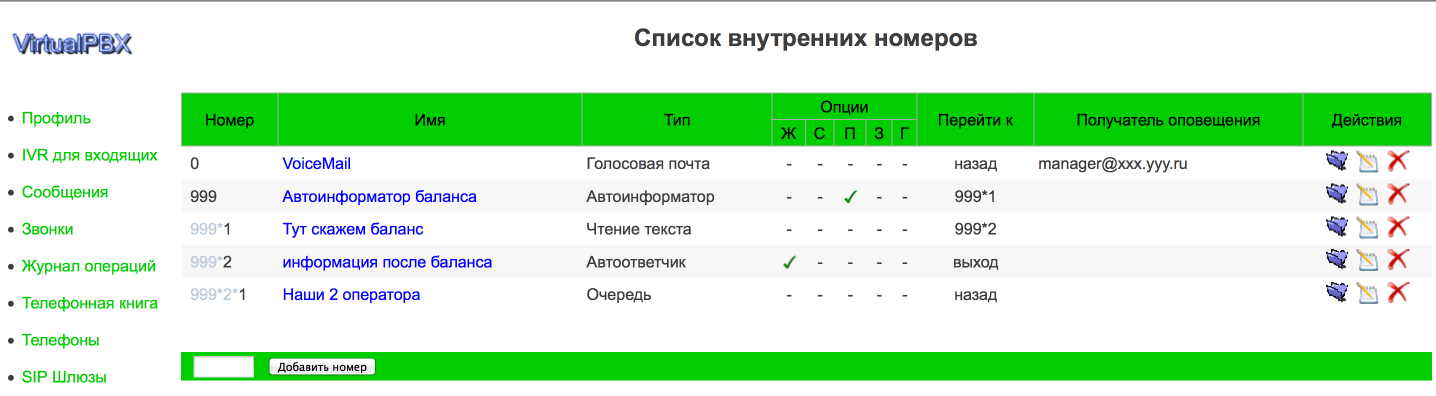
Let's take a closer look at all this, let's start with the internal number 999 - this is actually the start of our auto-dialing.
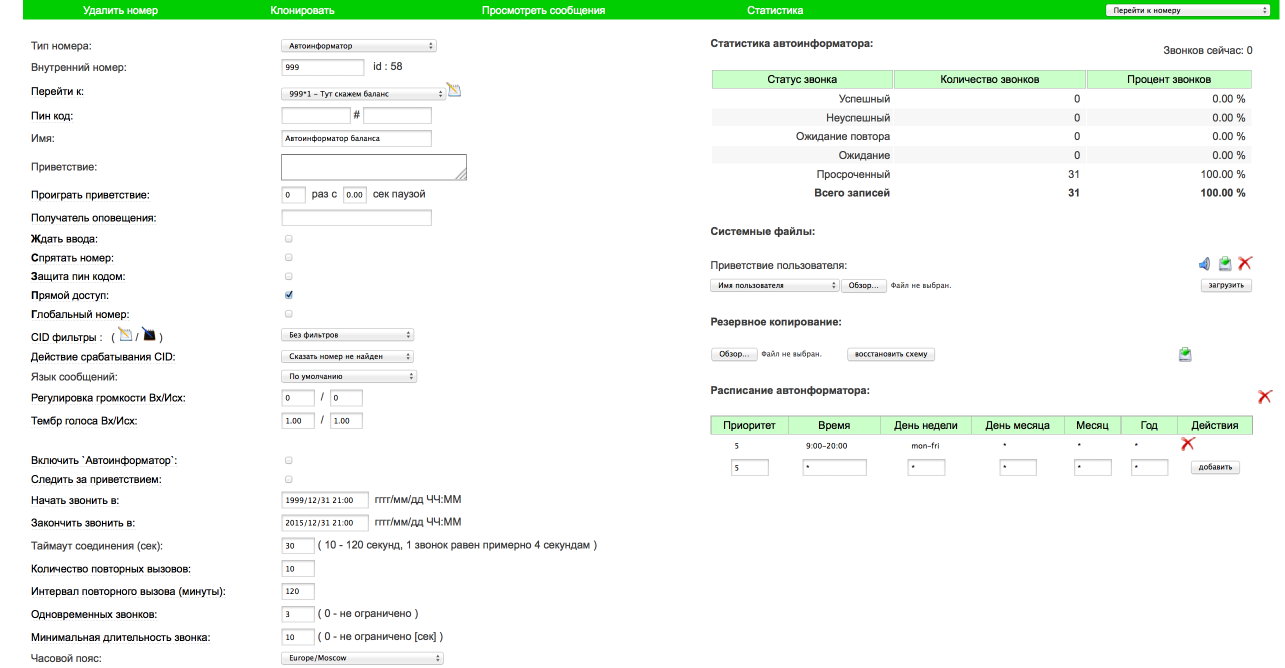
It looks a bit `cosmic`, let's look at the main points:
The simplest dialer itself is ready and after turning on the 'Enable autoinformer' checkbox and downloading the csv file from the phones, the system should start to call. But, we need another balance pronunciation, for this we make another internal number 999 * 1 and in 'Go to' in 999 we indicate this number.

Here are the key points:
So we have a telephone call and reading the debt.
To give the user the opportunity to communicate with the operator, add two more internal numbers:
999 * 2 - This is just a playback number in which we reproduce the text “pay as soon as possible” with the checkbox turned on, wait for the input, if the user presses 1 here, the system will start to call the operator
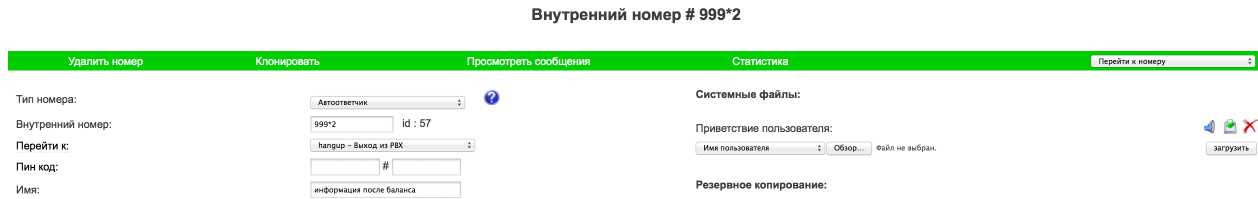
and 999 * 2 * 1 is the queue itself with an internal vulture phone and mobile.

This is where the virtual-pbx preparation is finished.
In order to start calling all this disgrace, you must either add the SIP gateway to this tenant or make the routing correct in the asterisk configs, where and how to edit it is written here .
Now a little magic about how the system finds out the balance:
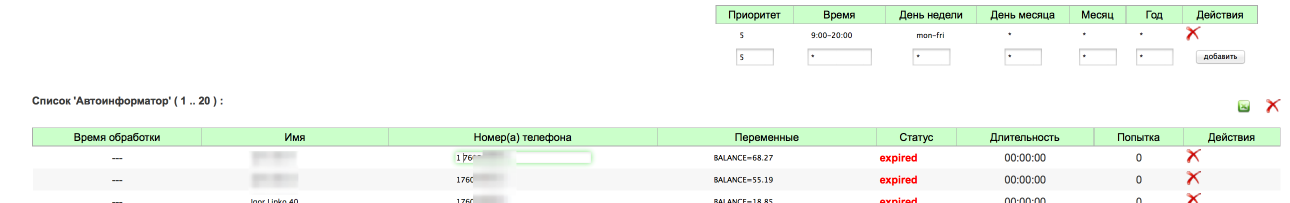
for each client in the list one or several variables can be defined which we will use.
So as not to drive in everything by hand, we take such a list in the accounting in csv format:
in fact, everything is ready, after downloading a new csv file, the system starts to call through the list and
In principle, after a one-time setup, the client only needs to load the actual csv files and watch the statistics:
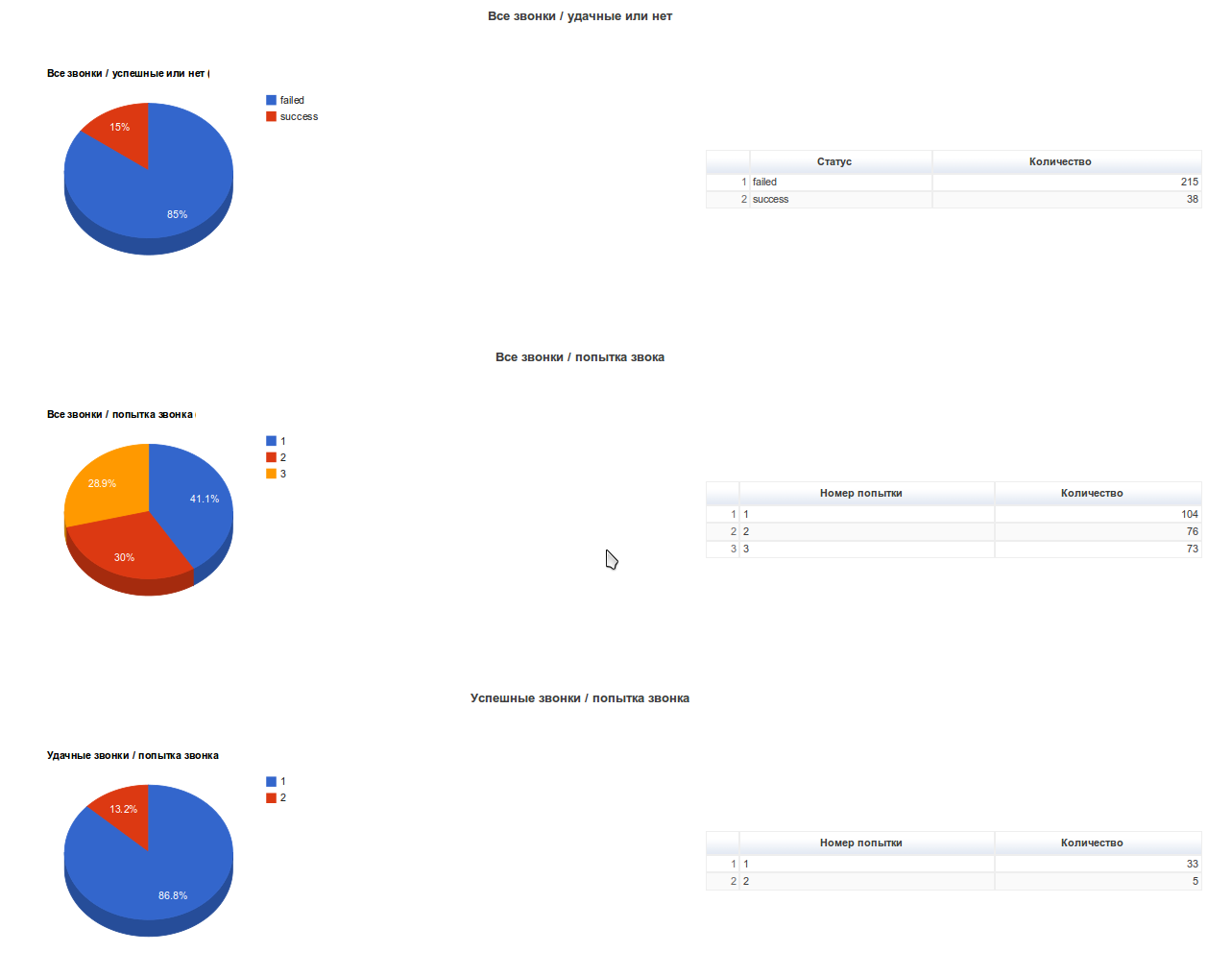
- Play a pre-recorded file
- Say personalized user debt
- Connect with the operator if desired user
- Have a web interface and statistics
let's get started
We will do the same XVB-VirtualPBX
')
We download a large tar.bz2 archive from the site / yandex disk with a ready-to-use image for VMWare Player. And we put updates.
Describing the installation process of this combine does not make much sense in previous articles that was described, there is also detailed documentation .
We create a separate tenant for this task and write a recruitment plan (in the default installation there is a ready-made example that we can fix for ourselves), in the end it will look something like this:
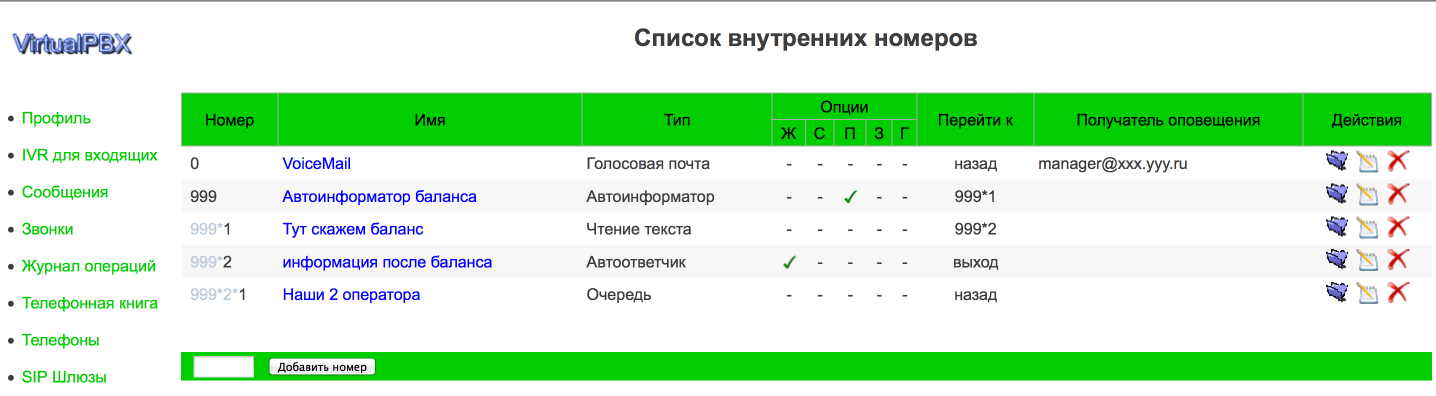
Let's take a closer look at all this, let's start with the internal number 999 - this is actually the start of our auto-dialing.
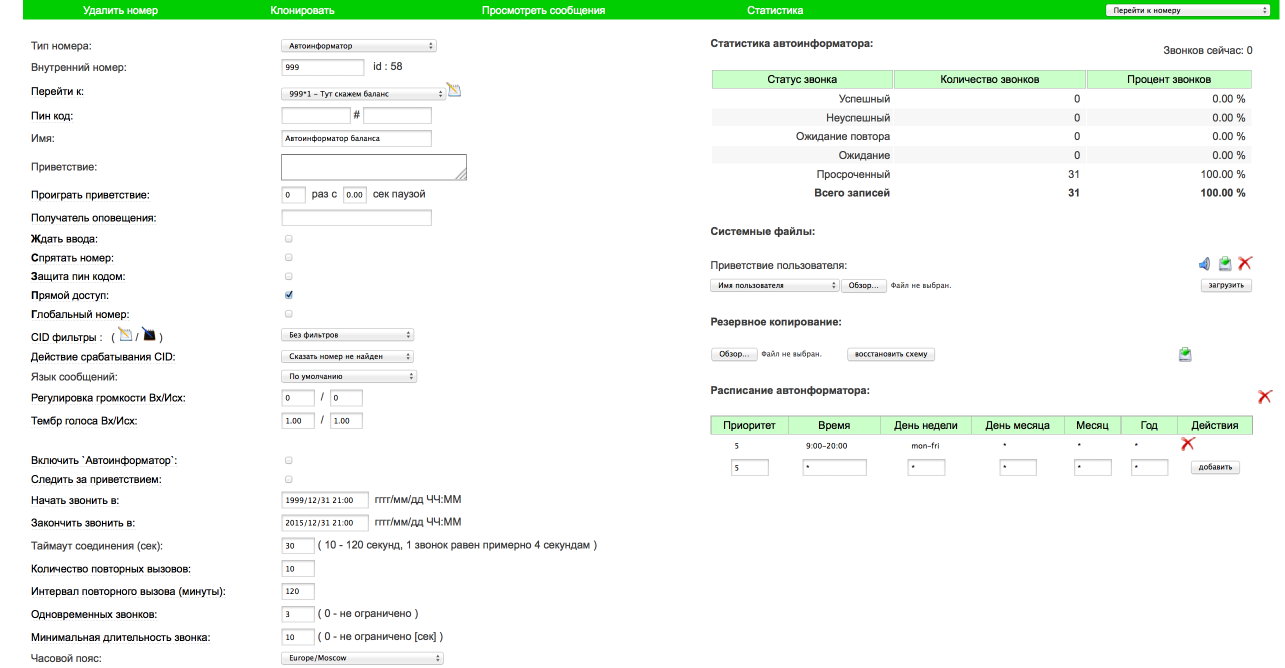
It looks a bit `cosmic`, let's look at the main points:
- Set the type of number - in the autoinformer
- Load our static file in the 'User greeting'
- Set the schedule for calling - from 9 am to 20 pm from Monday to Friday
- Set the date of commencement and termination of the work of this company, if you constantly use this template, then put the end of the year 2030 for example
- We have only 5 lines, 3 of them we are ready to give to the informant.
- We set the minimum duration of a successful call to 10 seconds, if the user listened to the message less than this time, then we do not consider the call successful
- set the number of repeated calls and the interval between them
The simplest dialer itself is ready and after turning on the 'Enable autoinformer' checkbox and downloading the csv file from the phones, the system should start to call. But, we need another balance pronunciation, for this we make another internal number 999 * 1 and in 'Go to' in 999 we indicate this number.

Here are the key points:
- Type of number - reading text
- Type of text - money
- The most important thing is the text, there we have a variable that will contain the balance of each specific client -% VAR: BALANCE% rub
So we have a telephone call and reading the debt.
To give the user the opportunity to communicate with the operator, add two more internal numbers:
999 * 2 - This is just a playback number in which we reproduce the text “pay as soon as possible” with the checkbox turned on, wait for the input, if the user presses 1 here, the system will start to call the operator
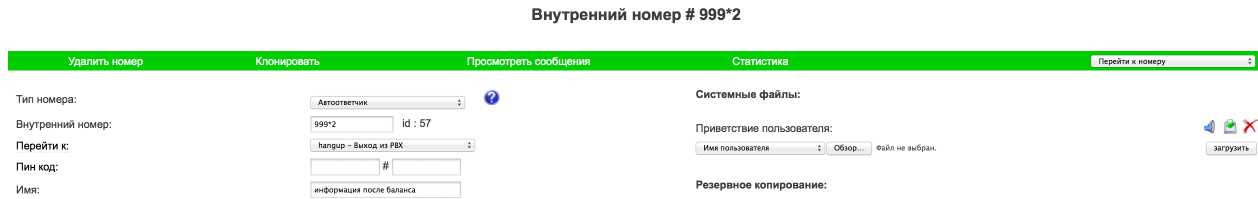
and 999 * 2 * 1 is the queue itself with an internal vulture phone and mobile.

This is where the virtual-pbx preparation is finished.
In order to start calling all this disgrace, you must either add the SIP gateway to this tenant or make the routing correct in the asterisk configs, where and how to edit it is written here .
Now a little magic about how the system finds out the balance:
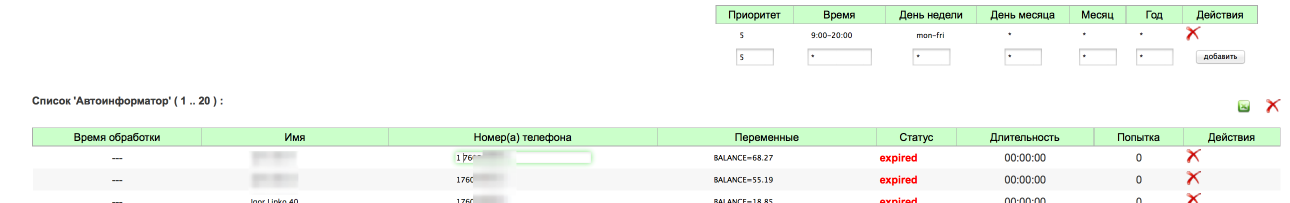
for each client in the list one or several variables can be defined which we will use.
So as not to drive in everything by hand, we take such a list in the accounting in csv format:
"NAME", "PHONE_NUMBER", "USER_VARS" "Igor Lipko", "17605632123; 79508881234", "BALANCE = -68.27" "Ilya mihailov", "7760569623", "BALANCE = -525.19"
in fact, everything is ready, after downloading a new csv file, the system starts to call through the list and
- IVR starts from the internal number 999 in which we utter the phrase 'Hello, your concern is HOA XXX, your debt',
- go to number 999 * 1 - in which we read the balance,
- move to 999 * 2 - and ask to pay as soon as possible or enter 1 to contact the operator, or just hang up the phone,
- if necessary, we connect the user with the operator for consultation
In principle, after a one-time setup, the client only needs to load the actual csv files and watch the statistics:
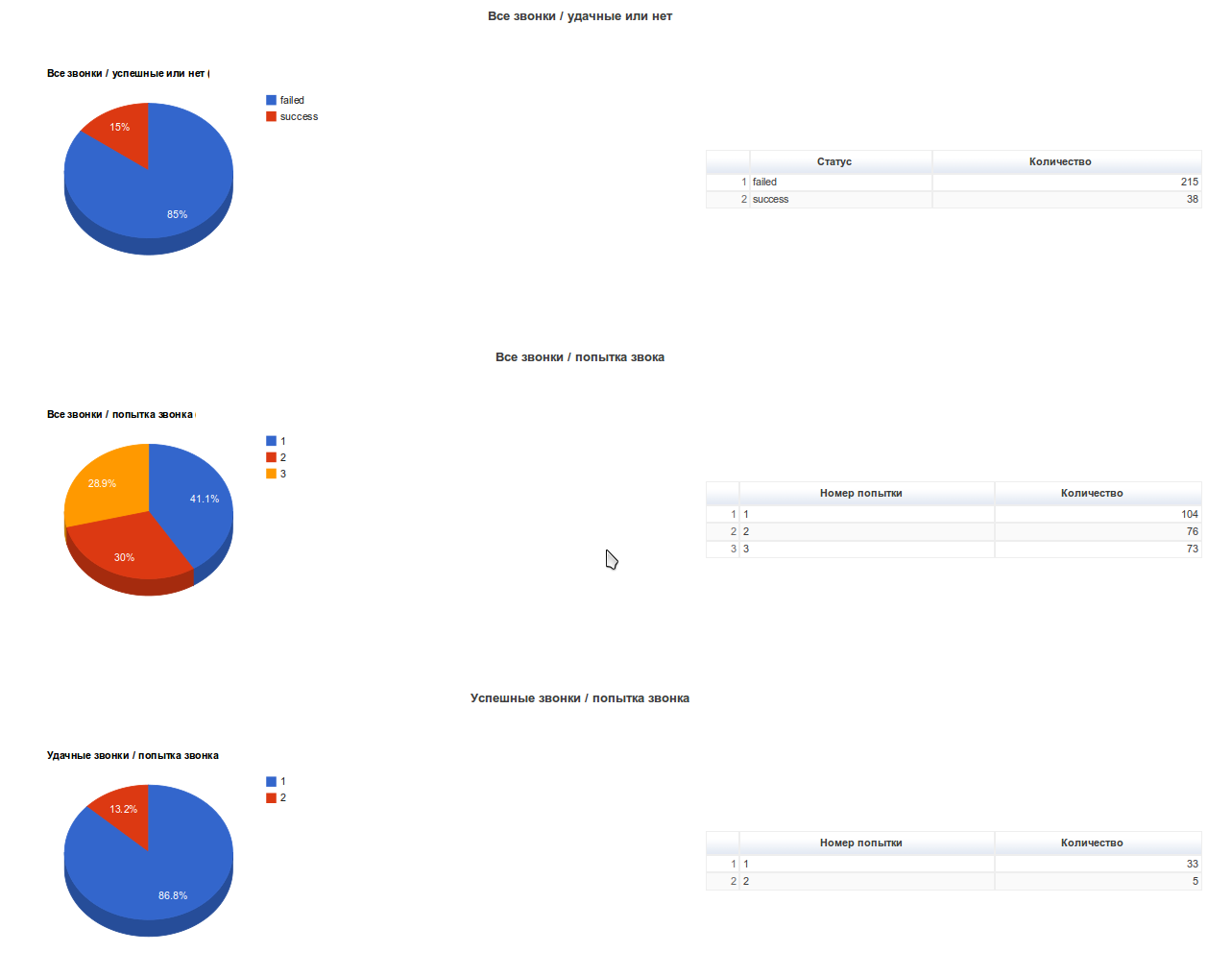
Source: https://habr.com/ru/post/215869/
All Articles