Acunote Flexible Project Management System
If you only think that it’s time to implement some methodology and use some special software to plan and track progress, perhaps you will benefit from our quite successful experience in applying the flexible Scrum development methodology. This is a very simple and effective technique, and in its application the Acunote system provides invaluable assistance, which will be discussed in the article.
Links to the description of the methodology are given at the end of the article, so we will go straight to talking about Acunote.
')
Acunote is an online project management system designed for small development teams that practice flexible development methodologies, such as Scrum and / or XP. It's nice that the system is really sharpened for regular active use, all interfaces are maximally simplified using ajax, and the functionality exactly corresponds to the purpose of the system. For development groups of up to 5 people, the use of the system is free. For the opportunity to connect to the project a greater number of performers will have to pay a little.
Working with a project in the system consists primarily in creating tasks with the obligatory indication of the time that is supposed to be spent on their solution. Time is indicated in conditional "ideal hours", and it does not matter at all how your ideal hour corresponds to the real hour. In the course of work, the solved tasks are closed by team members, and the system displays progress, analyzes the load of each developer and the team as a whole, makes predictions about the completion of the project.
In accordance with the Scrum methodology, tasks are grouped into sprints. Sprint is a short period of time (1-4 weeks), after which the team must submit an intermediate working version of the system. Therefore, in the development process (we practice weekly sprints), the main guideline is not the mythical deadline for the project, but a very specific sprint, and all statistics and information about the work done is displayed Acunote specifically for the active sprint.
The following is a brief overview of the features offered by Acunote. It is worth noting that this is not the case when 80% of users use 20% of the system functionality. The Acunote feature set is exactly what you need, so most likely you'll use most of them.
Projects
Acunote is a project management system, so it’s logical that with its help you can manage several projects at the same time. In addition, for each project you can assign your own list of artists, set up integration with the version control system and bugtracker.
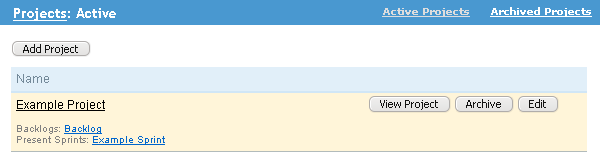
Backlog
Backlog is designed for storing project tasks that have not yet been added to a specific sprint. Usually, all tasks in the development process are created exactly in the backlog, and some of them at the beginning of each iteration are transferred to the sprint, during which they must be solved.
In some cases, when, due to force majeure circumstances, it is not possible to close all tasks during the sprint, outstanding tasks are sent back to backlog, or straight to the next sprint. Of course, it is recommended to avoid this and carefully plan the labor costs for each sprint.
Sprints
Within the framework of the Scrum methodology, it is customary to divide the development process into a sequence of iterations of 1-4 weeks, the so-called “Sprints”.
Acunote allows you to conveniently manage sprints, set their start and end dates in semi-automatic mode, import tasks from a bugtracker or backlog.
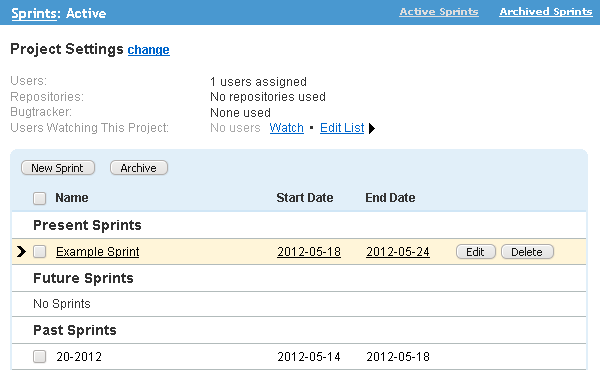
Burndown
Acunote stores your tasks and lets you set the remaining execution time for them and mark them as completed. Using this information, Acunote displays the amount of work remaining as a graph. Looking at this schedule you can estimate when approximately the project will be completed.
The developers claim that the Burndown chart is the core of Acunote. The system offers several options for the schedule, so that each team member can monitor their own success and the progress of all the development team.

The Sprint results show how much work was supposed to be, left to be done, already done for each team member (developer).
Progress (Progess) represents the amount of work with different statuses, each status is indicated by color: Red - Not Started
Blue - In progress
Green - Completed
Black - Blocked
Timeline
Acunote saves all events that occur with your projects and shows them in the form of a timeline (Timeline). The timeline always answers the question of what work the team has done for today.
Events that appear on the Timeline: Creating, completing and modifying tasks
Creating and modifying a sprint
Commit commits of changes from the SVN repository
Email Notifications
You can subscribe to the RSS feed of events.

Tags
In Acunote, you can assign one or more tags to tasks. Usually this feature is used to mark tasks as “Bug”, “Feature”, etc.
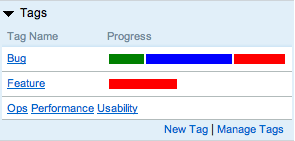
The Tags tab allows you to filter Tasks by a specific tag. Other tagging operations are available on the Manage Tags page.
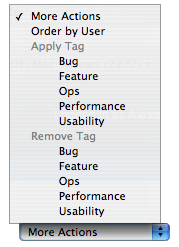
If you have always tagged your tasks by simply assigning it to its name, for example "[Feature]", and finally decided to stop this practice, the Convert Brackets button will help you assign the Feature tag to all tasks that you have already marked. in the old manner.
And for convenience, you can continue to create task with names like "[tagName] TaskTitle", while the task will automatically be assigned the desired tag, provided that it exists.
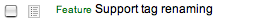
A distinctive feature of the system is a convenient and thoughtful interface. Almost all actions are handled by Ajax and do not entail page overload.
Quick task creation
No matter what page you are on, using the “New Task” link you can at any time call the ajax task creation dialog.
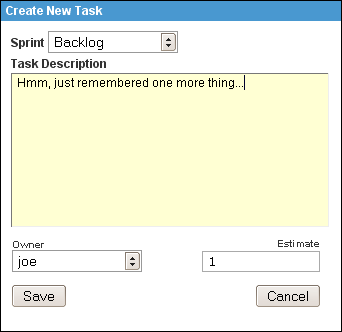
Task management
Most of the time Acunote users work with tasks, performing various actions on them. The developers tried to make this process as simple and convenient as possible, therefore: Creating, deleting, editing tasks is done using AJAX without reloading the page
Fast editing of all fields is supported (just click on the field and specify a new value)
You can display tasks only with a certain status or belonging to a specific performer. The necessary filter is set in one click and does not cause a page reload.
Each task has a context menu (called by a left click on the corresponding icon), which makes working with tasks even more convenient.

Drag'n'Drop support
Recently, Acunote supports drag'n'drop in the task list. In order to change the order of tasks in the sprint, just drag the task by the menu icon.

"Hotkeys"
Virtually any action in Acunote can be performed using shotcards. Using the shortcut keys, you can not only perform “standard” operations like creating a new task, but also navigate through sections of the system. So, in order to get into the current sprint, just press g c , and in the backlog - g b . A complete list of shotcards can be found by h .
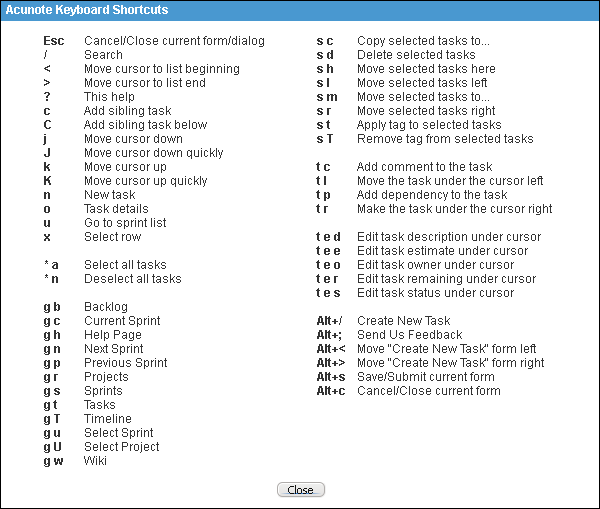
Integration with version control systems
Currently, integration with Subversion and Perforce is supported. After you specify the repository parameters (address, login and password) you will be able to track changes in the code directly from Acunote.
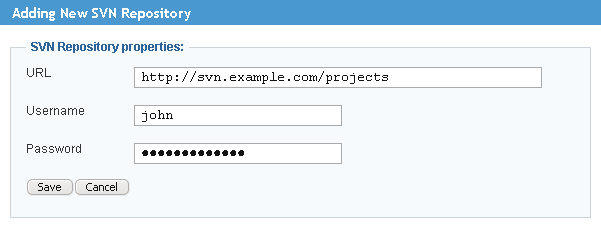
Integration with bug tracking systems
Acunote supports integration with most popular bug trackers, including Bugzilla, Mantis, Trac and JIRA.
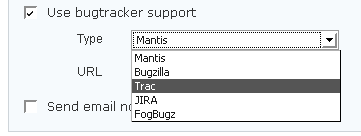
Acunote can import a header, priority, and username from the bugtracker if it matches the name in the system. For each bugtracker ticket, a task is created in the current Acunote sprint. All such tasks are marked with a special icon and have a link to the source ticket in the bugtracker.

Register with Acunote (eng)
Introduction to Scrum (rus)
About Scrum on Wikipedia (eng)
Scrum methodology review (rus)
Authors: HabraCurillo and bendingunit22
Original: Introduction to Acunote
Links to the description of the methodology are given at the end of the article, so we will go straight to talking about Acunote.
')
Acunote is an online project management system designed for small development teams that practice flexible development methodologies, such as Scrum and / or XP. It's nice that the system is really sharpened for regular active use, all interfaces are maximally simplified using ajax, and the functionality exactly corresponds to the purpose of the system. For development groups of up to 5 people, the use of the system is free. For the opportunity to connect to the project a greater number of performers will have to pay a little.
Working with a project in the system consists primarily in creating tasks with the obligatory indication of the time that is supposed to be spent on their solution. Time is indicated in conditional "ideal hours", and it does not matter at all how your ideal hour corresponds to the real hour. In the course of work, the solved tasks are closed by team members, and the system displays progress, analyzes the load of each developer and the team as a whole, makes predictions about the completion of the project.
In accordance with the Scrum methodology, tasks are grouped into sprints. Sprint is a short period of time (1-4 weeks), after which the team must submit an intermediate working version of the system. Therefore, in the development process (we practice weekly sprints), the main guideline is not the mythical deadline for the project, but a very specific sprint, and all statistics and information about the work done is displayed Acunote specifically for the active sprint.
The following is a brief overview of the features offered by Acunote. It is worth noting that this is not the case when 80% of users use 20% of the system functionality. The Acunote feature set is exactly what you need, so most likely you'll use most of them.
Main features
Projects
Acunote is a project management system, so it’s logical that with its help you can manage several projects at the same time. In addition, for each project you can assign your own list of artists, set up integration with the version control system and bugtracker.
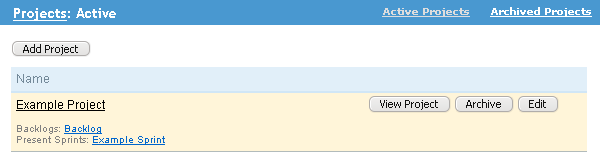
Backlog
Backlog is designed for storing project tasks that have not yet been added to a specific sprint. Usually, all tasks in the development process are created exactly in the backlog, and some of them at the beginning of each iteration are transferred to the sprint, during which they must be solved.
In some cases, when, due to force majeure circumstances, it is not possible to close all tasks during the sprint, outstanding tasks are sent back to backlog, or straight to the next sprint. Of course, it is recommended to avoid this and carefully plan the labor costs for each sprint.
Sprints
Within the framework of the Scrum methodology, it is customary to divide the development process into a sequence of iterations of 1-4 weeks, the so-called “Sprints”.
Acunote allows you to conveniently manage sprints, set their start and end dates in semi-automatic mode, import tasks from a bugtracker or backlog.
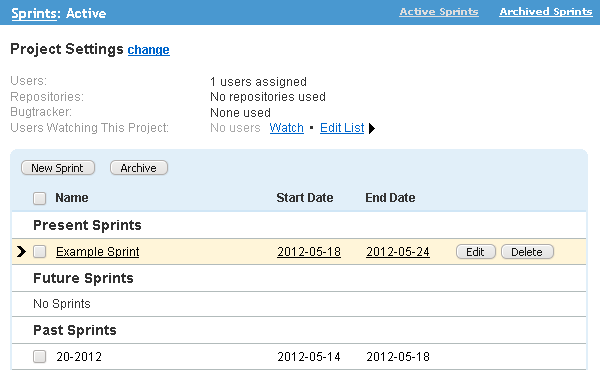
Burndown
Acunote stores your tasks and lets you set the remaining execution time for them and mark them as completed. Using this information, Acunote displays the amount of work remaining as a graph. Looking at this schedule you can estimate when approximately the project will be completed.
The developers claim that the Burndown chart is the core of Acunote. The system offers several options for the schedule, so that each team member can monitor their own success and the progress of all the development team.

The Sprint results show how much work was supposed to be, left to be done, already done for each team member (developer).
Progress (Progess) represents the amount of work with different statuses, each status is indicated by color: Red - Not Started
Blue - In progress
Green - Completed
Black - Blocked
Timeline
Acunote saves all events that occur with your projects and shows them in the form of a timeline (Timeline). The timeline always answers the question of what work the team has done for today.
Events that appear on the Timeline: Creating, completing and modifying tasks
Creating and modifying a sprint
Commit commits of changes from the SVN repository
Email Notifications
You can subscribe to the RSS feed of events.

Tags
In Acunote, you can assign one or more tags to tasks. Usually this feature is used to mark tasks as “Bug”, “Feature”, etc.
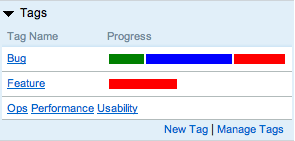
The Tags tab allows you to filter Tasks by a specific tag. Other tagging operations are available on the Manage Tags page.
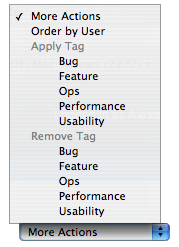
If you have always tagged your tasks by simply assigning it to its name, for example "[Feature]", and finally decided to stop this practice, the Convert Brackets button will help you assign the Feature tag to all tasks that you have already marked. in the old manner.
And for convenience, you can continue to create task with names like "[tagName] TaskTitle", while the task will automatically be assigned the desired tag, provided that it exists.
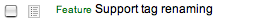
Interface
A distinctive feature of the system is a convenient and thoughtful interface. Almost all actions are handled by Ajax and do not entail page overload.
Quick task creation
No matter what page you are on, using the “New Task” link you can at any time call the ajax task creation dialog.
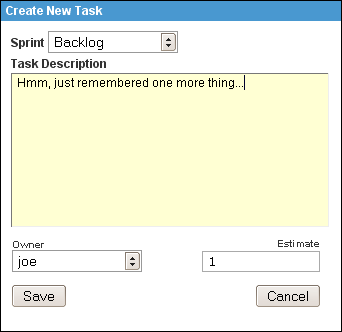
Task management
Most of the time Acunote users work with tasks, performing various actions on them. The developers tried to make this process as simple and convenient as possible, therefore: Creating, deleting, editing tasks is done using AJAX without reloading the page
Fast editing of all fields is supported (just click on the field and specify a new value)
You can display tasks only with a certain status or belonging to a specific performer. The necessary filter is set in one click and does not cause a page reload.
Each task has a context menu (called by a left click on the corresponding icon), which makes working with tasks even more convenient.

Drag'n'Drop support
Recently, Acunote supports drag'n'drop in the task list. In order to change the order of tasks in the sprint, just drag the task by the menu icon.

"Hotkeys"
Virtually any action in Acunote can be performed using shotcards. Using the shortcut keys, you can not only perform “standard” operations like creating a new task, but also navigate through sections of the system. So, in order to get into the current sprint, just press g c , and in the backlog - g b . A complete list of shotcards can be found by h .
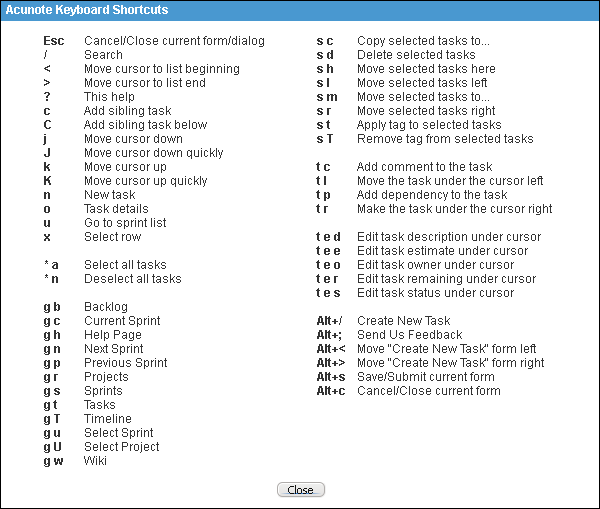
Integration capabilities
Integration with version control systems
Currently, integration with Subversion and Perforce is supported. After you specify the repository parameters (address, login and password) you will be able to track changes in the code directly from Acunote.
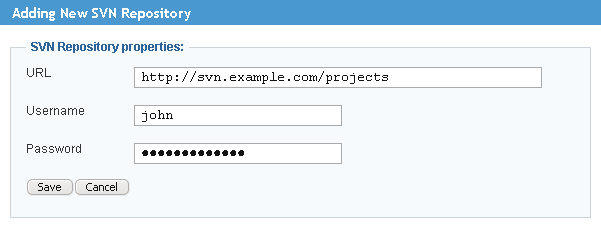
Integration with bug tracking systems
Acunote supports integration with most popular bug trackers, including Bugzilla, Mantis, Trac and JIRA.
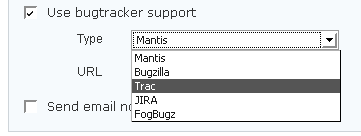
Acunote can import a header, priority, and username from the bugtracker if it matches the name in the system. For each bugtracker ticket, a task is created in the current Acunote sprint. All such tasks are marked with a special icon and have a link to the source ticket in the bugtracker.

useful links
Register with Acunote (eng)
Introduction to Scrum (rus)
About Scrum on Wikipedia (eng)
Scrum methodology review (rus)
Authors: HabraCurillo and bendingunit22
Original: Introduction to Acunote
Source: https://habr.com/ru/post/21561/
All Articles