Triple the performance by the method of Homer Simpson
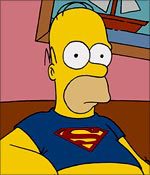 In one episode of The Simpsons, Homer begins to work from home. He soon realizes that in order to confirm a repeating command in a computer, it is not necessary to enter YES each time, but simply press Y and get the same result, thereby tripling the performance.
In one episode of The Simpsons, Homer begins to work from home. He soon realizes that in order to confirm a repeating command in a computer, it is not necessary to enter YES each time, but simply press Y and get the same result, thereby tripling the performance.Homer's discovery is surprisingly truthful, and an important lesson can be learned from it: you can save a lot of time by making small changes. Think for yourself, because if Homer’s only job was to confirm commands to a computer all day, then he would spend a little more than three hours to work for which he spent 9 hours. With this in mind, I want to give simple ways by which I save a lot of "pieces" of time every day.
Macros
Many programs allow the use of macros, but most of the time I save in Excel, Word and Notepad ++. The macro is very easy to create: start recording, manually complete the entire sequence of operations, and stop recording. Then the macro is assigned a new “hot key” in the program, and now after pressing this key, the sequence recorded in the macro starts up, eliminating the need to repeat these actions manually each time.
')
Autoresponders
No daily work takes me so much time as email sorting. I suspect that this problem is familiar to many. But even here there are a couple of tricks that allow you to save time and effort in the post penal servitude.
• I set up a system that, if I do not respond to the email within 24 hours, sends an automatic reply with the message that I received the letter and will respond personally as soon as I can. If I did not answer within 4 days (which is very rare), another letter is sent with an apology and an assurance that I will answer as soon as the opportunity arises. It is necessary to get used to this system a little, but I already lost count of how many times it saved my ass, and how many times people wrote and thanked me for keeping them informed. Many understood that it was an automated system, but for them it was more important that I behave honestly with them.
• All incoming emails can be easily divided into several categories. For example, it may be a request for product information, an advertisement, a call back, and so on. Over time, I created templates of typical answers, which are suitable for approximately 70% of the letters I receive. Now I constantly use these templates: just enough to correct the text, and they always look like they were written in response to a specific letter. Although this can not be called an automatic answer, but when you consider how much time it has saved me, sometimes it seems to me that this is the case.
"Hotkeys"
It is difficult to get into the habit of using “hot keys” on the keyboard due to the fact that many prefer to hold on to what they know. I think this is where the security instinct works - people don’t want to risk doing something new when they know that actions that have already been mastered work well. However, with a little effort and a few simple “hot keys” you can remember, you can more than triple your productivity.
Kettle with remote control
I fiercely defend this idea whenever friends make fun of me. My kettle is connected to the network via the Radiplug device - this is just a radio-controlled switch that can be used at a distance of up to 20 meters. And this means that if I, sitting in my home office, want to drink a cup of tea or coffee, I can turn on the kettle in the kitchen remotely, and this allows me to work for a few more minutes while it boils. Hey, and there is nothing to immediately roll a barrel on this idea, until you try it yourself!
Using the time saving techniques described, I calculated that in a week I save myself a whole working day (8 hours). And now the most difficult thing is to decide on what I will spend so much extra free time. Either to relax and rest, or to do more work ... hmmm ... but what would Homer do?
Source: https://habr.com/ru/post/215437/
All Articles