Increase your workspace in Google Documents
If you work behind a small monitor, then the additional workspace never hurts. When working with Google Documents this can be achieved using the Greasemonkey script.
Writing Room 4 Google Documents hides the Google logo and other page elements when editing a document.
This is how the page looks like before hiding:
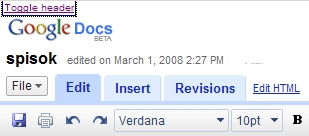
And so after clicking on the “toggle header” button:
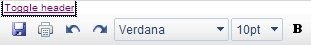
')
It will be very convenient to combine this feature with a full-screen browser mode.
The script works only in Google Documents, in Firefox (with Greasemonkey installed) and Safari (with Greasekit) browsers.
Source: lifehacker.ru/2008/03/11/uvelichte-rabochee-prostranstvo-v-google-documents
Writing Room 4 Google Documents hides the Google logo and other page elements when editing a document.
This is how the page looks like before hiding:
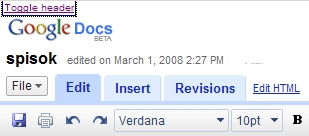
And so after clicking on the “toggle header” button:
')
It will be very convenient to combine this feature with a full-screen browser mode.
The script works only in Google Documents, in Firefox (with Greasemonkey installed) and Safari (with Greasekit) browsers.
Source: lifehacker.ru/2008/03/11/uvelichte-rabochee-prostranstvo-v-google-documents
Source: https://habr.com/ru/post/21533/
All Articles