Simple monitoring of server load in real time with a web interface
Today there are quite a few professional tools for monitoring the status of servers with an abundance of settings, plug-ins, support for multiple machines at once, etc., these are well-known Nagios, Zabbix, Munin, Cacti and many others.
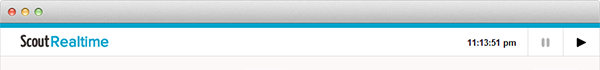

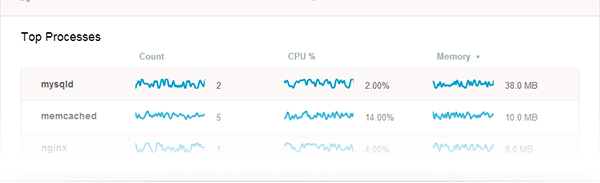
But in this post we will talk about a very small and simple, but no less useful tool: a tool for monitoring Scout Realtime . This project, written in Ruby open source, is positioned by developers as a modern replacement for the console top utility with the output of disk, memory, network, CPU and running processes. All this is displayed in real time with smooth graphs. During the diagnostics of the server, it is sometimes useful to observe the indicators for a couple of minutes, and to trace their change over time (unlike the garland of flickering numbers in the terminal, which display data only for the current moment).
Since almost all indicators scout_realtime takes from procfs, it works in most Linux distributions (OSX and FreeBSD are not supported). To work, you need a version of Ruby 1.9.3+
According to the developers, the demon scout_realtime consumes no more resources than the well-known utility htop .
')
Installation and startup are performed in just two commands:
To connect, you need to create an SSH tunnel to the server on your machine by running:
Optional: if the firewall blocks connections, and there is no desire to go through the SSH tunnel, you can add an allow rule on the server:
The developers left open demo access to the statistics of their main site: http://scoutapp.com °555
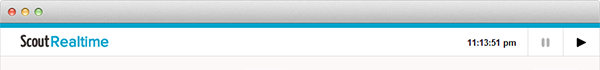

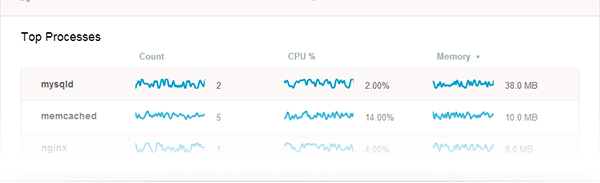
But in this post we will talk about a very small and simple, but no less useful tool: a tool for monitoring Scout Realtime . This project, written in Ruby open source, is positioned by developers as a modern replacement for the console top utility with the output of disk, memory, network, CPU and running processes. All this is displayed in real time with smooth graphs. During the diagnostics of the server, it is sometimes useful to observe the indicators for a couple of minutes, and to trace their change over time (unlike the garland of flickering numbers in the terminal, which display data only for the current moment).
Since almost all indicators scout_realtime takes from procfs, it works in most Linux distributions (OSX and FreeBSD are not supported). To work, you need a version of Ruby 1.9.3+
According to the developers, the demon scout_realtime consumes no more resources than the well-known utility htop .
')
Installation and startup are performed in just two commands:
$ gem install scout_realtime $ scout_realtime start To connect, you need to create an SSH tunnel to the server on your machine by running:
$ ssh -NL 5555:localhost:5555 user@ip_or_hostname where user @ ip_or_hostname is the same that you usually use to connect to the server. After that, you can open in the browser http: // localhost: 5555Optional: if the firewall blocks connections, and there is no desire to go through the SSH tunnel, you can add an allow rule on the server:
$ sudo iptables -A INPUT -p tcp --dport 5555 -j ACCEPT and connect directly: http://example.ru Downs555 (keep in mind that the statistics will be available to anyone who wants it).The developers left open demo access to the statistics of their main site: http://scoutapp.com °555
Source: https://habr.com/ru/post/215227/
All Articles