Evernote Windows Update: Accelerated Sync and Image Editing
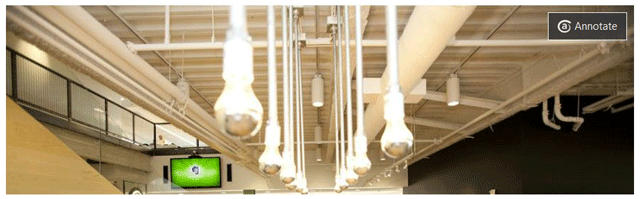
Evernote for Windows has received two notable improvements. First, you can now make edits to the images that are stored in your notes. Secondly, you will notice that synchronization is much faster.
Download Evernote for Windows Desktop
')
Editing on images
Evernote users often store many images in their account. These can be screenshots, photos from Evernote mobile or simply images added from a computer. Now you can get more value out of these images.
Now, when you hover over the image with the mouse cursor, you will see the "Mark up" button in the upper right corner. Clicking on it will open the corresponding toolbox. With their help, you can point to a particular object in the image with the help of arrows and stamps, add text and shapes, and also crop and resize the image. After closing the window, the note will be updated with the changes.

Fast sync
You will notice a significant increase in performance when you synchronize notes, especially if you have accumulated a lot of notes, or you are working with Evernote Business .
Source: https://habr.com/ru/post/214719/
All Articles