Best free photoshop plugins for web designers
Divine elemente

One of the most amazing projects I have seen lately. The Divine Elemente plugin allows designers to create WordPress themes without any front / back end skills. Unfortunately I did not have the opportunity to work with him. It is available only for Windows. In order for everything to work, you need to create a layout in accordance with the built-in blueprint - this is some Bootstrap, Boilerplate, or even a set of instructions for naming layers and groups. The developers promise a lot of good things, including: SEO friendly, valid and semantic layout, readable code. Impressive!
Layrs Control CS6 CC

"A collection of scripts that simplifies routine work." The plugin removes all disabled layer effects, unused layers, finds similar folders and files, rasters all smart objects, and makes styling of all elements in accordance with the Flat design. By the way, the last task separately performs Skeuomorphism.it
Cut & Slice CS6, CC
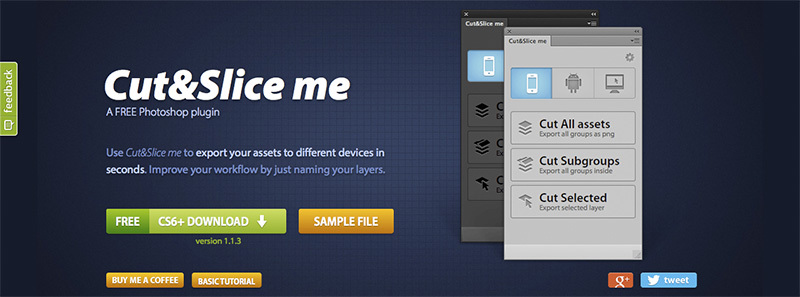
Very, very handy plugin designed for cutting layout. Allows you to export layers with customization for various devices. A certain syntax when naming layers allows you to automatically perform additional actions on a layer or group of layers: trimming, scaling, identifying the state of the buttons and distributing them to device types.
')
Render.ly CC
Render performs the same functionality as Cut & Slice. Plus, it’s also a handy commenting tool. All your comments on the layout will be synchronized and available online.
CSS3Ps CS3 +
Converts photoshop styles and shapes to CSS and SCSS / SASS under Compass. It supports text layers, internal and external shadows, internal and external lighting, gradients, border-radius, etc. The only disadvantage of this wonderful plugin is that it works through the server and you have to wait for the result for ~ 30 seconds.
Composer CS5, CS6, CC

A great plugin that allows you to perform operations on multiple layers simultaneously. Namely, change layer styles, opacity, positioning and synchronize “layer models” between layers.
GuideGuide CS5, CS6, CC
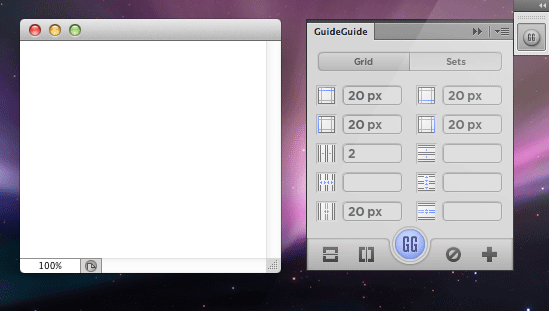
I will say briefly - the most convenient thing for building grids.
UPD (05/31/13): And there is also an equally good open source Griddify :
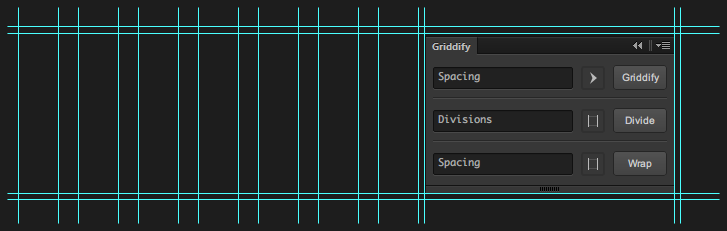
WebFont CS5, CC

Outside 2014 and in many projects, non-standard fonts are already used, but not all of them are correctly displayed in all browsers on various devices. This plugin gives you easy access to Google Web Fonts from Photoshop. To use, you will need to download the 30-day trial version of Suitcase Fusion 5, but the plugin will work after the end of this period.
Random User Generator CS6, CC
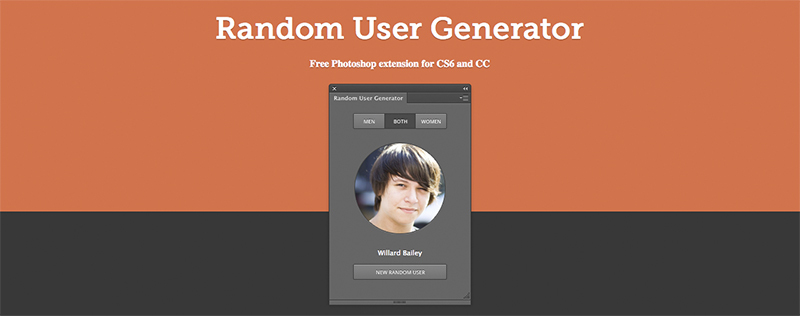
"Like Lorem Ipsum, only humans." When creating layouts, quite often the faces of living people are required so that everything looks more realistic: profiles, comments, posts, etc. Random User Generator will allow you to get rid of the search for avatars. And it works using the API from http://randomuser.me/ .
BlendMeIn CS6, CC
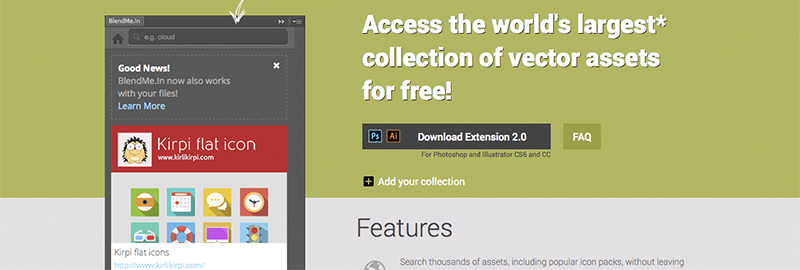
A large number of high-quality icon sets in your Photoshop. I have already talked about BlendMeIn in one of my digests , but I cannot but mention it in this compilation. Moreover, since then there appeared a few more sets. And you, like other designers, have the opportunity to distribute your icons under the Creative Commons Attribution 3.0 Unported License with this plugin.
Flat Icon CS5, CS6, CC

The plugin probably provides access to the largest collection (over 38,000) of flat icons. Over 53,000 installations. Project http://www.flaticon.com
Social Kit CS6, CC
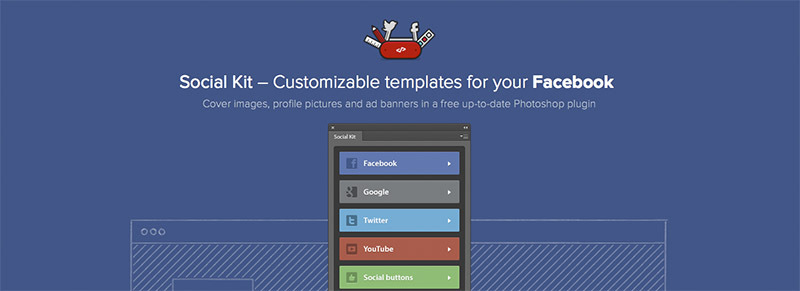
A set of quality (Pixel perfect, Real View) updatable templates for artists developing design pages on social networks.
Velositey
A great tool for creating layouts:
Finally:
- Perfect Effects 8 Free Edition - a large collection of photo filters.
- Layer Guides - elementary plugin with a simple interface for positioning layers along the edges or centering.
- Layout Wrapper - wraps the layout in a Safari browser window, which many designers do by hand when demonstrating works.
- 2xScaler - conveniently scale layouts in the heyday of Retina displays.
- TinyPNG - plugin with a fairly well-known compressor PNG files inside.
- Boundary Noise Reduction - lower noise levels.
- Ink - Photoshop documenter plugin
And there is “The best paid Photoshop plug-ins for web designers”
Source: https://habr.com/ru/post/214497/
All Articles