My acquaintance with WM Awesome. Part 1
The conversation will be about my first acquaintance with such a window manager as Awesome. For a long time I used Gnome2, then I tried Gnome3, I decided to try kde, but none of this satisfied me. Yes, by the way, I have Gentoo. Yes, the article is focused on the same as newcomers - in order to simplify life.
In the official Portage branch, version 3.4.15 is stable, but I decided to install the latest available - 3.5.2-r1, with the USE “dbus” flag. As a login manager, I chose SLiM. After building all the necessary packages, open /etc/conf.d/xdm and install SLiM as the default manager:
Next you need to make a small change i /etc/slim.conf
In this config, you can also choose the theme you like, which lie in / usr / share / slim / themes. I manage the default. There are also a couple of interesting parameters, but I did not touch them - there is no need.
')
Terminal I decided to use urxvt. I have it assembled:
In order to actually launch our wm, you need to add the changes to the ~ / .xinitrc file (if you don’t have it, then create it), here’s my own:
The first line is to start the urxvt daemon (hereinafter, the client is called urxvtc), well, in the second we start pulseaudio, and in the last we start awesome itself. It is worth noting that if you have systemd and not consolekit, then you have an awesome call that seems to be different, but I don’t use systemd, so I don’t presume to assert.
Run xdm:
Login and watch this picture:

I have long climbed on various forums in search of beautiful temok, configs, widgets for awesome. Stumbled upon such a user unligic (he has many articles and interesting things on github)
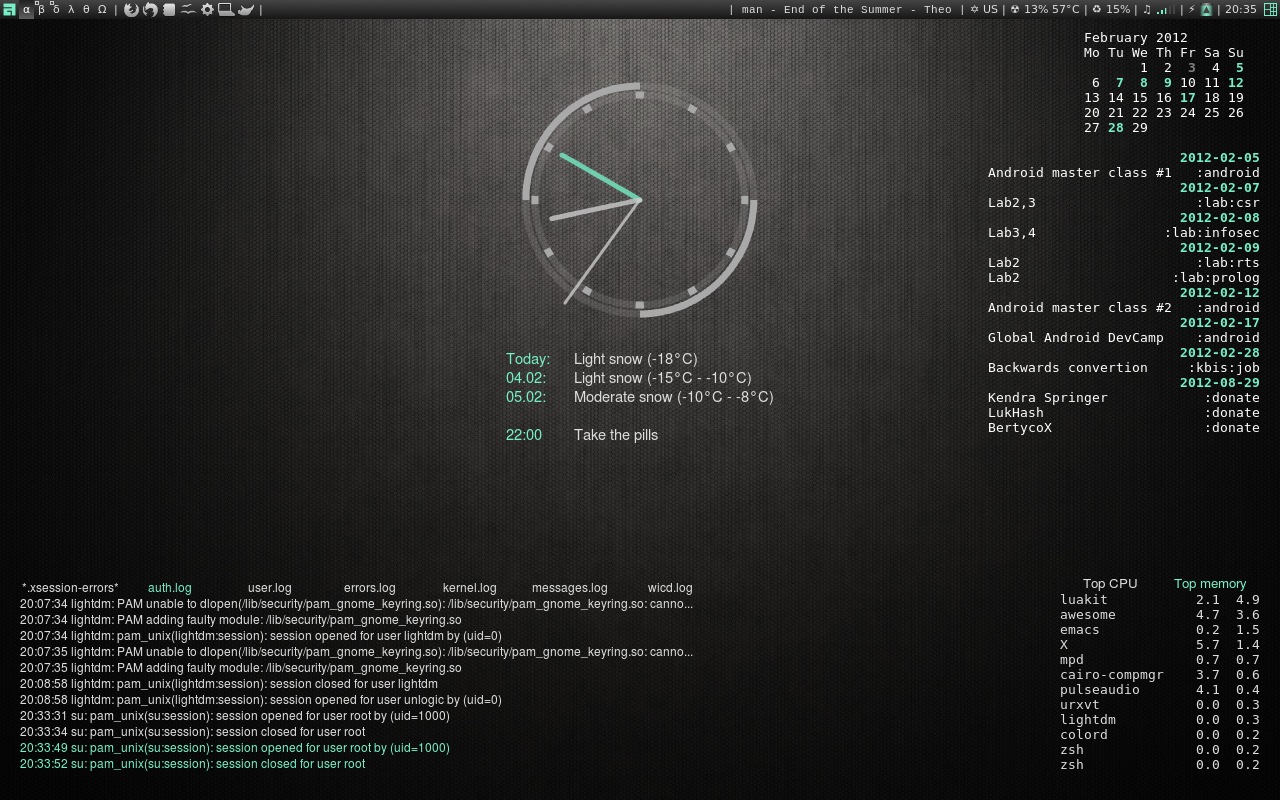
And a newer version of his theme:
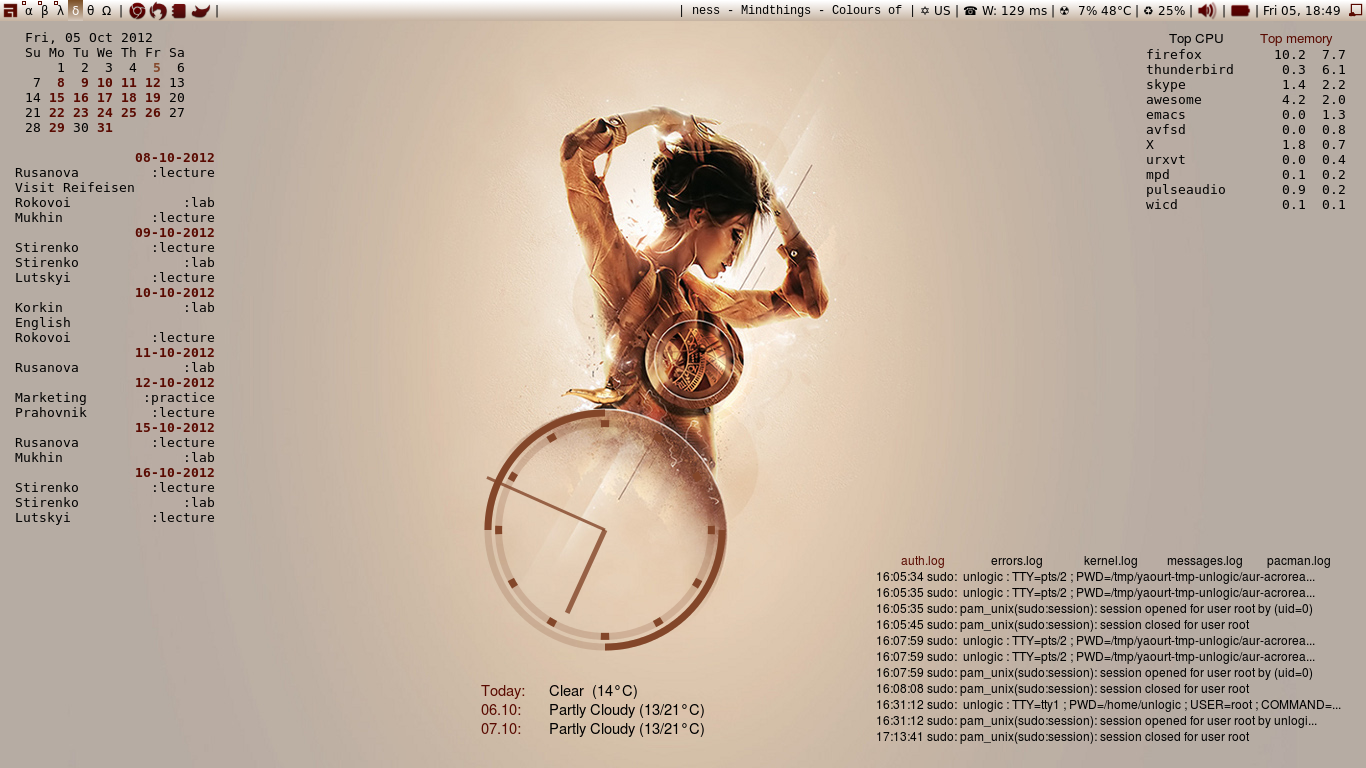
I was very impressed and I decided to set myself his theme - but this was not crowned with success. The topic just didn't work. When correcting one error, a new one appeared, etc. Later I saw his post, the content is something like “I don’t recommend putting a newbie, since there are a lot of crutches there, you will spend a lot of time and not the fact that it will work.” Actually what happened. Then I decided to write the config myself. I didn't have knowledge in Lua at all, but google always helps.
The configuration file is in /etc/xdg/awesome/rc.lua - but I do not advise you to touch it, just copy it
(Someone .config directories may not be, do not worry - just create.
Let's start the configuration. (Yes, I, using many articles, just rewrote it)
The indentations have gone awfully, but in the editor it's all beautiful. Key modifier - it is also called super, the key with the logo of the dindous. Most often it is Mod4, but it may be different. And then the codes of the mouse buttons and the keys needed in the config. To check mouse codes:
For the modifier key and other keys:
Tag names can be absolutely any - I chose Greek letters - as on the unlogic screen. For each individual tag, I assign my layout, which we defined above.
The article came out very large, so I had to break it apart
In the official Portage branch, version 3.4.15 is stable, but I decided to install the latest available - 3.5.2-r1, with the USE “dbus” flag. As a login manager, I chose SLiM. After building all the necessary packages, open /etc/conf.d/xdm and install SLiM as the default manager:
DISPLAYMANAGER="slim"Next you need to make a small change i /etc/slim.conf
# login_cmd exec /bin/sh - ~/.xinitrc %sessionlogin_cmd exec /bin/bash -login ~/.xinitrc %session# login_cmd exec /bin/bash -login /usr/share/slim/Xsession %sessionIn this config, you can also choose the theme you like, which lie in / usr / share / slim / themes. I manage the default. There are also a couple of interesting parameters, but I did not touch them - there is no need.
')
Terminal I decided to use urxvt. I have it assembled:
rxvt USE="xgetdefaults"rxvt-unicode USE="256-color focused-urgency font-styles mousewheel perl startup-notification vanilla xft"In order to actually launch our wm, you need to add the changes to the ~ / .xinitrc file (if you don’t have it, then create it), here’s my own:
urxvtd --quiet --opendisplay --fork &pulseaudio --start &exec ck-launch-session dbus-launch awesomeThe first line is to start the urxvt daemon (hereinafter, the client is called urxvtc), well, in the second we start pulseaudio, and in the last we start awesome itself. It is worth noting that if you have systemd and not consolekit, then you have an awesome call that seems to be different, but I don’t use systemd, so I don’t presume to assert.
Run xdm:
sudo /etc/init.d/xdm startLogin and watch this picture:

I have long climbed on various forums in search of beautiful temok, configs, widgets for awesome. Stumbled upon such a user unligic (he has many articles and interesting things on github)
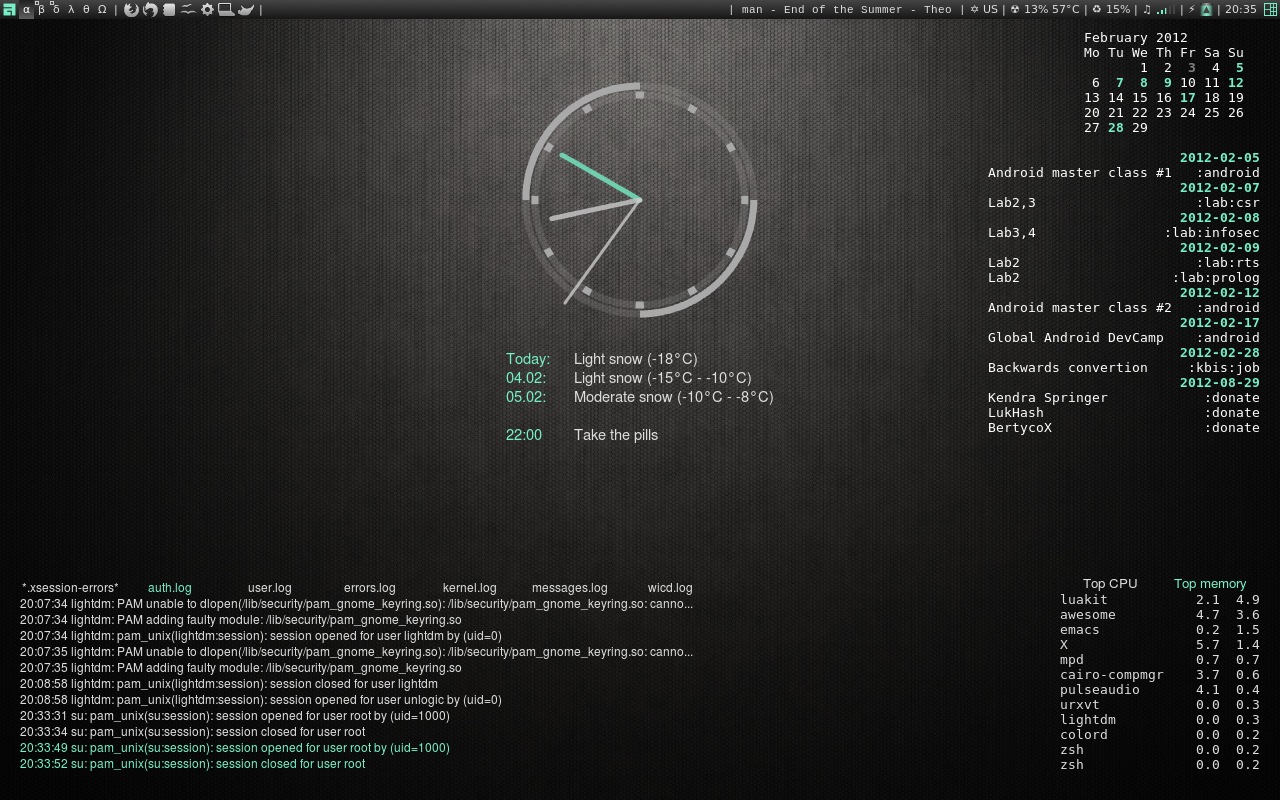
And a newer version of his theme:
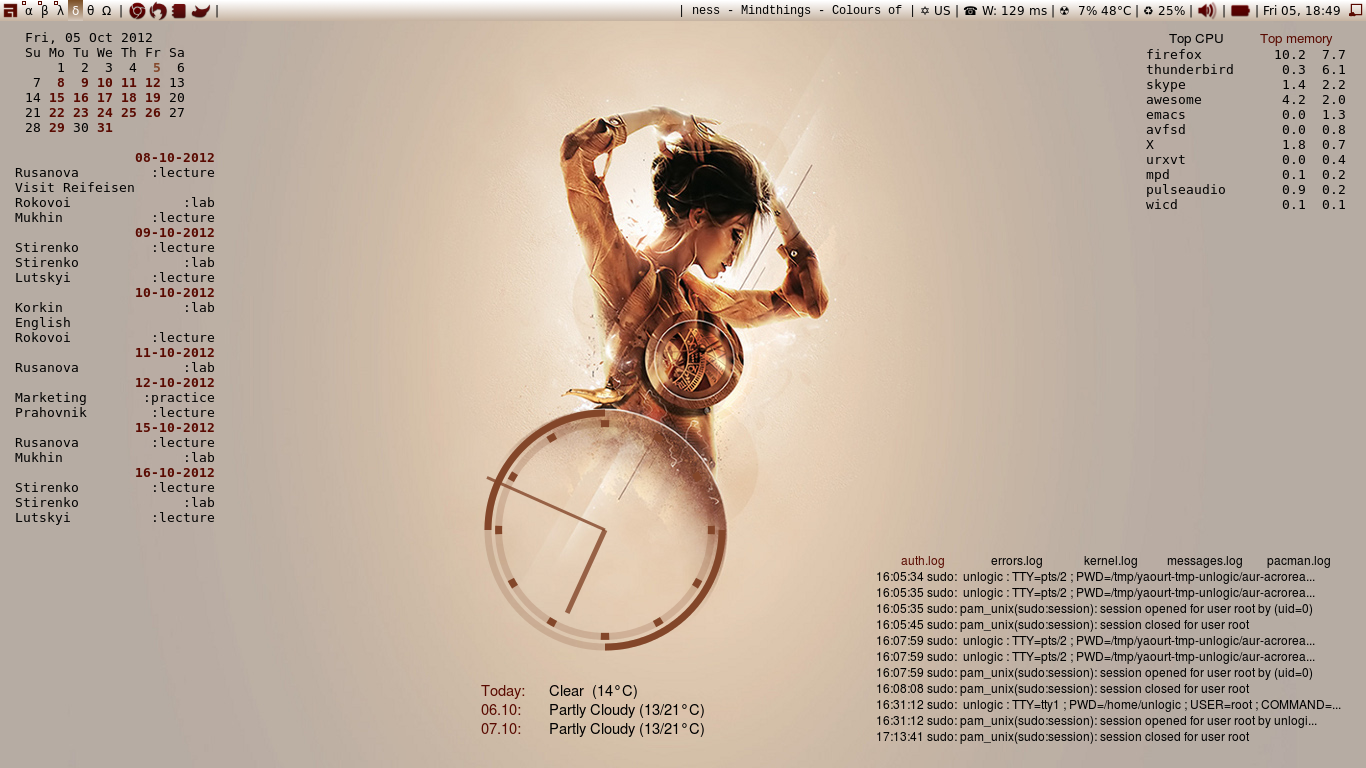
I was very impressed and I decided to set myself his theme - but this was not crowned with success. The topic just didn't work. When correcting one error, a new one appeared, etc. Later I saw his post, the content is something like “I don’t recommend putting a newbie, since there are a lot of crutches there, you will spend a lot of time and not the fact that it will work.” Actually what happened. Then I decided to write the config myself. I didn't have knowledge in Lua at all, but google always helps.
The configuration file is in /etc/xdg/awesome/rc.lua - but I do not advise you to touch it, just copy it
cp /etc/xdg/awesome/rc.lua ~/.config/awesome/rc.lua(Someone .config directories may not be, do not worry - just create.
mkdir ~/.configmkdir ~/.config/awesomeLet's start the configuration. (Yes, I, using many articles, just rewrote it)
Here we list all the link libraries.
--------------------------------------------- --- --- --------------------------------------------- local gears = require("gears") local awful = require("awful") local vicious = require("vicious") awful.rules = require("awful.rules") require("awful.autofocus") local wibox = require("wibox") local beautiful = require("beautiful") local naughty = require("naughty") local menubar = require("menubar") local dbus = require("dbus") It seems everything is clear :)
--------------------------------------------------------- --- --- --------------------------------------------------------- os.setlocale("ru_RU.UTF-8") This part is left unchanged - this is an error handler.
-- {{{ Error handling -- Check if awesome encountered an error during startup and fell back to -- another config (This code will only ever execute for the fallback config) if awesome.startup_errors then naughty.notify({ preset = naughty.config.presets.critical, title = "Oops, there were errors during startup!", text = awesome.startup_errors }) end -- Handle runtime errors after startup do local in_error = false awesome.connect_signal("debug::error", function (err) -- Make sure we don't go into an endless error loop if in_error then return end in_error = true naughty.notify({ preset = naughty.config.presets.critical, title = "Oops, an error happened!", text = err }) in_error = false end) end -- }}} I based on the zenburn theme (in / usr / share / awesome / themes / zenburn). And I decided to change it a bit for myself (almost not significantly, so far)
------------------------------------- --- --- ------------------------------------- beautiful.init("/home/worm2fed/.config/awesome/themes/worm2fed/theme.lua") The -nw option in the last line allows you to run emacs in the terminal
---------------------------------------------------------------------- --- --- ---------------------------------------------------------------------- terminal = "urxvtc" -- browser = "google-chrome-stable" -- editor = os.getenv("EDITOR") or "emacs" -- editor_cmd = terminal .. " -nw" .. editor -- The indentations have gone awfully, but in the editor it's all beautiful. Key modifier - it is also called super, the key with the logo of the dindous. Most often it is Mod4, but it may be different. And then the codes of the mouse buttons and the keys needed in the config. To check mouse codes:
xev | grep 'button'For the modifier key and other keys:
xev | grep 'keycode'Button and key codes
----------------------------------------- --- - --- ----------------------------------------- modkey = "Mod4" --------------------------- --- --- --------------------------- left_button = 1 wheel_button = 2 right_button = 3 plus_button = 4 minus_button = 5 wheel_left_button = 6 wheel_write_button = 7 ----------------------------------- --- - --- ----------------------------------- key_V = "#55" key_Z = "#52" key_Y = "#29" key_J = "#44" key_K = "#45" key_N = "#57" key_M = "#58" key_F = "#41" key_R = "#27" key_L = "#46" key_C = "#54" key_W = "#25" key_X = "#53" key_Q = "#24" key_H = "#43" key_Tab = "#23" key_Tilda = "#49" key_U = "#30" key_E = "#26" key_T = "#28" key_P = "#33" key_O = "#32" key_Return = "#36" key_Left = "#113" key_Right = "#114" key_Esc = "#9" key_Print = "#107" key_Alt_R = "#108" key_Alt_L = "#64" key_Space = "#65" key_Ctrl_R = "#105" key_Ctrl_L = "#37" key_Home = "#110" key_F1 = "#67" key_Mute = "#121" key_Vol_Down = "#122" key_Vol_Up = "#123" Here I chose the window layouts I needed
------------------------------------------------------------------------------ --- Layouts - --- ----------------------------------------------------------------------------- local layouts = { awful.layout.suit.floating, -- 1 awful.layout.suit.tile, -- 2 , () --awful.layout.suit.tile.left, -- * awful.layout.suit.tile.bottom, -- 3 --awful.layout.suit.tile.top, -- * awful.layout.suit.fair, -- 4 --awful.layout.suit.fair.horizontal, --awful.layout.suit.spiral, awful.layout.suit.spiral.dwindle, -- 5 awful.layout.suit.max, -- 6 --awful.layout.suit.max.fullscreen, awful.layout.suit.magnifier -- 7 } It's all clear
-------------------------------------- --- --- -------------------------------------- -- if beautiful.wallpaper then -- for s = 1, screen.count() do -- ( ) gears.wallpaper.maximized(beautiful.wallpaper, s, true) end end Tag names can be absolutely any - I chose Greek letters - as on the unlogic screen. For each individual tag, I assign my layout, which we defined above.
Tags
--------------------------------------------------------- --- - --- --------------------------------------------------------- -- tags = { -- names = { " α ", " β ", " ζ ", " Θ ", " Ξ ", " ς ", " ψ "}, -- layout = { layouts[1], layouts[2], layouts[3], layouts[4], layouts[5], layouts[6], layouts[7] }} -- for s = 1, screen.count() do -- , tags[s] = awful.tag(tags.names, s, tags.layout) end We collect the menu (I do not know why it is needed, I have never used it)
------------------------------ --- --- ------------------------------ --- - internet_menu = { -- -- {< >, < >, <>} {" Firefox", "firefox-bin", beautiful.firefox_icon}, {" Chrome", "google-chrome-stable", beautiful.chrome_icon}, {" Pidgin", "pidgin"} } --- editors_menu = { {" Eclipse", "eclipse-bin-4.2"}, {" Emacs", "emacs"} } --- office_menu = { {" Word", "libreoffice --writer"}, {" Exel", "libreoffice --calc"} } main_menu = awful.menu({ -- items = { {" ", internet_menu}, {" ", editors_menu}, {" LibreOffice", office_menu}, {" "}, {" ", "reboot", beautiful.reboot_icon}, {" ", "halt", beautiful.poweroff_icon}, {" ", awesome.quit, beautiful.logout_icon} } }) ------------------------------------------------------------------ --- - --- ------------------------------------------------------------------ launcher = awful.widget.launcher({ image = beautiful.gentoo_icon, menu = main_menu }) But this is not understood why
-- Menubar configuration menubar.utils.terminal = terminal -- Set the terminal for applications that require it -- }}} The article came out very large, so I had to break it apart
Source: https://habr.com/ru/post/214411/
All Articles