Google has published its launcher in the Market. We put it on the HTC One
Together in the new Nexus 5 based on Android 4.4, Google also introduced a corporate launcher, now called Google Start. This software shell was originally available only on Nexus 5. The other day, the launcher appeared as a separate application in the Play Market. But his page is visible only from Nexus devices. But once this application, that is, its apk-distribution, which can theoretically be installed on any device running Android 4.4+

Launcher page on the Market:
play.google.com/store/apps/details?id=com.google.android.launcher
According to the description on Google Play, the launcher provides the following features:
access to Google Now from the main screen;
voice input from the main screen: say “OK Google”, and then say a query or command to send a message, get directions or turn on music (available only in the US, UK and Canada);
convenient search: just click on the search box and enter a query;
quick access to Google services: Gmail, YouTube and Maps;
transparent status bar and navigation bar;
convenient wallpaper selection interface: you can choose any picture from your device or from the cloud storage and adjust its position on the screen.
I have a Nexus 5, in which I first saw this launcher. In short, a very nimble shell, with pretty animation, quite comfortable and without unnecessary "bells and whistles". But if you go from the device to the Launcher page, the "update" button appears, that is, the latest version of Launcher is not on the Nexus. After updating with the help of ES, I found Google Start in the list of applications and made a backup in the form of an apk-file with a weight of just over 10 megabytes.
')
For the sake of interest, I installed apk on my HTC One, the PCT version with the latest firmware on Android 4.4.
Here is a link to my message, where you can download the distribution:
W3bsit3-dns.com/forum/index.php?s=&showtopic=420431&view=findpost&p=29724628
After installing the application, we do not immediately launch it, returning to the Sence launcher. Press the "Home" button, the system offers to choose a launcher. We mark “Google Start” and use “Always.” And here we are in the Google Launcher on the device, where it should not be (yet). After installation, I recommend to completely restart the smartphone. Immediately after installing it on the Launcher, I had some “slowdowns” that completely disappeared after a reboot.
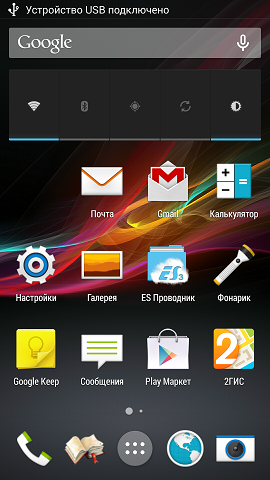

An interesting feature. On the Nexus, the navigation buttons are onscreen, and the Launcher should naturally display them on the screen. But on One buttons are hardware. And when working on One, the device is still controlled by buttons on the case. That is, Launcher perfectly understands when there are buttons on the smartphone and when not, and selects the appropriate display style. I think in the future, after testing on a large park of Nexus, the Launcher may become available for all devices on 4.4.
In short, the Launcher is absolutely stable. Nothing slows down, does not fall, applications run at the same speed. On the other hand, I did not notice any clear advantages over Sense 5.5. This is more satisfaction of the desire to put something new, but qualitative, than the search for new functions. Personally, I’m saddened only by the traditional absence of the HTC branded weather watch (as well as any built-in clock in the launcher).
Supplement after 4 days of use.
The power consumption of the device has not increased. The device "sleeps" soundly, at least no worse than the native shell. "Brakes" in the system did not appear, everything is just as smooth and smooth (although a little bit less than the Nexus 5) ...
On the queue to see how memory is used, is it clogged?

Launcher page on the Market:
play.google.com/store/apps/details?id=com.google.android.launcher
According to the description on Google Play, the launcher provides the following features:
access to Google Now from the main screen;
voice input from the main screen: say “OK Google”, and then say a query or command to send a message, get directions or turn on music (available only in the US, UK and Canada);
convenient search: just click on the search box and enter a query;
quick access to Google services: Gmail, YouTube and Maps;
transparent status bar and navigation bar;
convenient wallpaper selection interface: you can choose any picture from your device or from the cloud storage and adjust its position on the screen.
I have a Nexus 5, in which I first saw this launcher. In short, a very nimble shell, with pretty animation, quite comfortable and without unnecessary "bells and whistles". But if you go from the device to the Launcher page, the "update" button appears, that is, the latest version of Launcher is not on the Nexus. After updating with the help of ES, I found Google Start in the list of applications and made a backup in the form of an apk-file with a weight of just over 10 megabytes.
')
For the sake of interest, I installed apk on my HTC One, the PCT version with the latest firmware on Android 4.4.
Here is a link to my message, where you can download the distribution:
W3bsit3-dns.com/forum/index.php?s=&showtopic=420431&view=findpost&p=29724628
After installing the application, we do not immediately launch it, returning to the Sence launcher. Press the "Home" button, the system offers to choose a launcher. We mark “Google Start” and use “Always.” And here we are in the Google Launcher on the device, where it should not be (yet). After installation, I recommend to completely restart the smartphone. Immediately after installing it on the Launcher, I had some “slowdowns” that completely disappeared after a reboot.
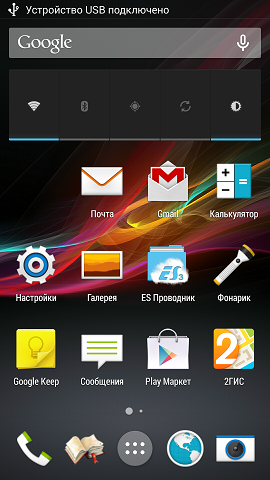

An interesting feature. On the Nexus, the navigation buttons are onscreen, and the Launcher should naturally display them on the screen. But on One buttons are hardware. And when working on One, the device is still controlled by buttons on the case. That is, Launcher perfectly understands when there are buttons on the smartphone and when not, and selects the appropriate display style. I think in the future, after testing on a large park of Nexus, the Launcher may become available for all devices on 4.4.
In short, the Launcher is absolutely stable. Nothing slows down, does not fall, applications run at the same speed. On the other hand, I did not notice any clear advantages over Sense 5.5. This is more satisfaction of the desire to put something new, but qualitative, than the search for new functions. Personally, I’m saddened only by the traditional absence of the HTC branded weather watch (as well as any built-in clock in the launcher).
Supplement after 4 days of use.
The power consumption of the device has not increased. The device "sleeps" soundly, at least no worse than the native shell. "Brakes" in the system did not appear, everything is just as smooth and smooth (although a little bit less than the Nexus 5) ...
On the queue to see how memory is used, is it clogged?
Source: https://habr.com/ru/post/214215/
All Articles