"Non-creative" side of localization. Project through the eyes of a translator
(The end of the article from Marina Ilinykh virtualtomato , senior project manager at All Correct Localization )
Last time we talked about how our managers work with files that come to us for localization. This article turned out to be very useful for us, since one of the readers showed us an excellent loading filter, which we used little before. I hope this time again we will learn something new.

')
When the project is loaded, processed correctly, and the translators have already been assigned to all documents, the most important work begins, with which localization is very often identified. Transfer.
So why, even if we throw aside technical convenience, is it better to translate in memoQ than without it? Let's see.
This is the text processing window. Here work translators and editors. Managers also drop in here to check if everything is going according to plan.
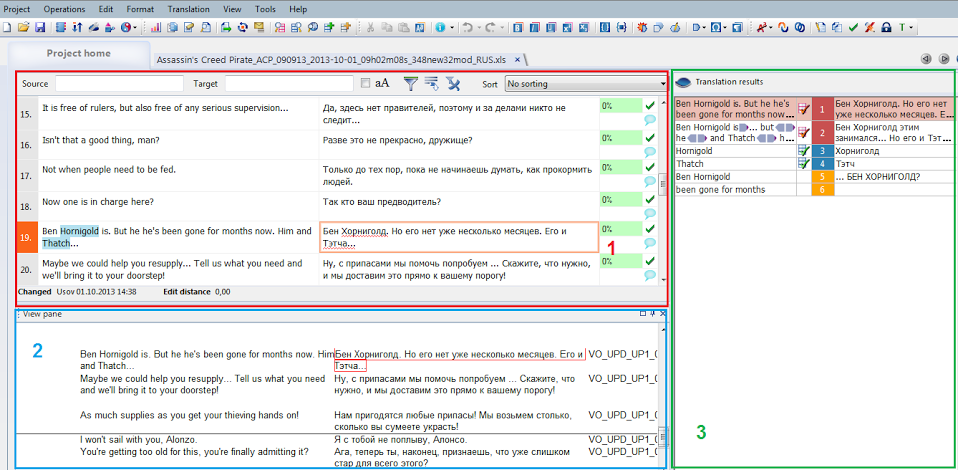
The text window can be divided into three parts:
1) Translation area.
2) Preview window.
3) Window work with databases and glossaries.
Here, it would seem, everything is simple: there is an original text, there is a place for translation. The most interesting thing is that each cell has a status. Basic statuses:

This helps the translator to more effectively manage their work. Go back to the cells, over which he would like to think, filter out empty cells, add a ready translation to the database.
Around each cell indicates the degree of coincidence of the segment with TM in percent. Pay attention to the cells with the numbers 98%, 99%. This means that the source text is very similar to text that has already been translated. The most common difference is in numbers, tags, punctuation marks. There is no need to re-translate here, it is enough just to correct the existing translation in accordance with the given source text. The lower the degree of coincidence, the more the text differs from the segment stored in the database, and the more editing it needs. We, as a rule, believe that cells with a coincidence degree below 85% are no longer subject to editing, since in the degree of effort expended by the contractor, working with such segments is closer to translation.
You can add a comment to each cell. It is very convenient that the data about which user added a comment is saved, and sometimes whole discussions take place there.
Here the translator sees what the source file looks like. This is especially important if there were a lot of graphic information in the file that is not loaded in memoQ, but it is perfectly visible in the preview window.
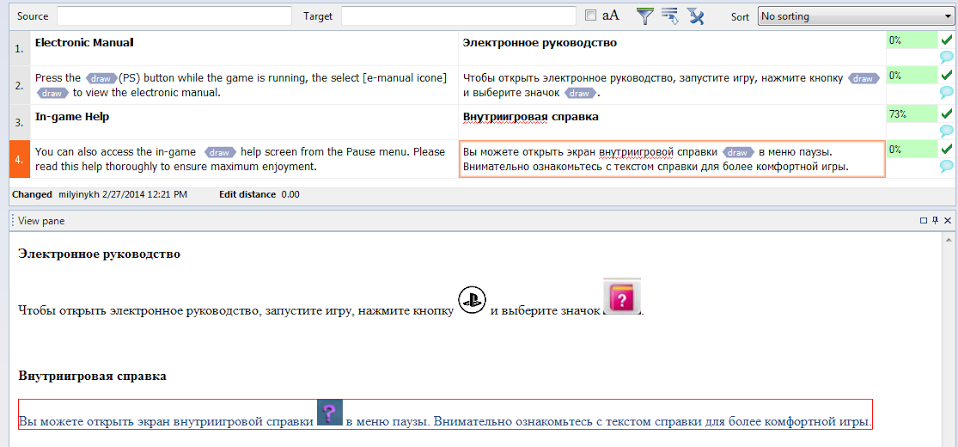
And finally, the most important thing: work with databases. In this window, the translator sees full and partial matches with the Translation Memory (orange segments) and matches with the project glossary (dark blue segments).
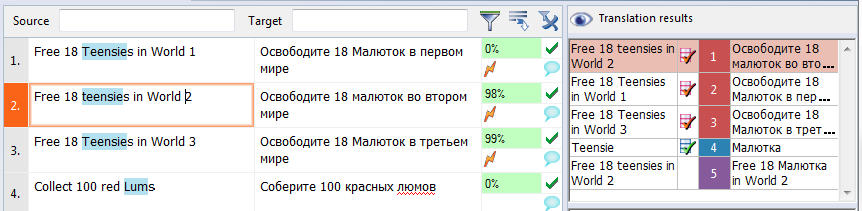
For our demo file, I added three terms to the glossary: Baby , lum and the name of the level Run or burn . In the picture below you can see that putting a term in the glossary is a simple matter, but it does require a certain skill.
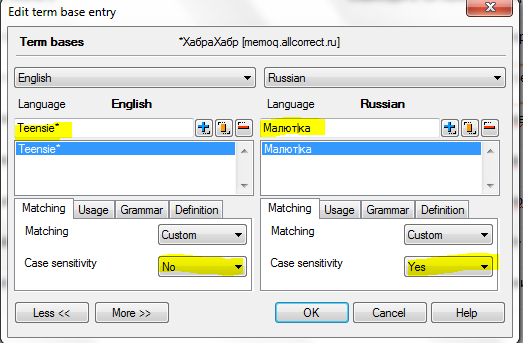
We know that the word can be used in the text in different forms, depending on the number, case, time and a lot of different parameters. Therefore, when we add the term to the glossary, we will definitely add technical symbols:
* - replaces any number of characters (Teensie, Teensies)
| - separates the variable part of the word (Baby, Baby, Baby ...)
The second important aspect is the capitalization rules. We decided for ourselves that with us the Babies will be written with a capital letter, and the lums with a small one. It is very important, once having made this decision, to always follow it, otherwise the translation will be sloppy, non-uniform capitalization. Therefore, we set Case sensitivity to Yes for Russian, and No. for English. Because we know that there are errors in the source text, and we need the glossary to always work. And on the teensies, and on the Teensies. Later you will understand why this is important.
Several glossaries can be connected to the project. When can it come in handy? The FIFA 13 glossary can be connected to the FIFA 14 game, since the continuity of terminology between games in the same franchise is important. The PlayStation 3 glossary can be connected to a game translation project, say, on a PlayStation 3. It all works on localization quality, and also makes translators' work more enjoyable.

Imagine that we finally transferred everything. And they even made a Spell Check, about which there is no particular need to talk, since it looks like a spell checker in Word. Now it is time to automatically check the translation. To make it more fun, I made some mistakes in our translation.
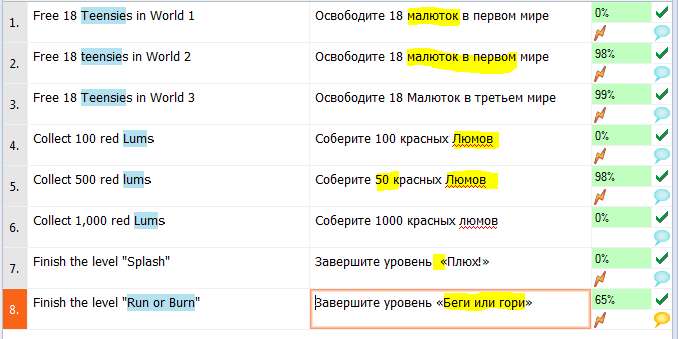
Errors:
And I added a condition that all lines must be no longer than 35 characters.
We run the autocheck and see what memoQ shows us.
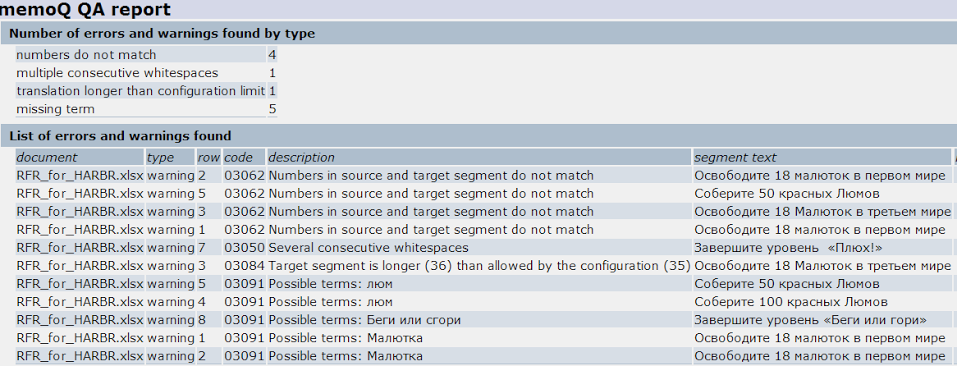
All errors found. There are, however, several invalid warnings: the program does not see 1-3 figures in the translation of the segments, so it thinks that there is an error, although in two cases out of three it is not.
What would happen if the glossary were not processed so carefully? If we did not take care of capitalization and special characters? It would be like this:

There would be one extra invalid error, since the terms “baby” and “babies” will already be different for memoQ. And also two errors with the capitalization of the word “lum” disappeared altogether. And this project is only eight cells. On a large project, such a negligent attitude to bases leads to a huge number of false positives of Auto QA, as well as to a large number of unnoticed minor errors.
You can also translate on a notebook sheet. And, most likely, a translator who is not limited in time, budget and possesses all the necessary skills to complete the task can bring the translation to perfection in such conditions. But when you do not need to keep all the terms in your head, when you know that the program will find the minor blots itself and will offer you to correct them, when you have a lot of additional material in the form of glossaries and bases, when you don’t need to translate anything twice, it remains only to relax and do what the machine will never cope with: an excellent translation.
Part 2
Last time we talked about how our managers work with files that come to us for localization. This article turned out to be very useful for us, since one of the readers showed us an excellent loading filter, which we used little before. I hope this time again we will learn something new.

')
When the project is loaded, processed correctly, and the translators have already been assigned to all documents, the most important work begins, with which localization is very often identified. Transfer.
So why, even if we throw aside technical convenience, is it better to translate in memoQ than without it? Let's see.
This is the text processing window. Here work translators and editors. Managers also drop in here to check if everything is going according to plan.
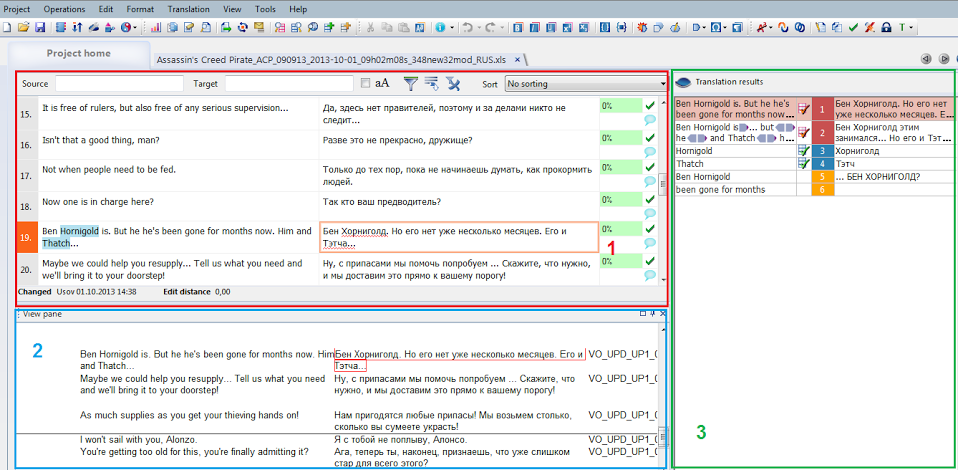
The text window can be divided into three parts:
1) Translation area.
2) Preview window.
3) Window work with databases and glossaries.
Translation Area
Here, it would seem, everything is simple: there is an original text, there is a place for translation. The most interesting thing is that each cell has a status. Basic statuses:
- Not translated (gray) - the cell did not start translation.
- Edited (orange) - the cell worked, but the translation was not completed.
- Pre-translated (blue) - the cell substituted from the base during the operation “Pretranslate”.
- Confirmed (green) - cell transfer complete.

This helps the translator to more effectively manage their work. Go back to the cells, over which he would like to think, filter out empty cells, add a ready translation to the database.
Around each cell indicates the degree of coincidence of the segment with TM in percent. Pay attention to the cells with the numbers 98%, 99%. This means that the source text is very similar to text that has already been translated. The most common difference is in numbers, tags, punctuation marks. There is no need to re-translate here, it is enough just to correct the existing translation in accordance with the given source text. The lower the degree of coincidence, the more the text differs from the segment stored in the database, and the more editing it needs. We, as a rule, believe that cells with a coincidence degree below 85% are no longer subject to editing, since in the degree of effort expended by the contractor, working with such segments is closer to translation.
You can add a comment to each cell. It is very convenient that the data about which user added a comment is saved, and sometimes whole discussions take place there.
Preview window
Here the translator sees what the source file looks like. This is especially important if there were a lot of graphic information in the file that is not loaded in memoQ, but it is perfectly visible in the preview window.
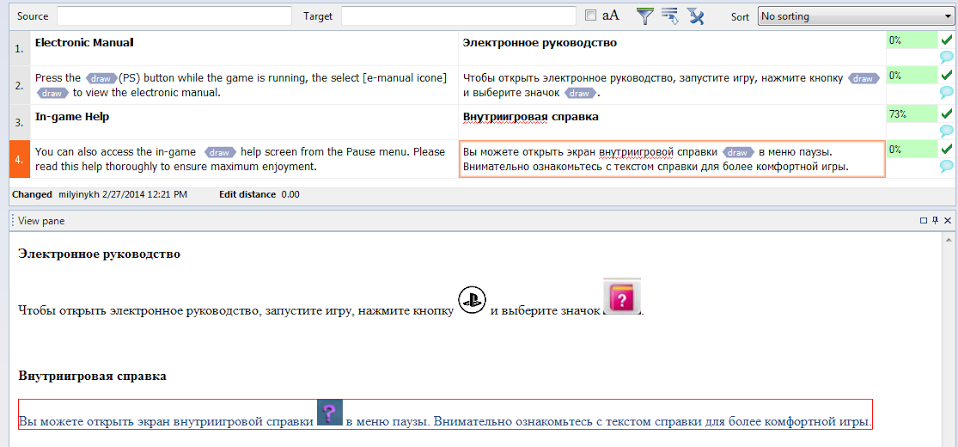
Work with databases and glossaries
And finally, the most important thing: work with databases. In this window, the translator sees full and partial matches with the Translation Memory (orange segments) and matches with the project glossary (dark blue segments).
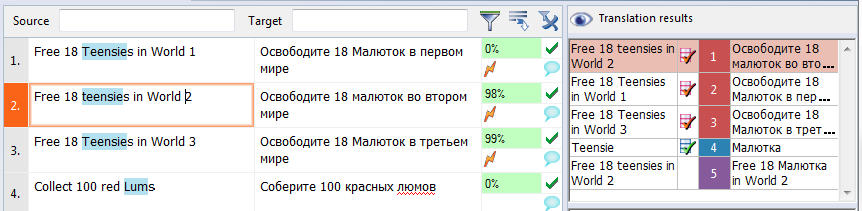
For our demo file, I added three terms to the glossary: Baby , lum and the name of the level Run or burn . In the picture below you can see that putting a term in the glossary is a simple matter, but it does require a certain skill.
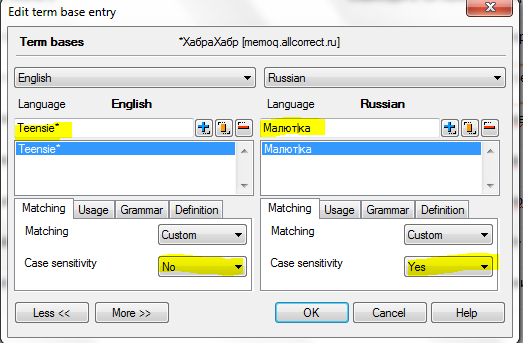
We know that the word can be used in the text in different forms, depending on the number, case, time and a lot of different parameters. Therefore, when we add the term to the glossary, we will definitely add technical symbols:
* - replaces any number of characters (Teensie, Teensies)
| - separates the variable part of the word (Baby, Baby, Baby ...)
The second important aspect is the capitalization rules. We decided for ourselves that with us the Babies will be written with a capital letter, and the lums with a small one. It is very important, once having made this decision, to always follow it, otherwise the translation will be sloppy, non-uniform capitalization. Therefore, we set Case sensitivity to Yes for Russian, and No. for English. Because we know that there are errors in the source text, and we need the glossary to always work. And on the teensies, and on the Teensies. Later you will understand why this is important.
Several glossaries can be connected to the project. When can it come in handy? The FIFA 13 glossary can be connected to the FIFA 14 game, since the continuity of terminology between games in the same franchise is important. The PlayStation 3 glossary can be connected to a game translation project, say, on a PlayStation 3. It all works on localization quality, and also makes translators' work more enjoyable.

Auto QA
Imagine that we finally transferred everything. And they even made a Spell Check, about which there is no particular need to talk, since it looks like a spell checker in Word. Now it is time to automatically check the translation. To make it more fun, I made some mistakes in our translation.
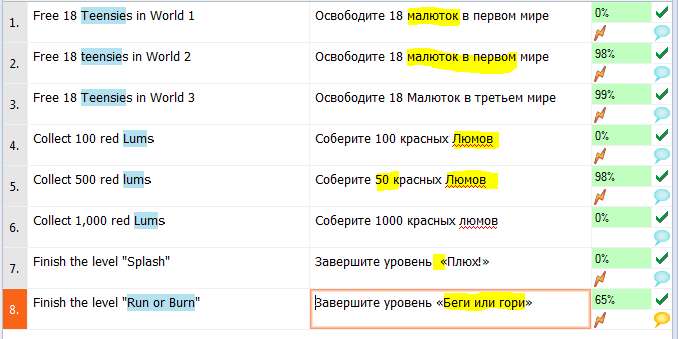
Errors:
- Invalid capitalization of the word "Baby"
- Incorrect digital translation in segments 2 and 5
- Invalid capitalization of the word "lum"
- Double space in segment 7
- Invalid translation of the term Run or Burn
And I added a condition that all lines must be no longer than 35 characters.
We run the autocheck and see what memoQ shows us.
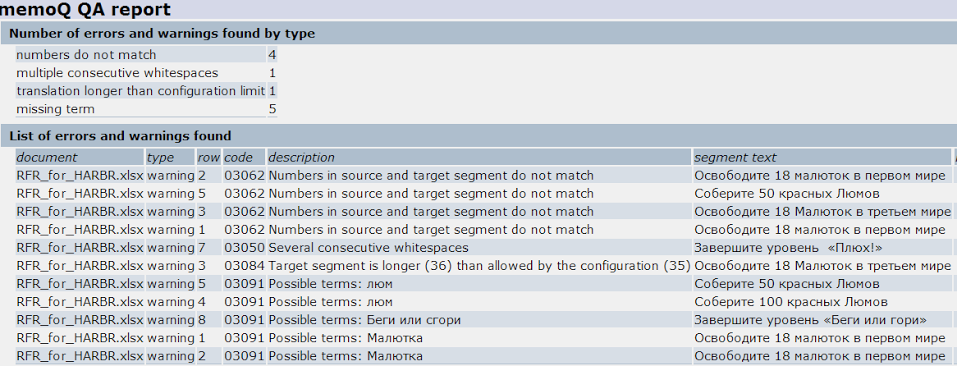
All errors found. There are, however, several invalid warnings: the program does not see 1-3 figures in the translation of the segments, so it thinks that there is an error, although in two cases out of three it is not.
What would happen if the glossary were not processed so carefully? If we did not take care of capitalization and special characters? It would be like this:

There would be one extra invalid error, since the terms “baby” and “babies” will already be different for memoQ. And also two errors with the capitalization of the word “lum” disappeared altogether. And this project is only eight cells. On a large project, such a negligent attitude to bases leads to a huge number of false positives of Auto QA, as well as to a large number of unnoticed minor errors.
Epilogue
You can also translate on a notebook sheet. And, most likely, a translator who is not limited in time, budget and possesses all the necessary skills to complete the task can bring the translation to perfection in such conditions. But when you do not need to keep all the terms in your head, when you know that the program will find the minor blots itself and will offer you to correct them, when you have a lot of additional material in the form of glossaries and bases, when you don’t need to translate anything twice, it remains only to relax and do what the machine will never cope with: an excellent translation.
Source: https://habr.com/ru/post/214107/
All Articles