ASUS Transformer Book T100TA Review
More recently, netbooks were at the peak of their popularity. Many will remember that it was ASUS that popularized this segment with its EEE series. Nowadays, tablets have replaced netbooks; Most manufacturers produce only a few models of this form factor. A huge number of devices on the ARM platform gives netbooks both in terms of operating time and convenience. Still, there are enough users who want to get a full-fledged x86 computer for little money. Windows tablets repelled by their size, short working hours and, the saddest thing, active cooling, that is, the ventilation grille from which hot air blows. But with the advent of Intel's Bay Trail platform, my understanding of Windows tablets has changed. The tablet I’m going to tell you about today is working on a new 4-core Atom processor, and this device really surprised me.
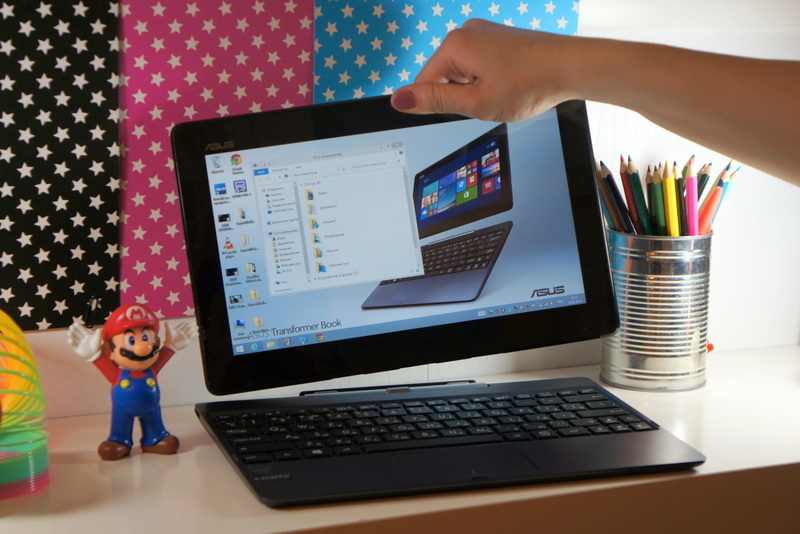
Processor: Intel® Bay Trail-T Atom Z3740 1.33 GHz 4 core
Video: Intel HD Graphics
RAM: 2 GB LPDDR3 - 1067 MHz DRAM
Sensors: Accelerometer, gyroscope, compass, light sensor
Disk space: eMMC 32 or 64 GB, also version with 500 GB HDD in a docking station
Card reader: microSDXC up to 64GB
Network: WiFi 802.11 a / b / g / n + Bluetooth 4.0
Screen: 10.1 "16: 9 IPS HD (1366x768) Multi-Touch support
Camera: HD 1.2 MP
Interfaces: 3.5 mm mini jack for a headset, USB 3.0 (in the docking station), micro USB, micro HDMI
Software: Windows 8.1 and MS Office Home & Student 2013
Battery: 31 Wh, 11 hours of operation
Tablet dimensions: 263 x 171 x 10.5 mm, weight 550 g
Dimensions of the docking station: 263 x 171 x 13 mm, weight 520 g
The ASUS T100TA comes in a small matte box with a cute design. The size of the box is slightly larger than the transformer itself.

The kit comes with a tablet, a docking station, a power supply and a standard micro USB cable.

')
The power supply is small in size with a current of 2 amps. Now all the tablets come with such charges.

The budget class of the device imposes certain restrictions on materials. Here we will not see brushed aluminum or metal inserts; only the dock hinge is made of metal. The back part is made of sleek, glossy plastic. The surface is covered with a corporate pattern from ASUS - concentric circles extending from the center.

The gray color of the case hides the prints somehow, but the surface is cleaned quite simply.

The front of the tablet is covered with glass. Everything is well glued around the perimeter: nothing leaves or bends.

There is a frame about 20 mm wide around the screen, which is generally convenient when holding the tablet - fingers do not cover the edges of the screen. The tablet itself is of small thickness, only 10.5 mm.

It is unusual to feel that in the hands of a full-fledged computer with a "desktop" operating system. ASUS has extensive experience developing devices with a similar design, there are similar transformers on Android and large 13 ”tablets on the Core i5, so there should be no problems with the design. The tablet weighs 550 g.
The speakers are spaced apart on the back of the case. The sound is not bad, but you should not set the maximum volume.


The docking station is included in the standard package and turns our tablet into a full-fledged netbook. From above it has a plastic coating, stylized as metal. The bottom is made of soft-touch plastic.

The hinge mount has a well-proven design where the tablet is inserted. Inside the interface connector and metal guides. The point of contact between the tablet and the docking station has a fabric backing and this will avoid scratches during use.

It seems that in order to avoid tilting, the docking station was reinforced with a metal sheet, which gives additional weight. When closed, the ASUS T100 rests on 4 rubber feet; opening the lid, the hinge scrolls and raises the keyboard for more convenient operation.



The docking station holds tight, you can even shake the tablet, do not unhook it. In order to remove the keyboard, just press the button and pull the tablet. It is worth noting that there is a limited version available with a built-in 500 GB hard drive in the docking station. Independently install the hard drive does not work, because structurally components have a difference.



Consider the interfaces that we can use in our transformer. On the left side of the tablet are the volume rocker and the hardware Start button, which displays a screen with tiles and back. Management in the BIOS is carried out with the same buttons. Just above the power button with a small indicator showing the status of the battery, there is also a microphone on the top.

The main connectors are placed on the right side, this is a microSDXC card reader, which will increase the small internal memory to 64 GB. The device is charged via micro USB, it also supports OTG for connecting various peripherals. To connect an external monitor, you can use micro HDMI, the maximum supported resolution is 1920 by 1080 pixels. 3.5 mm mini jack is made universal, you can connect a headset or regular headphones to it.


The bottom part is completely dedicated to the docking station. At the center of the interface connector, and along the edges of the metal grooves for a stable mount.

The docking station does not please with its functionality, only one USB 3.0 connector is available to us. It is not known what prevented to do more, because there is enough space for connectors.

The screen of the tablet has the usual diagonal of 10.1 inches, the resolution of the matrix is 1366 by 768. Although the screen resolution does not set records, it is convenient to work with the system.

The items are of sufficient size to correctly hit the finger. Windows 8.1 is well controlled without a mouse, even in desktop mode, I hit the buttons without errors.


Good viewing angles and color reproduction are achieved through the use of IPS-matrix. The picture looks nice, with strong deviations of color distortion is minimal.

The front panel has a camera with a resolution of 1.2 megapixels, its quality is enough only for calls to Skype.

The touch screen is made on capacitive technology with support for Multi-Touch. The screen has a good sensitivity. All touches are accurately processed. There are no problems with standard gestures in Windows 8. To my surprise, it is easy to work with a computer in desktop mode. I easily clicked on icons, scrolled through lists, selected files and clicked on small buttons. I liked very much that Windows 8 recognizes finger movements well, unlike the previous OS version.
In its appearance, the keyboard in the docking station reminds us of netbooks, small keys measuring 14 by 11 mm and having a small stroke.

The punctuation keys and the left Shift are reduced to at least somehow fit the block with the cursor keys.

I liked the presence of a large backspace and left Ctrl. The substrate itself is tough, but if you press the keys with great zeal, the keyboard bends slightly.

The touchpad is small 75 by 41 mm, you can click on the entire surface. Just below is the division into right and left click. The touchpad button is noisy, there is a distinct loud click. Perhaps this is only a problem of my copy. There is support for gestures and Multi-Touch, but gestures do not always work out, either the size of the touchpad is small, or the problem with the drivers.


This tablet is the first representative of devices on the Bay Trail hardware platform. Intel's main task was to make an energy efficient processor without cutting its performance. The system has 4 full-fledged cores in a small SoC chip, they refused from Hyperthreading. At the presentation, Intel stated that they had greatly changed the processor, literally "did everything from scratch." Of course, it looks like an exaggeration, but the Atom Z3740’s performance is greatly enhanced by the previous generation of processors. The chip is manufactured using the 22 nm process technology, like Haswell, which reduces energy consumption and reduces heat generation.
A little bit of RAM is 2GB, but for everyday tasks this will be enough. The ASUS Transformer T100TA out of the box runs on the latest version of Windows 8.1. A nice addition is the availability of a licensed office suite Microsoft Office Home & Student 2013. The presence of a full-fledged Windows gives us access to a huge number of x86 applications that provide more functionality than mobile counterparts.
It takes only 10 seconds to turn on the device, and it wakes up immediately from sleep mode.
In idle mode, the frequency of the processor can go down to 500 MHz.





A good test of strength was a stress test through the AIDA64 program. The processor warmed up to 60 degrees, the heating was felt in the area of the micro USB port and did not cause any discomfort. I note that this was the only time the tablet became hot. While surfing and watching HD video, I did not see anything like this.

The speed of the internal drive (eMMC) cannot be called high, but the memory is still faster than a regular hard disk.

USB 3.0 flash drive shows quite good results.

Probably one of the most important advantages of this device is the operation time. A well-balanced filling along with a good battery shows excellent working time results. 2-cell battery, power 31 Watt * h.
For the read mode, we transfer the tablet to air mode, set the minimum backlight and get a record 15.5 hours of work time. Very good result.
When watching HD video, with an average screen brightness, the tablet lasted 8.5 hours.
We put the average brightness, constant surfing on the Internet, one link every 15 seconds - as a result of 10 hours.

The new tablet from ASUS will certainly find a buyer in the market. For example, it will be convenient for a student to take a tablet with him and read books or watch videos on the way to study. Having come to the university, you can connect a keyboard and record a lecture. Having an office suite from Microsoft helps save money on purchasing licensed software. Well, the time of work, in fact, this is a whole day of almost constant work without an outlet. As a result, the shortcomings in the form of a small amount of USB and free memory are leveled by a large amount of time, good performance and compact size. For those who need more memory, they will be able to purchase a version with a 500GB disk in the docking station.
Recommended price from 18 000 p.
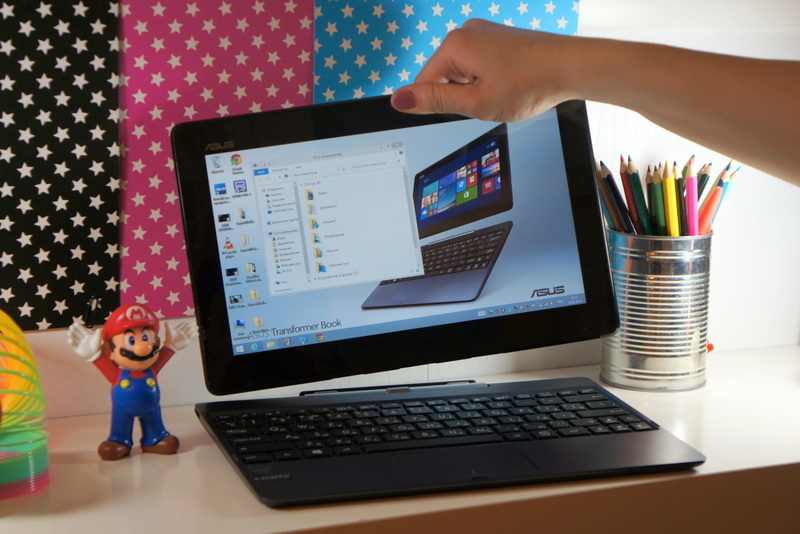
 Specifications
Specifications
Processor: Intel® Bay Trail-T Atom Z3740 1.33 GHz 4 core
Video: Intel HD Graphics
RAM: 2 GB LPDDR3 - 1067 MHz DRAM
Sensors: Accelerometer, gyroscope, compass, light sensor
Disk space: eMMC 32 or 64 GB, also version with 500 GB HDD in a docking station
Card reader: microSDXC up to 64GB
Network: WiFi 802.11 a / b / g / n + Bluetooth 4.0
Screen: 10.1 "16: 9 IPS HD (1366x768) Multi-Touch support
Camera: HD 1.2 MP
Interfaces: 3.5 mm mini jack for a headset, USB 3.0 (in the docking station), micro USB, micro HDMI
Software: Windows 8.1 and MS Office Home & Student 2013
Battery: 31 Wh, 11 hours of operation
Tablet dimensions: 263 x 171 x 10.5 mm, weight 550 g
Dimensions of the docking station: 263 x 171 x 13 mm, weight 520 g
 Equipment
Equipment
The ASUS T100TA comes in a small matte box with a cute design. The size of the box is slightly larger than the transformer itself.

The kit comes with a tablet, a docking station, a power supply and a standard micro USB cable.

')
The power supply is small in size with a current of 2 amps. Now all the tablets come with such charges.

 Appearance
Appearance
The budget class of the device imposes certain restrictions on materials. Here we will not see brushed aluminum or metal inserts; only the dock hinge is made of metal. The back part is made of sleek, glossy plastic. The surface is covered with a corporate pattern from ASUS - concentric circles extending from the center.

The gray color of the case hides the prints somehow, but the surface is cleaned quite simply.

The front of the tablet is covered with glass. Everything is well glued around the perimeter: nothing leaves or bends.

There is a frame about 20 mm wide around the screen, which is generally convenient when holding the tablet - fingers do not cover the edges of the screen. The tablet itself is of small thickness, only 10.5 mm.

It is unusual to feel that in the hands of a full-fledged computer with a "desktop" operating system. ASUS has extensive experience developing devices with a similar design, there are similar transformers on Android and large 13 ”tablets on the Core i5, so there should be no problems with the design. The tablet weighs 550 g.
The speakers are spaced apart on the back of the case. The sound is not bad, but you should not set the maximum volume.


The docking station is included in the standard package and turns our tablet into a full-fledged netbook. From above it has a plastic coating, stylized as metal. The bottom is made of soft-touch plastic.

The hinge mount has a well-proven design where the tablet is inserted. Inside the interface connector and metal guides. The point of contact between the tablet and the docking station has a fabric backing and this will avoid scratches during use.

It seems that in order to avoid tilting, the docking station was reinforced with a metal sheet, which gives additional weight. When closed, the ASUS T100 rests on 4 rubber feet; opening the lid, the hinge scrolls and raises the keyboard for more convenient operation.



The docking station holds tight, you can even shake the tablet, do not unhook it. In order to remove the keyboard, just press the button and pull the tablet. It is worth noting that there is a limited version available with a built-in 500 GB hard drive in the docking station. Independently install the hard drive does not work, because structurally components have a difference.



 Interfaces
Interfaces
Consider the interfaces that we can use in our transformer. On the left side of the tablet are the volume rocker and the hardware Start button, which displays a screen with tiles and back. Management in the BIOS is carried out with the same buttons. Just above the power button with a small indicator showing the status of the battery, there is also a microphone on the top.

The main connectors are placed on the right side, this is a microSDXC card reader, which will increase the small internal memory to 64 GB. The device is charged via micro USB, it also supports OTG for connecting various peripherals. To connect an external monitor, you can use micro HDMI, the maximum supported resolution is 1920 by 1080 pixels. 3.5 mm mini jack is made universal, you can connect a headset or regular headphones to it.


The bottom part is completely dedicated to the docking station. At the center of the interface connector, and along the edges of the metal grooves for a stable mount.

The docking station does not please with its functionality, only one USB 3.0 connector is available to us. It is not known what prevented to do more, because there is enough space for connectors.

 Screen and Camera
Screen and Camera
The screen of the tablet has the usual diagonal of 10.1 inches, the resolution of the matrix is 1366 by 768. Although the screen resolution does not set records, it is convenient to work with the system.

The items are of sufficient size to correctly hit the finger. Windows 8.1 is well controlled without a mouse, even in desktop mode, I hit the buttons without errors.


Good viewing angles and color reproduction are achieved through the use of IPS-matrix. The picture looks nice, with strong deviations of color distortion is minimal.

The front panel has a camera with a resolution of 1.2 megapixels, its quality is enough only for calls to Skype.

 Input Devices
Input Devices
The touch screen is made on capacitive technology with support for Multi-Touch. The screen has a good sensitivity. All touches are accurately processed. There are no problems with standard gestures in Windows 8. To my surprise, it is easy to work with a computer in desktop mode. I easily clicked on icons, scrolled through lists, selected files and clicked on small buttons. I liked very much that Windows 8 recognizes finger movements well, unlike the previous OS version.
In its appearance, the keyboard in the docking station reminds us of netbooks, small keys measuring 14 by 11 mm and having a small stroke.

The punctuation keys and the left Shift are reduced to at least somehow fit the block with the cursor keys.

I liked the presence of a large backspace and left Ctrl. The substrate itself is tough, but if you press the keys with great zeal, the keyboard bends slightly.

The touchpad is small 75 by 41 mm, you can click on the entire surface. Just below is the division into right and left click. The touchpad button is noisy, there is a distinct loud click. Perhaps this is only a problem of my copy. There is support for gestures and Multi-Touch, but gestures do not always work out, either the size of the touchpad is small, or the problem with the drivers.

 Performance
Performance

This tablet is the first representative of devices on the Bay Trail hardware platform. Intel's main task was to make an energy efficient processor without cutting its performance. The system has 4 full-fledged cores in a small SoC chip, they refused from Hyperthreading. At the presentation, Intel stated that they had greatly changed the processor, literally "did everything from scratch." Of course, it looks like an exaggeration, but the Atom Z3740’s performance is greatly enhanced by the previous generation of processors. The chip is manufactured using the 22 nm process technology, like Haswell, which reduces energy consumption and reduces heat generation.
A little bit of RAM is 2GB, but for everyday tasks this will be enough. The ASUS Transformer T100TA out of the box runs on the latest version of Windows 8.1. A nice addition is the availability of a licensed office suite Microsoft Office Home & Student 2013. The presence of a full-fledged Windows gives us access to a huge number of x86 applications that provide more functionality than mobile counterparts.
It takes only 10 seconds to turn on the device, and it wakes up immediately from sleep mode.
In idle mode, the frequency of the processor can go down to 500 MHz.





A good test of strength was a stress test through the AIDA64 program. The processor warmed up to 60 degrees, the heating was felt in the area of the micro USB port and did not cause any discomfort. I note that this was the only time the tablet became hot. While surfing and watching HD video, I did not see anything like this.

The speed of the internal drive (eMMC) cannot be called high, but the memory is still faster than a regular hard disk.

USB 3.0 flash drive shows quite good results.

 Battery and working time
Battery and working time
Probably one of the most important advantages of this device is the operation time. A well-balanced filling along with a good battery shows excellent working time results. 2-cell battery, power 31 Watt * h.
For the read mode, we transfer the tablet to air mode, set the minimum backlight and get a record 15.5 hours of work time. Very good result.
When watching HD video, with an average screen brightness, the tablet lasted 8.5 hours.
We put the average brightness, constant surfing on the Internet, one link every 15 seconds - as a result of 10 hours.

 Conclusion
Conclusion
The new tablet from ASUS will certainly find a buyer in the market. For example, it will be convenient for a student to take a tablet with him and read books or watch videos on the way to study. Having come to the university, you can connect a keyboard and record a lecture. Having an office suite from Microsoft helps save money on purchasing licensed software. Well, the time of work, in fact, this is a whole day of almost constant work without an outlet. As a result, the shortcomings in the form of a small amount of USB and free memory are leveled by a large amount of time, good performance and compact size. For those who need more memory, they will be able to purchase a version with a 500GB disk in the docking station.
Recommended price from 18 000 p.
Source: https://habr.com/ru/post/213903/
All Articles