"Digital signage" or a brief overview of information systems
 On Habré rarely appear articles about commercial information display systems or, as it is called more accurately, Digital Signage (DS).
On Habré rarely appear articles about commercial information display systems or, as it is called more accurately, Digital Signage (DS).Therefore, after reading the infoTV post, I decided to carry out a long-conceived plan and write a series of articles about audio and video broadcasting systems in public places. To begin with, I bring to your attention a brief overview of DS systems, using the example of a specific interactive information system of school No. 21 from the article “Experience in creating a budget school information system” . Depending on the reaction of a respected community, I will either continue to write brief messages, or write a series of articles I have planned and in the future I will take the liberty to periodically review new products and recent trends in the DS market.
For a brief overview (although it did not work out very briefly), I ask for cat.
I want to bring up to date those who have not read the respected infoTV article.
A regular secondary school, from a freshly received grant, was allocated 140 thousand rubles for the creation of an interactive information system. What this money was made:
1. set up an interactive kiosk;
2. hung up two televisions, one connected to an interactive kiosk as a second monitor, the other brought a picture from a separate computer;
3. in the lobby raised WiFi.
In this article, we will not discuss the issue of raising WiFi, and we’ll only touch on the interactive kiosk a bit, since It does not directly relate to display systems, although it is close to them in spirit.
')
So, our task is to make an information system in a public place. It can be both a school and a shopping center, an airport, a sports center, and other facilities; - about any of them, if it is interesting, I am ready to write in detail.
In any case, the system will consist of several elements:
1. Screens
In the case of the school you are unlikely to allocate a budget that allows the use of screens from 50 000 p. a piece. No, of course, it would be great, because professional screens are:

a. reliability (they are designed to work 24/7 for decades);
b. controllability and monitoring (they always have RS232 and, often, Ethernet, through which you can configure and shutdown, turn on and always get the current status of the screen);
c. extensibility (often professional screens have the ability to install special media players, computers, etc., which greatly simplifies the issue of switching).
But such a screen will cost from 50 thousand! In the Russian realities, such people allow themselves either in the capitals or in large state corporations. In our region, there are professional panels only at the airport.
Much more often use ordinary household TVs. With the current cheapness of the panels (and a 42-inch panel can be purchased for as low as 16 thousand), they can be changed every 3-5 years. And for 3 years almost all modern TVs work stably and efficiently.
Therefore, in the example that we took for the basis of the article, the use of conventional TVs is quite logical and there is no point in replacing them with professional panels.
2. Signal sources
In this matter, the range of solutions is very wide. But really it is worth using only 3-4 options:
a. USB stick
It’s an excellent option if you don’t care if it affects your reputation and what customers (visitors or employees) will think about you. Of course, there is a completely awful situation when the budget is equal to the cost of one screen, but you have to hang three. Then it is better to do at least something than not to do anything. (Although this is a big question: perhaps it is better to do nothing than to do absolutely bad?)
Disadvantages of using a flash drive:
i. manual content update;
ii. when changing clips the player’s bar will be displayed on the screen, and the change itself will be noticeable either by a black screen at the time of the change, or by some other artifacts;
iii. obvious fastidiousness of players built into TVs;
iv. complete lack of control over the results (neither to you of the on-line help, nor the current control over playback, nor remote control).
b. Windows PC + General Players
This is a more acceptable option than a flash drive. Still, the computer can be made remote access. If he has two outputs on a video card, then remote control can be hidden from outsiders.
But there are obvious disadvantages:
i. no control over the current air;
ii. There is no possibility to get on-line help;
iii. any malfunctions in the OS can be visible on the screen;
iv. computer price with licensed software, antivirus;
v. and still it is Winda - with its viruses, blue screens of "death", etc.
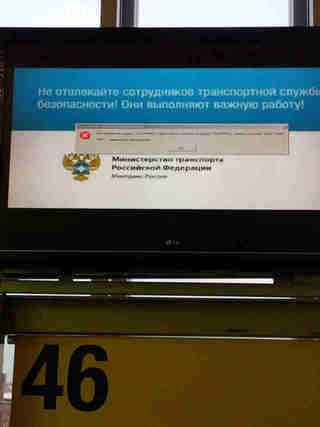
Although there are advantages:
i. Winda can play almost all formats;
ii. remote management and updating is possible even in automated mode.
This is an option for those who do not want to bother to find / study professional solutions, or have the opportunity to take equipment from stocks, or solve some other problems using the same computer that uses as a signal source.
On the example of the school
Connecting one of the screens to an interactive kiosk made it possible to save money on another PC and at the same time made it possible to display different pictures on two screens. Not a bad decision, but I will describe more interesting alternatives at the end of the article.
c. Windows PC + dedicated player
For examples, go far is not necessary. Of the cheap and not very difficult options - this is the SDB Complex, and of the more expensive ones - Scala. There are several dozens of similar solutions, but the essence of them is still the same.
The principle of this software is simple. There is a server part where all information is stored in a database; manager's workplace, through which the air is managed and all reports are received; current observation and player, which is placed on the destination computer, from which the signal goes directly to the screens. The main difference between budget software and expensive software is the ability to create complex images with different levels of triggers, with a combination of different content, reporting automation, control from external signals, etc. However, now the boundaries between different software costs are more blurred.
In most software options there is a guaranteed set of functions:
- work in both multi-window and single-window mode;
- work with audio, video, RSS, presentations, pictures, etc. (the more complex the system, the more formats it supports);
- remote control, monitoring and reporting.
On the example of the school
With the existing budget, it would be possible to replace the browser in full-screen mode with the SDB Complex option in a multi-window format. It would be more interesting than chrome, would give more controllability and flexibility and it would be possible to power both panels from one nettop (but two video card inputs) and give a different picture.
The main advantage of this solution is that professional software does not allow to show the desktop with virtually any user actions. But protection from the blue "screen of death" still will not be - it's Winda.
d. Android whistle + specialized software
A new direction that has been developing over the last couple of years. It is an inexpensive, but flexible and reliable solution. All the client needs is to buy the right amount of android whistles (2500 - 3000 p. Per share) and rent the appropriate number of players ($ 20 per share). Now the main player on the market is the Israeli startup Novisign. This company offers a free version with a limit of up to 16MB per file and the Novisign logo.
And there is a little trick. If you have multiple screens should display the same content, then you can use the same player key on these TVs, and then you will not need additional licenses.
The main disadvantage of this solution is the impossibility of synchronous display of the same content on several screens. This can be achieved only if you use one android whistle and distribute a picture via switching immediately via HDMI.
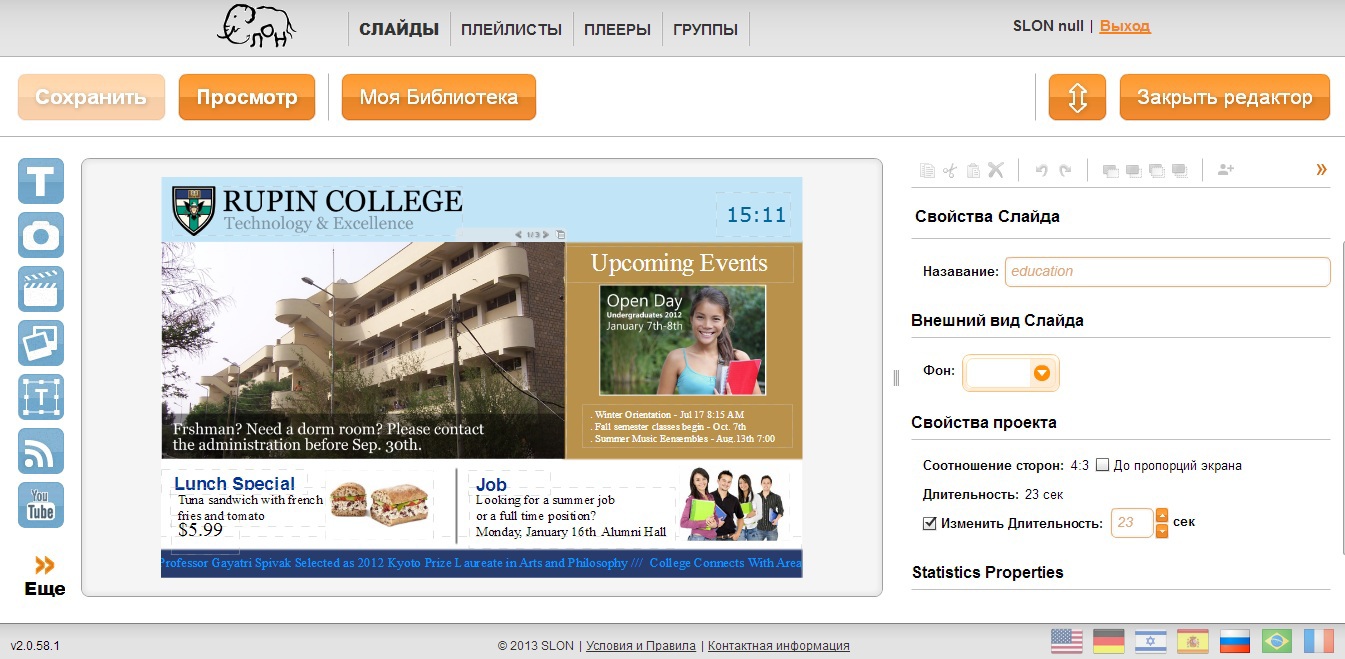
For the budget of our school, this would be an interesting decision:
• very low initial investment cost;
• the ability to display almost any information;
• fully remote control and, if necessary, an instant update.
The only negative (for the school) is the need to pay monthly fee for the player.
e. The market leader for signal sources for DS. Hardware Media Players
Some may say that the variant with specialized PCs (such as AOpen or IAdea) is no worse, and even better (extensibility, software independence from hardware, etc.). But, as it seems to me, the integrated hardware solution is always more reliable, more stable and better.
So, I present to you the most interesting at the moment (from what I know) product - Spinetix media players.
About their capabilities you can read a lot on the site dstools.ru. In short, they can do almost everything that is required for Digital Signage solutions: remote control, reporting, working with third-party devices, a fully open standard, and, as a result, an open and complete API. Very good solution for any problems, up to huge video walls.
The only disadvantage of such a media player is the price. A media player with resolution support up to 720p will cost 910 euros, and with 1080p support, 1,300 euros.
But, if necessary, you can use third-party software to control all players, and with each player comes a powerful Fusion control system. In addition, the SaaS version of the DS Manager management system is also available to you.
For our school, like most other objects, this would be a very good decision, but it unconditionally goes beyond their budget.
3. Switching
So, the last part of the "Merleson Ballet". Much has been written about her, and you can write even more.
I will talk about it specifically on the example of the school and the options for solving the problem of creating an information system.
We return to our school. Let me remind you what the existing decision made by respected infoTV looked like:
1. From a nettop via a long HDMI cable, a signal is sent to one TV;
2. from the PC, which is responsible for the work of the interactive kiosk through the floor box, also a long HDMI cable, a signal is sent to the second TV;
3. Both computers are controlled via the network through the same router that distributes public WiFi in the school lobby.
Considering that the year was 2011, and the budget of the system was VERY small (let me remind you, everything about everything was only 140 thousand, and an interactive kiosk was part of it), the system was made quite reasonably.
The only addition that could have been done then was to take specialized software, due to which broadcasting was done not through the browser, but with special software. Then the solution would be more beautiful and reliable (resistant to failure).
At the moment, this solution would look more logical like this:
1. Two 42-inch TVs for 16 000 p. + attachments of 500 p. Total - 33,000 p .;
2. stick an android whistle into each TV. Total 2350 * 2 = 4700 p. (cm. );
3. rented two players from Novisign. $ 20 * 2 = $ 40 per month. Total 17760 per year (it seems to me that it is more convenient to pay for school once a year).
TOTAL the total cost of the solution will be 55460 p.
Android whistles are updated via WiFi. If necessary, you can raise an additional SSID to limit traffic.
In the event that more money is allocated to the system, the decision can be changed. Replace android whistles on Spinetix media players and get a lifetime warranty, stability and reliability at the industrial level, etc.
If you convinced the director (and you have a budget) to hang up not 2 televisions, but four or even six (two in the hall, two in the dining room and one each in large recreations), then you have a wonderful field for creativity. Part of the screens that will show the same information, you can power from one source (android, media player, PC or whatever) via interface extensions over a twisted pair.
There are excellent solutions for this from Kramer, Gefen, Cypress, etc. A set of transmitter and receiver of the HDMI signal over a twisted pair at a distance of up to 100 m will cost 10,000 rubles. It is possible to put transmitters on 4, 8 and more receivers at once (a transmitter on 8 parallel receivers will cost 18 thousand, and each receiver will cost 4700 rubles). It is possible to combine and cascade a signal. But this has already drawn me to solutions for shopping malls, supermarkets and airports, which I will gladly write in another article.
Source: https://habr.com/ru/post/213777/
All Articles