Digma R60G Review: Low Cost Reader with Pearl HD Screen and Backlight
I think the majority of users of Habrahabr when choosing a budget reader do not pay attention to all sorts of Russian brands, preferring products from Amazon or Barnes & Noble. When the time came for me to choose a new reader, I would certainly like to get a certified product with the support of a large number of out-of-box formats. So, not to mess with custom firmware, seeking support for FB2 or Russian. The result of the survey was the purchase of the hero of this review, which, after almost two months of operation, left an ambiguous impression.
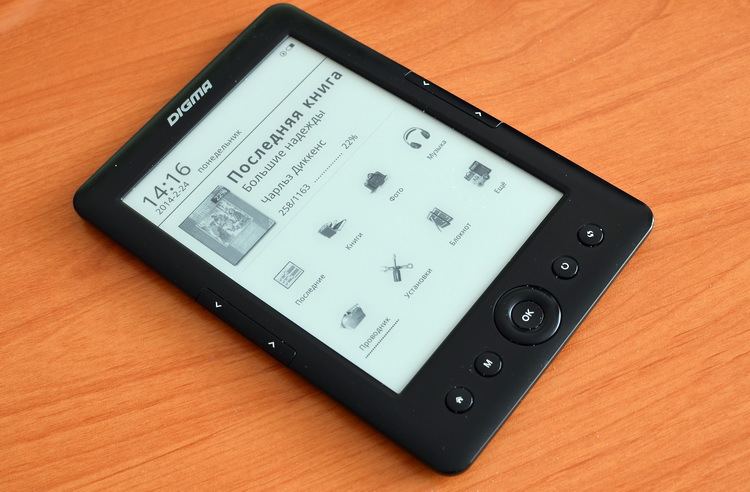
I do not consider myself to be fans of purely "white" retail. And the first family reader was the Sony PRS-300. Actually, I use the tablet myself, and the reader is intended for my wife, who has her eyes tired of reading from TFT-displays absolutely quickly. At one time, Sony PRS-300 was bought for about $ 100 "from the hands." He attracted a metal case, a low price, and software restrictions were eliminated by firmware. The device regularly buggy, could, at its discretion, refuse to open books, experienced clinical death a couple of times. It all ended with the fact that the model was successfully lost somewhere in the mother-in-law's home.
')
In general, this review would not have happened if it were not for my business trip to the glorious city of Togliatti. I myself am from Minsk, and it just so happened that mostly our products from Russian B-brands were worth 20-30% more expensive at the time of my close attention to it than in the “homeland”. For example, at one time I was looking forward to the start of sales of Wexler TAB 7t, but the difference of about $ 60 (or slightly less) between the Moscow and Minsk prices nullified any desire to get this product. Strangely enough, but upon closer examination it turned out that at the present time there is not much difference in the price of readers. That is, with an equivalent price, you can purchase a teXet reading room in Minsk and Tolyatti, or else you will run into some action at a major retailer.
Luck smiled at me literally on the day of departure - on sale on the DNS website (not advertising, because I will scold the store) Digma R60G was noticed. I’m making a reservation here that I would certainly like to purchase an advanced reader, at least with backlighting. In this model, however, a Delux kit was found: illumination, Pearl HD screen, built-in music player. And, most importantly, the price - 4 190 rubles, at the current rate of $ 116. For comparison, in Minsk the same model costs $ 161. Characteristic and financial stars came together, so at the end of the working day, it was decided to pay a visit to the local DNS retail store.
The subtitle addresses both DNS and Digma. I have not come across such a phlegmatic and non-initiating seller as in this store — there was a distinct impression that they did not work for a percentage here. The problem was that the last copy of this model remained, the future owner was looking forward to it almost two thousand kilometers from the place of purchase, and there was no time to search for another retail point ... But no, no, the problem appeared at the stage of checking the device - reader did not want to turn on. The Digma R60G was put on charge in the store for about five minutes, but still did not want to work, although the light on the power button was teased by a green glow. On the way to the airport, I still had about an hour of “apartment” time to deal with the difficulty that had arisen and, if nothing helped, leave the Digma R60G to a colleague to return to the store.
Google didn’t even let me enter the request to the end - the necessary wording “digma r60g isn’t included” was instantly highlighted in the first lines of the field. However, it is significant. I will quote from Yandex.Market: “Anyone who does not know. The book from the factory is sold empty, without software at all. If it does not turn on, download it from the firmware from the offsite, flashing it (5 minutes) and you will be happy. ” Yes, that's exactly how it was. I do not even have enough words to describe the absurdity of the situation. Sellers do not know that they are selling a book without any firmware at all, Digma does not say anything about it on his website, and does not say a word in the instructions. In the current conditions of tough competition of B-brands, this is simply a delightful approach. In general, the firmware was successfully downloaded, the device was flashed, and with a calm heart I set off for takeoff.
I will not devote a complete set of subsection, the instruction and microUSB cable are not worth it. The box is decorated in a colorful and informative way, only the too-familiar inscription “Reader” confused me a little. Appearance Digma R60G is more or less standard for readers, there are no special design frills. The device weighs 150 grams and is not at all felt in the hand of a plastic toy. The assembly is performed on the four with a minus - the removable panel is clearly backlash from the rear, periodically let the body creak make themselves known.

The material of manufacture is not so much glossy, but capable of giving plastic glare, the same texture applies to the buttons as well. I liked the tactile coating, in contrast to the various variations of soft-plastic in individual readers. Fingerprints and, in general, contamination of the coating is an urgent problem, nothing can be done about it. Although if you use the model in the case, you will hardly think about it.
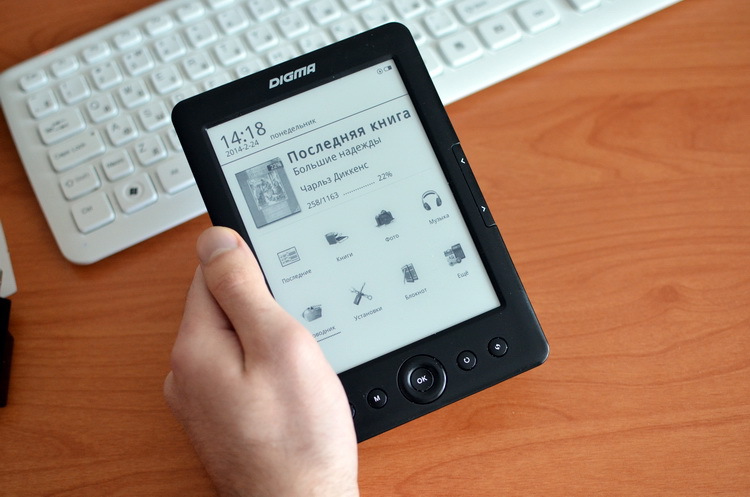
I have no complaints about the keys of the Digma R60G - they do not stagger, do not require to press with all their strength, and pleasantly slightly spring. The joystick left a positive impression, the central button was not too “drowned” in the circle. The key assignment does not cause issues, the icons speak for themselves. Interestingly, a forced update of the screen is highlighted in a separate key, although the display is not particularly clogged with traces of the previous pages.


When choosing a reader, I always looked to see if the model has side paired paging keys. In this regard, I absolutely do not understand the policy of the PocketBook brand, which invariably year after year forced me to straighten the palm of my hand in test devices and read with an uncomfortable weight distribution in my hand. Paradoxically, the side keys PocketBook did only in its A10 tablet. In Digma R60G, there are two whole pairs of paging buttons, and in both cases with “jambs”. It seems to be obvious that when reading the thumb intuitively located on the top key. Why, then, “hang” on it the function of returning to the previous one, and not moving to the next page? I can not remember the PocketBook, which at least allows at its discretion to redistribute the functions of the buttons. In the Digma R60G, alas, there is nothing like that.


At the top there is a volume key, a power button, a microUSB connector and an audio output.



The back panel meets all the same familiar indication of the category of devices of the model. The perforated strip hides a pair of speakers, below is the backlash removable panel. Under it is a slot for a microSD memory card of up to 32 GB. The Digma R60G has 4 GB of internal memory, so there is no need for an additional purchase of a card.


In my opinion, the introduction of HD-resolution in the 6-inch reader is meaningless - when WVGA in E Ink screens I have never had any thoughts about the graininess of the picture. However, marketing is marketing, after all, this year we will certainly be convinced of the advantages of smartphones with a resolution of 2560 x 1600 pixels. On the other hand, in the case of the Digma R60G, such arguments are not very relevant. Because, taking into account the price of the device, it is not necessary to overpay for its 1024 x 758 pixels. The only (IMHO) scenario in which high definition screen is most useful is reading of literature and magazines in PDF format. Although, in my opinion, 6-inch readers even with a multi-touch touch screen are not suitable for this. Nevertheless, on the screen of the Digma R60G, the fully displayed page of the book does not blur in pixels with small text. But it's hard for me to imagine who will strain my eyes for reading without a zoom. On the other hand, it all depends on the book itself - a different copy can be quite readable.
Pearl HD makes itself felt with a white backing, but the tint of “paper” depends on the lighting, and the lamp doesn't get rid of the yellow tone. In the reader there are no settings for the speed of updating the screen, but I did not even think about the need for them. The transition between pages is fast - both in EPUB / FB2 and PDF files. I didn’t use the forced “clear” button of the screen - the “garbage” is minimal, if you don’t peer at it, you don’t notice it at all.
In order to turn on / off the backlight, you need to hold down the screen refresh button. The lighting is not perfectly uniform, there is a dark stripe at the top, but it copes with its function as a whole. Brightness is adjustable, five levels are available.

The start screen of the reader is very informative - time, date, last open book plus menu items. At once I will say that everything is in order with the basic functionality - if you do not impose increased requirements on the options. The latter is most likely to be relevant when you have already familiarized yourself with Onyx or PocketBook readers that are not deficient in settings. That is, when using the Digma R60G, I immediately noticed that it was possible to make it more convenient here, to diversify the menu, somewhere the choice of actions is clearly limited. However, this happened with an intuitive comparison with models about one and a half times more expensive.

The catalog of books is presented in two paragraphs “Recent” and “Books”.



Despite the fact that initially the files in both paragraphs are presented in the same form, the extended context menu is available only to "Books". In the presence of sorting by five parameters, as well as the choice between the list and "bookshelf". I really didn’t like the fact that publications get into the “Books” only if they are placed in the “Documents” folder.
There are very few settings, although I would not attribute this to shortcomings. While using the Digma R60G, I only had questions about the interface, but not the choice of options.
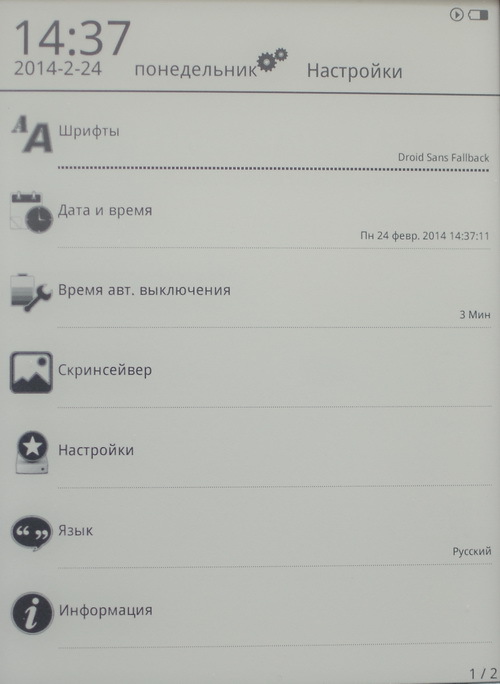

The first thing that caused dissatisfaction when reading - the microscopic panel at the bottom, you have to strain your eyes to look at the current pages.

I didn’t like the work with the fields - note that the right edge goes right up to the frame around the screen, while the left margin remains a couple of millimeters. Three options of the fields are available in the settings, and all of them are clearly asymmetrically shifted to the right. While reading, the side keys of the joystick are responsible for scrolling, and the upper ones - for quickly changing the font size.
The context menu, as if to put it more softly, is too compact. On closer examination, the icons seem to be informative, but still the three lines "from edge to edge" look like a rejecting pile up.

Standard items like content and bookmarks are diluted with the "Talker". I was delighted - is it possible that Digma is not lagging behind the PocketBook at all? Maybe so, but it was not possible to find out, the reader agreed to work only with the Chinese and English text.

Page settings are collected in one paragraph - choose the font size, margins, line spacing and, directly, the font.

In some books, occasionally there were such problematic rectangles. Alas, Digma R60G flatly refused to show the contents of footnotes.
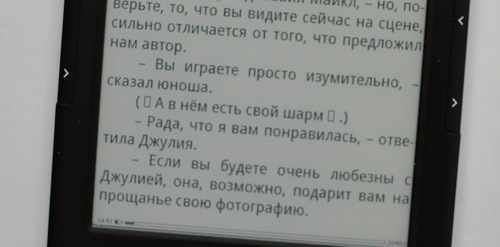
Reader supports the following formats: TXT, PDF, EPUB, HTML, RTF, FB2, CHM, ZIP, RAR, DJVU. Except for the claims voiced in the paragraph above, no particular problems have been identified so far. There were complaints from the wife that the reader allegedly sometimes “forgets” the last page opened. However, upon closer examination, the charges were dropped - the purely human factor was to blame.
A few words about PDF, the largest location of E Ink readers. Display settings are represented by font size and screen adaptation. I was delighted when, after setting the font, I managed to quickly switch between parts of the page. However, it was worth choosing one of the two extreme right dimensions, as the screen turned white and did not want to show anything. In general, the magic magazines did not happen, at best, you can see the pictures. With books in PDF, things are better, the settings allow you to adjust the field under the screen and enjoy reading. However, sometimes this is obtained only in landscape orientation.

About the secondary. It is possible to create notes in a notebook. Initially, a list of notes opens, if any. For some reason, it is not possible to get to the creation of a new note quickly - you need to call the context menu and move to the right edge of the bottom row. Apparently, Digma considers the items “Search file” or “Go to page” (exactly) to be more popular.

When viewing a photo slide show is not provided, you can watch “clean” pictures with accompanying information (file name, resolution), set as a screen saver and change the orientation of the screen.

In the music player, I was most afraid that all the files would be piled up, while ignoring the folders - hello, PocketBook. However, everything turned out to be much better, Digma R60G showed files "as is" in the folders and without and was friends with the Cyrillic alphabet. Speaker volume is at a decent level for a mobile device, not worse than any smartphone. No wheezing, which is good. The control is performed by a joystick, all commands are clearly shown in the program of the player.


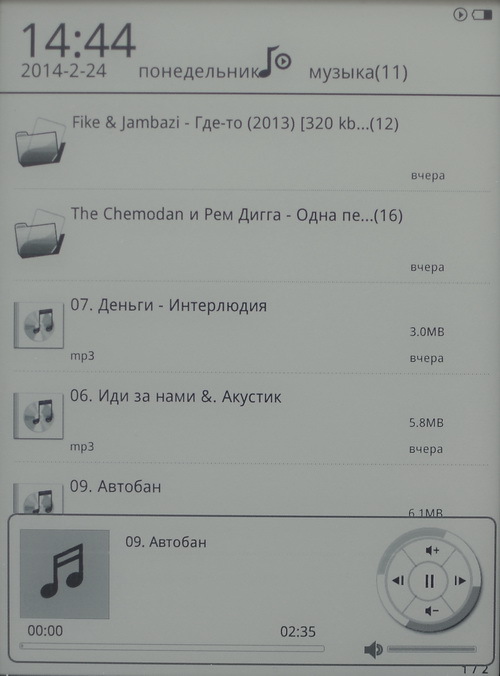
Digma R60G - not the worst reader, if we consider it in the context of the budget proposals in the official retail. By and large, there are the most necessary features like a large number of formats and backlighting, pleasant additional types of music player with speakers. As I have repeatedly noted in the text, the settings are extremely small, even if this does not cause much inconvenience. The lack of support for footnotes seemed to me to be the most critical shortcoming, since sometimes a lot of interesting information is lost. It is clear that if you have the opportunity to report a couple of thousand rubles, I would still recommend purchasing a more trouble-free reader. And so - the normal sentence for adequate money. The main thing is that the immediate owner of this device in the face of his wife is pleased.
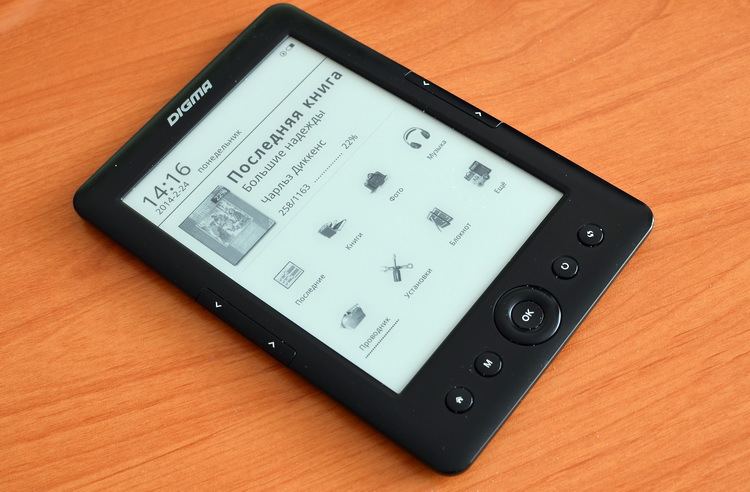
Some lyrics
I do not consider myself to be fans of purely "white" retail. And the first family reader was the Sony PRS-300. Actually, I use the tablet myself, and the reader is intended for my wife, who has her eyes tired of reading from TFT-displays absolutely quickly. At one time, Sony PRS-300 was bought for about $ 100 "from the hands." He attracted a metal case, a low price, and software restrictions were eliminated by firmware. The device regularly buggy, could, at its discretion, refuse to open books, experienced clinical death a couple of times. It all ended with the fact that the model was successfully lost somewhere in the mother-in-law's home.
')
In general, this review would not have happened if it were not for my business trip to the glorious city of Togliatti. I myself am from Minsk, and it just so happened that mostly our products from Russian B-brands were worth 20-30% more expensive at the time of my close attention to it than in the “homeland”. For example, at one time I was looking forward to the start of sales of Wexler TAB 7t, but the difference of about $ 60 (or slightly less) between the Moscow and Minsk prices nullified any desire to get this product. Strangely enough, but upon closer examination it turned out that at the present time there is not much difference in the price of readers. That is, with an equivalent price, you can purchase a teXet reading room in Minsk and Tolyatti, or else you will run into some action at a major retailer.
Luck smiled at me literally on the day of departure - on sale on the DNS website (not advertising, because I will scold the store) Digma R60G was noticed. I’m making a reservation here that I would certainly like to purchase an advanced reader, at least with backlighting. In this model, however, a Delux kit was found: illumination, Pearl HD screen, built-in music player. And, most importantly, the price - 4 190 rubles, at the current rate of $ 116. For comparison, in Minsk the same model costs $ 161. Characteristic and financial stars came together, so at the end of the working day, it was decided to pay a visit to the local DNS retail store.
How not to sell products
The subtitle addresses both DNS and Digma. I have not come across such a phlegmatic and non-initiating seller as in this store — there was a distinct impression that they did not work for a percentage here. The problem was that the last copy of this model remained, the future owner was looking forward to it almost two thousand kilometers from the place of purchase, and there was no time to search for another retail point ... But no, no, the problem appeared at the stage of checking the device - reader did not want to turn on. The Digma R60G was put on charge in the store for about five minutes, but still did not want to work, although the light on the power button was teased by a green glow. On the way to the airport, I still had about an hour of “apartment” time to deal with the difficulty that had arisen and, if nothing helped, leave the Digma R60G to a colleague to return to the store.
Google didn’t even let me enter the request to the end - the necessary wording “digma r60g isn’t included” was instantly highlighted in the first lines of the field. However, it is significant. I will quote from Yandex.Market: “Anyone who does not know. The book from the factory is sold empty, without software at all. If it does not turn on, download it from the firmware from the offsite, flashing it (5 minutes) and you will be happy. ” Yes, that's exactly how it was. I do not even have enough words to describe the absurdity of the situation. Sellers do not know that they are selling a book without any firmware at all, Digma does not say anything about it on his website, and does not say a word in the instructions. In the current conditions of tough competition of B-brands, this is simply a delightful approach. In general, the firmware was successfully downloaded, the device was flashed, and with a calm heart I set off for takeoff.
Appearance and controls
I will not devote a complete set of subsection, the instruction and microUSB cable are not worth it. The box is decorated in a colorful and informative way, only the too-familiar inscription “Reader” confused me a little. Appearance Digma R60G is more or less standard for readers, there are no special design frills. The device weighs 150 grams and is not at all felt in the hand of a plastic toy. The assembly is performed on the four with a minus - the removable panel is clearly backlash from the rear, periodically let the body creak make themselves known.

The material of manufacture is not so much glossy, but capable of giving plastic glare, the same texture applies to the buttons as well. I liked the tactile coating, in contrast to the various variations of soft-plastic in individual readers. Fingerprints and, in general, contamination of the coating is an urgent problem, nothing can be done about it. Although if you use the model in the case, you will hardly think about it.
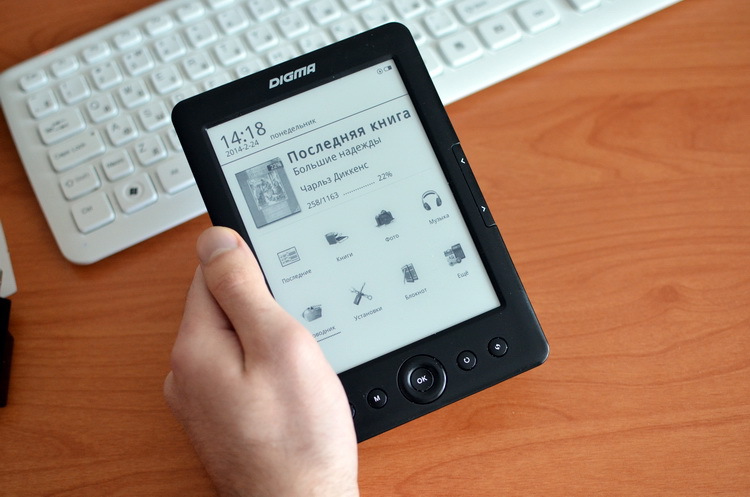
I have no complaints about the keys of the Digma R60G - they do not stagger, do not require to press with all their strength, and pleasantly slightly spring. The joystick left a positive impression, the central button was not too “drowned” in the circle. The key assignment does not cause issues, the icons speak for themselves. Interestingly, a forced update of the screen is highlighted in a separate key, although the display is not particularly clogged with traces of the previous pages.


When choosing a reader, I always looked to see if the model has side paired paging keys. In this regard, I absolutely do not understand the policy of the PocketBook brand, which invariably year after year forced me to straighten the palm of my hand in test devices and read with an uncomfortable weight distribution in my hand. Paradoxically, the side keys PocketBook did only in its A10 tablet. In Digma R60G, there are two whole pairs of paging buttons, and in both cases with “jambs”. It seems to be obvious that when reading the thumb intuitively located on the top key. Why, then, “hang” on it the function of returning to the previous one, and not moving to the next page? I can not remember the PocketBook, which at least allows at its discretion to redistribute the functions of the buttons. In the Digma R60G, alas, there is nothing like that.


At the top there is a volume key, a power button, a microUSB connector and an audio output.



The back panel meets all the same familiar indication of the category of devices of the model. The perforated strip hides a pair of speakers, below is the backlash removable panel. Under it is a slot for a microSD memory card of up to 32 GB. The Digma R60G has 4 GB of internal memory, so there is no need for an additional purchase of a card.


Screen
In my opinion, the introduction of HD-resolution in the 6-inch reader is meaningless - when WVGA in E Ink screens I have never had any thoughts about the graininess of the picture. However, marketing is marketing, after all, this year we will certainly be convinced of the advantages of smartphones with a resolution of 2560 x 1600 pixels. On the other hand, in the case of the Digma R60G, such arguments are not very relevant. Because, taking into account the price of the device, it is not necessary to overpay for its 1024 x 758 pixels. The only (IMHO) scenario in which high definition screen is most useful is reading of literature and magazines in PDF format. Although, in my opinion, 6-inch readers even with a multi-touch touch screen are not suitable for this. Nevertheless, on the screen of the Digma R60G, the fully displayed page of the book does not blur in pixels with small text. But it's hard for me to imagine who will strain my eyes for reading without a zoom. On the other hand, it all depends on the book itself - a different copy can be quite readable.
Pearl HD makes itself felt with a white backing, but the tint of “paper” depends on the lighting, and the lamp doesn't get rid of the yellow tone. In the reader there are no settings for the speed of updating the screen, but I did not even think about the need for them. The transition between pages is fast - both in EPUB / FB2 and PDF files. I didn’t use the forced “clear” button of the screen - the “garbage” is minimal, if you don’t peer at it, you don’t notice it at all.
In order to turn on / off the backlight, you need to hold down the screen refresh button. The lighting is not perfectly uniform, there is a dark stripe at the top, but it copes with its function as a whole. Brightness is adjustable, five levels are available.

In work
The start screen of the reader is very informative - time, date, last open book plus menu items. At once I will say that everything is in order with the basic functionality - if you do not impose increased requirements on the options. The latter is most likely to be relevant when you have already familiarized yourself with Onyx or PocketBook readers that are not deficient in settings. That is, when using the Digma R60G, I immediately noticed that it was possible to make it more convenient here, to diversify the menu, somewhere the choice of actions is clearly limited. However, this happened with an intuitive comparison with models about one and a half times more expensive.

The catalog of books is presented in two paragraphs “Recent” and “Books”.



Despite the fact that initially the files in both paragraphs are presented in the same form, the extended context menu is available only to "Books". In the presence of sorting by five parameters, as well as the choice between the list and "bookshelf". I really didn’t like the fact that publications get into the “Books” only if they are placed in the “Documents” folder.
There are very few settings, although I would not attribute this to shortcomings. While using the Digma R60G, I only had questions about the interface, but not the choice of options.
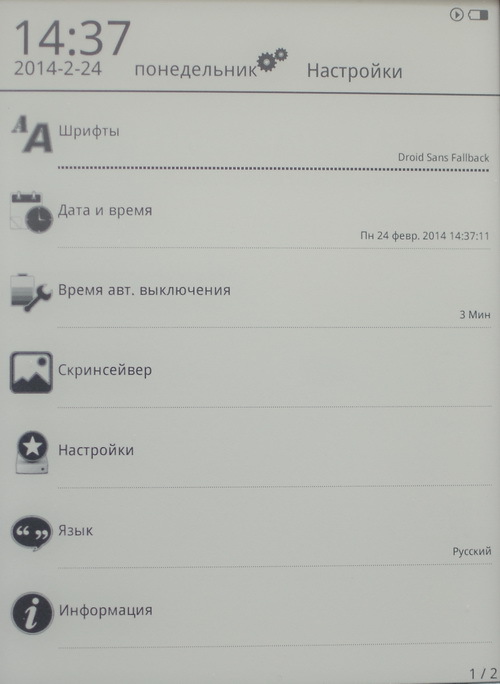

The first thing that caused dissatisfaction when reading - the microscopic panel at the bottom, you have to strain your eyes to look at the current pages.

I didn’t like the work with the fields - note that the right edge goes right up to the frame around the screen, while the left margin remains a couple of millimeters. Three options of the fields are available in the settings, and all of them are clearly asymmetrically shifted to the right. While reading, the side keys of the joystick are responsible for scrolling, and the upper ones - for quickly changing the font size.
The context menu, as if to put it more softly, is too compact. On closer examination, the icons seem to be informative, but still the three lines "from edge to edge" look like a rejecting pile up.

Standard items like content and bookmarks are diluted with the "Talker". I was delighted - is it possible that Digma is not lagging behind the PocketBook at all? Maybe so, but it was not possible to find out, the reader agreed to work only with the Chinese and English text.

Page settings are collected in one paragraph - choose the font size, margins, line spacing and, directly, the font.

In some books, occasionally there were such problematic rectangles. Alas, Digma R60G flatly refused to show the contents of footnotes.
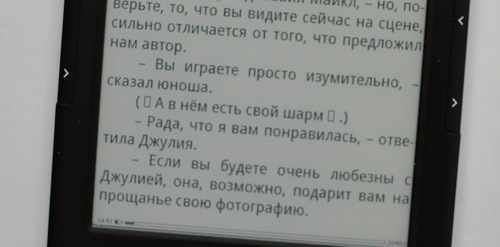
Reader supports the following formats: TXT, PDF, EPUB, HTML, RTF, FB2, CHM, ZIP, RAR, DJVU. Except for the claims voiced in the paragraph above, no particular problems have been identified so far. There were complaints from the wife that the reader allegedly sometimes “forgets” the last page opened. However, upon closer examination, the charges were dropped - the purely human factor was to blame.
A few words about PDF, the largest location of E Ink readers. Display settings are represented by font size and screen adaptation. I was delighted when, after setting the font, I managed to quickly switch between parts of the page. However, it was worth choosing one of the two extreme right dimensions, as the screen turned white and did not want to show anything. In general, the magic magazines did not happen, at best, you can see the pictures. With books in PDF, things are better, the settings allow you to adjust the field under the screen and enjoy reading. However, sometimes this is obtained only in landscape orientation.

Music and all-all-all
About the secondary. It is possible to create notes in a notebook. Initially, a list of notes opens, if any. For some reason, it is not possible to get to the creation of a new note quickly - you need to call the context menu and move to the right edge of the bottom row. Apparently, Digma considers the items “Search file” or “Go to page” (exactly) to be more popular.

When viewing a photo slide show is not provided, you can watch “clean” pictures with accompanying information (file name, resolution), set as a screen saver and change the orientation of the screen.

In the music player, I was most afraid that all the files would be piled up, while ignoring the folders - hello, PocketBook. However, everything turned out to be much better, Digma R60G showed files "as is" in the folders and without and was friends with the Cyrillic alphabet. Speaker volume is at a decent level for a mobile device, not worse than any smartphone. No wheezing, which is good. The control is performed by a joystick, all commands are clearly shown in the program of the player.


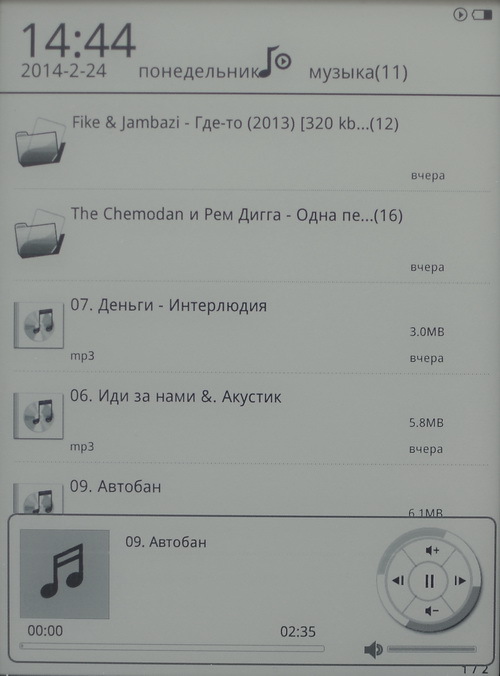
Conclusion
Digma R60G - not the worst reader, if we consider it in the context of the budget proposals in the official retail. By and large, there are the most necessary features like a large number of formats and backlighting, pleasant additional types of music player with speakers. As I have repeatedly noted in the text, the settings are extremely small, even if this does not cause much inconvenience. The lack of support for footnotes seemed to me to be the most critical shortcoming, since sometimes a lot of interesting information is lost. It is clear that if you have the opportunity to report a couple of thousand rubles, I would still recommend purchasing a more trouble-free reader. And so - the normal sentence for adequate money. The main thing is that the immediate owner of this device in the face of his wife is pleased.
Source: https://habr.com/ru/post/213573/
All Articles