WiDi talks and shows. Telebreeze experience
 Long time we did not return to the topic of WiDi, but we have not forgotten about it, no. On the contrary, as we get rid of childhood diseases and technological advancement, the feeling is growing that the wireless display will find its place in our digital life. In order not to break away from reality, we will not operate with fantasies from the beautiful is far, but let's see how WiDi helps to improve the functionality of real applications that already exist today. And we will do it on the example of Telebreeze TV player.
Long time we did not return to the topic of WiDi, but we have not forgotten about it, no. On the contrary, as we get rid of childhood diseases and technological advancement, the feeling is growing that the wireless display will find its place in our digital life. In order not to break away from reality, we will not operate with fantasies from the beautiful is far, but let's see how WiDi helps to improve the functionality of real applications that already exist today. And we will do it on the example of Telebreeze TV player.To begin with - a summary of the previous series. Intel Wireless Display technology has been developing for quite a long time - enough for the release of its fourth version. In the aggregate of achievements, WiDi is currently quite a workable and even to some extent a perfect system. Here is a list of its main achievements.
- Support Full HD video (1080p);
- 5.1 sound transmission;
- Ease of use, from the point of view of both the consumer and the programmer;
- Native WiDi implementation in Windows 8.1.
The previous year was marked by the release of a new generation of WiDi consoles that support the latest versions of WiDi, which are more compact, nimble and technologically advanced compared to their predecessors , such as Netgear Push2TV PTV3000 . That is what we stocked up for testing the player Telebreeze.

WiDi prefix Netgear Push2TV PTV3000
Telebreeze TV player is a multiplatform solution for viewing video streams over the Internet, running under Windows, Linux, MacOS, Android and iOS. Accordingly, as a player can act as a smartphone and tablet, and a stationary computer. Well, as a spectator - as one person, and a group of comrades. In the latter case, as a rule, there is a need to “share” the image on the big screen. Well, since there is demand, there will be supply.
')
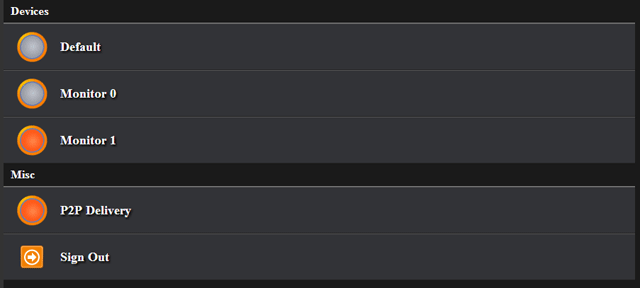
Customizing Telebreeze Player Displays
From the user's point of view, the two-window player interface is very simple - this is the power of WiDi and one of its main priorities. We set up a WiDi connection (which in Windows 8.1 comes down to four pokes with your finger: global menu → devices → transfer to the screen → add a wireless display , everything works right out of the box), translate into advanced mode. Now we start the player, in its settings there should appear an item on which display to display the video stream. Choose our TV and - voila! On the device display, only the player control window remains, and all content is on the big screen. As if two monitors are simply connected to the device, which, in fact, from the point of view of the operating system takes place.

Our test area. On the table is a WiDi prefix - you can see how tiny it is.
In conclusion, I would like to contact the application developers. In principle, WiDi works fine and without any participation - for example, in the same TV player, you can switch to full screen mode and get the same picture on the TV. However, if you want to make your program more user-friendly and gain an advantage over competitors, you should add WiDi support there, especially since this is done literally in two accounts. Well, then we will gladly publish your success story in a blog.
Reading literature
Source: https://habr.com/ru/post/213437/
All Articles