Windows RT. Personal experience
Often, or even almost always, when we buy any device, we expect it to perform the functions we need. It happens that not all devices justify the hopes put on them, but if you think about it, it turns out that neither the manufacturers of the gadget, nor the software creators, but the buyers themselves are to blame. Since the user is waiting for some functionality, the developers are laying certain functions into their device. From this comes up such an idea that before buying, we need to look for the necessary functions in different devices and buy those in which we find them, and not just the ones that we liked, or were advised by friends. Such an act will be correct. Let's consider who can be useful tablet on Windows RT.

The Windows RT operating system itself was first published on October 26, 2012 and is positioning itself as a mobile operating system for tablet computers based on ARM processors. Unfortunately, it does not support software products written for processors with the x86-x64 instruction set (Intel, AMD). You can only install applications from the official store. As of November 2013, the Windows Store contains about 125 thousand applications. This is not so much, but, in principle, there are enough for work. More on that later. Devices on this OS are produced by different companies: Lenovo, Dell and Microsoft itself.
Surface RT, the last product, has lived with me for some time, and using his example, I will express everything I think. In essence, Windows RT is a stripped-down version of a full-fledged Windows 8. The same desktop, control panel, start, windows, folders, shortcuts, etc. Of the full programs for the "desktop" there are only MS Office 2013, Paint and other programs from the standard set of "service" (voice recorder, command line, etc.). All the functionality of the work is carried out at the expense of "metro" applications from the store. It is no problem to assign a specific file type to launch from the desktop through the application. I don’t have a sense to overestimate or lower the rating of both the tablet and the OS itself, so you can not think about it. From the very beginning, I wanted to buy an iPad, but made a choice in the direction of Surface and now I will tell you what was waiting for me at this sharp turn. Of course, there are both pluses and minuses in Windows RT, but here are some, let's see in more detail.
Always start with a good one, and I will do the same. To say that the tablet on Windows RT is absolutely useless or bad is impossible, because it is not true. You have probably heard and read on various websites and forums that Windows RT is a “non-viable system”. Opinions of people are different, but the majority of those who write such reviews do not have the necessary amount and quality of information that is needed for an adequate assessment. First of all, gadgets on Microsoft OS are designed more for work with documents, files, multimedia, than for games, services, applications, etc. The most important advantage is the pre-installed full-fledged MS Office 2013 desktop. It has absolutely all the full functionality and an application package. It works very fast and well, compared with third-party counterparts, for example, on Android. The 2013 version also has a good feature for directly saving documents directly to the SkyDrive cloud (which will soon be renamed OneDrive), which ensures convenient work with a single file on multiple devices. The next big plus is the desktop. This is, in fact, the best multi-tasking and file manager, which can not be compared with similar functions of other mobile operating systems. You can talk and talk about the desktop and window mode for a long time, but why? Everyone has (almost) Windows installed on their personal home or work computer and you know what it is and why it is good. It is also convenient to work with splitting the screen into several working parts. You can open 2 applications and quietly place them on the screen in parallel and work with them simultaneously. On one side, for example, you can put a browser or desktop, and on the other, a little smaller, insert Skype for chatting. There are no other big advantages compared to Android tablets and iPads. On the little things: it is very convenient to work with Internet Explorer. Why? No, he did not become very fast and stable. But it works as a full-fledged desktop browser. Yes, games in Facebook, Odnoklassniki and VKontakte can be played. And, of course, if you have a home PC on Windows 8 and a smartphone on Windows Phone, then the tablet on Windows RT is very convenient in terms of data synchronization. Yet, no matter how, Microsoft has its own ecosystem. And if you connect another Xbox, then the RT tablet is what you need.
')

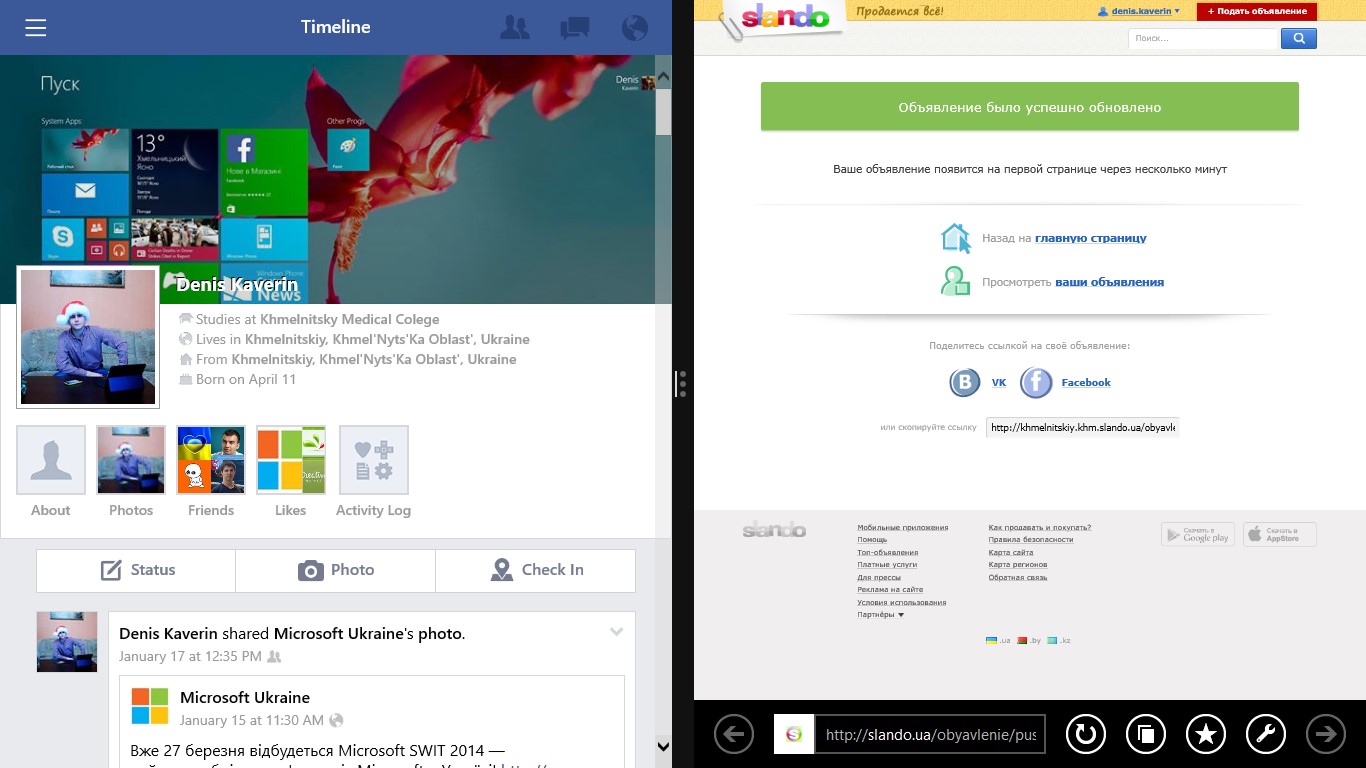
There are not the most pleasant side of this product. For example, satisfying to play games will not work. In the market, literally on your fingers you can count good games, so if you are a gamer, then this is definitely not for you. There is a strange behavior in the tablet. For example, after unlocking, just a blank background of the color of the design that is treated with a banal pressing of the “Win” key. Not critical, but still. Also, the system often shows the message “battery is missing”, although it is not even removed from Surface. When the physical keyboard is disconnected from the tablet in the locked state, the OS does not display the touch keyboard in the subsequent operation, you have to restart the tablet or connect Touch Cover or Type Cover again. Well, once again you need to remember that there is no possibility to install full-fledged programs for the desktop. This is actually quite unusual and causes some discomfort. You open the desktop and want to run Photoshop, Google Chrome, and so on, but alas. By the way, Photoshop was missing most of all. The market has the official Photoshop application from Adobe, but its functionality is less than the standard photo editor on my smartphone. You correctly notice that if I wanted to work with such programs, then it was necessary to take Surface Pro and this can be considered not as a minus as an annoying opinion. Internet Explorer, which does not seem to perform its functions well, like a full-fledged desktop browser, still has unstable operation and slows down with prolonged use, and Vimeo’s video refuses to open it for a while. The saddest thing is that there are no worthy analogues. There is a UC Browser, but it is also no different in stability. The official app In Vkontakte "thinks" for a very long time. Updating information about messages or replies is done almost manually by logging out and logging into the client. Often when sending a large amount of text in messages, it just crashes. The display of content is just awful and not understandable. This is basically the problem of the application itself, but they don’t rush to update it. But the Twitter and Facebook clients on the contrary are very functional, comfortable and beautiful. There are no complaints about their work. There was another case when I charged the battery at 100% and put the locked device on the table just to lie. After about 8 hours, I took it in my hands and it was turned off. When I tried to turn on the device I was rudely hinted that charging was zero. Strange, but most likely the problem of the device itself.
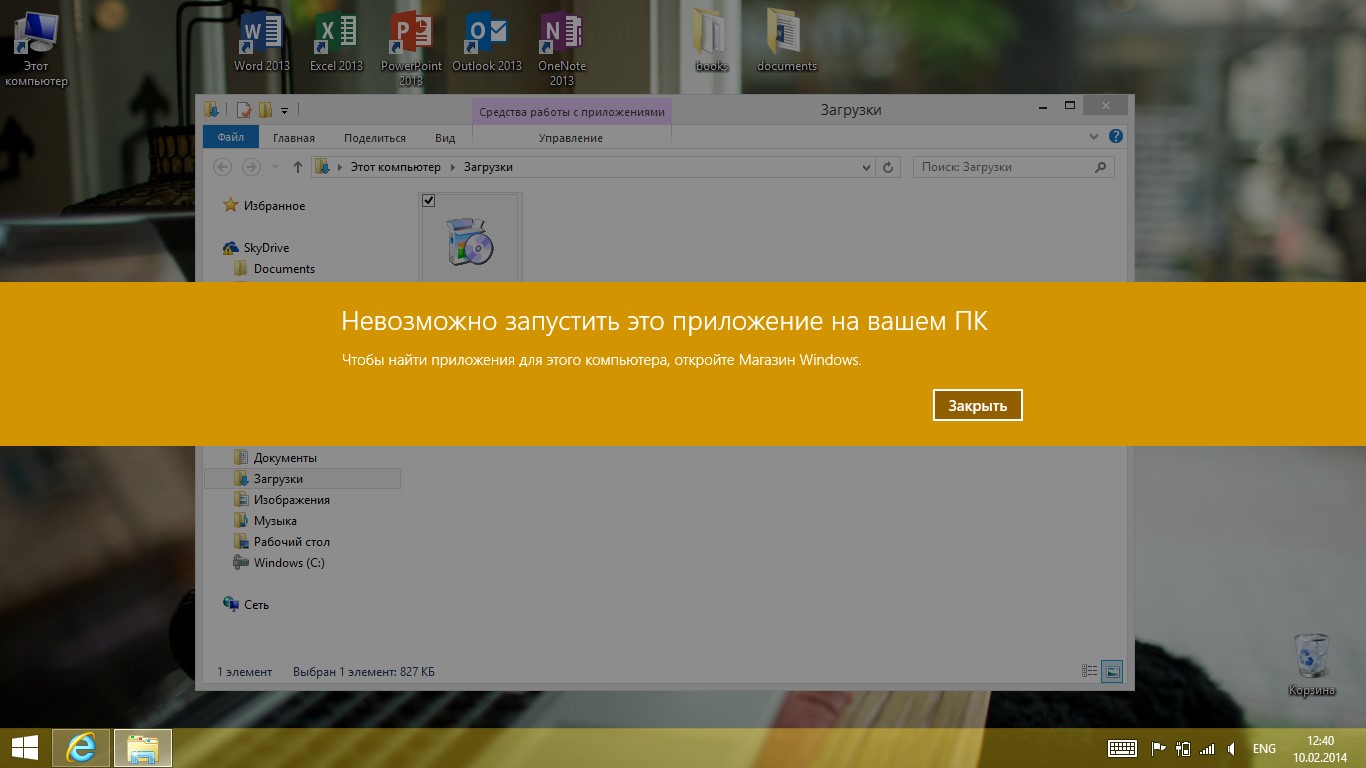
There is nothing much to tell about the tablet itself. Characteristics you can find online or on the official website. The body is made of aluminum, pleasantly in the hands. What we liked: the build quality is high, all the buttons function well, a very convenient stand, a magnetic charging connector simplifies life, space for a microSD (which I learned about a week after purchase), a full USB input (very convenient, since the device designed to work with documents, and they are often transported on flash drives) and mini HDMI. And now, what upsets: the screen and the entire aluminum back part painfully collects biological information (prints), and if the screen can be wiped easily, then the back must be cleaned with at least something damp. Also, the volume is not very satisfying. In a noisy company at the level of 100% volume, you will hear almost nothing. Cameras are no good. The main camera and the front approximately 0.3 MP. Enough only for Skype `a. The thickness is not very large, normal, but the weight is not always comfortable to hold with one hand. At the expense of Touch Cover, my opinion was divided. On the one hand, the ideal thing about the material, to the touch is very pleasant, delicate. On the other hand, printing is not convenient. Keystrokes are not felt, the gaps between them and it brings some discomfort when typing, especially long text. I would still advise if you take Surface (RT or Pro) then with Type Cover.
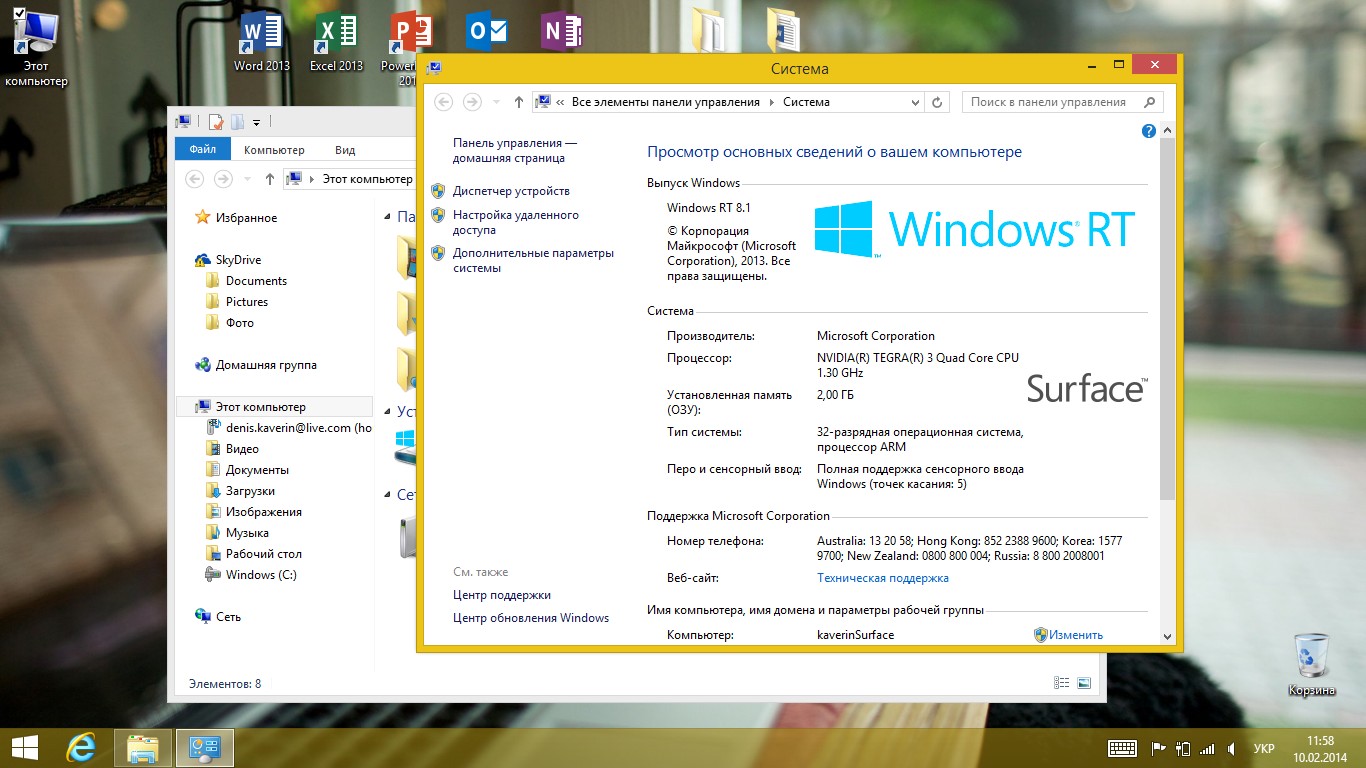
In the end, you need to tell someone who will need a tablet on this OS and whether it is needed at all. Of course, I can say that the meaning in Windows RT will not be found by a large number of people. Why? Because this is the same if Apple began to put on the iPad is not iOS, but a stripped down MacOS. This is stupid. There are many tablets with full-fledged Windows 8 and in the same price category as the machines on RT. Such a tablet, in principle, can easily replace a netbook for working with documents. No need to bother to carry a bulky laptop or try typing on a smartphone, just take a small tablet with a full-fledged office and that's all. For journalists and other people who work a lot with the text, this will be the most. But I warn you! Do not think that he will be able to replace your laptop or PC. I suggested this before buying. Now I regret. A good move on the part of Microsoft would be to stop supporting Windows RT and install on Windows Phone mobile tablets, and on more powerful Windows 8.1 full-fledged ones. So the company would have equalized the chances of their tablets being purchased with devices on Android and iOS. That's basically all that can be said. If you saw the functions that you need, then I see no reason to discourage you from buying. Suppose that for most of the population of our planet, these gadgets will not be a priority, but if you find what you need in them, then there are no questions. Make a choice based on your needs and preferences, not based on rumors and conversations, and then everything will be fine. Although, sometimes all the same in the rumors there are words of truth. I agree. But you still need to assess the situation, people and things in your head and on your own, and not draw conclusions from the words of others. Technology, it is generally a specific topic. Everyone has their own principles and desires. Every day, a new model of a smartphone, tablet or something else is released into the world. Keeping up with everything is simply not possible if your profit is not a million a day. Buy quality items that fit your needs.

Windows RT.
The Windows RT operating system itself was first published on October 26, 2012 and is positioning itself as a mobile operating system for tablet computers based on ARM processors. Unfortunately, it does not support software products written for processors with the x86-x64 instruction set (Intel, AMD). You can only install applications from the official store. As of November 2013, the Windows Store contains about 125 thousand applications. This is not so much, but, in principle, there are enough for work. More on that later. Devices on this OS are produced by different companies: Lenovo, Dell and Microsoft itself.
Surface RT, the last product, has lived with me for some time, and using his example, I will express everything I think. In essence, Windows RT is a stripped-down version of a full-fledged Windows 8. The same desktop, control panel, start, windows, folders, shortcuts, etc. Of the full programs for the "desktop" there are only MS Office 2013, Paint and other programs from the standard set of "service" (voice recorder, command line, etc.). All the functionality of the work is carried out at the expense of "metro" applications from the store. It is no problem to assign a specific file type to launch from the desktop through the application. I don’t have a sense to overestimate or lower the rating of both the tablet and the OS itself, so you can not think about it. From the very beginning, I wanted to buy an iPad, but made a choice in the direction of Surface and now I will tell you what was waiting for me at this sharp turn. Of course, there are both pluses and minuses in Windows RT, but here are some, let's see in more detail.
Pros.
Always start with a good one, and I will do the same. To say that the tablet on Windows RT is absolutely useless or bad is impossible, because it is not true. You have probably heard and read on various websites and forums that Windows RT is a “non-viable system”. Opinions of people are different, but the majority of those who write such reviews do not have the necessary amount and quality of information that is needed for an adequate assessment. First of all, gadgets on Microsoft OS are designed more for work with documents, files, multimedia, than for games, services, applications, etc. The most important advantage is the pre-installed full-fledged MS Office 2013 desktop. It has absolutely all the full functionality and an application package. It works very fast and well, compared with third-party counterparts, for example, on Android. The 2013 version also has a good feature for directly saving documents directly to the SkyDrive cloud (which will soon be renamed OneDrive), which ensures convenient work with a single file on multiple devices. The next big plus is the desktop. This is, in fact, the best multi-tasking and file manager, which can not be compared with similar functions of other mobile operating systems. You can talk and talk about the desktop and window mode for a long time, but why? Everyone has (almost) Windows installed on their personal home or work computer and you know what it is and why it is good. It is also convenient to work with splitting the screen into several working parts. You can open 2 applications and quietly place them on the screen in parallel and work with them simultaneously. On one side, for example, you can put a browser or desktop, and on the other, a little smaller, insert Skype for chatting. There are no other big advantages compared to Android tablets and iPads. On the little things: it is very convenient to work with Internet Explorer. Why? No, he did not become very fast and stable. But it works as a full-fledged desktop browser. Yes, games in Facebook, Odnoklassniki and VKontakte can be played. And, of course, if you have a home PC on Windows 8 and a smartphone on Windows Phone, then the tablet on Windows RT is very convenient in terms of data synchronization. Yet, no matter how, Microsoft has its own ecosystem. And if you connect another Xbox, then the RT tablet is what you need.
')

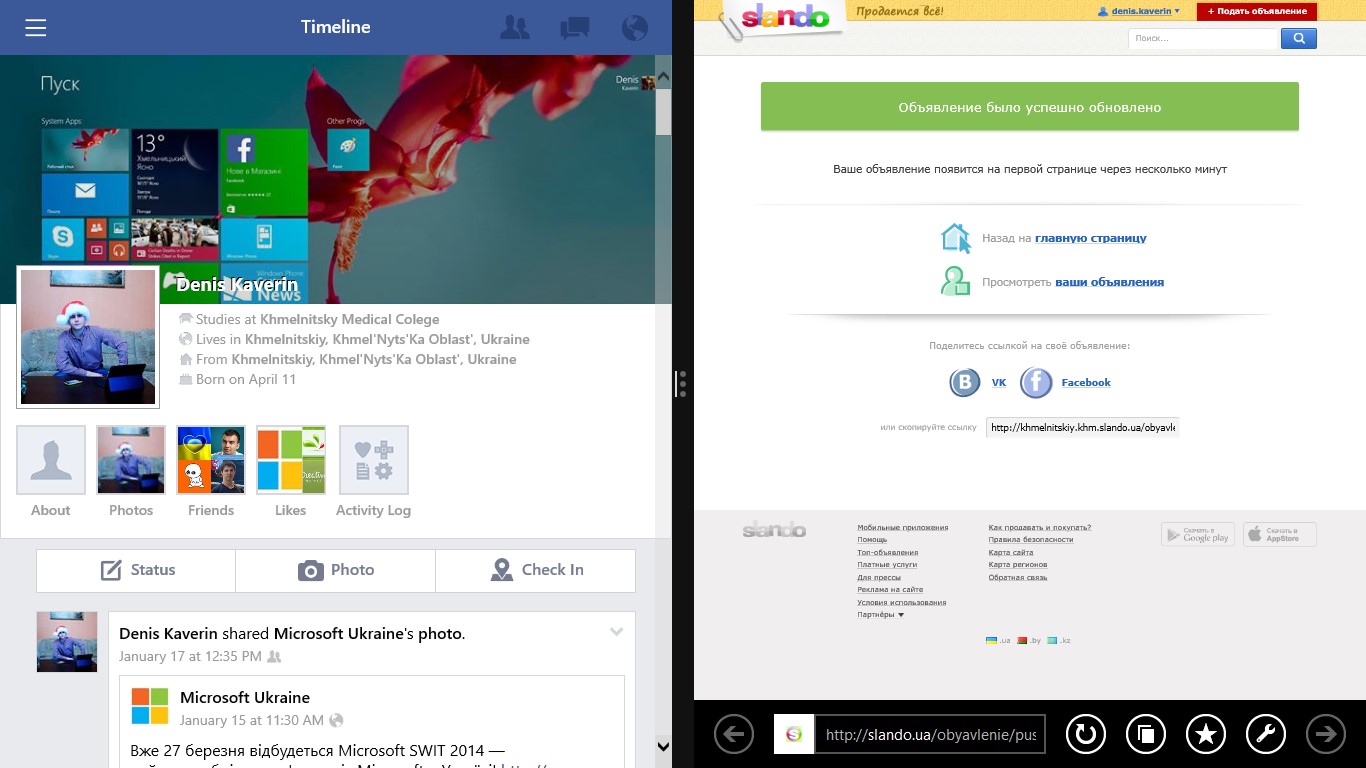
Minuses.
There are not the most pleasant side of this product. For example, satisfying to play games will not work. In the market, literally on your fingers you can count good games, so if you are a gamer, then this is definitely not for you. There is a strange behavior in the tablet. For example, after unlocking, just a blank background of the color of the design that is treated with a banal pressing of the “Win” key. Not critical, but still. Also, the system often shows the message “battery is missing”, although it is not even removed from Surface. When the physical keyboard is disconnected from the tablet in the locked state, the OS does not display the touch keyboard in the subsequent operation, you have to restart the tablet or connect Touch Cover or Type Cover again. Well, once again you need to remember that there is no possibility to install full-fledged programs for the desktop. This is actually quite unusual and causes some discomfort. You open the desktop and want to run Photoshop, Google Chrome, and so on, but alas. By the way, Photoshop was missing most of all. The market has the official Photoshop application from Adobe, but its functionality is less than the standard photo editor on my smartphone. You correctly notice that if I wanted to work with such programs, then it was necessary to take Surface Pro and this can be considered not as a minus as an annoying opinion. Internet Explorer, which does not seem to perform its functions well, like a full-fledged desktop browser, still has unstable operation and slows down with prolonged use, and Vimeo’s video refuses to open it for a while. The saddest thing is that there are no worthy analogues. There is a UC Browser, but it is also no different in stability. The official app In Vkontakte "thinks" for a very long time. Updating information about messages or replies is done almost manually by logging out and logging into the client. Often when sending a large amount of text in messages, it just crashes. The display of content is just awful and not understandable. This is basically the problem of the application itself, but they don’t rush to update it. But the Twitter and Facebook clients on the contrary are very functional, comfortable and beautiful. There are no complaints about their work. There was another case when I charged the battery at 100% and put the locked device on the table just to lie. After about 8 hours, I took it in my hands and it was turned off. When I tried to turn on the device I was rudely hinted that charging was zero. Strange, but most likely the problem of the device itself.
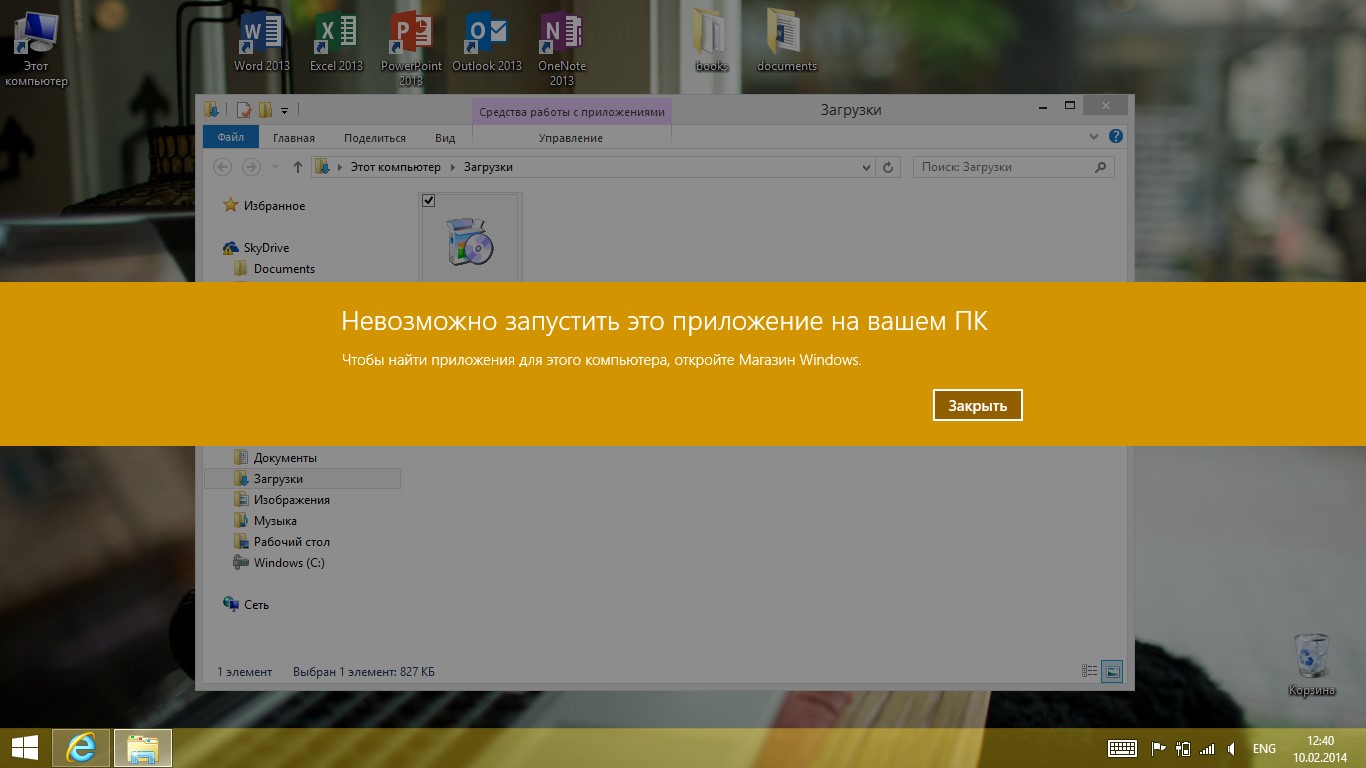
Surface.
There is nothing much to tell about the tablet itself. Characteristics you can find online or on the official website. The body is made of aluminum, pleasantly in the hands. What we liked: the build quality is high, all the buttons function well, a very convenient stand, a magnetic charging connector simplifies life, space for a microSD (which I learned about a week after purchase), a full USB input (very convenient, since the device designed to work with documents, and they are often transported on flash drives) and mini HDMI. And now, what upsets: the screen and the entire aluminum back part painfully collects biological information (prints), and if the screen can be wiped easily, then the back must be cleaned with at least something damp. Also, the volume is not very satisfying. In a noisy company at the level of 100% volume, you will hear almost nothing. Cameras are no good. The main camera and the front approximately 0.3 MP. Enough only for Skype `a. The thickness is not very large, normal, but the weight is not always comfortable to hold with one hand. At the expense of Touch Cover, my opinion was divided. On the one hand, the ideal thing about the material, to the touch is very pleasant, delicate. On the other hand, printing is not convenient. Keystrokes are not felt, the gaps between them and it brings some discomfort when typing, especially long text. I would still advise if you take Surface (RT or Pro) then with Type Cover.
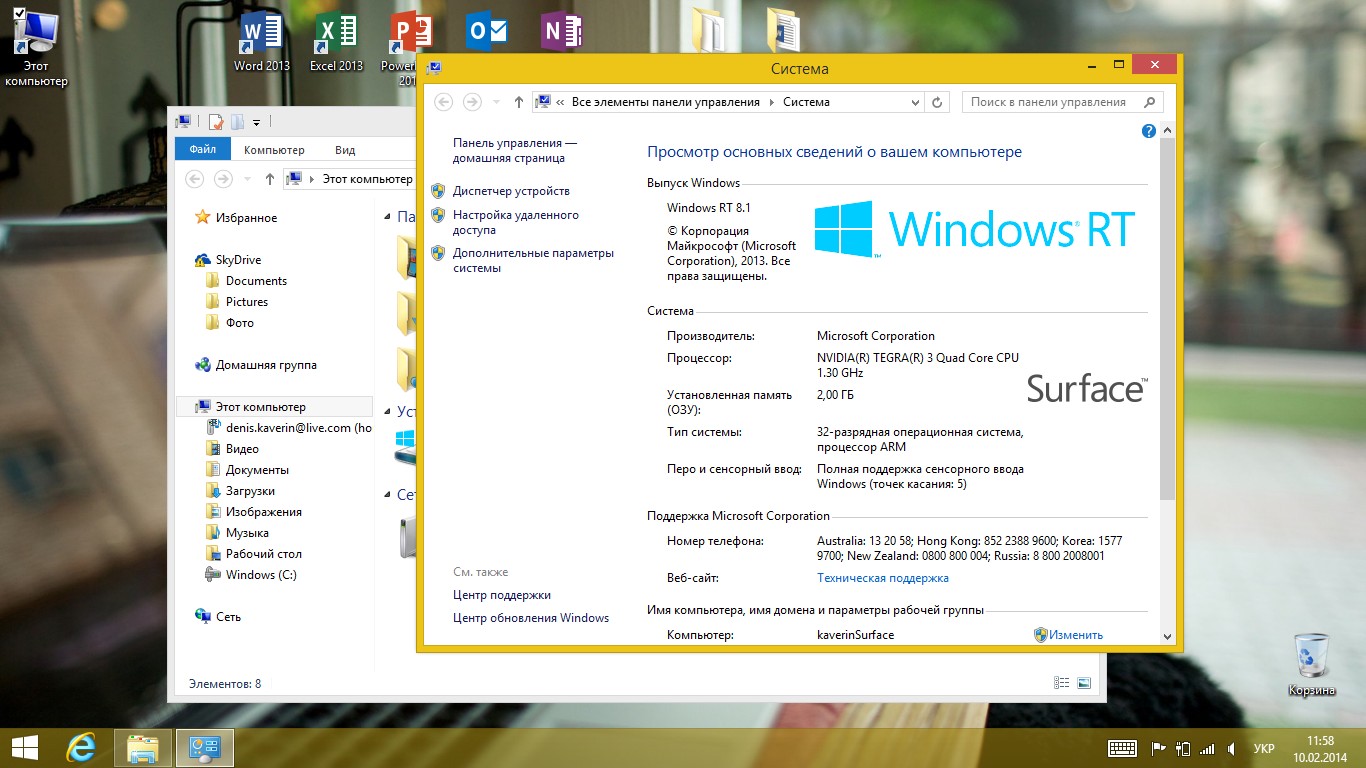
Conclusion.
In the end, you need to tell someone who will need a tablet on this OS and whether it is needed at all. Of course, I can say that the meaning in Windows RT will not be found by a large number of people. Why? Because this is the same if Apple began to put on the iPad is not iOS, but a stripped down MacOS. This is stupid. There are many tablets with full-fledged Windows 8 and in the same price category as the machines on RT. Such a tablet, in principle, can easily replace a netbook for working with documents. No need to bother to carry a bulky laptop or try typing on a smartphone, just take a small tablet with a full-fledged office and that's all. For journalists and other people who work a lot with the text, this will be the most. But I warn you! Do not think that he will be able to replace your laptop or PC. I suggested this before buying. Now I regret. A good move on the part of Microsoft would be to stop supporting Windows RT and install on Windows Phone mobile tablets, and on more powerful Windows 8.1 full-fledged ones. So the company would have equalized the chances of their tablets being purchased with devices on Android and iOS. That's basically all that can be said. If you saw the functions that you need, then I see no reason to discourage you from buying. Suppose that for most of the population of our planet, these gadgets will not be a priority, but if you find what you need in them, then there are no questions. Make a choice based on your needs and preferences, not based on rumors and conversations, and then everything will be fine. Although, sometimes all the same in the rumors there are words of truth. I agree. But you still need to assess the situation, people and things in your head and on your own, and not draw conclusions from the words of others. Technology, it is generally a specific topic. Everyone has their own principles and desires. Every day, a new model of a smartphone, tablet or something else is released into the world. Keeping up with everything is simply not possible if your profit is not a million a day. Buy quality items that fit your needs.
Source: https://habr.com/ru/post/213363/
All Articles