Web server for a couple of evenings - II

Many of us collected the computer ourselves, from the components. The matter is not difficult, to connect with a dozen loops, and screw the same screws. But few people have come up with self-assembly of servers, and not ordinary but in an industrial format for a 19-inch rack. In this small review I will describe my experience in building such a server, try to show that it is not difficult, and will focus on the main points on what to look for. Writing this review pushed me to the fact that there is very little information about the assembly of rack 19 'servers in runet, and I had to look for it literally bit by bit.
What for?
In my case, I needed such a box to raise a web server and place it in a data center, since the project grew beyond the rented, also hosted in the states. I would love to make a server in the usual tower tower, but 99% of serious data centers will simply not host such a server.
Why yourself?
There are two positive things. The first is the price. Significantly cheaper than the brand name of the server. And second, the configuration depends entirely on you. If you know that you need more space, you will respectively focus on the disks, and not on the memory or the processor. And in ready-made servers, the hardware configuration usually grows evenly.
')
Where will I get the server hardware?
Components for enclosures in the format of 19 'are not fundamentally different from those in your desktop computer. The usual ATX or MicroATX format motherboard will fit perfectly there, and all the rest of the standard equipment is correspondingly attached to it, with a few exceptions, which are described below.
What 19 'case to choose?
Industrial enclosures are standardized in height and width. The standard width as we said is 19 inches, and the standard height is 1.75 inches and is called a 1U or rack unit. But the height of the body can grow discretely, that is, there are cases 2U, 3U, 4U, etc. Since I collected a very low-end server, and in the data center you will pay for the placement of each unit, it is best to take the minimum height of 1U.
Power Supply.
Again, for reasons of economy, it is better not to take a power supply unit larger than 350W - this is the standard restriction in data centers. For more power you will pay extra. Such a power supply unit with a margin is enough for any single-processor configuration with a pair of hard drives. Enclosures can be sold with or without a power supply. There is no difficulty to insert the power supply unit into the case itself, but I recommend, nevertheless, first of all to look at the options with the unit.
Depth of the hull.
This is a very important parameter. It directly depends on how many hard drives you can place, which DVD drive to put, how the internal space will cool, and whether you can place the ExtendedATX format motherboard. Since in the data center we are not charged extra for the server depth, it is better to take a larger case. All components will be placed more freely and will be better ventilated. For two hard drives, one regular (non-thin) DVD drive, I took a 650mm depth case. More if you do not place 4 hard drives are not needed.
Hot-swappable drives.

By clever: HotSwap compartments. For my needs, such an opportunity seemed completely superfluous. Therefore, I took the case without such compartments.
The cooling of the internal space.

Here is the 650mm depth server case. Ventilation is supply and exhaust. That is, 6 fans in the middle of the case pull the air from the front panel, drive it to the back, where there are two more fans that pick it up and take it out of the server. This configuration allows you to successfully cool the hard drives, processor heatsink and motherboard. By the way, on the same picture, it is clear that in deep cases the power supply unit does not “plug” the back wall with it, leaving room for exhaust fans.
Here is an example of a shallow body:

As you can see, the power supply is located close to the rear panel, leaving no space for exhaust fans, and all the work lies on the 3 fans in the middle of the case.
Here is a shallow case in which there are generally only two fans on the front panel aimed solely at removing heat from the processor:

Again, it is better not to take a small building for self-assembly servers. There may be compatibility issues with motherboard configurations and fan locations.
CPU cooling
Cooling in the case was not so important, if not for one circumstance. Namely - the inability to place the fan on the processor in such a thin package. In the case of 1U definitely will not include any standard desktop cooler. And I have not met any special processor coolers for 1U cases on sale. Moreover, in the brandname server platforms in 1U and even 2U cases, there are also no processor fans and there are only radiators, and case fans are used for cooling. So do not buy the processor in the delivery of the BOX, and immediately purchase the server raditor, something like this:
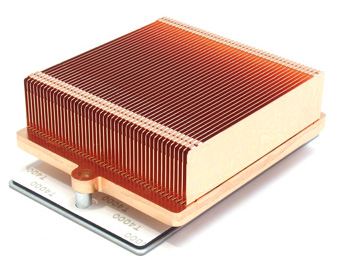
And if such radiators are not for sale, look at any processor cooler with a thin radiator and longitudinal ribs, take and remove the fan from it.
Motherboard, nuances.
Any 1U server chassis includes mothers sizes ATX or MicroATX. As in height and in size. But! It is impossible to insert any PCI or AGP cards into it - they will bulge out of the case and you just won't have the cover closed. Immediately make a reservation that the memory slots stand up perfectly, and there are no problems with the dimensions. In order to insert a PCI or AGP card, there are various adapters like this:

To avoid hemorrhoids, when choosing a motherboard for a 1U case, it is absolutely necessary that this board has an integrated video and network adapter. If you combine disks in RAID and these disks are not larger than 4-rex, then it is better that the motherboard chipset immediately supports RAID. For the same reasons - not to suffer with the installation of boards.
The installation of the motherboard itself is completely standard. But in 99 percent of cases, the native case back panel for connectors will have to be thrown out due to the fact that the contacts do not match. Fortunately, in normal cases this socket can be easily unscrewed.

With the motherboard in the kit there should be a similar socket of soft metal connectors. Just because it does not stand in the case, because it is designed for a Tower configuration. Do not hesitate to take the pliers, and bend the non-absorbing upper part. In the worst case, you simply will not have a back panel, but the data centers are not dusty.
DVD drive.
Again, it all depends on the size of the case. Look at the 3 servers in the cooling section. The first case will include a completely ordinary DVD drive, the second as far as I can see, only a thin notebook, and in the third one there is simply no place to mix it.
Floppik.
Oddly enough it may sound necessary. In my case, when I created and configured a RAID array in the BIOS, the system installer stopped seeing hard drives at all, and offered to load the RAID driver from a diskette. A diskette is created with the help of a boot from a CD that came with the mother. So when you buy components to the server, do not spare $ 20 for a floppy disk drive.
Guides for rack installation (rails).
This is a piece of hardware that is required for mounting the server in a rack.

They can be like completely primitive corners that are screwed to the rack and the server is stupidly placed on them. They can be telescopic, screwed to the server from the side and “ears” clinging to the stand. There are many options, but it is better to buy these guides immediately with the case and preferably the same manufacturer as the case itself. Without guides in the datacenter you will not take the server.
For the money.
Case: 1U Chieftec with 350W power supply - $ 270;
Telescopic guides: $ 46
Processor: Intel Core 2 Quad Q6600 - $ 307
Mother: ASUS with SVGA, Gb LAN and RAID - $ 170
Screws: 2 x SATA 250Gb - $ 146
Memory: 8Gb (4x2Gb 6400) - $ 216
Subtotal: $ 1155
Cheaper than this server in a similar configuration is very difficult to find.
The review does not pretend to be complete, and "hard-core" system administrators will say "fi", but people who are going to buy a server will probably find it useful.
PS: on this server is now working venividi.ru
Source: https://habr.com/ru/post/21319/
All Articles