Test the MeteorJS application with Laika
Hello! This small post is devoted to Laika's MeteorJS application testing system from Arunoda Susiripala . Its features are quite interesting:
1. Install using npm:
2. Download and install PhantomJS .
3. Run mongodb as follows:
')
Create a new application.
Create the collections directory and the posts.js file
Create a tests directory with posts.js in it
Here we created a test suite with the name "Posts", in which there is one test with the name "in the server". Accordingly, in this test, we check whether an entry is added to the collection. To do this, we wrote the following:
When we call the emit function, the once method is called with the appropriate name. Therefore, after these operations, we get here:
The test is ready. To test the application, we write
The following will be displayed:

We also insert this test inside our test suite:
The result will be the following:
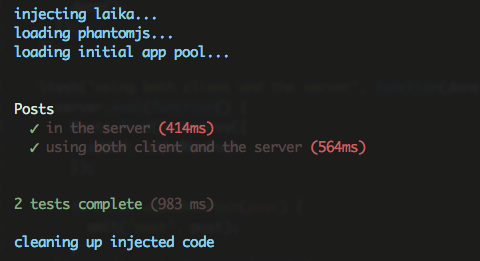
Add the following code inside our test suite:
The result will be:
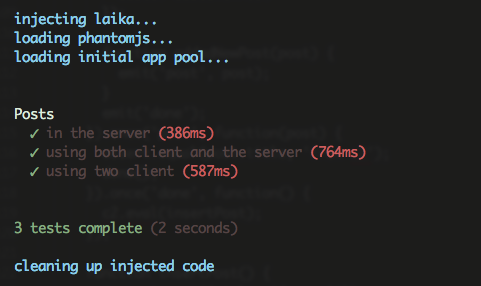
Also, I want to note that if you use iron-router in your application, then, before testing, create at least one view, without it all tests will fall.
There are quite a lot of examples on the site, you can see them here . The record turned out to be small, but, I hope, useful for those who are beginning to understand this interesting framework. It is a free translation of this page with some additions. Also, it would be interesting to hear how you are testing your applications on MeteorJS at the moment and whether you are interested in laika.
- Laika runs its tests in the same way that a real application runs (using PhantomJS)
- Each test is isolated, i.e. restart your MeteorJS application with a clean database
- You can use Meteor and Meteorite for development. Laika works great with both of them.
- You can run the test on the server and the client in one test. This will help test such issues as permission, subscriptions and method calls.
- Since MeteorJS works in real time, you will need to test the application when running multiple clients at the same time. Laika it can.
- The ability to use events for more accurate testing, that is, in fact, emulation of user experience
- Passing values to code during test execution through arguments
- Waiting for the end of templates generation (templates)
Installation
1. Install using npm:
sudo npm install -g laika 2. Download and install PhantomJS .
3. Run mongodb as follows:
$ mongod --smallfiles --noprealloc --nojournal ')
Simplest Testing App
Create a new application.
$ meteor create meteor-laika Create the collections directory and the posts.js file
// collections/posts.js Posts = new Meteor.Collection('posts'); Create a tests directory with posts.js in it
//tests/posts.js var assert = require('assert'); suite('Posts', function() { test('in the server', function(done, server) { server.eval(function() { Posts.insert({title: 'hello title'}); var docs = Posts.find().fetch(); emit('docs', docs); }); server.once('docs', function(docs) { assert.equal(docs.length, 1); done(); }); }); }); Here we created a test suite with the name "Posts", in which there is one test with the name "in the server". Accordingly, in this test, we check whether an entry is added to the collection. To do this, we wrote the following:
server.eval(function() { Posts.insert({title: 'hello title'}); // var docs = Posts.find().fetch(); // emit('docs', docs); // }); When we call the emit function, the once method is called with the appropriate name. Therefore, after these operations, we get here:
server.once('docs', function(docs) { // assert.equal(docs.length, 1); // , done(); // }); The test is ready. To test the application, we write
$ laika The following will be displayed:

Testing on the client and server
We also insert this test inside our test suite:
test('using both client and the server', function(done, server, client) { server.eval(function() { Posts.find().observe({ added: addedNewPost // , , addedNewPost }); function addedNewPost(post) { emit('post', post); // "post" post ( ) } }).once('post', function(post) { // "post" assert.equal(post.title, 'hello title'); // , done(); // }); client.eval(function() { Posts.insert({title: 'hello title'}); // }); }); The result will be the following:
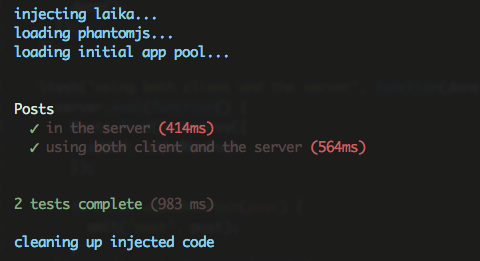
Test with two clients
Add the following code inside our test suite:
test('using two client', function(done, server, c1, c2) { c1.eval(function() { Posts.find().observe({ added: addedNewPost // }); function addedNewPost(post) { emit('post', post); // , "post" } emit('done'); // "done" }).once('post', function(post) { assert.equal(post.title, 'from c2'); // , , done(); }).once('done', function() { c2.eval(insertPost); // insertPost }); function insertPost() { Posts.insert({title: 'from c2'}); // ( , ), } }); The result will be:
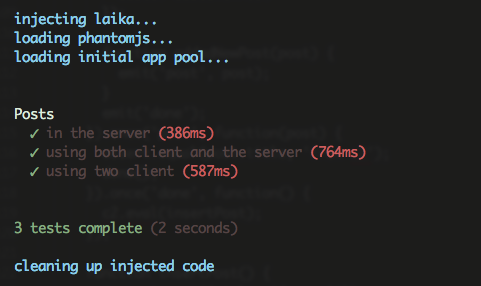
Also, I want to note that if you use iron-router in your application, then, before testing, create at least one view, without it all tests will fall.
There are quite a lot of examples on the site, you can see them here . The record turned out to be small, but, I hope, useful for those who are beginning to understand this interesting framework. It is a free translation of this page with some additions. Also, it would be interesting to hear how you are testing your applications on MeteorJS at the moment and whether you are interested in laika.
Source: https://habr.com/ru/post/213171/
All Articles