Ubiquiti AirGrid M5 HP 27dBi - Expansion of a network bridge. Personal experience
Before describing all the charms and shortcomings of this transmitting device, I want to describe the goal set by me, and what equipment was used before.
Individual entrepreneurs are very economical and resourceful people, and in order to save a lot of money they go for any tricks like this time. The cost of the Internet for a legal entity is many times more expensive than for an individual (I don’t know about you). Our individual pays for the average rate of 550 p. - With a speed of access to the Internet 35 Mb / s., And Legal - 1200 p. - for the speed of 1 MB / s. and further more, it is in the countryside, I do not know how things are in urban providers. The individual entrepreneur who rents the premises and is engaged in the repair of computer equipment, just need to have access to the global network. And there is one big disadvantage of living in rural areas, I have only 1 provider and this is a monopoly, I categorically cannot use the Internet from mobile operators, there is always no speed, and the reception quality wants to leave the best (oh, this 2G / 3G).
It was decided to find an access point near the office. The closest point was found about 500 meters away. To pull the twisted pair through five private houses and the administrative building (prosecutor's office) there was no desire and possibility. The height of the building is about 8 meters. Two outdoor access points of the Ubiquiti NanoStation 2 at the price of 3000 per 2 pieces, along with the cost of EMS delivery, were ordered in China. For example, in domestic online stores the cost of one point is 2400-2800. Received fairly quickly (1.5 weeks), set up and installed. The system gave a speed of 5-6 MB / s. It was already a victory. During operation points lost contact during rain or wind. Points directed and between them were trees and an iron roof. (photo below). But the gaps did not upset us. The system finalized until the fall. And one of the points ceased to be determined and began to warm up. Attempts to flash failed. After self-repair (warming up with a hair dryer at 360 degrees), it came to life. After working for another two months, she wound up again in the same way, but after repair she did not come to life already.
One might think that I am a Jew, and all the time I consider saving money, but I am not so. Everyone looks at prices and makes decisions. By the time it broke, the access points paid for themselves twice (the price of the Internet per month / cost of equipment) and that’s if we take the prices of an individual.
')
Began to look for more serious models from the Ubiquiti series, I really like the device control panels (I use several devices, including UniFi). The choice fell on the AirGrid series namely the M5.
As stated in the description:
- the device provides a reliable link at a distance of up to 30 kilometers (using similar devices).
Installing this network bridge at 500 meters is not rational, but the price compared to the NanoStation 2 for 1 device is EQUAL! The maximum difference in online stores was 500 rubles.
I did not want to order in China (it would have been very large and I would have to pay more for the shipment, and the risks are big). Bought in one of the online stores with a guarantee - 1 year.
Also screened connectors were purchased:

Installation of this device without shielded connectors is not allowed. - The device is no longer guaranteed.
The warranty also required a building ground (in my case, an old analog antenna mast).

The second antenna was installed on the roof of a two-story building (manhole on the roof, behind the glass).

The glass is quite thick and had no effect on the signal quality. Screenshots from the control panels will add to the bottom.
Used cable for external (outdoor) installation of Ubiquiti TOUGHCable PRO


Before installing the antenna were tuned to the ground. Being near such an antenna (when they were turned on) I felt that the hairs stood on end at the tips of the ears. Probably some kind of radiation they created, most likely very harmful.
The speed in the room (when setting up) is the same as without a network bridge - the speed at close distances was not lost (unlike the NanoStation 2), the ping between devices was less than 1 ms.
Setup took about 5 minutes - a fairly user-friendly interface. On the Internet a lot of videos and articles on the setting.
There is no interface in Russian - this is the first minus, but it is insignificant.
The device has an LED signal indication - very convenient for fine-tuning the position of the antenna while on the roof.

Excellent quality fasteners - very easy to fasten on the mast.
The size of the grid is large - this is my own minus, you could take a model with a different grid. for example, 16dBi. There is no sailing, the antenna does not depend on the wind and this is a plus.
The signal is very good - now even during rain, snow and strong wind, the link is holding up.
The device is powered over twisted pair - no additional wires need to be led.
Direct visibility is not required - under difficult conditions (many trees with remoteness), set the maximum power to work. Directional antennas and most importantly catch the desired degree.
It turned out to create a simple network bridge, without any "problems" works very stable. Sometimes birds sit on the antenna, and this does not affect the link. As can be seen from the screenshots, the speed between the point and the station is 65 Mbps., In the settings at maximum settings (40 MHz) the maximum speed is 150 Mbps. I do not use to the maximum in order to save electricity, and in order not to attract the attention of regulatory authorities. And they had already arrived, measurements were within the norm (good people sounded).

Radio frequency scanning equipment is installed in the car of the Radio Frequency Center, during scanning it is heard how the generator works in the car.
Speed on the modem is 35 Mbps. Skype works biasedly at the end point, and also World of Tanks does not set up an average ping 38. Ping from a computer to a modem through a hub - a network bridge - a modem - is 1-3 ms. A year has been working steadily. The firmware was easily updated from the official site, notify in the web interface about the new firmware. There is no limit! Thanks for attention. I apologize for such an “extremely” similar description, and a tautology.
Purpose.
Individual entrepreneurs are very economical and resourceful people, and in order to save a lot of money they go for any tricks like this time. The cost of the Internet for a legal entity is many times more expensive than for an individual (I don’t know about you). Our individual pays for the average rate of 550 p. - With a speed of access to the Internet 35 Mb / s., And Legal - 1200 p. - for the speed of 1 MB / s. and further more, it is in the countryside, I do not know how things are in urban providers. The individual entrepreneur who rents the premises and is engaged in the repair of computer equipment, just need to have access to the global network. And there is one big disadvantage of living in rural areas, I have only 1 provider and this is a monopoly, I categorically cannot use the Internet from mobile operators, there is always no speed, and the reception quality wants to leave the best (oh, this 2G / 3G).
Attempts to implement.
It was decided to find an access point near the office. The closest point was found about 500 meters away. To pull the twisted pair through five private houses and the administrative building (prosecutor's office) there was no desire and possibility. The height of the building is about 8 meters. Two outdoor access points of the Ubiquiti NanoStation 2 at the price of 3000 per 2 pieces, along with the cost of EMS delivery, were ordered in China. For example, in domestic online stores the cost of one point is 2400-2800. Received fairly quickly (1.5 weeks), set up and installed. The system gave a speed of 5-6 MB / s. It was already a victory. During operation points lost contact during rain or wind. Points directed and between them were trees and an iron roof. (photo below). But the gaps did not upset us. The system finalized until the fall. And one of the points ceased to be determined and began to warm up. Attempts to flash failed. After self-repair (warming up with a hair dryer at 360 degrees), it came to life. After working for another two months, she wound up again in the same way, but after repair she did not come to life already.
One might think that I am a Jew, and all the time I consider saving money, but I am not so. Everyone looks at prices and makes decisions. By the time it broke, the access points paid for themselves twice (the price of the Internet per month / cost of equipment) and that’s if we take the prices of an individual.
Terrain, Height, Distance







')
Implementation on Ubiquiti AirGrid M5 HP 27dBi.
Began to look for more serious models from the Ubiquiti series, I really like the device control panels (I use several devices, including UniFi). The choice fell on the AirGrid series namely the M5.
As stated in the description:
- the device provides a reliable link at a distance of up to 30 kilometers (using similar devices).
Installing this network bridge at 500 meters is not rational, but the price compared to the NanoStation 2 for 1 device is EQUAL! The maximum difference in online stores was 500 rubles.
Detailed device description, photos


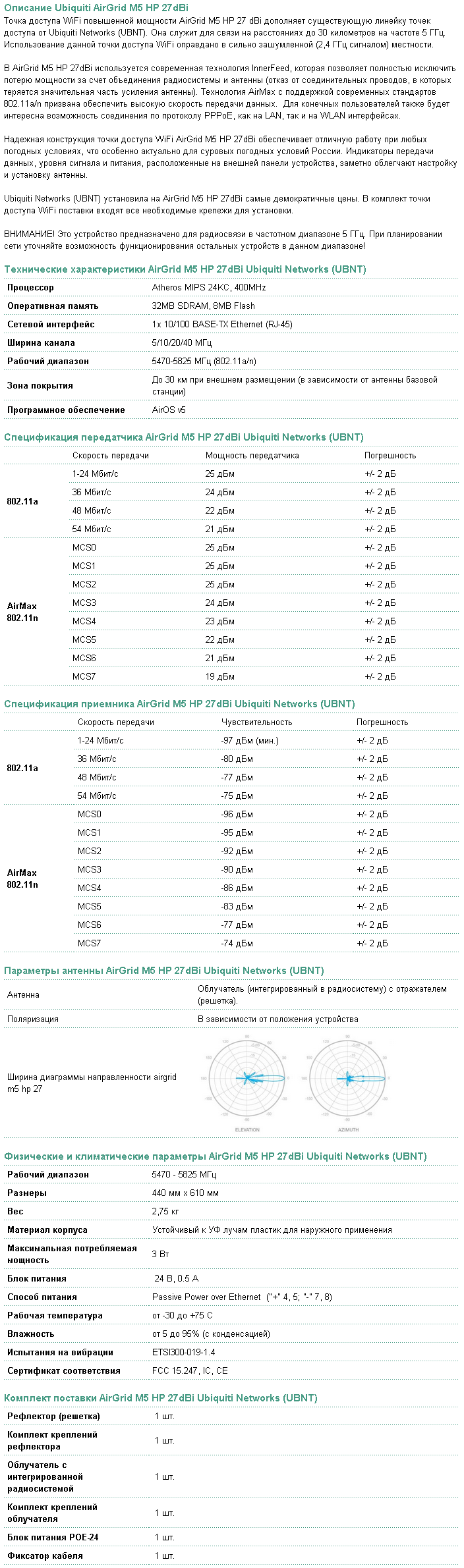



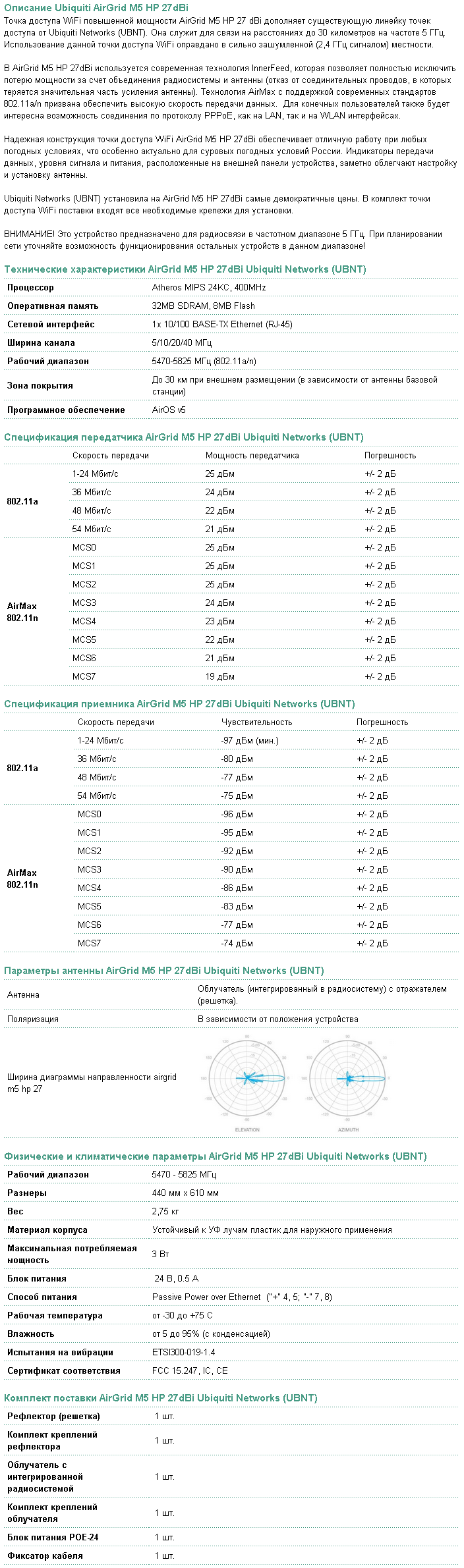
I did not want to order in China (it would have been very large and I would have to pay more for the shipment, and the risks are big). Bought in one of the online stores with a guarantee - 1 year.
Also screened connectors were purchased:

Installation of this device without shielded connectors is not allowed. - The device is no longer guaranteed.
The warranty also required a building ground (in my case, an old analog antenna mast).

The second antenna was installed on the roof of a two-story building (manhole on the roof, behind the glass).

The glass is quite thick and had no effect on the signal quality. Screenshots from the control panels will add to the bottom.
Used cable for external (outdoor) installation of Ubiquiti TOUGHCable PRO


Before installing the antenna were tuned to the ground. Being near such an antenna (when they were turned on) I felt that the hairs stood on end at the tips of the ears. Probably some kind of radiation they created, most likely very harmful.
The speed in the room (when setting up) is the same as without a network bridge - the speed at close distances was not lost (unlike the NanoStation 2), the ping between devices was less than 1 ms.
Setup took about 5 minutes - a fairly user-friendly interface. On the Internet a lot of videos and articles on the setting.
There is no interface in Russian - this is the first minus, but it is insignificant.
The device has an LED signal indication - very convenient for fine-tuning the position of the antenna while on the roof.

Excellent quality fasteners - very easy to fasten on the mast.
The size of the grid is large - this is my own minus, you could take a model with a different grid. for example, 16dBi. There is no sailing, the antenna does not depend on the wind and this is a plus.
The signal is very good - now even during rain, snow and strong wind, the link is holding up.
The device is powered over twisted pair - no additional wires need to be led.
Direct visibility is not required - under difficult conditions (many trees with remoteness), set the maximum power to work. Directional antennas and most importantly catch the desired degree.
Interface, Access Point, My Setup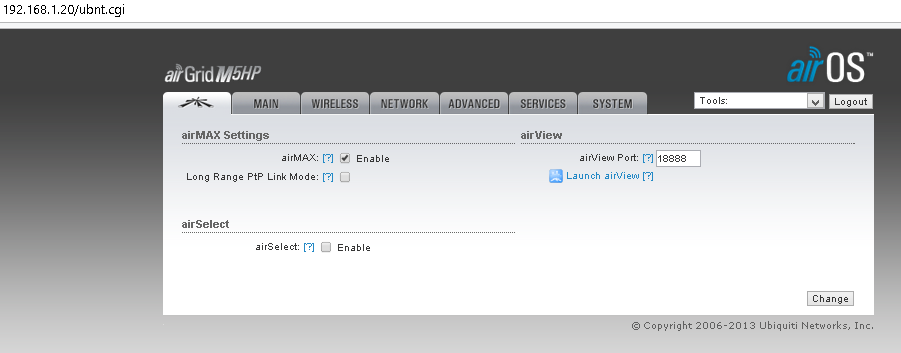
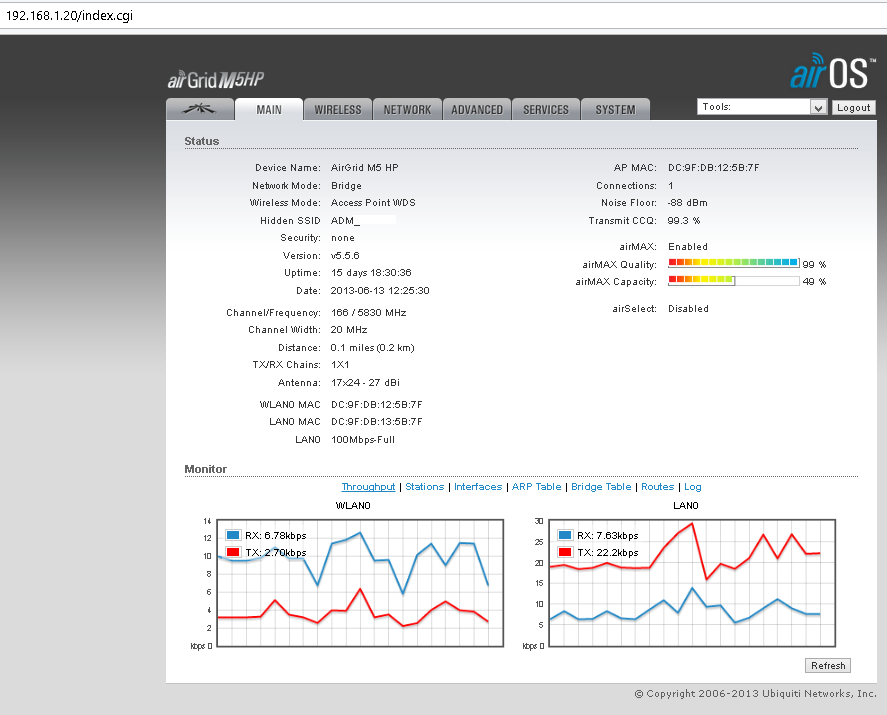
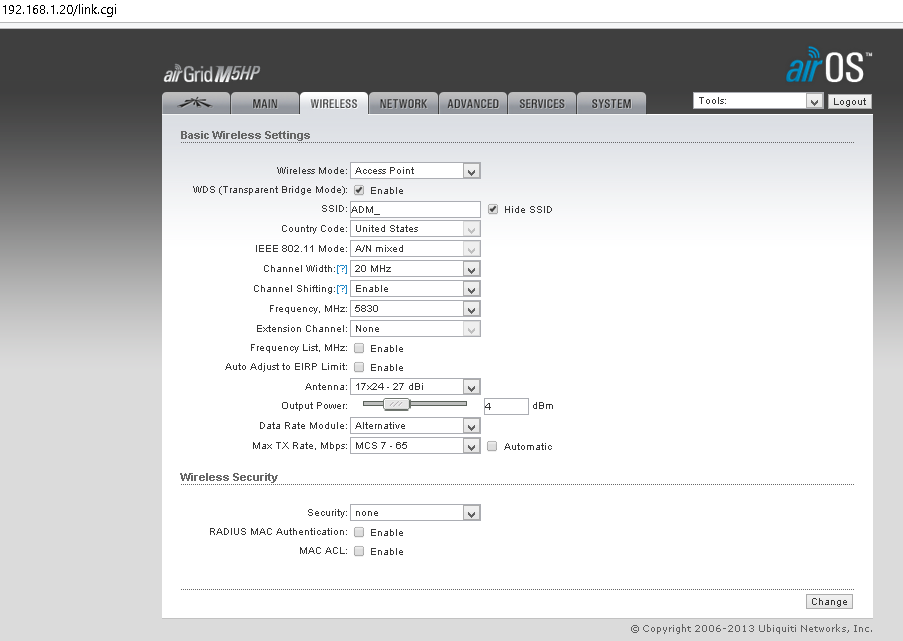
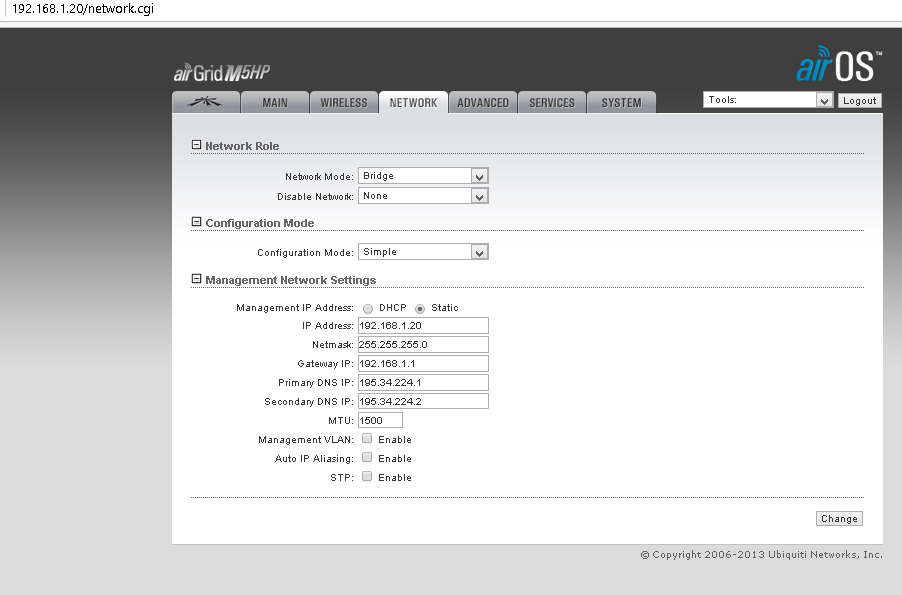



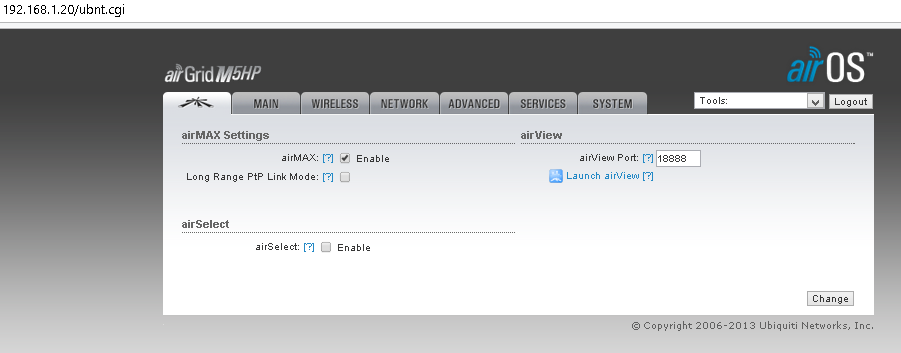
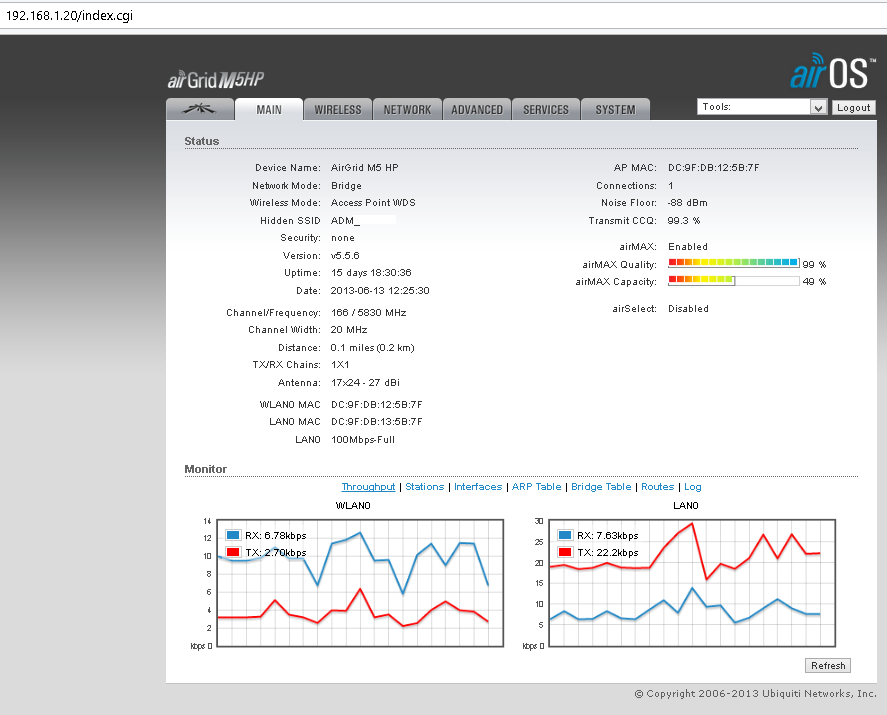
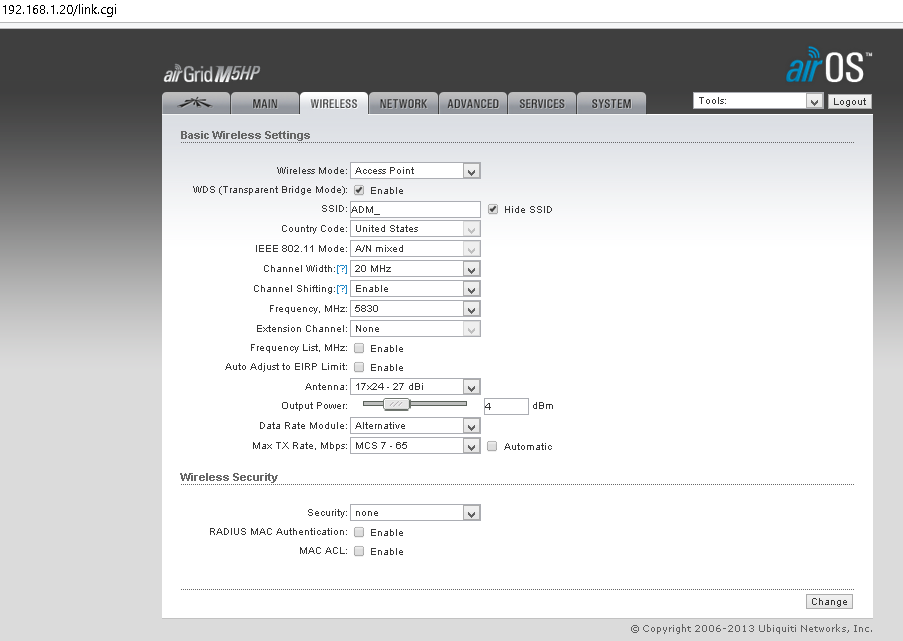
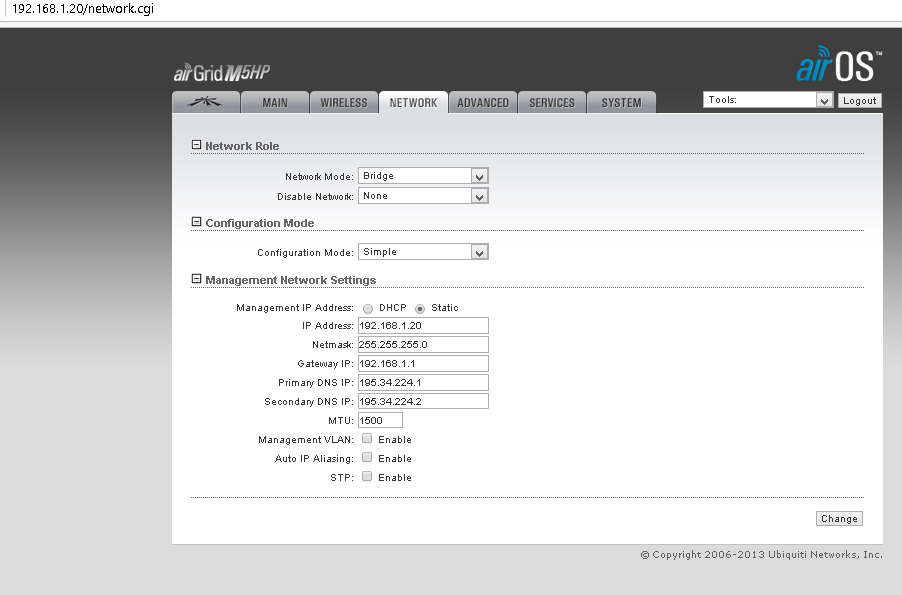



Interface, Client, My Settings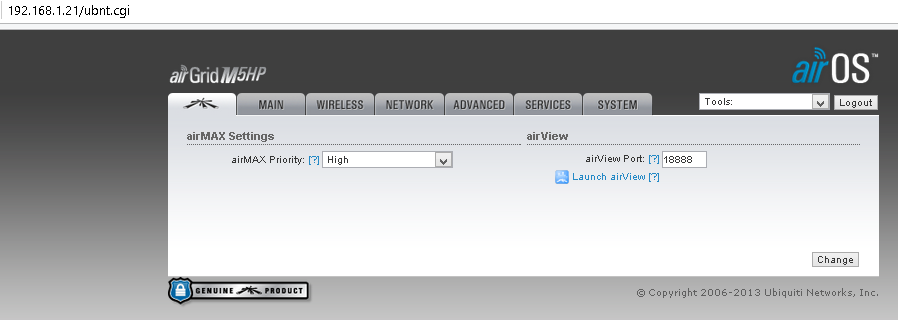
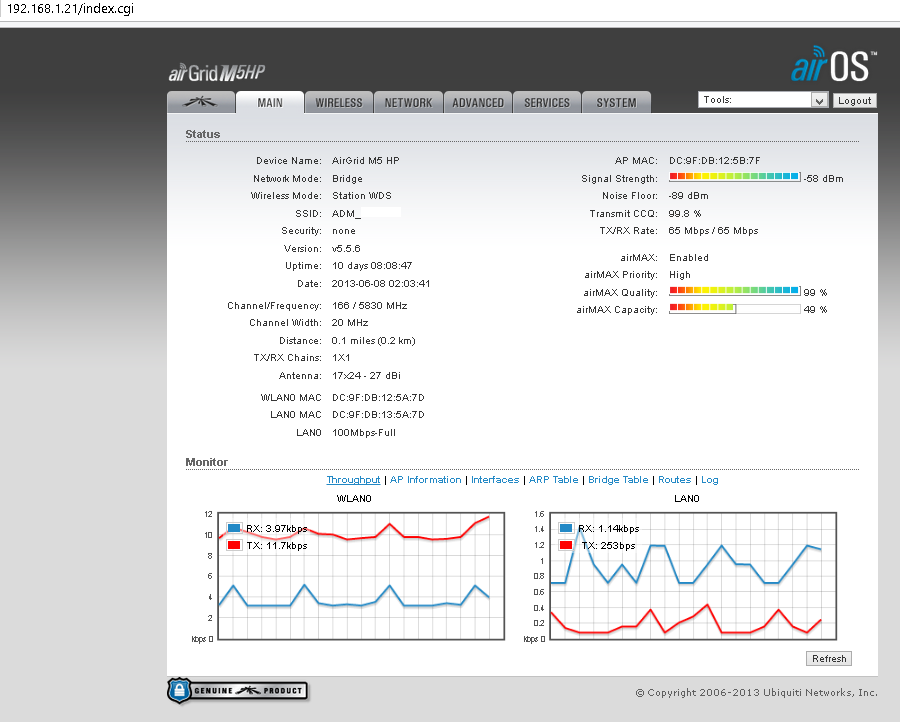



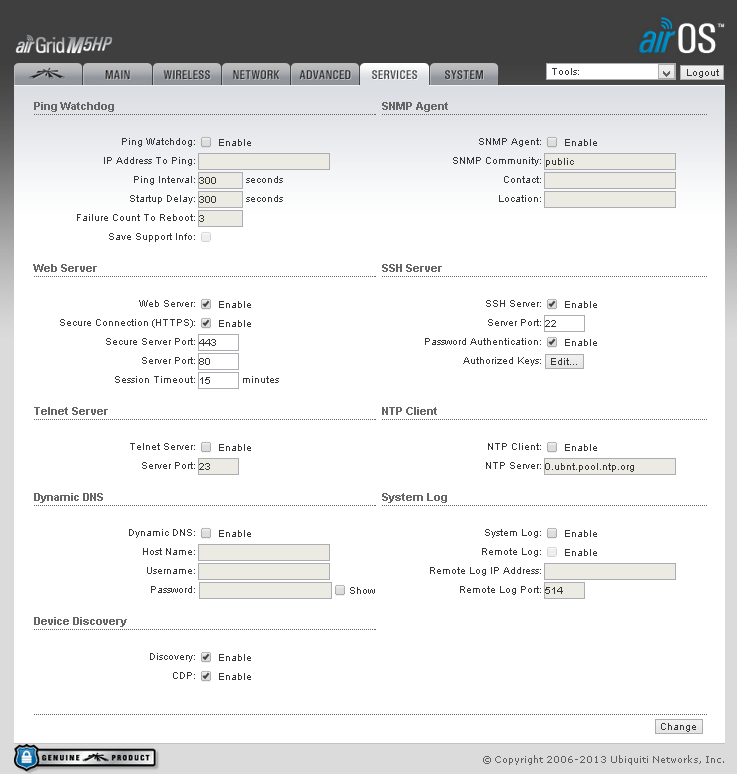

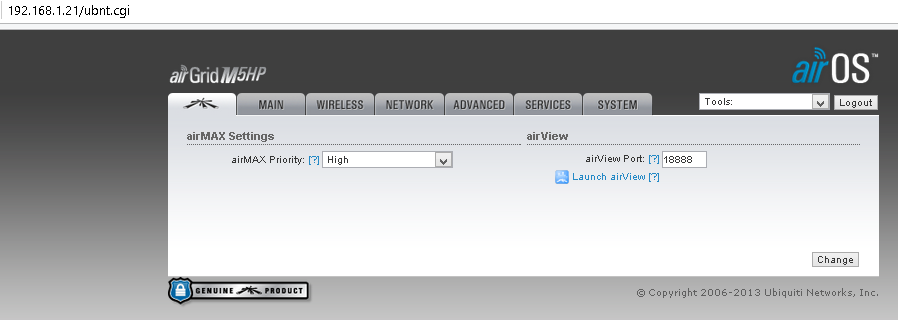
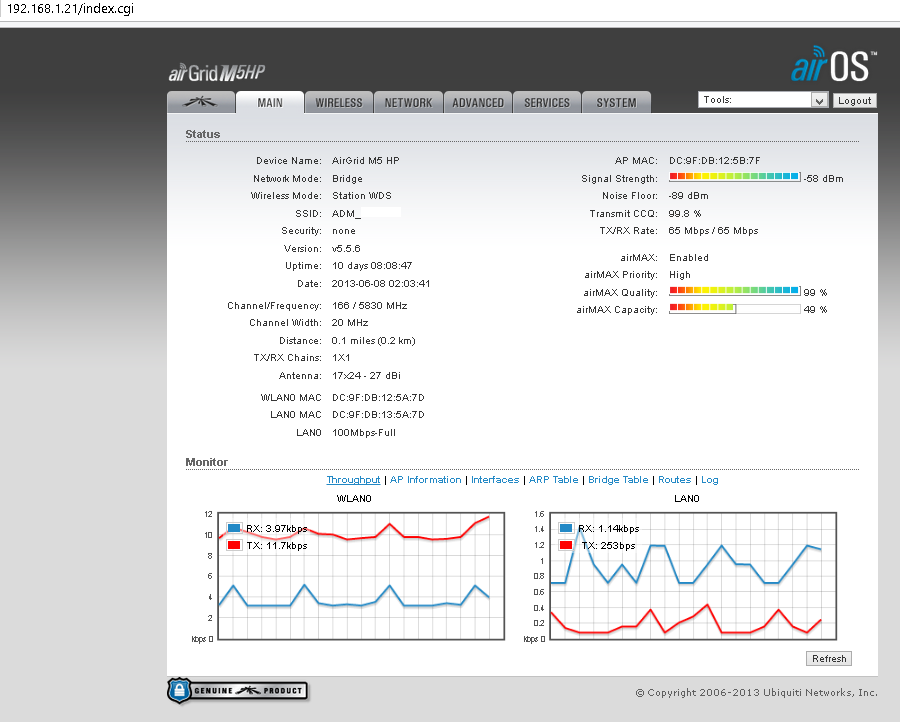



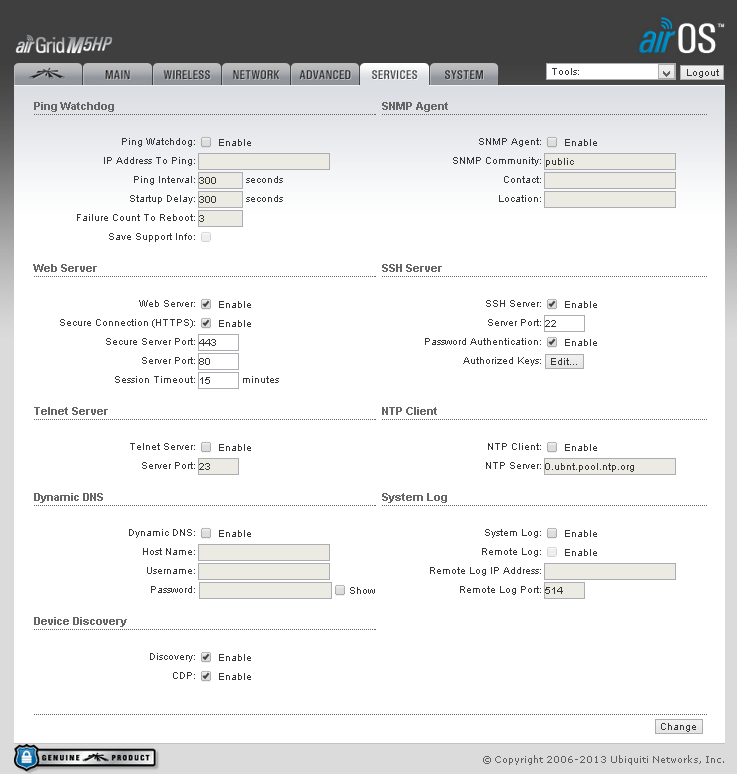

Results
It turned out to create a simple network bridge, without any "problems" works very stable. Sometimes birds sit on the antenna, and this does not affect the link. As can be seen from the screenshots, the speed between the point and the station is 65 Mbps., In the settings at maximum settings (40 MHz) the maximum speed is 150 Mbps. I do not use to the maximum in order to save electricity, and in order not to attract the attention of regulatory authorities. And they had already arrived, measurements were within the norm (good people sounded).

Radio frequency scanning equipment is installed in the car of the Radio Frequency Center, during scanning it is heard how the generator works in the car.
Speed on the modem is 35 Mbps. Skype works biasedly at the end point, and also World of Tanks does not set up an average ping 38. Ping from a computer to a modem through a hub - a network bridge - a modem - is 1-3 ms. A year has been working steadily. The firmware was easily updated from the official site, notify in the web interface about the new firmware. There is no limit! Thanks for attention. I apologize for such an “extremely” similar description, and a tautology.
Source: https://habr.com/ru/post/212891/
All Articles