We write the AIR application in 5 minutes
Something technology Adobe AIR on Habré almost not represented in any way. In my opinion, in vain, since the project is very interesting. And not only because it allows you to create Internet applications for desktops, but also because the technology is multiplatform. I recently wrote an article on AIR application development on my blog . With this article, I want to show that developing for AIR is easy.
I was interested to evaluate the complexity of developing software for the Air. The Adobe website is available for download SDK and development tools. You can download the SDK either separately or as an extension to Adobe Dreamweaver CS3. But the most convenient way, in my opinion, is to install Aptana Studio. Aptana is based on Eclipse. The Air SDK is connected by a plugin, as is the case with the Android SDK and the ACCESS Linux Platform. Naturally, nothing prevents to connect the plug-in for the Air SDK and just in Eclipse. It's nice. Eclipse is becoming, in fact, the standard for developing software for very different systems. It is doubly pleased that this integrated development environment is cross-platform and exists for all modern desktop operating systems.
As an object for the experiment, I chose Google Reader. I have this one of the most sought after web applications and it is as well as possible suitable for rendering into a separate application. You don’t even have to interface your interface; the basic capabilities of Google Reader are quite worthy.
')
Download the special edition of Aptana Studio with Air support here . After installation and launch on the start screen, Aptana will offer to download and install the Air plugin. In the event that the standard Eclipse edition is used, you need to manually install the plugin. To do this, in Help -> Software Updates -> Find and Install, specify the path to search for the plugin:
update.aptana.com/install/air/3.2
After installation, you can create a new project ( File -> New -> Project ). Select the type of project AIR Project and with the help of a simple wizard we create an HTML application.




Actually, the workpiece is ready. It remains only to edit the HTML file. In my case, I wrote the following in the GooReadAir.html file:
I was interested to evaluate the complexity of developing software for the Air. The Adobe website is available for download SDK and development tools. You can download the SDK either separately or as an extension to Adobe Dreamweaver CS3. But the most convenient way, in my opinion, is to install Aptana Studio. Aptana is based on Eclipse. The Air SDK is connected by a plugin, as is the case with the Android SDK and the ACCESS Linux Platform. Naturally, nothing prevents to connect the plug-in for the Air SDK and just in Eclipse. It's nice. Eclipse is becoming, in fact, the standard for developing software for very different systems. It is doubly pleased that this integrated development environment is cross-platform and exists for all modern desktop operating systems.
As an object for the experiment, I chose Google Reader. I have this one of the most sought after web applications and it is as well as possible suitable for rendering into a separate application. You don’t even have to interface your interface; the basic capabilities of Google Reader are quite worthy.
')
Download the special edition of Aptana Studio with Air support here . After installation and launch on the start screen, Aptana will offer to download and install the Air plugin. In the event that the standard Eclipse edition is used, you need to manually install the plugin. To do this, in Help -> Software Updates -> Find and Install, specify the path to search for the plugin:
update.aptana.com/install/air/3.2
After installation, you can create a new project ( File -> New -> Project ). Select the type of project AIR Project and with the help of a simple wizard we create an HTML application.




Actually, the workpiece is ready. It remains only to edit the HTML file. In my case, I wrote the following in the GooReadAir.html file:
Google Reader
, . Aptana air-. Export.

GooReadAir . . :
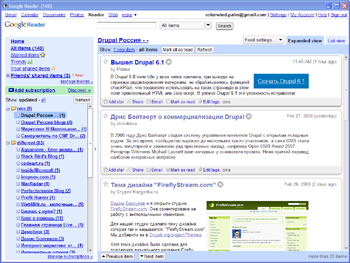
, . AIR-, .Source: https://habr.com/ru/post/21287/
All Articles