How to make friends your Nokia Lumia with Mac?

Switching to Windows Phone does not mean at all that you should forget about synchronization with OS X. Under the cat we will try to explain why “ Nokia Lumia + MacOS X = Friendship and Mutual Understanding ”.
Sync Lumia with Mac
In fact, everything - from iTunes and iPhoto to Mail - can be synchronized with any Nokia Lumia smartphone. The first thing you definitely need is to install a small Windows Phone application for Mac . It is a handy tool that allows you to set up synchronization and view any files stored on your Lumia.
')
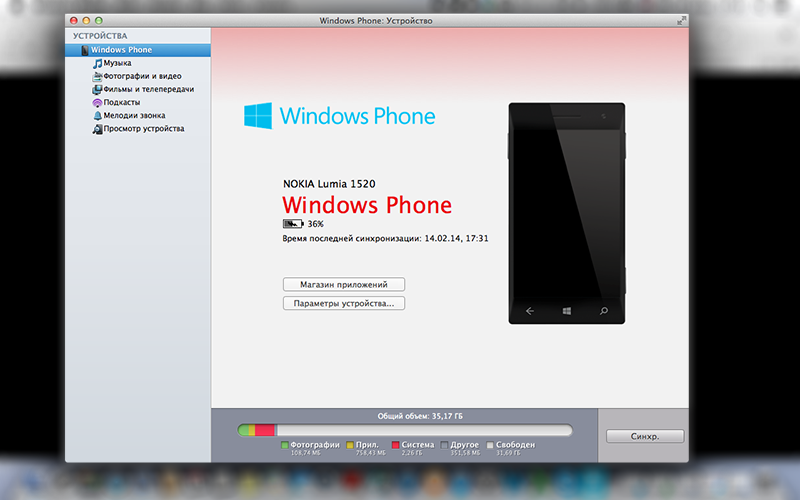
As you can see in the screenshot, in-app navigation is very simple and familiar to MacOS users. Just as iTunes interacts with Apple's proprietary gadgets, the Windows Phone application can synchronize with Lumia any music (along with playlists) and photos stored on your Mac. However, it is worth bearing in mind that DRM-protected content will not be synchronized with the smartphone.
Nokia Photo Transfer
To synchronize photos with Lumia (starting with the Nokia Lumia 520 and ending with the Nokia Lumia 1520) there is a more powerful application with additional features for importing and exporting video and photo content. It's called Nokia Photo Transfer, and you can download it here .
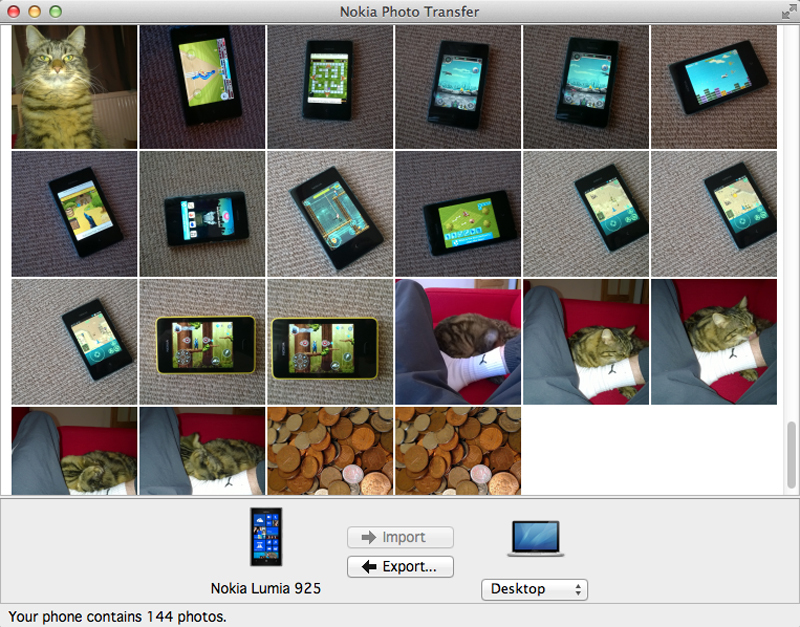
A simple and minimalistic application, Nokia Photo Transfer will allow you to choose from where and where to move pictures (regardless of whether you import them or export them). But, most importantly, with this “app”, you can also transfer “Revived photos” and any other pictures taken with the help of Nokia Camera to your Mac. An additional bonus for the owners of Nokia Lumia 1020 and Lumia 1520 will be the ability to copy from the device high-resolution images and digital negatives (DNG).
Connect your iCloud account to Nokia Lumia
If you are a user of an Apple computer, then perhaps your main email inbox is located in iCloud.
Unlike Gmail and Hotmail, the iCloud account is not yet on the list of pre-installed email service providers for Nokia Lumia. Nevertheless, we did everything necessary so that you could connect your account in seconds. Open the “Mail + Accounts” menu in your smartphone settings, click on the “Add service” section, and then scroll down to the “Advanced” section.

Now you just have to enter your address and password, after which your account will be automatically added to Lumia, and an additional tile will appear on the start screen to enter the iCloud mailbox. It's simple!

There is a high probability that in the next few months, full support for iCloud will appear in the Windows Phone ecosystem. However, if you can’t wait to sync calendars and contacts from the cloud right now, you can use the method recommended by Lumia at XDA Developers conferences . Another way is to export contacts via vCard to a third-party service (Gmail or Microsoft Exchange) and set up parallel synchronization on Mac and Lumia.
Replace iCloud Documents and Photo Stream with SkyDrive Cloud
All Nokia Lumia features Office and SkyDrive support by default. In the settings of your Lumia, you can set the sync settings so that the captured footage, if you have Wi-Fi or mobile Internet connection, are automatically duplicated to your SkyDrive account. You can also easily save any documents in the cloud storage. Therefore, you can simply shift the focus of cloud access from iCloud to Skydrive. Fortunately, there is a special application for Mac (https://itunes.apple.com/ru/app/skydrive/id522548761). And you can easily configure the parameters for automatic synchronization of content from other services with the help of the wonderful IFTTT .
Manage your Mac remotely
The App Store has a range of Mac remote control applications. These include, for example, TeamViewer , thanks to which you can manage not only your Mac, but other computers on Windows or Linux.

VLC Mobile Remote Pro will become your media content management console for Mac. You can stop watching movies or switch tracks without getting up from the couch.
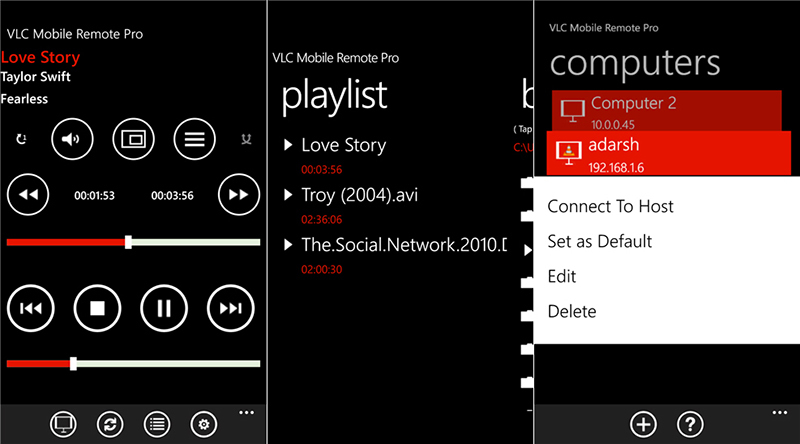
In addition to VLC Mobile Remote Pro, you can install the application with the simple name Remote , which allows you to control your iTunes from a distance. At the same time, the application not only allows you to switch tracks, but also opens up full access to the library.
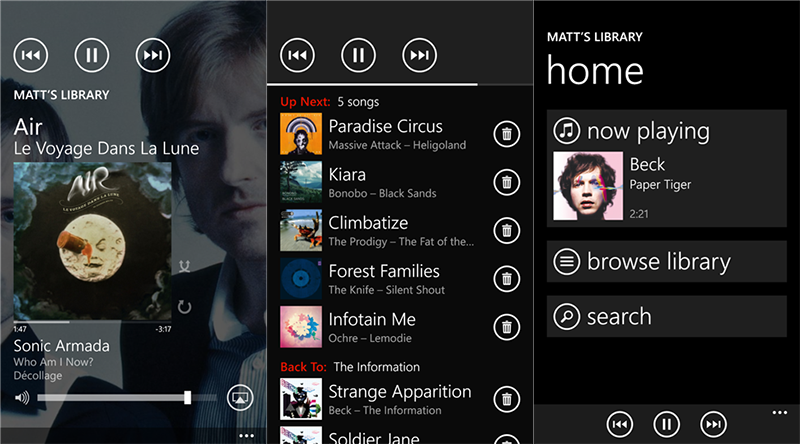
The Remote Mouse application will turn Lumia into a full-fledged wireless trackpad / keyboard for controlling an Apple computer at a short distance. A handy application can help, for example, when switching slides during a presentation or to control Safari, if your Mac is connected to a large display or TV.

And what tips for Lumia and Mac owners do you know? Write in the comments to this post.
Source: https://habr.com/ru/post/212659/
All Articles