Our partners: UC Browser to copy web pages to Evernote on iPhone and iPad
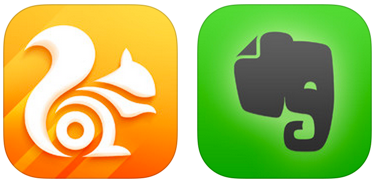
Most of us spend many hours on the Internet every day, and we regularly find materials worth adding to Evernote. You can quickly save a web page on your computer using the Evernote Web Clipper . In the case of the iPhone and iPad can help UC Browser .
UC Browser
This free browser, which is used by 400 million people around the world, offers a number of convenient features, including viewing video offline, a file manager and WiFi file transfer, a QR scanner, quick sending to social networks, etc.
')
And most importantly for us - using our platform for partners, the developers of UC Browser were able to add the ability to quickly copy web pages to Evernote.
How to send a web page to Evernote
First you need to install UC Browser on your iPhone or iPad. When you meet an article worth sending to Evernote, click the drop-down list button to the right of the address bar, and then click “Submit”. In the menu that appears, select Evernote.
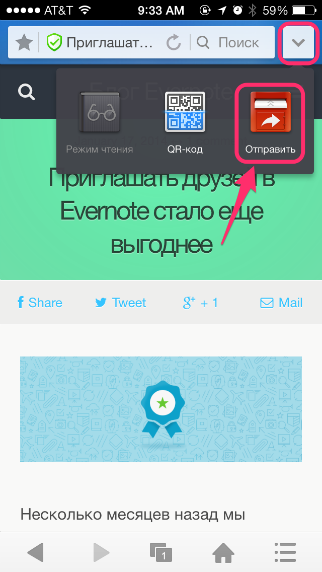
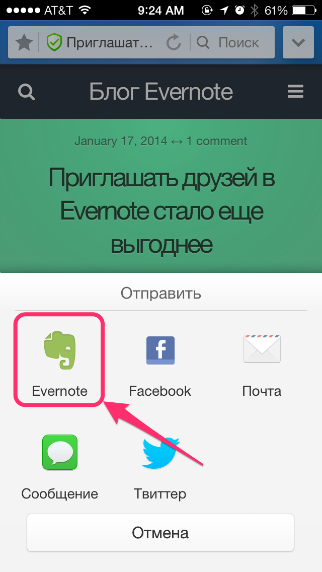
When you copy information from UC Browser for the first time, you will need to allow the application to send data to your Evernote. Therefore, the system may ask for your username and password. Further copying will occur instantly.
All copied pages are labeled “UC Browser”, so that you can quickly navigate to materials stored from a mobile browser.
Install UC Browser for iPhone and iPad
Install Evernote for iOS
Source: https://habr.com/ru/post/212605/
All Articles