How to create a plan-budget project in Merlin (Mac OS)
At the stage of pre-sale project, two questions always arise.
To answer them quickly and with good accuracy, the easiest way is to make a plan-budget of the project.
There are projects that are planned and budgeted which are relatively easy.
Plan-budget does not answer the following questions.
Each company has its own subtleties and preferences for drawing up a plan-budget. Books have been written about approaches.
But in practice, a simple instruction is always needed: do this, then later, and everything will work out.
Below is just such an instruction: how to create a plan-budget of a project in the Merlin program step by step.
')
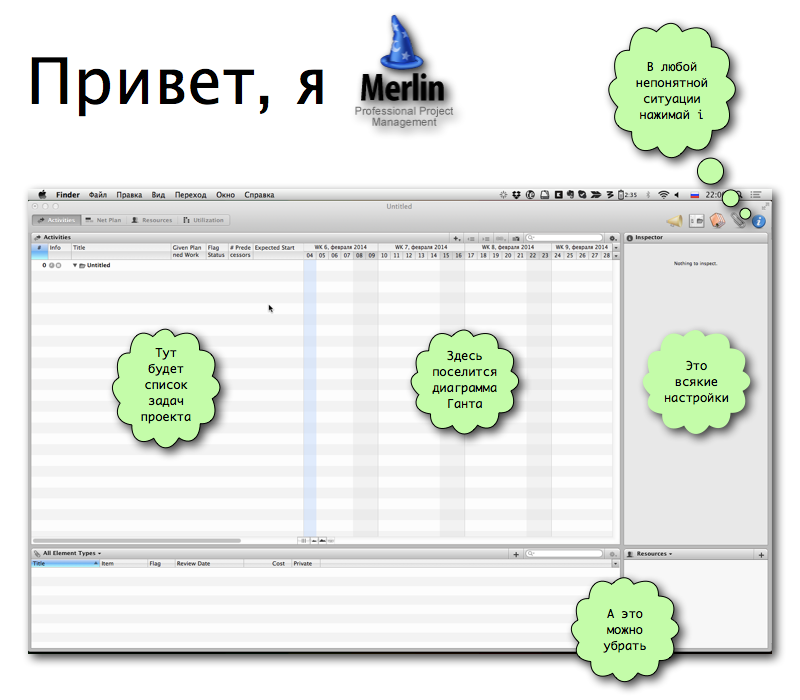
Merlin is an analogue of MS Project for Mac OS. There are alternatives, but in this article we don’t write anything about them.
We tried to omit the whole theory. In the comments are ready to discuss the questions: "Why so and not otherwise?"
The article is useful to customers, sales managers and project managers. Slightly less - to analysts, designers, designers, technical writers, editors, content managers, etc. The material has no relation to programmers.
At the output we get the plan-budget of the project in the form of a Gantt chart. The format of the result is a PDF file. Russian language. The number of special symbols is minimal: it is easy for a beginner to explain the essence of a document in 5–10 minutes.
The sequence of steps is as follows.
The nuances are described below - only the nuances! - each step. Obvious actions are skipped: yet this is not a training course for dummies.
The goal: to plan a non-standard project in 20–40 minutes from scratch (100–300 items of the list of works). We assume that the author of the document thinks quickly and prints more quickly.
This step is not related to Merlin. But it is he who will help to see how dangerous and inaccurate the rating "from the ceiling."
Estimate without calculations: what terms and cost do you expect to get at the exit? Write these two numbers - in a file, in Evernote or on a sticker.

Evaluate quickly and silently. This is not a joke: it is important to make a decision on your own, and not to torture others.
Some project parameters are hard to dig out in the Merlin interface. And sometimes it is difficult to guess that they should be looked for and changed at all.
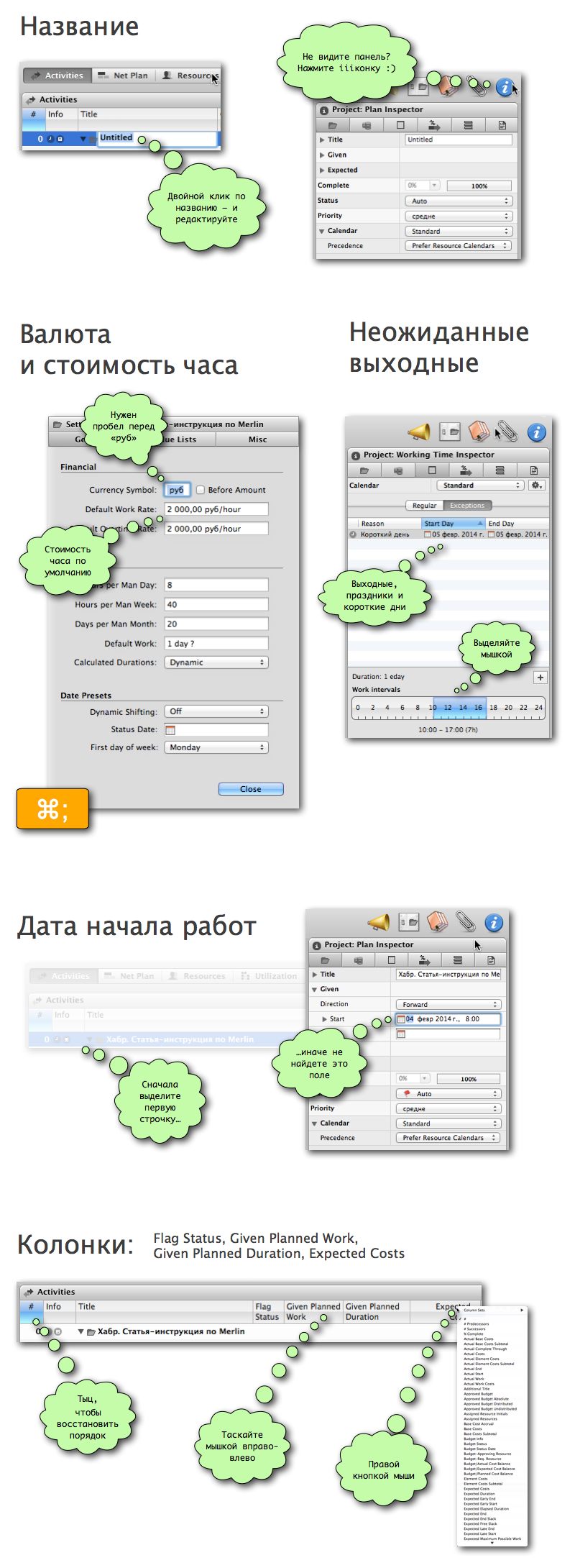
The stage we consider a short sequence of simple actions, which leads to a specific result. 7–10 tasks, no more. The project plan in large strokes is the path from one stage to another.
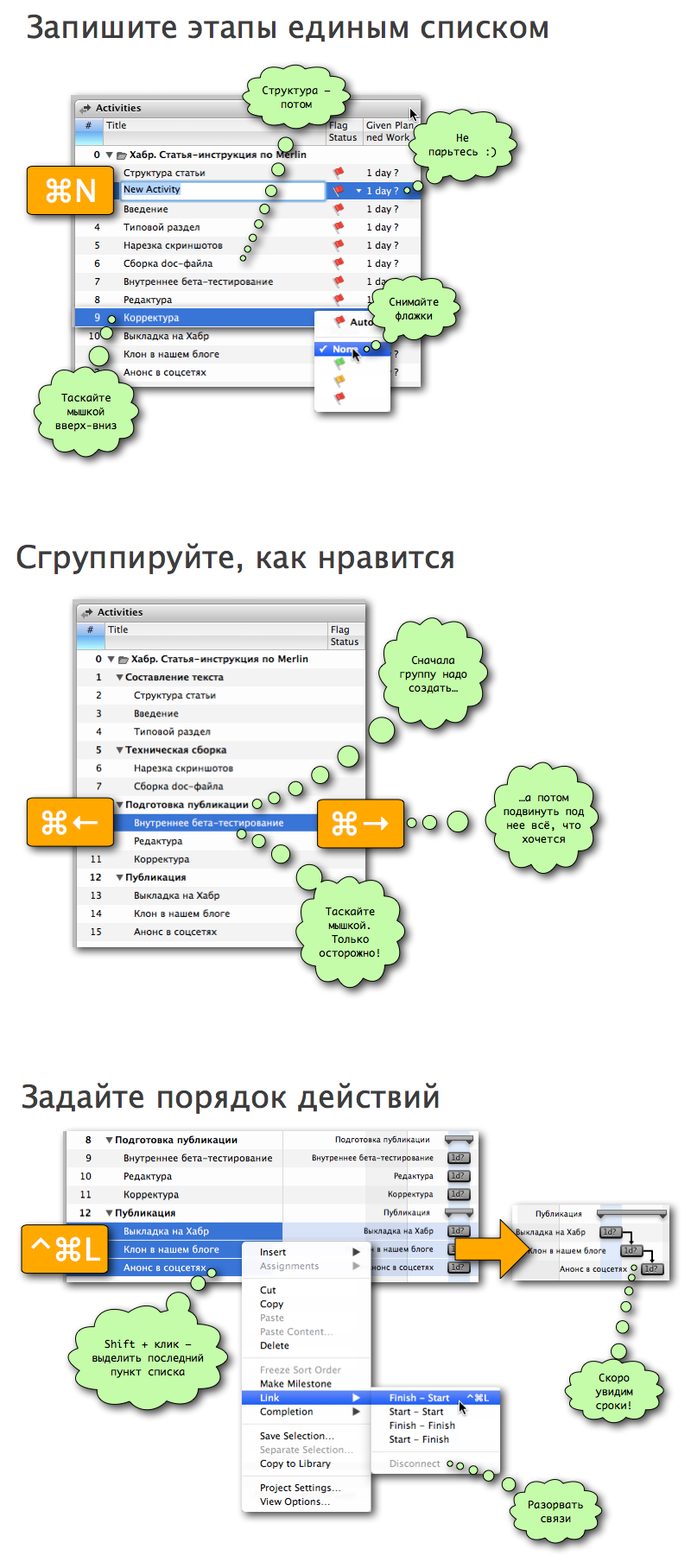
Stages follow one another (very rarely in parallel).
Many make a list of tasks, estimate the budget of each stage and consider that planning is completed on this.
We think this is not enough. Be sure to detail each stage.
The finer the detail, the easier it is to identify planning errors in a conversation with the performers. And the more accurate the budget.
If possible, all work should be considered in advance. And arrange them so that they lead to a specific intermediate result.
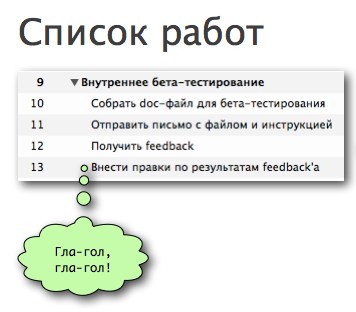
What will be the result? What can be picked up? What are the creative efforts of the team? What intermediate "brick" we will create, coordinate, finish, and then present and use at the end? What is this thing called? It is the result that makes the stage obviously useful and concrete.

Communication with the customer and the project team is a job. Substantial. And very complicated. Each stage will require at least one coordination, discussion and presentation.
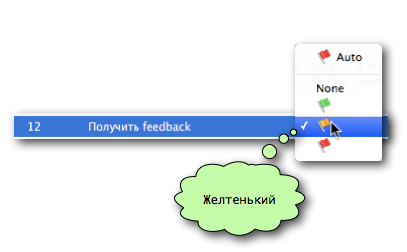
In the Gantt chart, the total project duration is made up of the duration of small tasks. So the tasks need to be connected in chains: what is going with what and what is parallel with what.
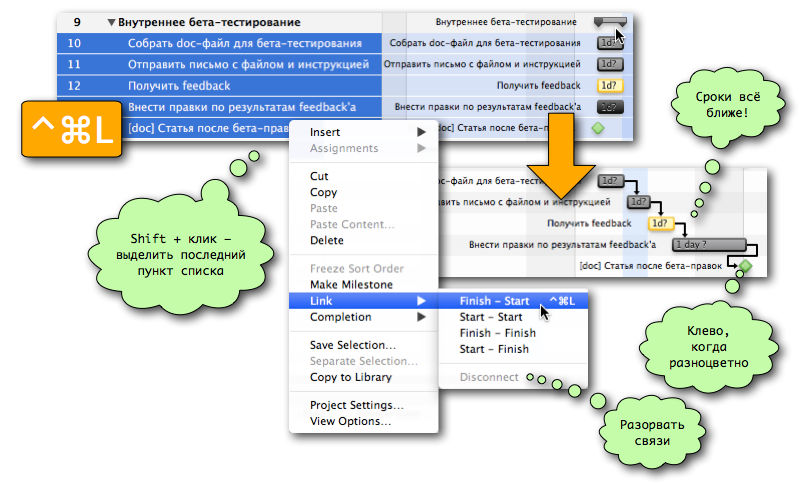
Only very small projects can be made on a cascade model . Typically, the core of a project is a few iterations of the “substantive” work: design, testing, requirements gathering, writing texts, etc.
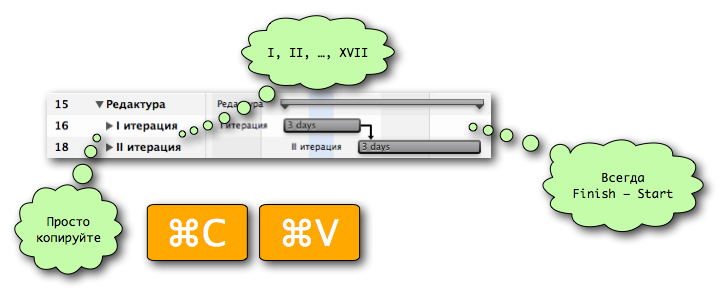
Surprisingly, even the rating "from the ceiling" works. Feel free to guess (yes, this is against all the rules). But it is better to interrogate the performers on each item of the plan.
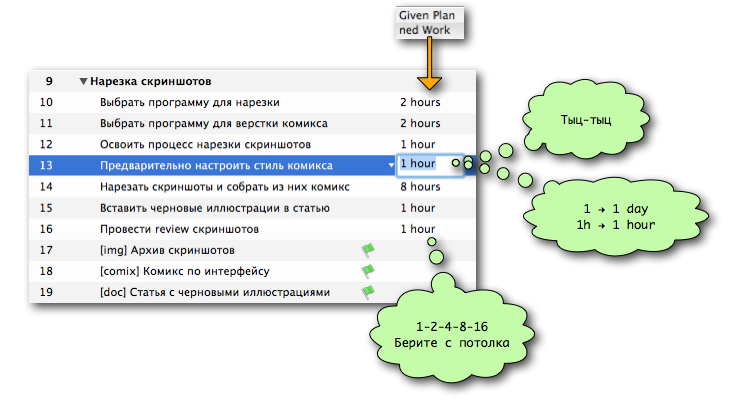
There are tasks in which works - for 5 minutes. But these 5 minutes must also be found in the schedule of a busy person. At such points of the plan, you need to reserve not only labor, but also calendar time: it affects the deadlines, but not the cost of the project.
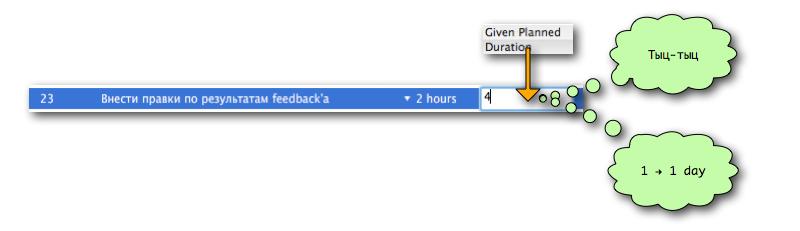
Rare stage. Usually, there is enough “default performer” with an hourly rate that you assigned to the whole project at the very beginning of planning.
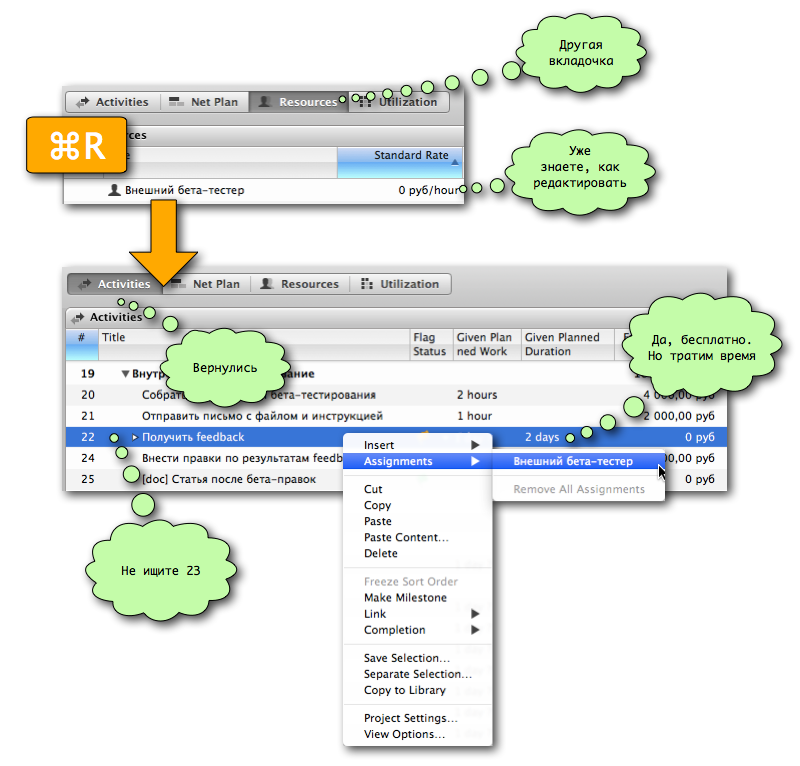
Find the sticker from the first item. What was written on it? Compare with the result.
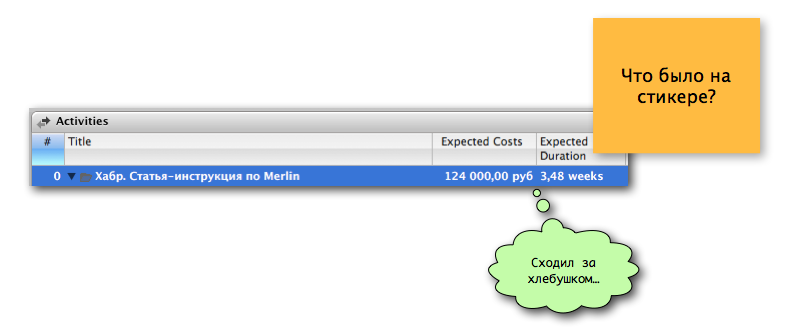
It happens that the result is not satisfied. Especially customer. Then you need to go through all the steps again. And ask yourself two questions.
Sometimes you need to edit the parameters of work, sometimes - the project settings in general.
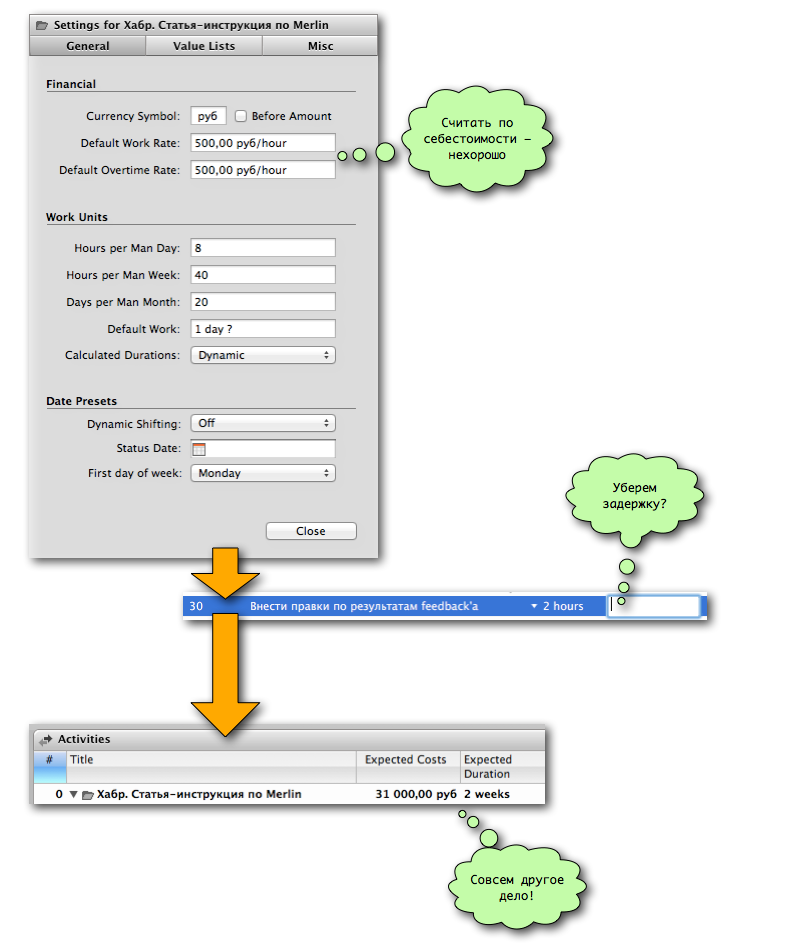
Oddly enough, this is a non-trivial interface task.
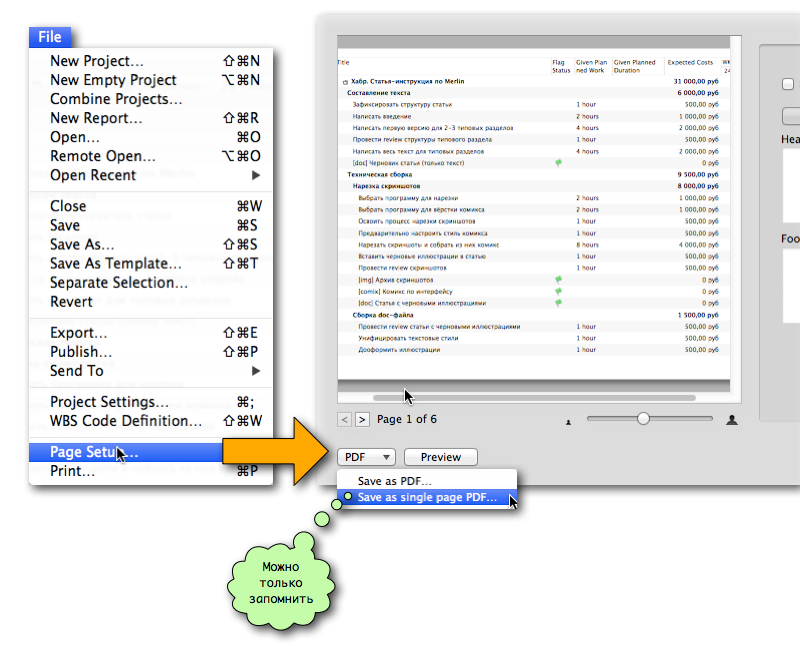
* * *
That's all. As you can see, mastering the skill of quickly drawing up a budget plan in Merlin is a simple matter. True, you need to be able to type quickly. Well, boldly ignore the "solid" methods of planning.
We will be happy to answer questions about the chips and the meaning. For clarification of any kind will be grateful.
- What are you going to do?
- How much is it?
To answer them quickly and with good accuracy, the easiest way is to make a plan-budget of the project.
There are projects that are planned and budgeted which are relatively easy.
- Interface design.
- Building the site according to the scheme Content First.
- Starting the development of the idea of a corporate startup.
- Drawing up a simple (!) Technical task.
- Testing and audits of all kinds.
- Conduct a course or seminar.
Plan-budget does not answer the following questions.
- Why do we have to do a project?
- What is the essence and meaning of a specific subtask?
- Who exactly will perform the task?
Each company has its own subtleties and preferences for drawing up a plan-budget. Books have been written about approaches.
But in practice, a simple instruction is always needed: do this, then later, and everything will work out.
Below is just such an instruction: how to create a plan-budget of a project in the Merlin program step by step.
')
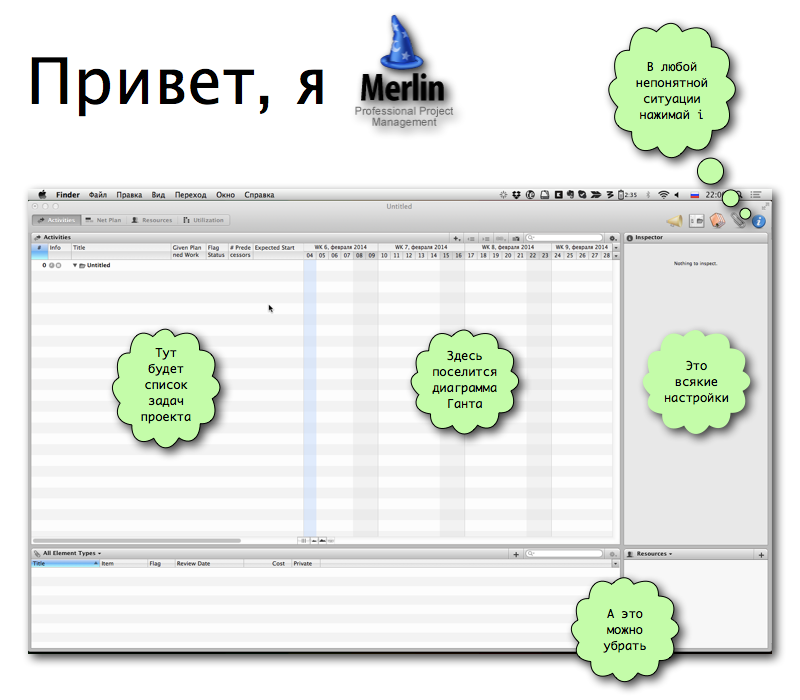
Merlin is an analogue of MS Project for Mac OS. There are alternatives, but in this article we don’t write anything about them.
We tried to omit the whole theory. In the comments are ready to discuss the questions: "Why so and not otherwise?"
The article is useful to customers, sales managers and project managers. Slightly less - to analysts, designers, designers, technical writers, editors, content managers, etc. The material has no relation to programmers.
Procedure
At the output we get the plan-budget of the project in the form of a Gantt chart. The format of the result is a PDF file. Russian language. The number of special symbols is minimal: it is easy for a beginner to explain the essence of a document in 5–10 minutes.
The sequence of steps is as follows.
- Formulate expectations for timing and cost.
- Customize the project.
- List the stages of work.
- For each stage:
- Record the work sequence.
- List intermediate results.
- Insert coordination and presentations.
- Set the order of actions.
- Estimate the number of iterations and add them to the plan.
- Evaluate the effort for each step.
- Set calendar frames for slow jobs.
- Assign performers.
- Compare final time and cost with expectations.
- Recheck and correct again if necessary.
- Create a PDF file with the project budget plan.
The nuances are described below - only the nuances! - each step. Obvious actions are skipped: yet this is not a training course for dummies.
The goal: to plan a non-standard project in 20–40 minutes from scratch (100–300 items of the list of works). We assume that the author of the document thinks quickly and prints more quickly.
Step Cheat Sheets
1. Formulate expectations in terms of time and cost.
This step is not related to Merlin. But it is he who will help to see how dangerous and inaccurate the rating "from the ceiling."
Estimate without calculations: what terms and cost do you expect to get at the exit? Write these two numbers - in a file, in Evernote or on a sticker.

Evaluate quickly and silently. This is not a joke: it is important to make a decision on your own, and not to torture others.
2. Customize the project
Some project parameters are hard to dig out in the Merlin interface. And sometimes it is difficult to guess that they should be looked for and changed at all.
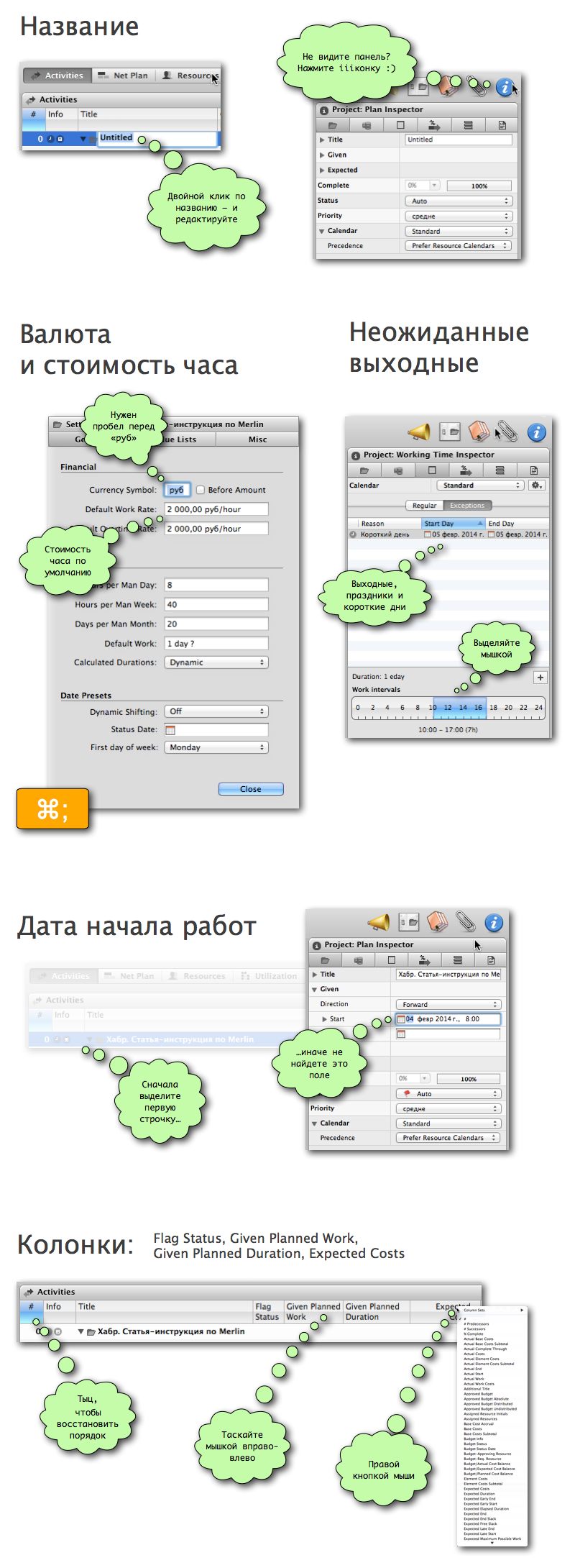
3. List the stages of work
The stage we consider a short sequence of simple actions, which leads to a specific result. 7–10 tasks, no more. The project plan in large strokes is the path from one stage to another.
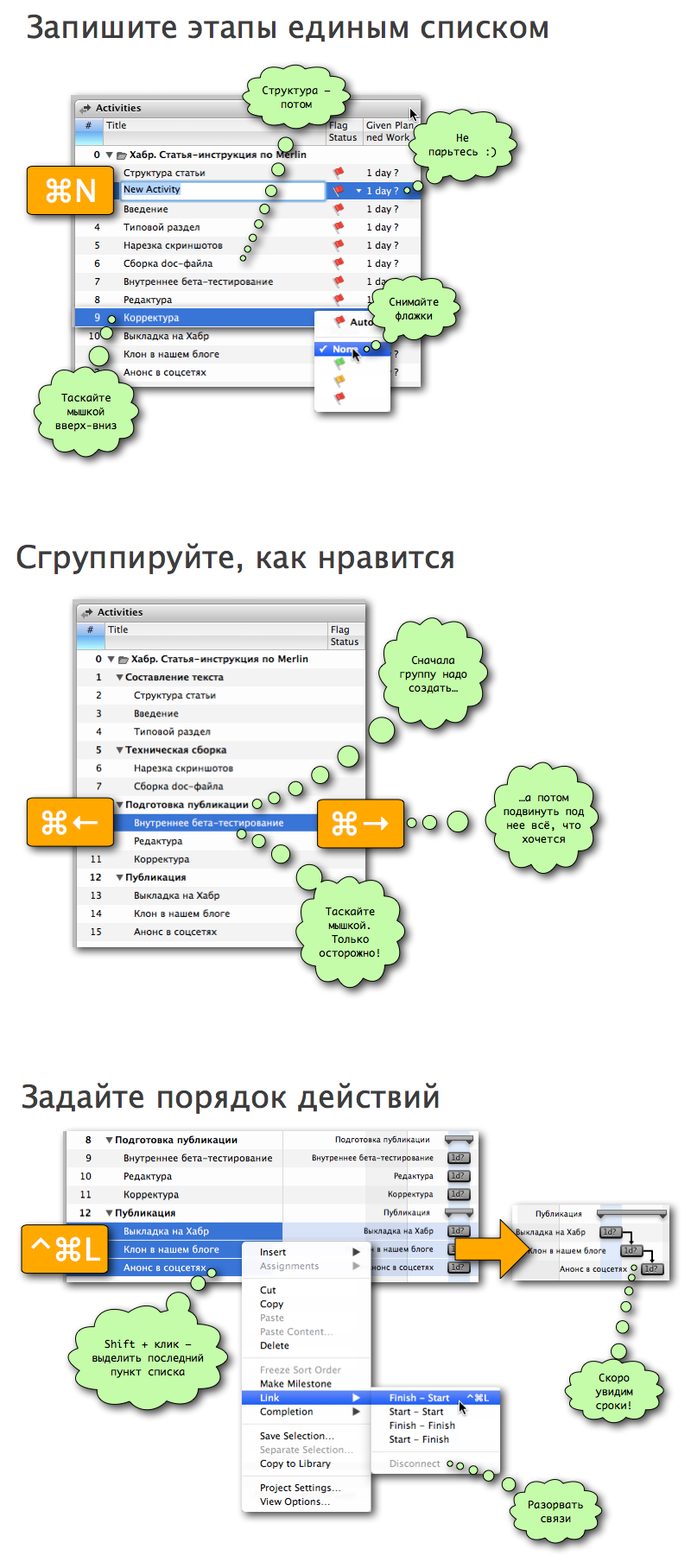
Stages follow one another (very rarely in parallel).
- Forget about standards and pre-made templates. Who likes to follow someone else's methods? Creating your own structure from chaos is a much more meaningful exercise.
- Two levels of nesting is almost always enough. Three - always.
- Two mandatory stages of almost any project - start and finish. What other required steps are in your practice - you know better.
- To detail the stages is too early. This is the next step.
4. For each stage
Many make a list of tasks, estimate the budget of each stage and consider that planning is completed on this.
We think this is not enough. Be sure to detail each stage.
The finer the detail, the easier it is to identify planning errors in a conversation with the performers. And the more accurate the budget.
4.1. Record the work sequence
If possible, all work should be considered in advance. And arrange them so that they lead to a specific intermediate result.
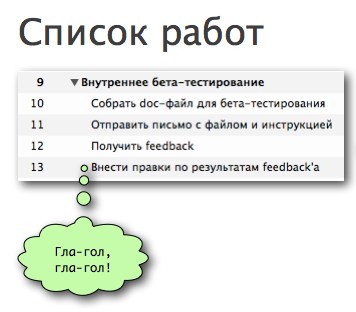
- Write down all the work that comes to mind. The key question is: “What is small and understandable to do to get closer to the result?”
- For each item in the resulting list, ask two questions: “What should happen in order for ...” and “What will happen after that?” Add the answers to the list.
- Read the result as a story, imagine the development of events. Find spaces in this story. Fill them with new works.
- All titles of works begin with the verb: “Draw a sketch of the banner”, “Discuss requirements within the team”.
- The wording answers the question "What to do?". That is, in the beginning, not just a verb, but a perfect form: I will do it and not do it. There is only one exception - “Presentation of something”. About him below.
- In the stage of no more than 10 works. If their number approaches 15, find a way to divide it into two stages or into several iterations.
- Meetings and discussions are work. And very large: about 60% of the total. Sometimes 80%. Be sure to include in the plan all meetings and discussions. The same applies to phoning.
- Making edits on the results of meetings and discussions is also a job.
4.2. List intermediate results
What will be the result? What can be picked up? What are the creative efforts of the team? What intermediate "brick" we will create, coordinate, finish, and then present and use at the end? What is this thing called? It is the result that makes the stage obviously useful and concrete.

- Call the results briefly and accurately. “Comment List” is bad. “Designer's Comments” is better. "Suggestions for the finalization of the interface" - is good, albeit a bit long.
- Agree on terms. Life situations are not the same as user scenarios?
- Fix the format. Is the interface prototype a set of html files or a picture?
- Call the final version of anything - exactly the final one: “The final version of the press release”.
- Refine concepts. "Technical assignment" - is it three leaves or three volumes? "Design" - is it a sketch or 100,500 sketches?
4.3. Insert coordination and presentations
Communication with the customer and the project team is a job. Substantial. And very complicated. Each stage will require at least one coordination, discussion and presentation.
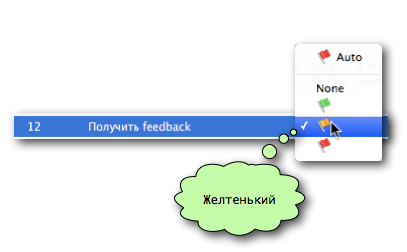
- If necessary, put the work "Get the go-ahead at the start of the stage."
- Dilute the work process with meetings and discussions so that you can communicate with the client at least once every three days.
- The latest version of the result of any stage should always be coordinated. This work: "Agree on the rationale of the project."
- A good dose at each stage is two contacts with the client. One time “Discuss the first version of the result”, the second - “Agree on the final version”.
- Sometimes there are three or four meetings with the client at the stage. More is more likely a planning error: break the stage into two.
- The presentation can be recorded without the verb: “Presentation of interface concepts”. Yes, an exception to the rule.
- You need to prepare for the presentation. This is a job. Insert it into the plan: “Prepare presentation slides”, “Pre-discuss the essence of the presentation with decision makers”, etc.
- The meeting needs to be organized. If participants run up like cockroaches, and there is little negotiation, then this is also a job: “Make an appointment / phoned”.
- Internal discussions are also a job: “Discuss a prototype with a senior designer.”
- After each discussion, insert a task: “Edit the results of the discussion.”
4.4. Set the procedure
In the Gantt chart, the total project duration is made up of the duration of small tasks. So the tasks need to be connected in chains: what is going with what and what is parallel with what.
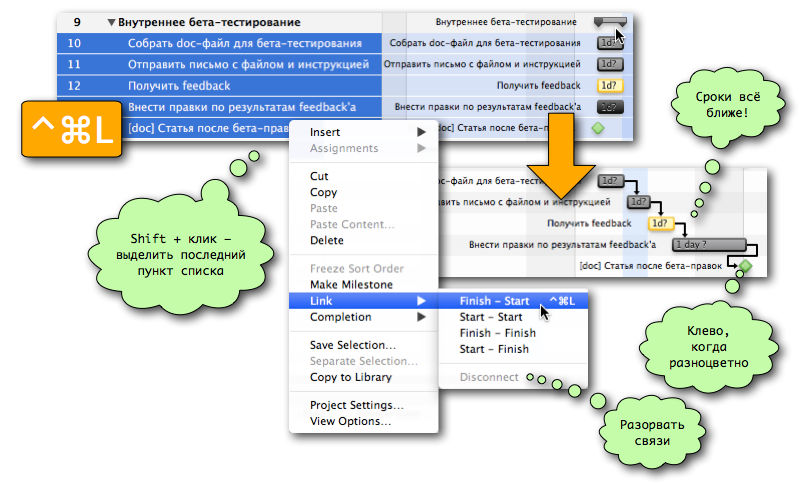
- Very rarely do you need something more complicated communication Finish - Start.
- If the Finish - Start connection looks ridiculous, break it. And individually adjust more subtle connections between works.
4.5. Estimate the number of iterations and add them to the plan.
Only very small projects can be made on a cascade model . Typically, the core of a project is a few iterations of the “substantive” work: design, testing, requirements gathering, writing texts, etc.
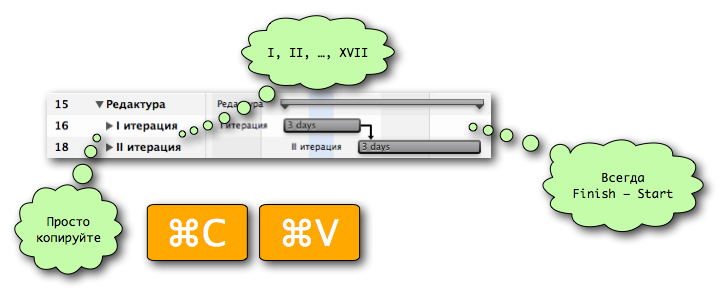
- Iterations should be the same in scope of work. Or almost the same.
- The number of iterations must be estimated already in the plan-budget. This is unpleasant, but necessary. Anyway, it is necessary. I do not want, but it is necessary .
- You just don’t know how many iterations to put, put three.
- For large and unintelligible customers, put 17. So it will be, believe me .
- The number of iterations is a question of bargaining with the customer. A smart customer quickly realizes that it is in his interest to quickly coordinate everything in two iterations. Make sure you have space for bargaining, and you can throw away one iteration without losing the meaning of the project.
5. Estimate the labor costs for each step
Surprisingly, even the rating "from the ceiling" works. Feel free to guess (yes, this is against all the rules). But it is better to interrogate the performers on each item of the plan.
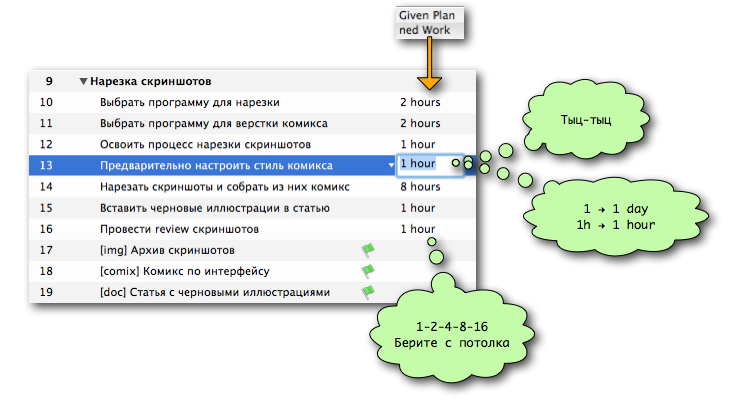
- Choose a labor cost estimate from the progression: 1–2–4–8–16.
- Anything more than 16 hours, break into several works.
- Minimum effort - 1 hour. Even if, in fact, 5 minutes, it still takes time to dive and small issues.
- You do not know how much to estimate - put 4 hours. Reduce time have time.
- All meetings outside your office are 4 hours. Perhaps, for Moscow - 8.
- More precisely, than with a step of 2-4 hours, in any case, it is not necessary to evaluate.
- When comparing ratings with performers, ask: “Will this work take more than 2 hours or rather 4?” Do not ask to evaluate from a clean slate - you will torture people.
6. Set calendar frames for slow jobs.
There are tasks in which works - for 5 minutes. But these 5 minutes must also be found in the schedule of a busy person. At such points of the plan, you need to reserve not only labor, but also calendar time: it affects the deadlines, but not the cost of the project.
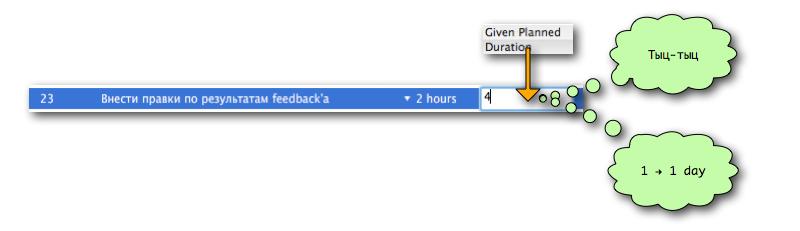
- Most tasks do not require a separate calendar time.
- Calendar ranges write in days. Not in hours.
- For all meetings and presentations, allocate 2 calendar days. Shifts are almost inevitable.
- On call and approval - 1 day. Same reason. For internal meetings also applies.
- Set the calendar duration for tasks like “Collect statistics”. You can check the data in 5 minutes, but they will accumulate for several days or even weeks.
7. Assign performers
Rare stage. Usually, there is enough “default performer” with an hourly rate that you assigned to the whole project at the very beginning of planning.
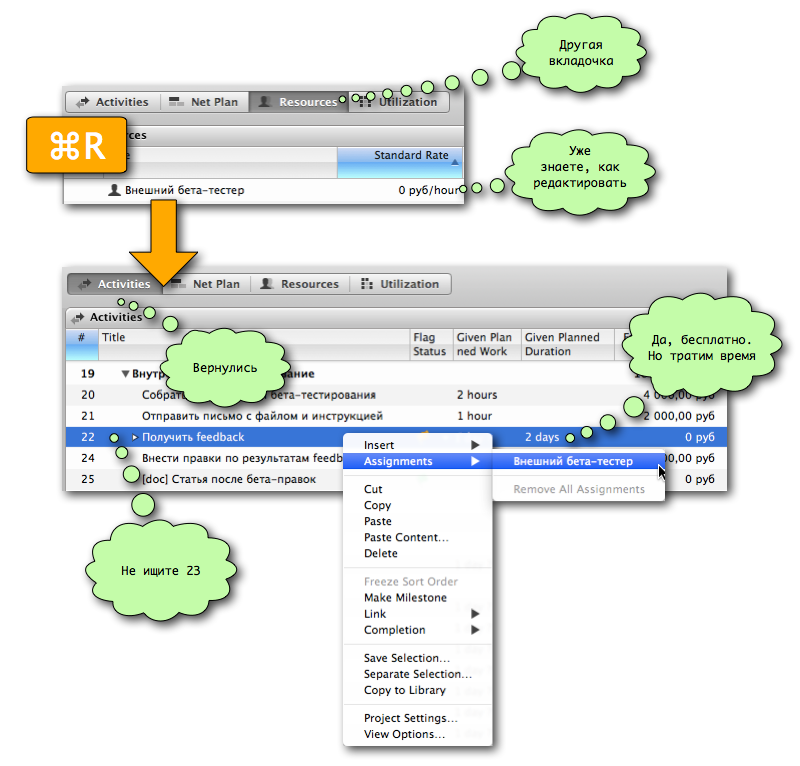
- To include other people's work in the plan (for example, if an employee of a customer has to do something), create a resource with zero cost.
- If there are performers with a special rate, explicitly assign only them. Leave the remaining tasks with the default executor.
- Even in difficult cases, it is usually enough to create three performers with different rates to assess the budget.
- After the appointment of performers "go" numbering the tasks of the plan. This is not your fault, but simply a feature of Merlin. Do not look for "task-loss".
8. Verify final time and cost with expectations.
Find the sticker from the first item. What was written on it? Compare with the result.
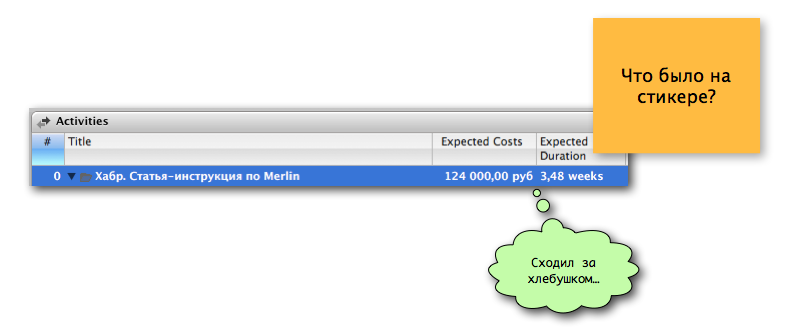
- Your "mistake" means nothing.
- Exact hit - too.
- Only one thing is important: what error will you eventually begin to consider acceptable?
9. Recheck and correct again if needed.
It happens that the result is not satisfied. Especially customer. Then you need to go through all the steps again. And ask yourself two questions.
- What can be changed to plan closer to the dream?
- What could be a mistake?
Sometimes you need to edit the parameters of work, sometimes - the project settings in general.
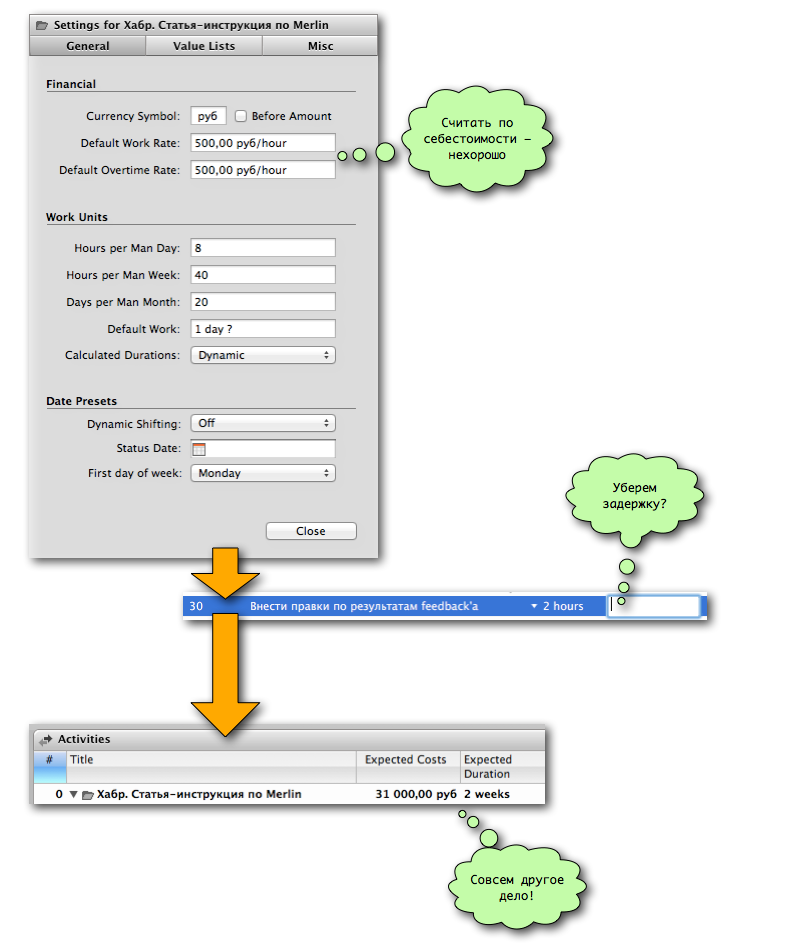
- It happens that you can not change. Or that the situation has only worsened after the rework. Well, then, that’s what the truth looks like.
- It is impossible to fit such a plan under unreasonable expectations. And this is good.
- Usually, 5–7 forgotten tasks appear after review ...
- ... and refining labor costs reduce the price by 20%.
- Calendar dates are almost never reduced.
10. Create a PDF file with the project plan budget
Oddly enough, this is a non-trivial interface task.
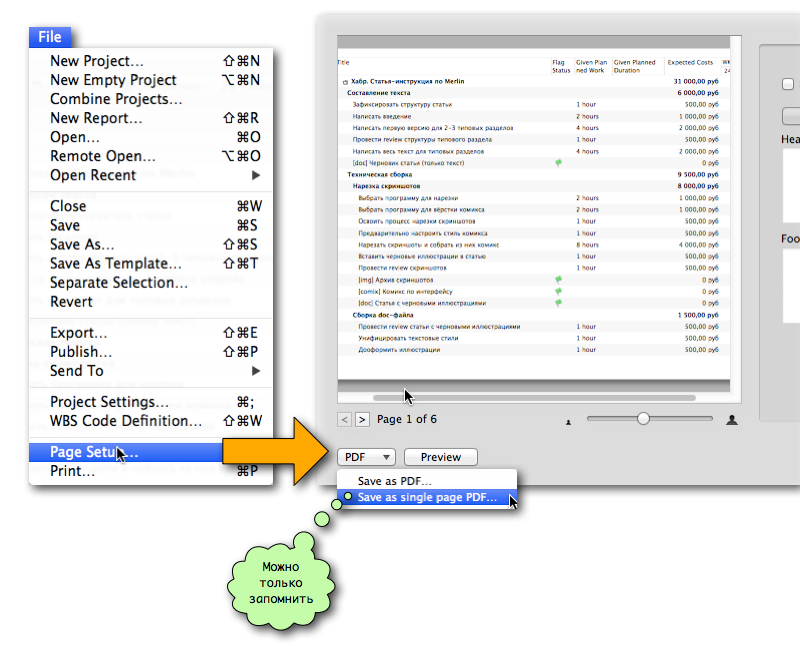
* * *
That's all. As you can see, mastering the skill of quickly drawing up a budget plan in Merlin is a simple matter. True, you need to be able to type quickly. Well, boldly ignore the "solid" methods of planning.
We will be happy to answer questions about the chips and the meaning. For clarification of any kind will be grateful.
Source: https://habr.com/ru/post/212287/
All Articles