Upgrade Java Development Tools for Windows Azure

Microsoft Open Technologies announced the release of the February update of Windows Azure Toolkit for Eclipse tools, which are a set of tools with integration into Eclipse for the development of Java applications to place them in the cloud environment of Windows Azure.
This release introduces the following innovations and updates: support for SSL and SSL offloading, enhanced support for the latest versions of GlasFish and Azul Zulu OpenJDK, a new option for selecting instances of A5 roles, a choice of Windows Server 2012 R2, improvements in the menu and new options. Below you will find a description of these new products.
')
SSL support
Instead of requiring the user to manually configure each instance of the Java server to handle SSL certificates in Windows Azure, the MS Open Tech team developed and proposed SSL Offloading, which offers to shift the work with SSL to the cloud environment and virtual machine components (IIS and ARR ). Thus, after decrypting the request, a regular HTTP request will come to your Java server, which will be automatically encrypted after sending. This approach works with both sticky sessions and ACS authentication.
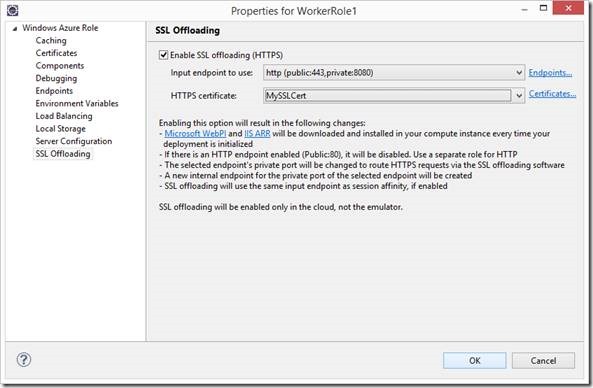
In order to start using the new functionality, new options have been proposed in the role settings panel: SSL Offloading (HTTPS).
Create your own certificates
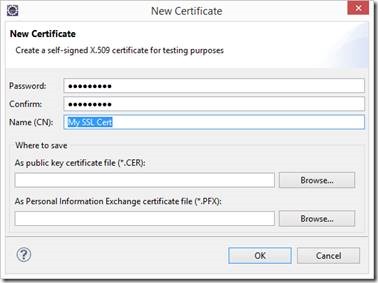
The tool for creating your own certificates for test scripts received an additional opportunity to specify and change the user name of the certificate (CN).
GlassFish OSE 4 support
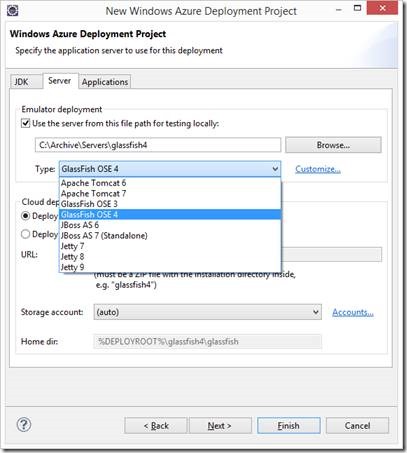
New tools have added GlassFish OSE 4 support to the list of Tomcat, Jetty, JBoss and Glassfish OSE 3 web servers. As with other servers, you can test the placement locally in Eclipse.
Open JDK Support
In July, a partnership with Azul Systems was announced, which then in September released the open source package Zulu, an OpenJDK Build for Windows Azure , containing the latest version of the open source distribution OpenJDK. Today, developers have access to a choice of different versions of the package for automatic deployment when placing an application in the cloud:
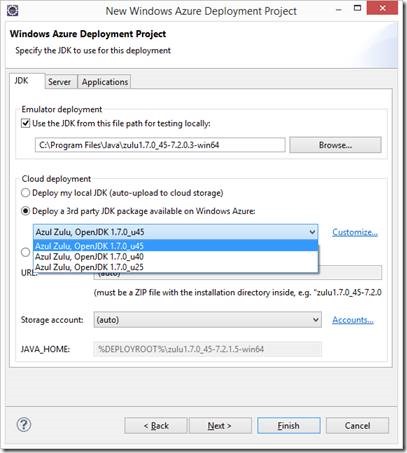
Another good news is a new feature for developers using the Azul Zulu OpenJDK v1.7 package on the Windows Server x64 platform to automate the hosting process through the Microsoft Web Platform Installer (WebPI).
Windows Server 2012 R2 as Target OS
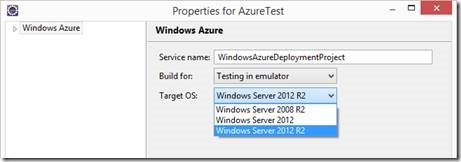
Java developers have become available to choose a new version of the operating system type of the application (Target OS) - Windows Server 2012 R2.
A5 VM support
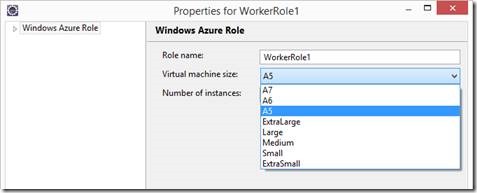
Developers have access to the option of choosing the size of an A5 virtual machine (2 cores and 14 GB of RAM) for each role instance that can be used for solutions with high RAM consumption.
New UI Options


The user interface has received several updates: flat icons to match the Eclipse UI. Added a button to start the wizard to create a user certificate.

In addition, the ability to set private port values to “Auto” for endpoints was added, which corresponds to the “*” value for private ports in the CSDEF. Setting the value to Auto allows Windows Azure to automatically assign a port from the available free ports.
useful links
- Detailed article in Russian about using the package for developing Java cloud applications;
- Read the detailed instructions on how to download and install the tools;
- get acquainted with the detailed documentation on the tools;
- Share feedback on MSDN Forums or Stack Overflow .
Source: https://habr.com/ru/post/212209/
All Articles