Testing Digium phones with Asterisk and setting up Smart BLF
Previously, our company's specialists tested Digium phones with Switchvox unified communications and one of the most common free distributions of AsteriskNow . And finally, we got to the “naked” Asterisk.
In this review, we will look at how to configure the device using the Digium handset interaction module with Asterisk - DPMA (Digium Phone Module for Asterisk), as well as setting up a Smart BLF.
All interested in asking under the cat.
So, let's begin.
')
First of all, you need to order a DPMA license on the official website of the manufacturer: store.digium.com/productview.php?product_code=804-00032
The license is free, but nonetheless the product still requires registration. Literally in a few minutes, an email from Digium with an activation code arrives. Naturally, to get a license you need to register on the site.
After obtaining the license, you need to download the register utility:
Next, we change the permissions for the register utility:
And run it:
Further, following the prompts of the wizard, we perform all the necessary manipulations:
Click 1, then 11.
And finally, enter the key sent to us from Digium.
We “read” the terms of the license agreement, enter the necessary data for registration.
And we see in the terminal the inscription that the license was successfully recorded.
It should be noted that in order for the license to be successfully activated, the server must have access to the Internet, because The utility climbs onto the Digium server for registration.
Go to the next step: download the DPMA module
Unzip and copy the res_digium_phone.so file to the folder with Asterisk modules (default / usr / lib / asterisk / modules /):
Copy the configuration file to the asterisk configs folder (by default / etc / asterisk /):
Load the module:
Connect to Asterisk, check license validity:
DPMA license is tied to the mac-address of your network card, in case of its replacement, you either have to re-register the module or replace the mac-address of a new network card
So, go to the phone settings.
For convenience, I called them phone numbers.
Next, go directly to the configuration file res_digium_phone.conf.
The file structure is divided into several required sections:
Let us dwell on each:
So, we have disassembled all sections of the res_digium_phone.conf configuration file
Now let's deal with the structure of the xml-file with contacts:
Digium phones are equipped with the “Contacts” application with built-in speed dial, blf and presence status. The “Contacts” application is associated with the “Status” application, since both of these applications operate on the basis of information about the user's presence. The “Status” application relies only on the presence information of a local user, while the “Contacts” application also looks at the statuses of other users (information about which is assigned to the speed dial buttons).
Contacts without presence status can be downloaded locally to the phone by the owner of this phone, however this is not recommended. It is preferable to use an administrator-configured xml file for unification.
Starting with DPMA 1.3, Digium phones support the ability to transfer user-locally added contacts to Asterisk server. To activate this feature, the “editable” option must be set to 1 and the contact must have a unique identifier.
Although you can add contacts to the server from the phone, contacts formed on the server are not edited from the phone and are not deleted from the phone’s memory. Thus, Digium hints that it is better to abstain from the possibility of adding contacts from the phone in order to avoid losing the phone book ...
The contact files that the phone must download are defined in the DPMA module or in the main XML file of the phone’s provisioning.
As mentioned above, there can be several contact fields that are sub-elements of the element.
BLF is set by the blf_contact_group parameter (required field, BLF buttons will be assigned values according to the order in which they are declared in the XML file.)
Due to the fact that contacts and blf use XML syntax, it is very important to correctly construct the structure of the contact list, since Digium phones do not have an embedded XML validator and you will not see any error message.
The basic structure of the contact file is as follows:
Do not leave the parameters "first_name" and "last_name" empty avoid incorrect displaying the contact list
when using DPMA must use auto_hint parameter for correct blf-indication «auto_hint_,» format example: subscribe_to = «auto_hint_1234»
In the case of using DPMA propistyvat hints in Dialplan is optional.
If the DPMA parameter is not used, the subscribe_to parameter looks like this: subscribe_to = "sip: 500@my.pbx.com"
It is also necessary to register the hints in the dialplan:
In any case, whether you are using DPMA or not, the callcounter parameter in sip.conf is required
% _ACCOUNT_USERNAME
_
%% _ACCOUNT_SERVER_%% _ACCOUNT_PORT_%
Starting with software version 1.4, the Contacts application works in conjunction with the BLF function. The actions defined for the contact are displayed by default when viewing contact information.
Smart BLF describes the behavior of speed dial keys (starting with firmware version 1.4). BLF determines the position of the speed dial button, allows you to set a fixed location on the pages (relevant for D70), the behavior of the speed dial button, short and long press actions, and a special contact ringtone. The rules for the behavior of speed dial buttons are configured in a separate xml file, obtained via http.
Due to the fact that contacts and blf use xml syntax, it is very important to build a contact list structure correctly, because Digium phones do not have an XML validator built in and you will not see any error message.
A detailed description of all options and rules for building xml files with contacts and smart blf can be found on the wiki asterisk.
As described above, the files with the behavior of speed-dial buttons are loaded via http.
I chose apache2 for this purpose.
Testing was conducted on Centos 6.3. Installation example:
Go to the configuration file:
Put in the parameter “ServerName” ip-address or domain name of the server from which the phone will receive configs. In my case:
(do not forget to remove the comments at the beginning of the line).
To check if there are any requests from Digium-phones to receive Xml-files, use the command:
If the phone calls apache for the config, then we will see something like this in the console:
If everything is set up correctly, then after the Asterisk kernel has been rebooted, your Digium-phone friendly blinks with green and red diodes :)

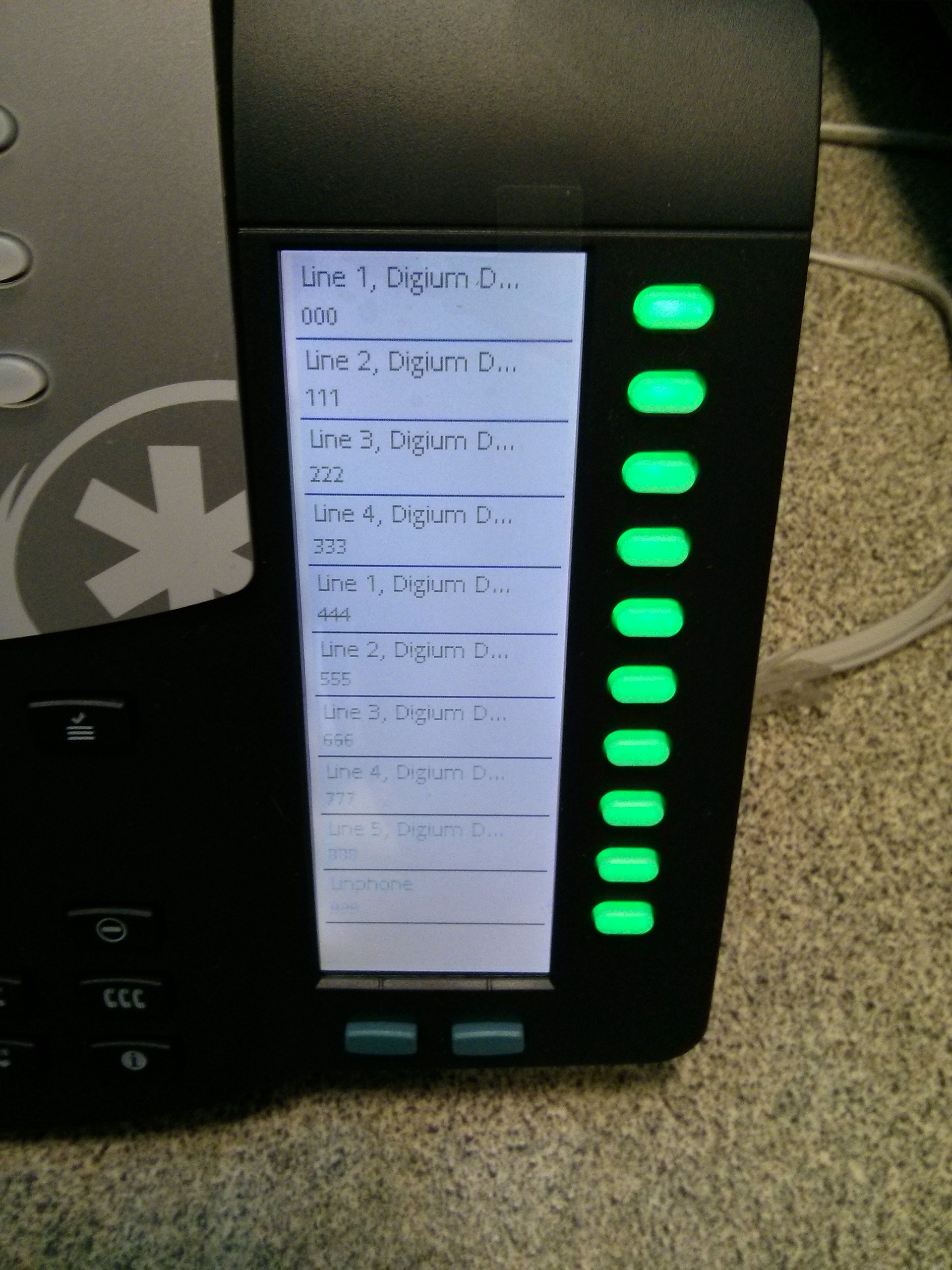

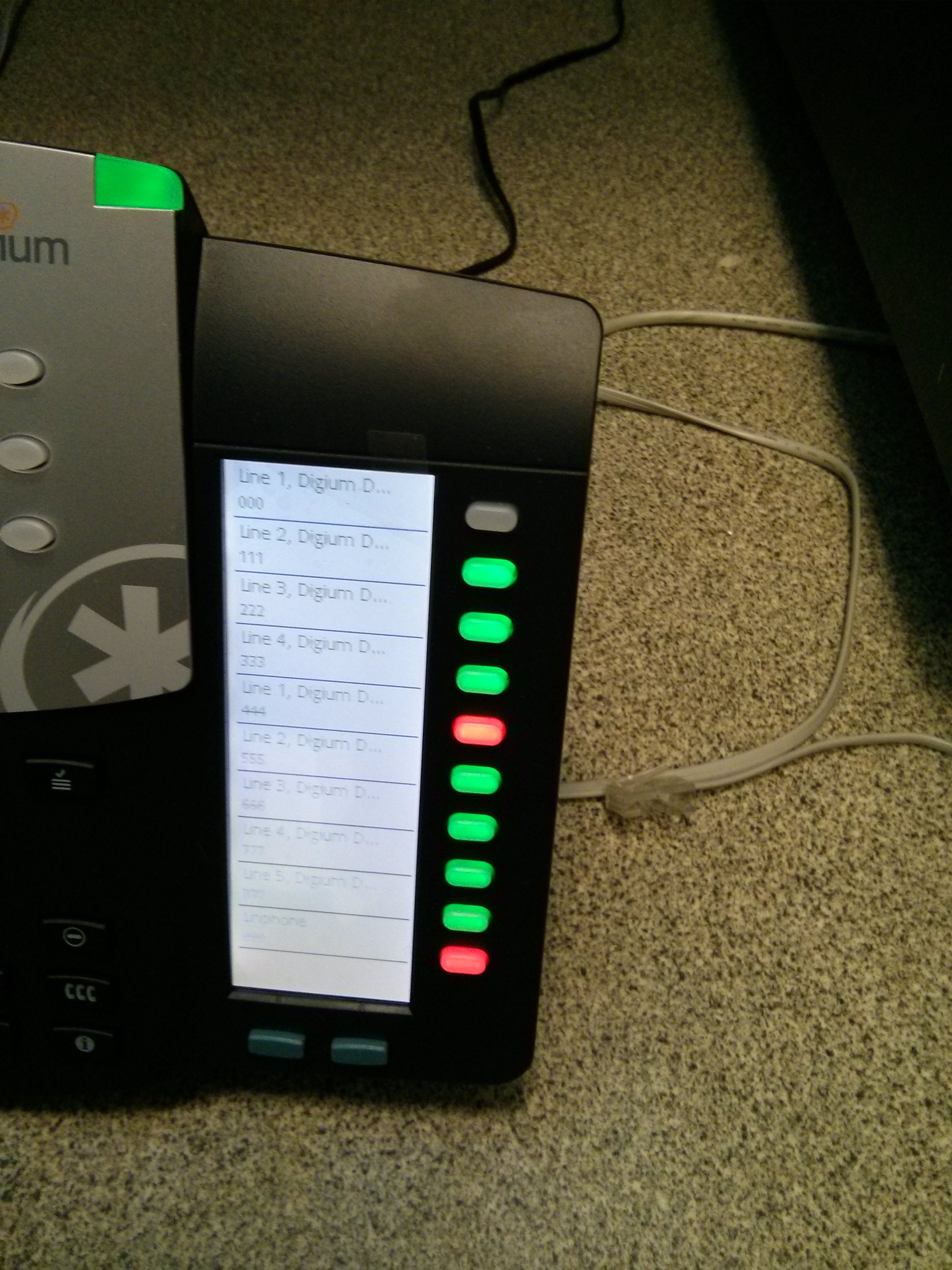
And the guys from Digium in order to diversify gray everyday life sometimes do such things :)
Summarizing everything written above, I would like to note that the initial setup may seem rather complicated, however, if the admin has a fleet of 20 or more phones, then this option will greatly facilitate the work of setting up the phones. A wide choice of options, flexible customization, the use of standard services for automatic configuration, tight integration with asterisk and distributions based on it make Digium phones, in our opinion, the best solution in the market of IP telephony and unified communications.
In this review, we will look at how to configure the device using the Digium handset interaction module with Asterisk - DPMA (Digium Phone Module for Asterisk), as well as setting up a Smart BLF.
All interested in asking under the cat.
So, let's begin.
')
First of all, you need to order a DPMA license on the official website of the manufacturer: store.digium.com/productview.php?product_code=804-00032
The license is free, but nonetheless the product still requires registration. Literally in a few minutes, an email from Digium with an activation code arrives. Naturally, to get a license you need to register on the site.
After obtaining the license, you need to download the register utility:
wget http://downloads.digium.com/pub/register/x86-32/register Next, we change the permissions for the register utility:
chmod 500 /root/register And run it:
/root/register Further, following the prompts of the wizard, we perform all the necessary manipulations:
Click 1, then 11.
And finally, enter the key sent to us from Digium.
We “read” the terms of the license agreement, enter the necessary data for registration.
And we see in the terminal the inscription that the license was successfully recorded.
It should be noted that in order for the license to be successfully activated, the server must have access to the Internet, because The utility climbs onto the Digium server for registration.
Go to the next step: download the DPMA module
# cd /root # wget http://downloads.digium.com/pub/telephony/res_digium_phone/asterisk-11.0/x86-32/res_digium_phone-11.0_1.4.0.tar.gz Unzip and copy the res_digium_phone.so file to the folder with Asterisk modules (default / usr / lib / asterisk / modules /):
tar xzvf res_digium_phone-11.0_1.4.0.tar.gz # cp /root/res_digium_phone-11.0_1.4.0/res_digium_phone.so /usr/lib/asterisk/modules Copy the configuration file to the asterisk configs folder (by default / etc / asterisk /):
cp /root/res_digium_phone-11.0_1.4.0/res_digium_phone.conf.sample /etc/asterisk/res_digium_phone.conf Load the module:
asterisk -rx "module load res_digium_phone.so" Connect to Asterisk, check license validity:
#asterisk -rvvv *CLI> digium_phones license status OK, Valid product license found DPMA license is tied to the mac-address of your network card, in case of its replacement, you either have to re-register the module or replace the mac-address of a new network card
So, go to the phone settings.
In sip.conf we create users:
[general] accept_outofcall_message = yes outofcall_message_context = dpma_message_context auth_message_requests = no callcounter = yes [000] type = friend host = dynamic context = dpma_phones secret = qwaszx mailbox = 000 qualify = yes [111] type = friend host = dynamic context = dpma_phones secret = qwaszx mailbox = 111 qualify = yes [222] type = friend host = dynamic context = dpma_phones secret = qwaszx mailbox = 222 qualify = yes [333] type = friend host = dynamic context = dpma_phones secret = qwaszx mailbox = 333 qualify = yes [444] type = friend host = dynamic context = dpma_phones secret = qwaszx mailbox = 444 qualify = yes [555] type = friend host = dynamic context = dpma_phones secret = qwaszx mailbox = 555 qualify = yes [666] type = friend host = dynamic context = dpma_phones secret = qwaszx mailbox = 666 qualify = yes [777] type = friend host = dynamic context = dpma_phones secret = qwaszx mailbox = 777 qualify = yes [888] type = friend host = dynamic context = dpma_phones secret = qwaszx mailbox = 888 qualify = yes [999] type = friend host = dynamic context = dpma_phones secret = qwaszx mailbox = 999 qualify = yes
For convenience, I called them phone numbers.
In extensions.conf, we create rules for these subscribers:
[dpma_phones]
include = parkedcalls
exten => XXX, hint, SIP / $ {EXTEN}
exten => XXX, 1, Dial (SIP / $ {EXTEN}, 20)
same => n, Voicemail ($ {EXTEN}, $ {IF ($ ["{DIALSTATUS}" = "BUSY"]? b: u)})
same => n, hangup ()
Set up mailboxes for our subscribers in voicemail.conf:
[default] 000 => 1234,000 111 => 1234.111 222 => 1234,222 333 => 1234,333 444 => 1234,444 555 => 1234,555 666 => 1234,666 777 => 1234,777 888 => 1234,888 999 => 1234,999
Next, go directly to the configuration file res_digium_phone.conf.
The file structure is divided into several required sections:
- general
- network
- phone
- line
- external_line
- application
- ringtone
- alert
- firmware
- translation
Let us dwell on each:
General Section
| server_uuid | line | A unique name for your server. Used by Voice Mail to provide access to subscriber mailboxes. Optional. |
| globalpin | number; for example: 10101019 | Optional pin code for getting the config file and firmware |
| userlist_auth | disabled, globalpin | Indicates the receipt authentication method. contact list. Two values: either disabled, or authorization by global pin code. |
| config_auth | mac, pin, globalpin, disabled | Indicates the method of getting the config. Or mac-address authentication, either by pin-code or by global pin-code, either disabled and any phone can pick up any config |
| mdns_address | IP address or host name | Server address from which DPMA will receive config via mDNS |
| mdns_port | Port, default 5060 | The port that DPMA will knock on |
| service_name | String, for example Digium Phones Config Server | Server name |
| service_discovery_enabled | yes / no | Permission to find configuration servers |
| file_directory | Directory, for example / var / lib / asterisk / digium_phones | The folder in which the xml-files are contacts |
Network section (section is optional for DPMA versions 1.2 and below, is required in new versions)
| alias | String, for example MyNetwork | Network name |
| alternate_registration_address | IP address or hostname | Alternative registration address (if the primary is not available) |
| alternate_registration_port | Port number, for example: 5060 | Alternative port of registration (if the primary is not available) |
| cidr | CIDR, for example 198.51.100.1/24 | Network address mask |
| file_url_prefix | URL, for example: http://10.10.10.10/file_package_directory | The prefix of the URL from which the phone should receive information about the firmware, logo, ringtone and smart blf (required! A web server is required for correct operation, for example apache) |
| network_vlan_discovery_mode | NONE, MANUAL, LLDP | Vlan information |
| network_vlan_id | 0-4095 | Assigns vlan number (if any) |
| ntp_server | hostname, IP address, eg ntp.mycompany.com | NTP server |
| pc_qos | Integer (0-7) | QoS for PC port |
| pc_vlan_id | (Integer (0-4095) | Assigns vlan PC port |
| public_firmware_url_prefix | URL | Public URL prefix from which the phone should receive information about firmware in case of inaccessibility of the main server, leads to the Digium server. Must have the form: /VERSION/VERSION_MODEL_firmware.eff |
| registration_address | IP address or Hostname | Registration Server Address |
| registration_port | Port, as an Integer; eg 5060 | Registration Server Port |
| rtp_dscp | Integer (0-63) | DSCP RTP |
| rtp_qos | Integer (0-7) | RTP QoS |
| sip_dscp | Integer (0-63) | SIP DSCP |
| sip_qos | Integer (0-7) | SIP QoS |
| syslog_level | debug, error, warning, information | Logging level of system messages |
| syslog_port | port, for example 514 | The default port for system messages is 514. |
| syslog_server | hostname, IP address, for example syslog.mycompay.com | Server address to which system messages are sent. |
| udp_ka_interval | Time in seconds | Specifies the interval at which phones send keep-alive messages, default is 0, never |
Phone section
| network | "network" in res_digium_phone.conf | The network name specified in the previous section |
| firmware | "firmware" in res_digium_phone.conf | Firmware name |
| mac | MAC address, for example, 0123456789ab | Mac address |
| pin | number for example 10101019 | PIN code for configs |
| group_pin | number for example 101010109 | Pin for grouped phones |
| line | line in res_digium_phone.conf | line (must be named the same as user in sip.conf) |
| external_line | external_line to res_digium_phone.conf | An external line not registered on your asterisk server |
| application | attachment | attachment |
| config_file | file, for example mycustomconfig.xml | DPMA automatically generates a configuration file for each phone based on the lines that are attached to the phone, but you can create a separate configuration file. |
| full_name | string for example Bob Johnson | Subscriber's full name |
| contact | file, for example, contacts.xml | Contacts XML |
| contacts_display_rules | a file, for example mydisplayrules.xml | XML file from file_directory with contact mapping rules. |
| blf_contact_group | String, for example “office-contacts” | Group. Obligatory field |
| blf_items | file, for example blfitems.xml | Xml file with settings for the behavior of speed dial buttons |
| contacts_max_subscriptions | number for example 40 | Maximum number of phone registrations, default 40 |
| timezone | Time zone for example America / Chicago | Time zone |
| ntp_resync | time in seconds | Ntp sync interval |
| parking_exten | extension, for example, 700 | Parking number |
| parking_transfer_type | blind / attended | Transfer type |
| ringtone | The name of the ringtone | Option loading the necessary ringtones to your phone |
| active_ringtone | Alarm, Chimes, Digium, GuitarStrum, Jingle, Office2, Office, RotaryPhone, SteelDrum, Techno, Theme, Tweedle, Twinkle, Vibe or the name of your ringtone | Active ringtone |
| web_ui_enabled | no / yes | The availability of the web interface of the phone, the default when using DPMA - the ability to access the phone via the web interface is disabled f |
| record_own_calls | no / yes | An option to record your own conversations. During an active conversation with the option turned on, the “record” button will appear on the display, disabled by default. |
| alert | name | Warning message name |
| blf_unused_linekeys | no / yes | An option to use the line buttons as speed dial buttons. |
| send_to_vm | yes / no | Option, if inactive, the “send to mailbox” button is removed from the phone |
| use_local_storage | yes / no | When using this option, contacts will be stored directly in the phone. |
| d40_logo_file | line | Logo for Digium D40, png 150x45 pixels, 10kb |
| d50_logo_file | line | Logo for Digium D50, png 150x45 pixels, 10kb |
| d70_logo_file | line | Logo for Digium D40, png 205x85 pixels, 10kb |
| ehs | auto, plantronics, jabra_iq | Defines the type of headset to be connected. |
| lock_preferences | yes / no | The option allows you to assign settings to a specific phone. |
| login_password | number for example 789 | Password to access the web interface |
| accept_local_calls | any, host | Allows you to receive calls either from the SIP server on which the phone is registered, or from anywhere |
| display_mc_notification | yes / no | An option that determines the display of information about missed calls |
| brightness | number, 0-10 | Brightness, default 5 |
| contrast | number, 0-10 | Contrast, default 5 |
| dim_backlight | yes, no | Screen dimming |
| backlight_timeout | number in seconds (0-3200) | Time to dim screen |
| backlight_dim_level | number (0-10) | The brightness level when the screen is dark |
| active_locale | de_DE, en_AU, en_CA, en_GB, en_US, es_ES, es_MX, fr_BE, fr_CA, fr_FR, it_IT, nl_BE, nl_NL, pt_BR, pt_PT | Localization settings |
| ringer_volume | number (0-10) | Ring volume |
| speaker_volume | number (0-10) | Microphone volume |
| handset_volume | number (0-10) | Speaker tube volume |
| headset_volume | number (0-10) | Headset volume |
| handset_sidetone_db | number for example -25 | The increase in the signal tube, dB |
| headset_sidetone_db | number for example -15 | Headset signal increase factor, dB |
| reset_call_volume | yes / no | If this option is enabled, but the volume settings during one conversation are not saved after its completion |
| headset_answer | yes / no | Sets to use a headset or handset. |
| name_format | first_last, last_first | Setting the display of the full name of the contact |
| lan_port_mode | auto, 10hd, 10fd, 100hd, 100fd, 1000fd | LAN port mode |
| pc_port_mode | auto, 10hd, 10fd, 100hd, 100fd, 1000fd, off | PC port mode |
| enable_check_sync | yes / no | Permission to respond to SIP synchronization requests |
Line section
| exten | string for example 1000 | Extension from sip.conf |
| digit_map | line | Dialing Rules |
| line_label | line | The name of the line that will be displayed on the phone |
| mailbox | mailbox from voicemail.conf | Mailbox from voicemail.conf |
| voicemail_uri | Stoka, in sip: user @ host format | Your mailbox URI, accessible by clicking the “Msgs” button |
| outboundproxy_address | Host / IP Address | Your SIP Server Address |
| outboundproxy_port | Port | Port of your SIP server |
| transport | udp, tcp | Transport method |
| reregistration_timeout | number in seconds | Number of seconds before re-registration |
| registration_retry_interval | number in seconds | Interval in seconds between requests for permission to re-register |
| registration_max_retries | number in seconds | Maximum number of registration attempts |
| secret | string, mymagicpassword | Password is required if the extension information is in ARA and not in sip.conf |
| context | Asterisk dialplan context | Context, required if the extension information is in ARA, not in sip.conf |
| callerid | caller id string, eg "Bob Jones" <1234> | Caller-ID, required if the extension information is in ARA and not in sip.conf |
| subscribecontext | Asterisk dialplan context | Context, if defined here, overwrites context data, overwriting data from sip.conf |
External Line Section
| server_address | string, for example otherpbx.othercompany.com | SIP server address |
| server_port | number | SIP server port |
| transport | tcp or udp | Transport method |
| secondary_server_address | string, for example backuppbx.othercompany.com | The address of the SIP server to which the phone will contact if the primary is not available |
| secondary_server_port | number | The port of the SIP server to which the phone will contact if the primary is not available |
| secondary_server_transport | tcp or udp | Transport method |
| userid | string, for example bob1234 | Username, default = line name |
| authname | string, for example bob1234 | SIP authorization name, if different from userid, the field must be filled |
| secret | line | password |
| register | yes / no | check in |
| callerid | line | Caller ID |
Application - application configuration section, contains both standard applications and allows you to set your own application.
Queues Application
| queue | string | Queue identifier defined in file queues.conf |
| membername | string | Name of the queue member, default = fullname from the [phone] section |
| location | Asterisk queue member location, eg Local / 6002 @ ext-queue / n | Location according to a given pattern |
| member | yes / no | Member / non member queue |
| permission | status, overview, details | The level of user access to the queue |
| login_exten | Asterisk extension @ context, eg * 451234 @ ext-queue | Number to dial in to queue up |
| logout_exten | Asterisk extension @ context, eg * 451234 @ ext-queue | Number to dial to log out of the queue |
Status Application
| status | available, dnd, away, xa, chat | Type of status |
| substatus | string | Add. status |
| send486 | yes / no | If set, the phone will return error 486 to Asterisk. |
Parking Application (parking application)
| parkinglot | string | The name of the parking extension specified in the features.conf file |
Voicemail Applications
| translation | identifier of a type = voicemail section | Sets the localization of voicemail |
Custom Applications (your own javascript application)
| name | string | name |
| filename | string | the .zip file of the archive with the application, which lies in the folder defined by the file_url_prefix parameter. |
| autostart | yes / no | Startup at phone startup |
| key | value | Optional parameters that can be passed to the application |
Ringtone section
| alias | string | The name of the ringtone, for example FancyRinger. |
| filename | string | The name of your own ringtone, 16-bit 16kHz mono, not .wav, should be in file_url_prefix. |
Alert section
| alert_info | string | The header of the alert message that the phone must wait for when using this option |
| ring_type | normal, answer, ring-answer, visual | Call type |
| ringtone | Alarm, Chimes, Digium, GuitarStrum, Jingle, Office2, Office, RotaryPhone, SteelDrum, Techno, Theme, Tweedle, Twinkle, vibe, or one of the context names where type = ringtone | ringtone |
Firmware section
| model | D40, D50, D70 | Phone model |
| version | version string identifier of firmware | Software version, file with ".eff" |
| file | string | The name of the software file located in the folder defined in the file_url_prefix network |
| public_firmware | yes, no | use of software on Digium public server, in case your server is unavailable |
Translation Section
For example:
| key | line | Sets the value to be replaced by the specified |
For example:
[voicemail_de_DE] type=translation INBOX=INBOX Work=Arbeit Family=Familie Friends=Freunde Recordings=Aufnahmen So, we have disassembled all sections of the res_digium_phone.conf configuration file
Below is a listing of my used config:
[general]
server_uuid = abcdefg123
globalpin = 1234
userlist_auth = disabled
config_auth = disabled
mdns_address = 192.168.1.253
mdns_port = 5060
service_name = Go 4 Phones
service_discovery_enabled = yes
file_directory = / var / lib / asterisk / digium_phones
[network1]
type = network
alias = My Default Network
cidr = 192.168.1.0 / 24
registration_address = 192.168.1.253
registration_port = 5060
; alternate_registration_address = 192.168.50.1
; alternate_registration_port = 5080
file_url_prefix = http: //192.168.1.253
; public_firmware_url_prefix = http: //dphone.dl.digium.com/firmware/asterisk/
ntp_server = 0.digium.pool.ntp.org
network_vlan_discovery_mode = NONE
sip_qos = 3
rtp_qos = 6
network_vlan_id = 4
pc_vlan_id = 10
pc_qos = 2
sip_dscp = 24
rtp_dscp = 46
udp_ka_interval = 60
[000]
type = phone
network = network1
; firmware = 1.1Firmware
; mac = 000fd306b59b
line = 000
line = 111
line = 222
line = 333
full_name = Mikhail
timezone = Europe / Moscow
ntp_resync = 86400
parking_exten = 700
parking_transfer_type = blind
ringtone = FancyTone
active_ringtone = GuitarStrum
web_ui_enabled = yes
record_own_calls = yes
alert = fancyringer
blf_unused_linekeys = no
send_to_vm = yes
use_local_storage = no
ehs = auto
lock_preferences = no
login_password = 1234
accept_local_calls = any
display_mc_notification = yes
brightness = 5
contrast = 5
dim_backlight = yes
backlight_timeout = 30
backlight_dim_level = 2
active_locale = en_GB
ringer_volume = 5
speaker_volume = 5
handset_volume = 5
headset_volume = 5
reset_call_volume = no
headset_answer = no
name_format = last_first
lan_port_mode = auto
pc_port_mode = 100fd
enable_check_sync = yes
blf_items = blf_test.xml
contact = contacts_test.xml
blf_contact_group = office-contacts
[000]
type = line
line_label = 000
exten = 000
outboundproxy_address = 192.168.1.253
outboundproxy_port = 5060
transport = udp
reregistration_timeout = 300
registration_retry_interval = 25
registration_max_retries = 5
mailbox = 000
[111]
type = line
line_label = 111
exten = 111
outboundproxy_address = 192.168.1.253
outboundproxy_port = 5060
transport = udp
reregistration_timeout = 300
registration_retry_interval = 25
registration_max_retries = 5
mailbox = 111
[222]
type = line
line_label = 222
exten = 222
outboundproxy_address = 192.168.1.253
outboundproxy_port = 5060
transport = udp
reregistration_timeout = 300
registration_retry_interval = 25
registration_max_retries = 5
mailbox = 222
[333]
type = line
line_label = 333
exten = 333
outboundproxy_address = 192.168.1.253
outboundproxy_port = 5060
transport = udp
reregistration_timeout = 300
registration_retry_interval = 25
registration_max_retries = 5
mailbox = 222
[444]
type = phone
network = network1
; firmware = 1.1Firmware
; mac = 000fd306b59b
line = 444
line = 555
line = 666
line = 777
line = 888
full_name = Mikhail
timezone = Europe / Moscow
ntp_resync = 86400
parking_exten = 700
parking_transfer_type = blind
ringtone = FancyTone
active_ringtone = GuitarStrum
web_ui_enabled = yes
record_own_calls = yes
alert = fancyringer
blf_unused_linekeys = no
send_to_vm = yes
use_local_storage = no
ehs = auto
lock_preferences = no
login_password = 1234
accept_local_calls = any
display_mc_notification = yes
brightness = 5
contrast = 5
dim_backlight = yes
backlight_timeout = 30
backlight_dim_level = 2
active_locale = en_GB
ringer_volume = 5
speaker_volume = 5
handset_volume = 5
headset_volume = 5
reset_call_volume = no
headset_answer = no
name_format = last_first
lan_port_mode = auto
pc_port_mode = 100fd
enable_check_sync = yes
blf_items = blf_test.xml
contact = contacts_test.xml
blf_contact_group = office-contacts
[444]
type = line
line_label = 444
exten = 444
outboundproxy_address = 192.168.1.253
outboundproxy_port = 5060
transport = udp
reregistration_timeout = 300
registration_retry_interval = 25
registration_max_retries = 5
mailbox = 444
[555]
type = line
line_label = 555
exten = 555
outboundproxy_address = 192.168.1.253
outboundproxy_port = 5060
transport = udp
reregistration_timeout = 300
registration_retry_interval = 25
registration_max_retries = 5
mailbox = 555
[666]
type = line
line_label = 666
exten = 666
outboundproxy_address = 192.168.1.253
outboundproxy_port = 5060
transport = udp
reregistration_timeout = 300
registration_retry_interval = 25
registration_max_retries = 5
mailbox = 666
[777]
type = line
line_label = 777
exten = 777
outboundproxy_address = 192.168.1.253
outboundproxy_port = 5060
transport = udp
reregistration_timeout = 300
registration_retry_interval = 25
registration_max_retries = 5
mailbox = 777
[888]
type = line
line_label = 888
exten = 888
outboundproxy_address = 192.168.1.253
outboundproxy_port = 5060
transport = udp
reregistration_timeout = 300
registration_retry_interval = 25
registration_max_retries = 5
mailbox = 888
server_uuid = abcdefg123
globalpin = 1234
userlist_auth = disabled
config_auth = disabled
mdns_address = 192.168.1.253
mdns_port = 5060
service_name = Go 4 Phones
service_discovery_enabled = yes
file_directory = / var / lib / asterisk / digium_phones
[network1]
type = network
alias = My Default Network
cidr = 192.168.1.0 / 24
registration_address = 192.168.1.253
registration_port = 5060
; alternate_registration_address = 192.168.50.1
; alternate_registration_port = 5080
file_url_prefix = http: //192.168.1.253
; public_firmware_url_prefix = http: //dphone.dl.digium.com/firmware/asterisk/
ntp_server = 0.digium.pool.ntp.org
network_vlan_discovery_mode = NONE
sip_qos = 3
rtp_qos = 6
network_vlan_id = 4
pc_vlan_id = 10
pc_qos = 2
sip_dscp = 24
rtp_dscp = 46
udp_ka_interval = 60
[000]
type = phone
network = network1
; firmware = 1.1Firmware
; mac = 000fd306b59b
line = 000
line = 111
line = 222
line = 333
full_name = Mikhail
timezone = Europe / Moscow
ntp_resync = 86400
parking_exten = 700
parking_transfer_type = blind
ringtone = FancyTone
active_ringtone = GuitarStrum
web_ui_enabled = yes
record_own_calls = yes
alert = fancyringer
blf_unused_linekeys = no
send_to_vm = yes
use_local_storage = no
ehs = auto
lock_preferences = no
login_password = 1234
accept_local_calls = any
display_mc_notification = yes
brightness = 5
contrast = 5
dim_backlight = yes
backlight_timeout = 30
backlight_dim_level = 2
active_locale = en_GB
ringer_volume = 5
speaker_volume = 5
handset_volume = 5
headset_volume = 5
reset_call_volume = no
headset_answer = no
name_format = last_first
lan_port_mode = auto
pc_port_mode = 100fd
enable_check_sync = yes
blf_items = blf_test.xml
contact = contacts_test.xml
blf_contact_group = office-contacts
[000]
type = line
line_label = 000
exten = 000
outboundproxy_address = 192.168.1.253
outboundproxy_port = 5060
transport = udp
reregistration_timeout = 300
registration_retry_interval = 25
registration_max_retries = 5
mailbox = 000
[111]
type = line
line_label = 111
exten = 111
outboundproxy_address = 192.168.1.253
outboundproxy_port = 5060
transport = udp
reregistration_timeout = 300
registration_retry_interval = 25
registration_max_retries = 5
mailbox = 111
[222]
type = line
line_label = 222
exten = 222
outboundproxy_address = 192.168.1.253
outboundproxy_port = 5060
transport = udp
reregistration_timeout = 300
registration_retry_interval = 25
registration_max_retries = 5
mailbox = 222
[333]
type = line
line_label = 333
exten = 333
outboundproxy_address = 192.168.1.253
outboundproxy_port = 5060
transport = udp
reregistration_timeout = 300
registration_retry_interval = 25
registration_max_retries = 5
mailbox = 222
[444]
type = phone
network = network1
; firmware = 1.1Firmware
; mac = 000fd306b59b
line = 444
line = 555
line = 666
line = 777
line = 888
full_name = Mikhail
timezone = Europe / Moscow
ntp_resync = 86400
parking_exten = 700
parking_transfer_type = blind
ringtone = FancyTone
active_ringtone = GuitarStrum
web_ui_enabled = yes
record_own_calls = yes
alert = fancyringer
blf_unused_linekeys = no
send_to_vm = yes
use_local_storage = no
ehs = auto
lock_preferences = no
login_password = 1234
accept_local_calls = any
display_mc_notification = yes
brightness = 5
contrast = 5
dim_backlight = yes
backlight_timeout = 30
backlight_dim_level = 2
active_locale = en_GB
ringer_volume = 5
speaker_volume = 5
handset_volume = 5
headset_volume = 5
reset_call_volume = no
headset_answer = no
name_format = last_first
lan_port_mode = auto
pc_port_mode = 100fd
enable_check_sync = yes
blf_items = blf_test.xml
contact = contacts_test.xml
blf_contact_group = office-contacts
[444]
type = line
line_label = 444
exten = 444
outboundproxy_address = 192.168.1.253
outboundproxy_port = 5060
transport = udp
reregistration_timeout = 300
registration_retry_interval = 25
registration_max_retries = 5
mailbox = 444
[555]
type = line
line_label = 555
exten = 555
outboundproxy_address = 192.168.1.253
outboundproxy_port = 5060
transport = udp
reregistration_timeout = 300
registration_retry_interval = 25
registration_max_retries = 5
mailbox = 555
[666]
type = line
line_label = 666
exten = 666
outboundproxy_address = 192.168.1.253
outboundproxy_port = 5060
transport = udp
reregistration_timeout = 300
registration_retry_interval = 25
registration_max_retries = 5
mailbox = 666
[777]
type = line
line_label = 777
exten = 777
outboundproxy_address = 192.168.1.253
outboundproxy_port = 5060
transport = udp
reregistration_timeout = 300
registration_retry_interval = 25
registration_max_retries = 5
mailbox = 777
[888]
type = line
line_label = 888
exten = 888
outboundproxy_address = 192.168.1.253
outboundproxy_port = 5060
transport = udp
reregistration_timeout = 300
registration_retry_interval = 25
registration_max_retries = 5
mailbox = 888
Now let's deal with the structure of the xml-file with contacts:
Digium phones are equipped with the “Contacts” application with built-in speed dial, blf and presence status. The “Contacts” application is associated with the “Status” application, since both of these applications operate on the basis of information about the user's presence. The “Status” application relies only on the presence information of a local user, while the “Contacts” application also looks at the statuses of other users (information about which is assigned to the speed dial buttons).
Contacts without presence status can be downloaded locally to the phone by the owner of this phone, however this is not recommended. It is preferable to use an administrator-configured xml file for unification.
Starting with DPMA 1.3, Digium phones support the ability to transfer user-locally added contacts to Asterisk server. To activate this feature, the “editable” option must be set to 1 and the contact must have a unique identifier.
Although you can add contacts to the server from the phone, contacts formed on the server are not edited from the phone and are not deleted from the phone’s memory. Thus, Digium hints that it is better to abstain from the possibility of adding contacts from the phone in order to avoid losing the phone book ...
Download contact list
The contact files that the phone must download are defined in the DPMA module or in the main XML file of the phone’s provisioning.
Contact parameter
As mentioned above, there can be several contact fields that are sub-elements of the element.
Parameter Rapid Dial Keys
BLF is set by the blf_contact_group parameter (required field, BLF buttons will be assigned values according to the order in which they are declared in the XML file.)
Contact file structure
Due to the fact that contacts and blf use XML syntax, it is very important to correctly construct the structure of the contact list, since Digium phones do not have an embedded XML validator and you will not see any error message.
The basic structure of the contact file is as follows:
<phonebooks> <contacts> <contact> <emails> <email /> </emails> <actions> <action> <headers> <header /> </headers> </action> </actions> </contact> </contacts> </phonebooks> Contacts section
| group_name | line | Name of contact group |
| editable | logical | Determines the ability to change contacts from the phone |
| id | line | Group unique identifier |
Contact: child of the contacts section
| server_uuid | line | Optional. The unique name of the server that the phone is accessing. Using The DPMA name must be the same as the config_resigd_figium_phone.conf file. |
| id | line | The unique identifier of the contact, used for blf. |
| prefix | line | Contact prefix, for example: "Mr." |
| first_name | line | Contact name |
| second_name | line | The second name of the contact (not relevant for Russia, except to write in this parameter middle name) |
| last_name | line | Contact Name |
| suffix | line | Contact suffix, for example: "Jr." |
| contact_type | sip special | Type of contact. Contacts with the “Special” type can only send their own telephone presence status |
| organization | line | Name of contact organization |
| job_title | line | |
| location | ||
| notes | Add. | |
| account_id | SIP-, id sip.conf | |
| subscribe_to | SIP URI | SIP URI |
Do not leave the parameters "first_name" and "last_name" empty avoid incorrect displaying the contact list
when using DPMA must use auto_hint parameter for correct blf-indication «auto_hint_,» format example: subscribe_to = «auto_hint_1234»
In the case of using DPMA propistyvat hints in Dialplan is optional.
If the DPMA parameter is not used, the subscribe_to parameter looks like this: subscribe_to = "sip: 500@my.pbx.com"
It is also necessary to register the hints in the dialplan:
exten => 1234,hint,SIP/mypeer exten => 1234,1,NoOp() exten => 1234,n,Dial(SIP/mypeer,20) In any case, whether you are using DPMA or not, the callcounter parameter in sip.conf is required
Emails Section
Email: child emails
| address | e-mail | |
| label | e-mail | |
| primary | e-mail |
Actions Section
Action: child element
| id | Required. , blf. id "primary" . | |
| dial | . , | |
| dial_prefix | . , | |
| app_id | . ( , ) | |
| label | Required. mandatory, . For example: “” SIP-. | |
| name | , action. |
Headers: child element
Header: child headers
| key | ,X-Digium-Call-Feature" | |
| value | , feature_send_to_vm, (Wildcard Variables) |
Wildcard Variables (Special Characters)
% _ACCOUNT_USERNAME
_
%% _ACCOUNT_SERVER_%% _ACCOUNT_PORT_%
Display Rules
Starting with software version 1.4, the Contacts application works in conjunction with the BLF function. The actions defined for the contact are displayed by default when viewing contact information.
Sample XML File Display Rules
<display_rules> <display_rule id="1" action_id="monitor" show="0"/> <display_rule id="2" action_id="monitor" target_status="on_the_phone" show="1"/> <display_rule id="3" action_id="intercom" show="0"/> <display_rule id="4" action_id="intercom" target_status="idle" show="1"/> <display_rule id="5" action_id="dial_vm" phone_state="idle" show="0"/> <display_rule id="6" action_id="transfer_vm" show="0"/> <display_rule id="7" action_id="transfer_vm" phone_state="transfer" show="1"/> </display_rules> | id | id | , 0, 1, 2 . |
| action_id | , monitor, intercom, dial_vm, transfer_vm | |
| phone_state | idle, hold, transfer, incoming/transfer, incoming, connected, dialing, calling, failed | |
| target_status | unknown, idle, on_hold, ringing, on_the_phone | . , |
| show | / |
Below is a listing of my contact file:
<?xml version="1.0"?> <phonebooks> <contacts group_name="office-contacts" editable="0" id="0"> <contact first_name="Digium D50" last_name="Line 1" organization="TEST" contact_type="sip" account_id="000" id="000" subscribe_to="000" > <numbers> <number dial="000" label="Extension" primary="1" /> </numbers> <actions> <action id="primary" dial="000" dial_prefix="" label="Extension" name="Office" /> </action> </actions> </contact> <contact first_name="Digium D50" last_name="Line 2" organization="TEST" contact_type="sip" account_id="111" id="111" subscribe_to="111" > <numbers> <number dial="111" label="Extension" primary="1" /> </numbers> <actions> <action id="primary" dial="111" dial_prefix="" label="Extension" name="Office" /> </action> </actions> </contact> <contact first_name="Digium D50" last_name="Line 3" organization="TEST" contact_type="sip" account_id="222" id="222" subscribe_to="222" > <numbers> <number dial="222" label="Extension" primary="1" /> </numbers> <actions> <action id="primary" dial="222" dial_prefix="" label="Extension" name="Office" /> </action> </actions> </contact> <contact first_name="Digium D50" last_name="Line 4" organization="TEST" contact_type="sip" account_id="333" id="333" subscribe_to="333" > <numbers> <number dial="333" label="Extension" primary="1" /> </numbers> <actions> <action id="primary" dial="333" dial_prefix="" label="Extension" name="Office" /> </action> </actions> </contact> <contact first_name="Digium D70" last_name="Line 1" organization="TEST" contact_type="sip" account_id="444" id="444" subscribe_to="444" > <numbers> <number dial="444" label="Extension" primary="1" /> </numbers> <actions> <action id="primary" dial="444" dial_prefix="" label="Extension" name="Office" /> </action> </actions> </contact> <contact first_name="Digium D70" last_name="Line 2" organization="TEST" contact_type="sip" account_id="555" id="555" subscribe_to="555" > <numbers> <number dial="555" label="Extension" primary="1" /> </numbers> <actions> <action id="primary" dial="555" dial_prefix="" label="Extension" name="Office" /> </action> </actions> </contact> <contact first_name="Digium D70" last_name="Line 3" organization="TEST" contact_type="sip" account_id="666" id="666" subscribe_to="666" > <numbers> <number dial="666" label="Extension" primary="1" /> </numbers> <actions> <action id="primary" dial="666" dial_prefix="" label="Extension" name="Office" /> </action> </actions> </contact> <contact first_name="Digium D70" last_name="Line 4" organization="TEST" contact_type="sip" account_id="777" id="777" subscribe_to="777" > <numbers> <number dial="777" label="Extension" primary="1" /> </numbers> <actions> <action id="primary" dial="777" dial_prefix="" label="Extension" name="Office" /> </action> </actions> </contact> <contact first_name="Digium D70" last_name="Line 5" organization="TEST" contact_type="sip" account_id="888" id="888" subscribe_to="888" > <numbers> <number dial="888" label="Extension" primary="1" /> </numbers> <actions> <action id="primary" dial="888" dial_prefix="" label="Extension" name="Office" /> </action> </actions> </contact> <contact first_name="Linphone" last_name="" organization="TEST" contact_type="sip" account_id="999" id="999" subscribe_to="999" > <numbers> <number dial="999" label="Extension" primary="1" /> </numbers> <actions> <action id="primary" dial="999" dial_prefix="" label="Extension" name="Office" /> </action> </actions> </contact> </contacts> </phonebooks> Structure of the smart blf file
Smart BLF describes the behavior of speed dial keys (starting with firmware version 1.4). BLF determines the position of the speed dial button, allows you to set a fixed location on the pages (relevant for D70), the behavior of the speed dial button, short and long press actions, and a special contact ringtone. The rules for the behavior of speed dial buttons are configured in a separate xml file, obtained via http.
Due to the fact that contacts and blf use xml syntax, it is very important to build a contact list structure correctly, because Digium phones do not have an XML validator built in and you will not see any error message.
The basic structure of the blf file is as follows:
<smart_blf> <blf_items> <blf_item> <behaviors> <behavior /> </behaviors> <indicators> <indicator /> </indicators> </blf_item> </blf_items> </smart_blf> More detailed config example:
<smart_blf> <blf_items> <blf_item location="side" index="0" paging="1" contact_id="101"> <behaviors> <behavior phone_state="idle" target_status="on_the_phone" press_action="call_vm" press_function="dial" /> <behavior phone_state="idle" target_status="idle" press_action="regular_dial" press_function="dial" /> <behavior phone_state="idle" target_status="idle" long_press_action="anintercom" long_press_function="dial" /> </behaviors> <indicators> <indicator target_status="idle" ring="0" ringtone_id="Digium" led_color="green" led_state="on" /> <indicator target_status="ringing" ring="1" ringtone_id="Techno" led_color="red" led_state="fast" /> </indicators> </blf_item> </blf_items> </smart_blf> BLF Item
| location | main, side | : ( ) . D40 “main” . D70 , . “main”, index 1, .. 0 . |
| index | , “0” | |
| paging | , 0, 1 | 1. 0, . |
| contact_id | "id" | |
| app_id | (contacts, voicemail, parking, status, queues) . contact_id, . | |
| blank | , 0,1 |
Behaviors: child element blf_item
Behavior: child element
behavior . . .
| phone_state | , phone state | |
| target_status | unknown, idle, on_hold, ringing, on_the_phone | |
| press_action | id | id . |
| press_function | dial, info, show_app, transfer, send_dtmf, none | |
| long_press_action | An action id from the loaded contacts file | id , 2 |
| long_press_function | dial, info, show_app, transfer, send_dtmf, none | , 2 |
Phone states
, :
| idle | |
| hold | |
| hold/transfer | , , “Transfer“ “Hold” “Transfer”. |
| hold/preconference | , |
| hold/conference | , |
| incoming | , , . |
| incoming/transfer | , , “transfer” , |
| connected | , |
| connected/conference | |
| calling | , |
| dial | , , |
| dialing | , |
| failed | , - |
| all |
Indicators: child element blf_item
Indicator: indicators child
| target_status | unknown, idle, on_hold, ringing, on_the_phone | |
| ring | “true”, | |
| ringtone_id | Alarm, Chimes, Digium, GuitarStrum, Jingle, Office2, Office, RotaryPhone, SteelDrum, Techno, Theme, Tweedle, Twinkle, Vibe, or one of ids from a custom-loaded ringtone | |
| led_color | amber, green, red | |
| led_state | off, on, slow, fast | (, , / ) |
Below is a listing of my Smart BLF file.
<?xml version="1.0"?> <config> <smart_blf> <blf_items> <blf_item location="side" index="0" paging="1" contact_id="000"> <behaviors> <behavior phone_state="idle" target_status="on_the_phone" press_action="call_vm" press_function="dial" /> <behavior phone_state="idle" target_status="idle" press_action="regular_dial" press_function="dial" /> <behavior phone_state="idle" target_status="idle" long_press_action="anintercom" long_press_function="dial" /> </behaviors> <indicators> <indicator target_status="idle" ring="0" ringtone_id="Digium" led_color="green" led_state="on" /> <indicator target_status="ringing" ring="0" ringtone_id="Techno" led_color="red" led_state="fast" /> <indicator target_status="on_the_phone" ring="0" ringtone_id="Techno" led_color="red" led_state="on" /> </indicators> </blf_item> <blf_item location="side" index="1" paging="1" contact_id="111"> <behaviors> <behavior phone_state="idle" target_status="on_the_phone" press_action="call_vm" press_function="dial" /> <behavior phone_state="idle" target_status="idle" press_action="regular_dial" press_function="dial" /> <behavior phone_state="idle" target_status="idle" long_press_action="anintercom" long_press_function="dial" /> </behaviors> <indicators> <indicator target_status="idle" ring="0" ringtone_id="Digium" led_color="green" led_state="on" /> <indicator target_status="ringing" ring="0" ringtone_id="Techno" led_color="red" led_state="fast" /> <indicator target_status="on_the_phone" ring="0" ringtone_id="Techno" led_color="red" led_state="on" /> </indicators> </blf_item> <blf_item location="side" index="2" paging="1" contact_id="222"> <behaviors> <behavior phone_state="idle" target_status="on_the_phone" press_action="call_vm" press_function="dial" /> <behavior phone_state="idle" target_status="idle" press_action="regular_dial" press_function="dial" /> <behavior phone_state="idle" target_status="idle" long_press_action="anintercom" long_press_function="dial" /> </behaviors> <indicators> <indicator target_status="idle" ring="0" ringtone_id="Digium" led_color="green" led_state="on" /> <indicator target_status="ringing" ring="0" ringtone_id="Techno" led_color="red" led_state="fast" /> <indicator target_status="on_the_phone" ring="0" ringtone_id="Techno" led_color="red" led_state="on" /> </indicators> </blf_item> <blf_item location="side" index="3" paging="1" contact_id="333"> <behaviors> <behavior phone_state="idle" target_status="on_the_phone" press_action="call_vm" press_function="dial" /> <behavior phone_state="idle" target_status="idle" press_action="regular_dial" press_function="dial" /> <behavior phone_state="idle" target_status="idle" long_press_action="anintercom" long_press_function="dial" /> </behaviors> <indicators> <indicator target_status="idle" ring="0" ringtone_id="Digium" led_color="green" led_state="on" /> <indicator target_status="ringing" ring="0" ringtone_id="Techno" led_color="red" led_state="fast" /> <indicator target_status="on_the_phone" ring="0" ringtone_id="Techno" led_color="red" led_state="on" /> </indicators> </blf_item> <blf_item location="side" index="4" paging="1" contact_id="444"> <behaviors> <behavior phone_state="idle" target_status="on_the_phone" press_action="call_vm" press_function="dial" /> <behavior phone_state="idle" target_status="idle" press_action="regular_dial" press_function="dial" /> <behavior phone_state="idle" target_status="idle" long_press_action="anintercom" long_press_function="dial" /> </behaviors> <indicators> <indicator target_status="idle" ring="0" ringtone_id="Digium" led_color="green" led_state="on" /> <indicator target_status="ringing" ring="0" ringtone_id="Techno" led_color="red" led_state="fast" /> <indicator target_status="on_the_phone" ring="0" ringtone_id="Techno" led_color="red" led_state="on" /> </indicators> </blf_item> <blf_item location="side" index="5" paging="1" contact_id="555"> <behaviors> <behavior phone_state="idle" target_status="on_the_phone" press_action="call_vm" press_function="dial" /> <behavior phone_state="idle" target_status="idle" press_action="regular_dial" press_function="dial" /> <behavior phone_state="idle" target_status="idle" long_press_action="anintercom" long_press_function="dial" /> </behaviors> <indicators> <indicator target_status="idle" ring="0" ringtone_id="Digium" led_color="green" led_state="on" /> <indicator target_status="ringing" ring="0" ringtone_id="Techno" led_color="red" led_state="fast" /> <indicator target_status="on_the_phone" ring="0" ringtone_id="Techno" led_color="red" led_state="on" /> </indicators> </blf_item> <blf_item location="side" index="6" paging="1" contact_id="666"> <behaviors> <behavior phone_state="idle" target_status="on_the_phone" press_action="call_vm" press_function="dial" /> <behavior phone_state="idle" target_status="idle" press_action="regular_dial" press_function="dial" /> <behavior phone_state="idle" target_status="idle" long_press_action="anintercom" long_press_function="dial" /> </behaviors> <indicators> <indicator target_status="idle" ring="0" ringtone_id="Digium" led_color="green" led_state="on" /> <indicator target_status="ringing" ring="0" ringtone_id="Techno" led_color="red" led_state="fast" /> <indicator target_status="on_the_phone" ring="0" ringtone_id="Techno" led_color="red" led_state="on" /> </indicators> </blf_item> <blf_item location="side" index="7" paging="1" contact_id="777"> <behaviors> <behavior phone_state="idle" target_status="on_the_phone" press_action="call_vm" press_function="dial" /> <behavior phone_state="idle" target_status="idle" press_action="regular_dial" press_function="dial" /> <behavior phone_state="idle" target_status="idle" long_press_action="anintercom" long_press_function="dial" /> </behaviors> <indicators> <indicator target_status="idle" ring="0" ringtone_id="Digium" led_color="green" led_state="on" /> <indicator target_status="ringing" ring="0" ringtone_id="Techno" led_color="red" led_state="fast" /> <indicator target_status="on_the_phone" ring="0" ringtone_id="Techno" led_color="red" led_state="on" /> </indicators> </blf_item> <blf_item location="side" index="8" paging="1" contact_id="888"> <behaviors> <behavior phone_state="idle" target_status="on_the_phone" press_action="call_vm" press_function="dial" /> <behavior phone_state="idle" target_status="idle" press_action="regular_dial" press_function="dial" /> <behavior phone_state="idle" target_status="idle" long_press_action="anintercom" long_press_function="dial" /> </behaviors> <indicators> <indicator target_status="idle" ring="0" ringtone_id="Digium" led_color="green" led_state="on" /> <indicator target_status="ringing" ring="0" ringtone_id="Techno" led_color="red" led_state="fast" /> <indicator target_status="on_the_phone" ring="0" ringtone_id="Techno" led_color="red" led_state="on" /> </indicators> </blf_item> <blf_item location="side" index="9" paging="1" contact_id="999"> <behaviors> <behavior phone_state="idle" target_status="on_the_phone" press_action="call_vm" press_function="dial" /> <behavior phone_state="idle" target_status="idle" press_action="regular_dial" press_function="dial" /> <behavior phone_state="idle" target_status="idle" long_press_action="anintercom" long_press_function="dial" /> </behaviors> <indicators> <indicator target_status="idle" ring="0" ringtone_id="Digium" led_color="green" led_state="on" /> <indicator target_status="ringing" ring="0" ringtone_id="Techno" led_color="red" led_state="fast" /> <indicator target_status="on_the_phone" ring="0" ringtone_id="Techno" led_color="red" led_state="on" /> </indicators> </blf_item> </blf_items> </smart_blf> </config> A detailed description of all options and rules for building xml files with contacts and smart blf can be found on the wiki asterisk.
As described above, the files with the behavior of speed-dial buttons are loaded via http.
I chose apache2 for this purpose.
Testing was conducted on Centos 6.3. Installation example:
yum install httpd Go to the configuration file:
vim /etc/httpd/conf/httpd.conf Put in the parameter “ServerName” ip-address or domain name of the server from which the phone will receive configs. In my case:
ServerName 192.168.1.253(do not forget to remove the comments at the beginning of the line).
To check if there are any requests from Digium-phones to receive Xml-files, use the command:
tail -f /var/log/httpd/* If the phone calls apache for the config, then we will see something like this in the console:
192.168.1.143 - - [29/Jan/2014:18:39:15 +0400] "GET /blf_test.xml HTTP/1.1" 200 8564 "-" "Digium-D50/1_4_0_0_57389" 192.168.1.140 - - [29/Jan/2014:18:39:37 +0400] "GET /blf_test.xml HTTP/1.1" 200 8564 "-" "Digium-D70/1_4_0_0_57389" If everything is set up correctly, then after the Asterisk kernel has been rebooted, your Digium-phone friendly blinks with green and red diodes :)

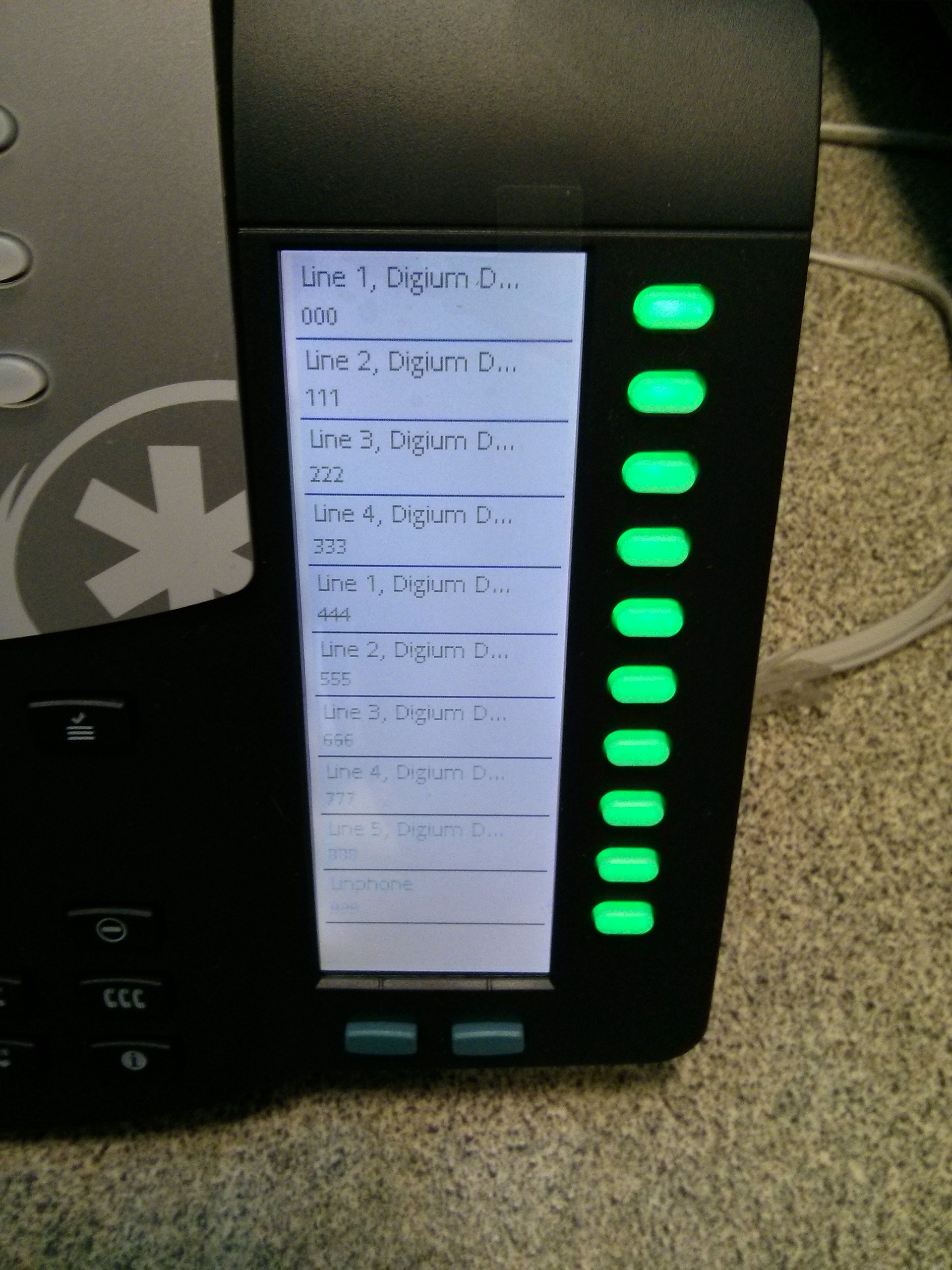

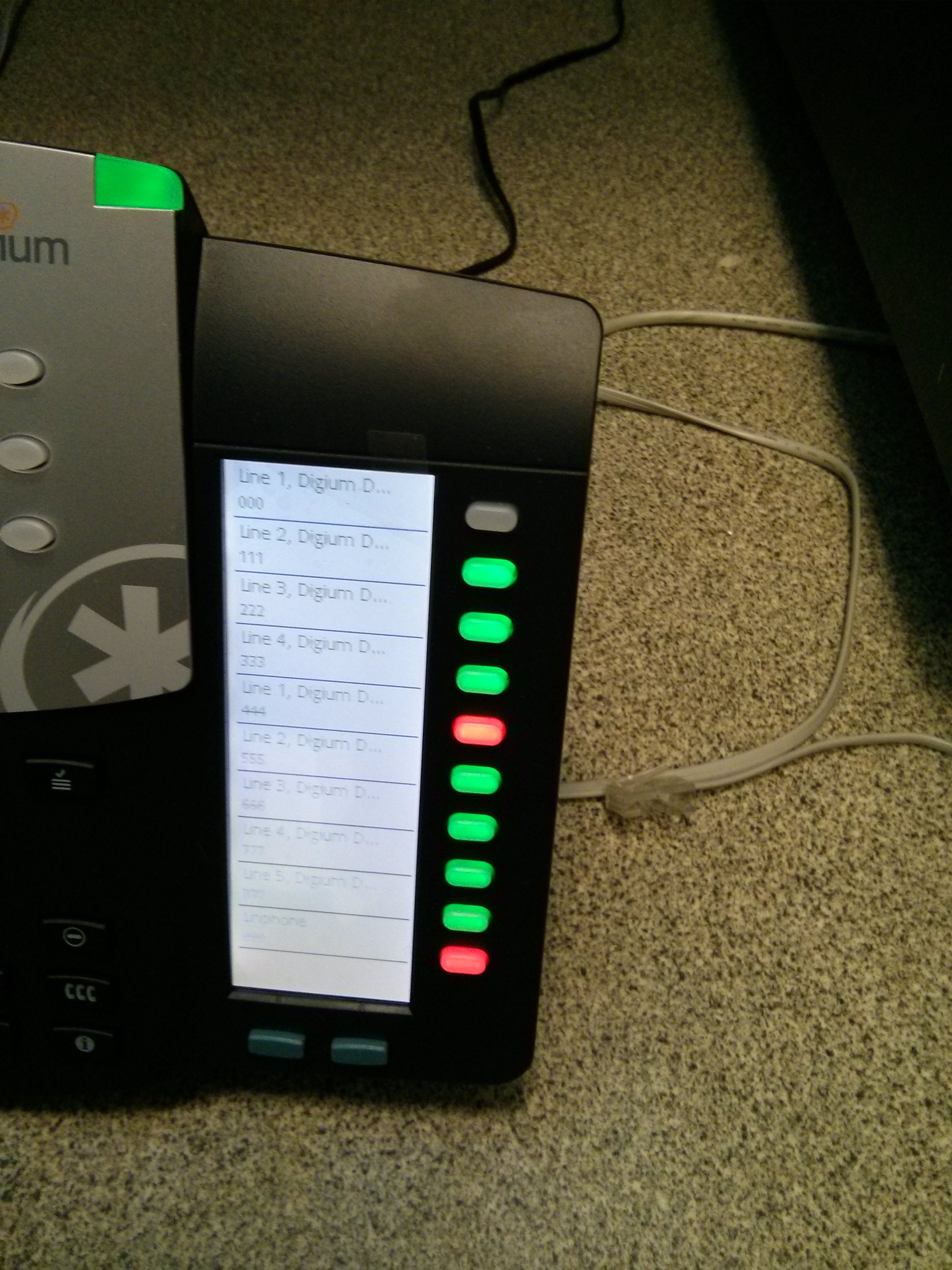
And the guys from Digium in order to diversify gray everyday life sometimes do such things :)
Summarizing everything written above, I would like to note that the initial setup may seem rather complicated, however, if the admin has a fleet of 20 or more phones, then this option will greatly facilitate the work of setting up the phones. A wide choice of options, flexible customization, the use of standard services for automatic configuration, tight integration with asterisk and distributions based on it make Digium phones, in our opinion, the best solution in the market of IP telephony and unified communications.
Source: https://habr.com/ru/post/211464/
All Articles