Google unveiled the Cast Software Development Kit (Chromecast SDK)
In continuation of my article, I want to please the owners of the wonderful Chromecast device.
Google unveiled the Cast Software Development Kit (Chromecast SDK). What does this give us? Immediately make a reservation, if you are interested in this topic, check back often, I add updates and additions to the article as information becomes available.

Currently, only a small number of official applications are available, and advanced features were available only to happy owners of rooted devices (which I am also).
Now, any developer can add Chromecast support to his application (taking into account the Google Play Application Development Program Rules , and there is an item on intellectual property).
To do this, you need to create an account , read the page and follow all instructions according to Google Cast Design Checklist . Examples are on GitHub .
Short video review of the SDK:
Koushik Dutta was already tired of fighting off the people and wrote that he would soon update his AllCast application. This will allow you to easily transfer local photos and videos to your TV.
In parallel with the announcement of the SDK, Google Play Services is updated to version 4.2, which will allow working with chromecast to third-party applications.
Soon we are waiting for a significant increase in applications that support Chromecast.
Perhaps this news will be the decisive argument for the purchase of the device.
UPD1
barbarian_ua promised to add support for HC in FS VideoBox.
The latest news from Koush , he is already working, will soon roll out the update.
')
UPD2
iiii YES. Koush Just updated AllCast on Google Play .
Supported devices:
The free version has a limit on viewing only 1 minute of photos and videos.
The premium version costs $ 5, but as always there are workarounds. If conscience allows, then you will know the broken version on which forum (not yet, but soon it will most likely be) or, if there is a root, then AllCastXposedModule for the Xposed Framework, which also removes the restriction.
UPD3
At the request of the workers, he wrote about the SDK in support of SopCast and received the answer:
We wait.
UPD4
They promised to see about the support of HC guys who make the application “Movies online. Premieres! Only they were once again banned by Google and removed from the Play Market, although they managed to get into the top 20 free programs.
Following AllCast, Koush releases the Chrome browser extension, which allows you to run compatible videos on the HC (mp4 h264). Soon will be available for download.
Another good news for fans of watching movies and TV shows straight from the browser. The developers of Split Browser are waiting from Google for the updated Android API (Google Play services library) needed to launch the video on the HC straight from the browser.
This browser also supports video management (rewind, pause, volume). The price is $ 3.99. There is a trial version with reduced features, but it seems that only the paid version will have HC support ...
The phrase at the end of the video was alarmed: “If there are any sites from which you want to watch videos on TV, leave them in the comments.” It suggests that the list of sites is limited. How come - I will write it off.
UPD5
Joao Dias (creator of very interesting plug-ins for tasker: AutoVoice , AutoRemote , AutoLaunch , AutoNotification , AutoShare , AutoPebble, etc.) confirmed that he will soon release the AutoCast plugin that will launch the video on the HC voice.
With the help of the plug-in, AutoPebble can be launched via a button even when the phone is locked.
UPD6 As it turned out for a long time, it was possible to watch online video from the browser. We download vGet from the market, click on “share / share” in the browser and select vGet. In it, click on the icon at the top or on the video itself and choose what we want to do: watch (stream) / download / DLNA. Choose stream, choose aVia from players and then to Chromcast. If the video is not supported, look for it on another site. In the near future promise to add support for HC directly. There is also an extension for the computer that allows you to send video from chrome to a DLNA device. Support hromkastaa yet.
Some videos (MP4, WebM or OGG) from Chrome on a computer allow you to send VidCast service to Chromkast
Dayframe shows photos from Facebook, Instagram, Tumblr, Google+, Dropbox, Flickr, Twitter, 500px, etc. Supports gif, slideshow, photo shuffle.
UPD7
The first in iTunes, after the release of the SDK, is Photo Cast for Chromecast , which allows you to stream photos to Chromcast.
UPD8
Meanwhile, + Koushik Dutta aka Koush is trolling people
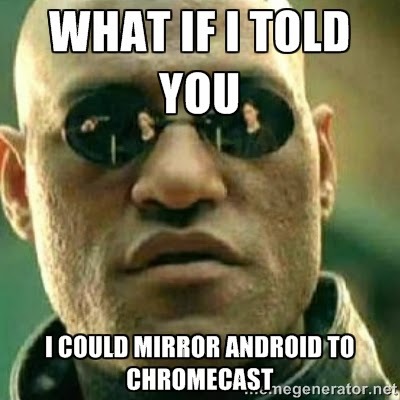
The chromecast support page has been updated.
Now the bottom line looks like this:
This means that the videos embedded on the site (except for live broadcasts, as well as videos that are not available for viewing on mobile devices and private content) can be sent to the chromecast from the browser by clicking the corresponding button without going to YouTube.com
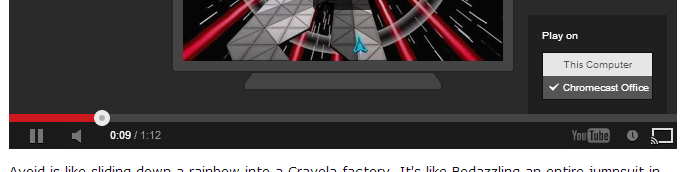
UPD9 Added a fireplace splash screen to the experimental features of Google Play Music when playing music through Chromecast.
To do this, you must enable the option in the laboratory.
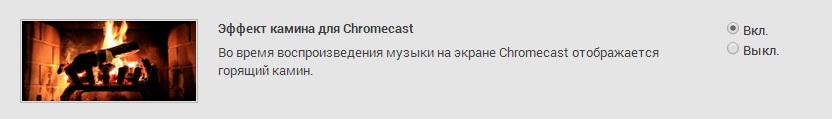
With the release of the SDK, people of developers have new ideas and opportunities.
Anyone can register on the portal for $ 5. After that, you can register your application so that it falls into the whitelist of Google, enter the chromcast serial number and in response will receive a unique ID for the application. After that, you can start testing the application on your TV.
Some craftsmen embed a Cast button for Google + tape
On GitHub interesting projects started to appear and be updated:
Playback ( local video
Attempt to make Raspberry Pi look like Chromcast. That is, remotely send commands to play video for example from YouTube.
Chromecast emulator for Google Chrome /
mkvcast is a transcoder for chromecast video.
Simple media player
The video player for Youku , the Chinese equivalent of YouTube.
HTML web video playback application .
And even the Game Boy emulator . Video
Continued in the next part
Google unveiled the Cast Software Development Kit (Chromecast SDK). What does this give us? Immediately make a reservation, if you are interested in this topic, check back often, I add updates and additions to the article as information becomes available.

Currently, only a small number of official applications are available, and advanced features were available only to happy owners of rooted devices (which I am also).
Now, any developer can add Chromecast support to his application (taking into account the Google Play Application Development Program Rules , and there is an item on intellectual property).
To do this, you need to create an account , read the page and follow all instructions according to Google Cast Design Checklist . Examples are on GitHub .
Short video review of the SDK:
Koushik Dutta was already tired of fighting off the people and wrote that he would soon update his AllCast application. This will allow you to easily transfer local photos and videos to your TV.
In parallel with the announcement of the SDK, Google Play Services is updated to version 4.2, which will allow working with chromecast to third-party applications.
Soon we are waiting for a significant increase in applications that support Chromecast.
Perhaps this news will be the decisive argument for the purchase of the device.
UPD1
barbarian_ua promised to add support for HC in FS VideoBox.
The latest news from Koush , he is already working, will soon roll out the update.
')
UPD2
iiii YES. Koush Just updated AllCast on Google Play .
Supported devices:
* Roku
* Apple TV
* Xbox 360, Xbox One
* Samsung, Sony and Panasonic Smart TVs
* DLNA Renderers
* WDTV
* Chromecast
The free version has a limit on viewing only 1 minute of photos and videos.
The premium version costs $ 5, but as always there are workarounds. If conscience allows, then you will know the broken version on which forum (not yet, but soon it will most likely be) or, if there is a root, then AllCastXposedModule for the Xposed Framework, which also removes the restriction.
UPD3
At the request of the workers, he wrote about the SDK in support of SopCast and received the answer:
Hi,
Thanks for you information, we will add this feature in future release.
all bests,
Sopcast
We wait.
UPD4
They promised to see about the support of HC guys who make the application “Movies online. Premieres! Only they were once again banned by Google and removed from the Play Market, although they managed to get into the top 20 free programs.
Following AllCast, Koush releases the Chrome browser extension, which allows you to run compatible videos on the HC (mp4 h264). Soon will be available for download.
Another good news for fans of watching movies and TV shows straight from the browser. The developers of Split Browser are waiting from Google for the updated Android API (Google Play services library) needed to launch the video on the HC straight from the browser.
This browser also supports video management (rewind, pause, volume). The price is $ 3.99. There is a trial version with reduced features, but it seems that only the paid version will have HC support ...
The phrase at the end of the video was alarmed: “If there are any sites from which you want to watch videos on TV, leave them in the comments.” It suggests that the list of sites is limited. How come - I will write it off.
UPD5
Joao Dias (creator of very interesting plug-ins for tasker: AutoVoice , AutoRemote , AutoLaunch , AutoNotification , AutoShare , AutoPebble, etc.) confirmed that he will soon release the AutoCast plugin that will launch the video on the HC voice.
With the help of the plug-in, AutoPebble can be launched via a button even when the phone is locked.
UPD6 As it turned out for a long time, it was possible to watch online video from the browser. We download vGet from the market, click on “share / share” in the browser and select vGet. In it, click on the icon at the top or on the video itself and choose what we want to do: watch (stream) / download / DLNA. Choose stream, choose aVia from players and then to Chromcast. If the video is not supported, look for it on another site. In the near future promise to add support for HC directly. There is also an extension for the computer that allows you to send video from chrome to a DLNA device. Support hromkastaa yet.
Hidden text

Some videos (MP4, WebM or OGG) from Chrome on a computer allow you to send VidCast service to Chromkast
Dayframe shows photos from Facebook, Instagram, Tumblr, Google+, Dropbox, Flickr, Twitter, 500px, etc. Supports gif, slideshow, photo shuffle.
UPD7
The first in iTunes, after the release of the SDK, is Photo Cast for Chromecast , which allows you to stream photos to Chromcast.
UPD8
Meanwhile, + Koushik Dutta aka Koush is trolling people
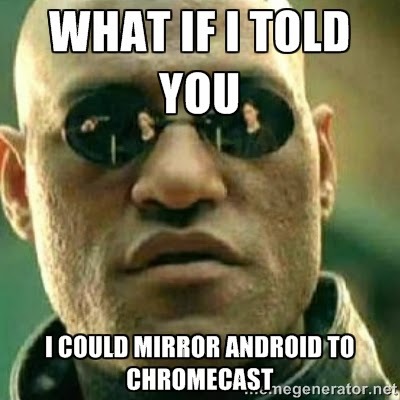
The chromecast support page has been updated.
Now the bottom line looks like this:
Casting from YouTube is supported from the YouTube app, YouTube.com, and most embedded YouTube videos.
This means that the videos embedded on the site (except for live broadcasts, as well as videos that are not available for viewing on mobile devices and private content) can be sent to the chromecast from the browser by clicking the corresponding button without going to YouTube.com
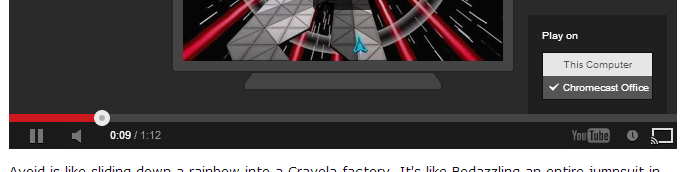
UPD9 Added a fireplace splash screen to the experimental features of Google Play Music when playing music through Chromecast.
To do this, you must enable the option in the laboratory.
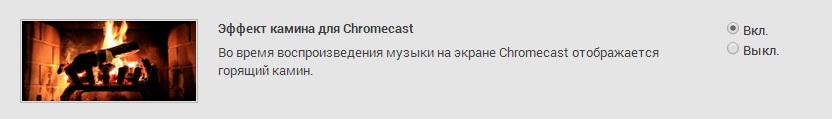
With the release of the SDK, people of developers have new ideas and opportunities.
Anyone can register on the portal for $ 5. After that, you can register your application so that it falls into the whitelist of Google, enter the chromcast serial number and in response will receive a unique ID for the application. After that, you can start testing the application on your TV.
Some craftsmen embed a Cast button for Google + tape
On GitHub interesting projects started to appear and be updated:
Playback ( local video
Attempt to make Raspberry Pi look like Chromcast. That is, remotely send commands to play video for example from YouTube.
Chromecast emulator for Google Chrome /
mkvcast is a transcoder for chromecast video.
Simple media player
The video player for Youku , the Chinese equivalent of YouTube.
HTML web video playback application .
And even the Game Boy emulator . Video
Continued in the next part
Source: https://habr.com/ru/post/211298/
All Articles