For the Great Justice: KPI services for business
The concept of KPI (Key Performance Indicators) is one of the whales on which world management experience is today.
Using the techniques of the so-called target management, one can maximize the control of executive discipline and motivate an employee to work with full efficiency, if one expects a salary, which is called, “in fairness”, based on a specific result.
In recent years, dozens of systems for automating KPI accounting have appeared on the IT market. Information about them is publicly available on the official websites of developers. Demo versions are also available for download. It is not possible to study them all, therefore, the possibilities of six of them, selected at random, are described here.
')
Systems are analyzed taking into account the following criteria for analysis and comparison:
product site: http://www.m-bo.ru/technology_mbo/
This is a configuration for evaluating the effectiveness of personnel and the company, developed by Volgasoft on the 1C: Enterprise platform.
In the system, you can build a logical organizational structure with a clear hierarchical relationship between its objects, create a matrix of indicators for the company and employees, so that on the basis of the data obtained to produce a "transparent" payroll.
In addition, the functionality presents a wide Arsenal of Business intelligence - tools for monitoring and analyzing indicators in dynamics and statics and various sections, as well as a module for the formation and operational control of the execution of instructions.
To manage the objectives of the company at all levels, there are three types of control panels.

Although the product was created as an independent solution on the “1C: Enterprise 8.2” platform, it can be seamlessly integrated into the typical configurations “Trade Management”, “Enterprise Accounting”, “Manufacturing Enterprise Management”, which provides for the interchange of data between systems through XML packages.
In a word, this decision should correspond to all declared parameters.
There are two “buts” : the interface is too overloaded with tools and panels. Although this is a traditional feature of 1C products.
Product site: http://www.fox-manager.com.ua/fox_manager_1_7_update.html
The basic meaning of the program Fox manager FM Pro + Control 1.7 is the modeling of business processes
If we talk about the possibilities of performance monitoring, they are:
In the Control module , you can enter and edit performance indicators for each employee, determine their type and weight (priority).
These indicators can be entered either manually on the “Control” tab, or by exporting from MS Excel:
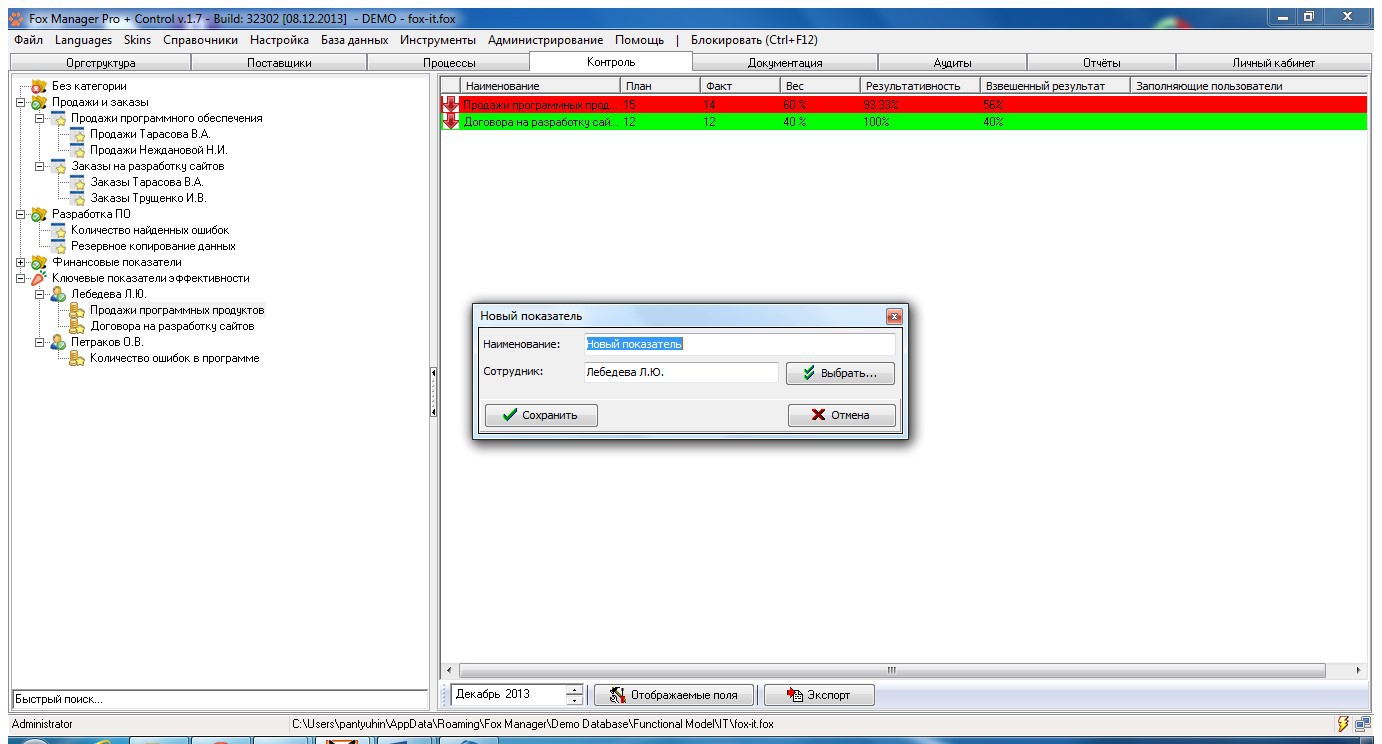
On the basis of the entered data, the program automatically determines the employee's efficiency at the current moment, after which a performance graph can be built.
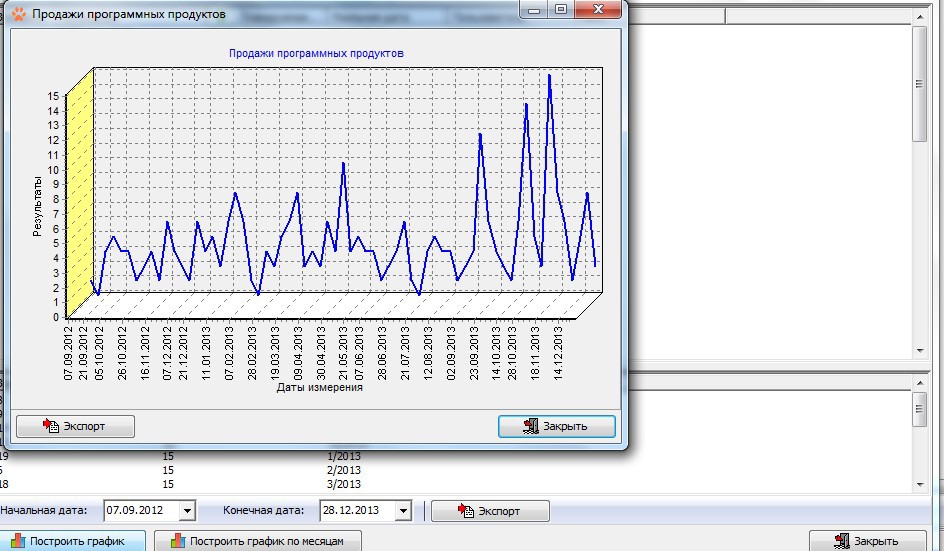
The obtained data is used in calculating the premium for employees.
Each employee can track his own performance indicators. So, if for some of the indicators there is a lag - this indicator is marked in red. If the dynamics of the indicator is positive - respectively, it is highlighted in green.
As for the integration of the program with other systems and services, it is so far limited by the possibility of importing data from the office suite MS Word and Excel. Information about interaction with other corporate systems, including 1C: Enterprise, is absent.
Not everything is also smooth with the update and expansion of the system functionality . When updating the program there are difficulties with the correct transfer of old data to the new version. For example, if you decide to “skip” from version 1.0 to version 1.5, bypassing the intermediate ones, some data may be lost. In order to maintain access to the old databases even after updating the program version, it is necessary to create a backup copy of the data even before its launch.
Product site: http://www.kpi.com.ru/
The kpi.com system from Finnet Ltd. - is a set of web applications for small and medium-sized businesses, which includes tools for monitoring and accounting performance indicators. It does not require software installation and constant updates. All that is required to use the application is an Internet connection.
The concept of the product - “all in one” - means that when buying a connection package, the client receives a full-fledged system for business automation, including task management, CRM, accounting, accounting and work with personnel.
With regard to personnel management and performance monitoring, the program allows you to solve the following tasks:

Everything related to personnel management, including monitoring performance indicators, is implemented using the HRMS module.
When you go to this section, a lot of subsections are opened, containing comprehensive information about the company's staff, and a list of parameters and indicators that give an idea of the effectiveness of the company and individual employees.

A special section is devoted to the goals of the company and its divisions.
Section "Recruitment" is designed to enter data on interviews with applicants.
The structure and format of the location of the data make it possible to judge this module as a toolkit for the manager / specialist of the personnel department of enterprises.
Speaking of integration with other systems: the application can be synchronized with Google Apps, you can export data from it to Excel.
Speaking about the scalability of the system, it is impossible not to mention the general problem of all SaaS solutions: not everyone has a template interface with a standard set of functions and tools. In addition, a number of modules may remain unclaimed. For example, if you do not have an online store and you are not going to open it, then you will never refer to the corresponding section.
Product site: http://www.kpi-monitor.ru/
The name of the system, perhaps, speaks for itself. Thanks to the Microsoft Silverlight platform, system developers were able to realize impressive capabilities for monitoring and visualizing business processes.
The list of features of the KPI MONITOR system includes:
Convenient and intuitive interface. In the left part of the user's screen is the system control panel, in the right - the working area.
Referring to a specific section of the control panel, on the right side of the screen you see a set of parameters and characteristics corresponding to each of them:
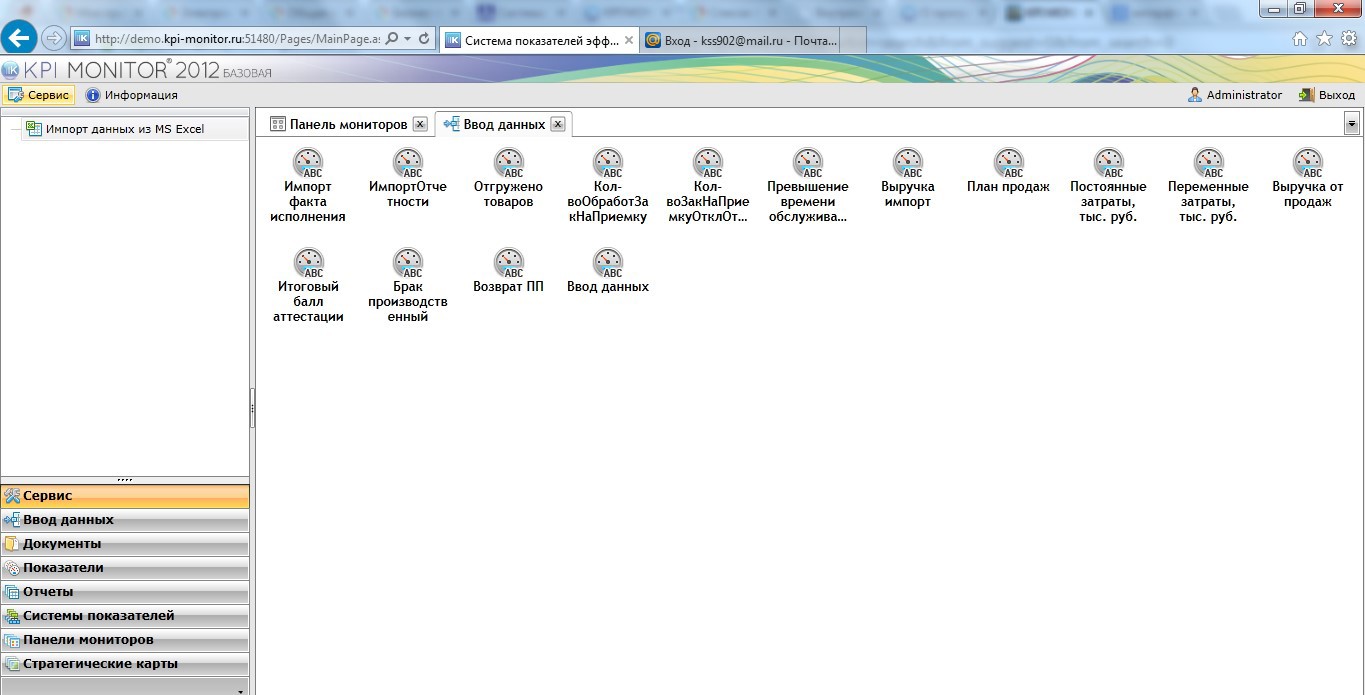
As noted above, the advantage of KPI MONITOR are ample opportunities for building graphical models of business processes and their interactive visualization.
The visual effects presented in the system include animated diagrams of business processes and indicators, diagrams and histograms. All these tools illustrate the dynamics of changes in the enterprise.
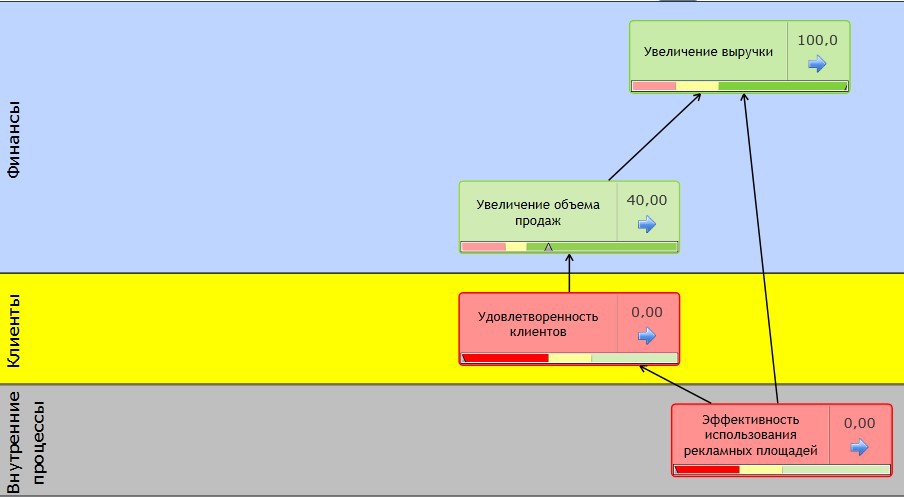
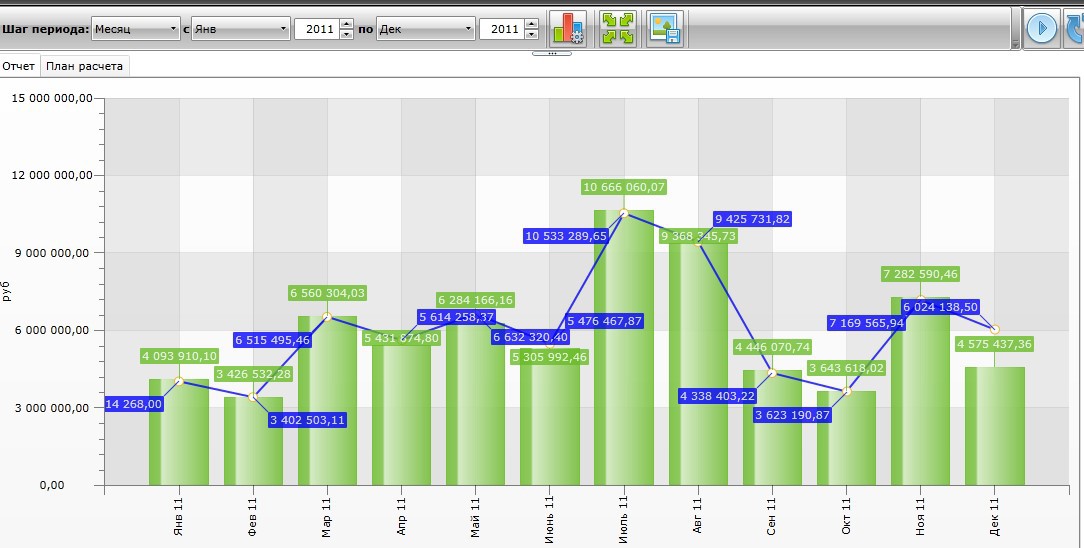
New indicators are entered into the system using the "Indicators" editor.
The system has developed tools for determining performance indicators.
There are 4 types of performance indicators: Basic, Calculated, Target and Container.
For all indicators there are special forms of reporting.
The SMART-tasks module is designed for setting operational tasks to users, taking into account the timing of their implementation and assessing how well an employee coped with them.
Due to the flexible architecture, the system supports interaction with the most common databases and can be integrated with other corporate accounting systems (for example, 1C: Enterprise).
Data from formats such as xml, csv, Excel and SQL Server can be freely imported into the system.
In general, the system seemed to be flexible, capable of dynamic development and scaling .
Product site: http://www.elma-bpm.ru/product/kpi/ .
Transparent interrelation between such company parameters as development strategy, key performance indicators and employee motivation scheme is the goal for achieving which the ELMA KPI software product is intended
The system's capabilities include: creating a list of company goals, selecting and setting performance indicators, creating an efficiency matrix for each employee, distributing areas of responsibility, and creating individual control panels with monitoring tools and web statistics.
Indicators of the company's development are presented on the SSP (Balanced Scorecard) tab.
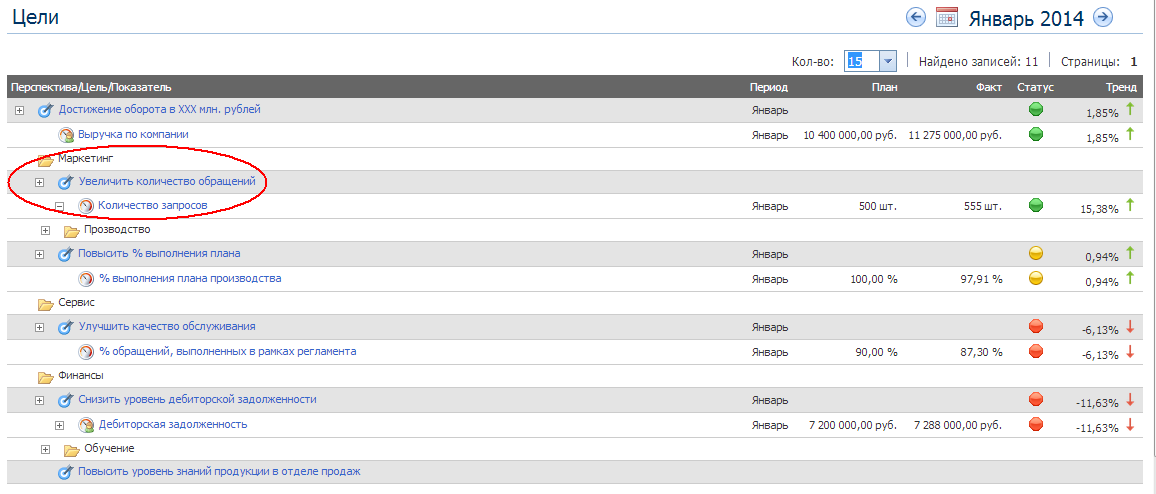
The information in the tab is placed in the sequence “from the general to the particular”: it indicates the directions of activity, strategic goals in each direction and the actual result achieved so far.
Given the indicators achieved, the percentage of plan fulfillment is determined:
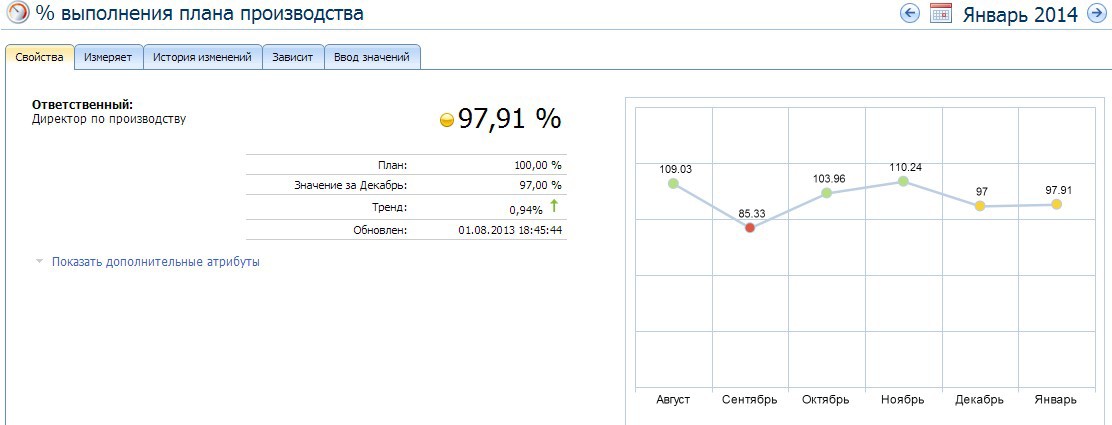
You can learn about the effectiveness of a specific employee by contacting the information block “efficiency matrix” . Each indicator included in the efficiency matrix has its own weight (value):
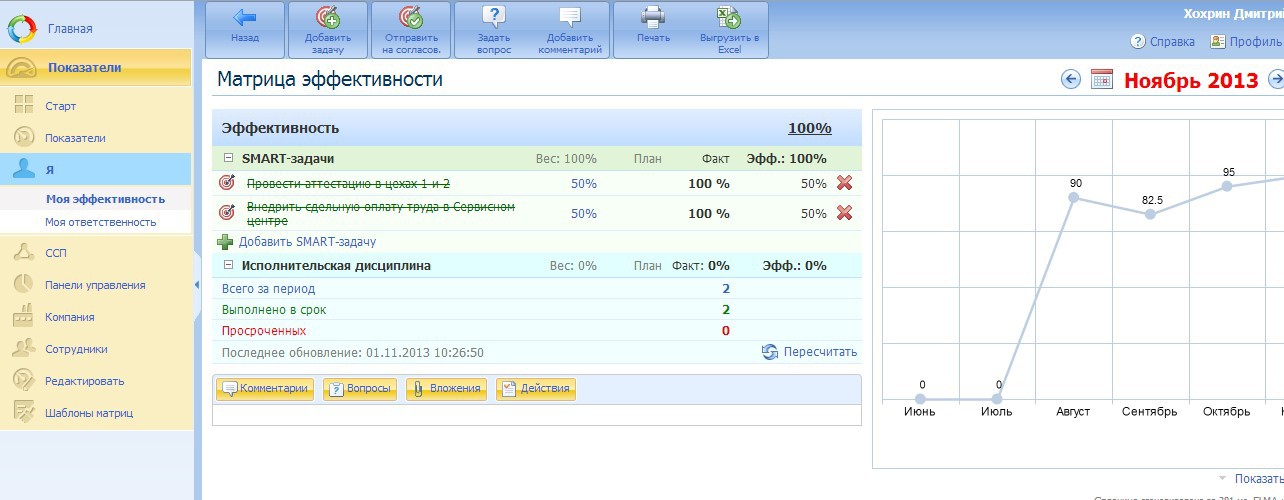
The indicators achieved by all the parameters of the matrix ultimately determine the level of employee incentives in the current month.
A newcomer, while familiarizing with the system, will not have to “dig” for a long time in the tabs in order to understand the purpose of this or that function. All the possibilities are clearly visible, and at the same time there is a clear correlation between them.
With the help of 1C-Connector, ELMA KPI seamlessly integrates with any software product developed on the 1C: Enterprise platform.
And that's not all: if necessary, ELMA develops additional web services and programs for interacting with ELMA KPI with any external information systems.
This implies wide opportunities for scaling and developing the system in accordance with the needs of the company.
Product site: http://www.kpisuite.com/
The construction of arbitrary scorecards and control panels, taking into account the specifics of the activities and the enterprise structure, is offered by the KPI Suite .
The overall situation in the enterprise reflects the map of goals and KPI . It presents in a convenient and consistent form the company's activities, key goals and indicators that these areas were able to achieve:
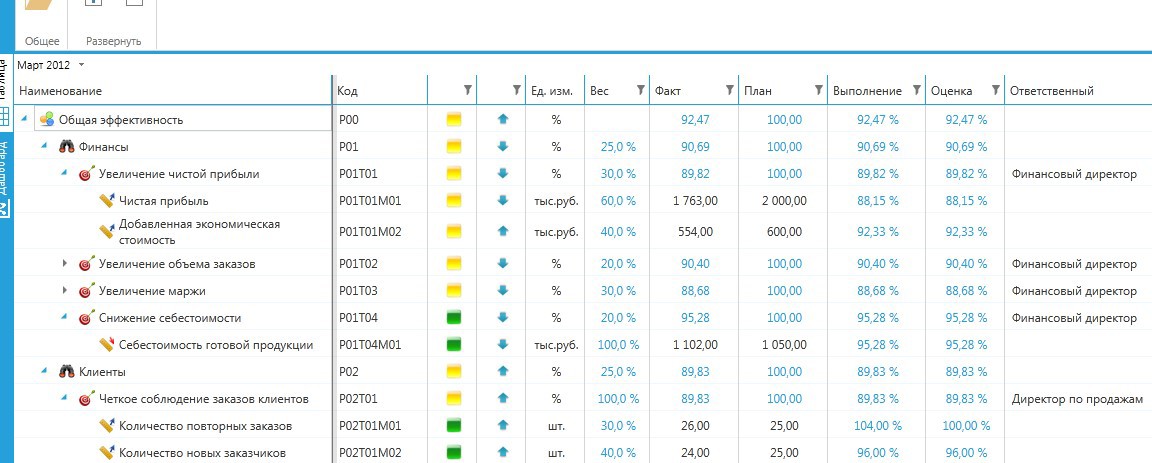
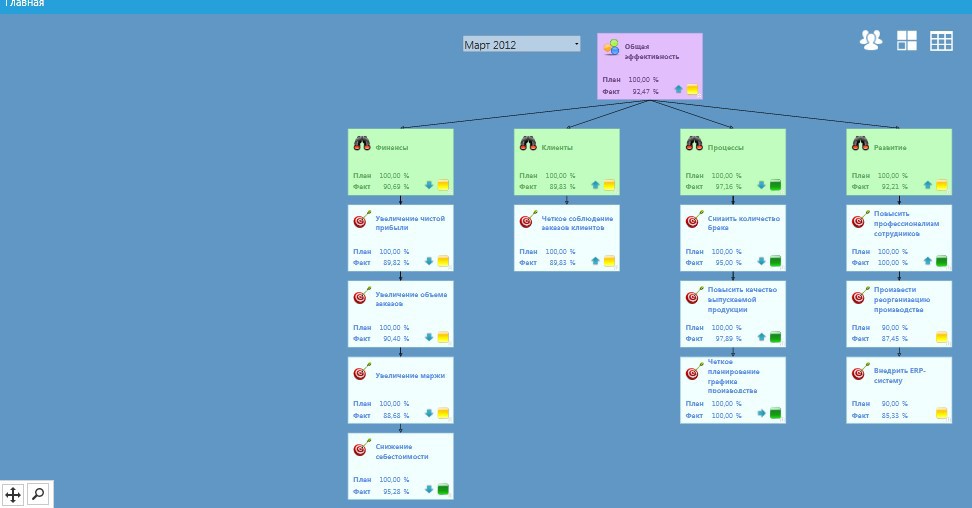
With the help of a personal card, a manager can get acquainted with the performance indicators of each employee individually:
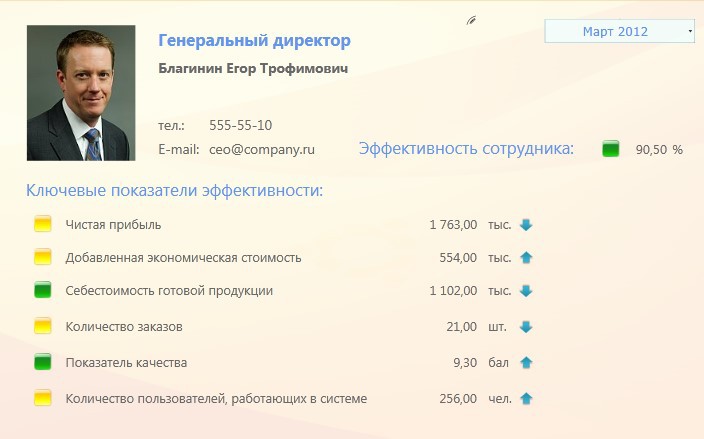
With the help of the built-in integration subsystem data exchange with external databases and accounting systems is provided.
The system can be expanded in terms of functionality and tasks as the company grows and develops.
Although the developers' views on how HOW target management should work, differ significantly, there is a general tendency to develop a standardized approach to this issue.
We saw this by the example of the considered systems: they are all sharpened for conflict-free interaction with various external databases and consolidated data collection, including from office applications. Anyway, any system provides for further expansion of functionality.
I think that the indicated trends will only increase further.
Comparison of system parameters
Using the techniques of the so-called target management, one can maximize the control of executive discipline and motivate an employee to work with full efficiency, if one expects a salary, which is called, “in fairness”, based on a specific result.
In recent years, dozens of systems for automating KPI accounting have appeared on the IT market. Information about them is publicly available on the official websites of developers. Demo versions are also available for download. It is not possible to study them all, therefore, the possibilities of six of them, selected at random, are described here.
')
Systems are analyzed taking into account the following criteria for analysis and comparison:
- Functionality. It is important not only what services are embedded in the system, but also how they are implemented. It depends on how quickly the enterprise manages to “deploy” the system and adapt personnel to it.
- Integration , and “seamless”, with the 1C: Enterprise platform most common in the Russian business environment, is an important factor, since parallel work in two completely different accounting systems negates all their advantages. You also need to "link" the system with office suites - this should also be incorporated in the functionality.
- Scalable . The customer company, as a rule, does not stand still, and it is possible that, some time after studying the basic functionality of the product, it will need advanced features.
"Management by goals and KPI"
product site: http://www.m-bo.ru/technology_mbo/
This is a configuration for evaluating the effectiveness of personnel and the company, developed by Volgasoft on the 1C: Enterprise platform.
In the system, you can build a logical organizational structure with a clear hierarchical relationship between its objects, create a matrix of indicators for the company and employees, so that on the basis of the data obtained to produce a "transparent" payroll.
In addition, the functionality presents a wide Arsenal of Business intelligence - tools for monitoring and analyzing indicators in dynamics and statics and various sections, as well as a module for the formation and operational control of the execution of instructions.
To manage the objectives of the company at all levels, there are three types of control panels.
- The strategic panel presents the overall objectives of the company (BSC). Here, top managers and owners of the enterprise can see the big picture in all areas of the company’s activities. Based on what indicators are achieved at a given time, they can take adequate strategic steps.

- In the tactical panel , areas of responsibility (the same key goals) are distributed among the employees, key performance indicators (KPI) are defined. According to the results achieved by the employee in the area of work entrusted to him, bonus and other bonuses are charged.
- The operational panel , as the name implies, is used for the operational management of processes in the enterprise. In this panel, the possibilities of monitoring and analyzing processes in dynamics, conducting business analysis, and multivariate analysis are available.
Although the product was created as an independent solution on the “1C: Enterprise 8.2” platform, it can be seamlessly integrated into the typical configurations “Trade Management”, “Enterprise Accounting”, “Manufacturing Enterprise Management”, which provides for the interchange of data between systems through XML packages.
In a word, this decision should correspond to all declared parameters.
There are two “buts” : the interface is too overloaded with tools and panels. Although this is a traditional feature of 1C products.
Fox manager FM Pro + Control 1.7
Product site: http://www.fox-manager.com.ua/fox_manager_1_7_update.html
The basic meaning of the program Fox manager FM Pro + Control 1.7 is the modeling of business processes
If we talk about the possibilities of performance monitoring, they are:
- formation of performance indicators;
- performance monitoring;
- the formation of interactive graphs and charts for selected indicators;
- report generation;
- calculation of premium charges based on the results achieved.
In the Control module , you can enter and edit performance indicators for each employee, determine their type and weight (priority).
These indicators can be entered either manually on the “Control” tab, or by exporting from MS Excel:
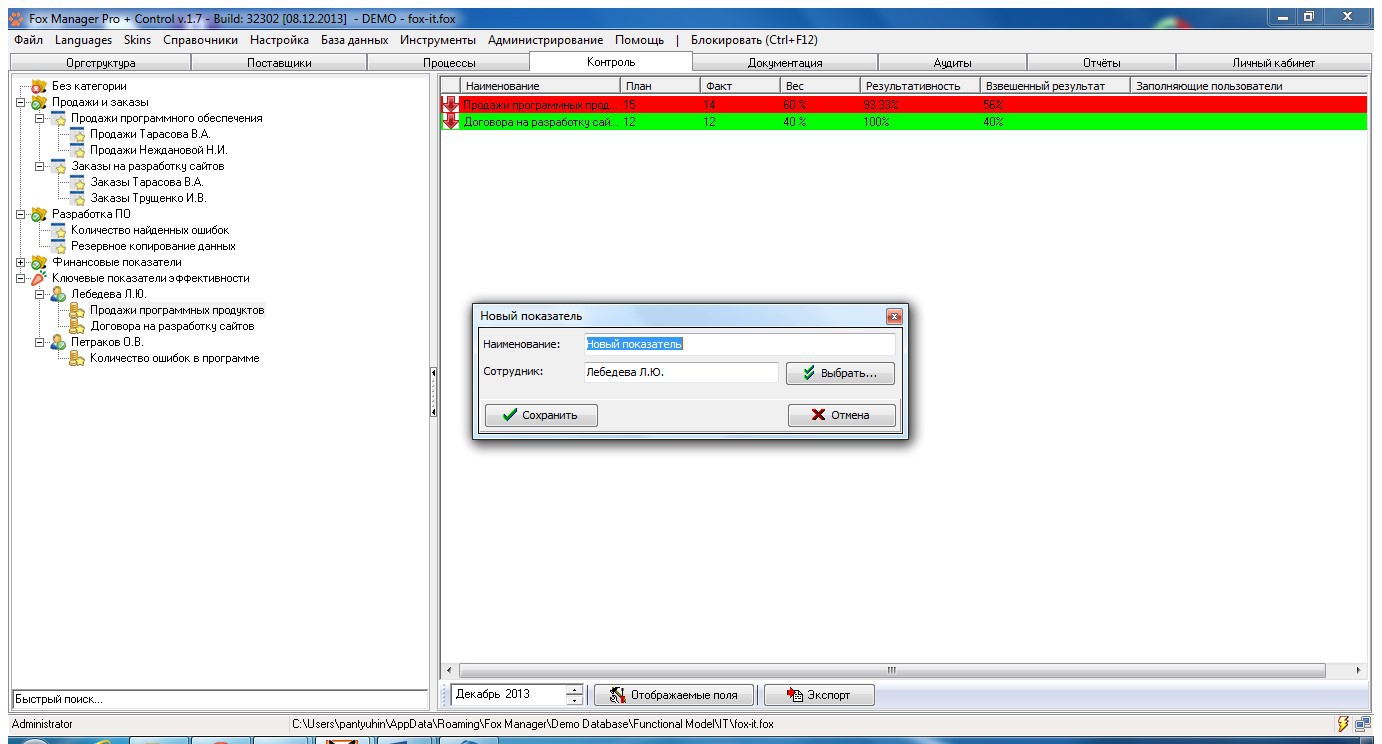
On the basis of the entered data, the program automatically determines the employee's efficiency at the current moment, after which a performance graph can be built.
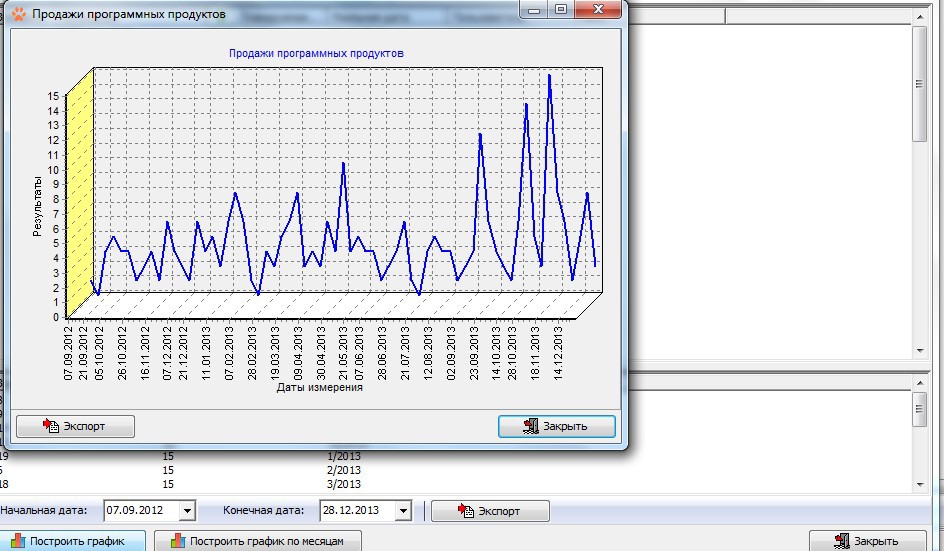
The obtained data is used in calculating the premium for employees.
Each employee can track his own performance indicators. So, if for some of the indicators there is a lag - this indicator is marked in red. If the dynamics of the indicator is positive - respectively, it is highlighted in green.
As for the integration of the program with other systems and services, it is so far limited by the possibility of importing data from the office suite MS Word and Excel. Information about interaction with other corporate systems, including 1C: Enterprise, is absent.
Not everything is also smooth with the update and expansion of the system functionality . When updating the program there are difficulties with the correct transfer of old data to the new version. For example, if you decide to “skip” from version 1.0 to version 1.5, bypassing the intermediate ones, some data may be lost. In order to maintain access to the old databases even after updating the program version, it is necessary to create a backup copy of the data even before its launch.
kpi.com
Product site: http://www.kpi.com.ru/
The kpi.com system from Finnet Ltd. - is a set of web applications for small and medium-sized businesses, which includes tools for monitoring and accounting performance indicators. It does not require software installation and constant updates. All that is required to use the application is an Internet connection.
The concept of the product - “all in one” - means that when buying a connection package, the client receives a full-fledged system for business automation, including task management, CRM, accounting, accounting and work with personnel.
With regard to personnel management and performance monitoring, the program allows you to solve the following tasks:
- the formation of organizational structure;
- staffing;
- project timing control;
- management of employee and department goals;
- payroll management.

Everything related to personnel management, including monitoring performance indicators, is implemented using the HRMS module.
When you go to this section, a lot of subsections are opened, containing comprehensive information about the company's staff, and a list of parameters and indicators that give an idea of the effectiveness of the company and individual employees.

A special section is devoted to the goals of the company and its divisions.
Section "Recruitment" is designed to enter data on interviews with applicants.
The structure and format of the location of the data make it possible to judge this module as a toolkit for the manager / specialist of the personnel department of enterprises.
Speaking of integration with other systems: the application can be synchronized with Google Apps, you can export data from it to Excel.
Speaking about the scalability of the system, it is impossible not to mention the general problem of all SaaS solutions: not everyone has a template interface with a standard set of functions and tools. In addition, a number of modules may remain unclaimed. For example, if you do not have an online store and you are not going to open it, then you will never refer to the corresponding section.
KPI MOMITOR
Product site: http://www.kpi-monitor.ru/
The name of the system, perhaps, speaks for itself. Thanks to the Microsoft Silverlight platform, system developers were able to realize impressive capabilities for monitoring and visualizing business processes.
The list of features of the KPI MONITOR system includes:
- creation and editing of KPI and BSC systems;
- visual visualization of the dynamics of changes using graphs and charts;
- import data from corporate systems and local files, custom processing and conversion;
- flexible design of KPI systems, customization of algorithms, formation of control panels and reporting mechanisms;
- calculation of performance indicators;
- multidimensional process analysis, interactive detail and drill-down analysis;
- flexible configuration of access rights.
Convenient and intuitive interface. In the left part of the user's screen is the system control panel, in the right - the working area.
Referring to a specific section of the control panel, on the right side of the screen you see a set of parameters and characteristics corresponding to each of them:
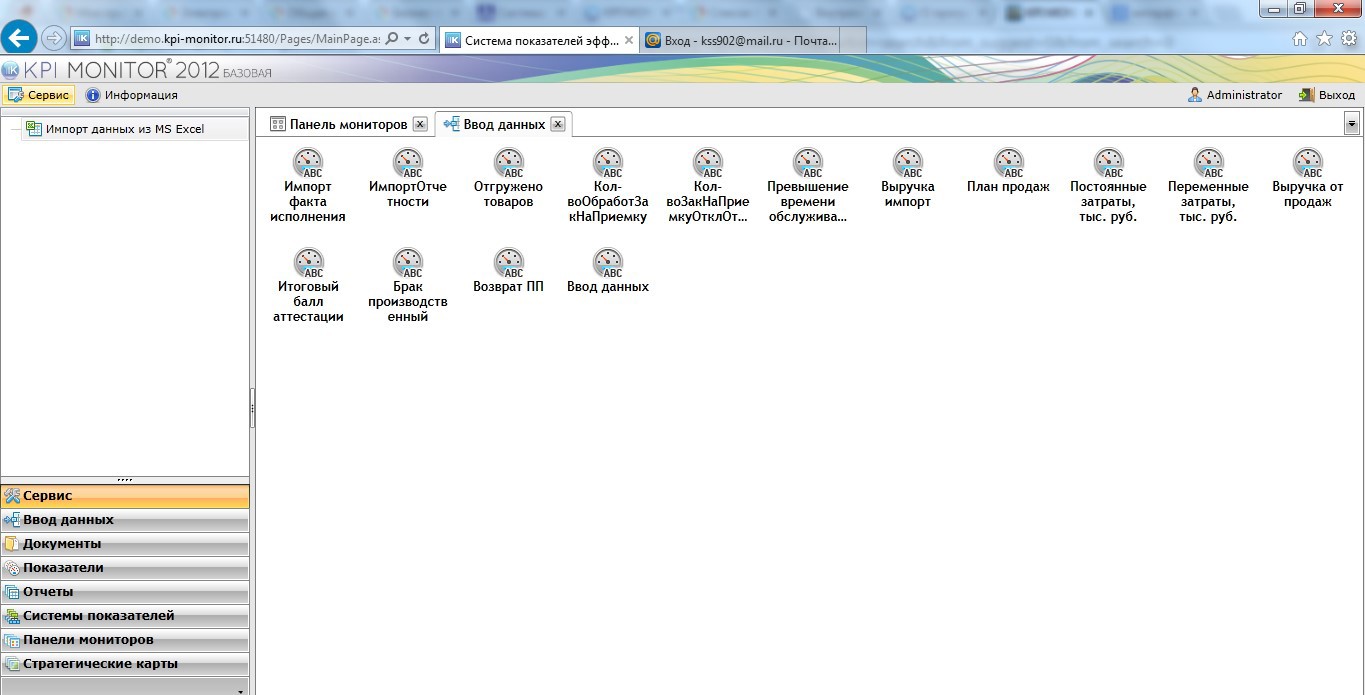
As noted above, the advantage of KPI MONITOR are ample opportunities for building graphical models of business processes and their interactive visualization.
The visual effects presented in the system include animated diagrams of business processes and indicators, diagrams and histograms. All these tools illustrate the dynamics of changes in the enterprise.
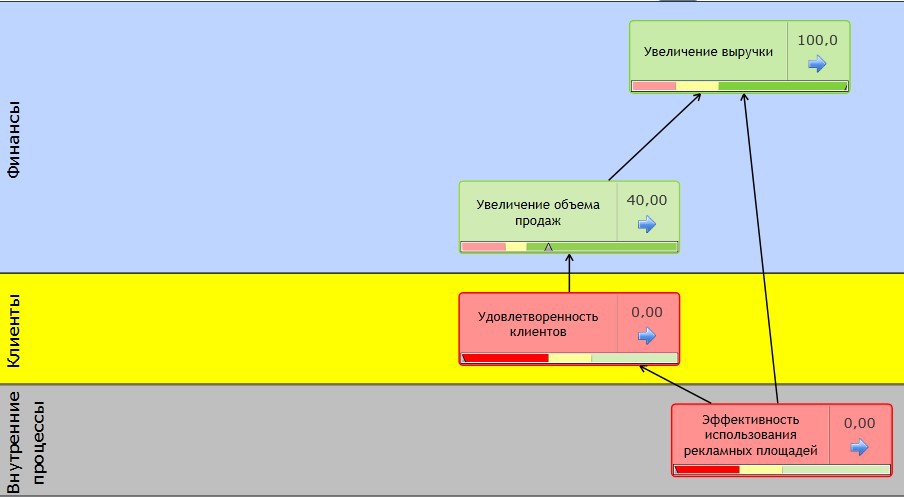
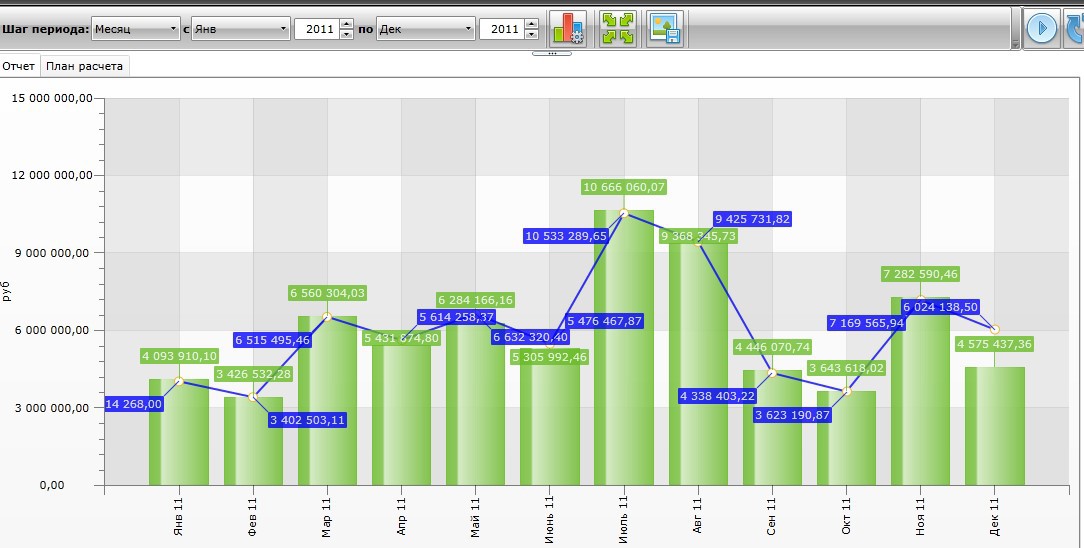
New indicators are entered into the system using the "Indicators" editor.
The system has developed tools for determining performance indicators.
There are 4 types of performance indicators: Basic, Calculated, Target and Container.
- Baseline indicators are determinative, key indicators entered into the system manually or imported from other accounting systems.
- The calculated indicators are the basic indicators of the system that have been changed using the calculation formulas.
- Targets are current, actual results achieved over a specific period of time.
- The indicator "Container" is used to group and calculate the ratio of several indicators.
For all indicators there are special forms of reporting.
The SMART-tasks module is designed for setting operational tasks to users, taking into account the timing of their implementation and assessing how well an employee coped with them.
Due to the flexible architecture, the system supports interaction with the most common databases and can be integrated with other corporate accounting systems (for example, 1C: Enterprise).
Data from formats such as xml, csv, Excel and SQL Server can be freely imported into the system.
In general, the system seemed to be flexible, capable of dynamic development and scaling .
ELMA KPI
Product site: http://www.elma-bpm.ru/product/kpi/ .
Transparent interrelation between such company parameters as development strategy, key performance indicators and employee motivation scheme is the goal for achieving which the ELMA KPI software product is intended
The system's capabilities include: creating a list of company goals, selecting and setting performance indicators, creating an efficiency matrix for each employee, distributing areas of responsibility, and creating individual control panels with monitoring tools and web statistics.
Indicators of the company's development are presented on the SSP (Balanced Scorecard) tab.
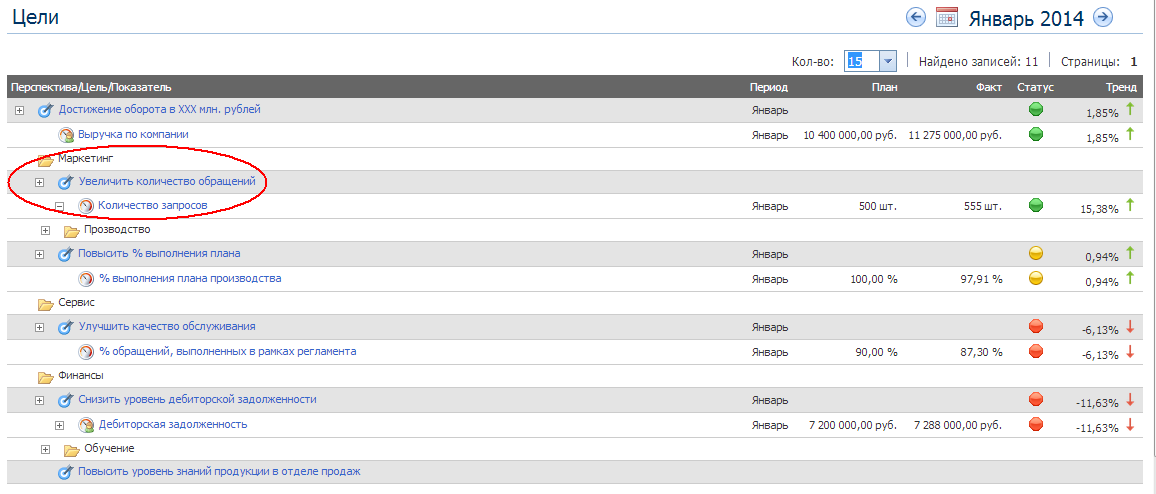
The information in the tab is placed in the sequence “from the general to the particular”: it indicates the directions of activity, strategic goals in each direction and the actual result achieved so far.
Given the indicators achieved, the percentage of plan fulfillment is determined:
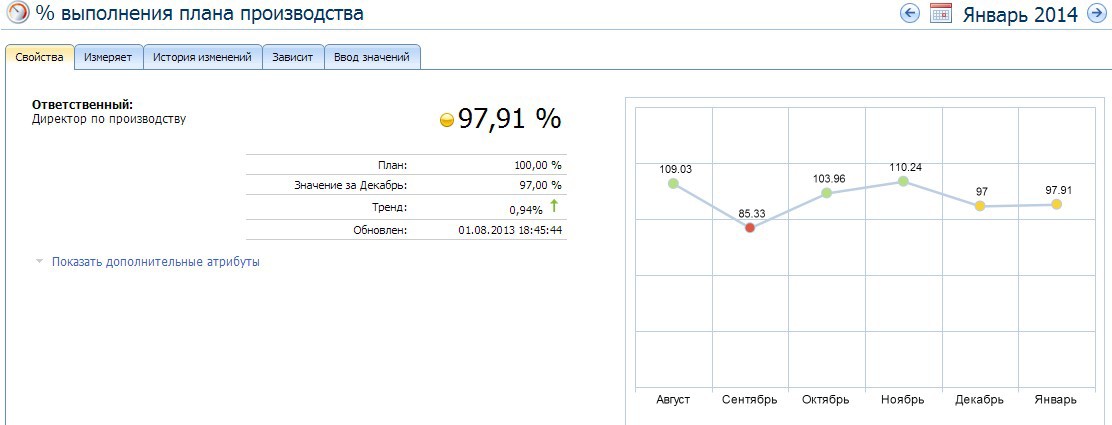
You can learn about the effectiveness of a specific employee by contacting the information block “efficiency matrix” . Each indicator included in the efficiency matrix has its own weight (value):
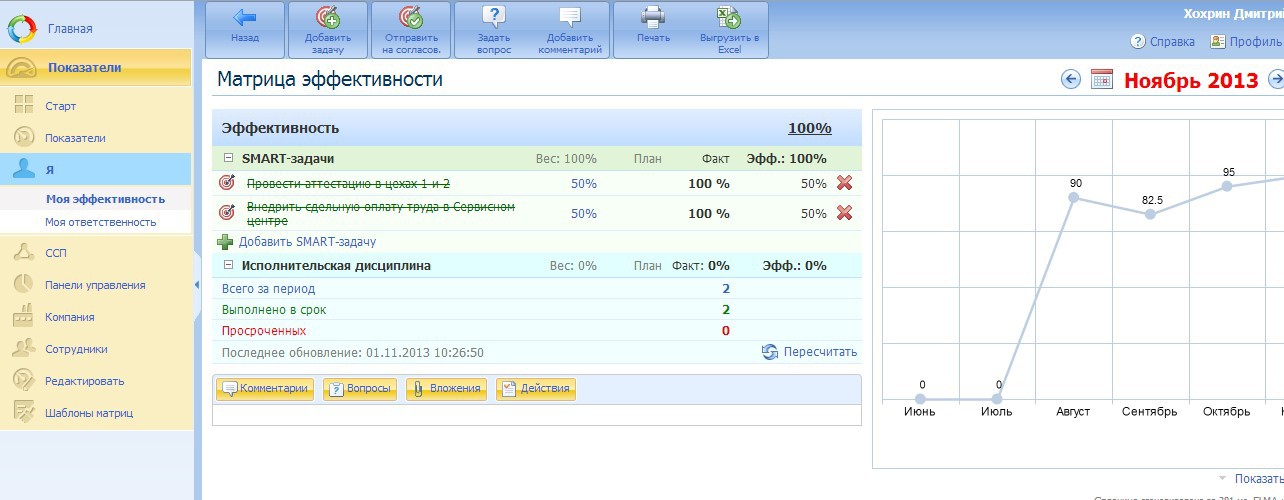
The indicators achieved by all the parameters of the matrix ultimately determine the level of employee incentives in the current month.
A newcomer, while familiarizing with the system, will not have to “dig” for a long time in the tabs in order to understand the purpose of this or that function. All the possibilities are clearly visible, and at the same time there is a clear correlation between them.
With the help of 1C-Connector, ELMA KPI seamlessly integrates with any software product developed on the 1C: Enterprise platform.
And that's not all: if necessary, ELMA develops additional web services and programs for interacting with ELMA KPI with any external information systems.
This implies wide opportunities for scaling and developing the system in accordance with the needs of the company.
KPI Suite
Product site: http://www.kpisuite.com/
The construction of arbitrary scorecards and control panels, taking into account the specifics of the activities and the enterprise structure, is offered by the KPI Suite .
The overall situation in the enterprise reflects the map of goals and KPI . It presents in a convenient and consistent form the company's activities, key goals and indicators that these areas were able to achieve:
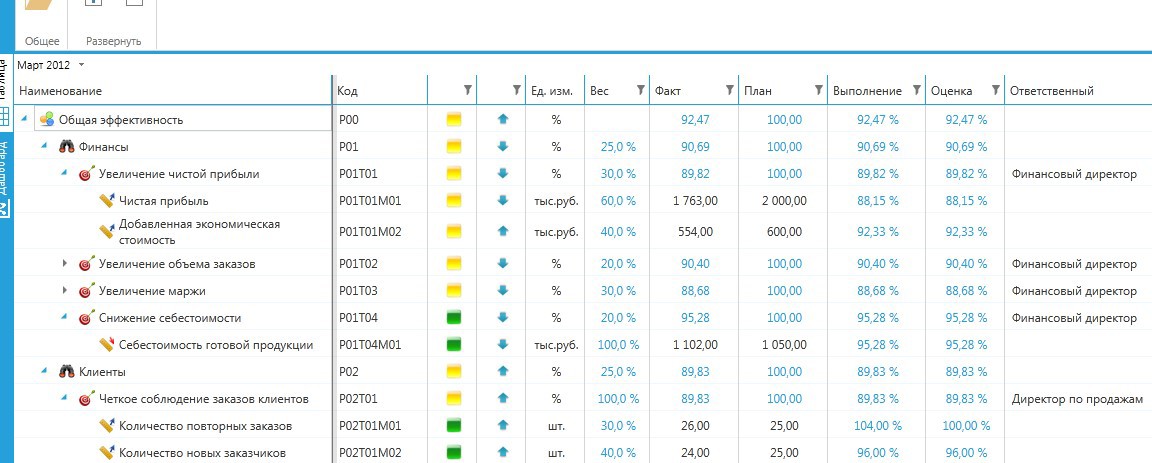
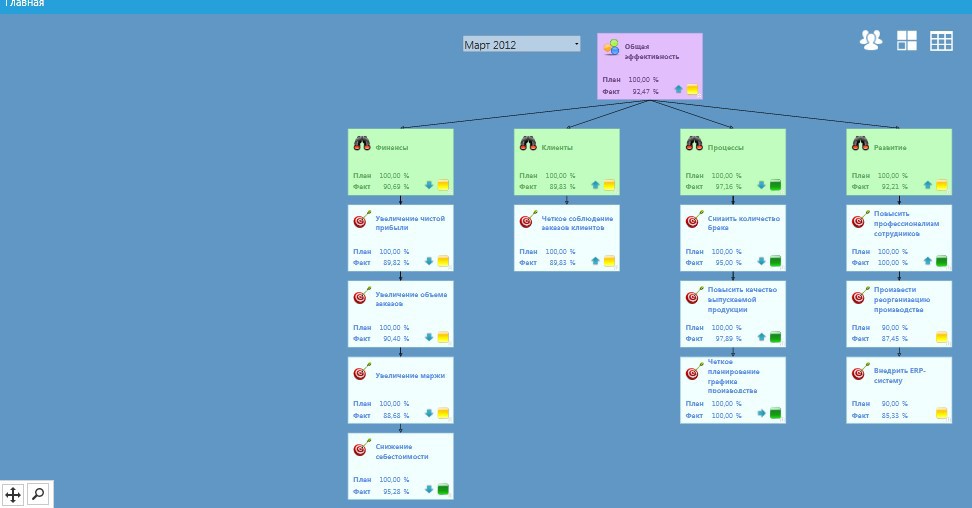
With the help of a personal card, a manager can get acquainted with the performance indicators of each employee individually:
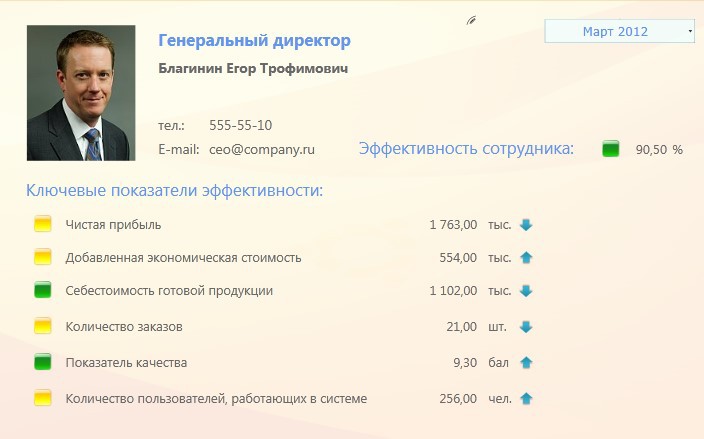
With the help of the built-in integration subsystem data exchange with external databases and accounting systems is provided.
The system can be expanded in terms of functionality and tasks as the company grows and develops.
Results
Although the developers' views on how HOW target management should work, differ significantly, there is a general tendency to develop a standardized approach to this issue.
We saw this by the example of the considered systems: they are all sharpened for conflict-free interaction with various external databases and consolidated data collection, including from office applications. Anyway, any system provides for further expansion of functionality.
I think that the indicated trends will only increase further.
Comparison of system parameters
| Options | KPI MONITOR | Fox manager Pro + Control | 1C: Goals and KPI Management | ELMA KPI | kpi.com | KPI Suite |
| Software specifics | KPI Monitoring, Analysis and Management System | Business modeling system with KPI module | KPI-Configuration based on 1C: Enterprise | Strategic planning system through KPI indicators | Web SaaS Suite | BSC and KPI System Designer |
| Simplicity of the interface (on a 5-point scale) | five | four | 3 | five | four | five |
| Integration with 1C | there is | there is | there is | there is | Not | there is |
| Office application format support | CSV, Excel, XML | Excel | Excel | Excel, XML, Word, TXT, Openoffice, Outlook | Google Apps, Excel | Excel, XML |
Source: https://habr.com/ru/post/211006/
All Articles