Octodon: What should be a comfortable keyboard for smartphones
Hello, Habr!
The Oktodon company, represented by its founder, Alexey Lysenko (that is, me), welcomes you.
Since 2010, our team has been developing a wild, but nice physical keyboard, which is designed to make working with text on handheld devices (read smartphones) as pleasant as on a laptop. For three years, we have gone a way in five iterations of the prototype, overgrown with useful software, and this year we are finally going to bring our project to Kickstarter.
So, the Oktodon project team decided that the first post of the blog of our startup should be written by the author of the idea. Today, I finally gathered my courage, and am ready to tell our story from the very beginning, as it is.
Running a lot ahead, namely now, I’ll put here pictures and videos (1 min.), Which can be used to assess where we are now. After all, it is not very interesting to read about the occurrence of something from the very beginning.

')
And now everything is in order.
The story takes us back to 2005, when the world did not know the iPhone ...
I then bought my first ASUS A600 PDA, which is no longer a new Windows Mobile 2002 model. The ability to carry a full-fledged computer in my pocket was very inspiring. Reflecting on why laptops are now needed, if almost everything you need is already in your pocket, I came to the conclusion that in addition to tasks that require large screen diagonals or high processor power, the PDA is very bad at solving text processing problems for the lack of imputed input method. But the PDA screen and its computing power were already quite sufficient for solving a wide range of office tasks.
Not to say that this idea took possession of me completely, but in my free time I occasionally returned to it, and in the end I formulated the following task:
Create a pocket device that would allow you to work with text as fast as possible for such sizes and comfort. Ideally, compare these indicators with a full-size keyboard. The device should be simple enough to master - in order to start typing on it, you should not need to read the instructions (what is called “start typing right out of the box”).
This formulation very clearly reflects the idea that, in order to weaken the QWERTY monopoly, its weakest point should be used, namely, its inability to be quickly put into handheld devices. In other words, in order for a fundamentally new input method that requires a long habituation, there would be chances for widespread use, it must have unique advantages that are out of competition. In our case, this is a combination of uncompromising speed and a pocket form factor.
The reasoning over the task looked like this:
To achieve the highest possible speed, it is logical to involve all the fingers in the printing process. Since eight of them are on the back side while holding the device, there should be input elements.
For the rear input elements on the screen, prompts will be placed in the appropriate places to make learning easy.
There will still be 2 input elements on the front side - for the thumbs.

Input elements on the back surface can be sensory or mechanical:
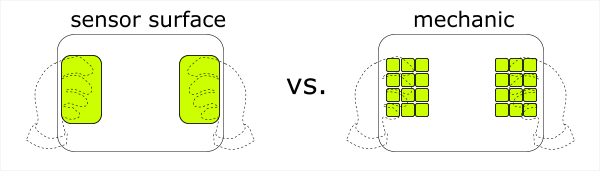
In the pros of sensory elements - versatility and compactness. In the minuses - the lack of tactile feedback and the feeling of a finger position. Since speed and convenience were initially prioritized, the choice was made in favor of mechanical input elements.
I suggested that all the letters of the alphabet for ease of learning should be typed uniformly, that is, only the fingers on the back side of the device (which is in good agreement with the typing process on a regular keyboard). This means that the Russian alphabet will require 33 different actions performed by the fingers on the back of the device (I dismissed the chord set immediately for reasons of ease of learning and maximizing speed). Thumbs will then be responsible for the space, backspace, frequent punctuation and input mode switching.
Next, it was necessary to determine how to obtain the required number of actions on the back of the device. The first option is to place separate buttons for each letter. Each finger at the same time will move between the input elements, in the zone of their reach. The second option is to place the multi-item elements one under each finger. Each finger in this case will be all the time on one input element.
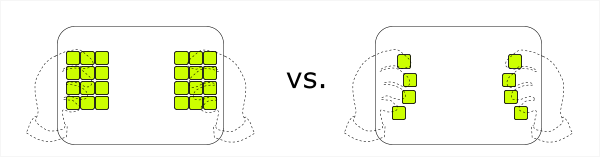
I preferred the second option for the following reasons:
The next step was quite simple. Determine how “positional” should be input elements. The number of directions more than four leads to the difficulty of performing the correct movement with your finger. The number of less than four - absolutely not enough. As a result, the device should have eight four-position input elements on the back side. That gives 32 different actions (alas, the letter E is moving in sorrow from one-click access to a click with a modifier, but Europeans and Americans are all very happy and completely satisfied).
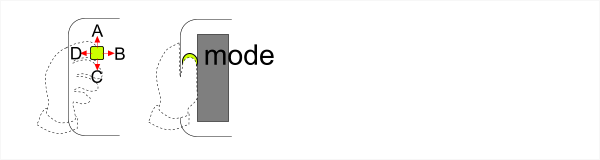
It requires a small note to the possible question of the central pressing on the joysticks on the back side: the joystick can be deflected to the sides with sweeping finger movements, which do not require much accuracy and dosing of effort. For the same, in order to push the joystick exactly into the center, much greater accuracy is required in order not to reject it accidentally in any direction. This means that the use of central pressing can slow down printing on the device.
Having grieved about the loss of the letter E, we move on. Add the final touches to the final appearance of the keyboard. Namely, the five-way joysticks under the thumbs (the central pressing here is more real, and the extra degree of freedom will not interfere). The main functions of the left thumb will be switching modes that change the roles of all thirty-two characters on the back side (in particular, case shift), and the right thumb will have a space (right), backspace (left) and the most frequent punctuation marks.
And finally, in order for the pocket device to be comfortable to hold with hands, and also in order to have where to place the facial joysticks, the width of the pocket device is not enough. This means that the device must be transformed into a state for typing with increasing width. For example, have sliding doors.
Illustrated with SketchUp, this concept looked like this:
Invented required implementation. I decided to start with a simple one, and I made an unfolded keyboard without a screen, using the controller of a conventional keyboard and joysticks bought in a spare parts store for cell phones. Alas, the very first prototype did not live to our days, but the second handsome plywood not only survived, but is still efficient:

Tips I drew on a piece of paper attached to the keyboard, and also wrote a program that displays clicks on the computer screen.
It makes sense to write about the layout separately, now I’ll just say that it didn’t and has nothing to do with QWERTY. This was a deliberate decision, dictated by the condition of achieving maximum print speed on the device.
The main conclusion that was made on the basis of testing the prototype is that it works. It was quite convenient to enter text, but it was necessary to get used to the layout. The particular inconvenience was caused by the fact that the paper prompts on the front side of the device did not allow to catch errors related to the movement with the wrong finger, and the animated prompts on the computer screen were not geometrically linked to the position of the fingers on the device, and therefore worked worse than paper ones ( it took longer to think how to move a finger). The keyboard required a screen on the front side. It became clear to me that I would use such a device if it was attached to a PDA and it would be really foldable, and could achieve good speed results by constantly using it. Sitting with a new keyboard attached with a computer cable was not so great at all.
At this stage in the fate of the new concept, which was not yet proudly called Oktodon, and in general, in fact, it was not a project, there was a long lull associated with large-scale changes in my life. And lasted until the fall of 2010, the time of birth of the project and the company Oktodon.
To be continued.
In the next posts I will talk about what difficulties arose on the way to translating the idea into a prototype. How gradually it was done that at the start of the project looked completely unrealistic for the implementation of a small team with limited resources (for example, the story about the emergence and evolution of self-made micro-joysticks for Oktodon).
Thanks for attention.
The Oktodon company, represented by its founder, Alexey Lysenko (that is, me), welcomes you.
Since 2010, our team has been developing a wild, but nice physical keyboard, which is designed to make working with text on handheld devices (read smartphones) as pleasant as on a laptop. For three years, we have gone a way in five iterations of the prototype, overgrown with useful software, and this year we are finally going to bring our project to Kickstarter.
So, the Oktodon project team decided that the first post of the blog of our startup should be written by the author of the idea. Today, I finally gathered my courage, and am ready to tell our story from the very beginning, as it is.
Running a lot ahead, namely now, I’ll put here pictures and videos (1 min.), Which can be used to assess where we are now. After all, it is not very interesting to read about the occurrence of something from the very beginning.

')
And now everything is in order.
The story takes us back to 2005, when the world did not know the iPhone ...
I then bought my first ASUS A600 PDA, which is no longer a new Windows Mobile 2002 model. The ability to carry a full-fledged computer in my pocket was very inspiring. Reflecting on why laptops are now needed, if almost everything you need is already in your pocket, I came to the conclusion that in addition to tasks that require large screen diagonals or high processor power, the PDA is very bad at solving text processing problems for the lack of imputed input method. But the PDA screen and its computing power were already quite sufficient for solving a wide range of office tasks.
Not to say that this idea took possession of me completely, but in my free time I occasionally returned to it, and in the end I formulated the following task:
Create a pocket device that would allow you to work with text as fast as possible for such sizes and comfort. Ideally, compare these indicators with a full-size keyboard. The device should be simple enough to master - in order to start typing on it, you should not need to read the instructions (what is called “start typing right out of the box”).
This formulation very clearly reflects the idea that, in order to weaken the QWERTY monopoly, its weakest point should be used, namely, its inability to be quickly put into handheld devices. In other words, in order for a fundamentally new input method that requires a long habituation, there would be chances for widespread use, it must have unique advantages that are out of competition. In our case, this is a combination of uncompromising speed and a pocket form factor.
The reasoning over the task looked like this:
To achieve the highest possible speed, it is logical to involve all the fingers in the printing process. Since eight of them are on the back side while holding the device, there should be input elements.
For the rear input elements on the screen, prompts will be placed in the appropriate places to make learning easy.
There will still be 2 input elements on the front side - for the thumbs.

Input elements on the back surface can be sensory or mechanical:
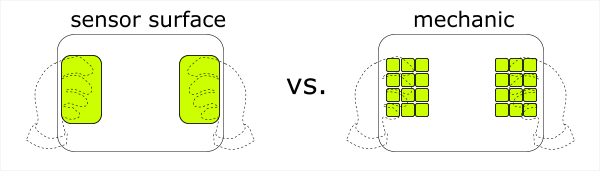
In the pros of sensory elements - versatility and compactness. In the minuses - the lack of tactile feedback and the feeling of a finger position. Since speed and convenience were initially prioritized, the choice was made in favor of mechanical input elements.
I suggested that all the letters of the alphabet for ease of learning should be typed uniformly, that is, only the fingers on the back side of the device (which is in good agreement with the typing process on a regular keyboard). This means that the Russian alphabet will require 33 different actions performed by the fingers on the back of the device (I dismissed the chord set immediately for reasons of ease of learning and maximizing speed). Thumbs will then be responsible for the space, backspace, frequent punctuation and input mode switching.
Next, it was necessary to determine how to obtain the required number of actions on the back of the device. The first option is to place separate buttons for each letter. Each finger at the same time will move between the input elements, in the zone of their reach. The second option is to place the multi-item elements one under each finger. Each finger in this case will be all the time on one input element.
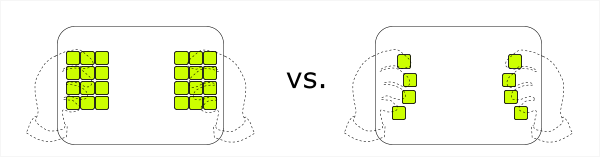
I preferred the second option for the following reasons:
- Space saving on the back side. To accommodate a large number of convenient buttons requires a large area, but it is not.
- Confidently holding the device while dialing. Each finger, which lies on the multi-element input element, insures the device from falling; the absence of the need to remove it from the button gives more confidence.
- More simple training. The user does not have to learn to move his finger blindly from one button to another, but only to move one finger control in the right direction, which is much easier to do blindly.
The next step was quite simple. Determine how “positional” should be input elements. The number of directions more than four leads to the difficulty of performing the correct movement with your finger. The number of less than four - absolutely not enough. As a result, the device should have eight four-position input elements on the back side. That gives 32 different actions (alas, the letter E is moving in sorrow from one-click access to a click with a modifier, but Europeans and Americans are all very happy and completely satisfied).
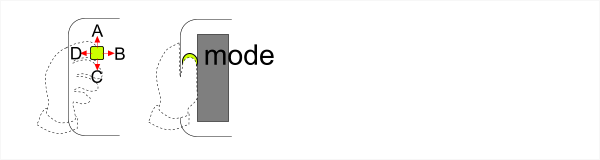
It requires a small note to the possible question of the central pressing on the joysticks on the back side: the joystick can be deflected to the sides with sweeping finger movements, which do not require much accuracy and dosing of effort. For the same, in order to push the joystick exactly into the center, much greater accuracy is required in order not to reject it accidentally in any direction. This means that the use of central pressing can slow down printing on the device.
Having grieved about the loss of the letter E, we move on. Add the final touches to the final appearance of the keyboard. Namely, the five-way joysticks under the thumbs (the central pressing here is more real, and the extra degree of freedom will not interfere). The main functions of the left thumb will be switching modes that change the roles of all thirty-two characters on the back side (in particular, case shift), and the right thumb will have a space (right), backspace (left) and the most frequent punctuation marks.
And finally, in order for the pocket device to be comfortable to hold with hands, and also in order to have where to place the facial joysticks, the width of the pocket device is not enough. This means that the device must be transformed into a state for typing with increasing width. For example, have sliding doors.
Illustrated with SketchUp, this concept looked like this:
Invented required implementation. I decided to start with a simple one, and I made an unfolded keyboard without a screen, using the controller of a conventional keyboard and joysticks bought in a spare parts store for cell phones. Alas, the very first prototype did not live to our days, but the second handsome plywood not only survived, but is still efficient:

Tips I drew on a piece of paper attached to the keyboard, and also wrote a program that displays clicks on the computer screen.
It makes sense to write about the layout separately, now I’ll just say that it didn’t and has nothing to do with QWERTY. This was a deliberate decision, dictated by the condition of achieving maximum print speed on the device.
The main conclusion that was made on the basis of testing the prototype is that it works. It was quite convenient to enter text, but it was necessary to get used to the layout. The particular inconvenience was caused by the fact that the paper prompts on the front side of the device did not allow to catch errors related to the movement with the wrong finger, and the animated prompts on the computer screen were not geometrically linked to the position of the fingers on the device, and therefore worked worse than paper ones ( it took longer to think how to move a finger). The keyboard required a screen on the front side. It became clear to me that I would use such a device if it was attached to a PDA and it would be really foldable, and could achieve good speed results by constantly using it. Sitting with a new keyboard attached with a computer cable was not so great at all.
At this stage in the fate of the new concept, which was not yet proudly called Oktodon, and in general, in fact, it was not a project, there was a long lull associated with large-scale changes in my life. And lasted until the fall of 2010, the time of birth of the project and the company Oktodon.
To be continued.
In the next posts I will talk about what difficulties arose on the way to translating the idea into a prototype. How gradually it was done that at the start of the project looked completely unrealistic for the implementation of a small team with limited resources (for example, the story about the emergence and evolution of self-made micro-joysticks for Oktodon).
Thanks for attention.
Source: https://habr.com/ru/post/210956/
All Articles