TorrentMonitor and hello again
A year and a half ago, I already wrote here about my development TorrentMonitor . Someone may have already read and enjoyed for a long time, and someone may not even have heard, so I want to tell you about it again, especially since a year and a half I have not been idle. This is an automatic tracking system for torrent trackers that automates the process of downloading torrent files.
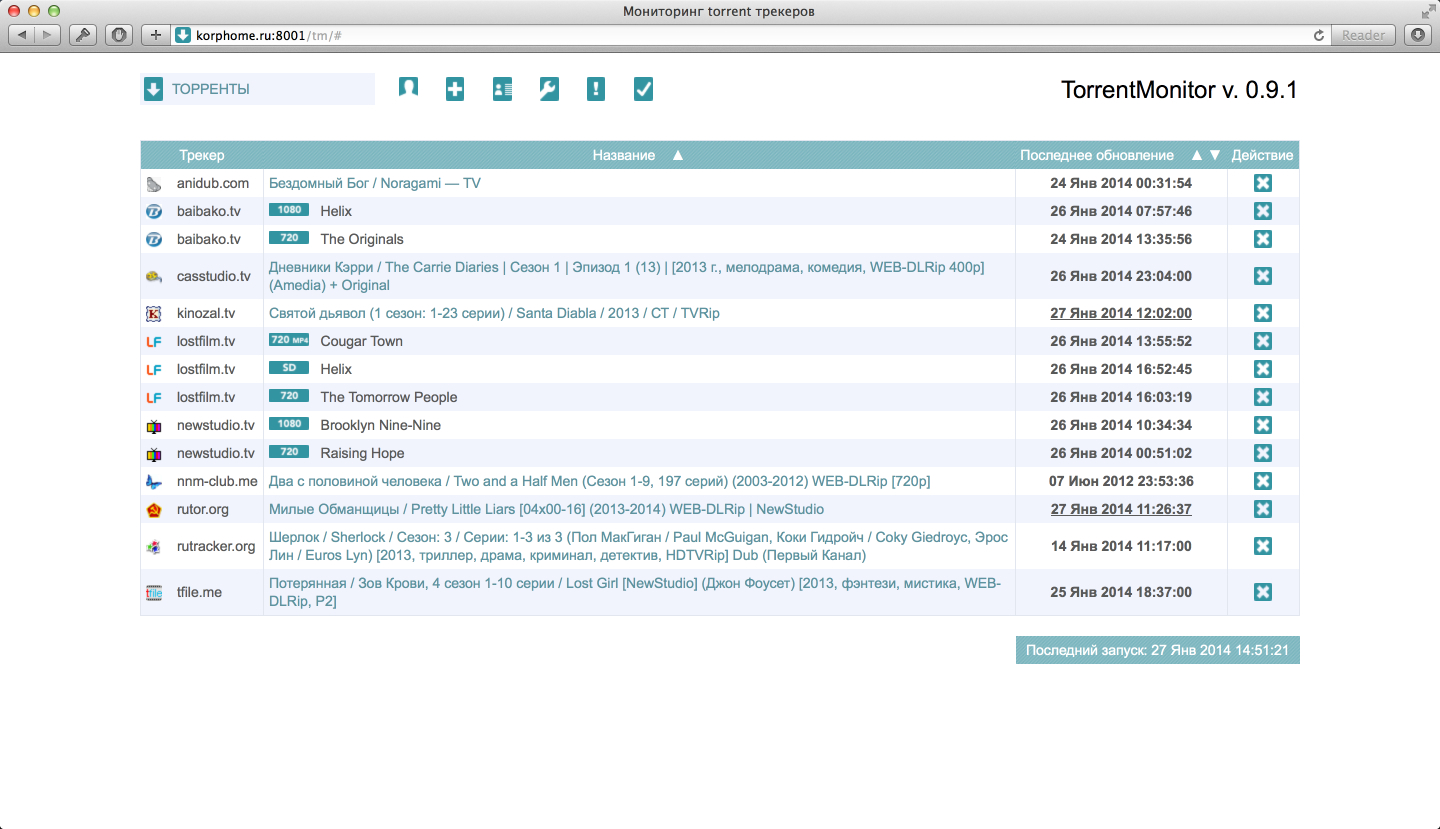
The most important thing for such a system is to expand the number of supported trackers, not for the sake of quality, of course. During this time, the number of supported trackers has doubled. In fact, to tie in the support of the next tracker is a matter of a few hours, unless it uses some absolutely abstruse engine or is not very convenient for parsing (this mainly refers to the naming of hand topics, for example, it was impossible to add animereactor.ru lack of standard naming distributions). Now the list of supported trackers is as follows:
Trackers among themselves are divided into 2 types:
- Forum - those who have an updated distribution
- Single - those on which the new series lay out one by one
Here I will talk in more detail about how this works, because it is a common question. Many add to monitor the show on lostfilm.tv and expect something to happen right away, but it’s not. The monitor will react to this series only when it appears in the RSS feed, but if you add a theme from rutracker.org, the torrrent file will be downloaded immediately after the first start of the system, and the next time, only when the torrrent file will be reloaded on the tracker .
')
Form trackers have the same ability to follow the releasers.
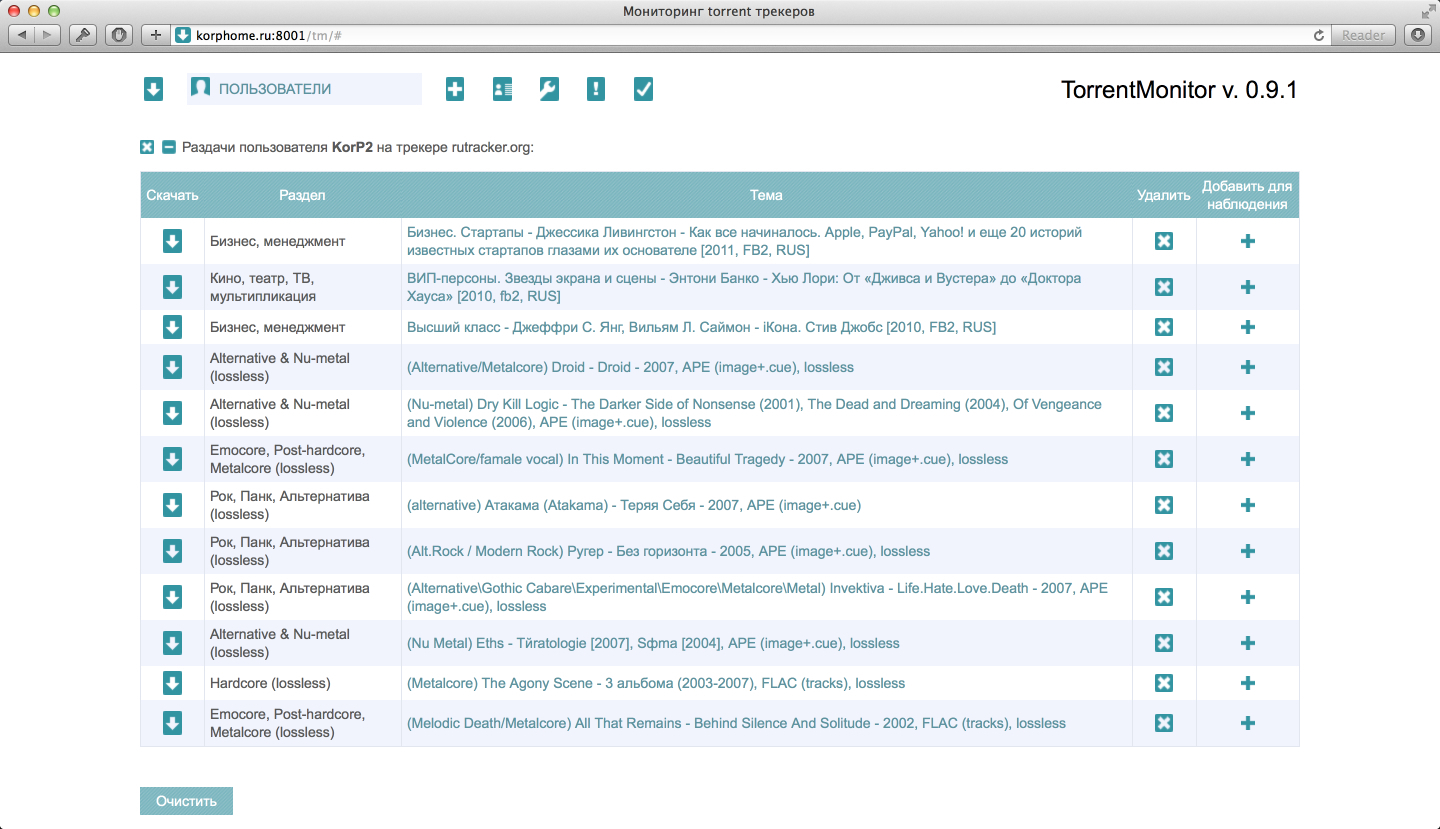
This, in my opinion, is also convenient and useful when there is a release device on the tracker that uploads music in your favorite style, for example.
The second major innovation was, finally, support for torrent clients, which allows you to transfer the torrent file directly to the client who downloads it, and at the same time knows how to remove the previous distribution from the client (no matter what type of distribution, "form" or "single" ). "Friends" TM with Transmission and Deluge, because these are the most popular clients among my users and they were asked to “screw”. This was perhaps the biggest expansion of the functionality during this time. But, unfortunately, there are limitations - it works only on * nix, since work is built through the console of these clients.

Also, in connection with the blocking of some trackers from home providers, we were very strongly asked to attach the ability to work through proxy, which was also implemented and now the system can be wrapped in tor (it will have to be installed and configured, of course, separately). A class that works with the database has become universal and supports: MySQL, SQLite, PostgreSQL.
Surprisingly, TM has become quite popular, I see that it is screwed not only on Windows / Linux / Mac OS machines on which it, of course, works fine, but also on various “boxed” Linux-based devices: zyxel keenetic , various NAS `, and also on nas4free.
I hope this post and my little development will seem useful to someone and even if only one person after reading starts using it, this will be enough for me.
In general, it is extremely interesting for me to develop the project further, it will be extremely interesting for me to work with programmers to improve the system or add new functionality to it, add new torrent trackers to work and find out something new for myself. For this, I invite everyone to github .
And most importantly, a link to the latest version 0.9.2. But how to deploy and test the system is described in the readme file in the archive.
System requirements:
PHP 5.3 and higher should be compiled with cURL and PDO support.
Also, in php.ini (for CLI) you need to change the following parameters:
max_execution_time = 300
allow_url_fopen = on (it is desirable to enable this option in php.ini for both CLI and web server)
set date.timezone
Expand:
And a couple of words for paranoids: Passwords from your records are kept in your database, nothing is sent to me. For your own peace of mind, you can close any activity on my domain, except for the file korphome.ru/torrent_monitor/version.xml, it is needed to check for an update (but although it’s paranoid, you can don’t check for updates).
I am pleased to hear your thoughts on the further development of the project and interesting functionality.
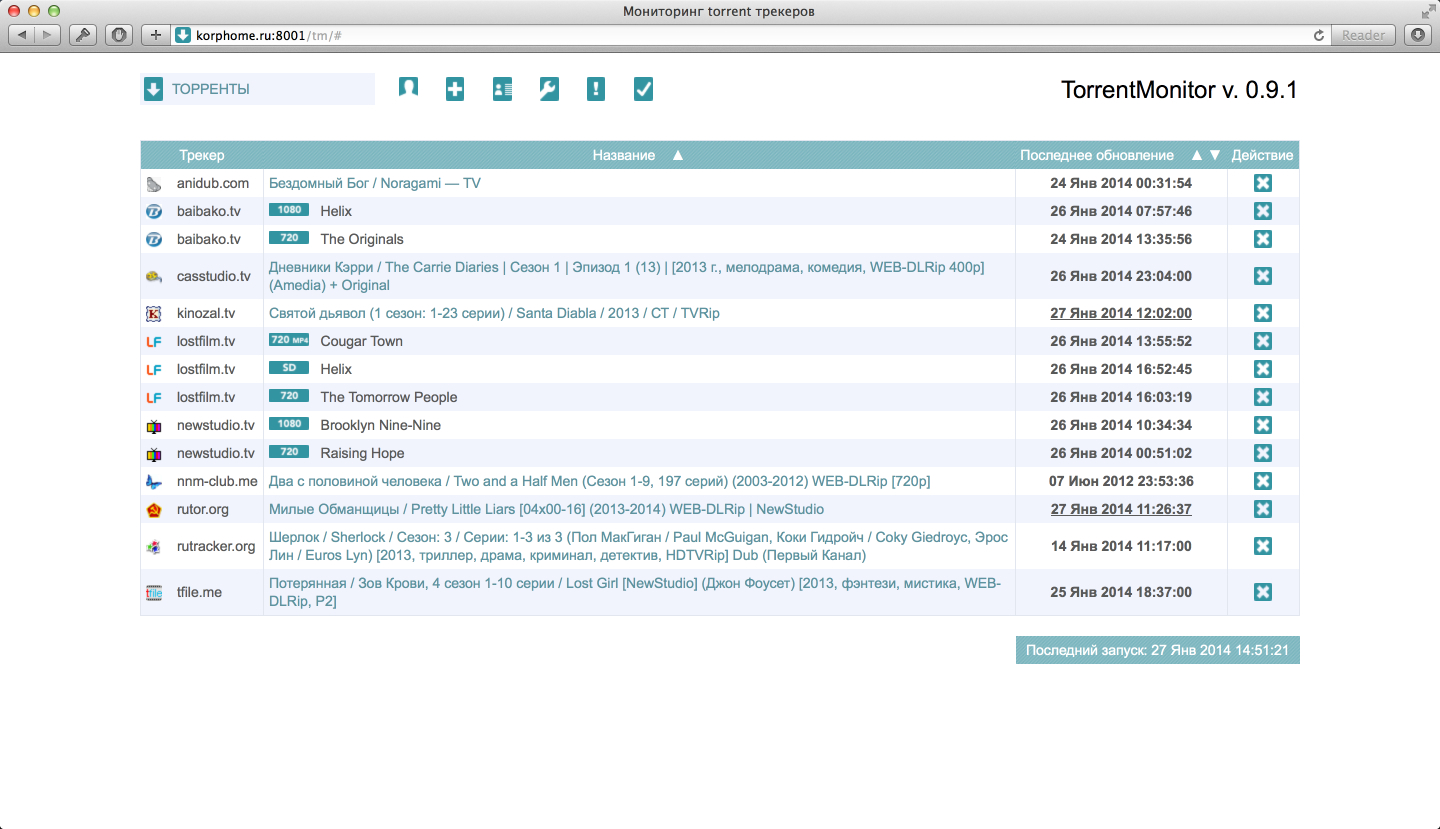
The most important thing for such a system is to expand the number of supported trackers, not for the sake of quality, of course. During this time, the number of supported trackers has doubled. In fact, to tie in the support of the next tracker is a matter of a few hours, unless it uses some absolutely abstruse engine or is not very convenient for parsing (this mainly refers to the naming of hand topics, for example, it was impossible to add animereactor.ru lack of standard naming distributions). Now the list of supported trackers is as follows:
- anidub.com
- baibako.tv
- casstudio.tv
- kinozal.tv
- lostfilm.tv
- newstudio.tv
- nnm-club.me
- novafilm.tv
- rutor.org
- rutracker.org
- tfile.me
Trackers among themselves are divided into 2 types:
- Forum - those who have an updated distribution
- Single - those on which the new series lay out one by one
Here I will talk in more detail about how this works, because it is a common question. Many add to monitor the show on lostfilm.tv and expect something to happen right away, but it’s not. The monitor will react to this series only when it appears in the RSS feed, but if you add a theme from rutracker.org, the torrrent file will be downloaded immediately after the first start of the system, and the next time, only when the torrrent file will be reloaded on the tracker .
')
Form trackers have the same ability to follow the releasers.
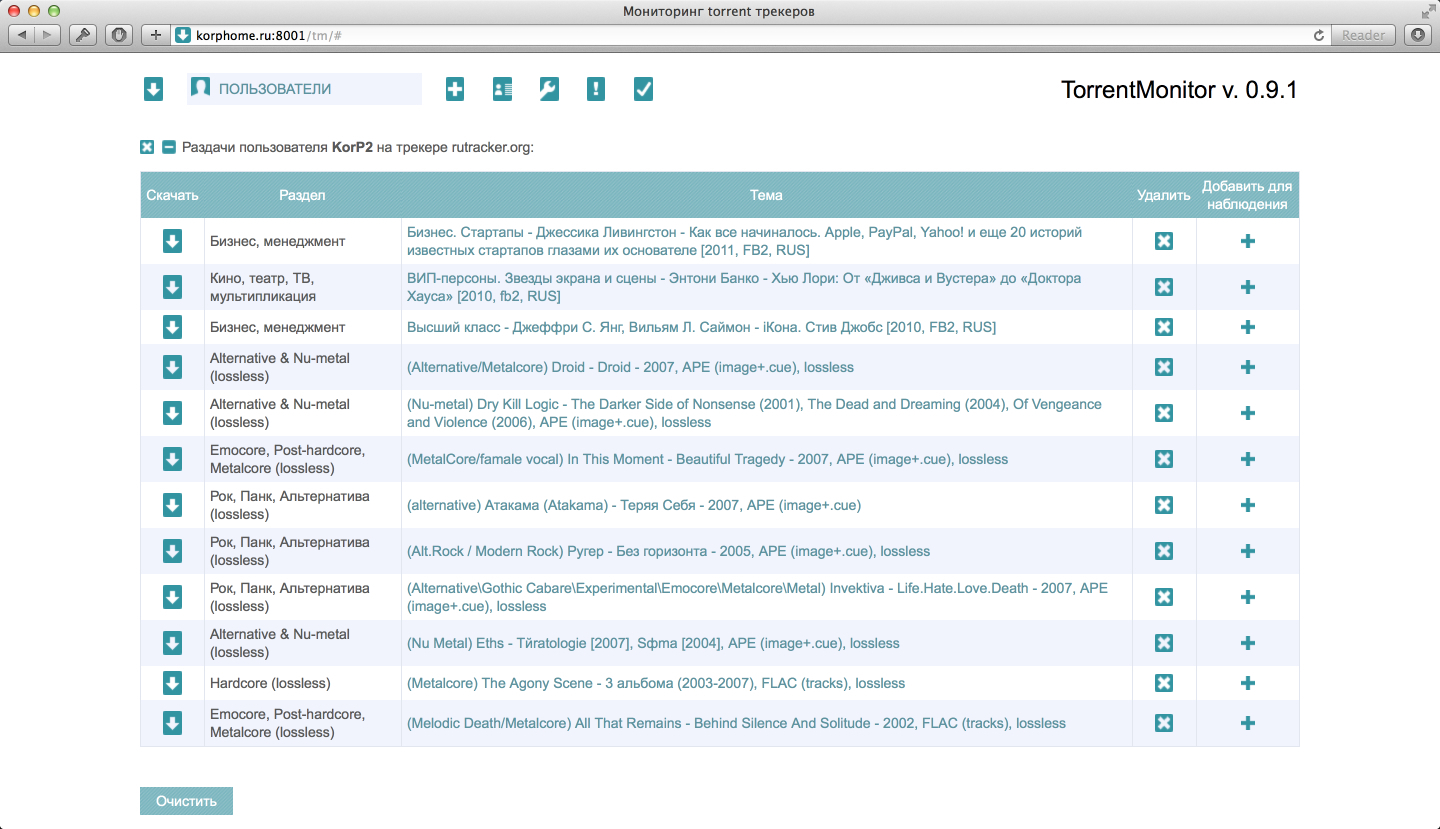
This, in my opinion, is also convenient and useful when there is a release device on the tracker that uploads music in your favorite style, for example.
The second major innovation was, finally, support for torrent clients, which allows you to transfer the torrent file directly to the client who downloads it, and at the same time knows how to remove the previous distribution from the client (no matter what type of distribution, "form" or "single" ). "Friends" TM with Transmission and Deluge, because these are the most popular clients among my users and they were asked to “screw”. This was perhaps the biggest expansion of the functionality during this time. But, unfortunately, there are limitations - it works only on * nix, since work is built through the console of these clients.

Also, in connection with the blocking of some trackers from home providers, we were very strongly asked to attach the ability to work through proxy, which was also implemented and now the system can be wrapped in tor (it will have to be installed and configured, of course, separately). A class that works with the database has become universal and supports: MySQL, SQLite, PostgreSQL.
Surprisingly, TM has become quite popular, I see that it is screwed not only on Windows / Linux / Mac OS machines on which it, of course, works fine, but also on various “boxed” Linux-based devices: zyxel keenetic , various NAS `, and also on nas4free.
I hope this post and my little development will seem useful to someone and even if only one person after reading starts using it, this will be enough for me.
In general, it is extremely interesting for me to develop the project further, it will be extremely interesting for me to work with programmers to improve the system or add new functionality to it, add new torrent trackers to work and find out something new for myself. For this, I invite everyone to github .
And most importantly, a link to the latest version 0.9.2. But how to deploy and test the system is described in the readme file in the archive.
And then I'll hide the remaining screenshots :)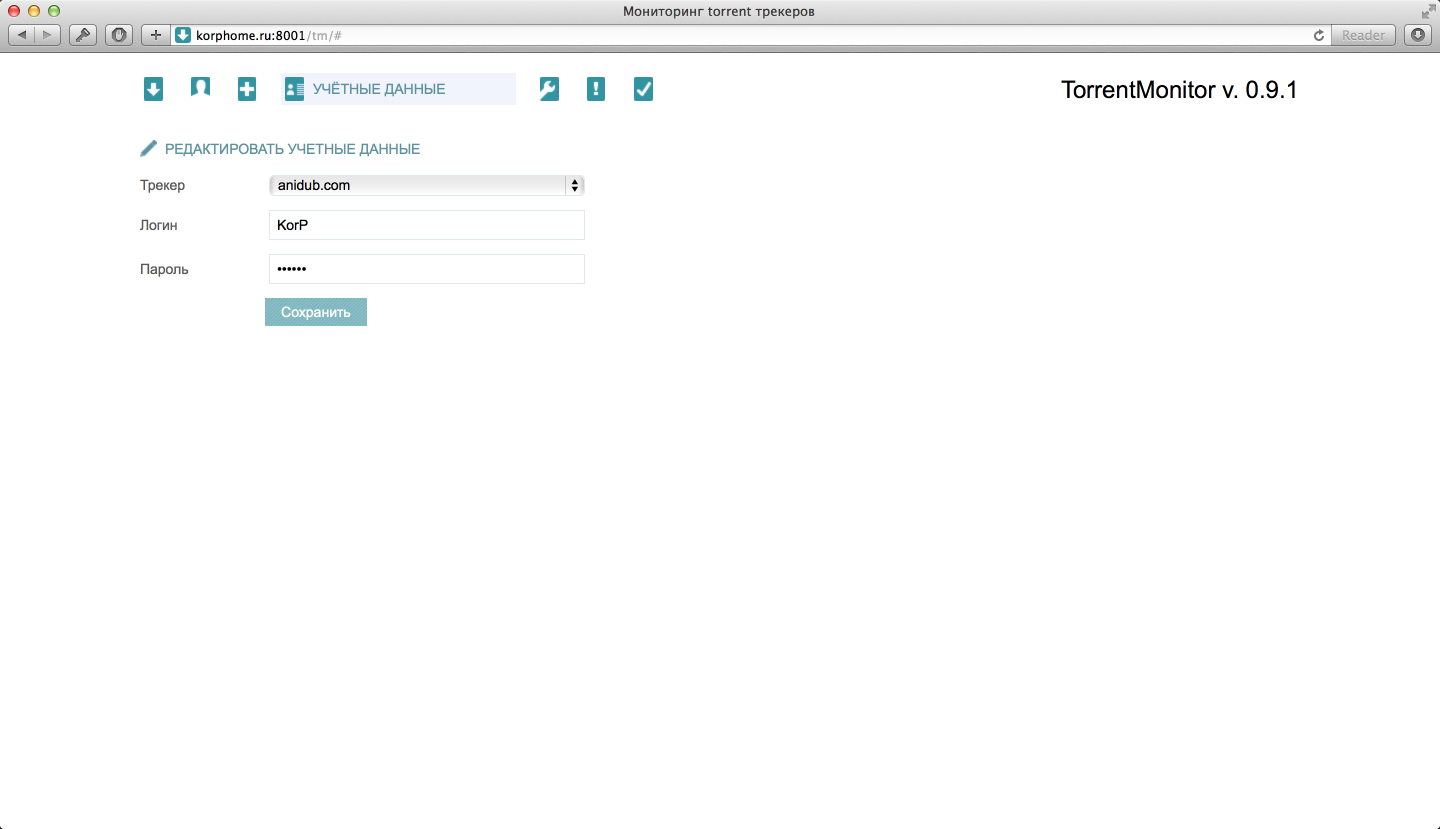
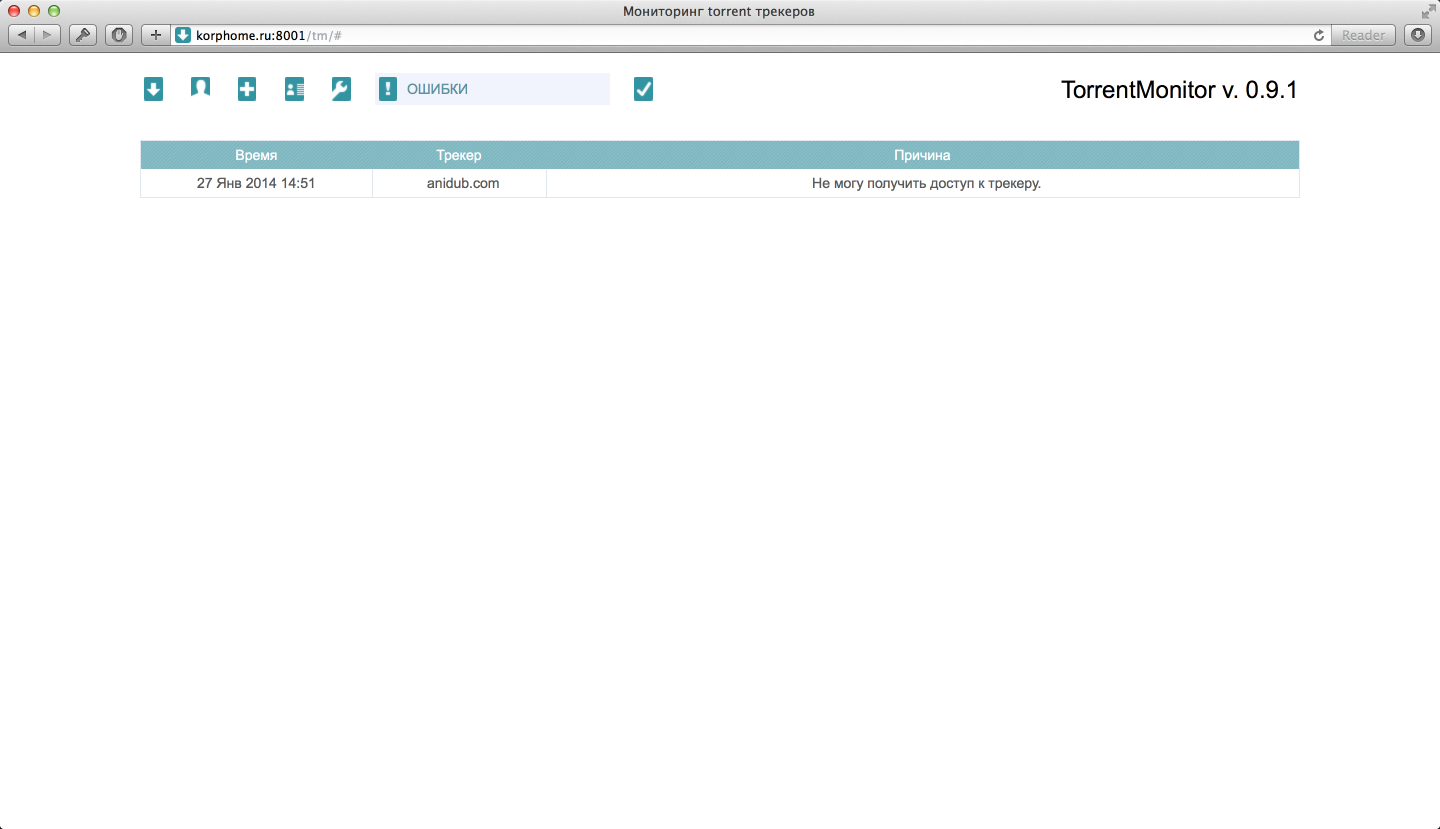
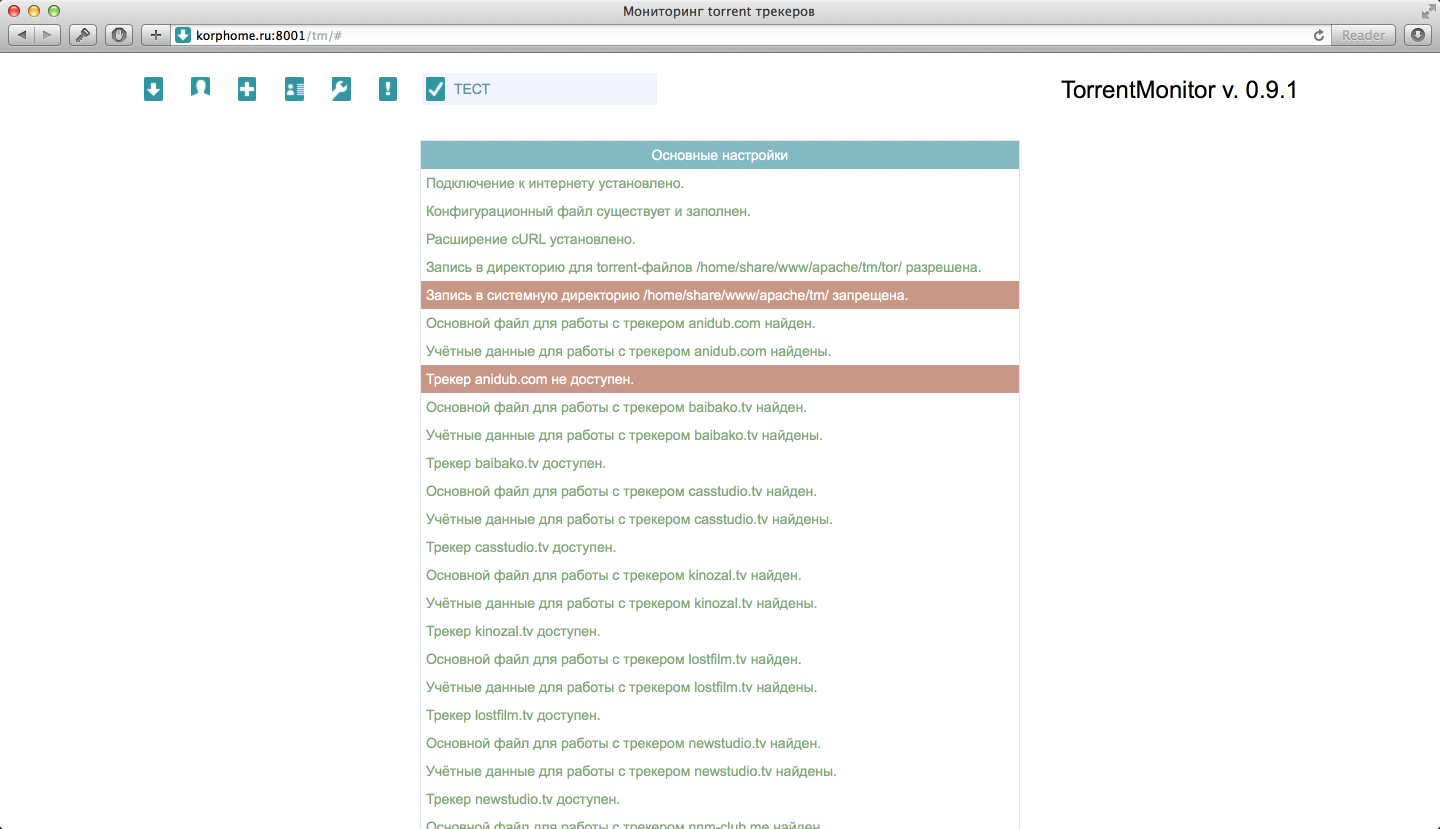
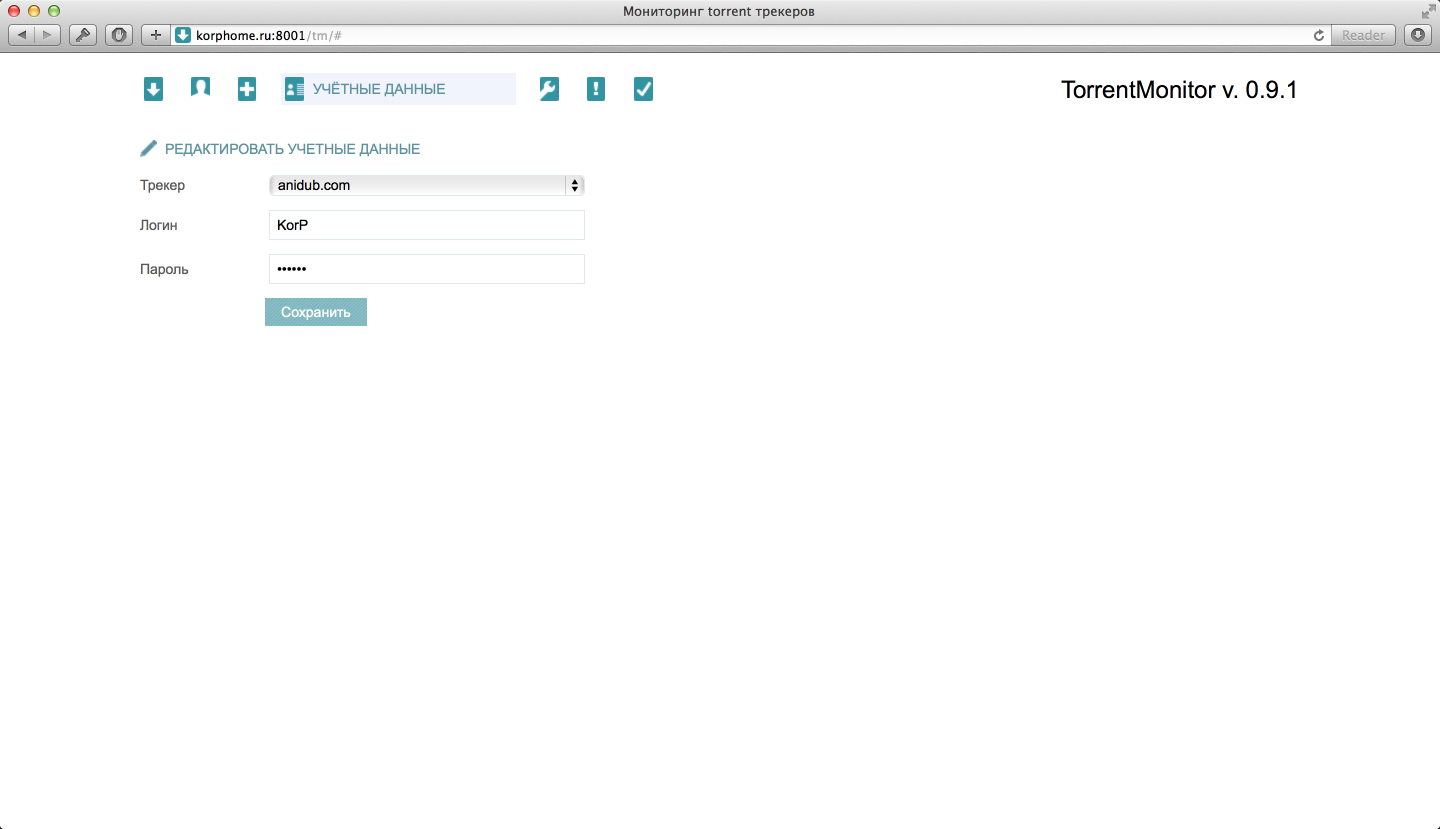
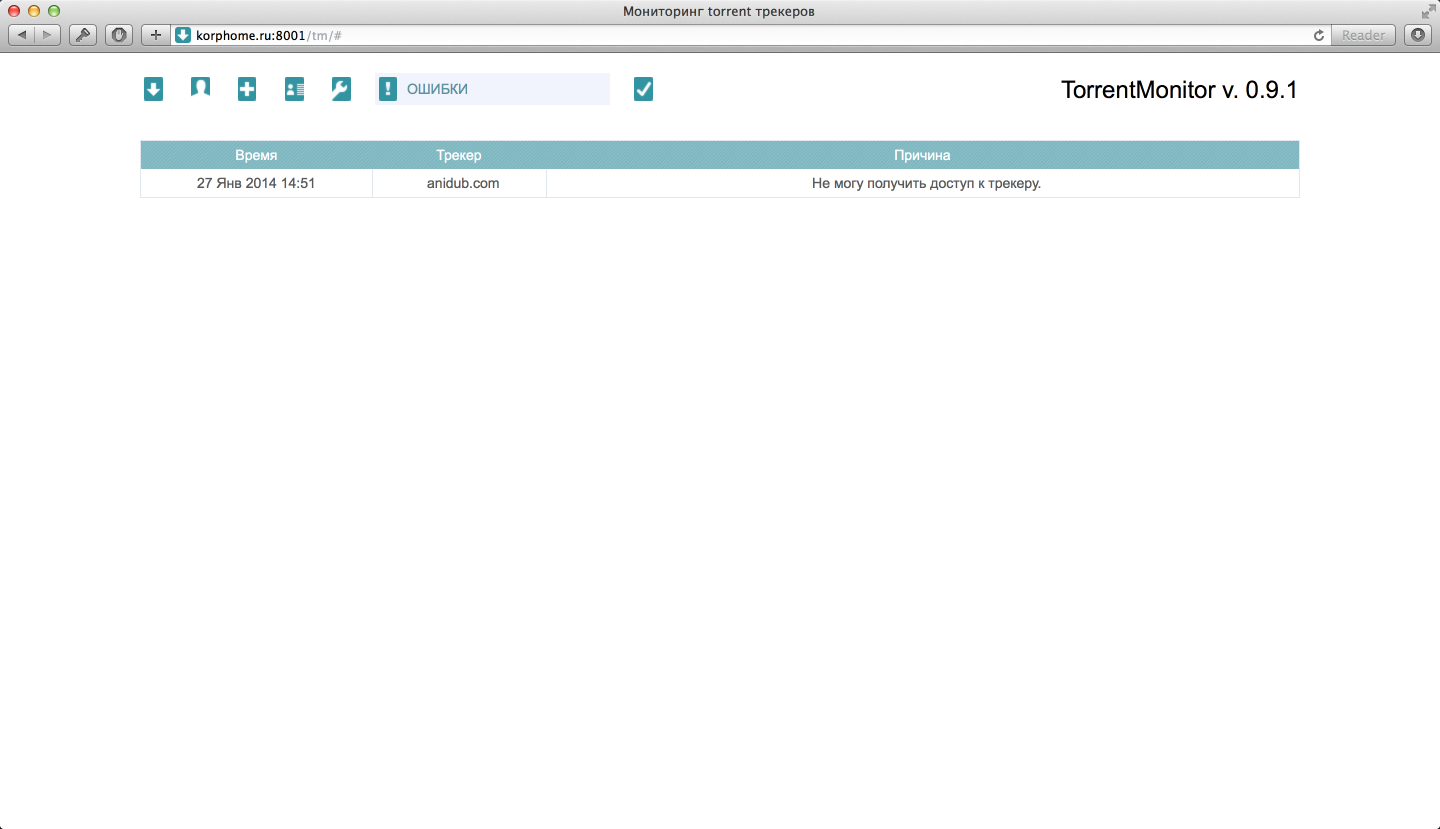
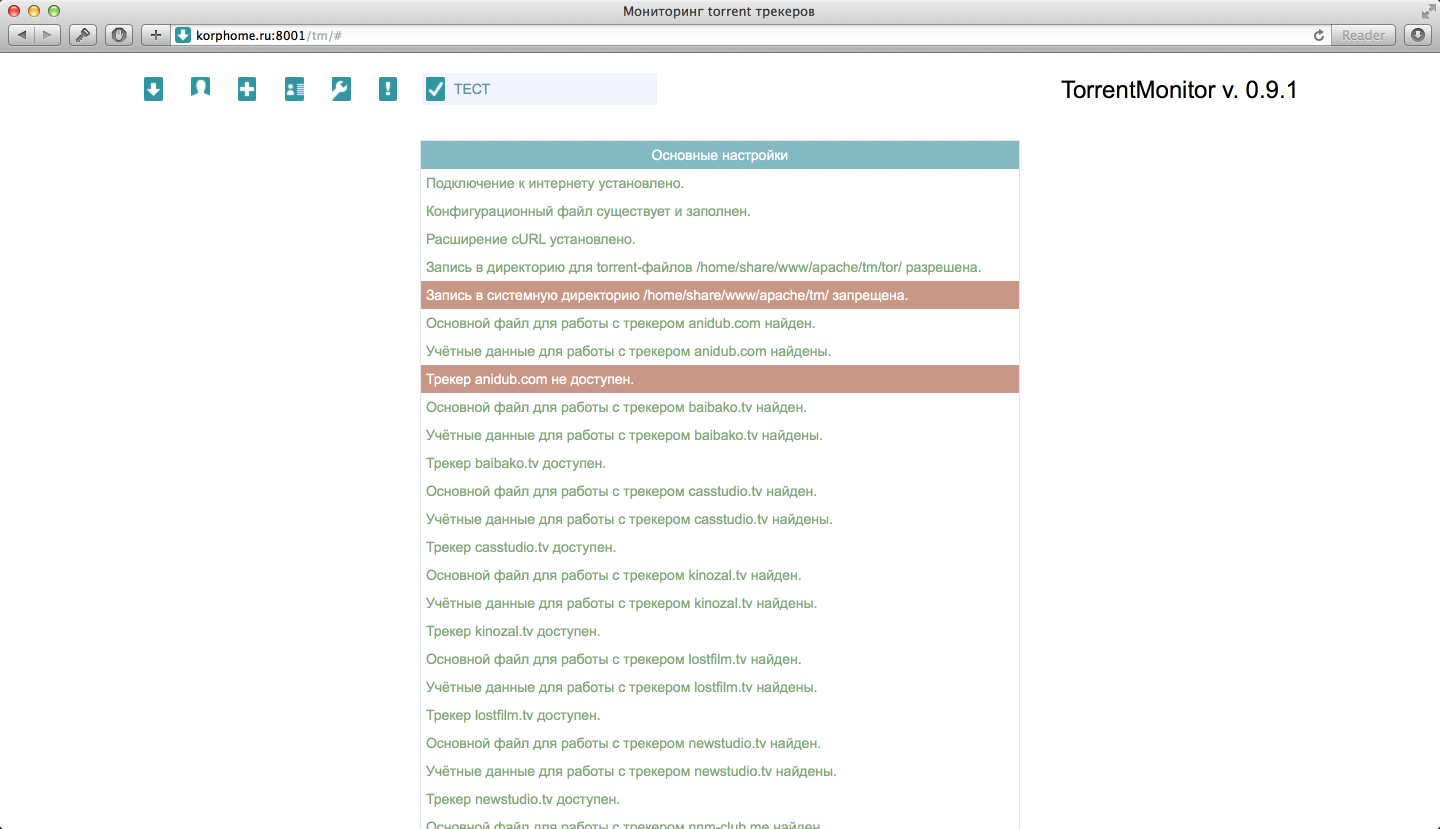
System requirements:
PHP 5.3 and higher should be compiled with cURL and PDO support.
Also, in php.ini (for CLI) you need to change the following parameters:
max_execution_time = 300
allow_url_fopen = on (it is desirable to enable this option in php.ini for both CLI and web server)
set date.timezone
Expand:
- download archive
- import the database dump from the db_schema directory depending on the database used - * .sql
- transfer all files to a folder on your server (for example / var / www / htdocs / torrentmonitor /)
- we govern config.php and we specify the data for access to a DB
- go to the web interface (the default password is torrentmonitor, change (!) it after the first login).
- we specify account data from trackers
- specify in the settings the path to save torrents (folder that is monitored by your torrent client), e-mail and enable / disable sending notifications
- add torrents for monitoring
- go to the “test” tab and check whether everything works correctly
- add to cron engine.php
*/10 * * * * php -q /path/to/folder/torrent_monitor/engine.phpAnd a couple of words for paranoids: Passwords from your records are kept in your database, nothing is sent to me. For your own peace of mind, you can close any activity on my domain, except for the file korphome.ru/torrent_monitor/version.xml, it is needed to check for an update (but although it’s paranoid, you can don’t check for updates).
I am pleased to hear your thoughts on the further development of the project and interesting functionality.
Source: https://habr.com/ru/post/210548/
All Articles