Processing incoming requests, the experience of a small web studio
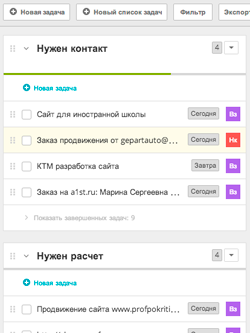 We are a small web studio, but we have, no, no, yes, and the incoming request from the client will be lost or stuck somewhere in the mail between employees. I will tell you how we solved the task of working with applications. I will say right away, this is a simple solution - the article will not be about CRM that integrates with ip phones, calculates a customer's birthday from a photo or goes to meetings instead of a manager, representatives of large Internet companies are unlikely to find something interesting here.
We are a small web studio, but we have, no, no, yes, and the incoming request from the client will be lost or stuck somewhere in the mail between employees. I will tell you how we solved the task of working with applications. I will say right away, this is a simple solution - the article will not be about CRM that integrates with ip phones, calculates a customer's birthday from a photo or goes to meetings instead of a manager, representatives of large Internet companies are unlikely to find something interesting here.In our case, two people are involved in processing incoming requests at different stages - the director in my person and the manager.
Why we do not use CRM?
We tried to implement Bitrix24, but it didn’t go, I think that for the same reason as many CRM in many companies - at some point on the number of fields that need to be filled out and the buttons that need to be pressed, the list of customers perezzhyaet in excel, and all tasks and communication is slowly slipping into e-mail - the fastest tool for setting tasks (faster, only “I'll write to you now in ICQ what needs to be done”).
')
We use the Redbooth project management system to process incoming requests. A little about Redbooth - until January of this year, the system was called Teambox, in Habré there is not very much information about it, in short, this is a project management system in which we were attracted:
1. Convenience, after Redmine is just a holiday, most actions are done in 2-3 clicks.
2. Integration with email, you can send emails to the system and they become tasks or respond to system notifications in the mail and responses appear in the form of comments to the task.
3. Free. Up to 5 projects and up to 5 users can be maintained for free, if you use the system only for processing incoming requests, there is enough free tariff plan for us to complete the work.
4. In fact, there are still many goodies, this is integration with Google Drive, where we store project documents and internal group chat, api, etc.
5. Russian-language interface, about 90%, skips English words.
Our application process:
1. Applications from our sites automatically get into a special project in the Redbooth “Applications” in the form of tasks, into the task group “Inbox”, I am automatically designated as the executor for these tasks.
2. I receive a notification - by mail, in the redbooth itself, in a mobile application.
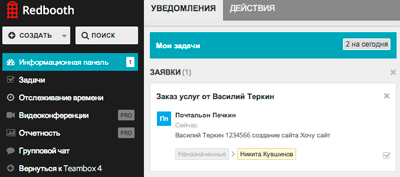
3. I decide what to do next with the application, I transfer the majority of applications to the manager, outweigh the task and set the deadline. For large and complex projects, I often communicate myself - I set a deadline for a task in which I need to respond to the client, the performer is already me.
Deadlines for performing actions on applications - a key advantage over working with applications in the mail. Depending on what actions are required from the contractor, the deadlines for the task are set. It is necessary to clarify the needs of the client - the term is today, it is necessary to calculate the cost of the advertising company - a period of two days, etc.
All tasks for today and the next days are visible in Redbooth on one screen, for the forgetful, every morning a list of tasks for today and overdue tasks come to your e-mail.
4. The task needs to be completed on time or rescheduled for another day or closed, and the employee cannot simply close the task, you need to specify the reason for closing, similarly, by rescheduling tasks, you need to specify the reason.
I receive notifications about all postponed / closed tasks, so I’m unlikely to close the task with the wording “I haven’t reached the phone, I went to lunch”. You can also see the speed of reaction to the tasks, especially useful for example on requests "Call me back" on the site.
With such a scheme of work, the task is very, very little chance of being lost or delayed without a reason. And due to the use of Redbooth, the convenience of working with applications comes close to the convenience of working with e-mail.
A few words about the technical implementation
To set up such an application processing system, it takes about five minutes.
1. Set up sending applications from the contact forms you need to a special address of the type zaiavki-asdf.task@reply.redbooth.com, you can find the address in the project settings in which you need to add tasks, the e-mail of the sender must be registered in your Redbooth as a user - he will be the author of the problem.
2. If you want applications to be automatically assigned to a specific user, in the body of the letter should be specified his username, in the form #user. There is one caveat here, the system automatically cuts the signatures in the letters, so the #user should be higher than the signature, and it is better not to use the signature.
You can go further and add bids with Zapier to the Google Spreadsheet tab, and there your actions are limited to your imagination - you can build graphs on the response time to bids, responsible persons, bid types, etc.
Thank! I will be glad to hear comments and read how the registration of applications in your organization is organized.
Source: https://habr.com/ru/post/210546/
All Articles