Neonray: desktop, come with me!
Anyone who feared that Neonray.ru would turn out to be a spam database, fortunately was mistaken. From February 15th, the service will distribute invites for registration and familiarization with the preliminary version.
By registering, you can download a client (yes, to work with Neonray, you need to install a client program) under Windows, with which you can get to your online desktop.
After receiving the login and password, download, install and run the client. This minimalist window with an invitation appears. Feel free to drive your username and password into it and click the “remember me” checkbox so that you don’t have to do such nonsense.
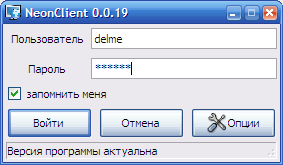
')
Clicking on the "Options", we will see a few possibilities, the most important of which - "update automatically." Since the client is actively developing, it is better to leave this checkbox cocked.
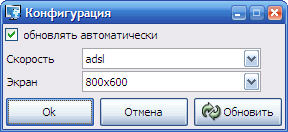
I put the window 800x600, but more effective to set fullscreen. This is how it looks in the window.
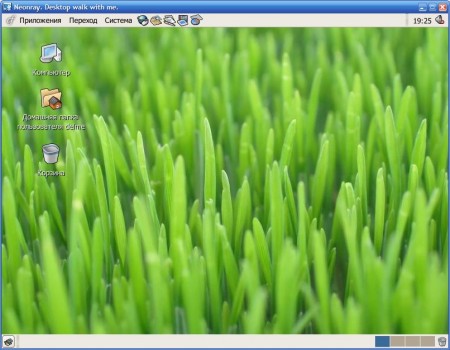
Knowledgeable people probably already thought that it looked like Gnome, only with prettier fonts and a slightly (very slightly) modified theme. Yeah, the way it is, if you do not go into the details of the service infrastructure.
Unfortunately, from the means of communication with the outside world, besides “ICQ” (and in fact Pidgin), there is only a browser so far (yeah, of course, Firefox). There are no means of synchronization with the “offline desktop” either, so I’ll go to my favorite mail and try to open and edit the documentation that I was sent.
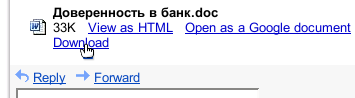
By default, this file will open in OpenOffice Writer, which I actually need. It looks like this.
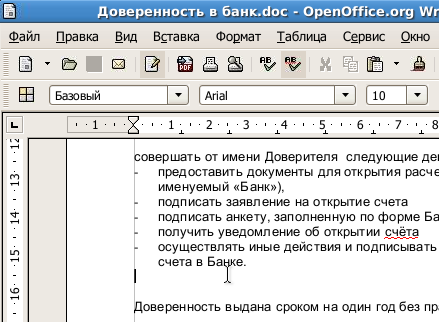
After much editing, we leave the desktop by simply pressing the close button of the window. However, the window will not close, on the contrary, even one more will appear. Here it is.
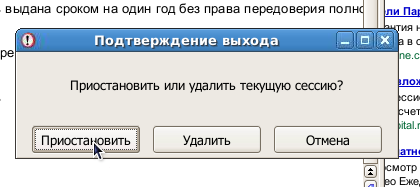
Having become afraid of the “Delete” button (which actually does not delete anything, it just closes the online desktop session, as if you turned off the computer), press the “Pause” button.
Returning home from the office and turning on my computer with Linux (Fedora), I thought that it would be nice to be able to get to my online desktop from home. Fortunately, not so long ago there was a client version for Linux . While for Fedora 6/7/8 or compatible with it, but soon will be for Ubuntu and other debian.
Installing and running, we will see the usual entry window.
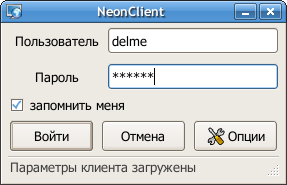
And by clicking the "Login" button we will get to your desktop and find there a running OpenOffice Writer with the document open in the same place and all the edits we made to it. We turned off our computer in the office, and from the house we can continuefrom the eighth digit from the same place. Great, right?
Neonray is in alpha stage. We could not wait any longer and therefore released the service to the public at such an early stage. This is me to the fact that in Neonray probably a bunch of errors that we did not notice or did not have time to fix. Please feel free to report them and the opportunities you would like to see!
To contact a support group, leave a message here, or a comment on our blog , or write to Neonray (ru) group or email us at contact@neonray.ru .
You can receive an invitation by leaving your email on the registration page . Usually everyone is invited during the week.
Some technical details:
By registering, you can download a client (yes, to work with Neonray, you need to install a client program) under Windows, with which you can get to your online desktop.
After receiving the login and password, download, install and run the client. This minimalist window with an invitation appears. Feel free to drive your username and password into it and click the “remember me” checkbox so that you don’t have to do such nonsense.
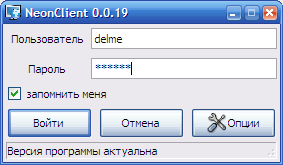
')
Clicking on the "Options", we will see a few possibilities, the most important of which - "update automatically." Since the client is actively developing, it is better to leave this checkbox cocked.
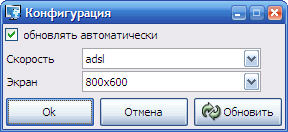
I put the window 800x600, but more effective to set fullscreen. This is how it looks in the window.
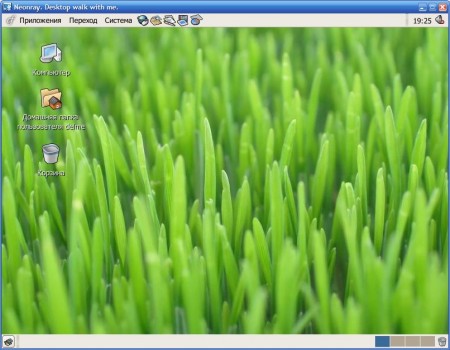
Knowledgeable people probably already thought that it looked like Gnome, only with prettier fonts and a slightly (very slightly) modified theme. Yeah, the way it is, if you do not go into the details of the service infrastructure.
Unfortunately, from the means of communication with the outside world, besides “ICQ” (and in fact Pidgin), there is only a browser so far (yeah, of course, Firefox). There are no means of synchronization with the “offline desktop” either, so I’ll go to my favorite mail and try to open and edit the documentation that I was sent.
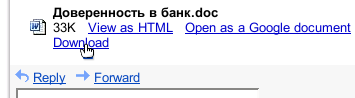
By default, this file will open in OpenOffice Writer, which I actually need. It looks like this.
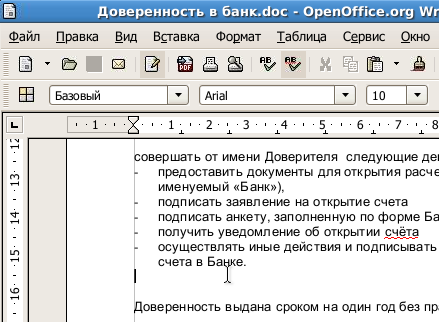
After much editing, we leave the desktop by simply pressing the close button of the window. However, the window will not close, on the contrary, even one more will appear. Here it is.
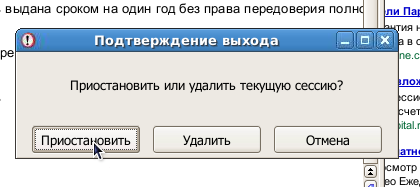
Having become afraid of the “Delete” button (which actually does not delete anything, it just closes the online desktop session, as if you turned off the computer), press the “Pause” button.
Returning home from the office and turning on my computer with Linux (Fedora), I thought that it would be nice to be able to get to my online desktop from home. Fortunately, not so long ago there was a client version for Linux . While for Fedora 6/7/8 or compatible with it, but soon will be for Ubuntu and other debian.
Installing and running, we will see the usual entry window.
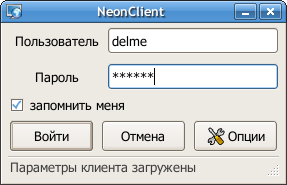
And by clicking the "Login" button we will get to your desktop and find there a running OpenOffice Writer with the document open in the same place and all the edits we made to it. We turned off our computer in the office, and from the house we can continue
Neonray is in alpha stage. We could not wait any longer and therefore released the service to the public at such an early stage. This is me to the fact that in Neonray probably a bunch of errors that we did not notice or did not have time to fix. Please feel free to report them and the opportunities you would like to see!
To contact a support group, leave a message here, or a comment on our blog , or write to Neonray (ru) group or email us at contact@neonray.ru .
You can receive an invitation by leaving your email on the registration page . Usually everyone is invited during the week.
Some technical details:
- The service runs on Amazon Web Services EC2;
User data - 50MB (of course this number will increase);
For authentication and storage of system information, a single LDAP directory is used;
All applications are connected by SSO based on Kerberos 5, while the benefits of this are not visible, but will become visible very soon;
Client settings (non-personal) are stored on the server and accessible via REST (i.e., Web API capability);
Logically separate services (for example, a website and an activity monitoring system) communicate over SOAP.
Source: https://habr.com/ru/post/21050/
All Articles