MegaFon subscribers owning iPhone 5S and 5C now have access to LTE
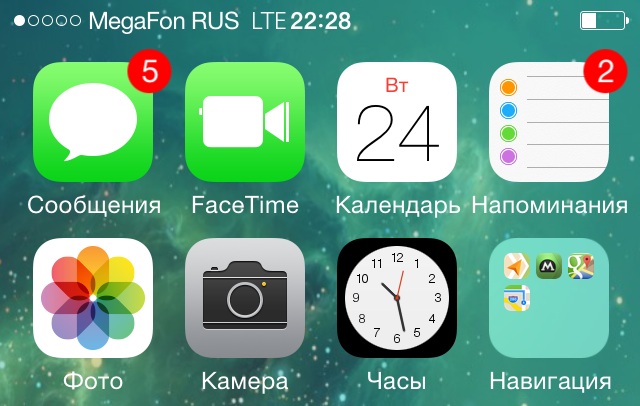
In November last year, we announced the release of the Apple iPad Air with LTE support from MegaFon.
Tomorrow comes a joyful day for all iPhone 5S and 5C owners: we, the MegaFon company, make available for you the widest 4G network in Russia.
How to enable 4G network?
To do this, you need to install an update that will be released for four versions of smartphones: iPhone 5S - A1457 and A1530, iPhone 5C - A1507 and A1529.
In order to enable 4G from MegaFon, subscribers
need to perform a few simple steps:
1. check the version of your iPhone (shown on the back of the smartphone),
')

2. check the 4G support on the nanoSIM card (the presence of the inscription "4G"),

3. connect one of the Internet options for the phone on www.megafon.ru
4. Update the settings of the operator in the section "About this device" in iOS7.

In addition, iPhone owners can get updated settings via iTunes on their computer. Detailed instructions for checking and updating the device are available here.
Recall that today MegaFon provides the widest 4G network coverage in Russia:
• 10 million cities
• 14 cities with a population of 500 thousand to 1 million
• over 150 cities with a population of less than 500 thousand
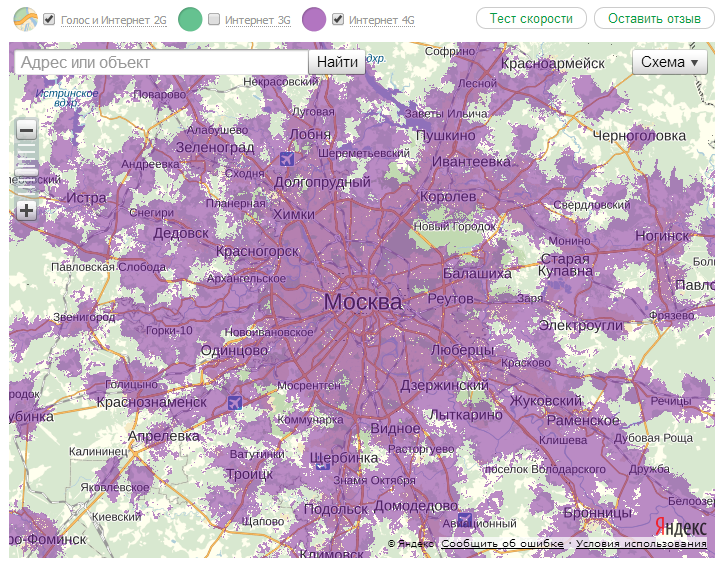
See the current 4G coverage card from MegaFon .
Residents of 49 regions of Russia, more than 37% of the country's population can already use LTE-Internet from MegaFon.

IPhone 5S users will finally be able to “download” the powerful 64-bit processor of their smartphone with streaming, high-quality online video.
In addition, MegaFon is now the official supplier of smartphones iPhone. Thanks to direct deliveries from the manufacturer, in the near future we will present a wide range of the latest models in our stores. So, those who do not have an iPhone 5S or 5C, but who would like to purchase them, welcome to our stores!
PS Photo on KDPV - taken from this article by Ilya Kazakov, who described the way to enable LTE on iPhone 5s / iPhone 5c even before the official release. Now, jailbreaking and installing MegaFon_ru.bundle settings via iFile is not necessary!
Video filmed at Bolotnaya Square in Moscow:
Source: https://habr.com/ru/post/210308/
All Articles