Free software online learning center in 15 minutes, or BigButton again
This article is a continuation of the article “Free distance education” ( http://habrahabr.ru/post/161783/ ). This time, the most attention is paid to the practical use of the BigBlueButton online conferencing server (hereinafter BBB) in conjunction with Moodle.

The fact is that after writing the article “Free distance education” there were many requests, how to use BBB separately from moodle, how to organize user authorization, BBB capabilities for the number of simultaneous clients, development of special modules inside the BBB for their local tasks (for example, video demonstration inside the virtual room). You can answer these questions, but then you need to make up some kind of FAQ section, and in principle it already exists on the official website. This time, I would like to describe the process of creating an online learning center in our organization, share experiences and provide ready-made images of virtual machines so that the interested reader can quickly deploy and test such a system in their network if it is of course interesting to him.
The goal of the work is to organize an online training center, which allows solving the task of conducting educational and methodological activities in a remote form, as well as conference calls based on free software. At the end of the article there are links to ready virtual machines, you can start them, configure network interfaces, the result should be a ready-to-work online learning center.
The history of the development of distance learning today has more than 100 years. The founder is Isaac Pitman, who began in 1840 using mail to teach students shorthand in the United Kingdom. I first heard about distance learning from the stories of his father. He was born and studied in Turkmenistan. He received methodical instructions and assignments by mail, which he was able to pass the entrance exams to a Russian university in 1980. Today, the active development of information technologies and an increase in the capacity of information networks make it possible to transfer knowledge from continent to continent in huge volumes and, importantly, it happens almost instantly.
There are two main types of distance learning: online (interactive lecture, webinar) and offline (lecture notes, tests, teaching materials). The main difference between them is the availability of educational materials and the organization of the educational process. I believe that distance education can never come close to full-time quality. However, it is online learning with interactive elements, when everyone (students and teacher) gather at the same time in a virtual classroom and can ask a question with voice or text in a chat, will allow at least a little closer to the full-time learning process. The logical question is: why, then, in general, online training, if there is a classic - full-time? I will give a simple example: the day of employment of graduates of the Faculty of Physics and Mathematics of the Pedagogical University for 12 graduates in the specialty “teacher of mathematics” come 12 principals, the second leaves without a teacher of mathematics.
By and large, any distance learning center, online education center or as it is now very fashionable to call “IDO” (distance education institute, there is probably already at each university) is a small website with the ability to order the desired course or subscribe to an existing one. As a result, there is a web portal where authorization takes place, as well as a web conferencing server that allows you to conduct the classes themselves. In our center at the university, two main tasks were solved: the course of preparation in distance form for passing the EGE for schoolchildren from the regions, as well as the organization of online lectures for students. If the need for the first part of the work cannot be challenged, then the second is a consequence of the new requirement of the ministry: “The norm for universities should be the presence of at least 20 percent of programs implemented in the network mode” (http://www.rg.ru/2013/10 /29/kontent.html). In our organization, many perceived this situation with indignation, but personally it seemed to me correct and correct. For students, it is much more convenient to connect to the learning portal and follow the presentation slides directly from the personal laptop, right at the lecture, especially in the stream lectures, which is important, because the lecturer is still engaged in managing such a presentation. As for the students who connect remotely for a good reason - I think everyone understands here, some advantages.
If the choice of the engine for the center site is simple (Wordpress, DLE, Joomla - choose what you like), then we also decided on the choice of web conferencing server in the last article. In fact, the choice of open source solutions is not big: BigBlueButton and Openmeetings. We stopped at first.
In the course of working with the BBB, both advantages and disadvantages were revealed.
1. Integration with popular CMS.
2. Ability to write.
3. Adaptation of the system for events in remote form (in the latest version of November 8, 2013, 6 formats of virtual rooms were laid - for webinar, video chat, lecturer assistant, etc.).
4. A set of tools for working in interactive whiteboard mode (text labels, markers) on top of a presentation.
5. Use FreeSwitch for voice.
6. Translation of the desktop (it may be easier for someone to use third-party software such as a virtual camera, which allows you to also broadcast the contents of the desktop).
')
1. The complexity of setting and use. You can use BBB only in conjunction with something (for example, Moodle), or you can add your own user authorization module and rights permissions.
2. Strong dependence on “slow” connections, if several packets are lost, the session dies, the user has to go into the virtual room again.
3. Limit on the number of users. BBB is a very good system for working in small groups, however, RED 5 server itself, the basis of BBB has a limit on the maximum number of clients (in detail about RED 5 here habrahabr.ru/post/143554 ).
Thus, as a result of the practical use of the BBB, we concluded that this platform is ideal for working in small groups (up to 20 people). Indeed, when it comes to “practitioners”, when it is important for the teacher to hear or even see each participant in the class, be able to ask a question and get an answer from a particular participant, give the right to upload the presentation and start the report to the next student, ask the listener to indicate on the slide that incomprehensible marker, etc. - BBB is perfect. But there are lectures, when there is a lecturer who should broadcast 200-300 or even 500 people to the public, it is important that it be seen and heard along with his presentation. In this case, I would just like to let the media flow by some light video server, and it is desirable to have a minimum of feedback via text chat. In this case, Dmitry Shatrov came to the rescue (the “momentvideo” project), together with him a server for video broadcasts “Lectorium” with the possibility of chat was created and an integration module for Moodle was developed.
It should be noted the stated figures for the lectorium server load.
The table shows the results of measuring the performance of the video server when sending a 500 kbit / s video stream on a 64-bit system with an Intel Core i7 2600 processor. Only one processor core is involved in the test. Under the required amount of RAM means the amount of memory occupied by the video server process.

Note, 10,000 is a good figure, but for us, it is unattainable. The server is connected at a speed of 1000 Mbit / s, with the minimum flow we have: a video stream of 640 by 480 will give 200 kbit / s + a voice of 48 kbit / s, totaling 250 kbit / s. 4 people - 1 megabit or the maximum possible connection for our server 4000 people. For our purposes, this is more than enough.
Below is a drawing of a general outline of the future online learning center:
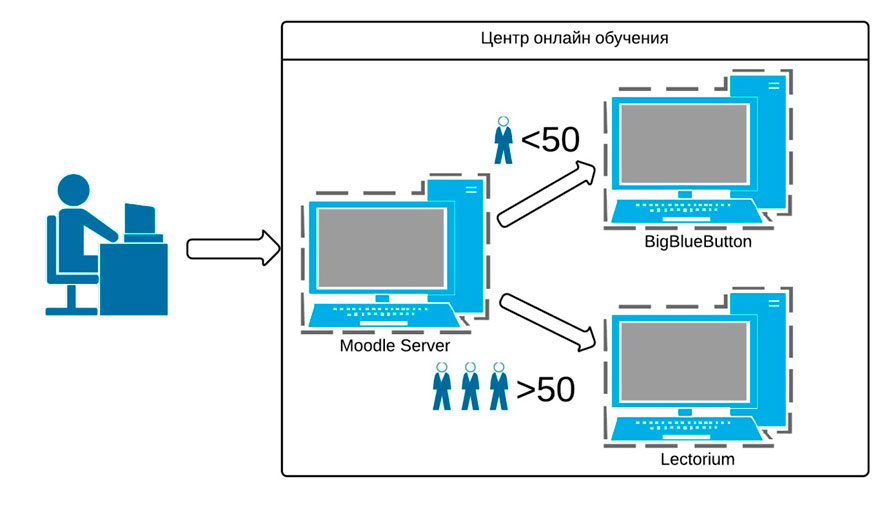
To simplify the installation process as much as possible, we prepared a small video that shows how you can deploy an online training center within 15 minutes on the basis of two virtual machines. The organization of such a center is to create two virtual machines: a user authorization server (for example, Moodle software) and a video conferencing server (BBB). For convenience, images of the corresponding virtual machines are laid out, so that anyone can deploy and see how it looks in their environment. (Please note the root password is 222123)
1. Virtual machine with BigBlueButton (3.9 Gb)
2. Virtual Machine with LAMP (1.7 GB)
The process of creating a virtual machine from the downloaded image is shown. Initial setting.
Shown is the process of creating a virtual machine from the second image, installing and configuring the SPE Moodle.
After the two virtual machines are installed and the corresponding changes in the network settings of each one are made (the machines must see each other), you need to install and configure the BBB integration module in Moodle and register the corresponding "key".
Thus, this review shows another application of the BigBlueButton free software, draws conclusions about the feasibility of using it for small groups, and for large groups it is proposed to use the “Lectorium”, sharing these products allows you to run a prototype of the online training center in any conditions, deploying two virtual machines. Images of such virtual machines are also presented in this paper. The article was written primarily for those who are going to use BigBlueButton in their work, so a detailed review of the Lectorium video broadcast server is missing, if you are also interested in it, contact me. You can also write on any issues related to distance education, we are still interested in providing any assistance in installing, configuring and modifying Moodle, BBB together with our students. For them, this counts as practice or coursework.

The fact is that after writing the article “Free distance education” there were many requests, how to use BBB separately from moodle, how to organize user authorization, BBB capabilities for the number of simultaneous clients, development of special modules inside the BBB for their local tasks (for example, video demonstration inside the virtual room). You can answer these questions, but then you need to make up some kind of FAQ section, and in principle it already exists on the official website. This time, I would like to describe the process of creating an online learning center in our organization, share experiences and provide ready-made images of virtual machines so that the interested reader can quickly deploy and test such a system in their network if it is of course interesting to him.
The goal of the work is to organize an online training center, which allows solving the task of conducting educational and methodological activities in a remote form, as well as conference calls based on free software. At the end of the article there are links to ready virtual machines, you can start them, configure network interfaces, the result should be a ready-to-work online learning center.
Introduction
The history of the development of distance learning today has more than 100 years. The founder is Isaac Pitman, who began in 1840 using mail to teach students shorthand in the United Kingdom. I first heard about distance learning from the stories of his father. He was born and studied in Turkmenistan. He received methodical instructions and assignments by mail, which he was able to pass the entrance exams to a Russian university in 1980. Today, the active development of information technologies and an increase in the capacity of information networks make it possible to transfer knowledge from continent to continent in huge volumes and, importantly, it happens almost instantly.
There are two main types of distance learning: online (interactive lecture, webinar) and offline (lecture notes, tests, teaching materials). The main difference between them is the availability of educational materials and the organization of the educational process. I believe that distance education can never come close to full-time quality. However, it is online learning with interactive elements, when everyone (students and teacher) gather at the same time in a virtual classroom and can ask a question with voice or text in a chat, will allow at least a little closer to the full-time learning process. The logical question is: why, then, in general, online training, if there is a classic - full-time? I will give a simple example: the day of employment of graduates of the Faculty of Physics and Mathematics of the Pedagogical University for 12 graduates in the specialty “teacher of mathematics” come 12 principals, the second leaves without a teacher of mathematics.
System description
By and large, any distance learning center, online education center or as it is now very fashionable to call “IDO” (distance education institute, there is probably already at each university) is a small website with the ability to order the desired course or subscribe to an existing one. As a result, there is a web portal where authorization takes place, as well as a web conferencing server that allows you to conduct the classes themselves. In our center at the university, two main tasks were solved: the course of preparation in distance form for passing the EGE for schoolchildren from the regions, as well as the organization of online lectures for students. If the need for the first part of the work cannot be challenged, then the second is a consequence of the new requirement of the ministry: “The norm for universities should be the presence of at least 20 percent of programs implemented in the network mode” (http://www.rg.ru/2013/10 /29/kontent.html). In our organization, many perceived this situation with indignation, but personally it seemed to me correct and correct. For students, it is much more convenient to connect to the learning portal and follow the presentation slides directly from the personal laptop, right at the lecture, especially in the stream lectures, which is important, because the lecturer is still engaged in managing such a presentation. As for the students who connect remotely for a good reason - I think everyone understands here, some advantages.
If the choice of the engine for the center site is simple (Wordpress, DLE, Joomla - choose what you like), then we also decided on the choice of web conferencing server in the last article. In fact, the choice of open source solutions is not big: BigBlueButton and Openmeetings. We stopped at first.
In the course of working with the BBB, both advantages and disadvantages were revealed.
Benefits:
1. Integration with popular CMS.
2. Ability to write.
3. Adaptation of the system for events in remote form (in the latest version of November 8, 2013, 6 formats of virtual rooms were laid - for webinar, video chat, lecturer assistant, etc.).
4. A set of tools for working in interactive whiteboard mode (text labels, markers) on top of a presentation.
5. Use FreeSwitch for voice.
6. Translation of the desktop (it may be easier for someone to use third-party software such as a virtual camera, which allows you to also broadcast the contents of the desktop).
')
Disadvantages:
1. The complexity of setting and use. You can use BBB only in conjunction with something (for example, Moodle), or you can add your own user authorization module and rights permissions.
2. Strong dependence on “slow” connections, if several packets are lost, the session dies, the user has to go into the virtual room again.
3. Limit on the number of users. BBB is a very good system for working in small groups, however, RED 5 server itself, the basis of BBB has a limit on the maximum number of clients (in detail about RED 5 here habrahabr.ru/post/143554 ).
Thus, as a result of the practical use of the BBB, we concluded that this platform is ideal for working in small groups (up to 20 people). Indeed, when it comes to “practitioners”, when it is important for the teacher to hear or even see each participant in the class, be able to ask a question and get an answer from a particular participant, give the right to upload the presentation and start the report to the next student, ask the listener to indicate on the slide that incomprehensible marker, etc. - BBB is perfect. But there are lectures, when there is a lecturer who should broadcast 200-300 or even 500 people to the public, it is important that it be seen and heard along with his presentation. In this case, I would just like to let the media flow by some light video server, and it is desirable to have a minimum of feedback via text chat. In this case, Dmitry Shatrov came to the rescue (the “momentvideo” project), together with him a server for video broadcasts “Lectorium” with the possibility of chat was created and an integration module for Moodle was developed.
It should be noted the stated figures for the lectorium server load.
The table shows the results of measuring the performance of the video server when sending a 500 kbit / s video stream on a 64-bit system with an Intel Core i7 2600 processor. Only one processor core is involved in the test. Under the required amount of RAM means the amount of memory occupied by the video server process.

Note, 10,000 is a good figure, but for us, it is unattainable. The server is connected at a speed of 1000 Mbit / s, with the minimum flow we have: a video stream of 640 by 480 will give 200 kbit / s + a voice of 48 kbit / s, totaling 250 kbit / s. 4 people - 1 megabit or the maximum possible connection for our server 4000 people. For our purposes, this is more than enough.
Below is a drawing of a general outline of the future online learning center:
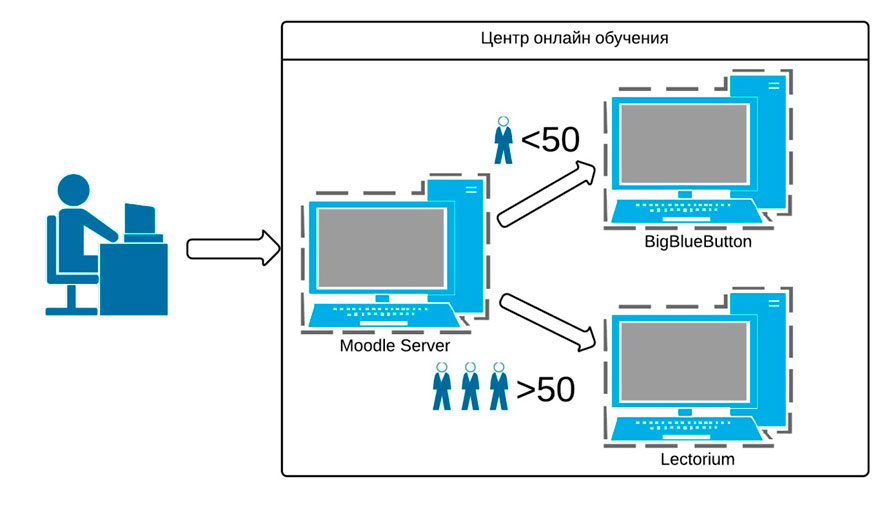
Installation process
To simplify the installation process as much as possible, we prepared a small video that shows how you can deploy an online training center within 15 minutes on the basis of two virtual machines. The organization of such a center is to create two virtual machines: a user authorization server (for example, Moodle software) and a video conferencing server (BBB). For convenience, images of the corresponding virtual machines are laid out, so that anyone can deploy and see how it looks in their environment. (Please note the root password is 222123)
Download links:
1. Virtual machine with BigBlueButton (3.9 Gb)
2. Virtual Machine with LAMP (1.7 GB)
Install and configure BBB
The process of creating a virtual machine from the downloaded image is shown. Initial setting.
Install and configure Moodle.
Shown is the process of creating a virtual machine from the second image, installing and configuring the SPE Moodle.
Integration of Moodle and BBB
After the two virtual machines are installed and the corresponding changes in the network settings of each one are made (the machines must see each other), you need to install and configure the BBB integration module in Moodle and register the corresponding "key".
Conclusion
Thus, this review shows another application of the BigBlueButton free software, draws conclusions about the feasibility of using it for small groups, and for large groups it is proposed to use the “Lectorium”, sharing these products allows you to run a prototype of the online training center in any conditions, deploying two virtual machines. Images of such virtual machines are also presented in this paper. The article was written primarily for those who are going to use BigBlueButton in their work, so a detailed review of the Lectorium video broadcast server is missing, if you are also interested in it, contact me. You can also write on any issues related to distance education, we are still interested in providing any assistance in installing, configuring and modifying Moodle, BBB together with our students. For them, this counts as practice or coursework.
Source: https://habr.com/ru/post/210148/
All Articles