dSort - put everything on the shelves

Good day, Habravchane! In this article I want to talk about a small Windows utility written by me, which can be useful for parsing debris on the desktop. All the details - under the cut.
Prehistory
I have long been tortured heaps of different files, with which my desktop was overwhelmed and I remembered that I had once read about a utility that can help me make out these debris. The bottom line is that a bunch of files are dragged to the program's shortcut on the desktop using Drag & Drop, the program looks into the config and spins these files into folders depending on the extension. But Google didn't give any answers, nobody answered the question on the toaster , and I decided to write the utility myself. No sooner said than done!
Meet dSort!
dSort - a tiny utility (only 143kb, two thirds of the installation package is an icon) without a GUI, written by me in a day. The principle of operation is very simple:
There is a program shortcut and files:
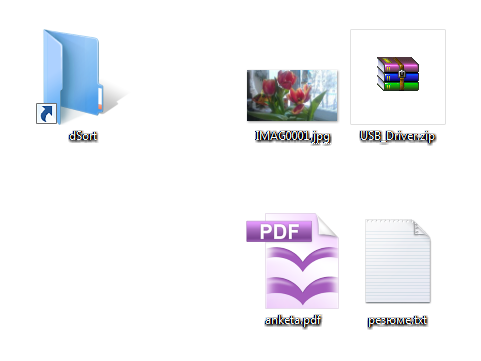
')
Drag and drop files:

Files are sorted:

Editing Settings
Since the utility is without a GUI, all settings (and there are very few of them) are edited via the
; : ; ; [dir1] ; path=C:\example - , ; mask1=*.* - , ; ... ; mask99=*.* [global] ; , default=C:\Users\\YandexDisk\ ; [dir1] ; type= path=C:\Users\\YandexDisk\\ mask1=*.txt mask2=*.pas mask3=*.doc mask4=*.docx mask4=*.docx mask5=*.pdf mask6=*.xlsx mask7=*.xls mask8=*.rtf mask9=*.psd mask10=*.mcdx mask11=*.xps mask12=*.dpr [dir2] type= path=C:\Users\\YandexDisk\\ mask1=*.jpg mask2=*.gif mask3=*.png mask4=*.jpeg mask5=*.bmp I do not think that editing the config will cause some difficulties for the majority of Habr's users, however, in the near future, I still plan to make a normal graphic editor of the config.
Habrasoobshchestva help
I would be very grateful if the dear inhabitants of Habr would have stuck their nose with errors, shortcomings, as well as offered their ideas for improving the functionality. Also, since I have never done independent development of freeware, it would be very interesting to find out where you can make a utility page with its description and download link (otherwise you can make a separate Ucoz site for such a crumb).
Link to download:
Yandex Disk - Version 0.02
UPD
Updated to version 0.02 - fixed a bug that occurred when sending a file to a non-existent folder ( When updating from version 0.01, make a backup of the config! )
Source: https://habr.com/ru/post/209520/
All Articles