ASUS Transformer Pad TF701T Review

At one time, ASUS has formed a class of mobile devices, transformers, and since then has consistently adhered to this direction. ASUS Transformer Pad TF701T has become one of the most recent representatives of transformers. This is a tablet with a keyboard dock, thanks to which it turns into a full-fledged laptop running Android.
This model is a further development of the ASUS Transformer Pad TF700T. What has been improved in the TF701T compared to its predecessor?
| TF701T | TF700T | |
|---|---|---|
| OS | Android 4.2 | Android 4.0 |
| Screen | 10.1 "LED Backlight WQXGA ( 2560 x 1600 ), IPS, with multi-touch support | 10.1 "LED Backlight WUXGA ( 1920 x 1200 ), IPS, with multi-touch support |
| CPU | NVIDIA® Tegra4 ™ Quad-Core (ARM Cortex-A15), 1.9 GHz | NVIDIA® Tegra® 3 Quad-core |
| Ram | 2 GB | 1 GB |
| Memory | 32 GB eMMC 5 GB ASUS Webstorage Space (for life) | 32 GB eMMC 8 GB ASUS Webstorage Space (for life) |
| Wireless connection | WLAN802.11 a / b / g / n Bluetooth V3.0 + EDR Miracast | WLAN 802.11 b/g/n@2.4GHz Bluetooth V3.0 + EDR |
| cellular | not | not |
| Camera | 1.2 megapixel front (video recording up to 720p) 5 megapixel main, with autofocus (video recording up to 1080p) | 1.2 megapixel front (video recording up to 720p) 8 megapixel main, with autofocus (video recording up to 1080p), flash |
| Sound | one speaker with support for SonicMaster technology | one speaker with support for SonicMaster technology |
| Connectors | ||
| The tablet | 1 x Micro HDMI 1 x 2-in-1 audio (headphone / microphone) 1 x MicroSD / SDHC card reader with MicroSD SDXC support up to 128 GB | 1 x Micro HDMI 1 x 2-in-1 audio (headphone / microphone) 1 x MicroSD / SDHC card reader with microSD SDXC support up to 128 GB |
| Dock station | 1 x USB 3.0 1 x SD card reader | 1 x USB 2 .0 1 x SD card reader |
| Sensors | Accelerometer Light sensor Compass Gyroscope | Accelerometer Light sensor Compass Gyroscope |
| Battery | ||
| The tablet | 31 W * hour, Li-Po | 25 W * hour, Li-Po |
| Dock station | 16 W * hour, Li-Po | 19.5 W * hour, Li-Po |
| Navigation | GPS, GLONASS | GPS |
| Dimensions and weight | ||
| The tablet | 263 x 180.8 x 8.9 mm (Length x Width x Thickness), 585 g | 263 x 180.8 x 8.5 mm (Length x Width x Thickness), 598 g |
| Dock station | 263 x 180.8 x 7 mm (Length x Width x Thickness), 570 g | 263 x 180.8 x 10.4 mm (Length x Width x Thickness), 537 g |
| Tablet with dock | 263 x 180.8 x 16.5 ~ 18.9 mm, (Length x Width x Thickness), 1155 g | 263 x 180.8 x 16.5 ~ 18.9 mm, (Length x Width x Thickness), 1135 g |
')

Appearance
The assembled Transformer Pad is a weighty (1155 g), sturdily sturdy knit. The front side of the tablet is made of aluminum, which with the help of the finest polishing is given a texture consisting of many concentric circles, diverging from the ASUS logo. Such a design decision creates the effect of rays emanating from the center when the light falls on the tablet. There is a camera on top, no flash. On the opposite side there is a plastic socket in which the tablet is fixed. On the left is a barely noticeable mesh dynamics.
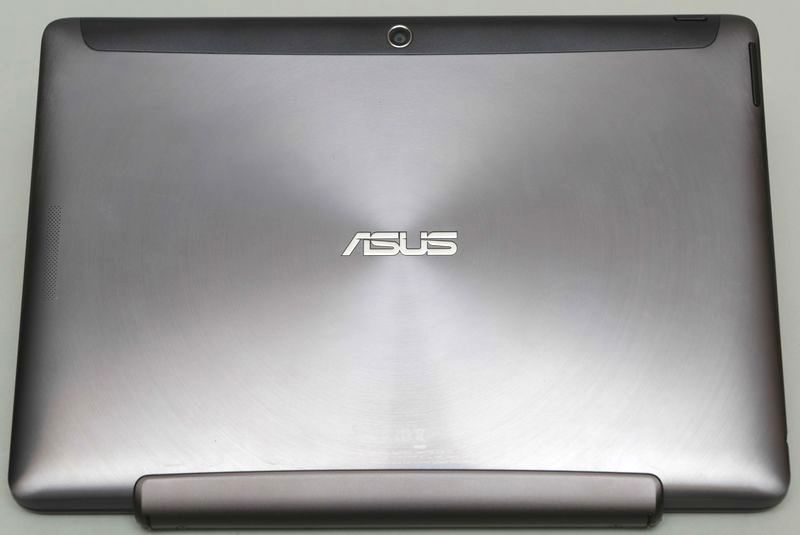
The bottom of the dock is made of plastic with a rough horizontal texture. At the corners there are rubber feet.

The power button and rocking sound adjustment are arranged in the upper corner of the tablet.

The following connectors are located at the left end of the device assembly:
Tablet: audio jack, microHDMI, microSD card reader.
Docking station: power connector. To the right of it is the LED charge indicator.

The bottom end is occupied by a swivel socket for the tablet.

On the right side are:
Tablet: microphone hole.
Docking station: SD card reader, USB 3.0 port.

The upper end is not busy.

Open the device. When the tablet is fully folded, the docking station leans slightly towards the user, thereby increasing the comfort of working with the keyboard.


To dismantle the tablet, you need to open the device, with one hand move the slider-lock to the left:

... and with your other hand pull the tablet up.
The front side of the tablet looks traditional for all ASUS tablets, with a wide frame around the screen. At the bottom end, which is included in the dock slot, are mounting holes.




Screen
The tablet is equipped with an excellent high resolution screen - 2560x1600. With a diagonal of 10 inches, you need to have an eagle eye, in order to notice the pixelness, the image is perfectly smooth. Color rendering is also very good. If, however, it does not suit you for some reason, then you can always use the utility ASUS Splendid. Oleophobic coating contributes to less intense fingerprints.
Software
The tablet comes with Android 4.2.2, currently an update to 4.3 is available. Traditionally, there is a set of proprietary utilities from ASUS, which can be run on top of any full-screen applications. Also installed are ASUS Splendid, AudioWizard, MyLibrary, File Manager and a number of other standard programs for ASUS products.
Work with docking station
The docking station is not just a keyboard pad, it also charges the tablet. In addition, thanks to its own built-in battery, the docking station increases the operating time of the tablet connected to it.
The top row of the keyboard is not the standard F1-F12 function keys, but the control and shortcut keys. Pressing the Ctrl + Shift key brings up the language selection menu.

If you touch the active area of the touchpad, a cursor appears on the screen in the form of an arrow. However, this method of control is much less convenient compared to the touch screen. Probably, the touchpad was left in favor of those who are still unfamiliar with all these newfangled craters in the form of tablets and smartphones. By the way, the right “mouse button” on the touchpad works similarly to the return button on the main desktop.
Camera
Transformer Pad TF701T is not equipped with a flash, so when shooting in low light conditions, be prepared for a high level of noise. In the afternoon the camera as a whole copes well.


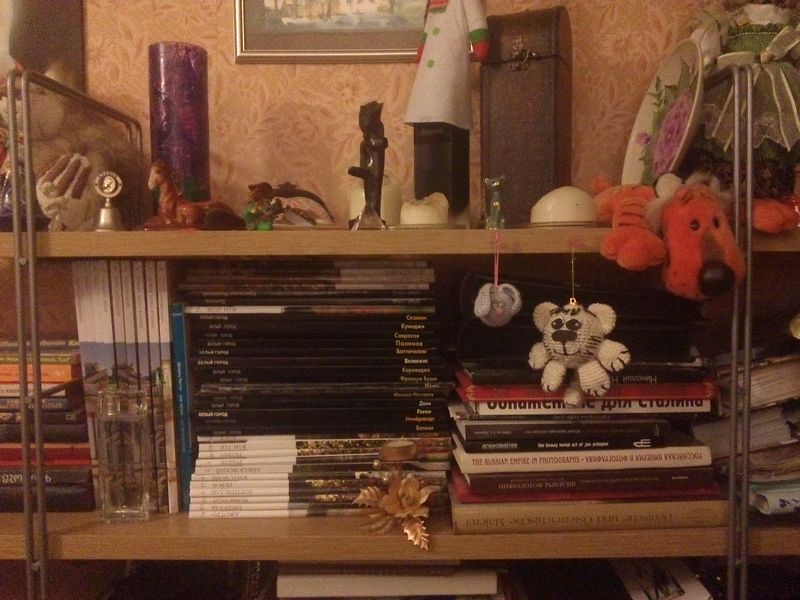
You can “release the shutter” of the camera not only with the software button, but also with the audio adjustment button, which is just under the index finger, if you hold the tablet horizontally. If the button is pressed and not released, the tablet starts a serial shooting. The maximum number of frames in a series is 100.
On the control panel of the camera there is a button for quick access to the choice of the type of shooting:

Performance
The tablet has excellent performance in games and when working with multimedia. There were no slowdowns when working in the browser or switching applications.
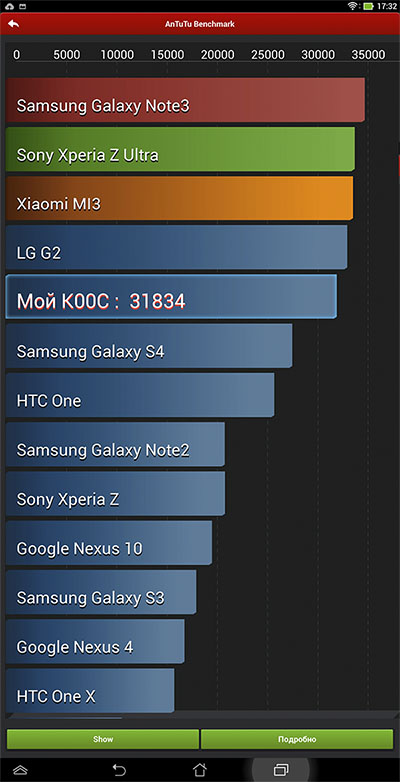
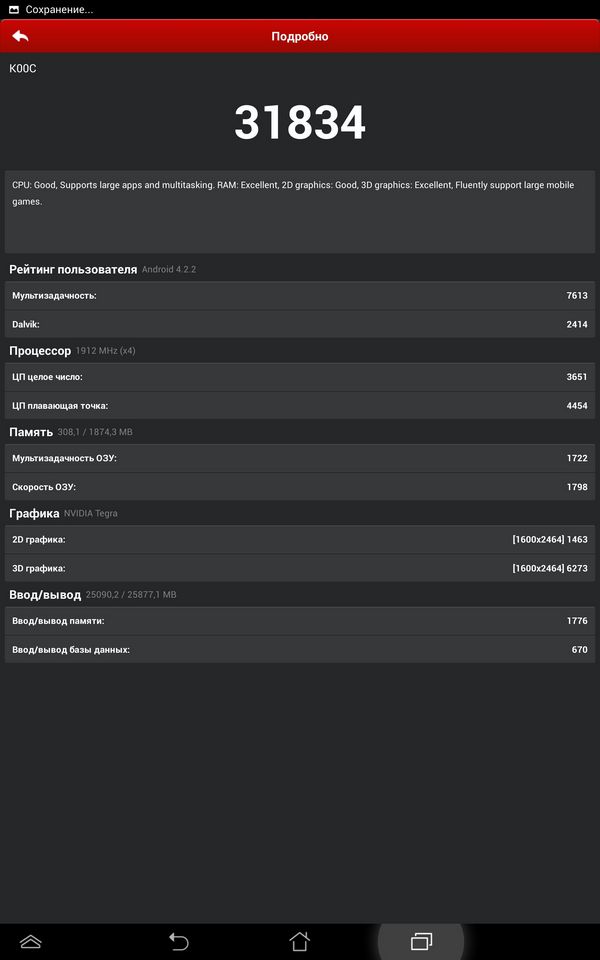
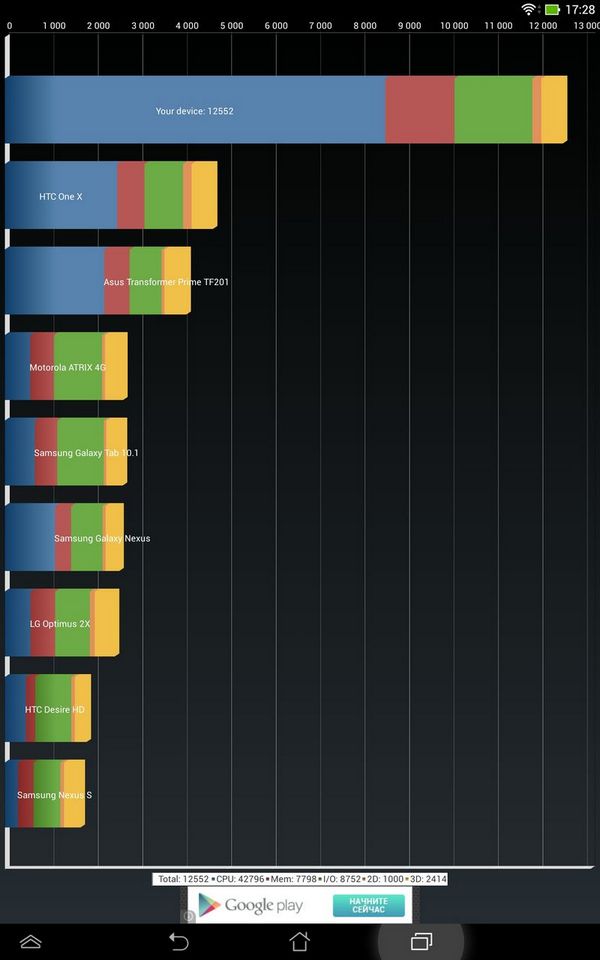
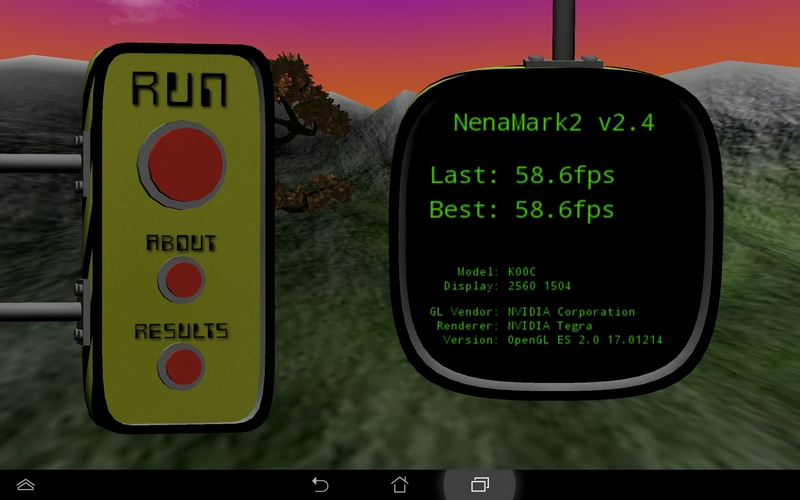
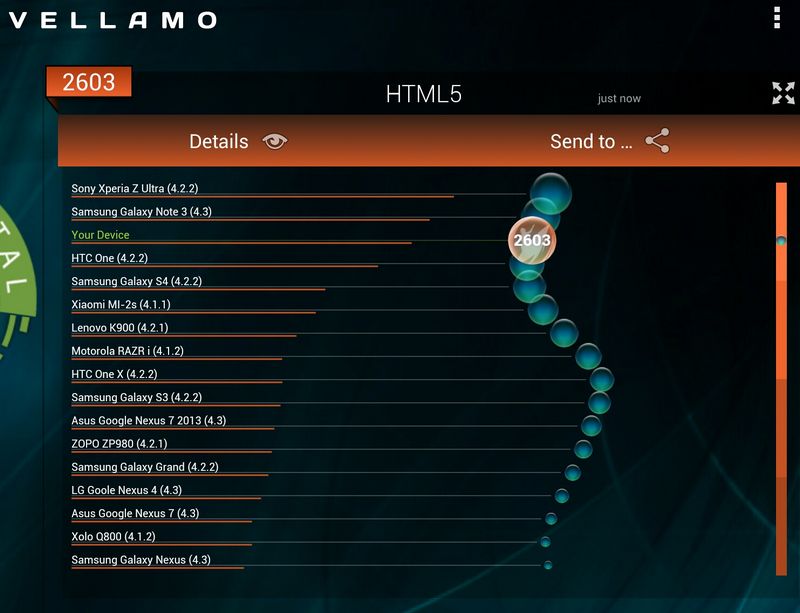
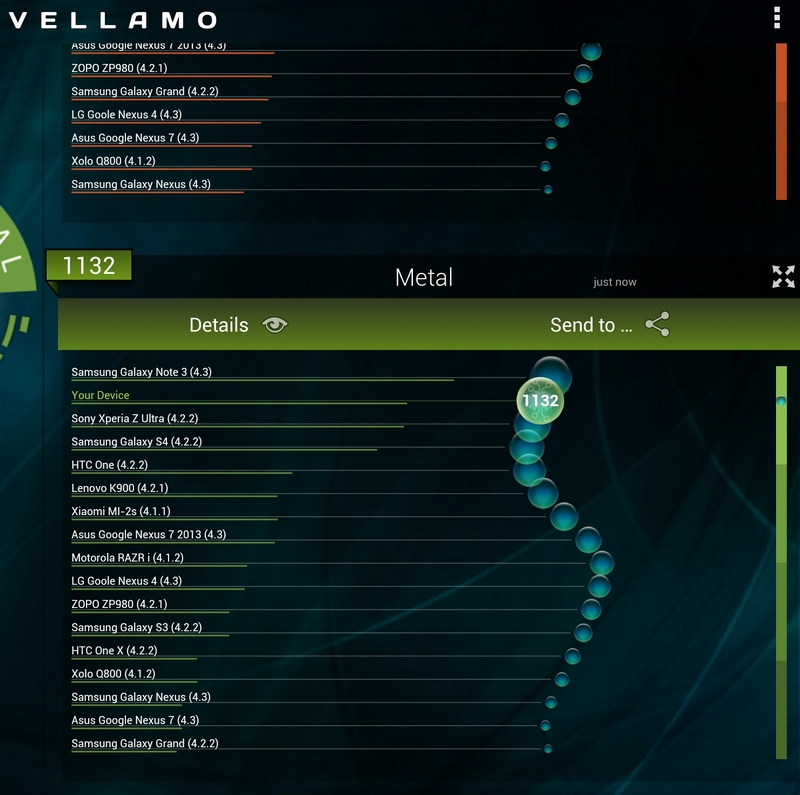
Duration of work
The tablet is installed in the docking station, watching FullHD (1920 * 1200) movies with a screen brightness of 30%, Wi-Fi enabled: 11 hours and 40 minutes.
The tablet separately, the conditions are the same: 10 hours.
The tablet is installed in the docking station, surfing the Internet, screen brightness 30%: 14 hours and 20 minutes.
The tablet is separate, the conditions are the same: 11 hours and 40 minutes.
Benchmark results with and without a docking station:
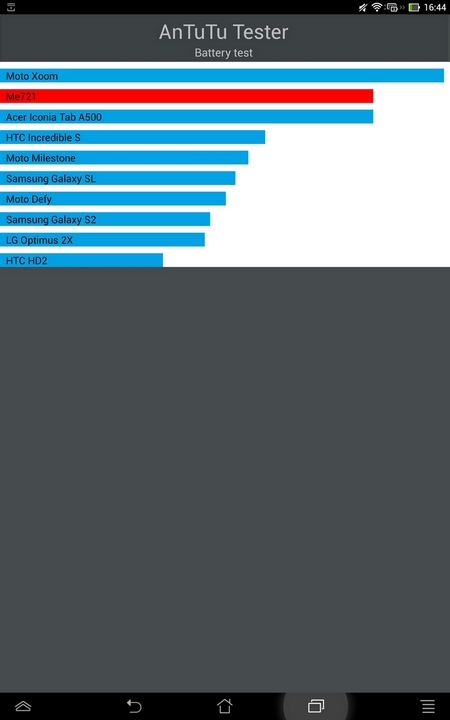

Conclusion
First of all, the target audience of ASUS Transformer Pad TF701T are people who have to type a lot of text, but which is important for mobility. The modularity of this device makes it much more competitive in this respect compared to laptops. If you need to prepare a contract or presentation for tomorrow's speech; or write a few lectures and go to relax with friends; or if you are actively communicating on social networks and forums, and on the way to work, like watching movies or reading, then this transformer can be an excellent choice.

Recommended retail price: 18990 for a tablet separately and 21990 rubles for a set with a docking station.
Source: https://habr.com/ru/post/209476/
All Articles