Review of Kobo Aura HD - the largest black and white reader with backlight
A relatively new model from a Canadian manufacturer could easily get lost among a large number of e-books already on the market with backlighting, if not for the fact that this instance has a non-standard display size: 6.8 inches (versus the classic 6 for most modern devices of this type). In this review, we will review the "reader" and tell you what impressions we have after several days of comparisons with market leaders. (A concise answer to the question is presented at the end of the text: does Kobo have any advantages over the American Kindle and Nook.)
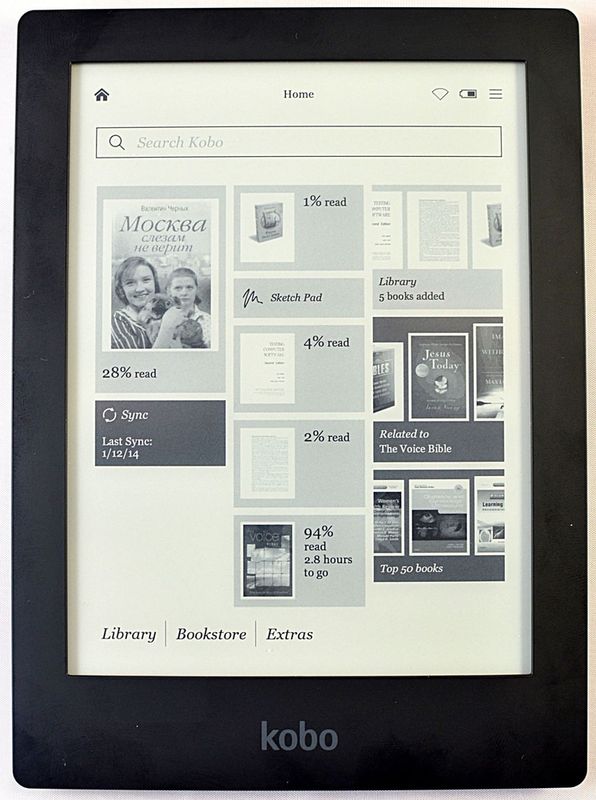
So much so that Kobo devices have not been written in detail on this resource for almost 4 years , then we allow ourselves to briefly tell about this brand.
')
Kobo (English anagram “book”) is a Canadian brand that produces a line of readers based on electronic ink and several types of tablets. Along with reading devices, he also deals with the sale of electronic versions of books for his devices (like Amazon and Barnes & Noble). At the moment, 5 readers are available in the Kobo lineup, each of which is equipped with a touch screen. As a rule, each model of Kobo reader does in several (often bright) colors.
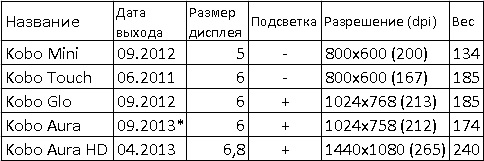
As always, the Kobo box is not extravagant: a little larger than the reader itself, it contains, in addition to the device itself, a brochure and a micro-usb cable for synchronization / charging from the computer. The device does not look particularly bulky, but in addition to the increased diagonal, we also get a greater thickness (in general, the dimensions are as follows: 175.7 x 128.3 x 11.7 mm). The weight of the device is 240 grams, which is a quarter more than that of 6-inch fellows (at the same time, the weight of the lightest Kindle Paperwhite, we recall, is 206 grams).
Remarkable back back "reading room", made in ribbed-wavy style, so keep the "book" is quite convenient (but at the same time, we note that the plastic itself is still more slippery than not). At the top there are the “lever” of switching on (bright red) and the button for activating the backlight, at the bottom there is a slot for memory cards (microsd) and micro-usb.
The device comes in three colors: Onyx (black and graphite), Ivory (ivory) and Espresso (brown).
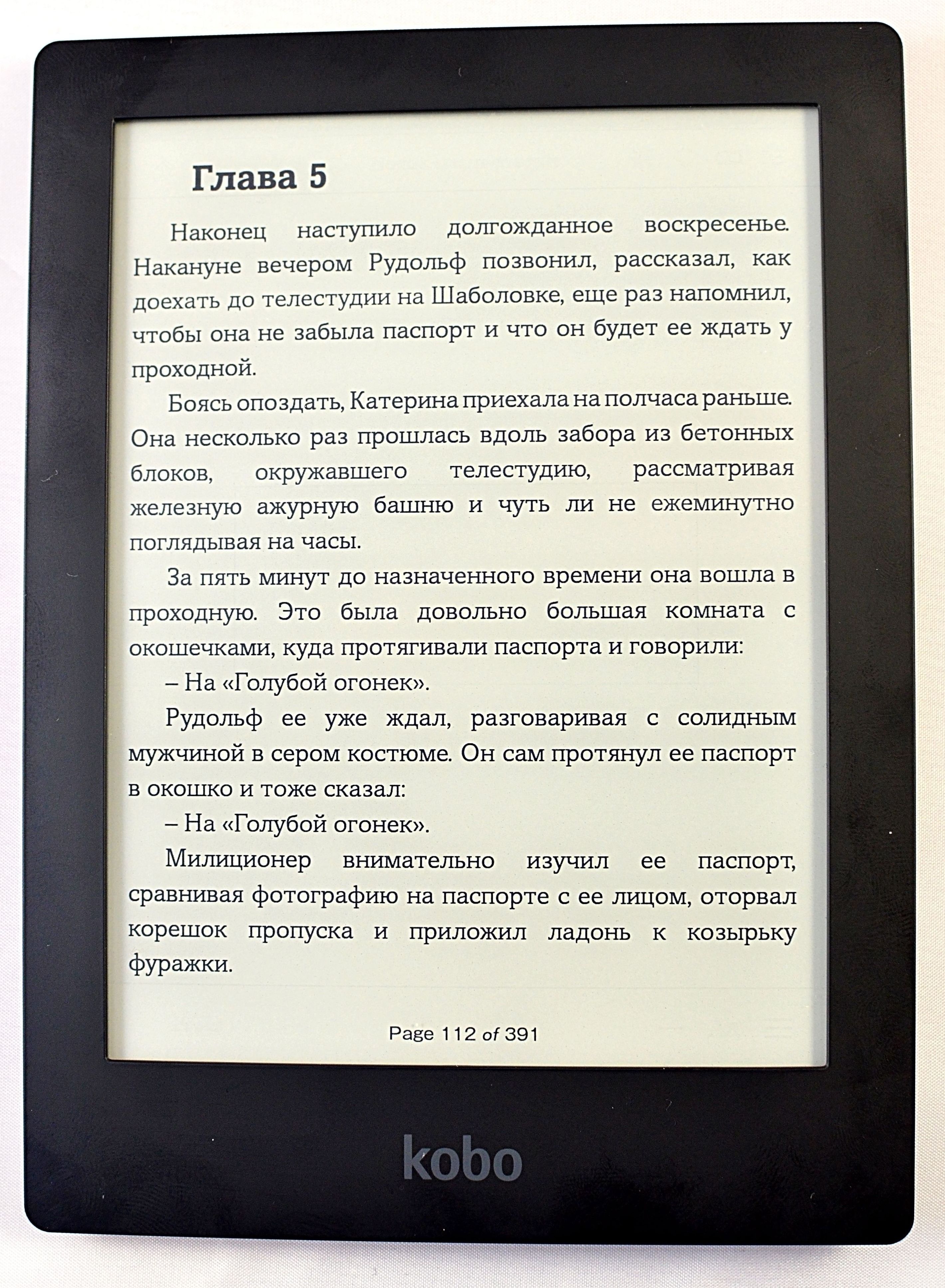
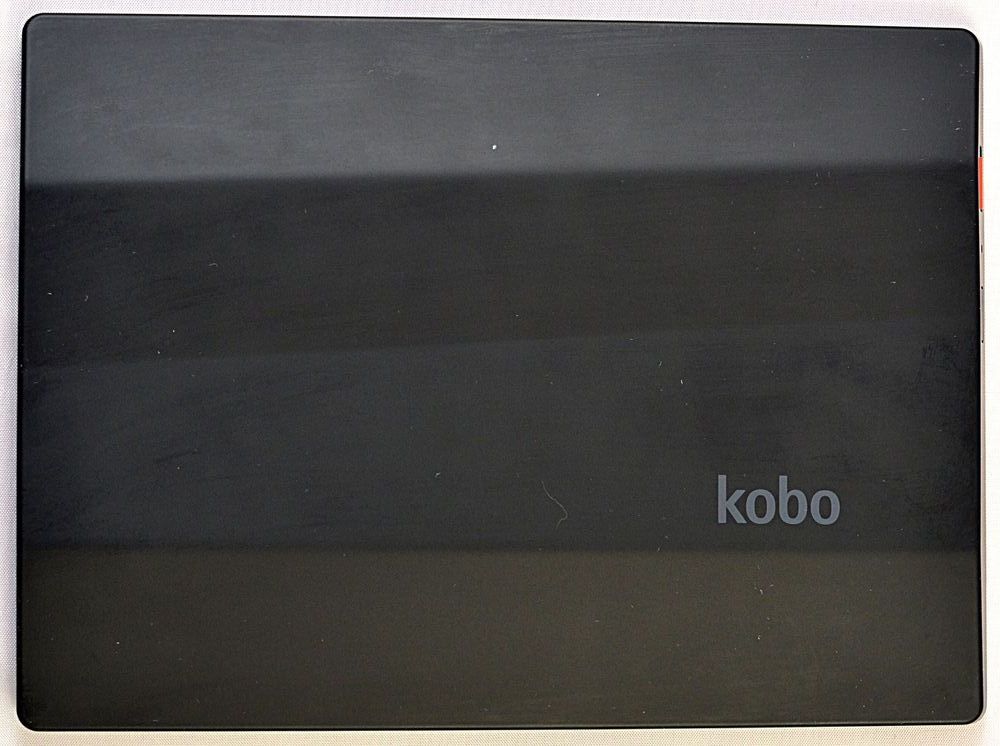
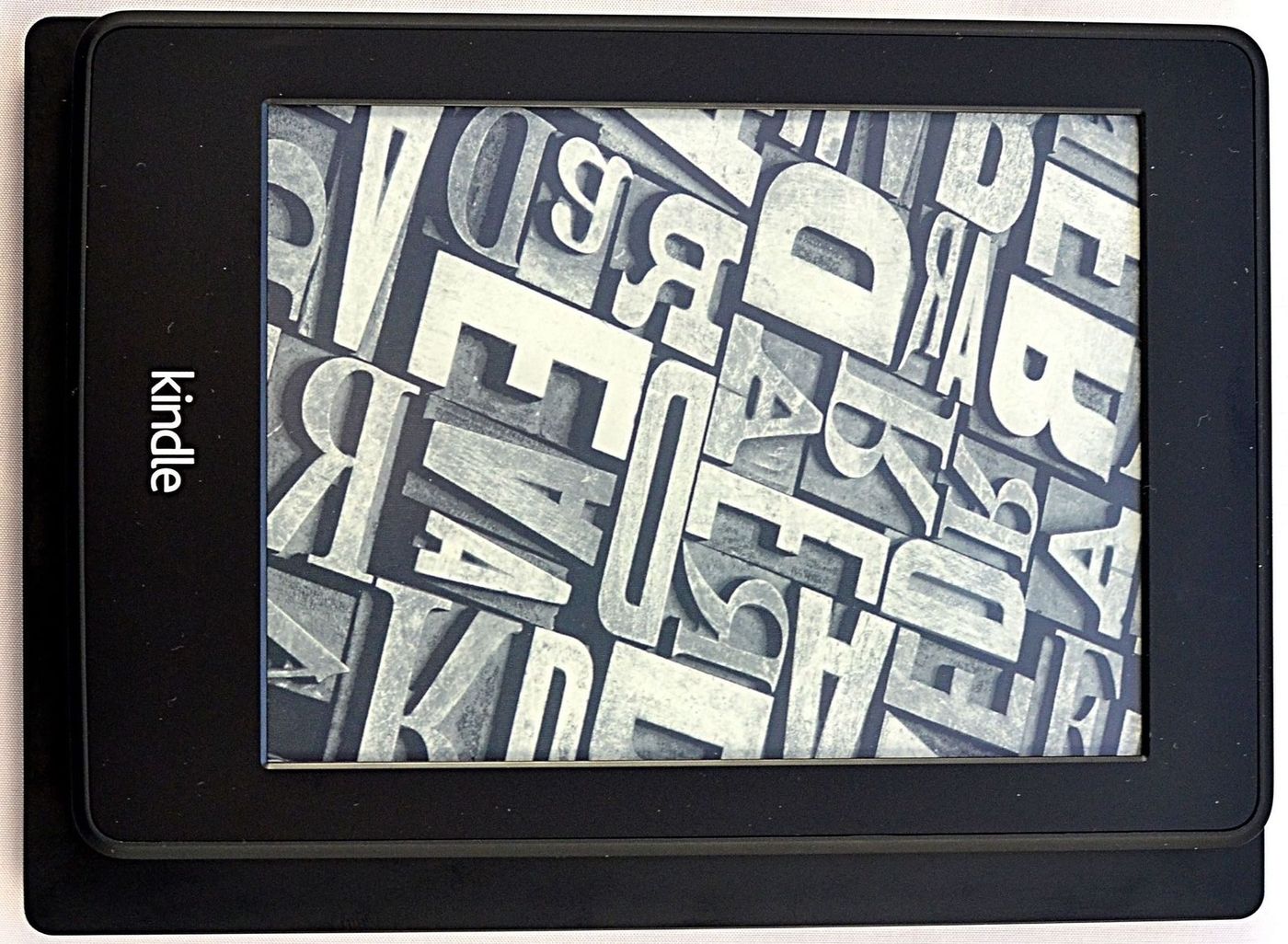

Of course, the main feature of Kobo Aura Hd is the screen resolution: the record for e-ink devices is 1440x1080 (265 dpi, against the standard for the moment - 213). Even ten-inch readers still can not boast of such (only the recently released Sony DPT-S1 has 1600x1200, but there is already a 13-inch screen and a completely different price category).
Nevertheless, the “reader” on the screen does not produce any special “wow” effect. The book, presented in April 2013, leaves the impression of just slightly increased Kobo Glo. But if you start to compare it with the updated Kindle Paperwhite and Nook Glowlight, then the latter are in the lead. By modern standards: drawing rather faded than juicy; The screen background is grayish. That is, where does this super resolution go and whether it was necessary - it is not entirely clear.
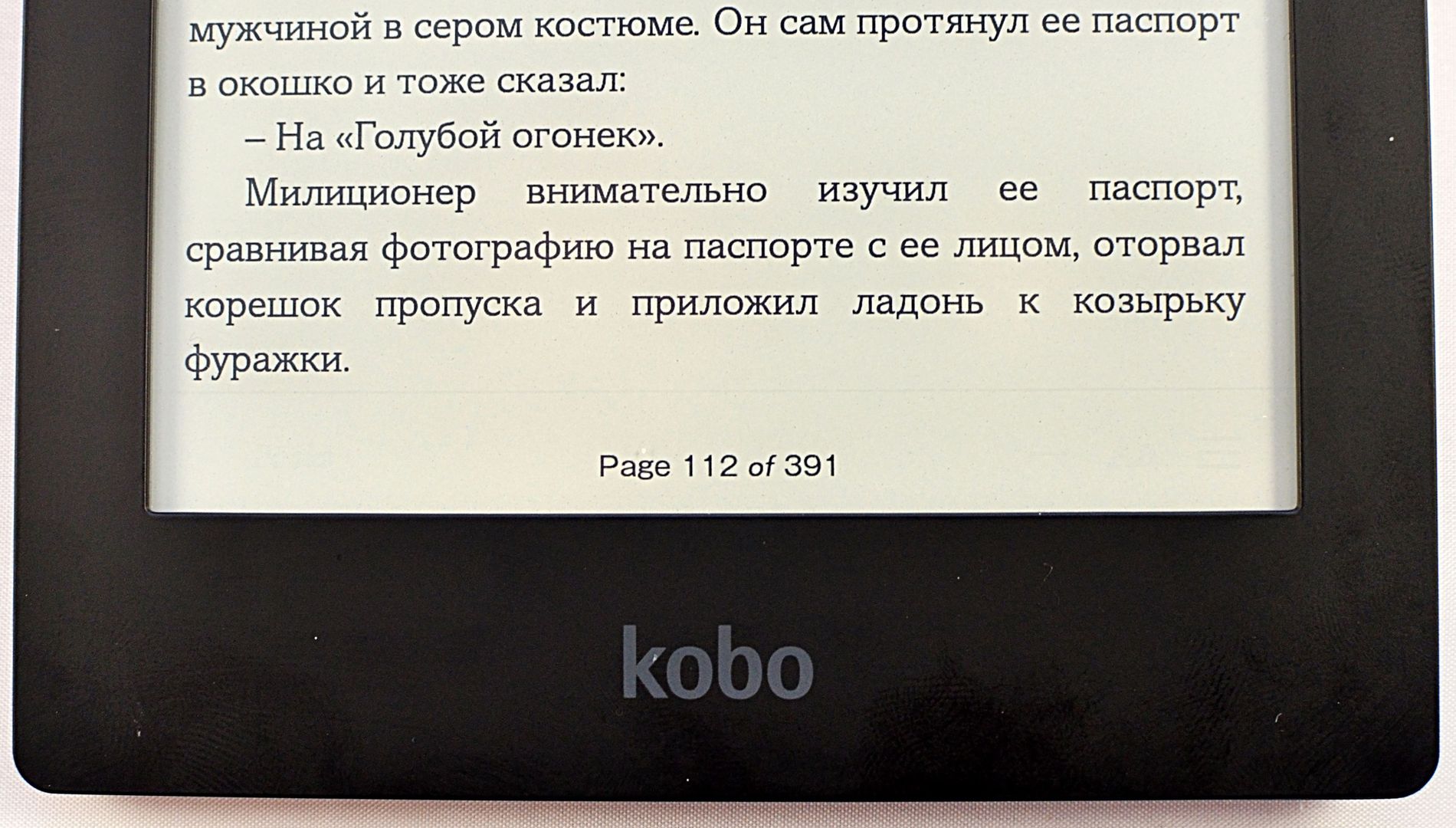
In terms of customizability, the Kobo “readers” look quite interesting: despite the fact that all the standard functionality is present here, there are interesting “moments”. For example, I liked the setting of reading, where you can select the areas responsible for flipping.
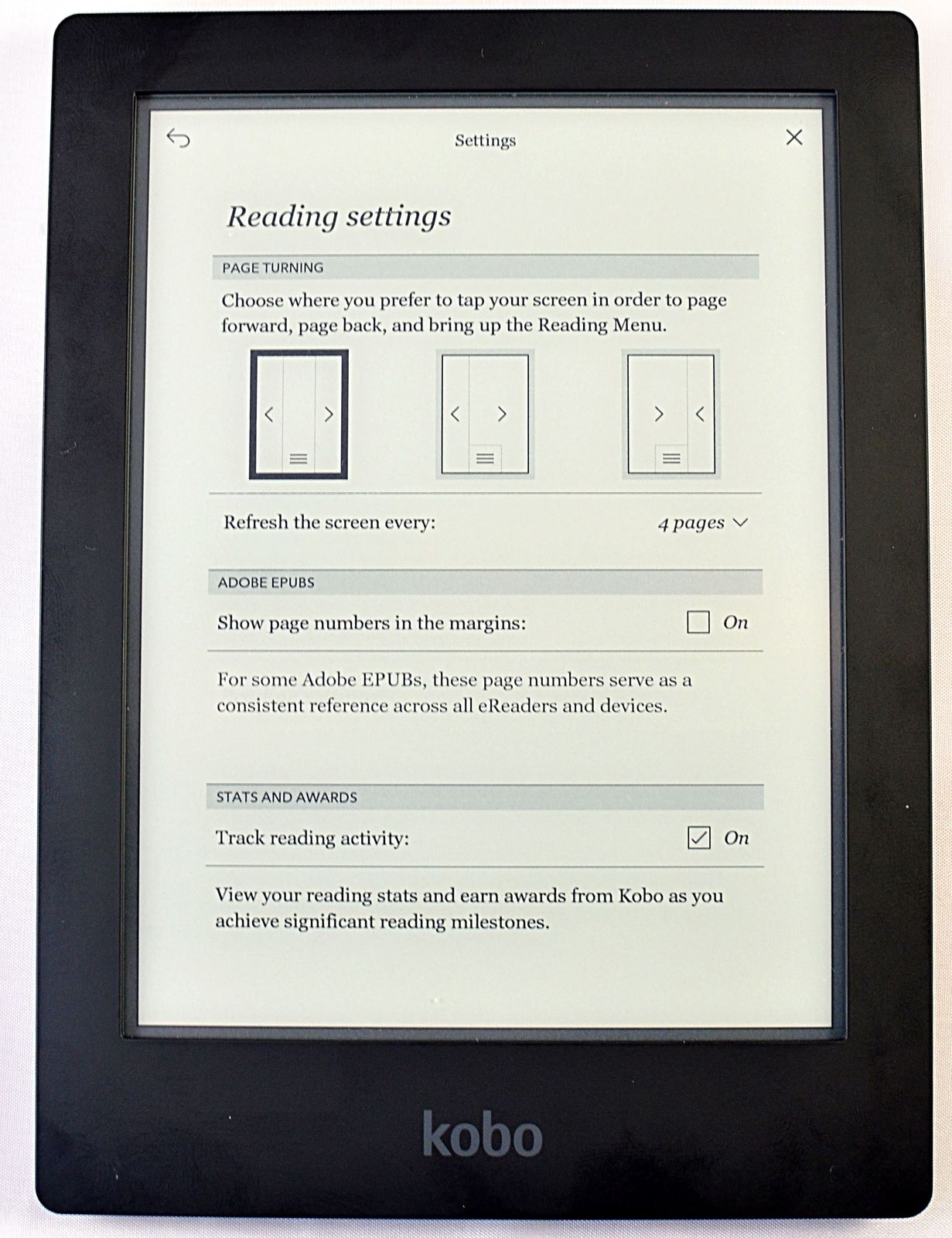
Settings for font size, indent size and line spacing are allowed to use as freely as possible. It is a pity that only several types of fonts are available for the Cyrillic alphabet: when selecting approximately every second, the reader displays an abracadabra.
Such classic features as make a note and go over the footnote are also, of course, present. An integrated browser is available for use. Considering the screen size, “surfing” is easier than on other “books”, but still, in our opinion, the convenience of such an action on e-ink screens is dubious.
As for updating pages when navigating and reading text, it can be called quite fast. However, I must say that despite the high declared processor frequency (at 1000 MHz), the Kobo Aura Hd is still inferior in speed to the new Kindle and Nook models. And when working with .pdf, the reader behaves and is far from the best: flipping even in fairly “light” books takes place with a decent (sometimes almost two-second) delay. The “dragging through” of an enlarged image of a scanned image is displayed quite qualitatively, but the general process of reading .pdf can hardly be called convenient: of course, you can magnify the image well, leaving the visible border without a text, but when you go to a new page, you have to center the text again on the screen.
(Recall that in Kindle Paperwhite there is no way to gently stretch the image, thereby cutting off the edges. But the device from Amazon allows you to conveniently move to the next page without dragging, which, together with the landscape orientation of the image, makes reading many books in .pdf format quite acceptable
Nook can do it all, slyly reformatting, comfortably enlarge books in .pdf format. True, if you come across a version of the scanned (but not recognized) text, then you will not be able to enlarge the image in any way, which will make reading almost impossible.)
The backlight in Kobo's "readers" is activated by a mechanical button, which makes the transition from one device state to another - very convenient. The saturation of the backlight is adjusted in a separate window, which is often not as fast to get as we would like. The backlight itself is slightly less saturated and has a smaller margin of brightness than fresh readers from Amazon and Barnes & Noble. But the maximum backlight figure is still hardly needed when reading (quite comfortable in most cases to read at up to 50% of the maximum), so you can say that the backlight is implemented very well.
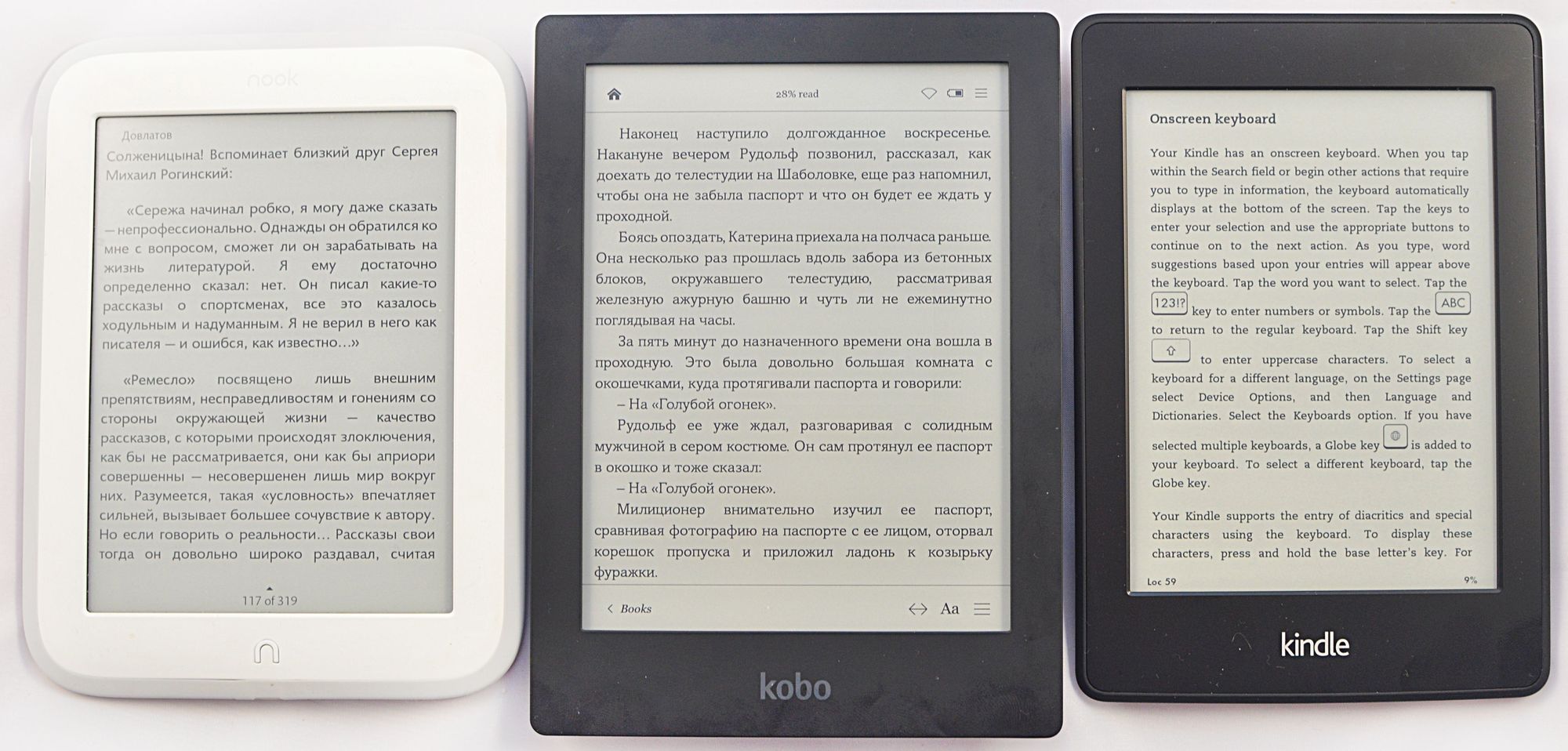
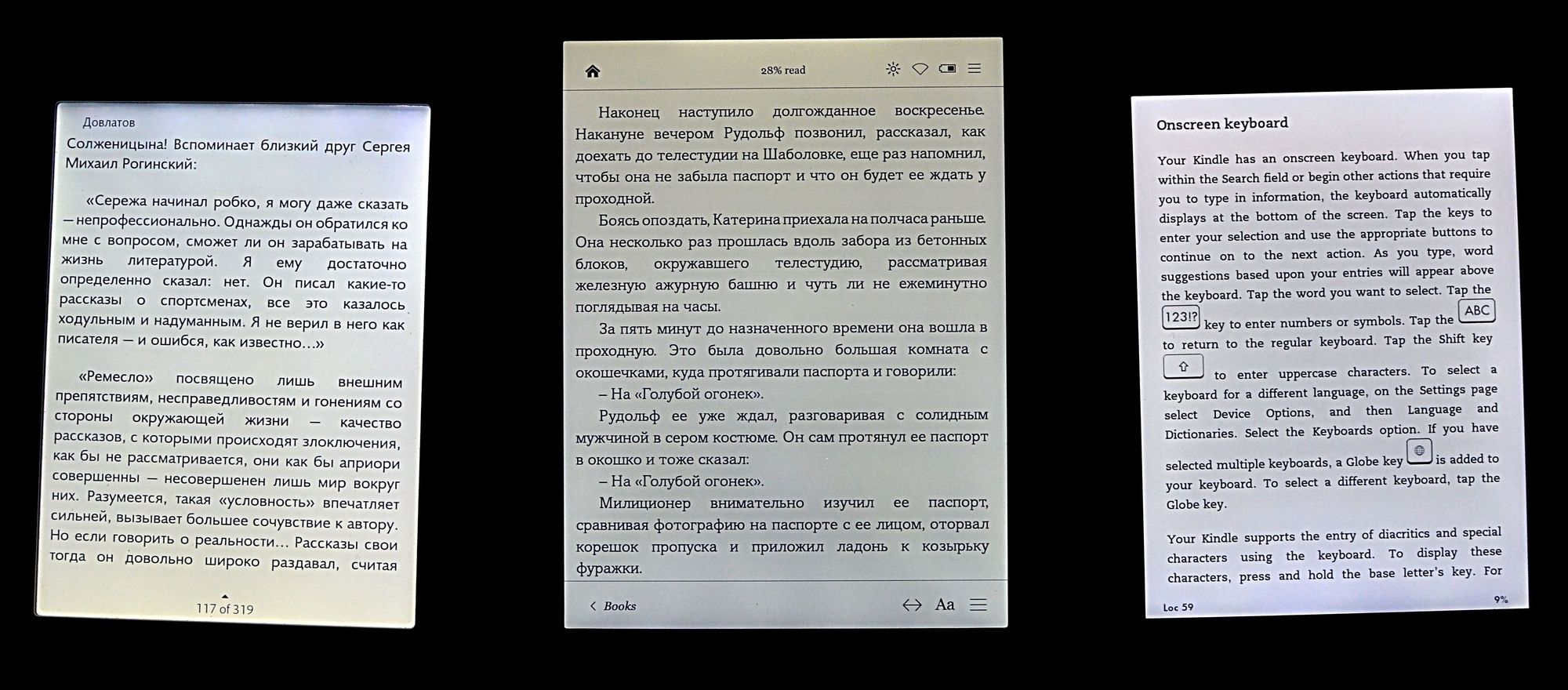
Kobo Aura Hd is definitely an unusual reader, differing from others primarily in the size of the display with an unusually high dpi. But the high numbers in the characteristics in this case do not give an advantage over the more recent models. Aura Hd is more likely to be one of the best models of the end of 2012, and to the new ones of the 13th it is still slightly inferior. Nevertheless, the 6.8 'diagonal not only has the right to exist, but will surely be liked by many much more ubiquitous “sixes” and, despite the high price, will find its buyer.
- non-standard screen diagonal with high resolution;
- memory card support;
- a relatively large number of supported formats, among which: .epub, .pdf, .rtf, .txt, .mobi;
- mechanical backlight button.
- general “slowness” of the device by modern standards;
- high price ($ 170 in the USA);
- lack of Russian language.
* “Coming soon” is still written on the official website. How much the device is sold is really incomprehensible. At least in Minsk, it has not reached yet.
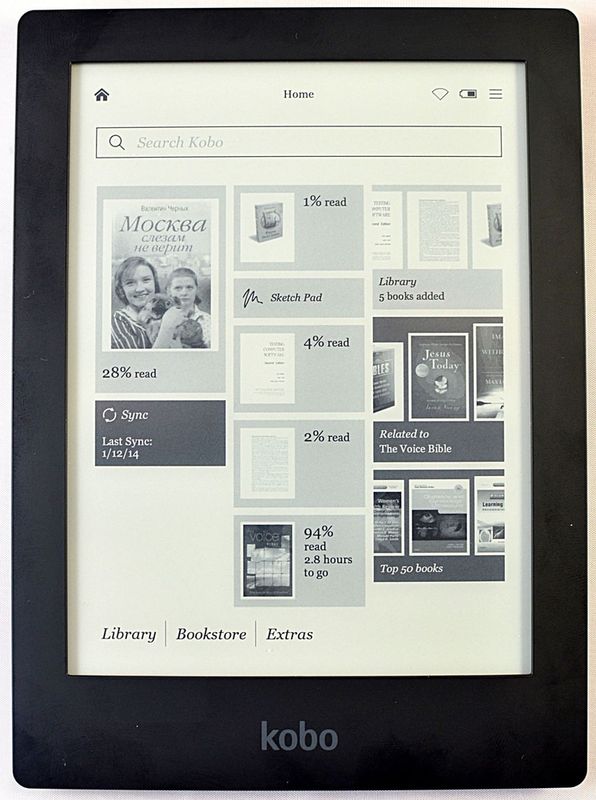
About Kobo
So much so that Kobo devices have not been written in detail on this resource for almost 4 years , then we allow ourselves to briefly tell about this brand.
')
Kobo (English anagram “book”) is a Canadian brand that produces a line of readers based on electronic ink and several types of tablets. Along with reading devices, he also deals with the sale of electronic versions of books for his devices (like Amazon and Barnes & Noble). At the moment, 5 readers are available in the Kobo lineup, each of which is equipped with a touch screen. As a rule, each model of Kobo reader does in several (often bright) colors.
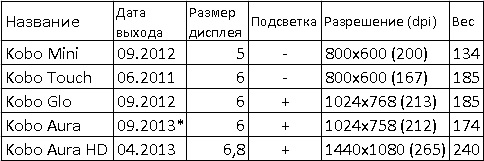
Kobo Glo: impression
Electronic books from the Canadian manufacturer Kobo - “bird” is rare for our region. Today we look closely at the most relevant in the manufacturer's lineup - the Kobo Glo model. The oldest among the six-inch Kobo came out almost simultaneously with Kindle Paperwhite (and accordingly half a year later the Nook Simple Touch with Glowlight). And, like the aforementioned competitors, we have built-in illumination (thus, with these two luminous "inkpots" we will draw parallels in the description).
Kobo Glo is more compact than its glowing "friends" (albeit slightly thicker than the Kindle). Already a miniature box view adjusts to the strongest version of the 6-inch reader. A very so nice little bar. I am glad that here you can choose the color of the case (at least white and black can be found exactly, but in general, if you wish, you can be fascinated by even more variety). There are only power and backlight buttons on the case, there is a slot for micro sd cards. When you first download the "book" asks to register. A rather large choice of languages is offered, but there is no Russian. The menu offers nothing extraordinary, but at the same time quite interesting and, as they say, “intuitive”.
Note that the Kobo Glo sensor is less sensitive than that of the Kindle-Nook, which in general is not a problem, but at first a bit unusual.
Kobo's pages are updated a little faster than the model from Amazon (which, in turn, surpasses the Barnes & Noble reader in this index).
When comparing the "whiteness" (or rather, the "dullness") of the screens of the three "readers", we "got lost" completely. Depending on the lighting and the pairs of eyes, Kobo Glo was the grayest, then lost to Kindle and Nuku, it seemed to be the whitest. How much we did not look, so did not understand. Mysticism in the absolute.
About reading settings.
A lot of fonts are offered, but Russian books in the stated .mobi, .epub, .rtf formats mostly repeat the same “incomprehensible” font variations or even form an abracadabra; “Help out” (show adequate text) only a few. The font size, indents, and width of the text are very pleased: here is the maximum freedom. However, it is worth noting that the very “few” of the available fonts are distinguished by “subtlety” and non-oilyness, therefore, in our opinion, both Kindle and Nook benefit from “readability”. Books in .pdf format Kobo Glo allows you to scale and navigate through the enlarged page, while there is a delay in updating the screen, and the text for a split second turns into a "mess". It is easier than setting the appropriate zoom mode in Paperwhite. Still, we say that the photographed formats in the format of 6-inch books to read, as a rule, uncomfortable (we mention, however, that the built-in program for reading the Nook, and many .pdf in some magical way allows you to reformat, you can almost fully choose the font size).
About night use.
The backlight is more similar to Kindlow (more white than blue Nukovsky), but the brightness level is higher here. We read a few hours after midnight. For this, 40-50% of the backlight level is enough. The impression is excellent, the eyes during this time are not tired at all. For night reading Kobo Glo is definitely not inferior to Kindle Paperwhite and Nook with Glowlight.
About potential.
Kobo Glo, like Nook, is based on the Android operating system, which in theory gives it a significant functional potential. But it is in theory. Whether Kobo Glo will become a black and white tablet is not yet known.
Kobo Glo - we would call "cute." It seems that such a word suits him especially.
Kobo Glo is more compact than its glowing "friends" (albeit slightly thicker than the Kindle). Already a miniature box view adjusts to the strongest version of the 6-inch reader. A very so nice little bar. I am glad that here you can choose the color of the case (at least white and black can be found exactly, but in general, if you wish, you can be fascinated by even more variety). There are only power and backlight buttons on the case, there is a slot for micro sd cards. When you first download the "book" asks to register. A rather large choice of languages is offered, but there is no Russian. The menu offers nothing extraordinary, but at the same time quite interesting and, as they say, “intuitive”.
Note that the Kobo Glo sensor is less sensitive than that of the Kindle-Nook, which in general is not a problem, but at first a bit unusual.
Kobo's pages are updated a little faster than the model from Amazon (which, in turn, surpasses the Barnes & Noble reader in this index).
When comparing the "whiteness" (or rather, the "dullness") of the screens of the three "readers", we "got lost" completely. Depending on the lighting and the pairs of eyes, Kobo Glo was the grayest, then lost to Kindle and Nuku, it seemed to be the whitest. How much we did not look, so did not understand. Mysticism in the absolute.
About reading settings.
A lot of fonts are offered, but Russian books in the stated .mobi, .epub, .rtf formats mostly repeat the same “incomprehensible” font variations or even form an abracadabra; “Help out” (show adequate text) only a few. The font size, indents, and width of the text are very pleased: here is the maximum freedom. However, it is worth noting that the very “few” of the available fonts are distinguished by “subtlety” and non-oilyness, therefore, in our opinion, both Kindle and Nook benefit from “readability”. Books in .pdf format Kobo Glo allows you to scale and navigate through the enlarged page, while there is a delay in updating the screen, and the text for a split second turns into a "mess". It is easier than setting the appropriate zoom mode in Paperwhite. Still, we say that the photographed formats in the format of 6-inch books to read, as a rule, uncomfortable (we mention, however, that the built-in program for reading the Nook, and many .pdf in some magical way allows you to reformat, you can almost fully choose the font size).
About night use.
The backlight is more similar to Kindlow (more white than blue Nukovsky), but the brightness level is higher here. We read a few hours after midnight. For this, 40-50% of the backlight level is enough. The impression is excellent, the eyes during this time are not tired at all. For night reading Kobo Glo is definitely not inferior to Kindle Paperwhite and Nook with Glowlight.
About potential.
Kobo Glo, like Nook, is based on the Android operating system, which in theory gives it a significant functional potential. But it is in theory. Whether Kobo Glo will become a black and white tablet is not yet known.
Kobo Glo - we would call "cute." It seems that such a word suits him especially.
Kobo Aura Hd: dimensions and appearance.
As always, the Kobo box is not extravagant: a little larger than the reader itself, it contains, in addition to the device itself, a brochure and a micro-usb cable for synchronization / charging from the computer. The device does not look particularly bulky, but in addition to the increased diagonal, we also get a greater thickness (in general, the dimensions are as follows: 175.7 x 128.3 x 11.7 mm). The weight of the device is 240 grams, which is a quarter more than that of 6-inch fellows (at the same time, the weight of the lightest Kindle Paperwhite, we recall, is 206 grams).
Remarkable back back "reading room", made in ribbed-wavy style, so keep the "book" is quite convenient (but at the same time, we note that the plastic itself is still more slippery than not). At the top there are the “lever” of switching on (bright red) and the button for activating the backlight, at the bottom there is a slot for memory cards (microsd) and micro-usb.
The device comes in three colors: Onyx (black and graphite), Ivory (ivory) and Espresso (brown).
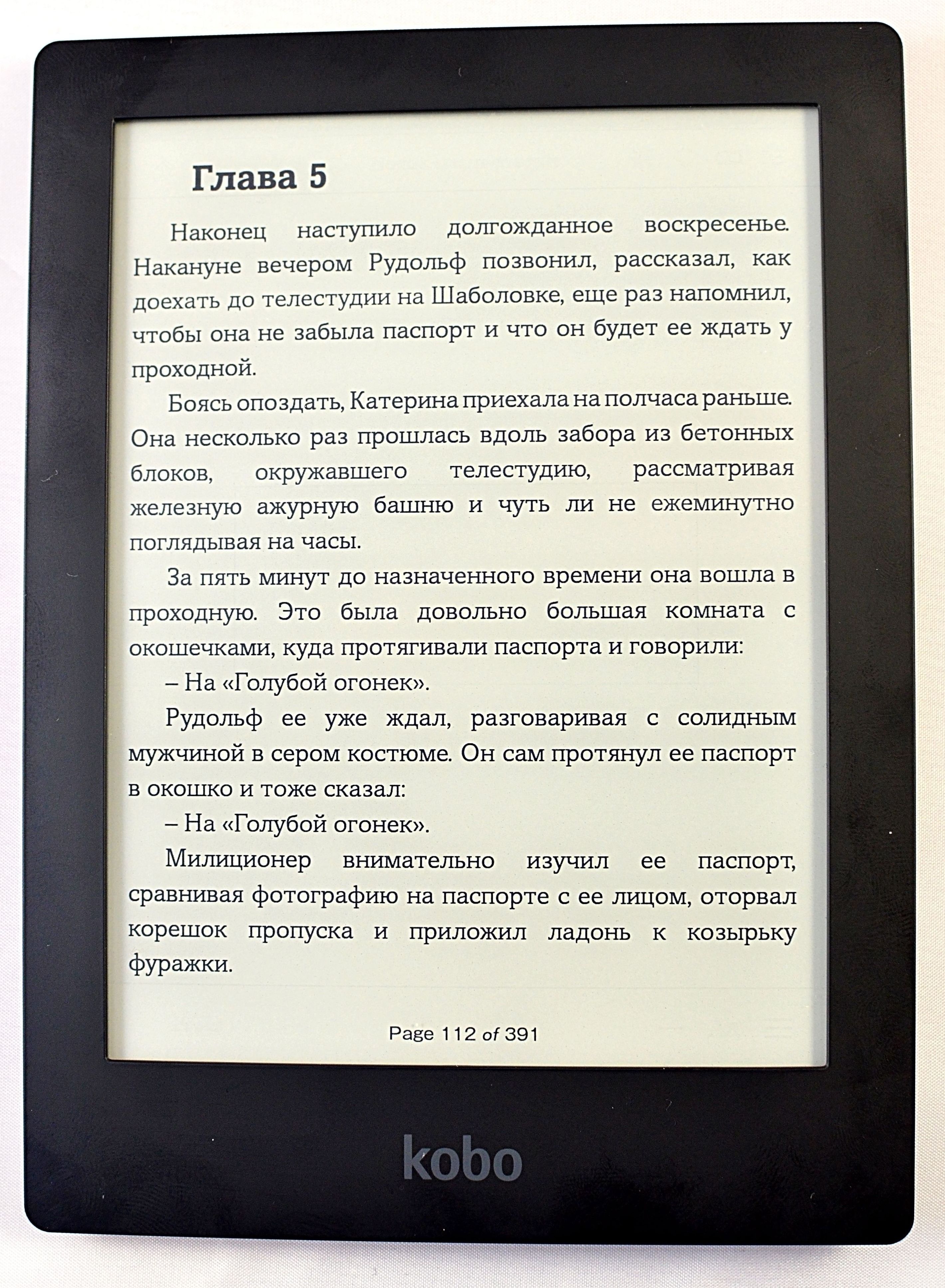
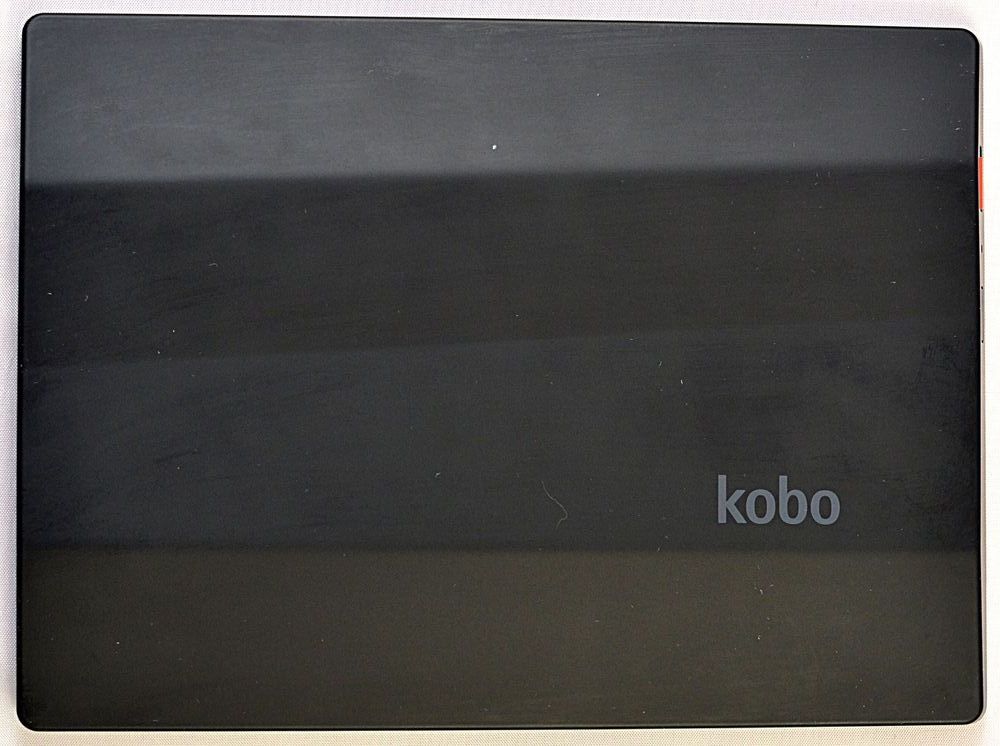
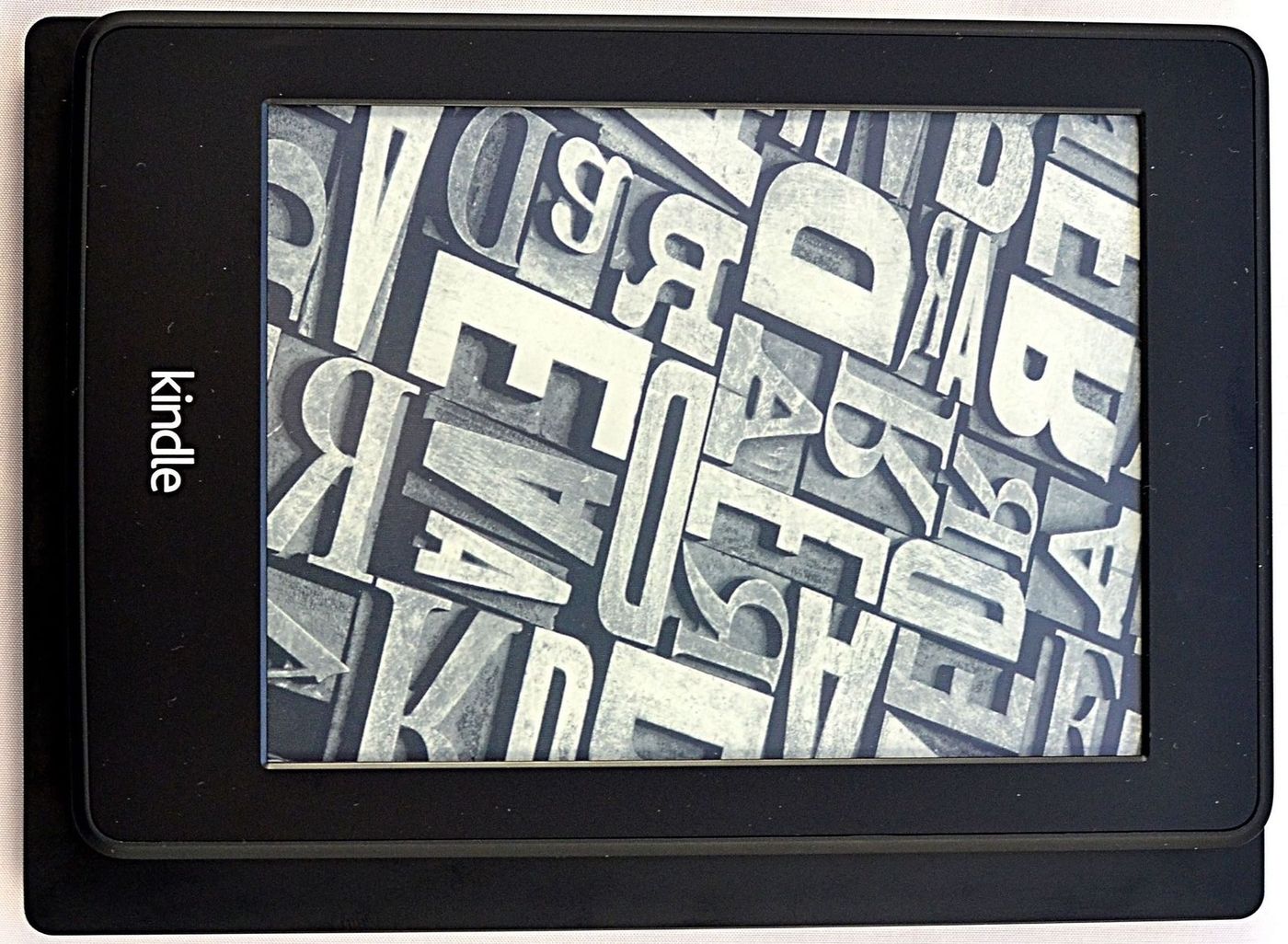

Screen and features.
Of course, the main feature of Kobo Aura Hd is the screen resolution: the record for e-ink devices is 1440x1080 (265 dpi, against the standard for the moment - 213). Even ten-inch readers still can not boast of such (only the recently released Sony DPT-S1 has 1600x1200, but there is already a 13-inch screen and a completely different price category).
Nevertheless, the “reader” on the screen does not produce any special “wow” effect. The book, presented in April 2013, leaves the impression of just slightly increased Kobo Glo. But if you start to compare it with the updated Kindle Paperwhite and Nook Glowlight, then the latter are in the lead. By modern standards: drawing rather faded than juicy; The screen background is grayish. That is, where does this super resolution go and whether it was necessary - it is not entirely clear.
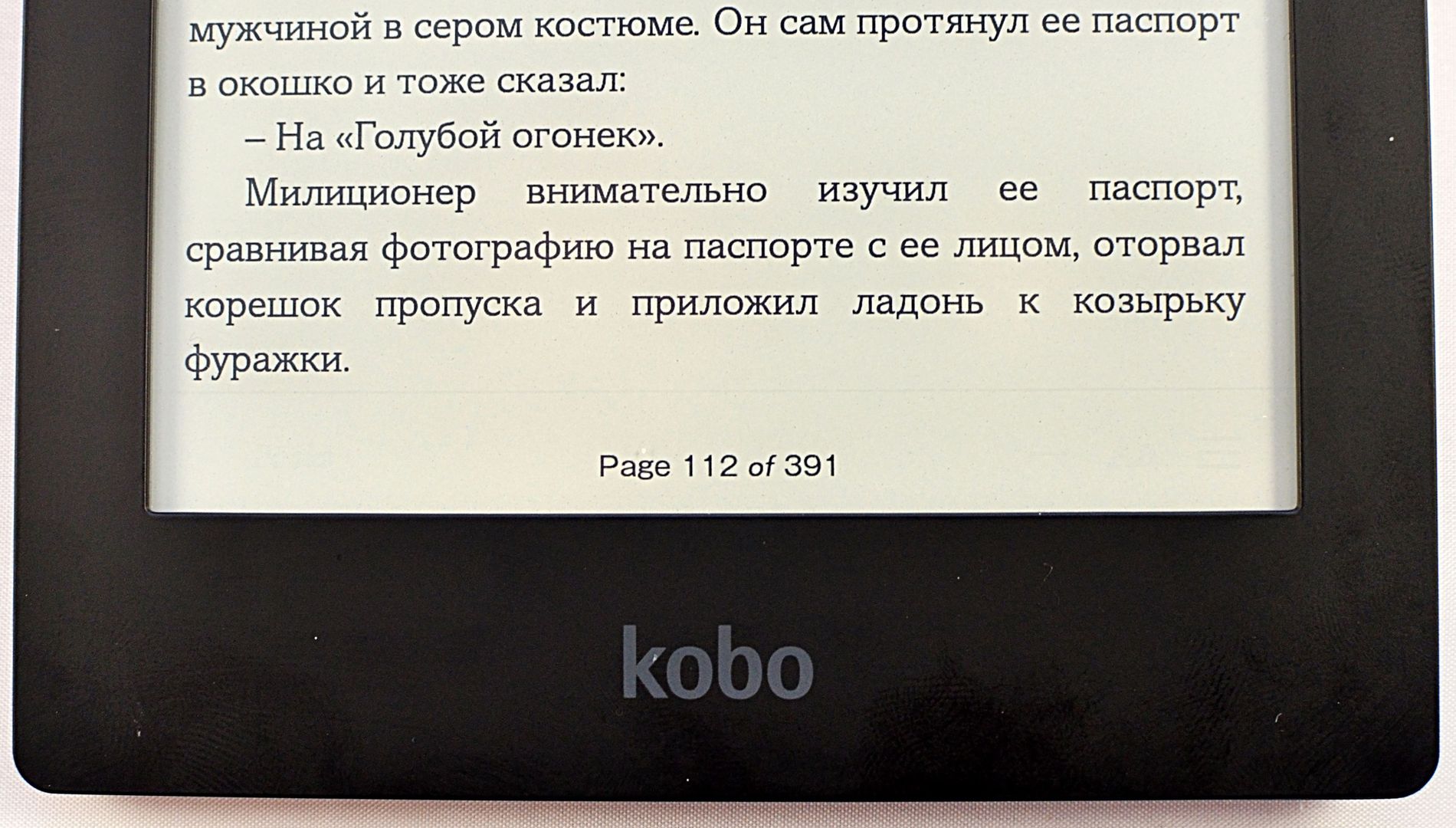
In terms of customizability, the Kobo “readers” look quite interesting: despite the fact that all the standard functionality is present here, there are interesting “moments”. For example, I liked the setting of reading, where you can select the areas responsible for flipping.
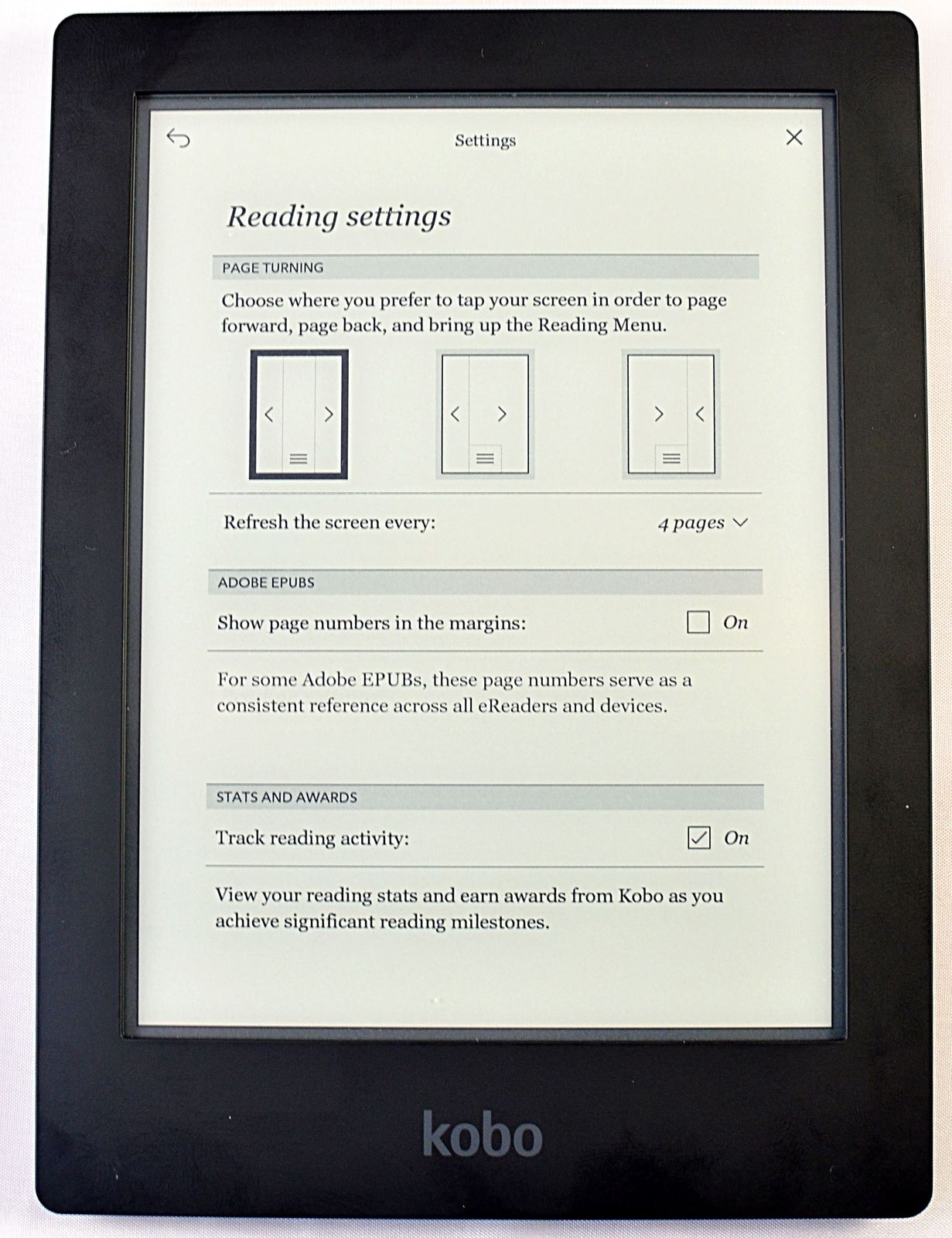
Settings for font size, indent size and line spacing are allowed to use as freely as possible. It is a pity that only several types of fonts are available for the Cyrillic alphabet: when selecting approximately every second, the reader displays an abracadabra.
Such classic features as make a note and go over the footnote are also, of course, present. An integrated browser is available for use. Considering the screen size, “surfing” is easier than on other “books”, but still, in our opinion, the convenience of such an action on e-ink screens is dubious.
Update speed and backlight.
As for updating pages when navigating and reading text, it can be called quite fast. However, I must say that despite the high declared processor frequency (at 1000 MHz), the Kobo Aura Hd is still inferior in speed to the new Kindle and Nook models. And when working with .pdf, the reader behaves and is far from the best: flipping even in fairly “light” books takes place with a decent (sometimes almost two-second) delay. The “dragging through” of an enlarged image of a scanned image is displayed quite qualitatively, but the general process of reading .pdf can hardly be called convenient: of course, you can magnify the image well, leaving the visible border without a text, but when you go to a new page, you have to center the text again on the screen.
(Recall that in Kindle Paperwhite there is no way to gently stretch the image, thereby cutting off the edges. But the device from Amazon allows you to conveniently move to the next page without dragging, which, together with the landscape orientation of the image, makes reading many books in .pdf format quite acceptable
Nook can do it all, slyly reformatting, comfortably enlarge books in .pdf format. True, if you come across a version of the scanned (but not recognized) text, then you will not be able to enlarge the image in any way, which will make reading almost impossible.)
The backlight in Kobo's "readers" is activated by a mechanical button, which makes the transition from one device state to another - very convenient. The saturation of the backlight is adjusted in a separate window, which is often not as fast to get as we would like. The backlight itself is slightly less saturated and has a smaller margin of brightness than fresh readers from Amazon and Barnes & Noble. But the maximum backlight figure is still hardly needed when reading (quite comfortable in most cases to read at up to 50% of the maximum), so you can say that the backlight is implemented very well.
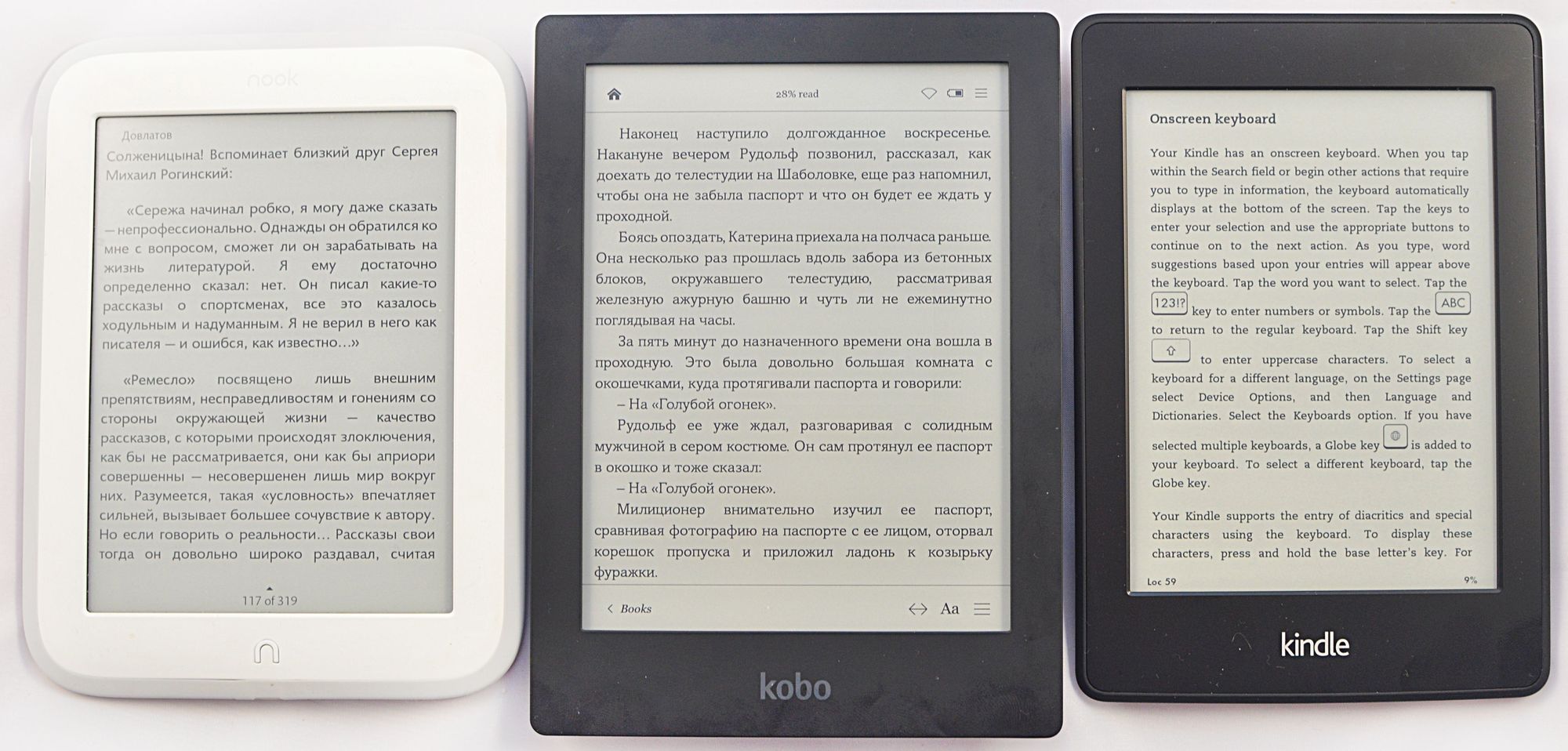
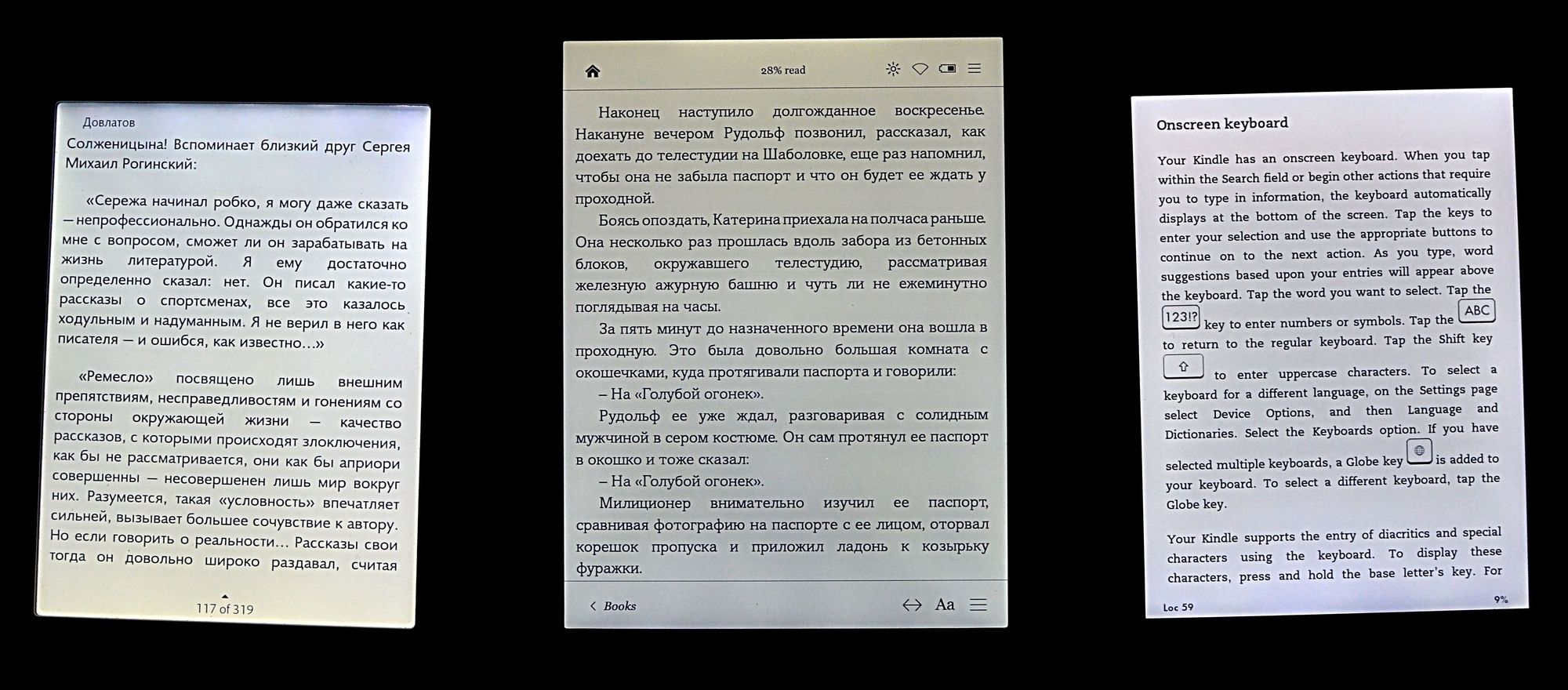
Conclusion
Kobo Aura Hd is definitely an unusual reader, differing from others primarily in the size of the display with an unusually high dpi. But the high numbers in the characteristics in this case do not give an advantage over the more recent models. Aura Hd is more likely to be one of the best models of the end of 2012, and to the new ones of the 13th it is still slightly inferior. Nevertheless, the 6.8 'diagonal not only has the right to exist, but will surely be liked by many much more ubiquitous “sixes” and, despite the high price, will find its buyer.
Pros:
- non-standard screen diagonal with high resolution;
- memory card support;
- a relatively large number of supported formats, among which: .epub, .pdf, .rtf, .txt, .mobi;
- mechanical backlight button.
Minuses:
- general “slowness” of the device by modern standards;
- high price ($ 170 in the USA);
- lack of Russian language.
* “Coming soon” is still written on the official website. How much the device is sold is really incomprehensible. At least in Minsk, it has not reached yet.
Source: https://habr.com/ru/post/209382/
All Articles