Everything you wanted to know about Chromecast or how to make an ordinary TV a little smarter for $ 35
Introductory
The purpose of this post is to update information about the wonderful device from Google, namely - Chromecast.
In connection with the latest updates from Google, this device has received much more functionality than described earlier on Habré in a review from zvic and a review from khoroshev .
According to reviews on the network, many were disappointed in this device, many have it in a box, and many just got rid of it, because did not find him use.
Looking ahead, I will say that one of the main advantages of the device is playing local files from a phone / tablet / computer located on the same Wi-Fi network. You can also stream online video from various programs to your TV.
Interesting? Then I ask for cat.
How it all began
If you looked only for the sake of Chromecast, then you can safely skip the next piece and go to the "Application" section.
Lyrical digression with a bunch of wires in the apartment
In connection with the move to a new apartment, the question arose: "how to watch movies from a computer, located in essentially in the storeroom / workshop of his wife on a small Samsung monitor in the bedroom and on an old LG in the hall?". Examining all the boxes and the nearest stores for wires and adapters, the result was a rather cumbersome design from the NVIDIA GeForce GTX 460 + video monitor of the computer via DVI and 10 meters of HDMI to LG in the hall. Moreover, due to the peculiarities of the layout and the lack of baseboards, it was completely inconceivable to place the wire. The wire went along the walls under the linoleum, and across the hall to the wall - under the carpet. In addition, the length was not enough, and I had to increase the wire to the TV through the splitter, twisting the excess under the bedside table. The small monitor in the bedroom generally got 10 meters of Svideo, coming out of the second Albatron 7600GT (yes, yes. Cleaned, blew, smeared. It still works). Total: a separate monitor in the bedroom (the films were dragged over the border of the monitor and turned around there) and the dubbed desktop of the main BenQ monitor and TV in the hall. In order not to run constantly to the computer for a pause, a wireless mouse was bought, on the side buttons of which the space keys were attached (in many players this is a pause) and "left" (in many players it is rewinding 5/10 seconds). The mouse punched through 2 walls + wardrobe with things, often fell off, the keys worked from 3-5th time, but made it possible to lie on the sofa and not run to the computer. To watch the video in the bedroom through the splitter and extension cable, one more active speakers were connected, and in order to let the sound on the TV in the hall, you had to constantly crawl under the table and pull the wire from the speakers / headphones out of the socket to make the sound via HDMI.
She lived on a construction for about a year, after which the need for a small monitor completely disappeared.
')
When once again it became terribly to enrage all of the above, it was decided to purchase a device that makes life easier. Many options from branded media centers to Chinese TV sticks on android were considered. At the time of the announcement of the new Nexus 5, an overwhelming desire arose to get hold of the device, and when making a purchase on Google Play this wonderful device was noticed.
She lived on a construction for about a year, after which the need for a small monitor completely disappeared.
')
When once again it became terribly to enrage all of the above, it was decided to purchase a device that makes life easier. Many options from branded media centers to Chinese TV sticks on android were considered. At the time of the announcement of the new Nexus 5, an overwhelming desire arose to get hold of the device, and when making a purchase on Google Play this wonderful device was noticed.
Purchase
Especially I will not paint. There are instructions on Habré for buying phones / tablets from Google Play and is no different. It was ordered for $ 35 with Nexus 5 via Polar Express. Delivery with the phone cost $ 44. The other day the action on Amazon with the price of $ 29.99 has ended for the second time. There is also a discount action for students who have mail in the .edu domain, but it did not work out the existing way to get it. Those two institutes that handed out addresses for free, sort of on the black list. Delivery costs $ 23, but sometimes there are difficulties described earlier in the comments .
What do we have on hand
To abbreviate, the device is usually called HK = ChromCast, by analogy with the English-speaking CC = ChromeCast. It is stated that HC supports limited video transmission:
Hidden text
Video codecs: H.264 High Profile Level 4.1, 4.2 and 5, VP8
Audio decoding: HE-AAC, LC-AAC, CELT / Opus, MP3, Vorbis
Containers: MP4 / CENC, WebM, MPEG-DASH, SmoothStreaming
Level 1 DRM support: Widevine, PlayReady
Subtitles:
TTML - Timed Text Markup Language
WebVTT - Web Video Text Tracks
Audio decoding: HE-AAC, LC-AAC, CELT / Opus, MP3, Vorbis
Containers: MP4 / CENC, WebM, MPEG-DASH, SmoothStreaming
Level 1 DRM support: Widevine, PlayReady
Subtitles:
TTML - Timed Text Markup Language
WebVTT - Web Video Text Tracks
additionally, all running .mkv played normally.
There are also difficulties with a bitrate of more than 10Mbs and generally recommend not to use video with a bitrate of more than 4Mbs. Video shot on Nexus 5 in 1080p lags creepy and constantly cached. Filmed at 720p behaves differently. And the same files in the 720p, launched with the Galaxy Note 10.1 wife went fine. Perhaps in the background on the computer was downloading, perhaps the cause of magnetic storms. So much depends on the speed of the Internet / bandwidth. While working with Youtube and other official online applications, the stream goes directly to the HC (in fact, only the stream link is transmitted, after which the phone can be turned off altogether), then with online movies everything is worse. The traffic first goes to the phone / tablet, and then from it already on the HC, so that the bandwidth drops at least twice.
“So why bother spending money on HC at all if there are so many problems?” You ask. This is where the fun begins.
Application
So the box in hand. First look at the serial number. If it starts from 3921 and below - congratulations, you are lucky. With a very high probability of HC, you can ruin and install custom firmware. By the way, my was 3918. There are several exceptions to these numbers, which are not rutted, but several cases have been recorded so far. If the number starts with 3922, then the odds are around 50/50. The numbers above are not currently rutted, because they preinstalled a new version of the bootloader with a closed vulnerability. If the serial number fits and there is a desire to put the root, then in no case should HC be allowed to go online. At the same time, it automatically downloads an update from Google, and further manipulations with the firmware can no longer be done.
Why do we need root and custom firmware on HC? The main features are to change the DNS, use services that are not available in Russia, use applications that are not officially supported by Google (custom whitelist), regular OTA updates, various screen saver pictures (in development), a convenient web control panel and many more interesting things. plans.
I will add the firmware process itself if the topic is of interest. I note that at the moment the most popular firmware Eureka ROM has 1000+ installations.
In total, under all spoilers, there are about 25 MB of large images (screenshots), and later I will press
Couple of pictures



Officially supported programs
List of officially supported applications :
Chromecast
Application for initial device configuration. Available in google play . There is an analog for Windows, if there is no device at hand.
YouTube
One of the most used. If HC is online, the corresponding icon appears in the application. While the video is on the TV, you can add other videos to the queue. You can adjust the sound with the volume buttons from the device. A picture and control buttons are displayed on the lock screen (pause, previous / next video). With Russian, Google, probably, is not particularly friendly, and the program displays “started” (or is the wand cut off at U or did they want to say that the video is “pushing” from the word push?). Some videos are not available on a mobile device, some are not available for viewing on a TV. The pattern of the latter did not catch. In the notification panel, there is a picture from the video and control buttons.
Screenshots





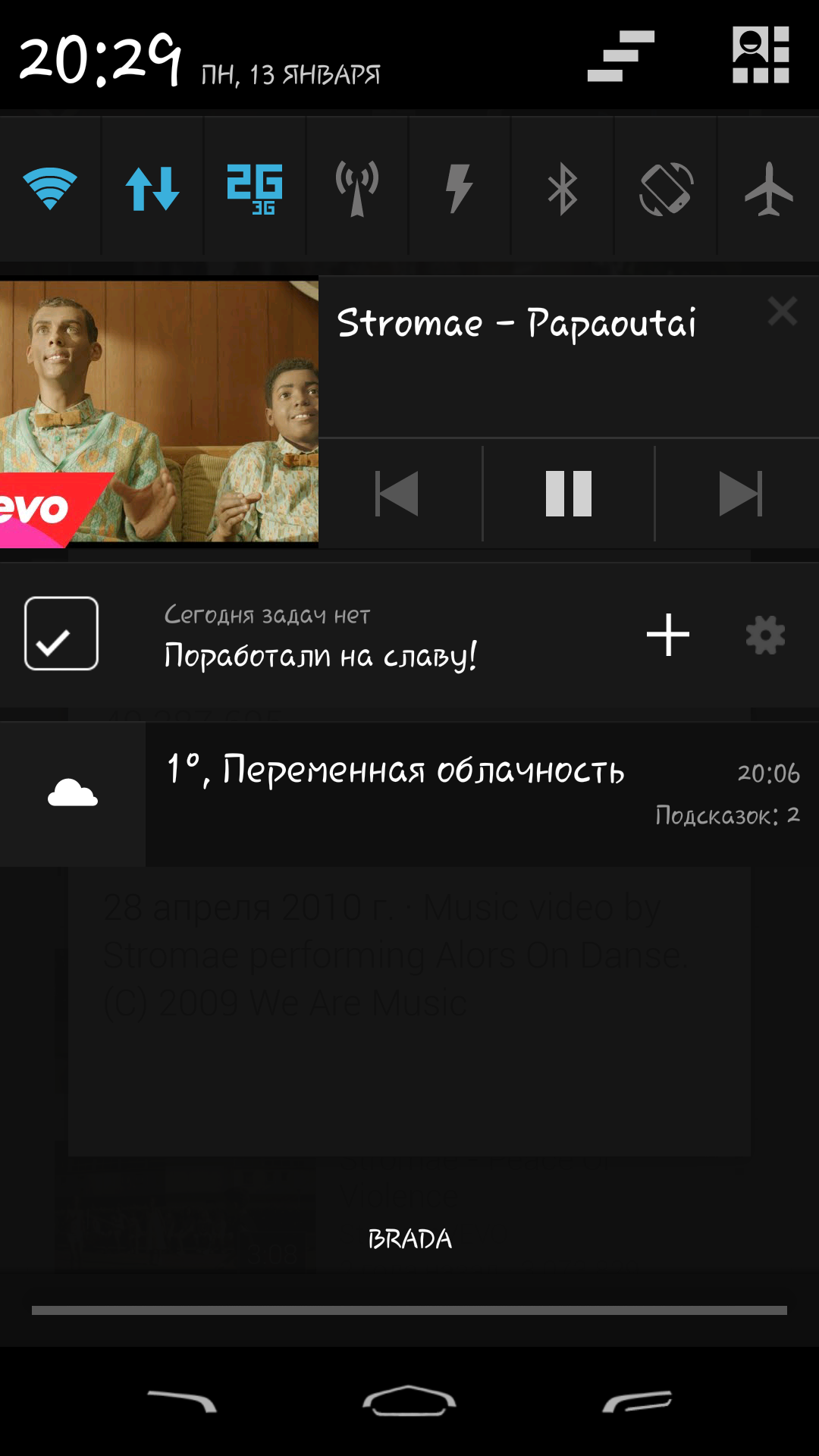






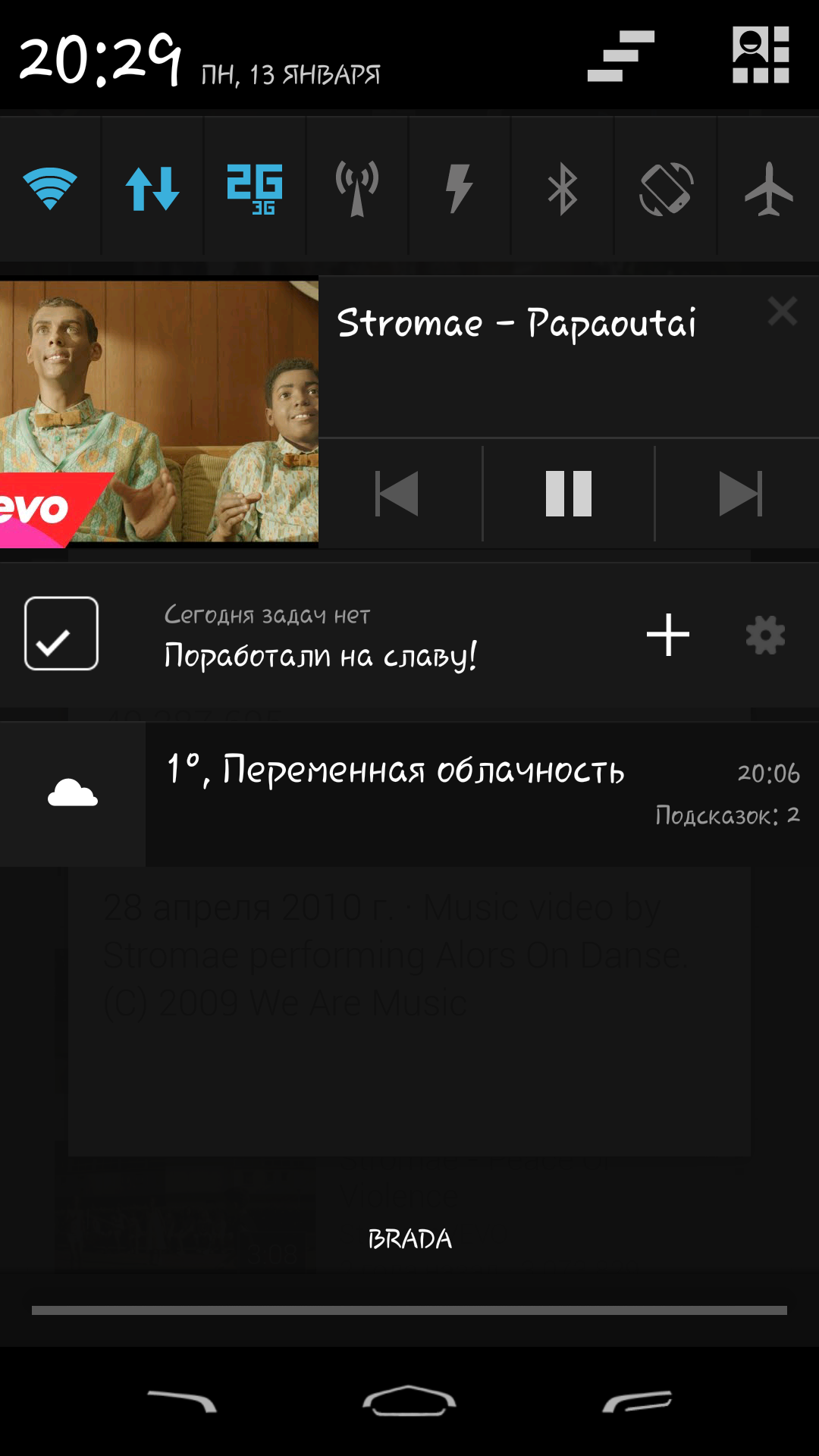
A small video is cut off when the stream is redirected to chromecast. A little later, try to retake.
Plex for android
Plex for android is the main tool for playing any video from a computer. For operation, you need a Plex Media Server installed on your computer. Configured through a web interface. After specifying the catalog, it scans all videos, pulls posters and descriptions from Ineta. Several databases are available (no Russian).
Advantages: can highlight photos, TV shows, add video to the queue. You can add channels. You can choose the quality of the video.
Main advantage: transcodes any video into a format that HC understands. Only through it you can watch .avi
Disadvantages: working with HC requires a paid PlexPass subscription for $ 3.99 per month, $ 29.99 per year or $ 74.99 for life. They promise in the future to make support for HC without a premium. You can download the broken version from the well-known site.
There are plugins for linking the Kinopoisk base, which practically negates all the flaws. (Thanks for the tip of Nerten ) I will write about the results a little later.
Screenshots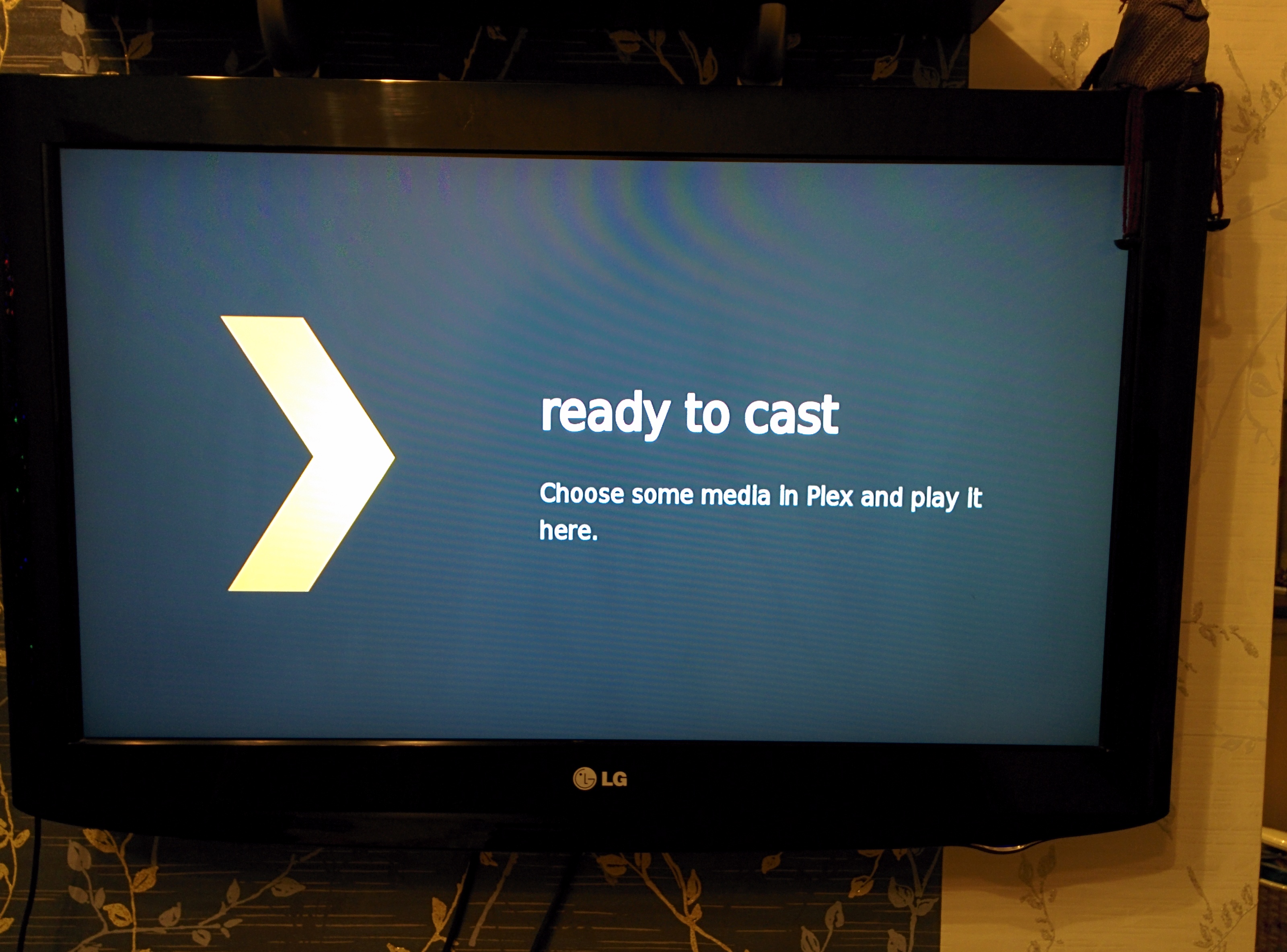







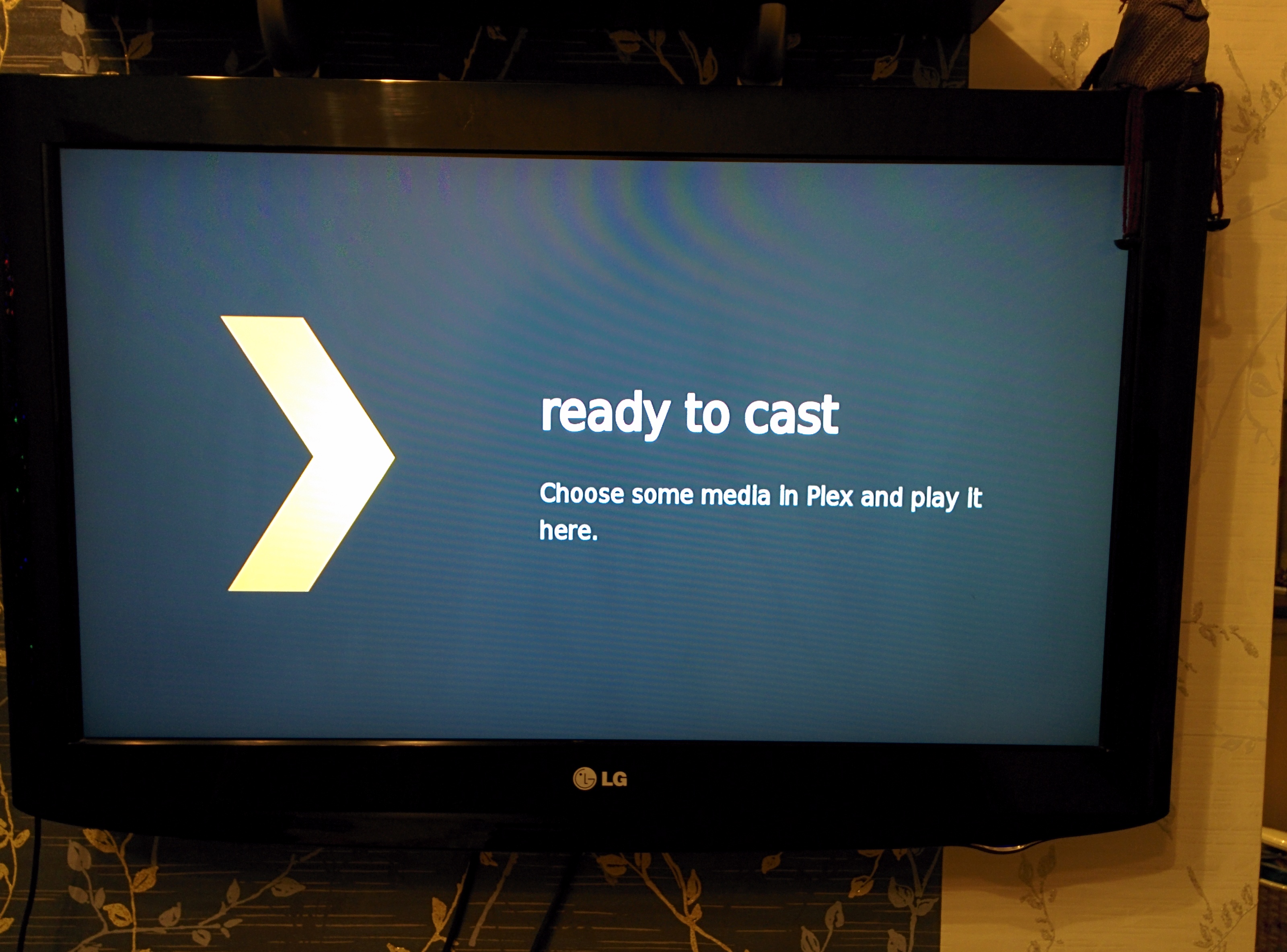







Small video:
aVia
aVia is the second most important tool after Plex for viewing content on a TV. Unlocking access to the HC comes from the application, it costs $ 3. A broken version can also be downloaded on a well-known resource. Allows you to run compatible video formats from the device (including just those shot by the devices themselves). He sees any DLNA servers (on screenshots I have Twonky raised for the test except for the plex). It also allows you to manage videos, view pictures / photos, have a slideshow, sort by date, etc. Allows you to view content from facebook, dropbox, G +.
The main advantage is the ability to work with other applications that allow you to select a third-party player. aVia is displayed in the list of available players and allows you to run video on the HC through yourself. There is all the same format limit. Part of the video is going fine, part gives an error.
Screenshots

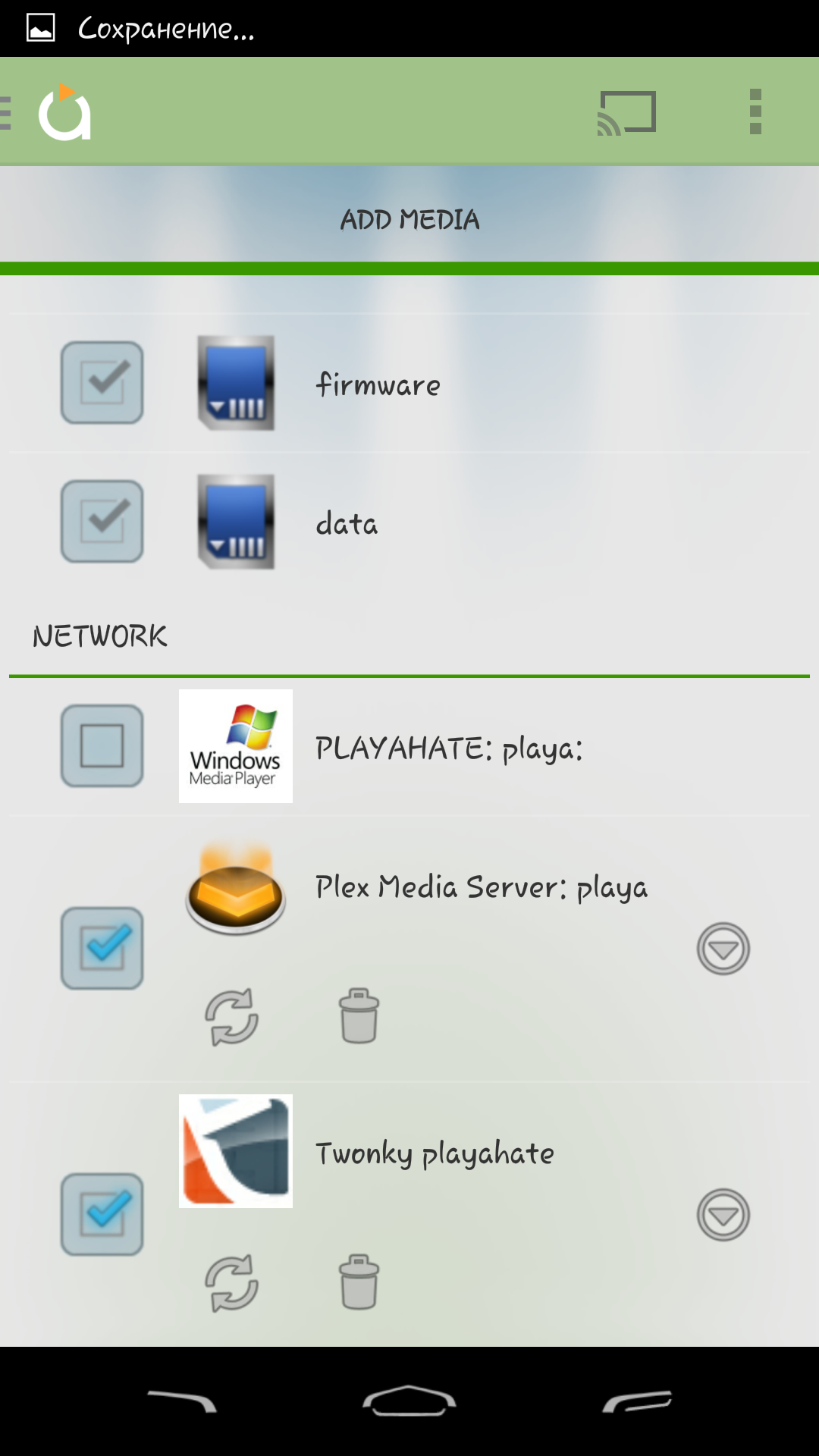



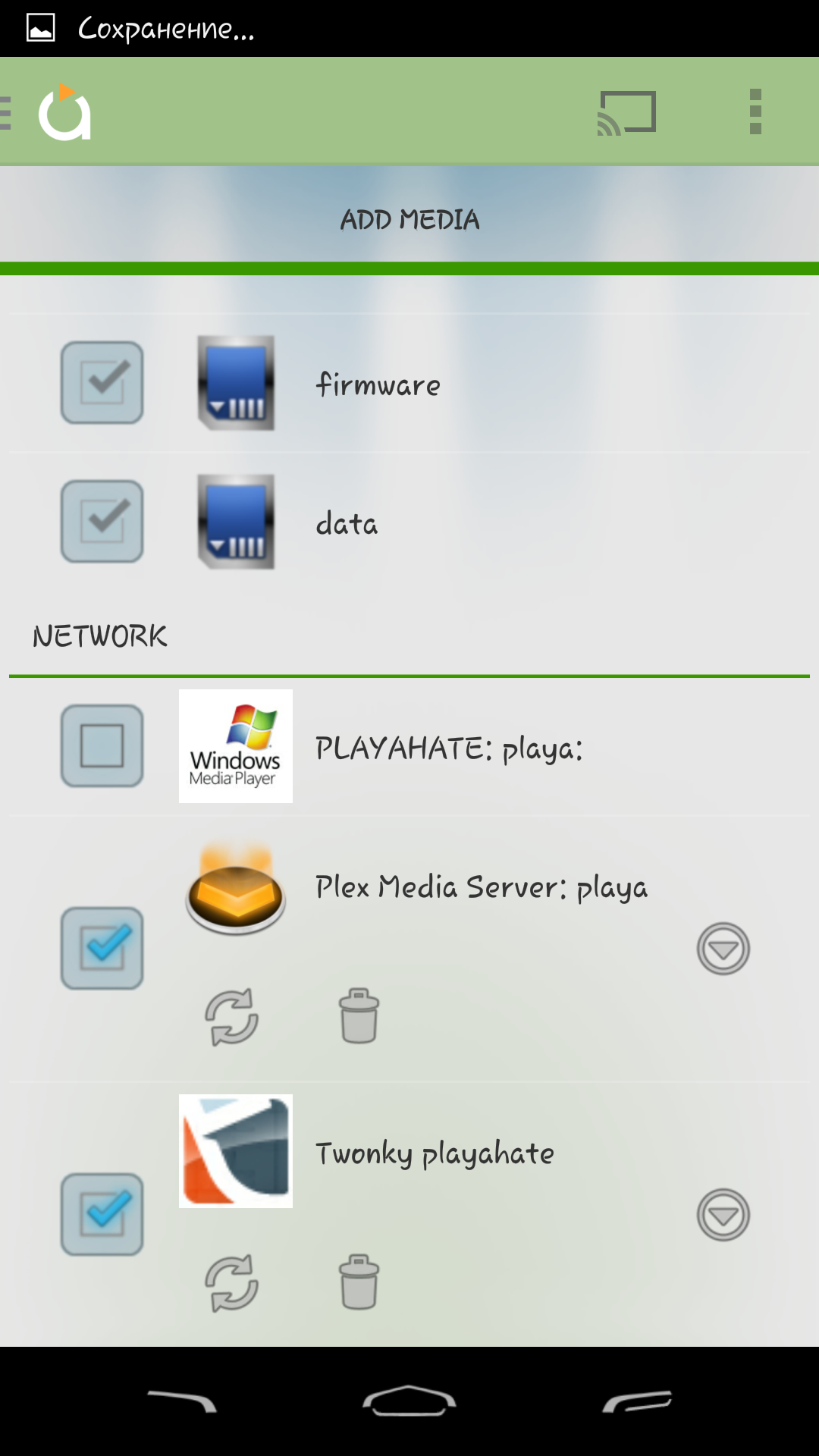

Work example:
Work as a third-party player from the TV Shows program (ShowBox). The video shows that the video did not start, although AllCast normally broadcasts. In principle, support there is adequate, you can send logs, promise to promptly correct.
Work as a third-party player from the Movies program online:
Other features and applications
Described only the most commonly used.
From the rest of the list of currently supported applications Netflix app and Netflix.com, Google Play Movies & TV
Google Play Music, Hulu Plus, Pandora, HBOGo, Vevo, Red Bull.TV, Songza, PostTV, Viki, RealPlayer Cloud, Revision3, BeyondPod almost all in English, most are not available in Russia, some are paid. Play Movies jumped that is not supported by HD. That is, buying a film in HD on the HC goes only SD, and the support service answered “sorry guys” then ... Play Music plays normally, it only takes me a long time to start. The screen displays the name and cover of the album, if any. Vevo is not available for HC in our country. Through a proxy, I personally just have the HC button. RealPlayer Cloud allows you to broadcast previously uploaded video to the cloud, but there are restrictions on the amount.
Some pictures







There is also an addition to Google Chrome, which allows you to cast a tab on the TV. You can also cast the entire desktop (experimental function), but the mouse is not visible and the video is delayed for a couple of seconds, it is problematic to watch movies. There are problems with sound. Some download the extension "File Manager" and open the video directly in chrome, but again only compatible formats. You can simply drag the video to the browser and click the Cast button.
But with the help of the official extension, you can hold presentations, show slides, photos, etc.
And with the help of simple manipulations given in the video below, the buffer size, bitrate, fps, etc. can also be controlled.
Cheapcast
Cheapcast application allows you to emulate HC on an arbitrary device. Those. By installing, for example, on the tablet, you can transfer an image from the phone. It is in deep beta, it may not make money. For myself, the application is not found.
Additionally:
You can listen to music through the Spotify web application. Mini review here .
If you have received root and installed custom firmware
When installing custom firmware, as mentioned earlier, you can use programs that Google has not officially included in the allowed ones.
Allcast
AllCast from Koushik Dutta aka Koush, the founder of Cyanogen Inc and the creator of the prog Helium, Rom Manager, Superuser, as well as the recovery ClockWorkMod. In the version from Google Play, support for HC was cut out, since The program is not included in the official. And in general, to see it, you need to join the G + community of beta testers. But XDA and the well-known resource have retained the old broken version of AllCast with the support of HC and removed the restriction of using 2 days. You can send some videos that aVia does not lose through the "share" or "open with" button.
In the video, an example of the direction of the video from the gallery and see that it lags. As mentioned earlier, this is filmed on Nexus 5 in 1080p.
Vbukit
In a recent whitelist update from Team Eureka, the ability to use the Vbukit application, which allows you to display from the cloud (for example, Dropbox and Google Drive), video, music, PDF, Powerpoint, Word, Excel, picture slideshows, as well as same page from the internet. This support in this firmware (as well as the Mono music service) was added by adding the line kDnZP to a whitelist with a well-known site:
{"use_channel":true,"allow_empty_post_data":true,"app_id":"2a467dc6-045b-4a0c-9cc7-8d1f0fecaa90","url":"QRhttp://www.vbukit.com","dial_enabled":true}By the way, in this firmware, you can choose where this list is stored, on the Team Eureka server or locally. You can store on your computer and edit it. The two mentioned applications were added to the general list after testing.
To add support for HC, it is necessary, apart from the developer’s desire, to know the app_id of the application and the address.
With a computer, you can also run compatible videos via Fling 0.3.jar .
Similar devices
Currently, there are similar devices on the market, some of which offer more functionality.
ASUS Miracast Dongle offers dual-band 802.11 a / b / g / n, 1080p, FOTA. Allows you to duplicate the screen of the device on the TV. Declared compatibility with the following ASUS-only devices:
Hidden text
ASUS MeMO Pad HD 7 / ME173X
ASUS MeMO Pad FHD 10 / ME302C
ASUS MeMO Pad FHD 10 LTE / ME302KL
Nexus 7 (2013) / ME571K / KL
ASUS Transformer Pad / TF701T
ASUS Fonepad 7 / ME372CG
ASUS MeMO Pad 10 / ME102A
ASUS MeMO Pad 8 / ME180A
ASUS MeMO Pad 7 3G / ME175X
ASUS Fonepad Note6 / ME560CG
ASUS The new Padfone Infinity
ASUS MeMO Pad FHD 10 / ME302C
ASUS MeMO Pad FHD 10 LTE / ME302KL
Nexus 7 (2013) / ME571K / KL
ASUS Transformer Pad / TF701T
ASUS Fonepad 7 / ME372CG
ASUS MeMO Pad 10 / ME102A
ASUS MeMO Pad 8 / ME180A
ASUS MeMO Pad 7 3G / ME175X
ASUS Fonepad Note6 / ME560CG
ASUS The new Padfone Infinity
The NETGEAR Push2TV Wireless Display HDMI Adapter with Miracast is similar to the previous one, but is certified exclusively for the Kindle Fire HDX.
Tronsmart T1000 supports Miracast, DLNA, Airplay, has a remote antenna. Works with Android phones / tablets, Apple iOS iPhone / iPad (limited), Windows PC / Note, Mac; PC / Notebook. Can be connected to the projector.
Supported data transfer formats:
Video: avi, .divx, .mkv, .ts, .dat, .vob, .mpg, .mpeg, .mov, .mp4, .rm, .rmvb, .wmv, etc.
Audio: MP1 / MP2, / MP3 WMA, OGG, ADPCM-WAV, PCM-WAV, AAC, etc.
Images: JPEG, BMP, PNG, etc.
Documents: Adobe PDF, MS Word, Ms Excel, Ms Powerpoint, etc.
Compatible devices at the link above. Video review .
ezCast duplicates the form of HC. Cross platform Similar to the previous one, it allows you to transfer documents, videos, pictures, duplicate the screen on the TV for example for games. Video review .
Belkin Miracast Video Adapter is similar to no previous ones. List of supported devices here .
The main difference between chromecast and devices using Miracast technology is compatibility. To work, you need 2 compatible devices. The work is based on Wi-Fi Direct and Miracast support is on a limited number of relatively new phones / tablets. The last Belkin from the list, for example, does not work with Nexus 7 and Nexus 10. In Nexus 5, there is support and you can launch an image onto a compatible TV in general from the screen settings / wireless monitor.
Chromcast will work with any Android 2.3 or higher (as well as iOS® 6+, Windows® 7+, Mac OS® 10.7+, Chrome OS)
Well, many similar in functionality (and not very) devices can be found by Google Android stick .
Conclusion
Google announced the launch of chromecast sales outside the United States. Russia will most likely not be included in the number of countries, because we do not currently have a “device” section on Google Play. Services are constantly evolving, there are more and more applications officially supported by Google.
Personally, I ordered another HC myself and 2 for a gift. The project from Team Eureka is developing, the guys listen to the wishes and add all the new functionality to their firmware. They promise to download their wallpapers through the panel and a lot of interesting things. One of the requests to the developers is to attach the ability to confirm the entrance to the Wi-Fi network to the web panel. Then another application will appear - use in public places, where to start working on the Internet, you need to click a button in the phone / tablet browser. Well, in hotel chains for those who are often on business trips and want to watch videos from the device on the TV.
By the way, Koush wrote the Mirror application, with which you can stream / cast (stream / cast) an image to a computer. You just need to enter in the browser IP: port
If the topic is of interest, I will add / translate a large FAQ from XDA on the device, add video with sound, add instructions for the firmware. All this is on XDA and Youtube, and if there is a need, it will be here with the translation.
(all corrections of the original text are in
UPD1:
Theme Eureka ROM on XDA with instructions for firmware.
Big FAQ on XDA for Chromecast features.
Added about Cheapcast
Added Kinopoisk plugins for Plex Media Server (thanks to Nerten )
UPD2:
Added description of Vbukit
Added similar devices from the comments
Added links to programs
UPD3:
At the moment (01/31/2014) the current version of the official firmware is 15,250.
Notable changes:
Hidden text
Removal of v2mirrioring binary
Updated eureka_shell to prevent custom whitelisting
Addition of mdnsd service
Build version moved up to 1.4
New Kernel Loading Image (Now says Chromecast ... instead of Loading Chromecast ...)
Updated WiFi Drivers
Added bootloader boot / error images
New Image Signing keys ?!
In this article, ValdikSS deals with how it works.
By the way, after updating the HC, you can run video from the browser, even if the computer is not connected via Wi-Fi, but the wire goes to the router. After updating aVia, you can stream video directly to HC. Let me remind you before the video was first downloaded to smart, then went to HC, in connection with which the bandwidth of the channel fell by half. Now aVia works in the same way as YouTube, that is, it throws a link and the phone can then be turned off altogether if control is not needed. Very comfortable to watch videos from online cinemas and ShowBox.
From the latest news:
EvaVision developers promised to see why aVia is not displayed in the available players.
There is an application TicTacToe for Chromecast which allows you to connect 2 devices for playing tic-tac-toe on the TV. And there is one of the devices or both can be an iPhone or iPad.
Playboy plans to release its HK app with adult content. Waiting for approval from Google.
The extension for Chrome allows you to view videos with subtitles (including offline).
Synology will soon add support for HC in DiskStation Manager 5.0Beta
HK support appeared in BeyondPod podcast manager
Dell released Wyse Cloud Connect - a $ 129 dongle, previously codenamed Project Ophelia. Official page .
UPD4: For lovers of good sound, you can plug in the HDMI Audio Extractor and dissolve sound up to 7.1
UPD5: The Google Cast Software Development Kit (Chromecast SDK) is promulgated, while Google Play Services is being updated to version 4.2, which means that a significant increase in applications supporting HC will be waiting for the device owners soon. Any developer will be able to add support for HC to his application.
Well, the picture is on the topic of the day, Koush will fade away and promises to update AllCast soon
Hidden text

Feature Overview:
The continuation of the article, the excitation of the SDK and new interesting features that the release opens in the next article .
Source: https://habr.com/ru/post/209022/
All Articles