Stencil Review + Prototyping Notebook
For some time I had in my hands objects that were interesting to the first developers of the websites / programs interfaces, namely, a stencil and a notebook for iOS interfaces. Sometime in the comments they mentioned this production of the company " UI Stencils ", but there was little information and it was decided to take a sample.

Below is my subjective opinion, which may not coincide with yours.

')
Stencil comes in the form of a kit, which includes:
Stencil Description:
The stencil is made of stainless steel and looks good. With the fact that it is rather thin, the stencil is strong enough and can allow some carelessness in relation to itself, but it is better to be careful.


The stencil is made in accordance with the specifications of iOS7 (the company updates the stencil when updating the specifications). In addition to the cut figures, hints for the developer are put on the stencil, for example, how to mark the action (tap, pinch, rotate) and others in the figure. For help in determining the dimensions of standard elements, for example, the status bar, holes are made in the stencil which can outline the boundaries of the elements
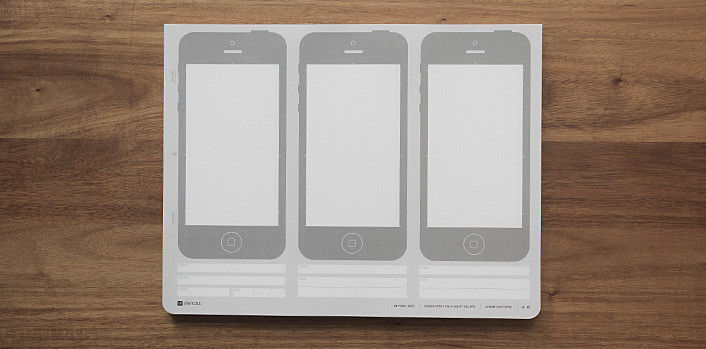
Notepad comes only in a thin plastic bag, which tends to tear at the seams. This is not critical, because Immediately after unpacking, the notebook will not return to it anymore, but it performed perfectly the main task - protection of the notebook during transportation.
Notepad Description:
The print is of sufficient quality and the paint does not get dirty. Sheets are thick and pleasant to the touch.


To understand how the stencil is used in conjunction with a notebook, I propose to watch the video.
vimeo.com/52961899
For the convenience of digitizing the drawn prototype, the manufacturer has developed the program Protosketch. The program allows you to recognize the sketch, make it interactive, share with colleagues.
Link to the program: http://www.appstore.com/protosketch
Unfortunately, I can not tell more about the application, because No iOS device at hand.
If we compare the use of the stencil with the drawing of elements manually, then I can say that the stencil saves time for typical elements. The presence of the grid allows you to immediately navigate to the scale of the elements, which is convenient when drawing in a program, for example, Axure.
ZY This stencil with a notebook, both for iOS and for other operating systems (mobile and desktop) can be purchased in the Russian Federation. To whom it is interesting, I will send the link to the PM, or, if the administration allows, I will add to the post.
UPD
References:
UPD 2
User serguey_selezen shared a link to a similar application: Prototyping on Paper

Below is my subjective opinion, which may not coincide with yours.
Note
Having tried to present the stencil presentably on my own, I came to the conclusion that I would rather use the materials of the manufacturer.
Stencil

')
Stencil comes in the form of a kit, which includes:
- Stencil
- Mechanical pencil
- Soft plastic case
- Promotional stickers manufacturer
Stencil Description:
- Scale up 140%
- Meets Apple iOS7 specifications
- Made of stainless steel
- United States Country
The stencil is made of stainless steel and looks good. With the fact that it is rather thin, the stencil is strong enough and can allow some carelessness in relation to itself, but it is better to be careful.


The stencil is made in accordance with the specifications of iOS7 (the company updates the stencil when updating the specifications). In addition to the cut figures, hints for the developer are put on the stencil, for example, how to mark the action (tap, pinch, rotate) and others in the figure. For help in determining the dimensions of standard elements, for example, the status bar, holes are made in the stencil which can outline the boundaries of the elements
Sketching notebook
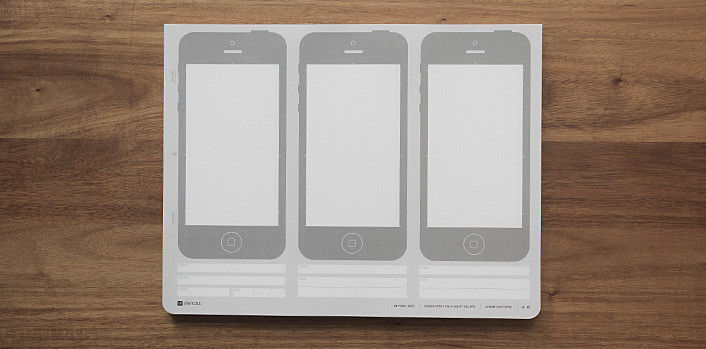
Notepad comes only in a thin plastic bag, which tends to tear at the seams. This is not critical, because Immediately after unpacking, the notebook will not return to it anymore, but it performed perfectly the main task - protection of the notebook during transportation.
Notepad Description:
- Dimensions: 215 x 279 mm (almost exact A4 format)
- Two-side print
- Dot grid, 10px pitch
- 140% scale phone template
- Fields "Project Name", "Screen", "Date", "Note"
- 50 sheets
- Thick cardboard back cover
The print is of sufficient quality and the paint does not get dirty. Sheets are thick and pleasant to the touch.


To understand how the stencil is used in conjunction with a notebook, I propose to watch the video.
vimeo.com/52961899
Additionally
For the convenience of digitizing the drawn prototype, the manufacturer has developed the program Protosketch. The program allows you to recognize the sketch, make it interactive, share with colleagues.
Link to the program: http://www.appstore.com/protosketch
Unfortunately, I can not tell more about the application, because No iOS device at hand.
Personal sensations
If we compare the use of the stencil with the drawing of elements manually, then I can say that the stencil saves time for typical elements. The presence of the grid allows you to immediately navigate to the scale of the elements, which is convenient when drawing in a program, for example, Axure.
ZY This stencil with a notebook, both for iOS and for other operating systems (mobile and desktop) can be purchased in the Russian Federation. To whom it is interesting, I will send the link to the PM, or, if the administration allows, I will add to the post.
UPD
References:
- uistencils.com - Manufacturer's Site. Mail delivery can be either fast (10 days) or slow (according to serguey_selezen there are 2 months).
- moiprototip.ru - Shop site in the Russian Federation. So far, they work only on order, but they promise, if there is demand, to keep sufficient stock in the warehouse.
- onapkin.com - Website of similar notebooks. Thanks serguey_selezen .
UPD 2
User serguey_selezen shared a link to a similar application: Prototyping on Paper
Source: https://habr.com/ru/post/209002/
All Articles