Conference Bridge, Call Recording Server and Grandstream Fax Server: Overview

In this review, I want to show how UCM can be used as an audio conferencing server, a call recording server and a fax receiving server. Traditionally, each of these functions in telephony is a separate solution and requires separate funding. In the line of IP-PBX from Grandstream, this is the basic functionality, as well as the rest of the considerable list of telephone functions. Let me remind you that the UCM6100 is a line of IP-PBX, which does not additionally license anything, and by purchasing this device, the buyer has access to all functions on the principle of "all-inclusive".
Conference bridge
')

Any telephone subscriber in the world can become a conference participant, so if you already have a PBX, the UCM61XX can only be used as a conference bridge, it is not necessary to transfer your subscribers from one PBX to another. UCM connection to your PBX can be via SIP protocol or even via analog lines.

Naturally, the number of connected lines should not be less than the maximum number of conference participants.
Devices have the following parameters:
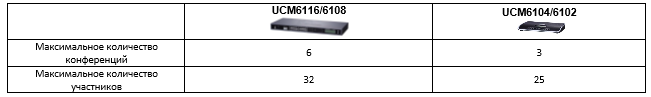
The participant can call the conference number from anywhere. You can assign a password to login, or you can allow entry without a password. It is also possible to assign a password only for the administrator. By entering the administrator password, the participant gets additional rights to manage. Several administrators may participate in the conference.
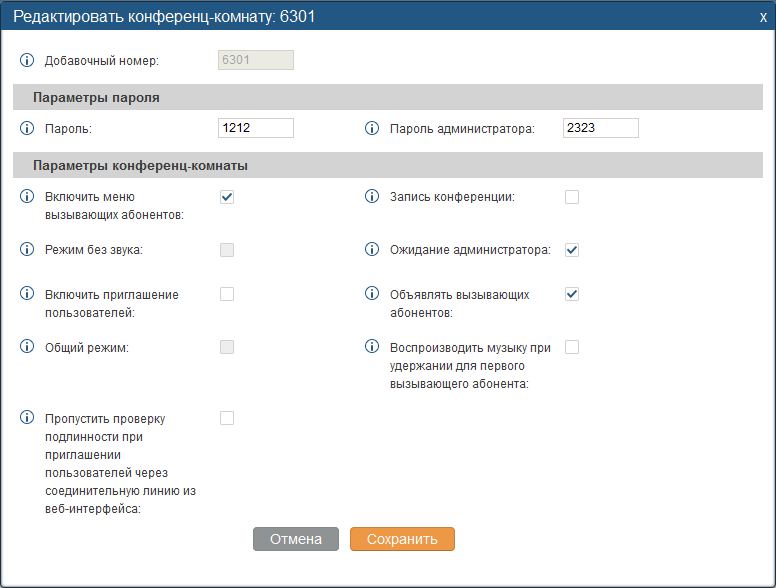
It can be set so that each time you log in, participants pre-speak their name. In this case, all conference participants will hear an automatic message that the participant has entered or left the conference, and the administrator will be able to listen to the list of all participants.
You can specify that the conference is constantly recorded.
During the conference, both a simple participant and the administrator can use the voice DTMF menu by pressing the keys from the phone:
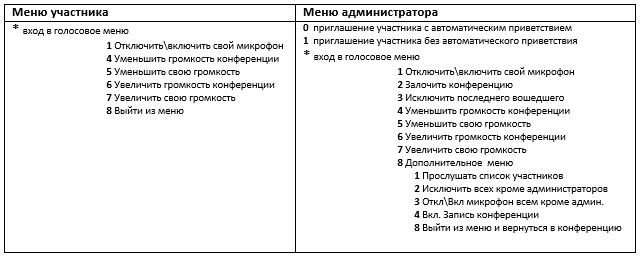
The conference can also be managed from the UCM administrator web interface. Unfortunately, there is no separate web-interface only for the conference administrator, but we hope that in the near future it will be. The following actions are possible:
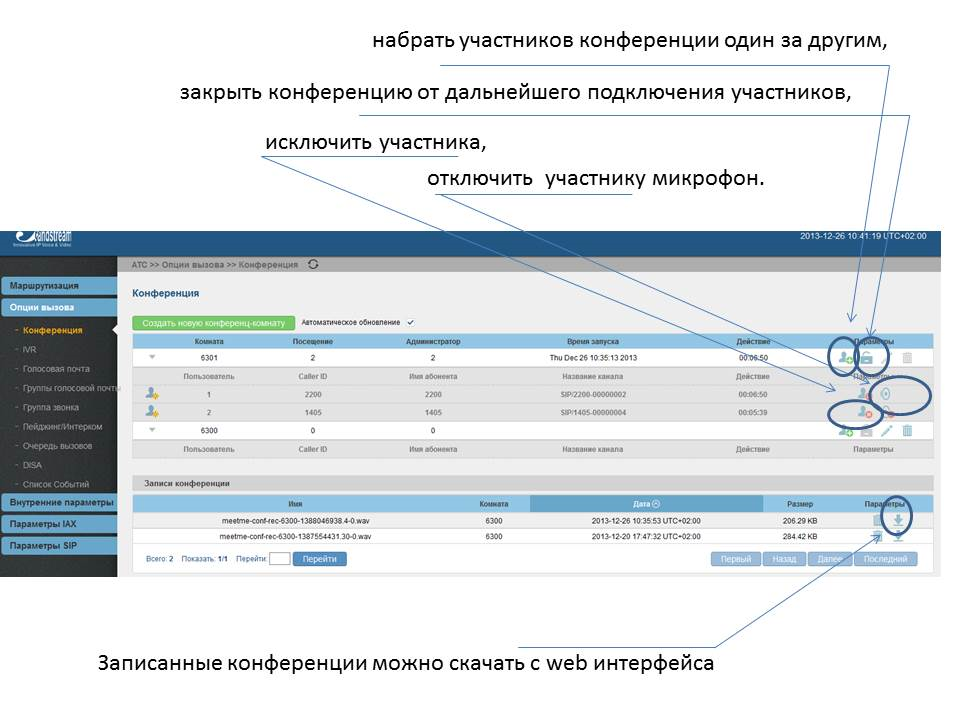
Participants can also be reached by calling everyone in the usual way and transferring them to the number of the conference bridge. Then, having gathered everyone in this way, enter the conference yourself.
Unfortunately, it is not possible to form a list of participants in advance and call everyone at the same time. I hope this opportunity will also appear in the near future.
Call Recording Server

We have the following options and features in UCM:
• Up to 3Gb recording on internal memory (about 120 hours of recording)
• Ability to record to external memory connected via USB
• You can record conversations automatically by assigning the recording to a separate phone or to a separate trunk.
• Ability to start recording and stop recording by dialing a DTMF function code during a call
• Set up an automatic voice recording alert for both participants.

It is possible to assign automatic cleaning of memory at a given percentage of the threshold disk:

You can also set up automatic daily archiving of records on the SFTP server:

There is no possibility to monitor (listen to) the conversation during a call.
There is no possibility to write conversations directly to a network drive.
The functionality of the call recording server can be used naturally as part of the UCM native PBX or, if there is already a PBX, transfer those subscribers who need to be recorded to UCM, as shown in the diagram below:

Connection of UCM to PBX can be over SIP protocol or even over analog lines. Flexible routing and numbering plan UCM in most cases will make this transfer imperceptible to the subscriber.
Fax Server

UCM has the ability to receive faxes, convert them to pdf format and send to the specified email address.
This is configured in 3 steps:
1. Create a number to which faxes will arrive and indicate the e-mail to which pdf files will be sent.
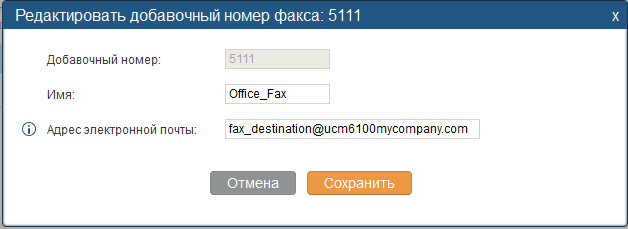
2. Specify in the trunk the ability to automatically detect the fax
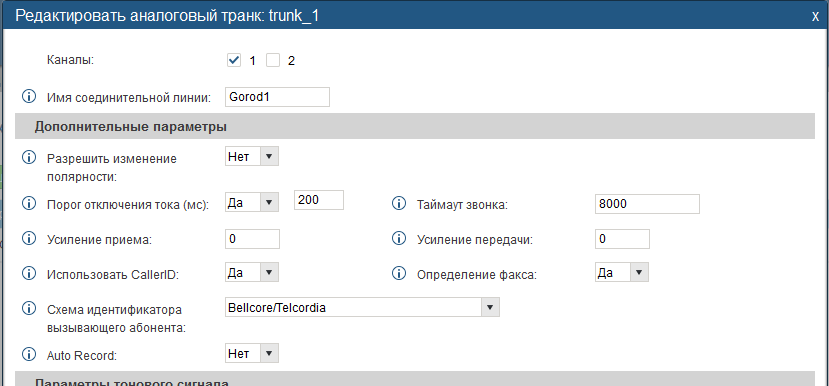
3. Specify the created number in the incoming call distribution of this trunk.
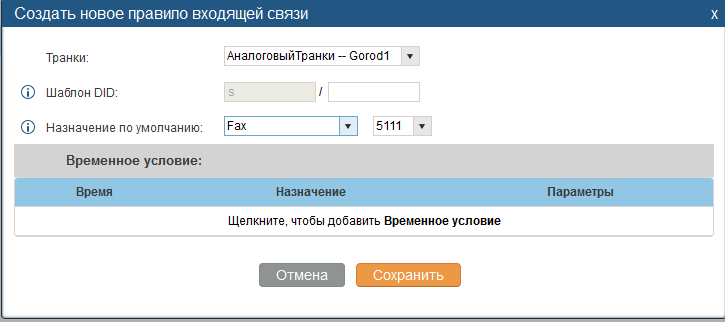
Naturally, in the UCM, you must first properly configure the client's e-mail:

In the case of connecting the UCM as a fax server to an existing PBX, there should be a separate fax-receiving line directed to the UCM:
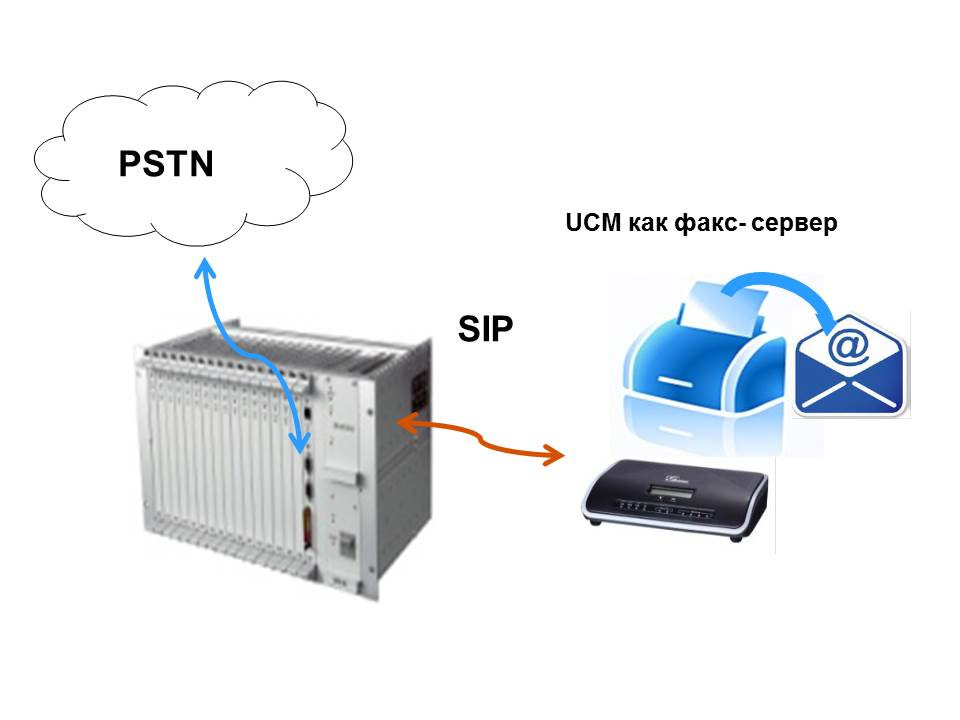
Unfortunately, the UCM does not know how to work in the opposite direction, that is, to send electronic documents like a fax (I hope so far).
……………………………………
In conclusion, I want to add that due to the different SIP implementations from different manufacturers and providers of IP telephony, countless options for building IP networks and PBX functionality, it is recommended to test the UCM61xx device before purchasing and make sure that all the above solutions work in your case and meet your needs.
MUK-Service - all types of IT repair: warranty, non-warranty repair, sale of spare parts, contract service
Source: https://habr.com/ru/post/208894/
All Articles