SSD Form Factors
The term "form factor" is used in the computer industry to describe the shape and size of its various components, such as hard drives, motherboards, power supplies, and more. When hard drives first started being used in microcomputers (which were new at the time), they used magnetic plates up to 8 inches in diameter. These plates were the largest component of hard drives and determined the width of the metal case itself, protecting the fragile entrails.
The height of the body was dictated by the number of "pancakes" used in a particular model. In the most capacious, the number reached 14. Since then, it was the diameter of the magnetic plates that was used to determine the form factor of hard disks. The big 8 "disks were replaced by 5.25", which were for a long time the main standard for desktop PCs, they were replaced by the usual 3.5 "disks, mostly 2.5" are used in laptops, in some places micro-disks of 1.8 form factor have been used.
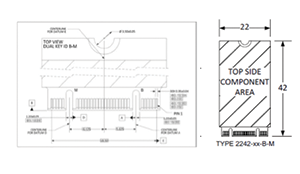
What determines the form factor SSD?
')
When the solid-state drives just started to replace the traditional HDD, their dimensions were dictated by compatibility, because they were installed in the same case and the same connectors as the mechanical drives. The disks shown in the image below are, in fact, twins in form factor, with the exception of size. Both drives use almost the same SATA connectors, but for the 1.8 "connector already.
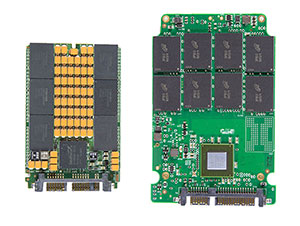
Internal SSD board for 1.8 "and 2.5"
But in fact, the requirement of compatibility in size with traditional hard drives is not mandatory. Some SSDs are available in the form factor expansion cards for PCIe slots, which is reflected in their form factor. Despite a completely different appearance, the essence of the disk itself does not change much, the main difference lies in the modified interface (PCIe instead of SATA).

The largest component of the SSD - memory chips. It is their number and size that determine the physical dimensions of the drive. With modern trends to miniaturization, the emergence of more compact form factors was not long in coming.
The development and standardization of computer component form factors, including SSD, is usually handled by the JEDEC (Joint Electronic Device Engineering Council). They developed a standard MO-297, describing the parameters, dimensions and location of smaller format SSD connectors. The size of the drive according to this standard is 54 mm x 39 mm, which allows the use of the same connectors as a 2.5 "drive, taking up less space.

As the drive decreases, it became clear that the standard SATA connector interferes with further miniaturization. Besides the fact that he asked at least one of the sizes, he also increased the cost of the ready-made solution, since the SATA connector should be additionally soldered to the board. The logical step was the appearance of drives, the interface of which was the edge of the board, like in expansion cards. In addition to the advantages described above, this connector can simply be plugged directly into the corresponding slot on the motherboard, eliminating the need for extra wires / connectors.

Realizing the need for further downsizing, JEDEC adopted the MO-300 standard (50.8 mm x 29.85 mm) with a mini-SATA (mSATA) connector. This connector is the same size as mini PCI Express, although it is not electrically compatible with it. SSD manufacturers have presented a lot of solutions in this form factor. Some high-capacity drives were made longer to accommodate more memory chips.
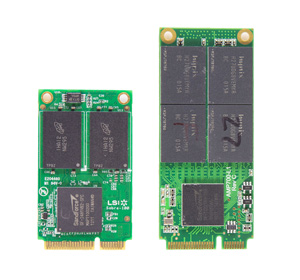
Disk standard MO-300 and a disk of arbitrary length
In 2012, a new, even more diminished, Next Generation Form Factor (NGFF) format was introduced, which was later renamed to M.2. This standard defines a large list of possible board sizes and introduces a connector that is electrically compatible simultaneously with mSATA and PCIe. Specific details of the interface are determined by its form.

Apple, which often uses SSD in its laptops, traditionally went its own way and used a proprietary interface similar to M.2, changing it almost every year. In 2013, they switched from SATA to PCIe for even greater speed.

In some cases, no standard form factor is suitable, and SSD manufacturers produce highly specialized solutions designed for niche use.

Finally, we come to the most familiar version of the interface - USB. Although the ubiquitous "flash drive" is no longer a novelty, they are also essentially SSD and worthy of mention. The first USB drives appeared as a more reliable and faster replacement for conventional 3.5 "floppy disks and the main speed limiter was the USB interface. Now, with the advent of the USB 3 standard, high-speed SATA-USB 3 bridges and advanced controllers such as LSI® SandForce®, flash drives have reached speeds comparable to built-in drives, yet they still retain their main advantage: portability and ease of connection.

As you can see, the main vector of development in SSD is miniaturization. But, like many rules, it has exceptions. For example, now the SFF-8639 connector is under development and approval. Its main advantage is support for multiple interfaces on a single connector. The large size of the connector and, correspondingly, the drives became the price paid for such universality. The main application of SFF-8639 is complex data storage systems in data centers and mega data centers. It looks like the SFF-8639 and the future SATA Express connector, but it deserves a separate discussion.
In fact, the absence of mechanical elements in SSD solutions determines the possibility of their miniaturization and expands the possibilities of use where traditional disks could not cope.
Posted by Kent Smith, Marketing Director, Flash Components, LSI
Original: bit.ly/1dHYJRN
The height of the body was dictated by the number of "pancakes" used in a particular model. In the most capacious, the number reached 14. Since then, it was the diameter of the magnetic plates that was used to determine the form factor of hard disks. The big 8 "disks were replaced by 5.25", which were for a long time the main standard for desktop PCs, they were replaced by the usual 3.5 "disks, mostly 2.5" are used in laptops, in some places micro-disks of 1.8 form factor have been used.
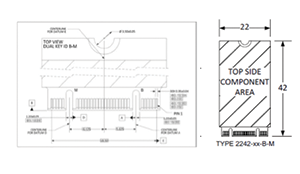
What determines the form factor SSD?
')
When the solid-state drives just started to replace the traditional HDD, their dimensions were dictated by compatibility, because they were installed in the same case and the same connectors as the mechanical drives. The disks shown in the image below are, in fact, twins in form factor, with the exception of size. Both drives use almost the same SATA connectors, but for the 1.8 "connector already.
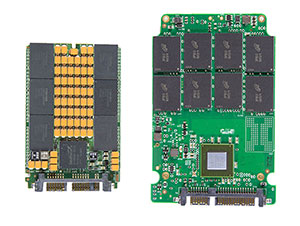
Internal SSD board for 1.8 "and 2.5"
But in fact, the requirement of compatibility in size with traditional hard drives is not mandatory. Some SSDs are available in the form factor expansion cards for PCIe slots, which is reflected in their form factor. Despite a completely different appearance, the essence of the disk itself does not change much, the main difference lies in the modified interface (PCIe instead of SATA).

The largest component of the SSD - memory chips. It is their number and size that determine the physical dimensions of the drive. With modern trends to miniaturization, the emergence of more compact form factors was not long in coming.
The development and standardization of computer component form factors, including SSD, is usually handled by the JEDEC (Joint Electronic Device Engineering Council). They developed a standard MO-297, describing the parameters, dimensions and location of smaller format SSD connectors. The size of the drive according to this standard is 54 mm x 39 mm, which allows the use of the same connectors as a 2.5 "drive, taking up less space.

As the drive decreases, it became clear that the standard SATA connector interferes with further miniaturization. Besides the fact that he asked at least one of the sizes, he also increased the cost of the ready-made solution, since the SATA connector should be additionally soldered to the board. The logical step was the appearance of drives, the interface of which was the edge of the board, like in expansion cards. In addition to the advantages described above, this connector can simply be plugged directly into the corresponding slot on the motherboard, eliminating the need for extra wires / connectors.

Realizing the need for further downsizing, JEDEC adopted the MO-300 standard (50.8 mm x 29.85 mm) with a mini-SATA (mSATA) connector. This connector is the same size as mini PCI Express, although it is not electrically compatible with it. SSD manufacturers have presented a lot of solutions in this form factor. Some high-capacity drives were made longer to accommodate more memory chips.
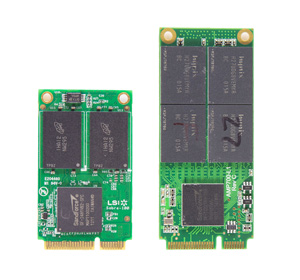
Disk standard MO-300 and a disk of arbitrary length
In 2012, a new, even more diminished, Next Generation Form Factor (NGFF) format was introduced, which was later renamed to M.2. This standard defines a large list of possible board sizes and introduces a connector that is electrically compatible simultaneously with mSATA and PCIe. Specific details of the interface are determined by its form.

Apple, which often uses SSD in its laptops, traditionally went its own way and used a proprietary interface similar to M.2, changing it almost every year. In 2013, they switched from SATA to PCIe for even greater speed.

In some cases, no standard form factor is suitable, and SSD manufacturers produce highly specialized solutions designed for niche use.

Finally, we come to the most familiar version of the interface - USB. Although the ubiquitous "flash drive" is no longer a novelty, they are also essentially SSD and worthy of mention. The first USB drives appeared as a more reliable and faster replacement for conventional 3.5 "floppy disks and the main speed limiter was the USB interface. Now, with the advent of the USB 3 standard, high-speed SATA-USB 3 bridges and advanced controllers such as LSI® SandForce®, flash drives have reached speeds comparable to built-in drives, yet they still retain their main advantage: portability and ease of connection.

As you can see, the main vector of development in SSD is miniaturization. But, like many rules, it has exceptions. For example, now the SFF-8639 connector is under development and approval. Its main advantage is support for multiple interfaces on a single connector. The large size of the connector and, correspondingly, the drives became the price paid for such universality. The main application of SFF-8639 is complex data storage systems in data centers and mega data centers. It looks like the SFF-8639 and the future SATA Express connector, but it deserves a separate discussion.
In fact, the absence of mechanical elements in SSD solutions determines the possibility of their miniaturization and expands the possibilities of use where traditional disks could not cope.
Posted by Kent Smith, Marketing Director, Flash Components, LSI
Original: bit.ly/1dHYJRN
Source: https://habr.com/ru/post/208828/
All Articles