AIO Lenovo IdeaCentre Horizon. Family testing

As part of the Intel App Innovation Contest last year, participants were invited to create applications for All-in-One (AIO) computers of a new generation - a kind of “megaplanes” with a large diagonal designed to become a home digital entertainment center. To evaluate the applications, the judges were provided with such devices and I, taking into account their exoticism, took advantage of my official position and took the existing copy of the Lenovo IdeaCentre Horizon AIO for the New Year holidays to my home for "family testing." I wanted to understand how AIO in its current implementation is able to satisfy all multimedia and gaming home needs?
Specifications and appearance
So what is AIO Lenovo IdeaCentre Horizon? This is a monoblock with a 27-inch touchscreen diagonal and a battery running Windows 8. The monoblock stuffing is like that.| CPU | Intel Core i5-3337U |
| Chipset | Intel Panther Point HM76 |
| Memory | 8 GB DDR3-1600 |
| Video | NVIDIA GeForce GT620M 2GB |
| Display | 27 "LED 10-point multitouch panel (1920x1080) |
| Disk drive | ST1000LM024 (1000 GB, 5400 RPM, SATA-II) |
| Wireless interfaces | Broadcom Wi-Fi (802.11b / g / n); Bluetooth 4.0 |
| Connectors | 2 x USB3.0, 1 x multi-card reader 6, headphone mic, HDMI-in, power DC in |

Lenovo IdeaCentre Horizon comes with a stylish wireless kit
Due to the large size of the display and the built-in battery, the device has a decent weight - about 9 kg. At the same time, however, it is conceptually supposed that AIO does not have its place - it is transferred around the apartment, based on needs. Lenovo calls its brainchild Table PC - either “desktop computer” or “computer desk”. And that, and another option, as we shall see, has the right to exist. But the wall to make it will not work, because there is no VESA mount, and the spring support resists powerfully trying to fold it.

Wireless cube with USB charging
')
Included with the AIO is a wireless keyboard + mouse kit, as well as a set of gaming accessories: two bits, two joysticks with suckers and a game cube. Accessories are of particular interest, we dwell on them in more detail.
- Beat (Striker) - a plastic disk with a handle and four pads that simulates a four-point touch to the display for rectilinear and circular movements.
- The joystick has a suction cup in the middle and an elastic disk that touches the display when it deviates from the vertical; Thus, when pressed and deflected, two points of contact are obtained, which is enough for a joystick
- Cube (E-dice) is an active wireless device with a position sensor and its own battery charging via USB
Accessory support is available only in strictly defined games.
AIO gaming experience
I must say that my five-year-old son, who immediately began testing the pre-installed games, was most happy about the arrival at the apartment of the new device. Well, for me the greatest scientific interest was represented by those that were developed on the basis of the specifics of the AIO - joint leisure of several people at the same time. To focus on them, Lenovo is equipped with a special Aura shell that starts automatically when the device is placed on the table (or floor) horizontally and shows specialized AIO applications.
Aura interface
On our test AIO, such applications turned out to be 14 - quite enough to evaluate the idea. The themes of the applications are quite different - from very childish to eligible for adult leisure. Most of all, we liked the games with bats, similar to those used in table hockey, only smaller. Of the installed games, this accessory was supported in two: air hockey and curling itself.
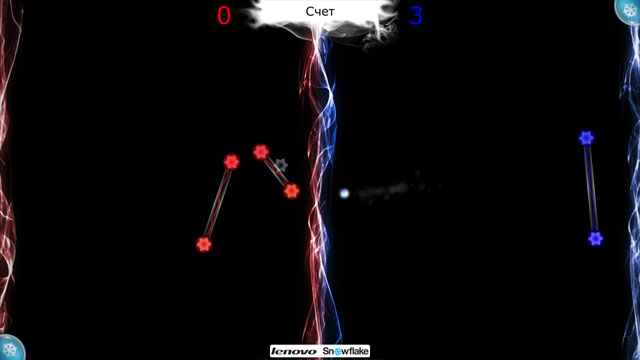
An example of a game with a multi-finger interface - a cross between tennis and arkanoid
As a bonus, a number of other games are offered, some of them are quite unpretentious for kids, while others are very sophisticated, for example, blackjack with the ability to connect remotely from Android devices. If we make a generalization, then we can say that the games presented at AIO attract not with graphic beauty (it’s unlikely that something really “heavy” will go here), but with its sociality and diversity. It seems that this is ideologically true.

In the toy "Air Hockey" are used additional accessories - bits
In addition to the available games, it is possible to deliver additional ones from the Lenovo app store, which in fact turns out to be nothing more than the vendor section of the Intel AppUp catalog. There is also a special category of games for AIO, but the proposed range, frankly, is small. And, of course, no one forbids putting other games for Windows 8.
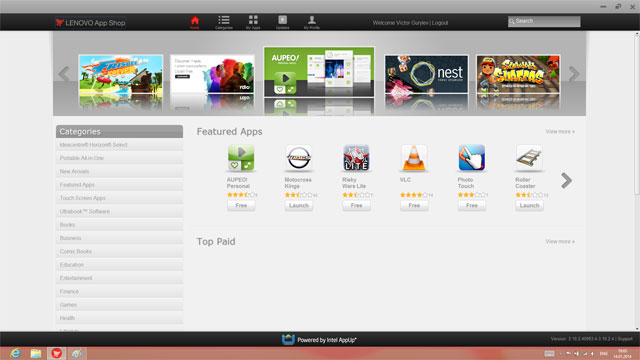
Catalog Lenovo App Shop
Once again, with a kind word I want to say about gaming accessories. Being in two cases out of three pieces a penny, they, nevertheless, greatly enliven the gameplay and stimulate the imagination of game developers. For the further development of the idea, accessories need to be standardized, and their list should be expanded - then AIO will become a full-fledged replacement for board games, which in itself is not so bad, because besides that, he can do much more.

Wireless cube support is available in two games - Lenovo Tycoon and Monopoly
Other applications and impressions of the model
The keyboard and mouse, with all its (in this case) originality and beauty, AIO is not very much to the face - first of all, it is focused on finger control, acting as a giant tablet. In this incarnation, the Lenovo IdeaCentre Horizon handles all typical tasks normally, and the larger diagonal here is rather a plus than a minus. But FullHD resolution is probably not enough, after all, the tablet is kept closer to the eyes than the monitor.
Due to the stiff spring in the leg AIO is fixed at any angle from 0 to 80 degrees. External connectors grouped in a single block are visible
The second after games, the main purpose of AIO is multimedia, primarily video. The power of the graphics subsystem is quite enough for playing HD resolution video (the quality of the videos is much worse, I do not recommend it - it looks very unpresentable). Lenovo IdeaCentre Horizon is equipped with Dolby Home Theater system of the fourth version, and its presence is felt much stronger than, say, in laptops - apparently, due to the initially wider stereo base.

In the lower right corner of the front panel there are touch buttons for sound and image control.
As for the impressions of this particular device, only one of its weak points was revealed - the disk subsystem. The specification says from an additional 8 GB SSD (no more and no less), but in reality it was not detected, only the slow and sad Seagate Momentus is available. As a result, with any more or less large load, the system immediately got up with a stake, and the disk operations were stretched for ages. A computer running Windows 8, claiming to be a game player, simply must have a system partition on the SSD.

Application that teaches children to draw
We found no more flaws in the Lenovo IdeaCentre Horizon. In our family view, AIO, as it stands, is able to cope with the role of an entertainment center in the family, incorporating the functions of board games, a computer, a multimedia center, and teaching aids. It remains an open question how the only device can satisfy the needs of the whole family - we lacked one thing in any way.
Demo video of Lenovo IdeaCentre Horizon
Summarize. In the face of the next-generation AIO, such as the Lenovo IdeaCentre Horizon, we see more than just another form factor for computers. It is about creating a fundamentally new model of their use, approximately the same as shown in the video above. Revolutions of this scale do not pass quickly and unanimously, but there is a feeling that as a result we will still come to something similar. At least the vector of development of computer technology by the forces of the market leaders, including Intel, is directed somewhere in that direction.
Source: https://habr.com/ru/post/208522/
All Articles