The desired Start button will return to Windows 8.2
Windows 8.1, which was released in October 2013, could not solve the main problems of both users and Microsoft itself. Of course, quite large transformations were made, but all of them are aimed at a sensor-oriented tiled interface.

Ordinary computers, too, got something, but the users didn’t really get the same “exi-epriyence”. Is it any wonder that everyone is waiting for Windows 8.2 before the release of Windows 9?
')
The biggest disappointment with this update is the Start button. No, of course it appeared and everything is in order with it, even there is a Windows logo, but the former menu was never returned. Clicking on this button, we get to all too tiled menu. Is it any wonder that the program to return the Start button received a new round of popularity? (e.g. pokki.com )

Windows 8.2 is currently a mystery, around which a lot of rumors are circulating: the first say that they will still be released, while others believe that Microsoft will release Update to Windows 8.1, and then immediately release Windows 9. It’s not clear how events will develop, but for now Go through the available information about Windows 8.2.
What may appear new in Windows 8.2? Judging that Microsoft has spent a year on Windows 8.1, and 8.2 is much less, then we can say that the new will not be so much. I think there will be nothing cardinally new, including it is unlikely that Windows 8.2 will receive an updated kernel, as happened with Windows 8.1 - it has reached version 6.3, while Windows 8 can boast 6.2 kernel.

By the way, about the code name. There is information about the preparation of some Windows "Threshold". It is not yet known for certain whether this is Windows 8.2 itself, but this update should be out soon enough. The problem is that this may be an update to Windows 8.1 and the changes in it will not be so drastic.
As mentioned above, Windows 8.2 will delight us with the return of the same, beloved by millions, of the Start menu. Not only the button will appear, but the menu itself. Tile by no means can be an alternative to the old Start menu for a computer. No, it is convenient, but in fact it is a separate desktop with widget labels. A desktop on which none of the applications can be launched - tiled ones open on the whole screen, and classic ones cause desktop.
In fact, the start screen of an ordinary PC with a mouse does not give any advantages. Yes, the pointer just get into any of the tiles, but in the usual more compact and less intrusive Start menu, this can also be done. At the same time, the menu slightly overlaps open windows, and does not occupy the entire screen, which can surprise you to forget why you opened it. In general, some kind of compromise is needed here, a more competent connection between the “tile and the classics”. Perhaps in Windows 8.2 this solution will come and its developers.
Another change associated with the Start button and the menu of the same name is convenient access to restarting and shutting down the system. We don’t use such things on tablets and smartphones so often, but on a computer it is necessary to “kick this scum to work normally.” But for some reason, Microsoft decided to “give” a classic PC and this “experience” with constant uptime - they say, get used to it, now everything is also done on tablets!
The concept, if in a nutshell, did not like. As a result, a popular question about Windows 8 was “how to turn off the computer?”. Windows 8.1 has returned the Start button, and with it the context menu invoked by the right mouse button on this Start. In the menu were the desired items on shutdown and reboot.
Another candidate for “return” is Libraries in Explorer. Under this common name, Microsoft combines links to folders with documents, music, photos and videos. In Windows Explorer 8, these were the same as in Windows 7, and in 8.1 - no longer. In general, the “return to basics” will happen here.
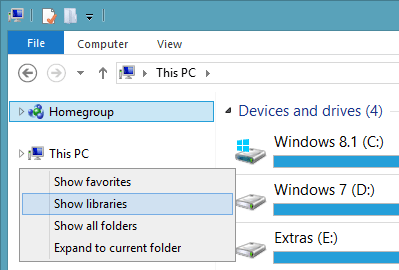
There are also a lot of questions about tiled applications. It's not entirely clear why Microsoft decided to “enter through the back door” and tried to implement the touch interface on ordinary computers. A few years ago, she was no longer able to do the opposite - the principles of “desktop” OS and applications did not take root on the PDA, and later on communicators / smartphones. Windows CE and Windows Mobile failed on its basis - consumers preferred the iPhone with its user-friendly interface, designed primarily for finger control.
So why now the same approach should work, but in mirror image? The same Apple doesn’t do everything “upside down” and adds elements to OS X carefully and carefully, so as not to break the old habits, but also to create new ones.
But can such a decision be called intuitive, if for the last 15-17 years we are used to performing such operations in a different way? In short, Windows 8.2 will solve this problem. And along the way, the issue will also be resolved with other “new” settings of Windows 8.1: loading directly to the desktop, disabling the Charms panel and others. It looks like everything is there, but it is hidden so far as if it is not there at all.
In fact, Microsoft now offers a classic desktop with its multi-window mode and a bunch of tiled applications running in full-screen mode. In fact, for each of them is allocated a separate desktop. So, regular questions like “why do I need a weather application for my entire 27-inch screen, start to appear when I need to see 100 characters of text and two forecast icons for tomorrow?”.
For the most part, these are all from really noticeable and significant changes. But what else can be improved? For example, Internet Explorer. His versions 10 and 11 in the classic version do not differ from the ninth. In the first case, the scroll bar was replaced, and in the second, seriously redesigned developer tools were added. But the interface did not "unscrew" anything. He, in general, and so good, but this does not mean that it is impossible to do better. So we are waiting for Internet Explorer 12 in Windows 8.2 with a new improved face.

And the last remains. Many have heard about the unification of all Microsoft systems. But still it will happen with the release of Windows 9, and even Windows 10. But the merger of application stores is not so difficult. So Windows 8.2 will probably offer a single Windows Store with Windows Phone 8.1. The latter, in theory, will grow to such a version in early 2014.
Windows Blue, and then Windows 8.1, we could see at the beginning of 2013 - then there was a leak of the first assembly. You would think that the system will be out soon enough, somewhere in the spring. However, I had to wait for October. Meanwhile, at the beginning of 2015, they promise to release Windows 9, which is unlikely to be launched in 2-3 months after Windows 8.2.
In general, the release date of Windows 8.2 should take place at least six months before the "nine". Moreover, preliminary information gives an even more optimistic forecast - January 2014. If all will be so, then the update really will not bring as many fundamental changes as it was in Windows 8.1. In addition, one can hardly expect the appearance of leaked test builds.
***
While this is all the information that is about Windows 8.2. It is possible that instead of it, a small update for Windows 8.1 will be released, or even Windows 9 in 2015 at once. However, the likelihood of the appearance of this OS remains high. So follow the news and this material in particular - as new data becomes available, we will replenish it.

Ordinary computers, too, got something, but the users didn’t really get the same “exi-epriyence”. Is it any wonder that everyone is waiting for Windows 8.2 before the release of Windows 9?
')
The biggest disappointment with this update is the Start button. No, of course it appeared and everything is in order with it, even there is a Windows logo, but the former menu was never returned. Clicking on this button, we get to all too tiled menu. Is it any wonder that the program to return the Start button received a new round of popularity? (e.g. pokki.com )

Windows 8.2 is currently a mystery, around which a lot of rumors are circulating: the first say that they will still be released, while others believe that Microsoft will release Update to Windows 8.1, and then immediately release Windows 9. It’s not clear how events will develop, but for now Go through the available information about Windows 8.2.
Windows 8.2 - what's new?
What may appear new in Windows 8.2? Judging that Microsoft has spent a year on Windows 8.1, and 8.2 is much less, then we can say that the new will not be so much. I think there will be nothing cardinally new, including it is unlikely that Windows 8.2 will receive an updated kernel, as happened with Windows 8.1 - it has reached version 6.3, while Windows 8 can boast 6.2 kernel.

By the way, about the code name. There is information about the preparation of some Windows "Threshold". It is not yet known for certain whether this is Windows 8.2 itself, but this update should be out soon enough. The problem is that this may be an update to Windows 8.1 and the changes in it will not be so drastic.
As mentioned above, Windows 8.2 will delight us with the return of the same, beloved by millions, of the Start menu. Not only the button will appear, but the menu itself. Tile by no means can be an alternative to the old Start menu for a computer. No, it is convenient, but in fact it is a separate desktop with widget labels. A desktop on which none of the applications can be launched - tiled ones open on the whole screen, and classic ones cause desktop.
In fact, the start screen of an ordinary PC with a mouse does not give any advantages. Yes, the pointer just get into any of the tiles, but in the usual more compact and less intrusive Start menu, this can also be done. At the same time, the menu slightly overlaps open windows, and does not occupy the entire screen, which can surprise you to forget why you opened it. In general, some kind of compromise is needed here, a more competent connection between the “tile and the classics”. Perhaps in Windows 8.2 this solution will come and its developers.
Another change associated with the Start button and the menu of the same name is convenient access to restarting and shutting down the system. We don’t use such things on tablets and smartphones so often, but on a computer it is necessary to “kick this scum to work normally.” But for some reason, Microsoft decided to “give” a classic PC and this “experience” with constant uptime - they say, get used to it, now everything is also done on tablets!
The concept, if in a nutshell, did not like. As a result, a popular question about Windows 8 was “how to turn off the computer?”. Windows 8.1 has returned the Start button, and with it the context menu invoked by the right mouse button on this Start. In the menu were the desired items on shutdown and reboot.
Another candidate for “return” is Libraries in Explorer. Under this common name, Microsoft combines links to folders with documents, music, photos and videos. In Windows Explorer 8, these were the same as in Windows 7, and in 8.1 - no longer. In general, the “return to basics” will happen here.
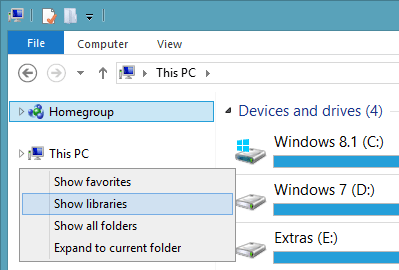
There are also a lot of questions about tiled applications. It's not entirely clear why Microsoft decided to “enter through the back door” and tried to implement the touch interface on ordinary computers. A few years ago, she was no longer able to do the opposite - the principles of “desktop” OS and applications did not take root on the PDA, and later on communicators / smartphones. Windows CE and Windows Mobile failed on its basis - consumers preferred the iPhone with its user-friendly interface, designed primarily for finger control.
So why now the same approach should work, but in mirror image? The same Apple doesn’t do everything “upside down” and adds elements to OS X carefully and carefully, so as not to break the old habits, but also to create new ones.
But can such a decision be called intuitive, if for the last 15-17 years we are used to performing such operations in a different way? In short, Windows 8.2 will solve this problem. And along the way, the issue will also be resolved with other “new” settings of Windows 8.1: loading directly to the desktop, disabling the Charms panel and others. It looks like everything is there, but it is hidden so far as if it is not there at all.
In fact, Microsoft now offers a classic desktop with its multi-window mode and a bunch of tiled applications running in full-screen mode. In fact, for each of them is allocated a separate desktop. So, regular questions like “why do I need a weather application for my entire 27-inch screen, start to appear when I need to see 100 characters of text and two forecast icons for tomorrow?”.
For the most part, these are all from really noticeable and significant changes. But what else can be improved? For example, Internet Explorer. His versions 10 and 11 in the classic version do not differ from the ninth. In the first case, the scroll bar was replaced, and in the second, seriously redesigned developer tools were added. But the interface did not "unscrew" anything. He, in general, and so good, but this does not mean that it is impossible to do better. So we are waiting for Internet Explorer 12 in Windows 8.2 with a new improved face.

And the last remains. Many have heard about the unification of all Microsoft systems. But still it will happen with the release of Windows 9, and even Windows 10. But the merger of application stores is not so difficult. So Windows 8.2 will probably offer a single Windows Store with Windows Phone 8.1. The latter, in theory, will grow to such a version in early 2014.
release date
Windows Blue, and then Windows 8.1, we could see at the beginning of 2013 - then there was a leak of the first assembly. You would think that the system will be out soon enough, somewhere in the spring. However, I had to wait for October. Meanwhile, at the beginning of 2015, they promise to release Windows 9, which is unlikely to be launched in 2-3 months after Windows 8.2.
In general, the release date of Windows 8.2 should take place at least six months before the "nine". Moreover, preliminary information gives an even more optimistic forecast - January 2014. If all will be so, then the update really will not bring as many fundamental changes as it was in Windows 8.1. In addition, one can hardly expect the appearance of leaked test builds.
***
While this is all the information that is about Windows 8.2. It is possible that instead of it, a small update for Windows 8.1 will be released, or even Windows 9 in 2015 at once. However, the likelihood of the appearance of this OS remains high. So follow the news and this material in particular - as new data becomes available, we will replenish it.
Source: https://habr.com/ru/post/208452/
All Articles