BITcommander - your next file manager
Moped is not mine, I just want to draw public attention to this interesting project. Maybe someone wants to support him.
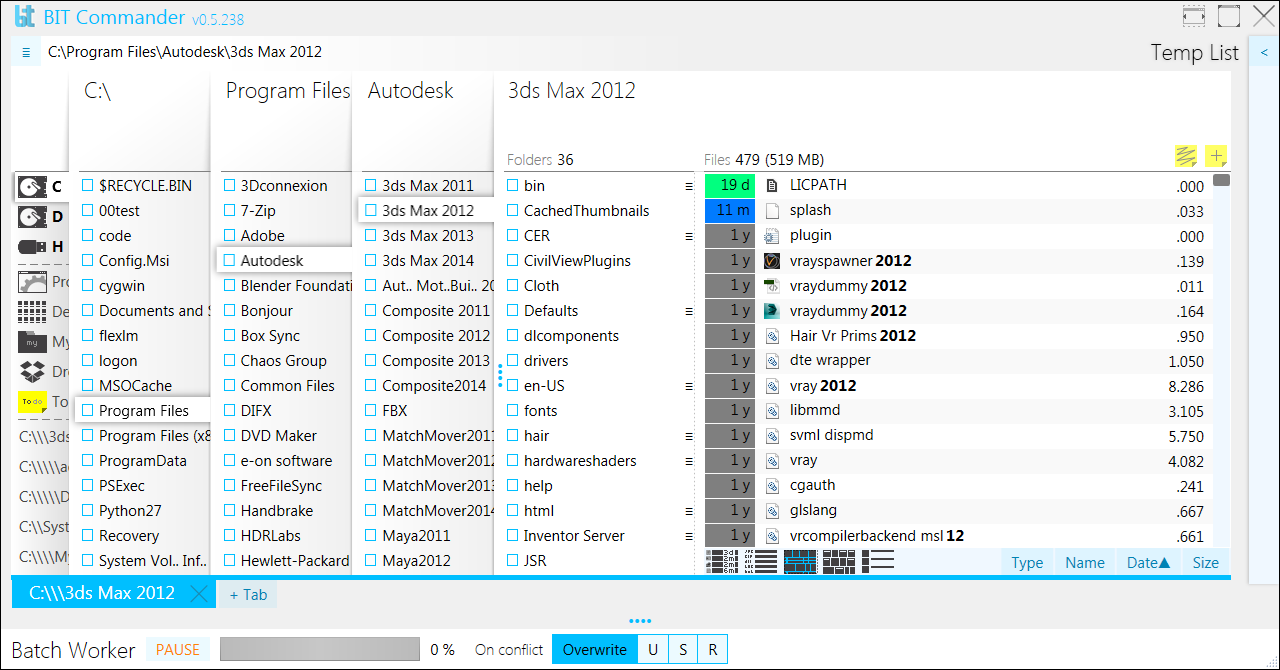
BITcommander is a new generation file manager for Windows, the goal of which is to collect the best of existing solutions and, rethinking them in terms of usability, to implement as a new program, giving the user a more comfortable experience of navigation and data management.
')
The author of this project aims to get rid of redundant interface elements, unnecessary clicks and other gestures that slow down the work. The user must see in front of him only what is relevant for him at the moment. And the program will reflect such data in the most efficient way.
Externally, BITcommander resembles the Finder in the style of Windows 8, with elements of Total Commander and Adobe Bridge. The folder structure is made up of vertical panels that detail the overall hierarchy and nesting depth of the current folder. When switching to the next directory, the parental panels are shifted to the side, and the contents of the selected folder always remain in the center of the screen and fill most of the window.
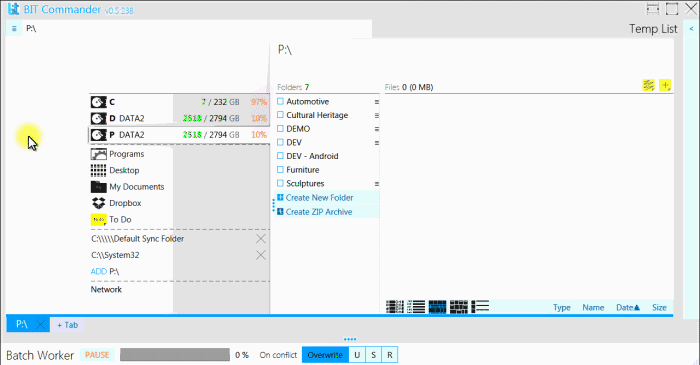
The program implemented a system of "smart names" for folders and files. Long names that do not fit in the entire panel are shortened in a clever way, keeping important elements of the name visible. As an example, the author gives ways to abbreviate the name of the Adobe Media Encoder CS6 folder in different file managers:
Windows Explorer: Adobe Media Encod ...
OSX Finder: Adobe Me ... coder CS6
BITcommander: Adobe Media Enc..CS6
An interesting solution is the smart mode of formatting file names. BITcommander defines words, numbers and special characters, and presents hard-to-read names in an easy-to-read form, placing spaces, deleting underscores, and highlighting in bold numbers to make it easier to identify versions of similar files:
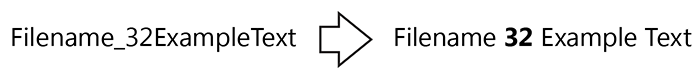
Dates in BITcommander are presented in relative form and are supplemented with color labels for more convenience - the older the file, the colder the color:
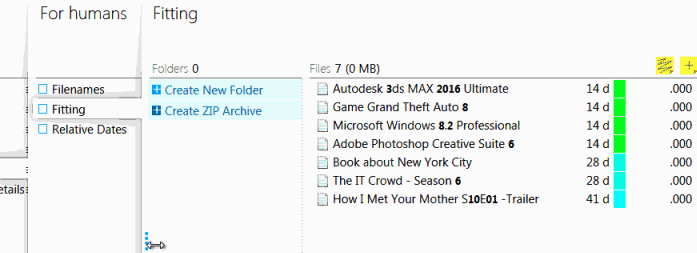
There is a special hybrid panel mode, when graphic files are displayed as thumbnails, and all the rest - in the form of a detailed list. Also, to save space, all sketches can be aligned in height and shown in the form of a mosaic:
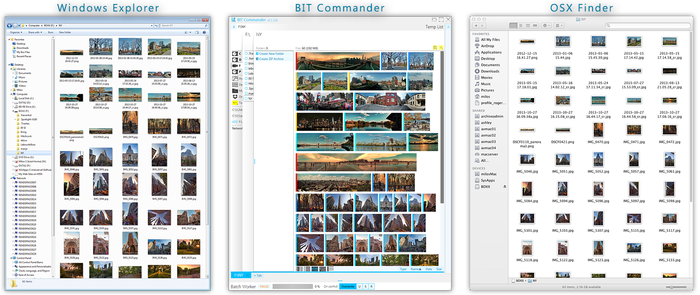
This is only a small part of what, according to the author, this program can do. It should be noted that this is not just a set of ideas for implementation, but an existing program, which is now in the stage of closed testing. The release of the first closed beta version is expected in February 2014. The public release is in April.
Details can be found here:
Official site: bit-commander.com
Kickstarter: www.kickstarter.com/projects/953554185/bitcommander
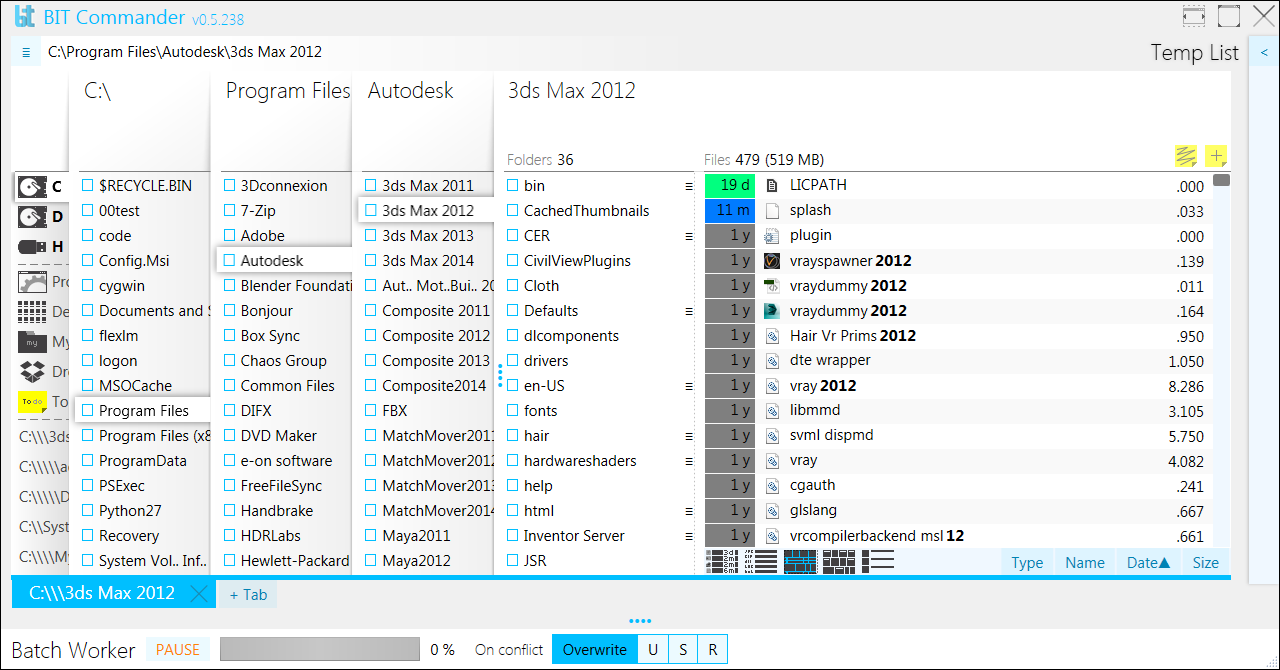
BITcommander is a new generation file manager for Windows, the goal of which is to collect the best of existing solutions and, rethinking them in terms of usability, to implement as a new program, giving the user a more comfortable experience of navigation and data management.
')
The author of this project aims to get rid of redundant interface elements, unnecessary clicks and other gestures that slow down the work. The user must see in front of him only what is relevant for him at the moment. And the program will reflect such data in the most efficient way.
Externally, BITcommander resembles the Finder in the style of Windows 8, with elements of Total Commander and Adobe Bridge. The folder structure is made up of vertical panels that detail the overall hierarchy and nesting depth of the current folder. When switching to the next directory, the parental panels are shifted to the side, and the contents of the selected folder always remain in the center of the screen and fill most of the window.
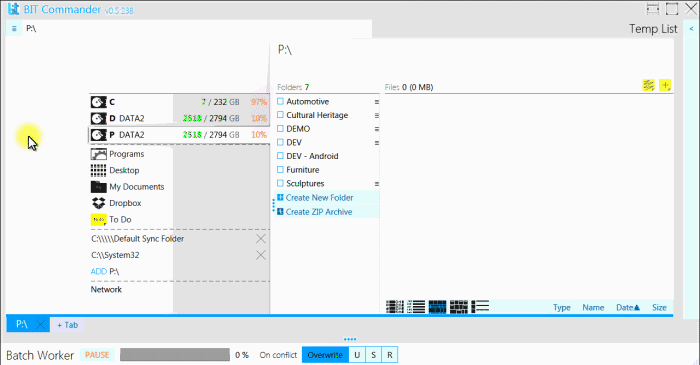
The program implemented a system of "smart names" for folders and files. Long names that do not fit in the entire panel are shortened in a clever way, keeping important elements of the name visible. As an example, the author gives ways to abbreviate the name of the Adobe Media Encoder CS6 folder in different file managers:
Windows Explorer: Adobe Media Encod ...
OSX Finder: Adobe Me ... coder CS6
BITcommander: Adobe Media Enc..CS6
An interesting solution is the smart mode of formatting file names. BITcommander defines words, numbers and special characters, and presents hard-to-read names in an easy-to-read form, placing spaces, deleting underscores, and highlighting in bold numbers to make it easier to identify versions of similar files:
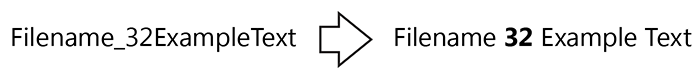
Dates in BITcommander are presented in relative form and are supplemented with color labels for more convenience - the older the file, the colder the color:
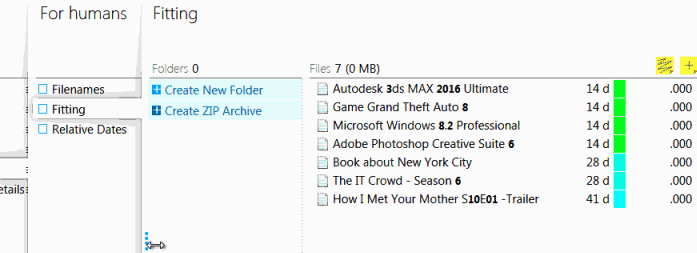
There is a special hybrid panel mode, when graphic files are displayed as thumbnails, and all the rest - in the form of a detailed list. Also, to save space, all sketches can be aligned in height and shown in the form of a mosaic:
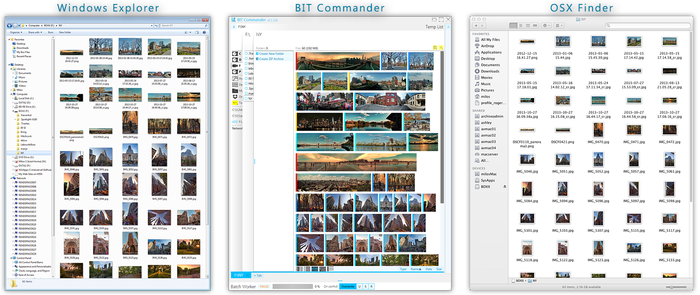
This is only a small part of what, according to the author, this program can do. It should be noted that this is not just a set of ideas for implementation, but an existing program, which is now in the stage of closed testing. The release of the first closed beta version is expected in February 2014. The public release is in April.
Details can be found here:
Official site: bit-commander.com
Kickstarter: www.kickstarter.com/projects/953554185/bitcommander
Source: https://habr.com/ru/post/207892/
All Articles