Kingston HyperX 3K SH103S3B / 240 SSD Overview
The market of solid-state drives has already passed its most turbulent stages of development - the birth and initial formation. Leading manufacturers have already been determined, the volume of storage is constantly increasing, and the cost per 1 GB is rapidly decreasing. Different manufacturers are now competing with each other, offering their products to various controllers and memory types, at the expense of warranty obligations or an extended package.
Of course, Kingston belongs to the leading group of manufacturers. The number of models of solid-state drives produced by him is capable of covering the requirements of both the most economical and the most demanding users. Under the cat we will talk about the Kingston HyperX 3K SH103S3B / 240 drive, the manufacturer tried to expand the scope of application to the maximum.

On the Kingston website, the HyperX 3K drive line is positioned as "Enthusiasts in the field of modern technologies."

')
Currently, there are three SSD drives with a capacity of 120 to 480 GB. In addition to separately sold drives, options with an external box for 2.5 ”disks included in the package are also available to the buyer. The distinguishing sign of these products is the presence of the index B in the labeling of the product.
The Kingston catalog has the following SSD drives:
• SH103S3 / 120G (separate drive);
• SH103S3 / 240G (separate drive);
• SH103S3 / 480G (separate drive);
• SH103S3B / 120G (upgrade kit);
• SH103S3B / 240G (upgrade kit);
• SH103S3B / 480G (upgrade kit).
Specifications:
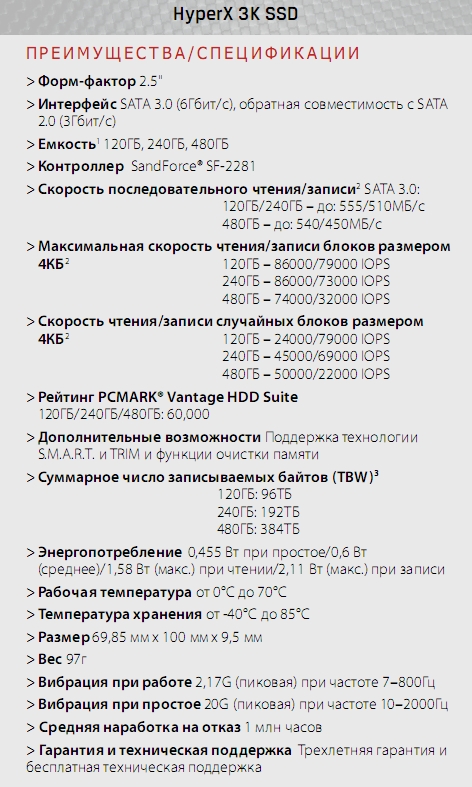
In my hands was SH103S3B / 240, with a capacity of 240 GB.

The packing box is decorated, albeit in dark colors, but at the same time very stylish. All necessary information, including the image of the drive with the stated read and write speeds, is on its side walls and is shown in the main world languages. The manufacturer does not hide on the basis of a controller based its drives. In this case, right on the front side of the box is the inscription SandForce.


Despite the very compact size of the package, inside it, besides the drive itself, hides an adapter for installing 2.5 "disks in the 3.5" compartment. They are placed in an insert of polyethylene foam and occupy only the first tier of the box.
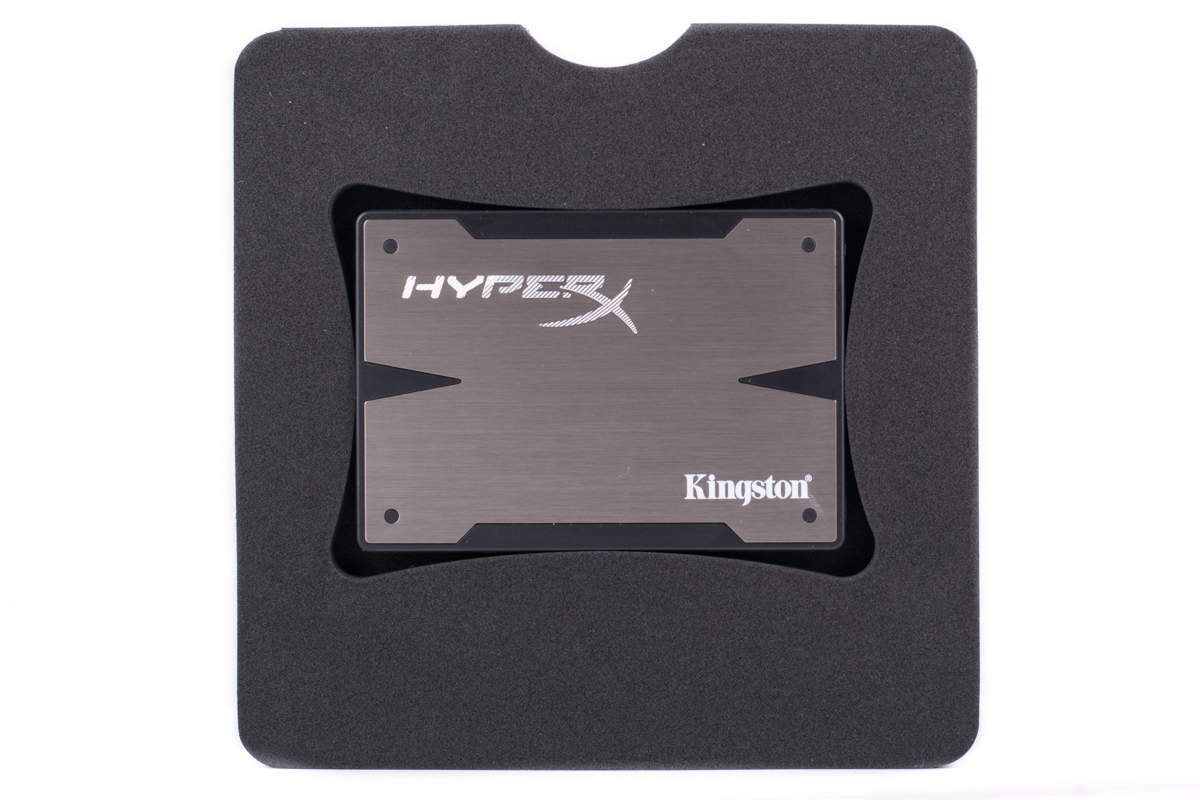

It is noteworthy that to increase the flexibility of the insert, it has a specific cutout in the shape of the HyperX logo.

The second tier of the box is occupied by an insert with a proprietary screwdriver, external box, SATA cable, microUSB-USB cable.

In addition to all of the above, the scope of delivery is supplemented with screws to secure the drive in the adapter and a CD with installation guide and software.

The solid-state drive Kingston HyperX 3K SH103S3B / 240 has a metal case with black plastic inserts. The upper plate of the case is made of brushed aluminum and bears the mention of the manufacturer’s company and the HyperX line of accessories.


Unfortunately, I did not have the Torx Tamper Resistant key, it is necessary to disassemble the body of the drive and get to its insides. However, I managed to find information that the Kingston HyperX 3K series drives are based on the SandForce SF-2281 controller and 25-nm synchronous MLC NAND memory from Intel. The NAND memory used is designed for a total of 3,000 write / erase cycles. This is one of the main differences between HyperX 3K drives and HyperX, which used 5000-cycle memory. It should be noted that the use of less durable memory can reduce the cost of drives.
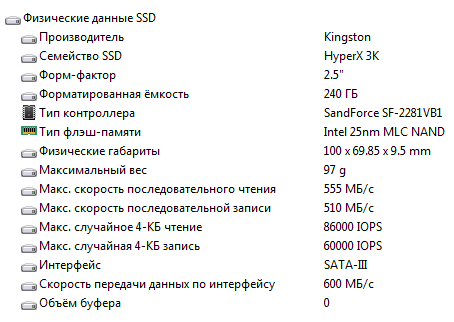
The back of the case has a sticker indicating the drive model, serial number, information on certificates, supply voltage of +5 V and maximum consumed current of 1 A. The manufacturer in the specification states the following data on power consumption: 0.455 W at idle / 0.6 W ( average) / 1.58 W (max.) when reading / 2.11 W (max.) when writing.

The drive has a 15-pin power supply connector and a 7-pin data bus connector. The data bus interface connector has a third revision of SATA 6 Gb / s.

Through the holes in the back of the case, the drive is fixed in the adapter, in case it is installed in the 3.5 ”compartment of devices. However, it does not go beyond the size of the adapter and without any interference can replace the desktop hard disk of the computer.

When transferring data from the old disk, you can connect the SSD in advance and transfer the information. For this, there is a stylish USB box included.


At one of the ends of the box there is a latch. Move it to the right, and then shift the back cover of the box.

After that, you can install our solid-state drive inside, close the lid and lock it by sliding the latch to the left. The procedure is very simple and it is unlikely that someone will cause difficulties.

The bottleneck of this solution is to use a USB 2.0 interface, instead of the desired USB 3.0. As a result, the drive with excellent speed characteristics is forced to languish in boxing, like a prisoner in a dungeon. In fairness, I note, the manufacturer offers this box as a solution for transferring data when upgrading the drive, then the user has the right to use it at his own discretion.

Personally, I like the option of replacing a notebook hard drive with this solid-state drive and its further installation in a portable box. It is worth considering that the thickness of SSD HyperX 3K SH103S3B / 240 is 9 millimeters. Users whose devices use native 2.5 ”devices with a thickness of 7 mm can be quite hard broken off with this upgrade.
To test drive performance, the following test bench was used:
Well, immediately go on to the test results.
Crystal Disk Mark 3.0.3
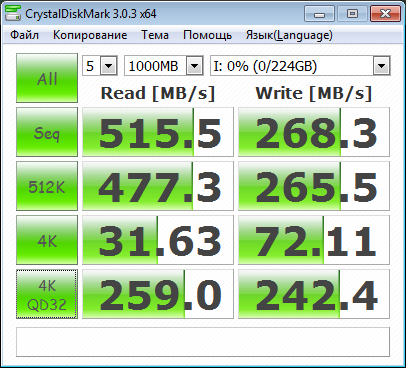
The test showed almost double the superiority of read speed over write speed. If the reading speed is a little under-promised up to the promised 555 MB / s, then with the write speed everything is much sadder - 268 MB / s received against the promised 510 MB / s. However, under the stated speeds there is a footnote that they were obtained when testing in the ATTO Disk Benchmark test version 2.41. Well, let's test the drive and using it.
ATTO Disk Benchmark 2.47
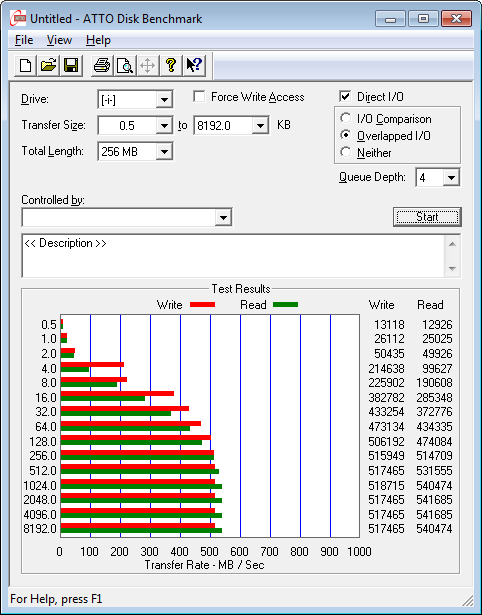
I tested the latest available test version 2.47. The results of this test exactly confirm the manufacturer’s statement about the read and write speeds.
AS SSD Benchmark 1.7.4739.38088
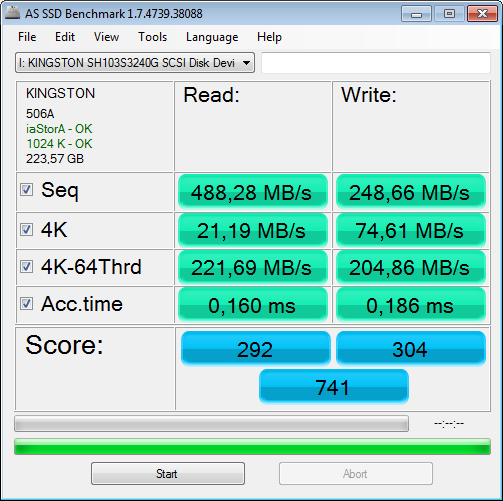
The results of this test are identical to those of the Crystal Disk Mark. In both tests, there is a double superiority of read speed over the record.
Anvil's Storage Utulites 1.0.51 RC6

The results are similar to the tests AS SSD Benchmark and Crystal Disk Mark.
AIDA64 Disk Benchmark
Sequential reading in the AIDA64 test suite.
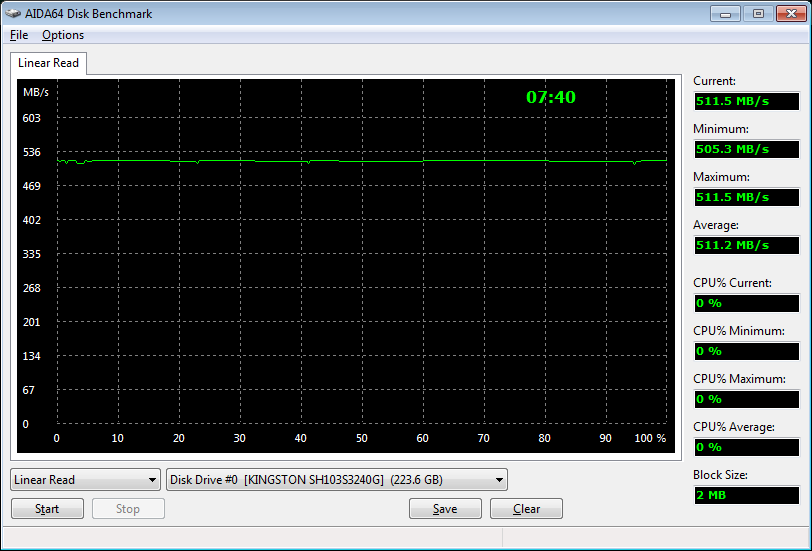
Here we see an almost linear relationship, when the average reading speed almost completely corresponds to the maximum.
Sequential recording in the AIDA64 test suite.
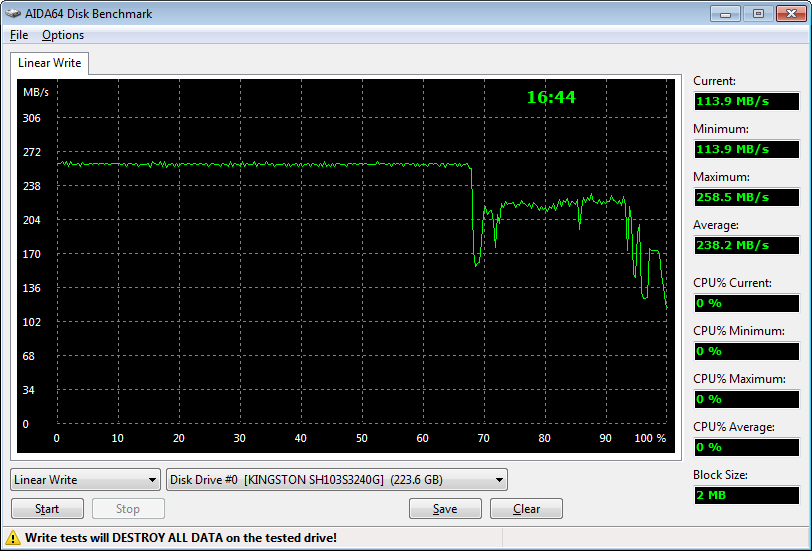
With linear recording is not so smooth. After filling the disc by 65-67%, an abrupt decrease in speed occurs. A similar situation occurs very often, regardless of the manufacturer. Benefit after the "rest" of the drive, its performance is restored to its previous level. Yes, and imagine a situation where the user at a time need to write more than 150 GB of information I, frankly, difficult. Of course, I do not take into account the corporate sector with the transfer or deployment of copies of virtual machines and the like. For these purposes, there are completely different drives, though they are worth of other money.
PCMark 7 1.04
And finally, comprehensive testing using PCMark 7.
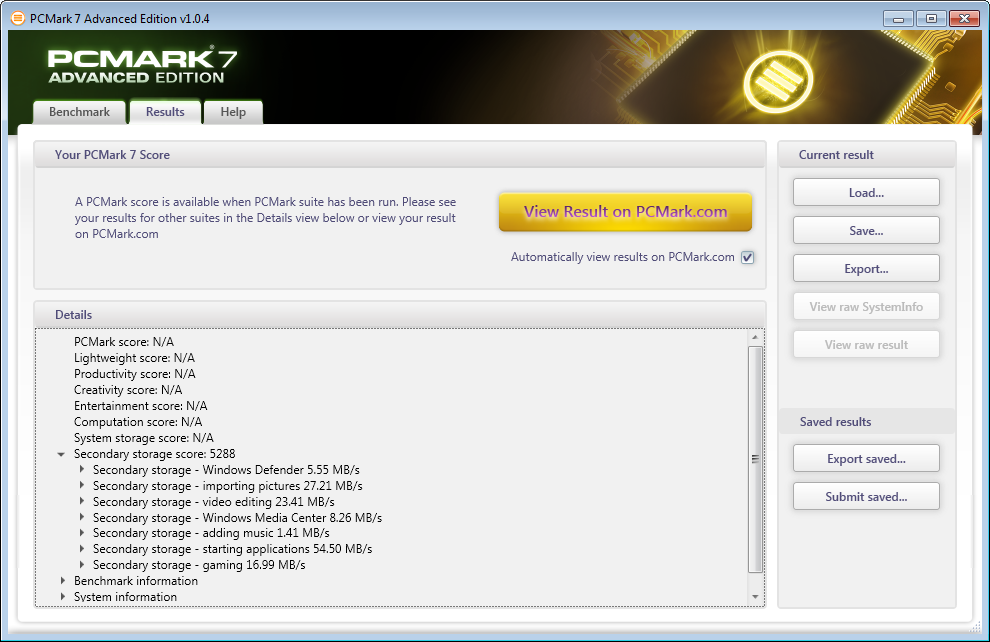
The result of 5288 points falls perfectly into the range of results of drives based on SandForce SF-2281 controllers.
Summarizing everything written above, we can say that this drive is perfect for upgrading outdated magnetic drives of both desktop computers and laptops. In this case, the manufacturer has implemented two options: a separate disk and an upgrade kit with an additional USB box. The first option is perfect for desktops, and the second for laptops. Thus, the first can save, and the second get a portable hard disk volume equal to the volume of the replaced disk. Ultrabook owners fly past the ticket office. Their devices use 2.5 ”drives with a thickness of 7 mm, when our test subject has a thickness of 9 mm. Alas and oh!
Among the drawbacks is the use of a USB 2.0 interface connector instead of USB 3.0 in an external box and a drive thickness of 9 mm versus 7 mm in order not to deprive ultrabooks of their attention.
Of the features of the line HyperX 3K is the use of NAND memory with 3000 write / erase cycles. With a three-year warranty for home use, this is more than enough. If there is a need for permanent recording with large amounts of data, then it makes sense to consider acquiring an SSD drive based on memory with 5,000 cycles or more.
Of course, Kingston belongs to the leading group of manufacturers. The number of models of solid-state drives produced by him is capable of covering the requirements of both the most economical and the most demanding users. Under the cat we will talk about the Kingston HyperX 3K SH103S3B / 240 drive, the manufacturer tried to expand the scope of application to the maximum.

On the Kingston website, the HyperX 3K drive line is positioned as "Enthusiasts in the field of modern technologies."

')
Currently, there are three SSD drives with a capacity of 120 to 480 GB. In addition to separately sold drives, options with an external box for 2.5 ”disks included in the package are also available to the buyer. The distinguishing sign of these products is the presence of the index B in the labeling of the product.
The Kingston catalog has the following SSD drives:
• SH103S3 / 120G (separate drive);
• SH103S3 / 240G (separate drive);
• SH103S3 / 480G (separate drive);
• SH103S3B / 120G (upgrade kit);
• SH103S3B / 240G (upgrade kit);
• SH103S3B / 480G (upgrade kit).
Specifications:
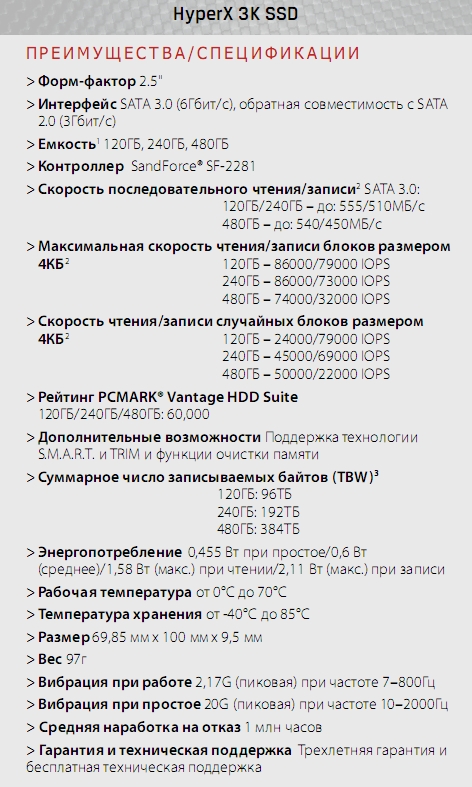
In my hands was SH103S3B / 240, with a capacity of 240 GB.

The packing box is decorated, albeit in dark colors, but at the same time very stylish. All necessary information, including the image of the drive with the stated read and write speeds, is on its side walls and is shown in the main world languages. The manufacturer does not hide on the basis of a controller based its drives. In this case, right on the front side of the box is the inscription SandForce.


Despite the very compact size of the package, inside it, besides the drive itself, hides an adapter for installing 2.5 "disks in the 3.5" compartment. They are placed in an insert of polyethylene foam and occupy only the first tier of the box.
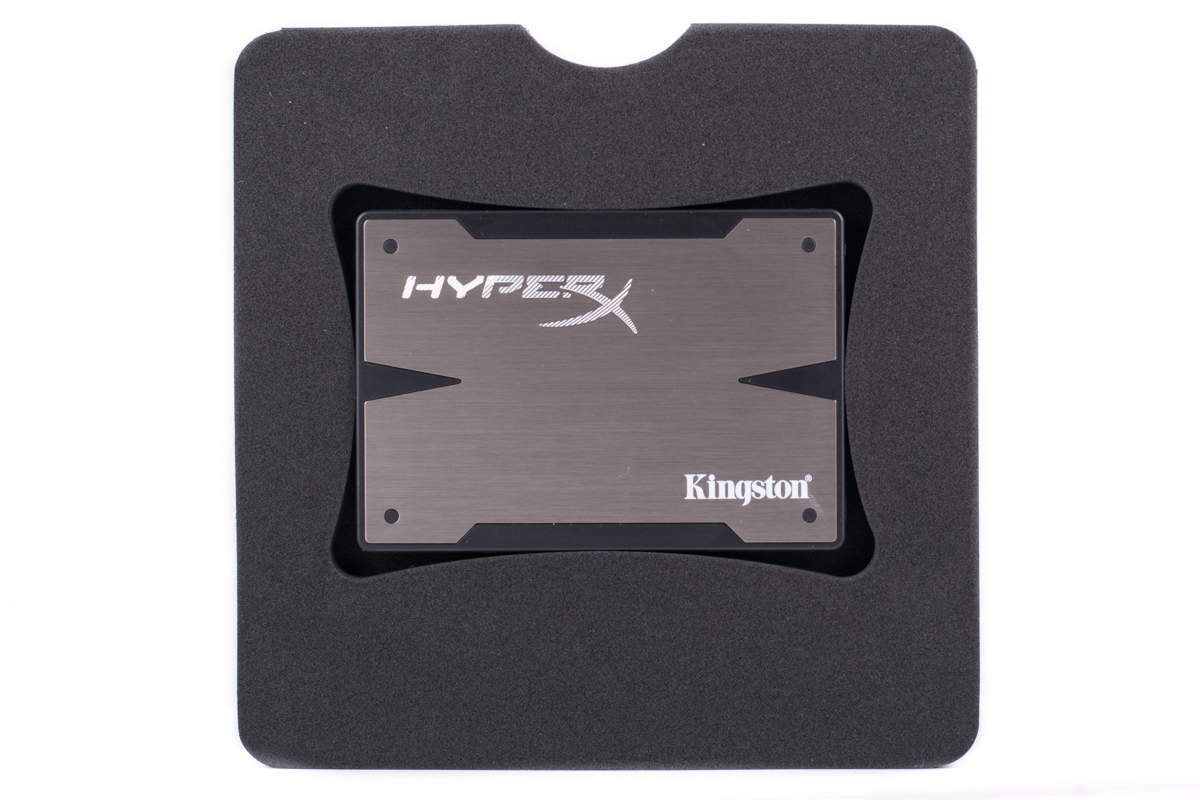

It is noteworthy that to increase the flexibility of the insert, it has a specific cutout in the shape of the HyperX logo.

The second tier of the box is occupied by an insert with a proprietary screwdriver, external box, SATA cable, microUSB-USB cable.

In addition to all of the above, the scope of delivery is supplemented with screws to secure the drive in the adapter and a CD with installation guide and software.

The solid-state drive Kingston HyperX 3K SH103S3B / 240 has a metal case with black plastic inserts. The upper plate of the case is made of brushed aluminum and bears the mention of the manufacturer’s company and the HyperX line of accessories.


Unfortunately, I did not have the Torx Tamper Resistant key, it is necessary to disassemble the body of the drive and get to its insides. However, I managed to find information that the Kingston HyperX 3K series drives are based on the SandForce SF-2281 controller and 25-nm synchronous MLC NAND memory from Intel. The NAND memory used is designed for a total of 3,000 write / erase cycles. This is one of the main differences between HyperX 3K drives and HyperX, which used 5000-cycle memory. It should be noted that the use of less durable memory can reduce the cost of drives.
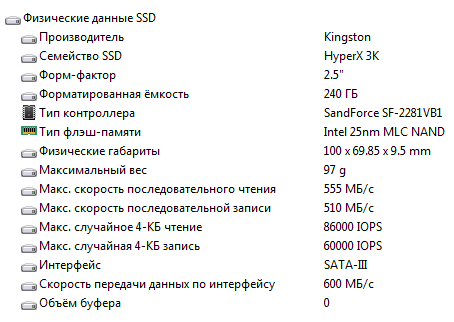
The back of the case has a sticker indicating the drive model, serial number, information on certificates, supply voltage of +5 V and maximum consumed current of 1 A. The manufacturer in the specification states the following data on power consumption: 0.455 W at idle / 0.6 W ( average) / 1.58 W (max.) when reading / 2.11 W (max.) when writing.

The drive has a 15-pin power supply connector and a 7-pin data bus connector. The data bus interface connector has a third revision of SATA 6 Gb / s.

Through the holes in the back of the case, the drive is fixed in the adapter, in case it is installed in the 3.5 ”compartment of devices. However, it does not go beyond the size of the adapter and without any interference can replace the desktop hard disk of the computer.

When transferring data from the old disk, you can connect the SSD in advance and transfer the information. For this, there is a stylish USB box included.


At one of the ends of the box there is a latch. Move it to the right, and then shift the back cover of the box.

After that, you can install our solid-state drive inside, close the lid and lock it by sliding the latch to the left. The procedure is very simple and it is unlikely that someone will cause difficulties.

The bottleneck of this solution is to use a USB 2.0 interface, instead of the desired USB 3.0. As a result, the drive with excellent speed characteristics is forced to languish in boxing, like a prisoner in a dungeon. In fairness, I note, the manufacturer offers this box as a solution for transferring data when upgrading the drive, then the user has the right to use it at his own discretion.

Personally, I like the option of replacing a notebook hard drive with this solid-state drive and its further installation in a portable box. It is worth considering that the thickness of SSD HyperX 3K SH103S3B / 240 is 9 millimeters. Users whose devices use native 2.5 ”devices with a thickness of 7 mm can be quite hard broken off with this upgrade.
To test drive performance, the following test bench was used:
| CPU | Intel Core i7-3930K (Sandy Bridge-E, C2) |
| Motherboard | Asus Rampage IV Extreme (Intel X79, Intel LGA 2011, BIOS 3101) |
| RAM | Corsair Vengeance LP (CML16GX3M4A1866C9) |
| Cooling system | Noctua NH-L12 |
| Video card | ZOTAC GTX 660Ti AMP! Extreme |
| Hard Drive (Primary) | Kingston SSDNow KC100 120 GB |
| Power Supply | Seasonic Platinum-760 |
| operating system | Microsoft Windows 7 Pro 64-bit |
Well, immediately go on to the test results.
Crystal Disk Mark 3.0.3
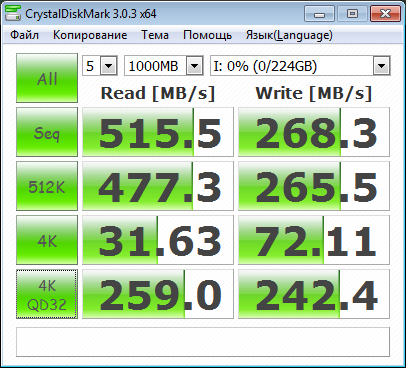
The test showed almost double the superiority of read speed over write speed. If the reading speed is a little under-promised up to the promised 555 MB / s, then with the write speed everything is much sadder - 268 MB / s received against the promised 510 MB / s. However, under the stated speeds there is a footnote that they were obtained when testing in the ATTO Disk Benchmark test version 2.41. Well, let's test the drive and using it.
ATTO Disk Benchmark 2.47
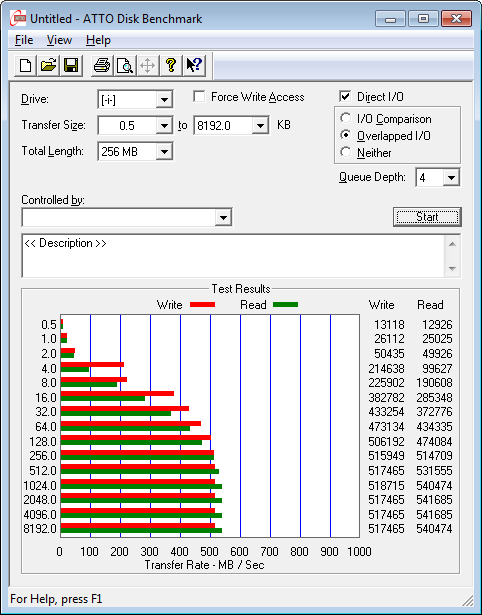
I tested the latest available test version 2.47. The results of this test exactly confirm the manufacturer’s statement about the read and write speeds.
AS SSD Benchmark 1.7.4739.38088
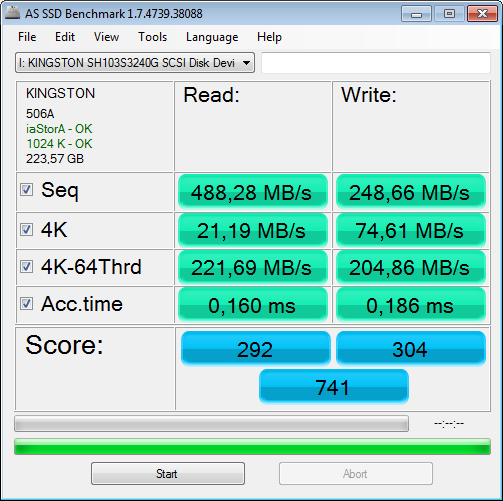
The results of this test are identical to those of the Crystal Disk Mark. In both tests, there is a double superiority of read speed over the record.
Anvil's Storage Utulites 1.0.51 RC6

The results are similar to the tests AS SSD Benchmark and Crystal Disk Mark.
AIDA64 Disk Benchmark
Sequential reading in the AIDA64 test suite.
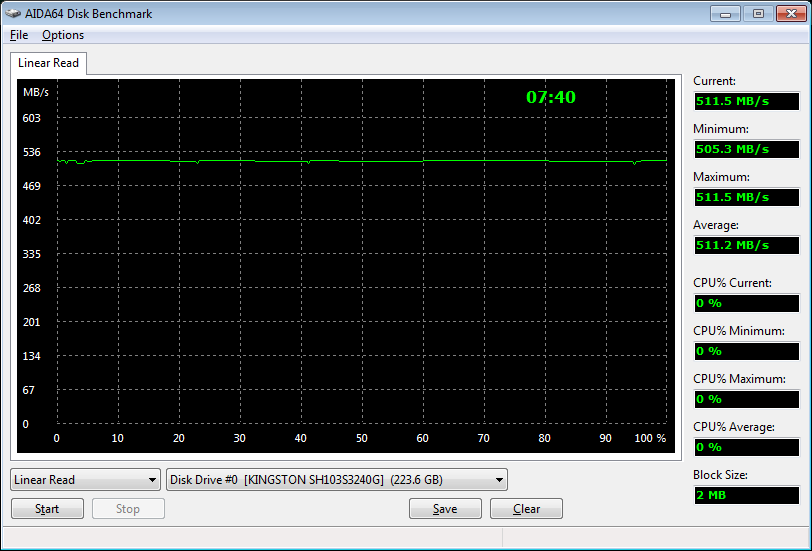
Here we see an almost linear relationship, when the average reading speed almost completely corresponds to the maximum.
Sequential recording in the AIDA64 test suite.
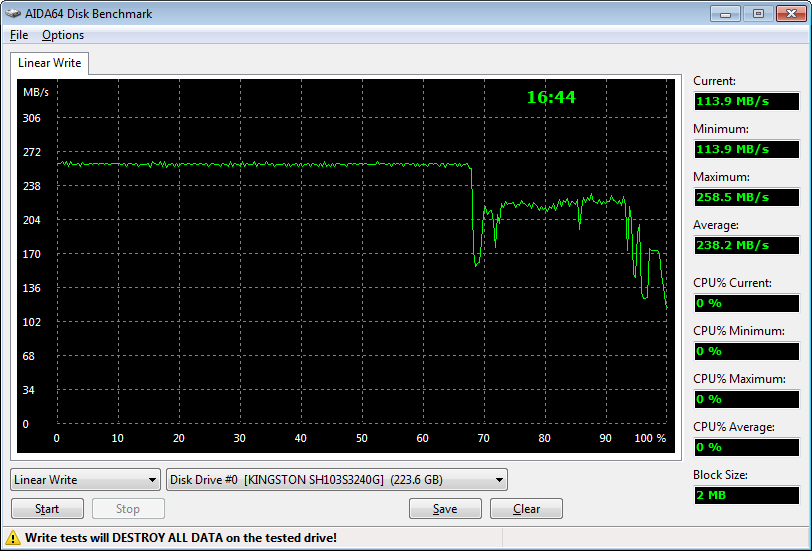
With linear recording is not so smooth. After filling the disc by 65-67%, an abrupt decrease in speed occurs. A similar situation occurs very often, regardless of the manufacturer. Benefit after the "rest" of the drive, its performance is restored to its previous level. Yes, and imagine a situation where the user at a time need to write more than 150 GB of information I, frankly, difficult. Of course, I do not take into account the corporate sector with the transfer or deployment of copies of virtual machines and the like. For these purposes, there are completely different drives, though they are worth of other money.
PCMark 7 1.04
And finally, comprehensive testing using PCMark 7.
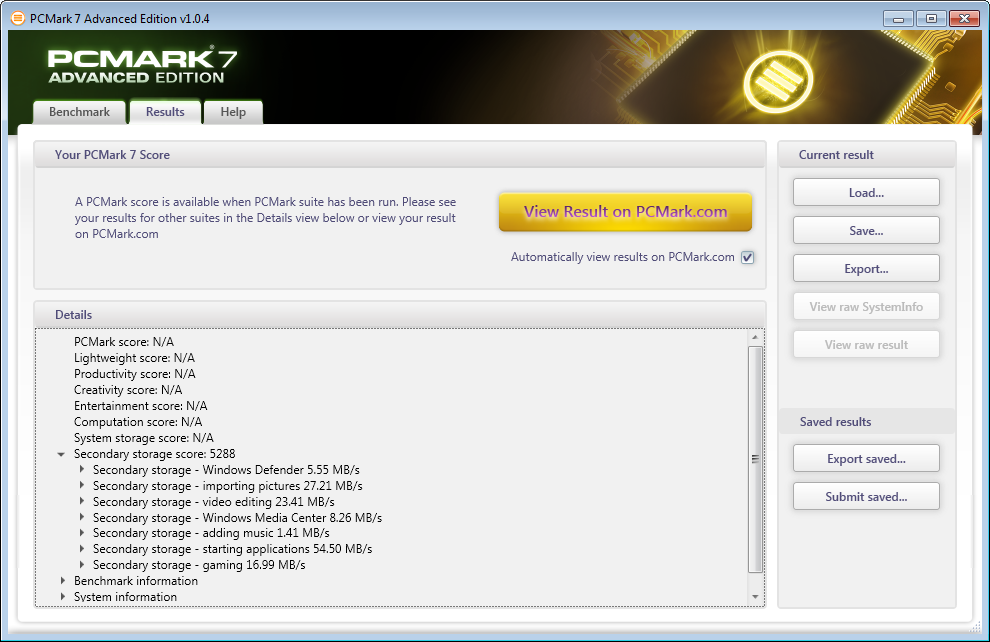
The result of 5288 points falls perfectly into the range of results of drives based on SandForce SF-2281 controllers.
Summarizing everything written above, we can say that this drive is perfect for upgrading outdated magnetic drives of both desktop computers and laptops. In this case, the manufacturer has implemented two options: a separate disk and an upgrade kit with an additional USB box. The first option is perfect for desktops, and the second for laptops. Thus, the first can save, and the second get a portable hard disk volume equal to the volume of the replaced disk. Ultrabook owners fly past the ticket office. Their devices use 2.5 ”drives with a thickness of 7 mm, when our test subject has a thickness of 9 mm. Alas and oh!
Among the drawbacks is the use of a USB 2.0 interface connector instead of USB 3.0 in an external box and a drive thickness of 9 mm versus 7 mm in order not to deprive ultrabooks of their attention.
Of the features of the line HyperX 3K is the use of NAND memory with 3000 write / erase cycles. With a three-year warranty for home use, this is more than enough. If there is a need for permanent recording with large amounts of data, then it makes sense to consider acquiring an SSD drive based on memory with 5,000 cycles or more.
Source: https://habr.com/ru/post/207290/
All Articles