Habrahaker 2.2
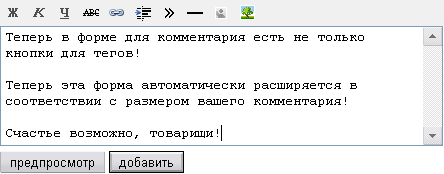
Version 2.3 has been released . Just update the script at the links listed below in this post.
Thank you @ MrProRunner for this screenshot of my extension, which will pump your commenting form in full =)
Expansion (user script) to browsers firefox, opera and safari, adding a bold button strip — bold italic — underlined — and so on, as in the topic editor, above the comment field, and autoresizing as you type ;)
')
It was tested in Fox (2 and 3), opera, safari.
Installation in Fox:
We put Greasemonkey , if for some reason it is not worth it
We put the script . Link leads to userscripts.org, there - after installing the monkey! - click install (right)
You do not need to restart the browser, just update all open pages with topics. Click "reply" or "write a comment", and you will see a button.
In the opera:
Set a folder for custom JavaScript files: Tools (Tools) → Preferences () → Advanced (Advanced) → Content (Content) → JavaScript Options (JavaScript options) → “User JavaScript files” (User JavaScript files)
Download the script in this folder. After updating the page, the script will work.
In safari:
Instructions - put the SIMBL , then upload to the / Library / Application Support / SIMBL / Plugins / GreaseKit.bundle folder .
PS Thank you @ MrProRunner and fearout for telling how to install in opera and safari, testing, feedback and advice (there is no taftology?) :)
Source: https://habr.com/ru/post/20716/
All Articles