A selection of specialized software for a web developer under the Android OS

At the request of Carduelis and in the course of this and this article, “one and a half years later” I make a review article of the applications that appeared / updated during this time.
The article will not get text / code editors. Only applications that have at least minimal IDE features. That is, you can run the code and check its correctness without exiting the application. Programs are arranged in alphabetical order.
')
AWD - IDE for WEB Development
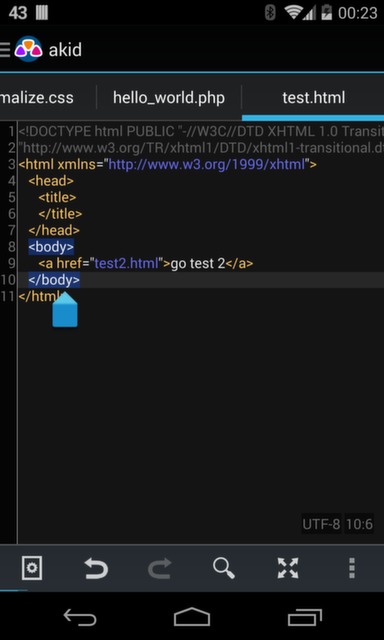
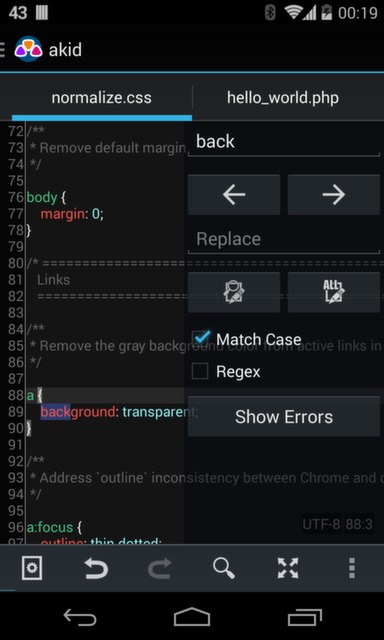
Is able to:
- A large number of ways to edit your remote project: FTP, FTPS, SFTP, WebDAV
- Code highlighting
- Code completion
- Support for hard keyboards + hotkeys
- Check code for errors
- Auto Format Code
- Tablet support
- Auto-detect file encoding
- Highlight the closing / opening tag when you hover over it
- Highlight closing / opening bracket
- Line numbering
- Web server integration
- Quick view result in the browser
- Highlight current line
- Periodic autosave
- Search and replace with the ability to use regular expressions
- Recently closed projects
- Undo / Redo
- Full screen mode
- Rename / create / delete / copy and paste your files within the project
Google play
Price of the full version: 149r
DroidEdit
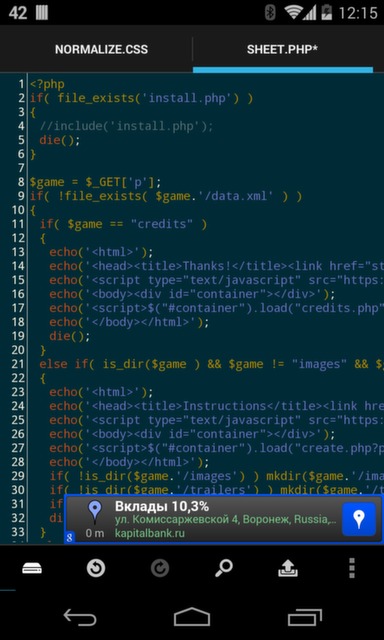

The program is not designed for web developers, but almost everything that is needed is there.
Is able to:
- Syntax highlighting for multiple languages (C, C ++, C #, Java, HTML, CSS, JavaScript, Python, Ruby, Lua, LaTeX, SQL, ...)
- Different backlight color schemes
- Undo / Redo
- Search and replace
- Autoindent
- Opening files directly from Dropbox or via file manager
- Hotkeys
- Preview HTML files in the browser
- Go to line
- Running scripts directly in SL4A
- SFTP support
- Custom color schemes
- Run external commands via SSH
- Root - mode
Liked:
- Nice default color scheme
- Rich feature set
- Highlighting an open / close bracket
- In general, it is felt that the author tried and did everything wisely
Did not like:
- Scrolling backlighting is performed with a delay. Uncritical, but unpleasant
- Switching between tabs is quite hard
- Search / replace panel leaves with wild brakes
- Go to line does not work if the focus is not on the text.
Google play
Price of the full version: 66r
Sand IDE for Webmaster


Is able to:
- Highlighting PHP, HTML, JS code
- Line numbering
- Undo / Redo
- Support two color schemes
- Hardware keyboard support
- View result in browser
- Code completion, although the description on Google play does not contain this information
Liked:
- Quickly open files
- "Litters" long lines, taking into account the numbering of lines
- Relatively convenient code completion
- The concept of the interface itself
Did not like:
- CSS code does not highlight at all
- Stupid backlighting: just selects words from the dictionary
- AutoComplete appears after 5 seconds
- No protocols for working with remote files are implemented.
- Does not open files with the extension not from the dictionary at all. That is, "my_text.htm" you do not open
- To open a file, first select “workspace” in the application settings, and then move the file to this folder with a third-party program.
Google play
Price of the full version: 86r
Terminal IDE
Instead of an icon, a screenshot is used.
A set of console utilities. There is no adaptation for touch interface. It is necessary to print a lot and sadly. A handy application for admins who need to edit text files, as well as for those who enjoy typing.
Google play
WebMaster's HTML Editor


The application is old, but the author is still making updates. By the way, he is Russian-speaking.
Is able to:
- Highlighting HTML, CSS, JS, PHP code
- Code completion
- Automatic placement of indentation in the code (when moving the carriage to a new line)
- View result in browser
- Line numbering
- Undo / Redo
- Support two color schemes
Liked:
- Sufficient convenient code navigation with on-screen keys
- Space saving small screen layout of UI elements. That is, open files are not placed in the classic tabs on top
Did not like:
- Again, there is no way to work with deleted files.
- Forget the last opened file location after closing the program.
- There is a completion, but it is very inconvenient
- Encoding is set immediately for the entire program, not for a specific file.
- On the fourth large file hung
Google play
Price of the full version: 165r
Web server with PHP
I will not describe everyone, I can only say that they really work and are very simple to set up. Installed, launched - works.
- Ulti Server: PHP, MySQL, PMA
- KSWEB: server + PHP + MySQL
- PAW Server for Android
- Bit Web Server (PHP, MySQL, PMA)
Keyboards
More precisely, the keyboard that I can recommend is
Hacker's Keyboard . In fact, it repeats the usual QWERTY keyboard. I consider it a very big advantage that hot keys in programs where they are supported work fine with this keyboard.
Conclusion
In principle, at the moment there is everything necessary for development. But it still saddens the number of such programs. They are really small. I explain this with a small demand for similar programs. Many people do not perceive Android as a full OS, although it is such. For example, it perfectly supports the mouse and keyboard.
PS
Write in a personal or in the comments other useful programs - add to the list.
Source: https://habr.com/ru/post/206988/
All Articles