Alpha Mio - wrist heart rate monitor without chest strap
Here I am in the gift guide mentioned a cool heart rate monitor, but I didn’t tell about it in more detail, what I was chased by in the mail. Sorry, correcting. Today I will talk about the Alpha Mio heart rate monitor from Mio Global.

This heart rate monitor collected moneyall over the world on a kickstarter , and raised $ 300k instead of the requested $ 100k.
On Habré already wrote about this heart rate monitor, and now he finally got to Russia.
► Appearance
A gadget arrives in this box:

No toilet paper , fortunately. Simple strict box in the form of a cube.
Inside, threaded through the slots in the lodgement is the heart rate monitor itself:

The package is not very big: heart rate monitor, manual, American warranty and charging.

Charging is such a small thing with 4 pins on one side and a USB cable on the other.

She clings magnets to the heart rate monitor and is inserted into the computer.

It is even somehow determined on a computer, but I did not find any programs on the official website capable of running on a computer. The design holds pretty tight, and does not make any attempts to disconnect at the wrong time and stop charging. Unlike, for example, Pebble, which for charging has to be removed from the hand and not touched until it is charged. True, there is also no charge on the arm, so this is not an advantage.
The screen in its normal state shows the clock:

There is no backlight. The top row is set aside for icons that look as if the designer had meshed with the layers in Photoshop and the clock layer cut off half the icon layer. Nevertheless, it is normal, there is no reason to be afraid :) the designer sees this . Leave it on his conscience.
Below the screen is the LED (not very bright, not visible in bright light, but it is normal in the evening or in the gym):

It blinks blue during the determination of the pulse, and during a workout it indicates an out of set limits. Green blinking - pulse within the boundaries, blue - too low, you need to push, red - too high, bad for the heart. These borders can be customized.
On the sides of the screen there are two buttons - one (left) is responsible for switching between modes - this is the current time, the duration of the last workout and the average heart rate in the “clock” mode and pulse, the workout time and the current time in the “heart rate monitor” mode. A long press of the left button will switch the heart rate monitor to the time setting mode (only hardcore, only 12-hour time, no date).
The button on the right sets the time in the setting mode, in the “clock” mode, by a short press, it does nothing, by the long one it switches on the heart rate monitor mode. In pulsometer mode starts training and pauses it. Long press - goes into the "clock" mode.
The screen is clear and bright, equally well visible at any angle. It upsets only the lack of illumination. Down two LEDs were able to push, but one is not on the screen. The screen in addition to numbers can also show the text - HOLD (like, hold the button to switch the function), START, PAUSE, RESUME, END, SET.

The strap is quite funny - not only that each division is three holes, so also the mounting of the dangling end (I do not know what it is called scientifically) also occurs to these holes.

These white things after tightening the strap:

And inserted into the hole, like this:

Very convenient - nothing dangles, does not come unfastened and does not interfere. I want the same strap on my watch.
It must be said that such a clever design is primarily due to the fact that for a good result, the heart rate monitor requires fit to the skin, so the strap must be tightened quite tightly. Someone in the reviews complained that the hair on the hand interferes with the measurements, but I have not found such an effect. In any case, this problem is solved by turning the heart rate monitor to the inside of the wrist.
On the inside - 4 pins for charging (and not only, they have a full USB) controller. Icons and information (the gadget comes in two versions - with BT and with ANT + ). And in the center - the sensor.

Let's look at it in more detail:

Along the edges - two green LEDs, in the center - a photo sensor. Evaluate what area it is not a phototransistor, which has a crystal like an LED.
Since we still removed the heart rate monitor from the hand, then let's break it down ...
')
► interior
It's time for geek porn!
The back cover is held on 4 screws in the corners:

We unscrew them and lift the lid:

The clock falls into two halves:

Carefully disconnect the cables (I have an unpleasant incident with the cables, when I had to restore the torn cable all night, because in the morning I had to give up the device that I was entrusted with for review, so I have a small phobia).
The main board is fastened with 4 more screws:

Carefully remove it from the case:

What is this screen? Why is he there? Under it is not hidden radio path, it is upstairs. It is necessary to carefully unsolder and remove, the benefit is not sealed around the perimeter (another argument that he does not shield something), but only at two points.
We remove. Below it is a quartz at 4 MHz, another smaller and higher frequency, and the controller in the "snot" form factor (I met somewhere in the datashite a more harmonious name - blotch, blot). This is clearly not what should be protected by the screen. Spring is still some kind ...

Spring. So, it rests on something. But why contact with the screen when it is already soldered to the ground at two points? Then I still thought to turn it over.

The whole point of the screen is that it is not a screen! The gray garbage on it is a piezo squeaker, and the “screen” is a resonator for her to squeak louder. Usually, the clock has a squeaker on the back cover, but here it is occupied by the battery and the board (we'll see it later), so I had to think of such a solution. Go ahead
As I said, in the upper part - nRF8001 , BLE-chip from Nordic Semiconductor . I was surprised that it was not from TI. Anyway, for the first time I hear about such a company.

On the one hand he has a quartz, on the other - an antenna:

We turn the board upside down ... There is nothing interesting there, just a spreading out and a LED indicator:

See, in one case there are three crystals? The captain of evidence suggests that this is because he is tricolor.
170mAh battery:

Boring Come watch the second board. Here she is:

Three magnets for charging mounting, 4 charging contacts. But the marking of controllers is not visible at all - something is smeared. Nothing where ours disappeared.

We suddenly found here an excellent tool for cleaning the microcircuit case from any varnishes and dirt that interfere with reading. The “KUDO old paint remover” is called, it is searched for in Google by the partner KU-9001. It is cheap, enough on the chip until the end of life. By the way, do not believe the name, it is lying! This thing does not understand, washes away both new and old paints, eats plastic, gloves, and itchy hands. So be careful with the wand (steal from the girl in the beautician). I will not do the photo of the banks, but we are still discussing the heart rate monitor here, and not my research in reverse engineering.
Here, as new:

But the marking is not googled. The UHRT hints that this is either a customized chip or a remarked one.
Above is another octopus microcircuit, it also does not google:

But above (red) is an accelerometer:

Why is he there, not very clear, by the way.
Let's take a final look at still life and start to collect back.

By the way, do not believe some who talk about green lasers. To begin with, green laser, emnip purely on semiconductors does not happen, they are always infrared, the radiation of which is shifted by several crystals into the green spectrum. And it takes a lot of space, primarily in length. Well, a centimeter for sure. Well, the coherence, monochrome and laser focus here are not needed from the word at all. All the same, all the radiation is scattered in the skin, which we actually need.
How does he work? Simply. Easier than a pulse oximeter. Tissues without blood do not have a pronounced color, so they miss the whole spectrum. Blood, unlike them, is red, and therefore absorbs the entire spectrum, except red.
When you shine a flashlight through your hand, you see only a red glow. This is due to the fact that most of the spectrum, except red, is absorbed by the blood. With the observance of proper conditions (dim lantern, dark room) the human eye can also catch small changes in brightness, in time with the heartbeat.
It means that when there is a lot of blood in the tissues of the hand, they reflect the radiation of the rest of the spectrum worse, and when there is little, they reflect better. I am not talking about the reflection from the skin, which changes little, but about the translucence of the upper layer of the skin and the reflection from the internal tissues.
Now it's easy - we shine a green LED under the skin, and remove the light fluctuations with the photosensor. We filter from all interferences that go beyond 20 ... 200 oscillations per second, averaging over a dozen or two seconds and get the pulse value.
A pulse oximeter (a device that measures the amount of oxygen in the blood) works a little differently - it compares the reflection of light from the light of two LEDs with different wavelengths. One wavelength well reflects all hemoglobin in the blood, the second - only hemoglobin saturated with oxygen. If the brightness is the same, then oxygen saturation is close to 100%.
► Programs for mobile devices and computer.
On the Android platform, devices support two programs (as opposed to iOS, for which programs are a car and a small cart): BLE Heart Rate Monitor and Wahoo Fitness . The latter is not in Google Play, because it is in beta testing (although it would be more logical in Alpha :). Despite this, the application works fine, much more stable than the first, and it can be used. Let's run through the application features, let's start with ...
BLE Heart Rate Monitor
Strange application. Able to show a graph of the pulse and its intensity on the map, but wants money for it ($ 3). What hints, despite the presence on the icon of a photograph of the device, that the application is unofficial. Or did the manufacturers, in addition to the device, decide to earn money on the application?
When you start the application, we are greeted (and will be greeted every time, which infuriates) with the proposal to turn off WiFi, referring to the fact that when WiFi is turned on, BLE (Bluetooth low energy) is bad. It is strange why this warning is not in other applications, and why I have never noticed it, although I turned it on and turned off the wifi for the test when using the device. After that, the program will find the available devices, connect with them, and finally show the main screen with the “start training” button.



But before that, it is advisable to go into the settings and set your parameters: height, weight and age. Based on this, the program will calculate the pulse levels corresponding to different states during exercise. You can also customize the parameters that are responsible for the behavior of the program during training, as well as sound, visual or vibro-accompaniment of the heartbeat. The smartphone is in the pocket and quietly vibrates in time with the heart, it's pretty cool.



After pressing the "start training" button, we will be able to see the current zone in which the pulse is located, and its approximate description. But not the value of the pulse. Apparently, it is implied that we do not need the user to know, and it will cost a flickering heart. By purchasing the function, it will be possible to look at the graph of your pulse in dynamics, or at the color line of the pulse intensity superimposed on the map, according to the coordinates. Those. it will be possible to see that at the beginning of the street the pulse was 120, and as you climbed the hill, it grew and amounted to 160 at the end of the street. Data can be exported to CSV or TCX file. I bought the first function, but the second was a pity for the money.
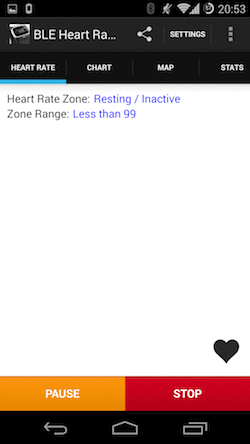


Here is the functionality of this program. And now about the bad. When I said that the inclusion of Wi-Fi does not affect the behavior of the program, I did not lie. It is buggy regardless of this, even turn on the Wi-Fi, even turn it off. The problem, in general, was only one - it was losing touch with the device, which I described a little emotionally here . Since there is not very censorship vocabulary, I will not give it here. The problem is not that she loses touch, but that she necessarily wants to press a button to restore it, and that during this she writes zero values in the graph. There are still such failures. One more time I had an unusual glitch with a sharp increase in heart rate (the third picture), but this was once in the subway, more than this in another program did not repeat, so I sin either on vibrations in the subway or on the program glitch.



Disappointed in the first program, I began to look for an alternative. This is for IOS there is a car and a small program cart - RunKeeper, MapMyRun, Endomondo, Strava, but I don’t have any devices on it (more precisely, all the listed programs refused to work with the rental mini iPad, swearing that ... there is no GPS in it Well, that is really, they all do not involve the use of devices without GPS in general, even without downloading from iTunes), so I had to search for android. Managed to find only Wahoo Fitness.
Wahoo fitness
A strange application, entirely from another company that produces chest pulse sensors and pedal speed sensors for bicycles. Nevertheless, Alpha Mio supports better than the "official" application.
When starting, there is no requirement to turn off Wi-Fi, but there is a suggestion to create a user profile. All the same, only the age is given by the date of birth - a trifle, but it's nice, you do not have to follow in the future. Here the application shows the boundaries of the modes that can be changed. You can also set the pulse in the rest mode (for example, mine - 80).


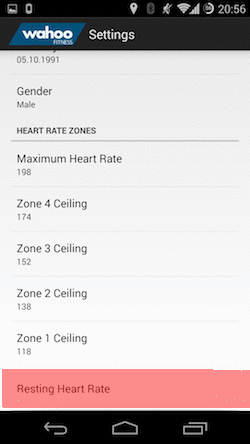
Dachik, by the way, it itself will not offer to search, looking at the application, you can not even understand that such an opportunity is there. To do this, go to the main screen, select the desired type of activity from the list (for running, and cycling and simulator, you can configure a different set of sensors, which is logical), and click on the settings button on the side. Then click Add New Sensor - Heart rate - Wait for the search and select Mio Global from the list. After that, you can go to the main screen, and clicking on the button with the image of the antenna with radio waves, make sure that the line HR is written Connected. The pulse will not be shown to us either before the training starts.

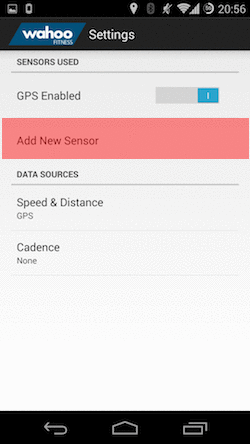

Clicking on "New Workout", we get to the workout screen. There we finally see the pulse value received from the sensor and the Start button. Please note that the training has not yet begun, and the measurements are not written to memory. A couple of times I forgot to press this button, and returning home from a walk I observed a malicious start button. After the start, there will be a countdown from the start of the training, the distance covered and the pace. The Lap button, as you might guess, shows the current lap at the same time (for training at the stadium, for example. Well, or if you are driving around a block) and when pressed, switches to the next one. Swipe left and right, you can change the types of information display, for example, I chose the most informative from the point of view of pulse measurements. It shows the current, average, maximum heart rate, exercise time, calorie burning rate, calories burned, as well as the time spent in each training zone.



To end a workout, you first need to pause and then stop. The program will ask if you want to save this workout. If agreed, save and show brief statistics on it. In the future, the list of saved workouts will be available when you click on the button with the clock on the main screen of the application. If you go to a saved workout, you can export it as a TCX file that you need to send to the mail.

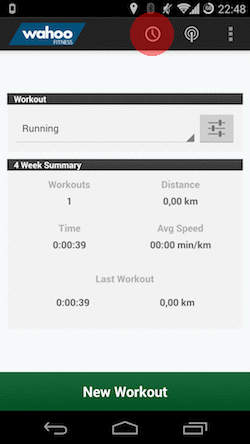

You can view a file, for example, using the free program Garmin Training Center . If you know any other programs, then write in a comment or email me.
Garmin Training Center
It looks like this:

On the main screen, you must as usual set your gender, age and weight, as well as the pulse at rest.
Then you can import the files generated by the program:

After that, in training, select Heart Rate to see your heart rate graph. Also, you can see the time spent in each of the zones, there are cursor measurements, and zooming.
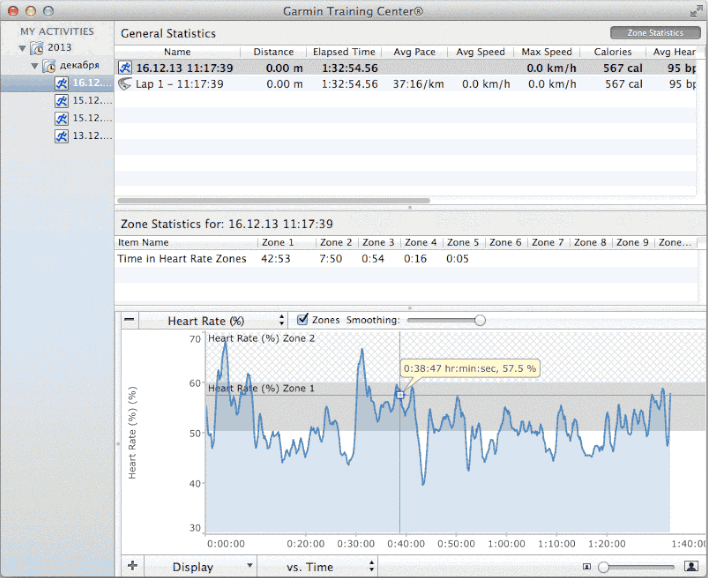
Everything you need, everything is there.
► Accuracy
Since there are a lot of questions about the accuracy of this heart rate monitor, I decided not to try to compare it with the same amateur devices (such as measuring the pulse through the phone's camera, or iHealth Wireless Pulse ), or compare it with professional medical equipment. In January, I will go to the Medicine clinic , where they promised to drive me on an ECG and a cardiovascular machine, and compare the readings of the heart rate monitor with medical devices.
► Links
 Buy Alpha Mio for 7 990 rubles
Buy Alpha Mio for 7 990 rubles
 Review from iPhones.ru
Review from iPhones.ru
 MobileReview Overview
MobileReview Overview
 Review from gagadget.com
Review from gagadget.com
 Kickstar project
Kickstar project
 Official site
Official site

This heart rate monitor collected money
On Habré already wrote about this heart rate monitor, and now he finally got to Russia.
► Appearance
A gadget arrives in this box:
No toilet paper , fortunately. Simple strict box in the form of a cube.
Inside, threaded through the slots in the lodgement is the heart rate monitor itself:

The package is not very big: heart rate monitor, manual, American warranty and charging.

Charging is such a small thing with 4 pins on one side and a USB cable on the other.

She clings magnets to the heart rate monitor and is inserted into the computer.

It is even somehow determined on a computer, but I did not find any programs on the official website capable of running on a computer. The design holds pretty tight, and does not make any attempts to disconnect at the wrong time and stop charging. Unlike, for example, Pebble, which for charging has to be removed from the hand and not touched until it is charged. True, there is also no charge on the arm, so this is not an advantage.
The screen in its normal state shows the clock:

There is no backlight. The top row is set aside for icons that look as if the designer had meshed with the layers in Photoshop and the clock layer cut off half the icon layer. Nevertheless, it is normal, there is no reason to be afraid :) the designer sees this . Leave it on his conscience.
Below the screen is the LED (not very bright, not visible in bright light, but it is normal in the evening or in the gym):

It blinks blue during the determination of the pulse, and during a workout it indicates an out of set limits. Green blinking - pulse within the boundaries, blue - too low, you need to push, red - too high, bad for the heart. These borders can be customized.
On the sides of the screen there are two buttons - one (left) is responsible for switching between modes - this is the current time, the duration of the last workout and the average heart rate in the “clock” mode and pulse, the workout time and the current time in the “heart rate monitor” mode. A long press of the left button will switch the heart rate monitor to the time setting mode (only hardcore, only 12-hour time, no date).
The button on the right sets the time in the setting mode, in the “clock” mode, by a short press, it does nothing, by the long one it switches on the heart rate monitor mode. In pulsometer mode starts training and pauses it. Long press - goes into the "clock" mode.
The screen is clear and bright, equally well visible at any angle. It upsets only the lack of illumination. Down two LEDs were able to push, but one is not on the screen. The screen in addition to numbers can also show the text - HOLD (like, hold the button to switch the function), START, PAUSE, RESUME, END, SET.

The strap is quite funny - not only that each division is three holes, so also the mounting of the dangling end (I do not know what it is called scientifically) also occurs to these holes.

These white things after tightening the strap:

And inserted into the hole, like this:

Very convenient - nothing dangles, does not come unfastened and does not interfere. I want the same strap on my watch.
It must be said that such a clever design is primarily due to the fact that for a good result, the heart rate monitor requires fit to the skin, so the strap must be tightened quite tightly. Someone in the reviews complained that the hair on the hand interferes with the measurements, but I have not found such an effect. In any case, this problem is solved by turning the heart rate monitor to the inside of the wrist.
On the inside - 4 pins for charging (and not only, they have a full USB) controller. Icons and information (the gadget comes in two versions - with BT and with ANT + ). And in the center - the sensor.

Let's look at it in more detail:

Along the edges - two green LEDs, in the center - a photo sensor. Evaluate what area it is not a phototransistor, which has a crystal like an LED.
Since we still removed the heart rate monitor from the hand, then let's break it down ...
')
► interior
It's time for geek porn!The back cover is held on 4 screws in the corners:

We unscrew them and lift the lid:

The clock falls into two halves:

Carefully disconnect the cables (I have an unpleasant incident with the cables, when I had to restore the torn cable all night, because in the morning I had to give up the device that I was entrusted with for review, so I have a small phobia).
The main board is fastened with 4 more screws:

Carefully remove it from the case:

What is this screen? Why is he there? Under it is not hidden radio path, it is upstairs. It is necessary to carefully unsolder and remove, the benefit is not sealed around the perimeter (another argument that he does not shield something), but only at two points.
We remove. Below it is a quartz at 4 MHz, another smaller and higher frequency, and the controller in the "snot" form factor (I met somewhere in the datashite a more harmonious name - blotch, blot). This is clearly not what should be protected by the screen. Spring is still some kind ...

Spring. So, it rests on something. But why contact with the screen when it is already soldered to the ground at two points? Then I still thought to turn it over.

The whole point of the screen is that it is not a screen! The gray garbage on it is a piezo squeaker, and the “screen” is a resonator for her to squeak louder. Usually, the clock has a squeaker on the back cover, but here it is occupied by the battery and the board (we'll see it later), so I had to think of such a solution. Go ahead
As I said, in the upper part - nRF8001 , BLE-chip from Nordic Semiconductor . I was surprised that it was not from TI. Anyway, for the first time I hear about such a company.

On the one hand he has a quartz, on the other - an antenna:

We turn the board upside down ... There is nothing interesting there, just a spreading out and a LED indicator:

See, in one case there are three crystals? The captain of evidence suggests that this is because he is tricolor.
170mAh battery:

Boring Come watch the second board. Here she is:

Three magnets for charging mounting, 4 charging contacts. But the marking of controllers is not visible at all - something is smeared. Nothing where ours disappeared.

We suddenly found here an excellent tool for cleaning the microcircuit case from any varnishes and dirt that interfere with reading. The “KUDO old paint remover” is called, it is searched for in Google by the partner KU-9001. It is cheap, enough on the chip until the end of life. By the way, do not believe the name, it is lying! This thing does not understand, washes away both new and old paints, eats plastic, gloves, and itchy hands. So be careful with the wand (steal from the girl in the beautician). I will not do the photo of the banks, but we are still discussing the heart rate monitor here, and not my research in reverse engineering.
Here, as new:

But the marking is not googled. The UHRT hints that this is either a customized chip or a remarked one.
Above is another octopus microcircuit, it also does not google:

But above (red) is an accelerometer:

Why is he there, not very clear, by the way.
Let's take a final look at still life and start to collect back.

By the way, do not believe some who talk about green lasers. To begin with, green laser, emnip purely on semiconductors does not happen, they are always infrared, the radiation of which is shifted by several crystals into the green spectrum. And it takes a lot of space, primarily in length. Well, a centimeter for sure. Well, the coherence, monochrome and laser focus here are not needed from the word at all. All the same, all the radiation is scattered in the skin, which we actually need.
How does he work? Simply. Easier than a pulse oximeter. Tissues without blood do not have a pronounced color, so they miss the whole spectrum. Blood, unlike them, is red, and therefore absorbs the entire spectrum, except red.
When you shine a flashlight through your hand, you see only a red glow. This is due to the fact that most of the spectrum, except red, is absorbed by the blood. With the observance of proper conditions (dim lantern, dark room) the human eye can also catch small changes in brightness, in time with the heartbeat.
It means that when there is a lot of blood in the tissues of the hand, they reflect the radiation of the rest of the spectrum worse, and when there is little, they reflect better. I am not talking about the reflection from the skin, which changes little, but about the translucence of the upper layer of the skin and the reflection from the internal tissues.
Now it's easy - we shine a green LED under the skin, and remove the light fluctuations with the photosensor. We filter from all interferences that go beyond 20 ... 200 oscillations per second, averaging over a dozen or two seconds and get the pulse value.
A pulse oximeter (a device that measures the amount of oxygen in the blood) works a little differently - it compares the reflection of light from the light of two LEDs with different wavelengths. One wavelength well reflects all hemoglobin in the blood, the second - only hemoglobin saturated with oxygen. If the brightness is the same, then oxygen saturation is close to 100%.
► Programs for mobile devices and computer.
On the Android platform, devices support two programs (as opposed to iOS, for which programs are a car and a small cart): BLE Heart Rate Monitor and Wahoo Fitness . The latter is not in Google Play, because it is in beta testing (although it would be more logical in Alpha :). Despite this, the application works fine, much more stable than the first, and it can be used. Let's run through the application features, let's start with ...BLE Heart Rate Monitor
Strange application. Able to show a graph of the pulse and its intensity on the map, but wants money for it ($ 3). What hints, despite the presence on the icon of a photograph of the device, that the application is unofficial. Or did the manufacturers, in addition to the device, decide to earn money on the application?When you start the application, we are greeted (and will be greeted every time, which infuriates) with the proposal to turn off WiFi, referring to the fact that when WiFi is turned on, BLE (Bluetooth low energy) is bad. It is strange why this warning is not in other applications, and why I have never noticed it, although I turned it on and turned off the wifi for the test when using the device. After that, the program will find the available devices, connect with them, and finally show the main screen with the “start training” button.



But before that, it is advisable to go into the settings and set your parameters: height, weight and age. Based on this, the program will calculate the pulse levels corresponding to different states during exercise. You can also customize the parameters that are responsible for the behavior of the program during training, as well as sound, visual or vibro-accompaniment of the heartbeat. The smartphone is in the pocket and quietly vibrates in time with the heart, it's pretty cool.



After pressing the "start training" button, we will be able to see the current zone in which the pulse is located, and its approximate description. But not the value of the pulse. Apparently, it is implied that we do not need the user to know, and it will cost a flickering heart. By purchasing the function, it will be possible to look at the graph of your pulse in dynamics, or at the color line of the pulse intensity superimposed on the map, according to the coordinates. Those. it will be possible to see that at the beginning of the street the pulse was 120, and as you climbed the hill, it grew and amounted to 160 at the end of the street. Data can be exported to CSV or TCX file. I bought the first function, but the second was a pity for the money.
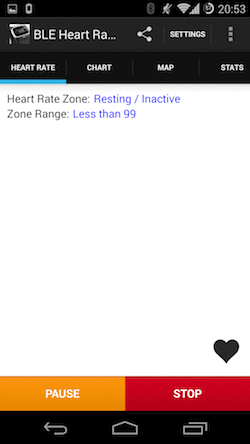


Here is the functionality of this program. And now about the bad. When I said that the inclusion of Wi-Fi does not affect the behavior of the program, I did not lie. It is buggy regardless of this, even turn on the Wi-Fi, even turn it off. The problem, in general, was only one - it was losing touch with the device, which I described a little emotionally here . Since there is not very censorship vocabulary, I will not give it here. The problem is not that she loses touch, but that she necessarily wants to press a button to restore it, and that during this she writes zero values in the graph. There are still such failures. One more time I had an unusual glitch with a sharp increase in heart rate (the third picture), but this was once in the subway, more than this in another program did not repeat, so I sin either on vibrations in the subway or on the program glitch.



Disappointed in the first program, I began to look for an alternative. This is for IOS there is a car and a small program cart - RunKeeper, MapMyRun, Endomondo, Strava, but I don’t have any devices on it (more precisely, all the listed programs refused to work with the rental mini iPad, swearing that ... there is no GPS in it Well, that is really, they all do not involve the use of devices without GPS in general, even without downloading from iTunes), so I had to search for android. Managed to find only Wahoo Fitness.
Wahoo fitness
A strange application, entirely from another company that produces chest pulse sensors and pedal speed sensors for bicycles. Nevertheless, Alpha Mio supports better than the "official" application.When starting, there is no requirement to turn off Wi-Fi, but there is a suggestion to create a user profile. All the same, only the age is given by the date of birth - a trifle, but it's nice, you do not have to follow in the future. Here the application shows the boundaries of the modes that can be changed. You can also set the pulse in the rest mode (for example, mine - 80).


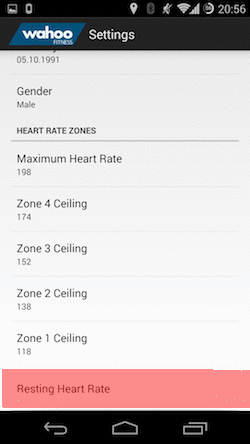
Dachik, by the way, it itself will not offer to search, looking at the application, you can not even understand that such an opportunity is there. To do this, go to the main screen, select the desired type of activity from the list (for running, and cycling and simulator, you can configure a different set of sensors, which is logical), and click on the settings button on the side. Then click Add New Sensor - Heart rate - Wait for the search and select Mio Global from the list. After that, you can go to the main screen, and clicking on the button with the image of the antenna with radio waves, make sure that the line HR is written Connected. The pulse will not be shown to us either before the training starts.

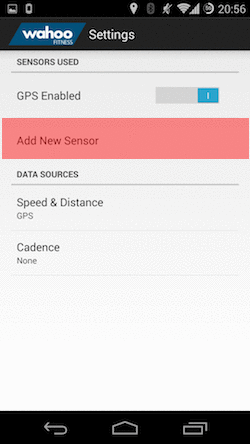

Clicking on "New Workout", we get to the workout screen. There we finally see the pulse value received from the sensor and the Start button. Please note that the training has not yet begun, and the measurements are not written to memory. A couple of times I forgot to press this button, and returning home from a walk I observed a malicious start button. After the start, there will be a countdown from the start of the training, the distance covered and the pace. The Lap button, as you might guess, shows the current lap at the same time (for training at the stadium, for example. Well, or if you are driving around a block) and when pressed, switches to the next one. Swipe left and right, you can change the types of information display, for example, I chose the most informative from the point of view of pulse measurements. It shows the current, average, maximum heart rate, exercise time, calorie burning rate, calories burned, as well as the time spent in each training zone.



To end a workout, you first need to pause and then stop. The program will ask if you want to save this workout. If agreed, save and show brief statistics on it. In the future, the list of saved workouts will be available when you click on the button with the clock on the main screen of the application. If you go to a saved workout, you can export it as a TCX file that you need to send to the mail.

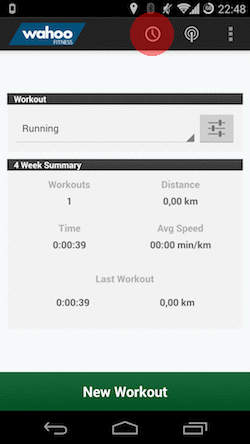

You can view a file, for example, using the free program Garmin Training Center . If you know any other programs, then write in a comment or email me.
Garmin Training Center
It looks like this:
On the main screen, you must as usual set your gender, age and weight, as well as the pulse at rest.
Then you can import the files generated by the program:

After that, in training, select Heart Rate to see your heart rate graph. Also, you can see the time spent in each of the zones, there are cursor measurements, and zooming.
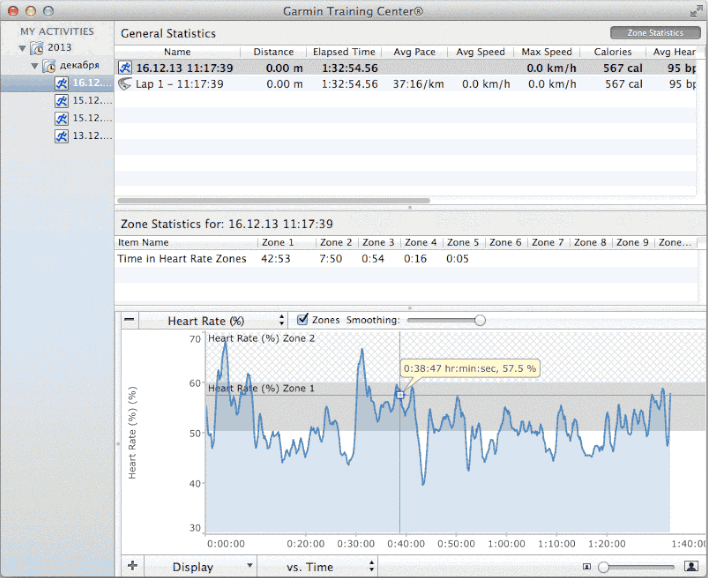
Everything you need, everything is there.
► Accuracy
Since there are a lot of questions about the accuracy of this heart rate monitor, I decided not to try to compare it with the same amateur devices (such as measuring the pulse through the phone's camera, or iHealth Wireless Pulse ), or compare it with professional medical equipment. In January, I will go to the Medicine clinic , where they promised to drive me on an ECG and a cardiovascular machine, and compare the readings of the heart rate monitor with medical devices.► Links
 Buy Alpha Mio for 7 990 rubles
Buy Alpha Mio for 7 990 rubles Review from iPhones.ru
Review from iPhones.ru MobileReview Overview
MobileReview Overview Review from gagadget.com
Review from gagadget.com Kickstar project
Kickstar project Official site
Official siteSource: https://habr.com/ru/post/206884/
All Articles