Review 4G-modem MR100-2
Today I want to bring to your attention a small overview of the pocket 4G-router MR100-2 from Megaphone. The main purpose of this device is autonomous operation in a 4G network with the distribution of Internet traffic via Wi-Fi, and the router can simultaneously serve up to 10 mobile devices. Immediately make a reservation that the router is locked to work exclusively on the Megafon network and cannot be used to work with SIM cards of other operators.
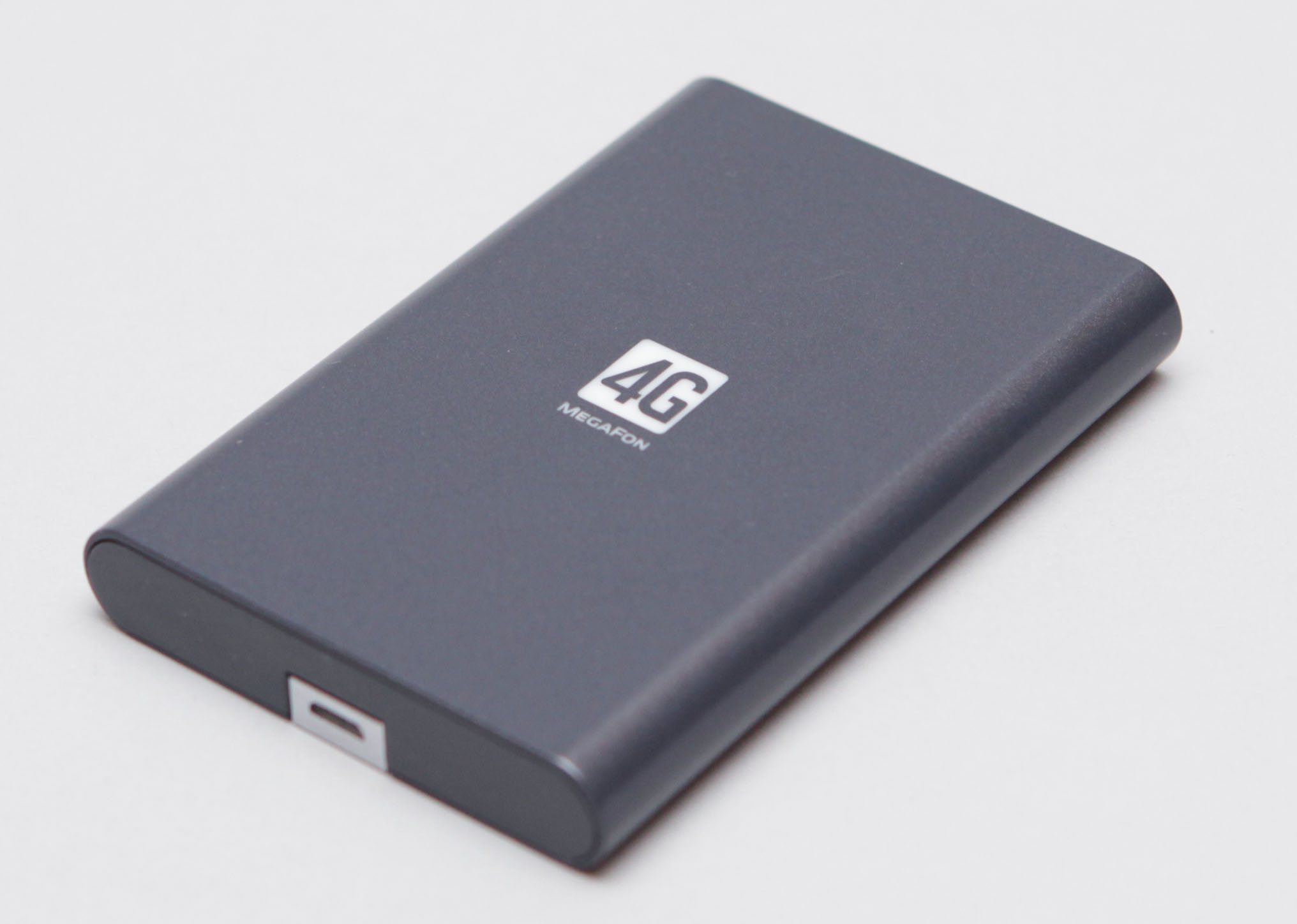
Battery: Built-in, Li-Ion, 2100 mAh
Battery life: 5 hours
Charging time: 2 hours
Dimensions: 97x66x13 mm
Weight: 99 gr.
Wi-Fi Standards: IEEE 802.11b / g / n
Maximum data transfer rate via Wi-Fi: 150 Mbps
2G standards: GSM 1800 / GSM 1900 / GSM 850 / GSM 900
3G Standards: UMTS 2100 / UMTS 900
4G (LTE) standards : LTE 2600 / LTE 800
GPRS: Yes
EDGE: Yes
HSPA +: Yes
HSDPA: 42.2 Mbps
HSUPA: 5.76 Mbit / Sec
The router comes in a small box, in which there is a blister with the device itself, an instruction and a microSIM SIM card. On the site of Megaphone it is stipulated that the composition of the configuration may vary, so it is possible that you will get a router without a SIM card.
The MR100-2 comes in two colors - white and dark gray; the plastic of the case is smooth and pleasant to the touch. If you are already interested in pocket 4G routers, then the appearance of the MR100-2 should be well known to you: it is almost a complete copy of Yota Many. However, this is not surprising, since both of them are developed by Yota Devices itself, and the Yota network belongs to Megaphone. The main external difference lies in the form of the LED indicator, which in the MR100-2 is made in the form of the inscription "4G" and is highlighted in bright green light. In the settings, you can choose one of three modes of the backlight operation: permanently off, permanently on, enabled only during data exchange (this mode is enabled by default).

')
The router is equipped with a folding full-size USB-connector, to open it, just pull the specially designed tab. The hinge is tight enough, the connector does not hang out.


Under the flip connector is a slot for a SIM card. I must say that I ran into some nuance when installing it. I inserted the SIM card into the slot and pushed it all the way until its end reached the notch in the case. The slot turned out to be spring-loaded and the card moved back 2-3 millimeters. Having decided that it was necessary, I turned on the router. However, he said that the SIM card is not installed. The illustrations in the instructions and the wording “the end part of the SIM card should be visible under the edge of the case” also convinced me that I did everything correctly. It turned out that when installing a SIM card, you need to drown it deep into the case so that the latch worked and the card was fixed. And you can’t do it with your finger, only if your nails are not long enough.
By the way, pulling out a SIM card is also not very convenient: when you press it, it is removed from the latch and under the action of a spring it crawls out onto the same 2-3 millimeters, but it is not always possible to pull it further with your finger due to friction inside the slot and the slipperiness of the sim -cards. You have to catch it with something sharp.

When the USB connector is closed, a microUSB socket is available on its back side, so you can connect the modem with the appropriate cable if for some reason the connection is directly obstructed or undesirable. Charging the router is possible either via a USB connector or through the microUSB port.

A remarkable feature of this router is the use of the display not on liquid crystals, but on electronic ink. Formally, this serves to save battery power. I'm not sure how significant the savings are, but the solution, frankly, is not hackneyed.
When the router is turned off, the display shows the battery charge level. When enabled, the designation of the mode of operation (2G / 3G / 4G) and the reception level in the traditional “cellular” form are also added.


The only external control of the router is the slider switch. When you transfer it to the left position, hybrid access is enabled, which implies the ability of users to simultaneously connect via Wi-Fi with or without a password. Up to 10 simultaneous connections are possible, the limits for both types of connection are changed in the settings. Moving the slider to the right position includes only passwordless access mode. In the central position, the router is turned off.

Pay attention to the red dot that is visible when moving the slider to the left - this is the reset button for the router.
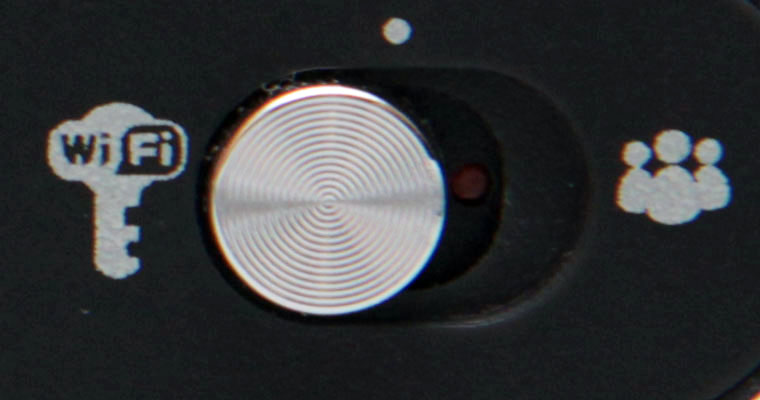
In general, the slider design is not very successful: it protrudes beyond the router body and switches very easily. Accordingly, in the bag or pocket more than possible accidental inclusion, with the result that at the right time you can be without communication with a discharged device.
When you first turn on the router becomes visible as an access point called "Megaphone", a password is not required. Once connected, you need to type any address in the browser, after which you will be taken to the control panel of the router. Subsequently, you can always enter it at status.megafon.ru . The page header displays the current mode of operation (2G / 3G / 4G), received and sent traffic and battery charge level. Settings are divided into three tabs (all hidden lists are expanded with additional settings):
Status. Here you can find information about the current mode of operation, the speed of receiving and returning, the session time, the IP address and the account balance.

Settings. Here you can set your name for the router, enable password access, change connection limits by password and without it, and also set the network selection mode.
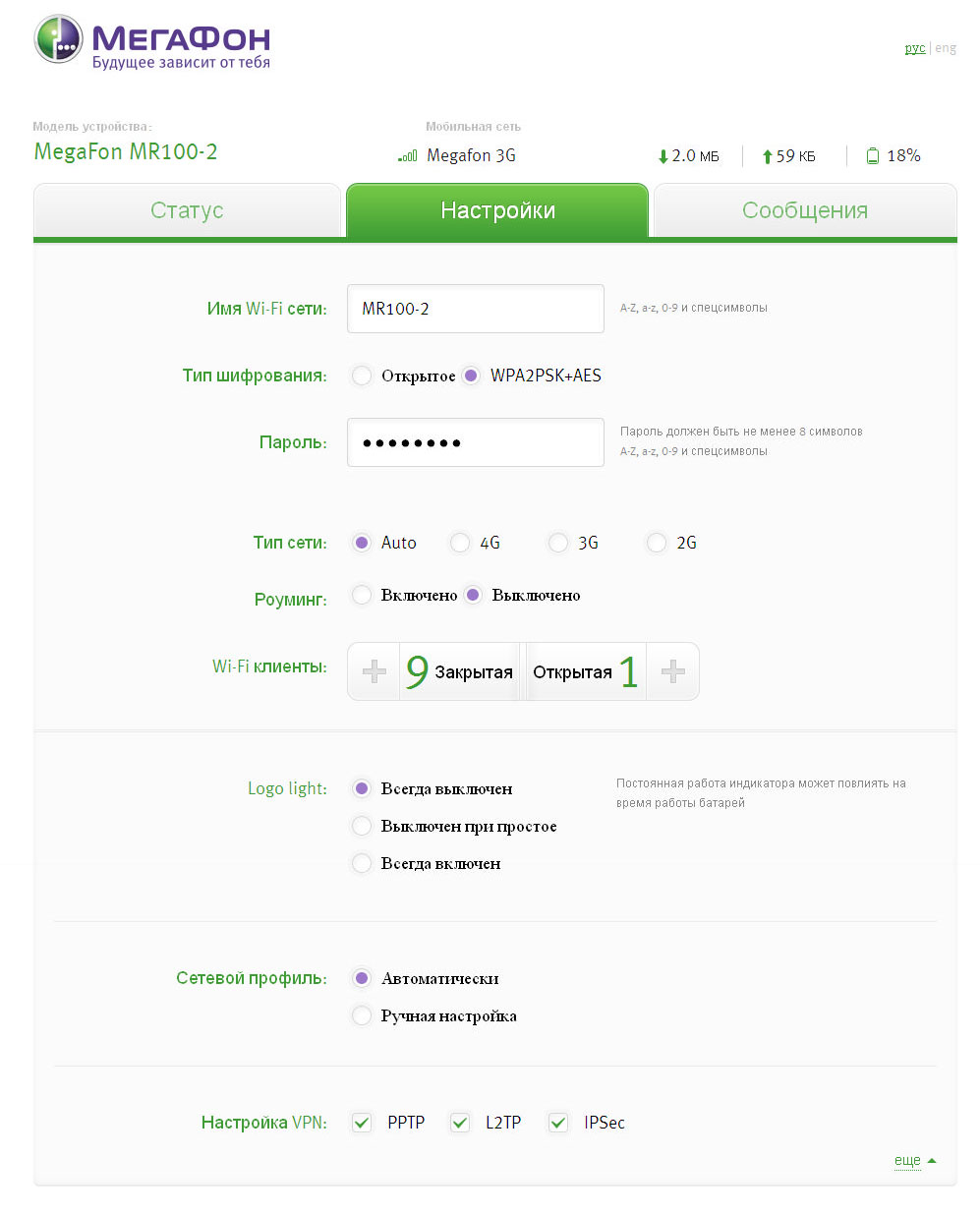
Messages This section is used to view service messages and manage available services using USSD requests.
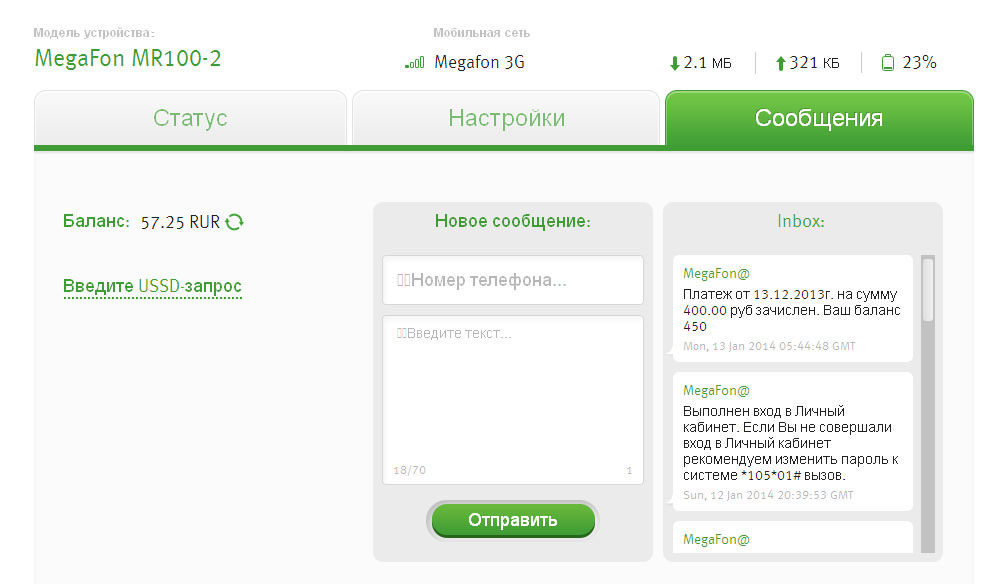
By default, one more tab with settings is not visible in the panel; it appears only when you go to status.megafon.ru/advanced :

In automatic mode, the router connects to the network rather quickly, approximately within 10 seconds after switching on. During testing in different parts of Moscow and in Khimki, the reception speed in 3G averaged 480 kbit / s, in 4G - reception up to 23 Mbit / s, return up to 1.5 Mbit / s.
In some areas of the city, it was necessary to force the router to switch to 4G mode, because when the signal level was low, it automatically connected to 3G. In such situations, joining the network took up to 5 minutes.
Subjectively, the speed of loading pages with a confident 4G-reception does not differ from the speed with cable connection. Of course, when downloading large files, such as movies, the difference becomes obvious.
Full battery charge took 1 hour and 55 minutes. Being constantly enabled in 4G mode and with periodic surfing on the Internet (a total of about 4-5 hours), the router lasted 13 hours and 10 minutes.
Overall, the MR100-2 made a very favorable impression. On the positive side, a capacious battery, a good 4G network speed, a choice between automatic and forced mode selection, a stylish design, compact size are worth noting. Among the shortcomings, perhaps the most noticeable is the possibility of involuntary transfer of the slider switch to the operating mode and discharge of the battery. And the ability to instantly switch to open access point mode makes the MR100-2 a good choice for use with the whole family or with friends.
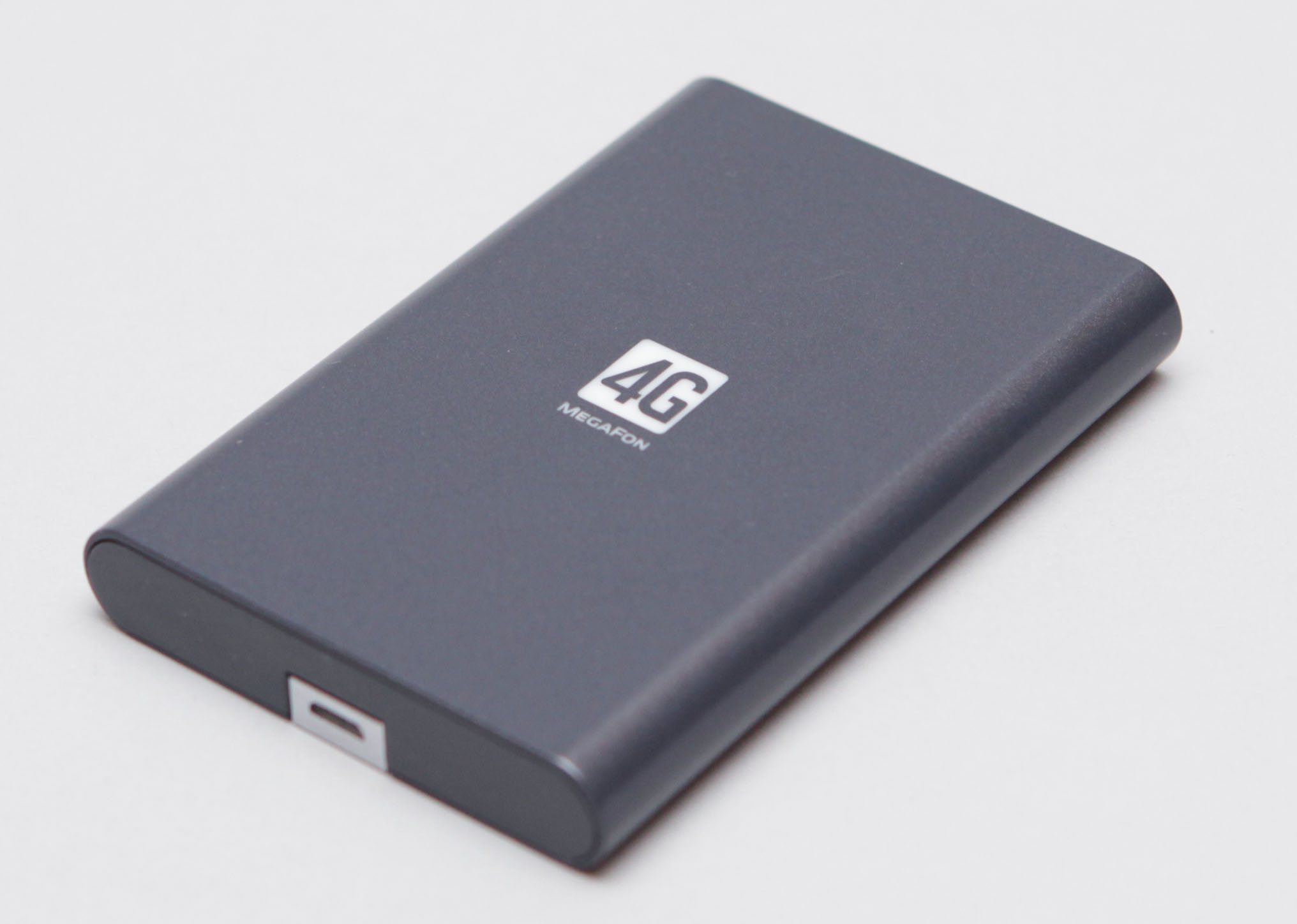
The stated specifications:
Battery: Built-in, Li-Ion, 2100 mAh
Battery life: 5 hours
Charging time: 2 hours
Dimensions: 97x66x13 mm
Weight: 99 gr.
Wi-Fi Standards: IEEE 802.11b / g / n
Maximum data transfer rate via Wi-Fi: 150 Mbps
2G standards: GSM 1800 / GSM 1900 / GSM 850 / GSM 900
3G Standards: UMTS 2100 / UMTS 900
4G (LTE) standards : LTE 2600 / LTE 800
GPRS: Yes
EDGE: Yes
HSPA +: Yes
HSDPA: 42.2 Mbps
HSUPA: 5.76 Mbit / Sec
Equipment
The router comes in a small box, in which there is a blister with the device itself, an instruction and a microSIM SIM card. On the site of Megaphone it is stipulated that the composition of the configuration may vary, so it is possible that you will get a router without a SIM card.
Appearance and design features
The MR100-2 comes in two colors - white and dark gray; the plastic of the case is smooth and pleasant to the touch. If you are already interested in pocket 4G routers, then the appearance of the MR100-2 should be well known to you: it is almost a complete copy of Yota Many. However, this is not surprising, since both of them are developed by Yota Devices itself, and the Yota network belongs to Megaphone. The main external difference lies in the form of the LED indicator, which in the MR100-2 is made in the form of the inscription "4G" and is highlighted in bright green light. In the settings, you can choose one of three modes of the backlight operation: permanently off, permanently on, enabled only during data exchange (this mode is enabled by default).

')
The router is equipped with a folding full-size USB-connector, to open it, just pull the specially designed tab. The hinge is tight enough, the connector does not hang out.


Under the flip connector is a slot for a SIM card. I must say that I ran into some nuance when installing it. I inserted the SIM card into the slot and pushed it all the way until its end reached the notch in the case. The slot turned out to be spring-loaded and the card moved back 2-3 millimeters. Having decided that it was necessary, I turned on the router. However, he said that the SIM card is not installed. The illustrations in the instructions and the wording “the end part of the SIM card should be visible under the edge of the case” also convinced me that I did everything correctly. It turned out that when installing a SIM card, you need to drown it deep into the case so that the latch worked and the card was fixed. And you can’t do it with your finger, only if your nails are not long enough.
By the way, pulling out a SIM card is also not very convenient: when you press it, it is removed from the latch and under the action of a spring it crawls out onto the same 2-3 millimeters, but it is not always possible to pull it further with your finger due to friction inside the slot and the slipperiness of the sim -cards. You have to catch it with something sharp.

When the USB connector is closed, a microUSB socket is available on its back side, so you can connect the modem with the appropriate cable if for some reason the connection is directly obstructed or undesirable. Charging the router is possible either via a USB connector or through the microUSB port.

A remarkable feature of this router is the use of the display not on liquid crystals, but on electronic ink. Formally, this serves to save battery power. I'm not sure how significant the savings are, but the solution, frankly, is not hackneyed.
When the router is turned off, the display shows the battery charge level. When enabled, the designation of the mode of operation (2G / 3G / 4G) and the reception level in the traditional “cellular” form are also added.


The only external control of the router is the slider switch. When you transfer it to the left position, hybrid access is enabled, which implies the ability of users to simultaneously connect via Wi-Fi with or without a password. Up to 10 simultaneous connections are possible, the limits for both types of connection are changed in the settings. Moving the slider to the right position includes only passwordless access mode. In the central position, the router is turned off.

Pay attention to the red dot that is visible when moving the slider to the left - this is the reset button for the router.
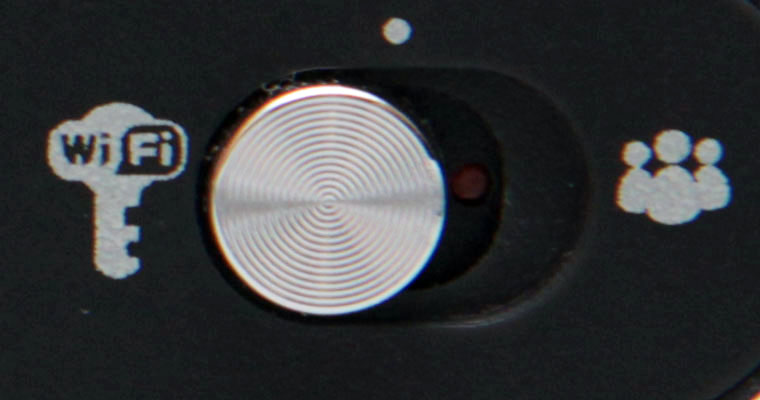
In general, the slider design is not very successful: it protrudes beyond the router body and switches very easily. Accordingly, in the bag or pocket more than possible accidental inclusion, with the result that at the right time you can be without communication with a discharged device.
Settings
When you first turn on the router becomes visible as an access point called "Megaphone", a password is not required. Once connected, you need to type any address in the browser, after which you will be taken to the control panel of the router. Subsequently, you can always enter it at status.megafon.ru . The page header displays the current mode of operation (2G / 3G / 4G), received and sent traffic and battery charge level. Settings are divided into three tabs (all hidden lists are expanded with additional settings):
Status. Here you can find information about the current mode of operation, the speed of receiving and returning, the session time, the IP address and the account balance.

Settings. Here you can set your name for the router, enable password access, change connection limits by password and without it, and also set the network selection mode.
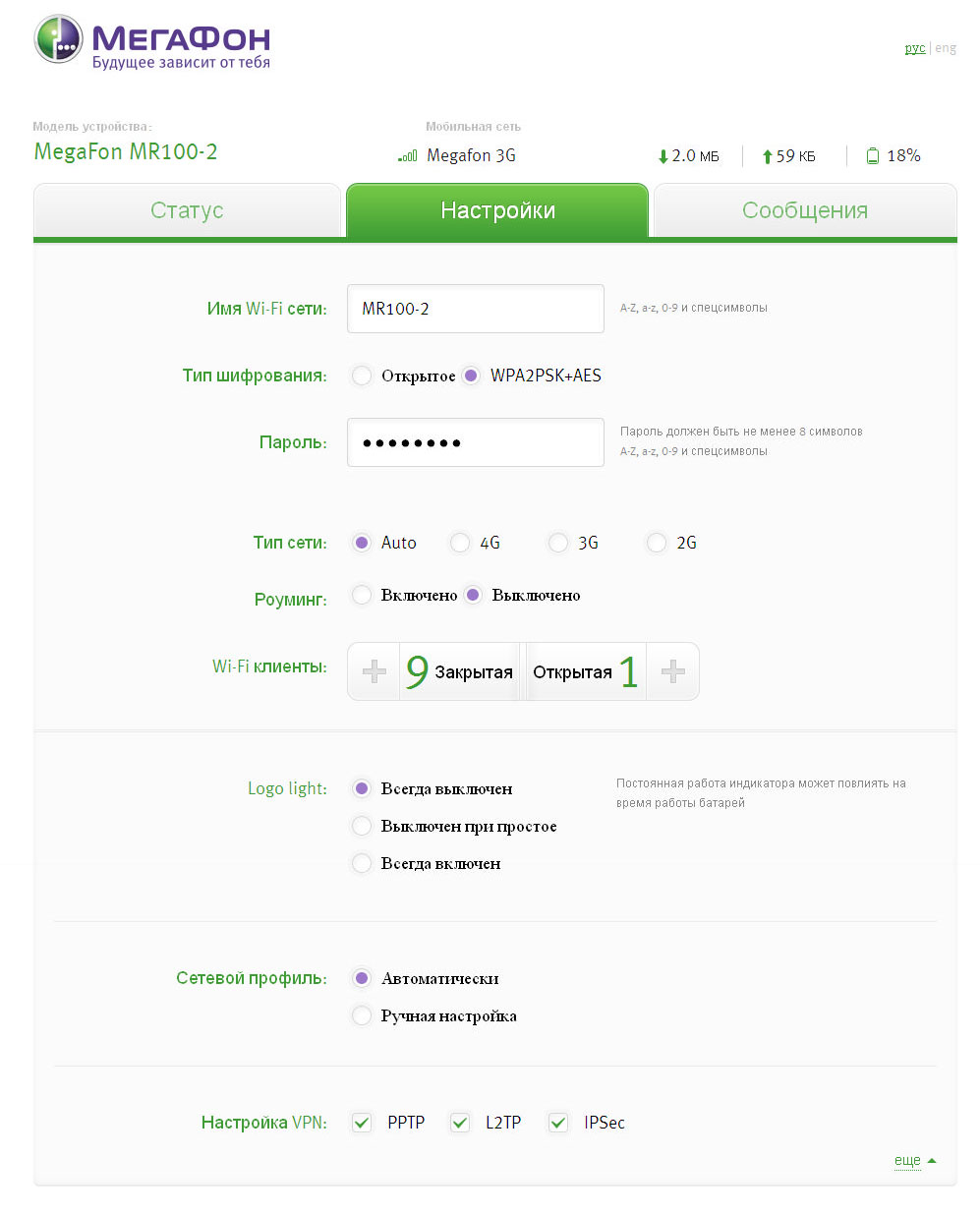
Messages This section is used to view service messages and manage available services using USSD requests.
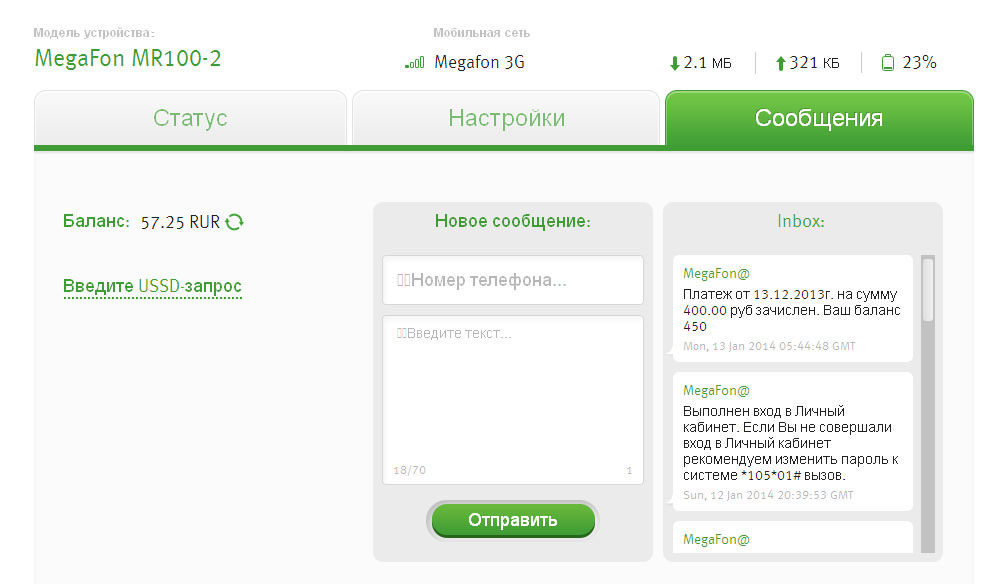
By default, one more tab with settings is not visible in the panel; it appears only when you go to status.megafon.ru/advanced :

Speed and stability
In automatic mode, the router connects to the network rather quickly, approximately within 10 seconds after switching on. During testing in different parts of Moscow and in Khimki, the reception speed in 3G averaged 480 kbit / s, in 4G - reception up to 23 Mbit / s, return up to 1.5 Mbit / s.
In some areas of the city, it was necessary to force the router to switch to 4G mode, because when the signal level was low, it automatically connected to 3G. In such situations, joining the network took up to 5 minutes.
Subjectively, the speed of loading pages with a confident 4G-reception does not differ from the speed with cable connection. Of course, when downloading large files, such as movies, the difference becomes obvious.
Duration of work
Full battery charge took 1 hour and 55 minutes. Being constantly enabled in 4G mode and with periodic surfing on the Internet (a total of about 4-5 hours), the router lasted 13 hours and 10 minutes.
Conclusion
Overall, the MR100-2 made a very favorable impression. On the positive side, a capacious battery, a good 4G network speed, a choice between automatic and forced mode selection, a stylish design, compact size are worth noting. Among the shortcomings, perhaps the most noticeable is the possibility of involuntary transfer of the slider switch to the operating mode and discharge of the battery. And the ability to instantly switch to open access point mode makes the MR100-2 a good choice for use with the whole family or with friends.
Source: https://habr.com/ru/post/206796/
All Articles