Eversync - when the right links are always at hand
How many bookmarks have accumulated in your browser today?
Many of us replenish the list of favorites pages by several points every day. And then, going online from a tablet or computer, recalls with chagrin that the last bookmarks in a smartphone means that page addresses will have to be typed manually. You can of course use one browser and then some problems will be solved due to internal synchronization, but if you are used to using browsers from different companies, then the problem of a single set of bookmarks remains. One of the ways to solve it is the Eversync application, which previously was only available for desktop browsers, and from today for the Android mobile system (applications for IOS and Windows Phone will be ready soon)
Install EverSync - play.google.com/store/apps/details?id=com.fvd.eversync
')
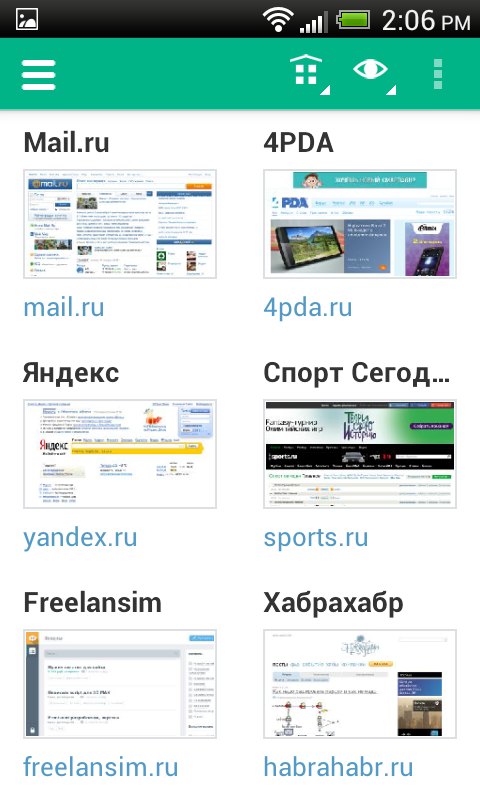
In Eversync you will find two main modes: Bookmarks and Speed Dial. In bookmark mode, you can view, create and edit your bookmarks. If you have an account in the Everhelper.me service, then you can synchronize your bookmarks with other mobile devices and desktop browsers hrome, Firefox and Internet Explorer. Also available are the functions to synchronize bookmarks with the stock browser, as well as backup to a local file. Any bookmark can be opened in a browser or shared with another application. A convenient search will allow you to find the right link in seconds.

Speed Dial Mode
A convenient socket for quick access to your favorite sites has long become familiar to us and without it it is difficult to imagine a modern browser. In Speed Dial mode, a mobile version of our dialy is available, which is known as FVD Speed Dial . You will have access to all the functions that any decent Speed Dial should have. Ie the creation and editing of cells, the creation of a preview, both in the form of screenshots of the site, and the selection of custom images from the base of the preview, which is constantly updated. You can create both an offline version of your dial-up and synchronize it with other devices (you need an account in everhelper.me)

Many of us replenish the list of favorites pages by several points every day. And then, going online from a tablet or computer, recalls with chagrin that the last bookmarks in a smartphone means that page addresses will have to be typed manually. You can of course use one browser and then some problems will be solved due to internal synchronization, but if you are used to using browsers from different companies, then the problem of a single set of bookmarks remains. One of the ways to solve it is the Eversync application, which previously was only available for desktop browsers, and from today for the Android mobile system (applications for IOS and Windows Phone will be ready soon)
Install EverSync - play.google.com/store/apps/details?id=com.fvd.eversync
')
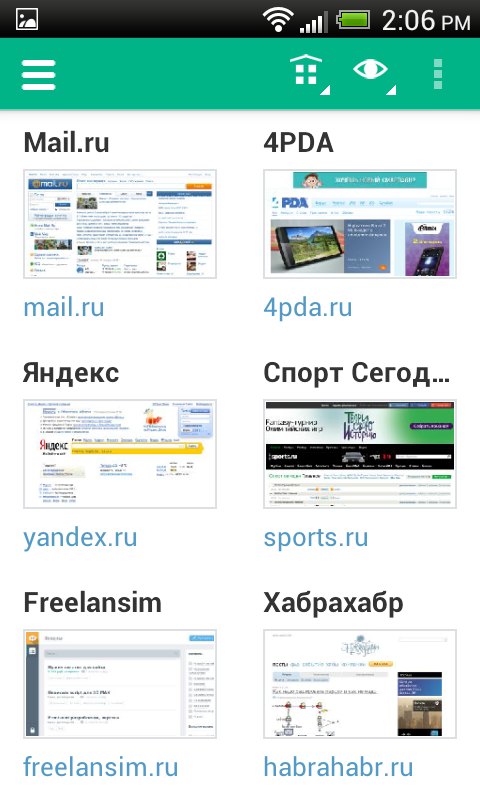
In Eversync you will find two main modes: Bookmarks and Speed Dial. In bookmark mode, you can view, create and edit your bookmarks. If you have an account in the Everhelper.me service, then you can synchronize your bookmarks with other mobile devices and desktop browsers hrome, Firefox and Internet Explorer. Also available are the functions to synchronize bookmarks with the stock browser, as well as backup to a local file. Any bookmark can be opened in a browser or shared with another application. A convenient search will allow you to find the right link in seconds.

Speed Dial Mode
A convenient socket for quick access to your favorite sites has long become familiar to us and without it it is difficult to imagine a modern browser. In Speed Dial mode, a mobile version of our dialy is available, which is known as FVD Speed Dial . You will have access to all the functions that any decent Speed Dial should have. Ie the creation and editing of cells, the creation of a preview, both in the form of screenshots of the site, and the selection of custom images from the base of the preview, which is constantly updated. You can create both an offline version of your dial-up and synchronize it with other devices (you need an account in everhelper.me)

Source: https://habr.com/ru/post/206548/
All Articles