Recover deleted contacts with Apple iPhone. 9 easy steps
The situation - on purpose you can not imagine.
Blonde has 2 phones on one account in iCloud. Local copies are likely not. For the freshness of copies in the clouds I can not vouch. The blonde decides to give one of the phones to her friend. I did not know what moved her bright head, but she wiped out more than 200 contacts one by one. Manually. And I got a pristine clean phone book on the second device. Tears, tantrum, call - help out.
First we isolate the apparatus from the outside world. We take out the SIM-card, turn off WiFi and other communications.
The solution is so simple and obvious that I even felt a little sad for the guys from Cupertino. Maybe I was lucky that the phone was not password protected.
I proceeded from the fact that, according to Google, Apple stores its contact book in SQLite.
1) Using iTunes by using standard tools, we backup the phone.
2) From the directory% UserDir% \ AppData \ Roaming \ Apple Computer \ MobileSync \ Backup \ [multi-string books] we copy ALL files into a separate daddy. It is advisable to make 2 copies, just in case.
3) Far-ohm is looking for in the copied folder all files in UTF-8 encoding, containing the string SQLite
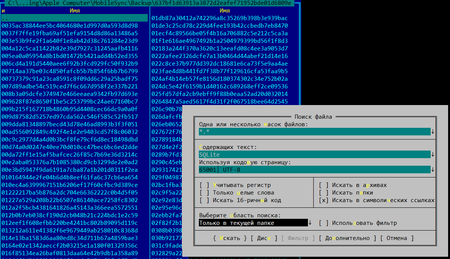
4) we eliminate the found files in a separate daddy
5) We begin to view them.
6) Stumble upon a file containing something like
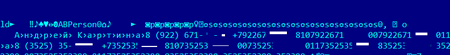
rename it to something more understandable.
7) Epilogue open this file.
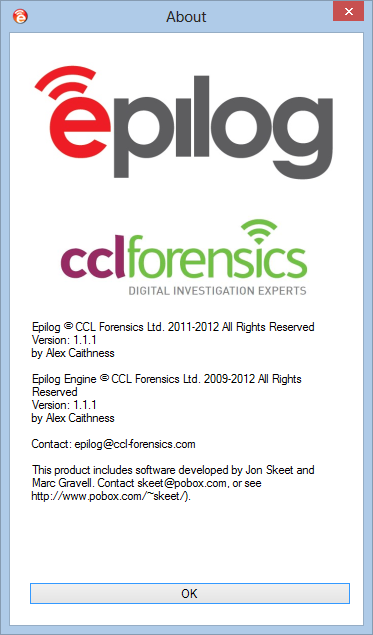
8) Copy the records to any text editor, clean duplicates, save, give to the customer.
Profit!
')
As it turned out, Contacts do not physically delete data from the database, but simply mark an entry in the database as deleted.
PS: If WhatsApp is installed it is still easier. This one simply copies all contacts to its database, independent of the Contacts database, which also lies in backups. It can be identified by the characteristic field names and, of course, phone numbers lying in the OPEN form.
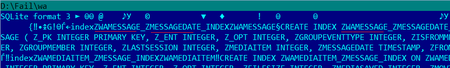
Open it in SQLexpert, in the query window, enter SELECT * FROM ZWACONTACT as a LEFT OUTER JOIN ZWAPHONE as b on b. [ZCONTACT] = a. [Z_PK]
And voila.
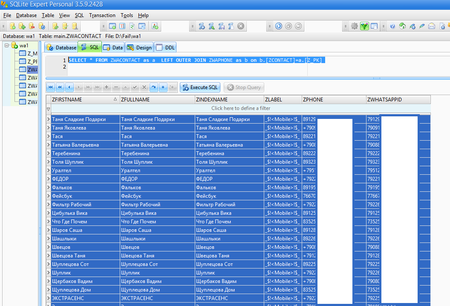
Perhaps this will help someone. Successes in the coming!
UPD: Added to DIY. Thank you for the opportunity.
Blonde has 2 phones on one account in iCloud. Local copies are likely not. For the freshness of copies in the clouds I can not vouch. The blonde decides to give one of the phones to her friend. I did not know what moved her bright head, but she wiped out more than 200 contacts one by one. Manually. And I got a pristine clean phone book on the second device. Tears, tantrum, call - help out.
First we isolate the apparatus from the outside world. We take out the SIM-card, turn off WiFi and other communications.
The solution is so simple and obvious that I even felt a little sad for the guys from Cupertino. Maybe I was lucky that the phone was not password protected.
I proceeded from the fact that, according to Google, Apple stores its contact book in SQLite.
1) Using iTunes by using standard tools, we backup the phone.
2) From the directory% UserDir% \ AppData \ Roaming \ Apple Computer \ MobileSync \ Backup \ [multi-string books] we copy ALL files into a separate daddy. It is advisable to make 2 copies, just in case.
3) Far-ohm is looking for in the copied folder all files in UTF-8 encoding, containing the string SQLite
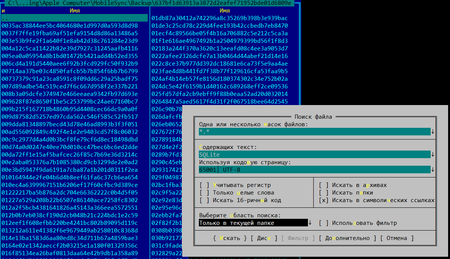
4) we eliminate the found files in a separate daddy
5) We begin to view them.
6) Stumble upon a file containing something like
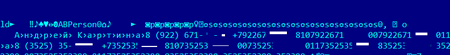
rename it to something more understandable.
7) Epilogue open this file.
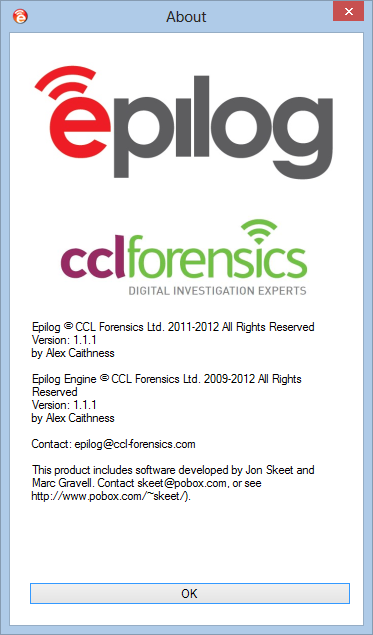
8) Copy the records to any text editor, clean duplicates, save, give to the customer.
Profit!
')
As it turned out, Contacts do not physically delete data from the database, but simply mark an entry in the database as deleted.
PS: If WhatsApp is installed it is still easier. This one simply copies all contacts to its database, independent of the Contacts database, which also lies in backups. It can be identified by the characteristic field names and, of course, phone numbers lying in the OPEN form.
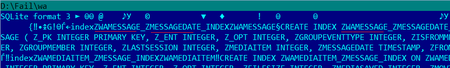
Open it in SQLexpert, in the query window, enter SELECT * FROM ZWACONTACT as a LEFT OUTER JOIN ZWAPHONE as b on b. [ZCONTACT] = a. [Z_PK]
And voila.
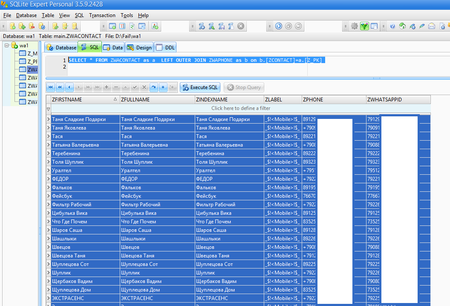
Perhaps this will help someone. Successes in the coming!
UPD: Added to DIY. Thank you for the opportunity.
Source: https://habr.com/ru/post/206472/
All Articles