ASUS Review The New PadFone Infinity

Today we bring to your attention a review of the flagship model of ASUS smartphones, The New PadFone Infinity.
The markets of smartphones and tablets are "overpopulated" and offer devices for every taste, color, wallet and for any tasks. It is very difficult to interest a potential buyer, especially in the conditions of the highest competition from all known-companies-not-will-poke-fingers. For this ASUS, among other tools, also uses one of the most interesting and risky strategies - innovative.
The products of the ASUS PadFone line cannot be unambiguously attributed either to smartphones or to tablets. At one time, the Taiwanese surprised us with their laptop-transformers, and PadFone Infinity is also the original embodiment of the idea of modularity. If you are not familiar with the ASUS PadFone line, let me briefly describe it. The main feature is as follows: this is a set of two devices, a smartphone and a docking station. In this case, the docking station with a 10-inch screen, and when you install the smartphone in it turns into a full-fledged tablet. By itself, the docking station is not an independent device and does not have its own computational filling and memory.
')
An important clarification : this review is dedicated to the improved version, The New PadFone Infinity, which differs from the previous version in a number of parameters (just PadFone Infinity). Major improvements: a more powerful processor is used, a more recent version of Android is installed, a microSD slot has appeared in the smartphone.
Passport details
OS : Android 4.2.2
Dimensions :
- Smartphone: 143 x 73 x 9 mm (Length x Width x Thickness)
- Docking station: 264 x 181 x 10 mm (Length x Width x Thickness)
Mass :
- Smartphone: 145 gr
- Docking station: 532 gr
Processor : Qualcomm® Snapdragon 800 MSM8974, 4-core, (2.2 GHz) with Adreno 330 GPU
ROM : 2 GB LPDDR2 RAM
Memory :
- 16/32 GB eMMc Flash
- 50 GB ASUS Webstorage, free for 2 years
Wireless :
- WLAN 802.11a / b / g / n / ac
- USB 2.0
- Bluetooth V4.0
- NFC
- Miracast
Cellular networks :
- GSM: 850/900/1800/1900
- UMTS: 850/900/1900/2100
- WCDMA
- LTE: feedback up to 50 Mbit / s, reception up to 150 Mbit / s
- DC-HSPA +: return up to 42 Mbit / s, reception up to 5.76 Mbit / s
Navigation : AGPS & GLONASS
Screen :
- Smartphone: 5 inches, Full HD 1920x1080, Super IPS +, capacitive, with multi-touch support
- Docking station: 10 inches, Full HD 1920x1200, Super IPS +, capacitive, with multi-touch support
Connectors :
- Smartphone: 3.5 mm audio, nanoSIM, microUSB / MyDP
- Docking station: microUSB / MyDP
Card reader : microSD (supports memory cards up to 64 GB)
Battery :
- Smartphone: 2400 mAh Li-Polymer
- Docking station: 19 W * h / 5000 mAh Li-Polymer
Standby time : 410 h
Talk time : 19 hours
Camera :
- Smartphone: front: 2 megapixel, primary: 13 megapixel, flash, lens of 5 elements
- Docking station: front: 1 MP
Video playback :
- MPEG4 to 1080p
- H.264
- H.263
- 3GP
- Ogg
Video recording :
- MPEG4 to 1080p @ 30fps, 720p @ 60fps
- H.264
- H.263 @ 30fps VGA
- Ogg
- 3GP
Sensors :
- Accelerometer
- Compass
- Gyroscope
- Light sensor
- Distance sensor
- Motion Sensor
Information from the benchmark Antutu:
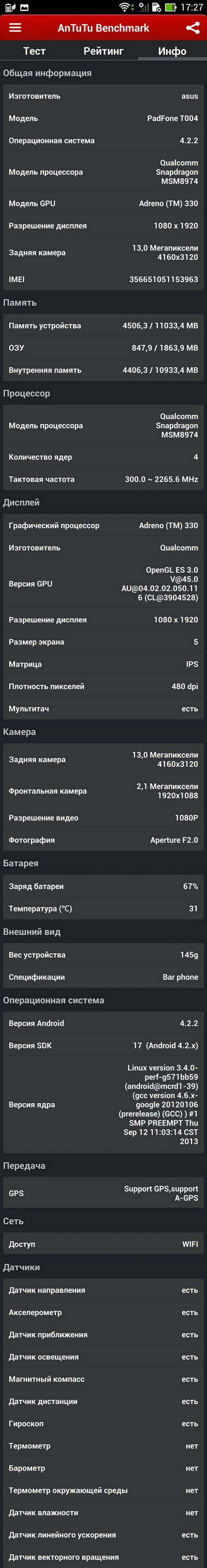
Contents of delivery
The New PadFone Infinity comes in two boxes. In addition to the devices themselves and a compact charger that also functions as a USB connection cable, the package includes in-ear headphones and removable ear cushions.
Appearance
ASUS The New PadFone Infinity is available in two colors: Titanium Black or Platinum White, with a Titanium Black version provided for review. In fact, it is not black, but rather closer to graphite. Moreover, the smartphone has a subtle magenta shade. The smartphone looks elegant, and cool weight in the hand gives the impression of strength and reliability. The device is rather big, more suitable for a big hand. The body is made of aluminum with a nice polished surface. The back side is not flat, but slightly rounded along the long sides, which makes the smartphone more “catchy”, it is more pleasant to hold it in hand compared to the parallelepiped of competitors. Anodized coating is not only aesthetic purposes, but also increases the resistance to scratching.

On the front side, a decorative silver strip on the speaker grid visually stands out, which echoes the ASUS logo on the opposite side. The logo itself serves as an NFC antenna so that the signal does not shielded by the smartphone body. To the left of the speaker is the front camera lens, and in the upper right corner is the light sensor.

On the right side there are: external speaker grid, power button, volume control rocking.

On the left side are the nanoSIM slot and microSD connector plug. Pay attention to the need to replace the SIM card from your operator.

On top of the audio jack is located.

Below is a microphone and a microUSB port, which also serves to connect to the docking station.

The front side of the docking station looks traditional.

The case is made of dark gray semi-soft soft-touch plastic. In the center there is a slot for a smartphone, noticeably rising above the plane of the back wall. To the left of the nest is the speaker grille.



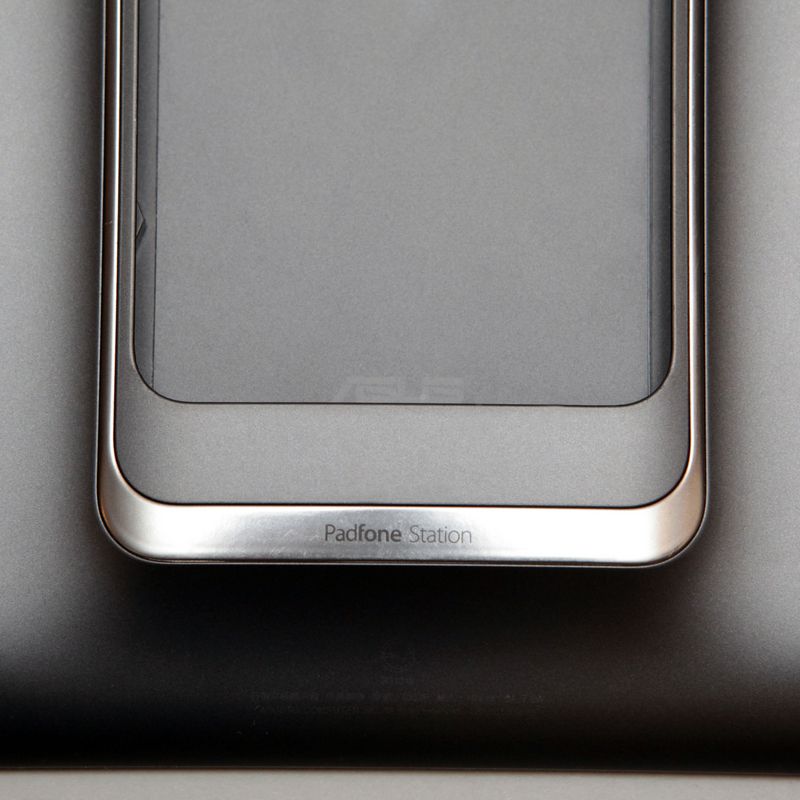


The smartphone is inserted into the slot with the screen inward, hinting at this image of the camera and flash, printed on the wall of the slot:



However, it is still possible to insert the smartphone incorrectly, if you make some effort, it comes in somewhat tight, but it includes:

So in this case, "protection against a fool" may not work.
Being correctly and completely pushed into the slot, the smartphone is held tightly enough and does not fall out. Switching the image to the screen of the docking station occurs automatically, the smartphone informs about the fact of switching by a short vibration.
Screen
Both devices are equipped with screens with matrices Super IPS + and support for up to 10 simultaneous touches. The color quality is at a high level, and large viewing angles make it comfortable to use a smartphone and a docking station.
Software
Smartphone control touch buttons do not occupy the usable screen area, while they are located in the virtual panel at the docking station:

There is also a button for calling an additional ASUS branded panel with useful utilities that you do not need to exit previously running full-screen applications to run:


As you remember, the docking station does not have its own memory, and all the software is installed on the smartphone. By default, there is a very rich set of programs. Among a number of pre-installed branded ASUS applications, the following should be especially noted:
ASUS Echo - voice control of various functions: initiating outgoing calls and answering incoming calls, searching contacts in a notebook, setting an alarm clock, voice control of a camera when shooting self portraits and much more. Unfortunately, so far only English and Mandarin language recognition is available.

SuperNote - create notes with the possibility of "cloud" storage and recognition of handwriting input in real time.

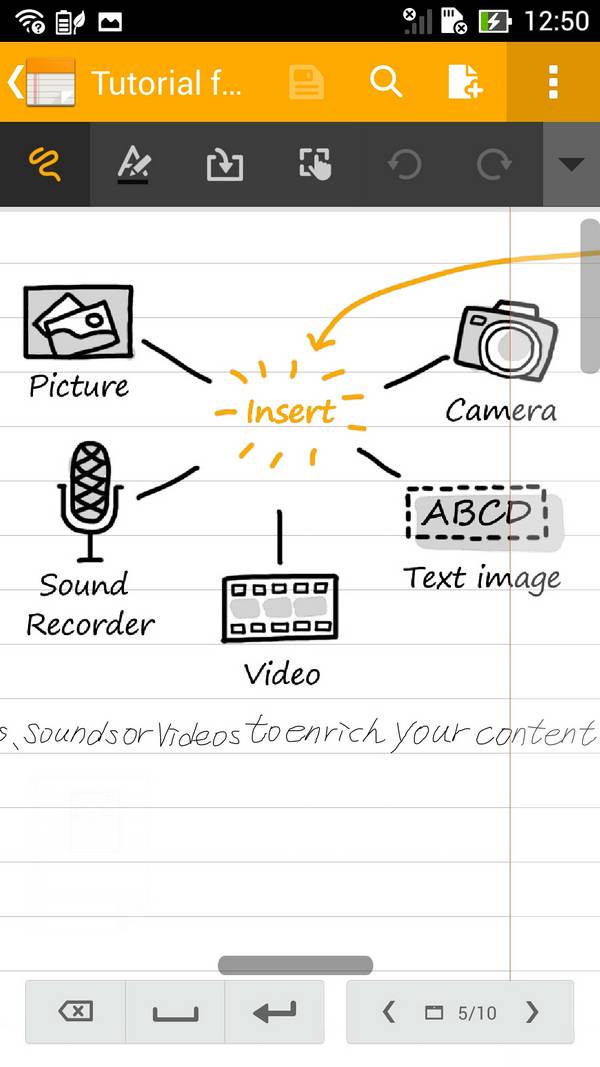
Instant Dictionary is a very handy application for automatic translation from foreign languages. It is a panel button that appears only when you launch any applications. Its position on the screen is changed simply by dragging. To translate, simply press the button, and then the desired word, after which a message appears with the translation.
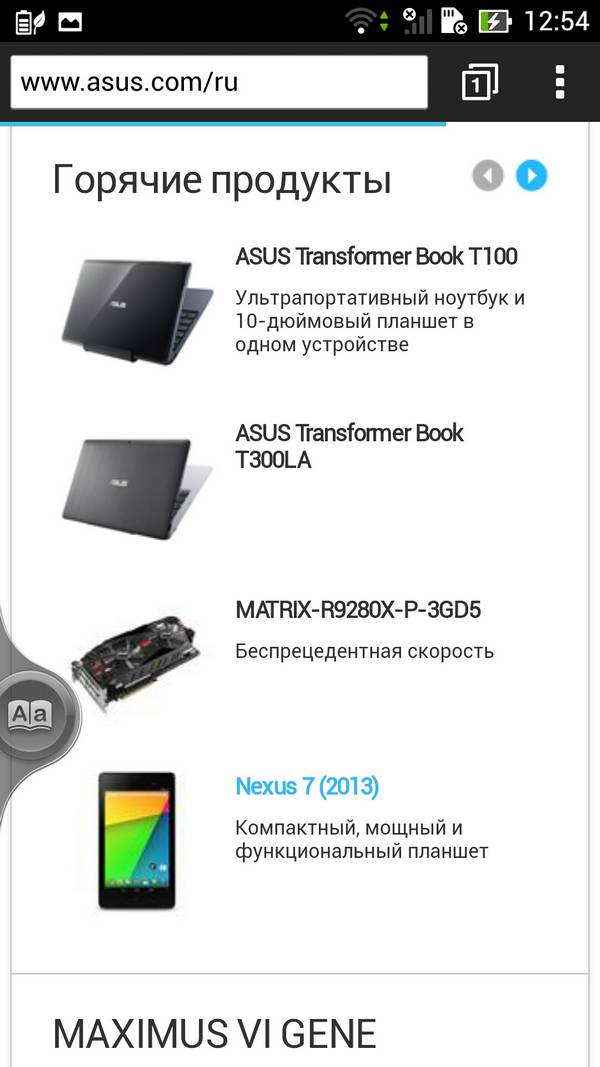

As mentioned above, when you install the smartphone in the docking station, it automatically switches to the big screen, and vice versa. The currently running application is transformed to a different aspect ratio. Usually there are no problems with transformation, most programs transfer this procedure without problems, however some programs do not support this function and are closed. Also in the settings you can force the possibility of transformation for any installed application.
One of the important functions of the docking station, in addition to the large screen, is its ability to recharge the battery of the smartphone itself. Due to its capacity, it is able to provide two full charges. Charging scenarios can be set in the settings:
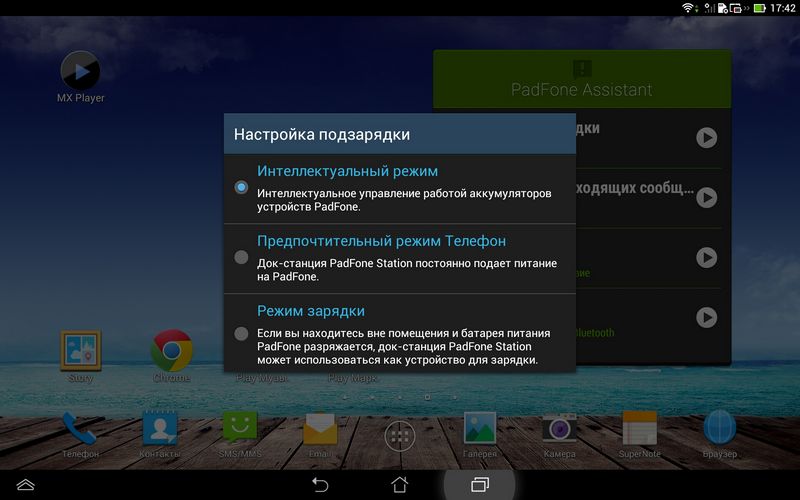
The docking station itself is also equipped with a cellular antenna. If during the incoming call the smartphone is in the docking station, then you do not need to remove it to answer. You can customize the work of Sparky with SMS and incoming calls:

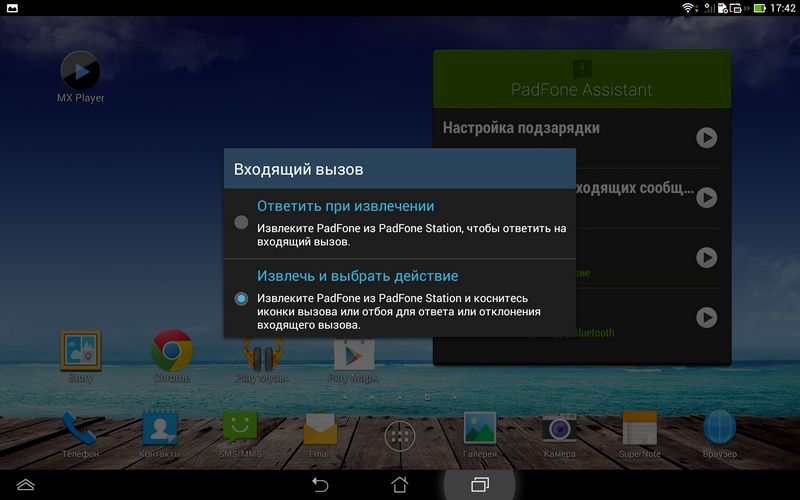
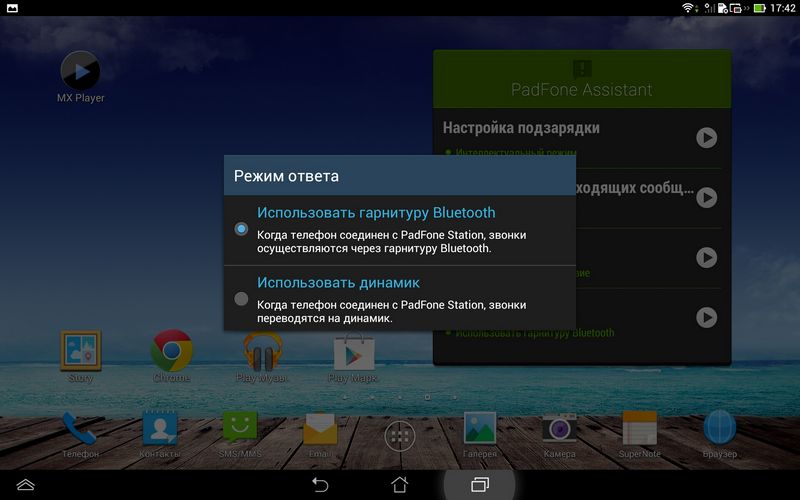
Camera
There is nothing to say about the front cameras of both devices, they simply exist, and that is enough. Of interest is the main camera of the smartphone. Its optical scheme consists of 5 elements. The maximum resolution of the camera is 13 megapixels, but there is a nuance: in this case, the aspect ratio of the frame is 4x3. When switching to a resolution of 10 megapixels, you can already choose between 4x3 and 16x9.
The camera provides good quality images, including in difficult lighting conditions. With too little light, the special PixelMaster mode is activated, which is signaled by an owl icon. In this mode, the sensitivity of the matrix increases (according to the manufacturer, up to 400%) due to an increase in noise and a slight decrease in detail.







Another possibility of the camera in the new ASUS PadFone Infinity is the possibility of high-speed shooting with a frequency of up to 30 frames / sec. In fact, a kind of video with the preservation of each frame separately.
Performance
Benchmark results:
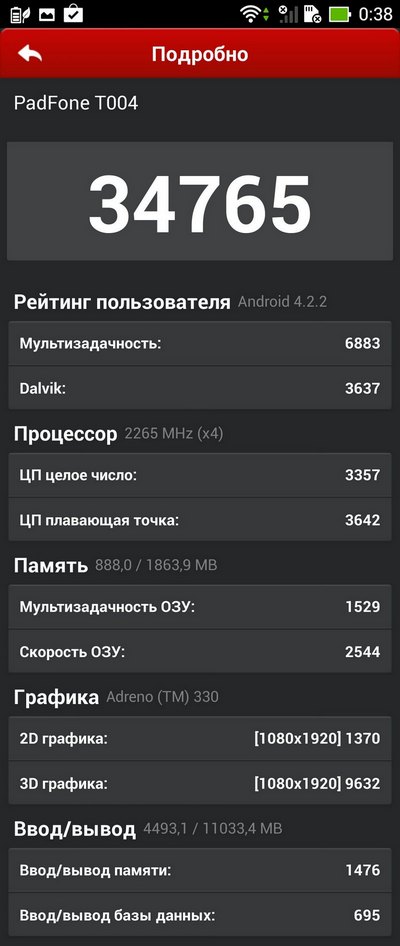
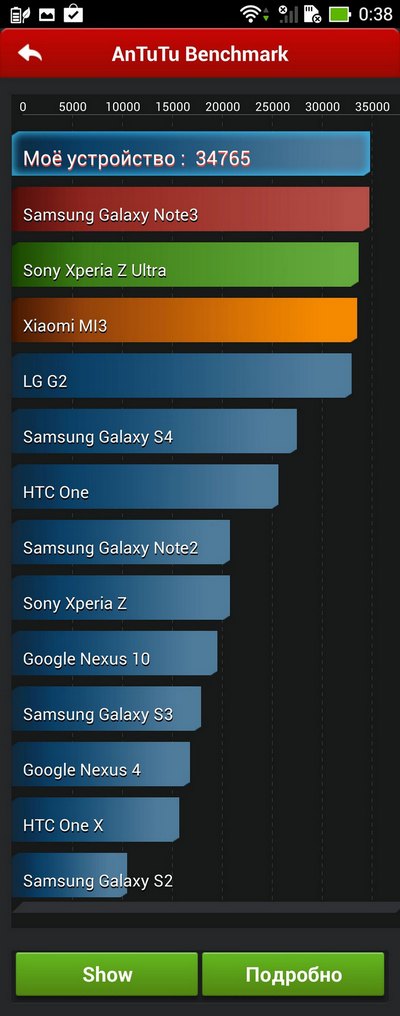

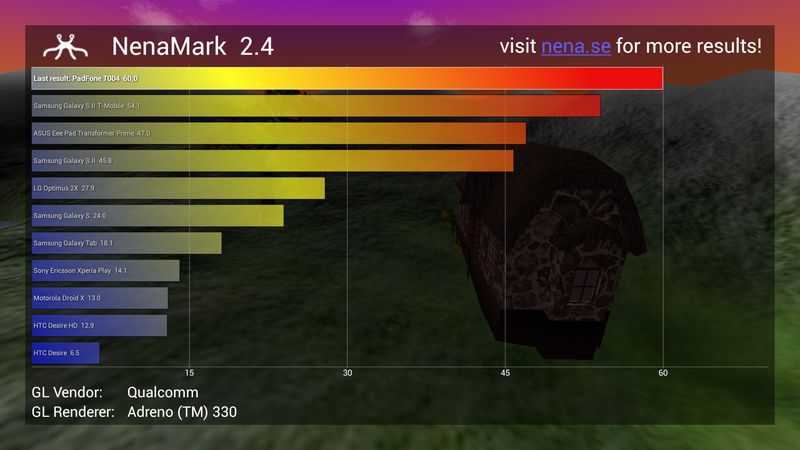
Thanks to the Qualcomm Snapdragon 800 processor with an integrated Adreno 330 GPU, the PadFone Infinity demonstrated performance at the level of the best competitor models.
Duration of work
Surfing the Internet via WiFi, with periodic video views on Youtube and listening to background music, with an average screen brightness: smartphone - 10 hours and 15 minutes, docking station - 11 hours and 10 minutes.
The operating time of the smartphone with one phone call at two o'clock for two minutes and periodic switching on of the screen is 34 hours.
Watching FullHD movies (1920x1080): smartphone - 7 hours and 20 minutes, docking station - 7 hours.
Conclusion
ASUS PadFone, without exaggeration, is a unique product to date. The main advantage of the modular approach is the savings: the cost of The New PadFone Infinity is lower than the total cost of a smartphone and tablet of the same level of functionality, performance and quality. Also one of the consequences of modularity is the absence of the need to synchronize data, since all information is stored exclusively on the smartphone.
On the other hand, the need to combine two devices to get a full-fledged tablet can be a major drawback for someone. For example, when the tablet is urgently needed by the child or your second half, you will have to give the smartphone along with it. However, if such a scenario does not threaten you or does not bother you, then ASUS The New PadFone Infinity will allow you to save significantly, without losing any performance or quality, nor in the design of both devices.
Recommended retail price: 33,990 rubles for a 32-gigabyte package.
Source: https://habr.com/ru/post/206424/
All Articles